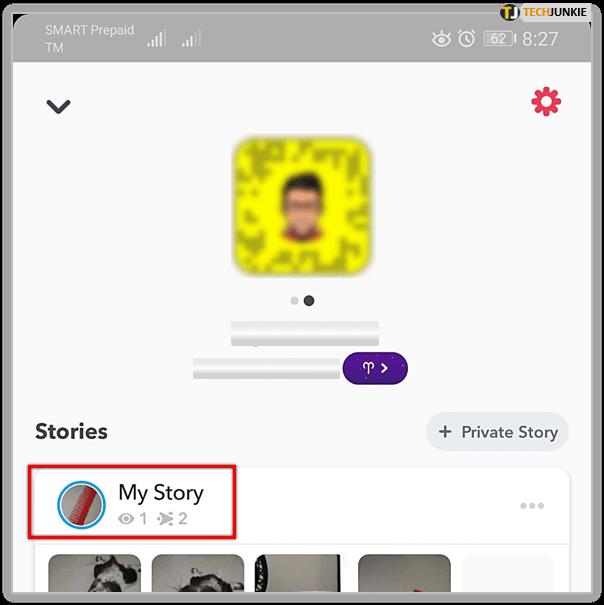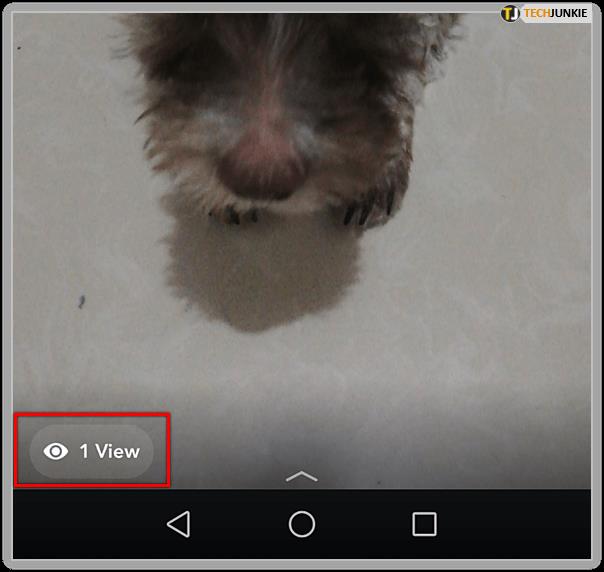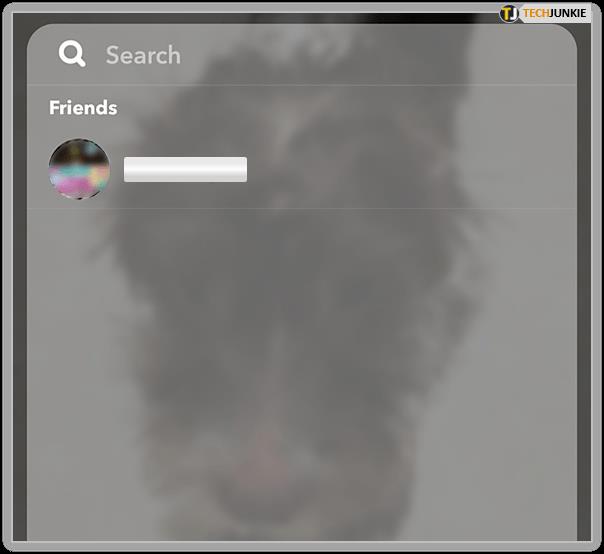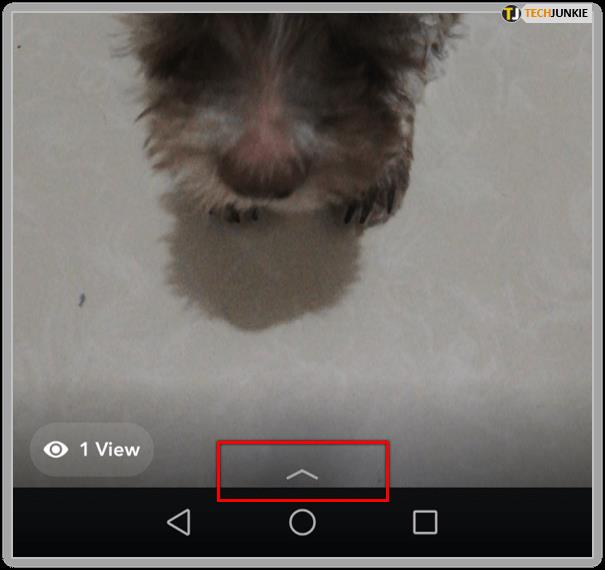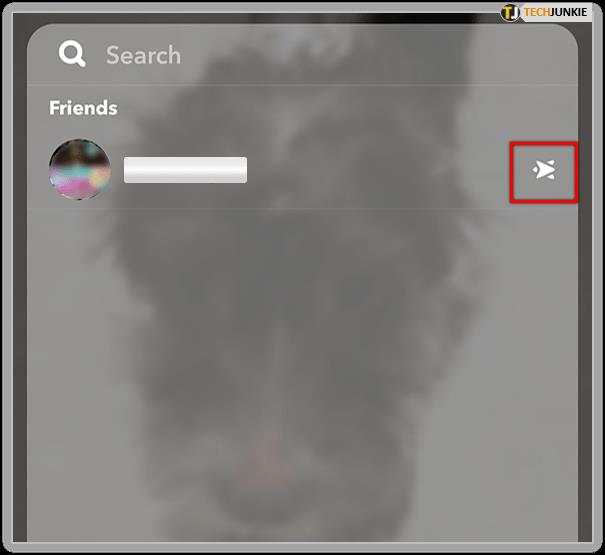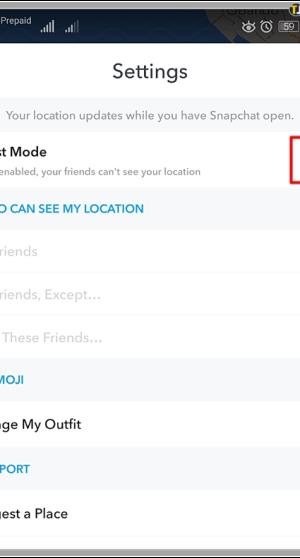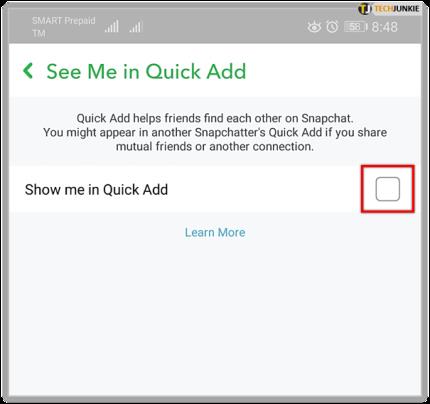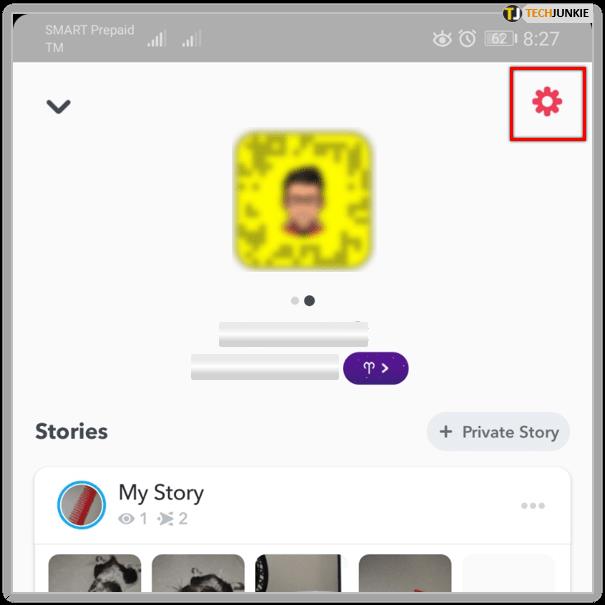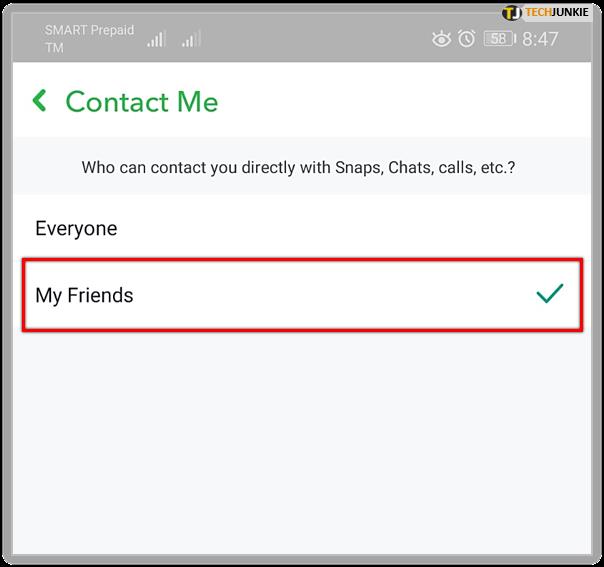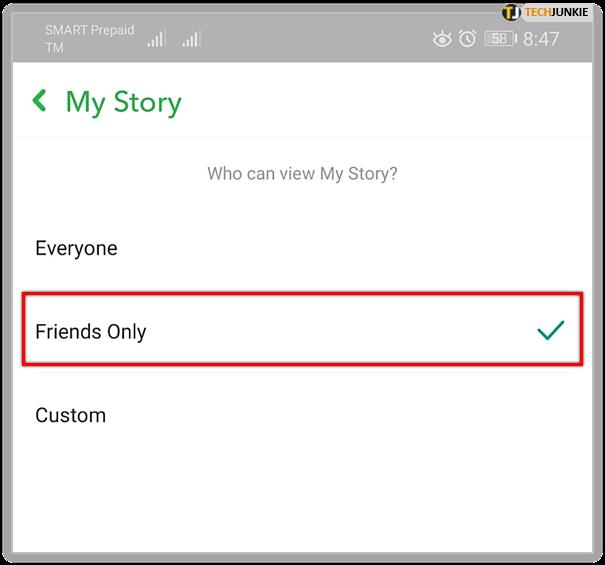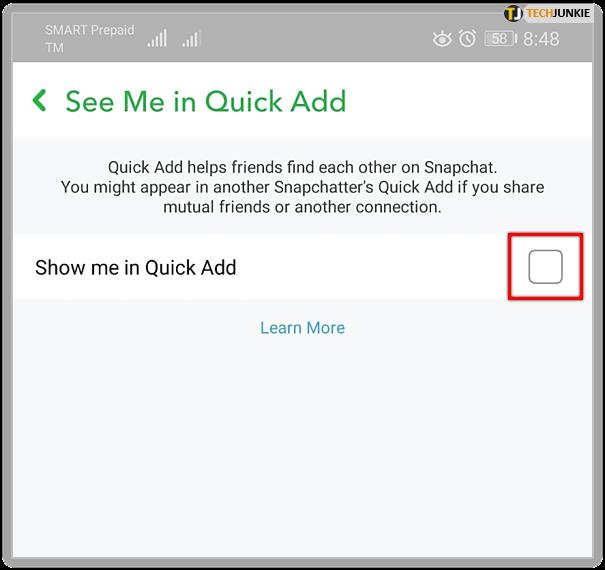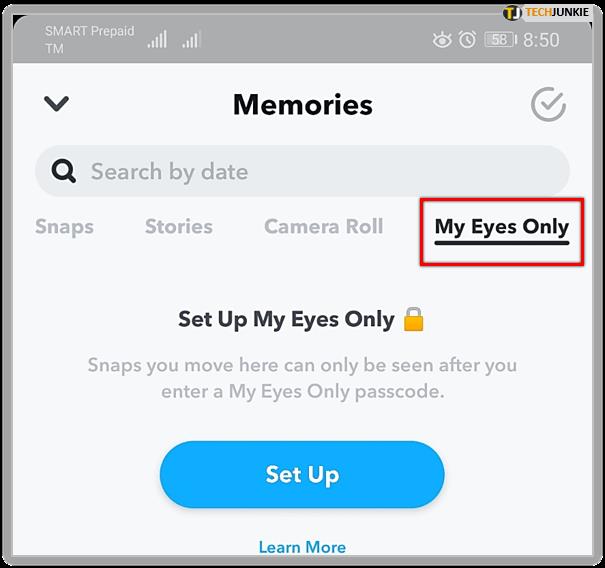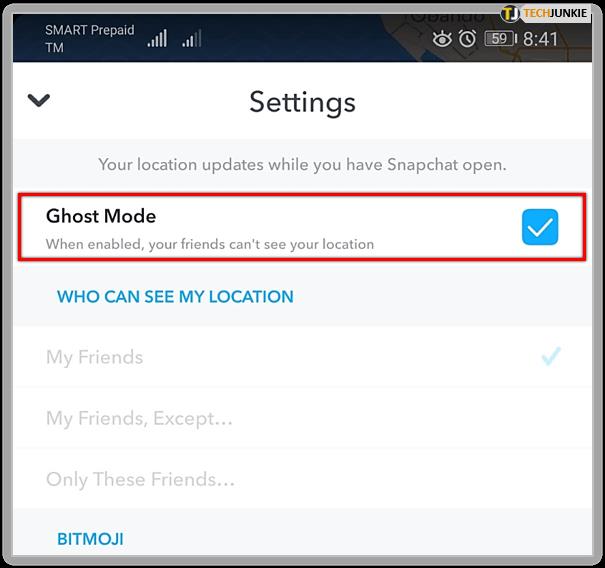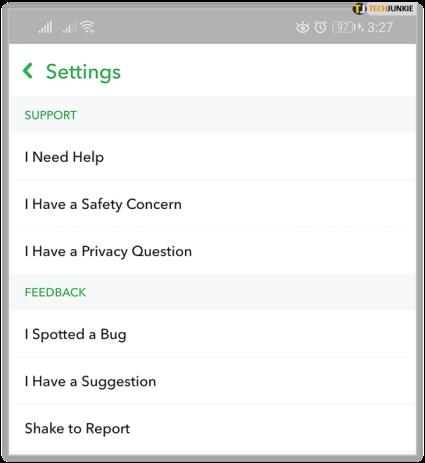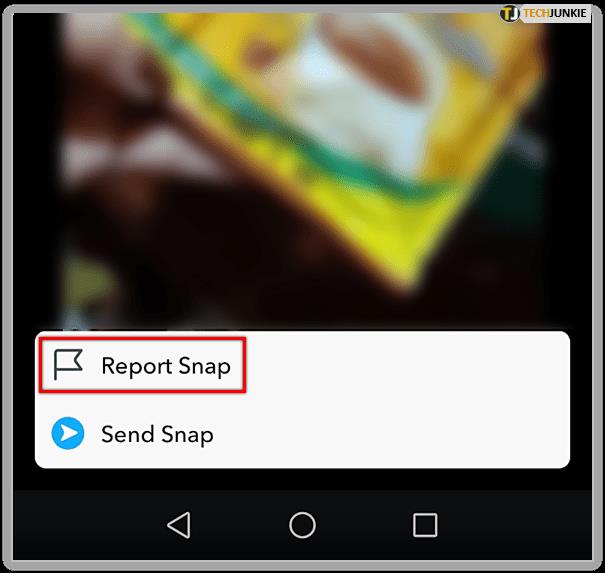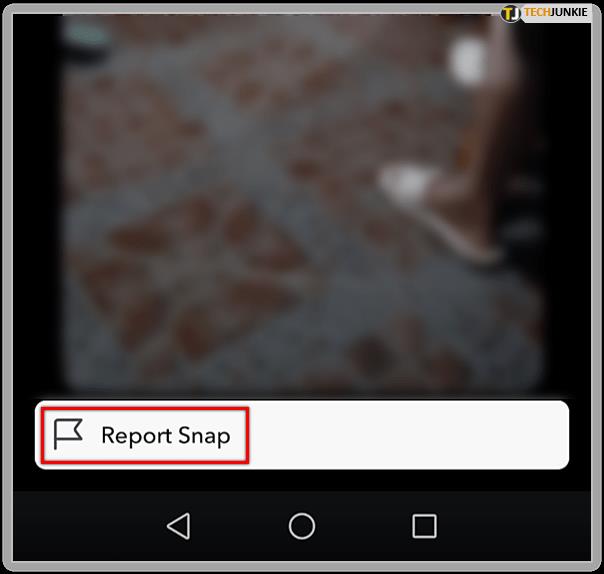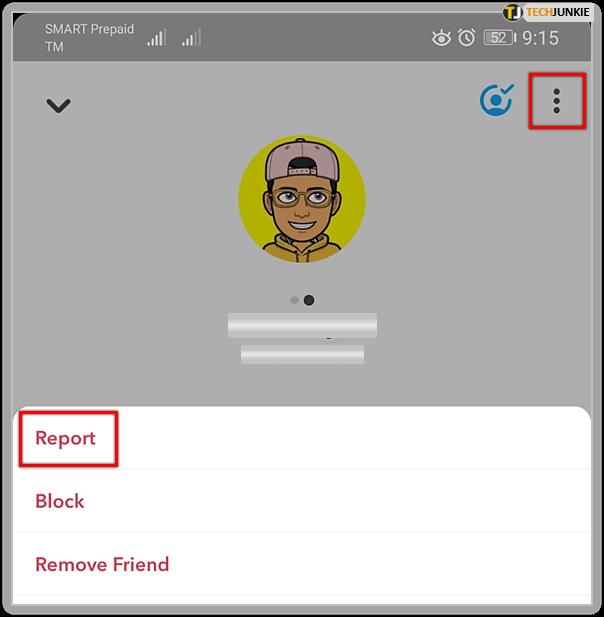By its very nature, social media is about sharing, about people knowing where you are and what you’re doing. Using social media means expecting to lose at least a portion of your privacy. There is a difference between being interested and stalking though and that’s what today’s tutorial is about. How to tell if someone is stalking you on Snapchat.

In this context, stalking just refers to people looking at your posts and activity on Snapchat and not engaging with you. There is a much more serious version of stalking that can lead to more troublesome interactions, that are not covered in this article.
If you suspect that friends and contacts are looking at your Snaps frequently but not engaging with you, this page will show you how you can tell who they are.
Is Someone Stalking You on Snapchat?
There are a couple of ways Snapchat lets you know what’s happening on your feed. It will tell you if someone read your Snapchat Story, if they took a screenshot, or if they checked you out on Snap Maps.
Has Someone Viewed Your Snapchat Story?
Snapchat stories are so popularly used that other forms of social media have adopted the feature. Snapchat was the first on the mark with this feature and it is one of the reasons the networking application is so popular. Creating them is simple and reading them can be very interesting.
One other neat thing about Snapchat Stories is that you can see who has read it.
- Open Snapchat and select My Story from your profile.
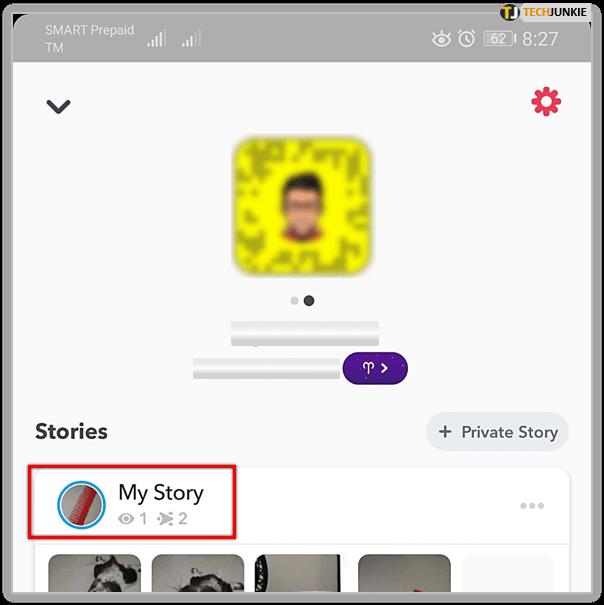
- You should see an icon of an eye with a number next to it. That’s how many people have viewed your Story. Swipe up from the bottom and you will also see a list of the names of people who have viewed it.
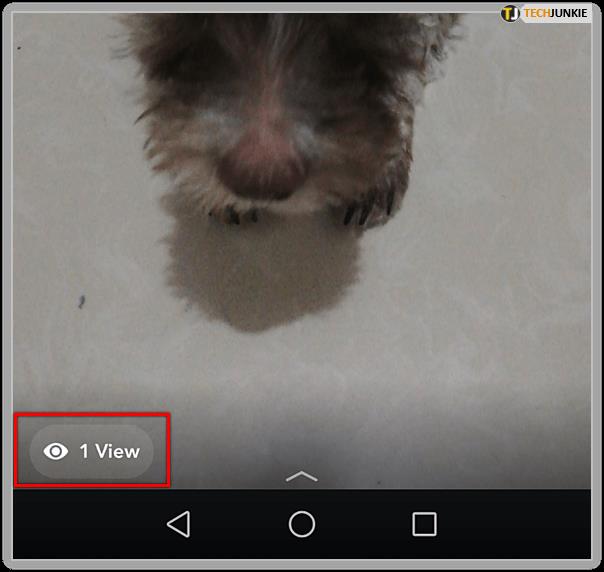
- If you have many views, you may not see the individuals who have looked at your story. For most users, you will see a list of contacts – If one or two contacts are frequently at the top, they’re viewing this story often.
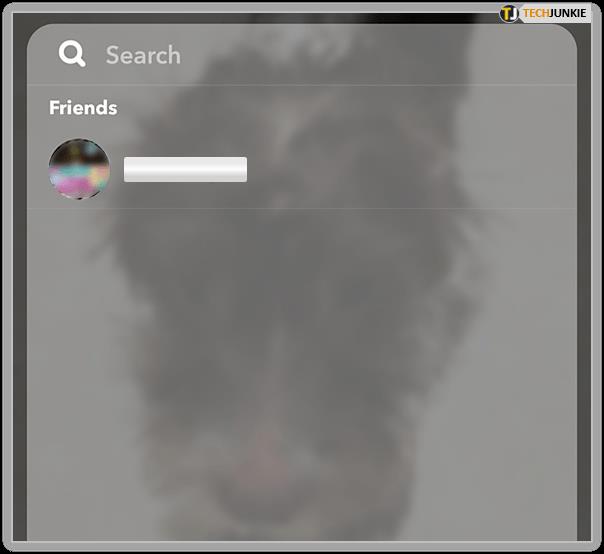
You can do this for most posts on Snapchat. It will show you how many people and who has viewed it. If you see a + with the number of views instead of names, it’s because too many people have viewed your story.
Did Someone Screenshot Your Snapchat Story?
One key feature of Snapchat Stories is their impermanence. They only last for 24 hours before disappearing. This adds an element of urgency to the social network and ‘encourages’ regular use. People can screenshot your posts if they want a permanent record, but Snapchat will tell you if they do that.
- Open Snapchat and then select My Story from your profile.
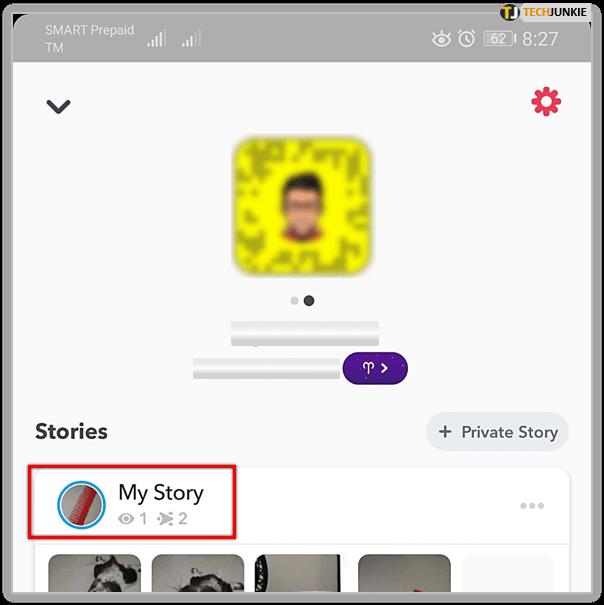
- Swipe up from the bottom to the list.
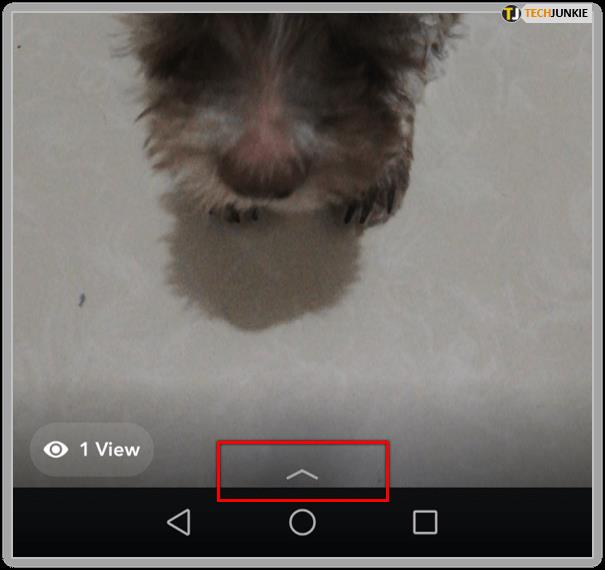
- Look for an entry with a crossed arrow icon on the right.
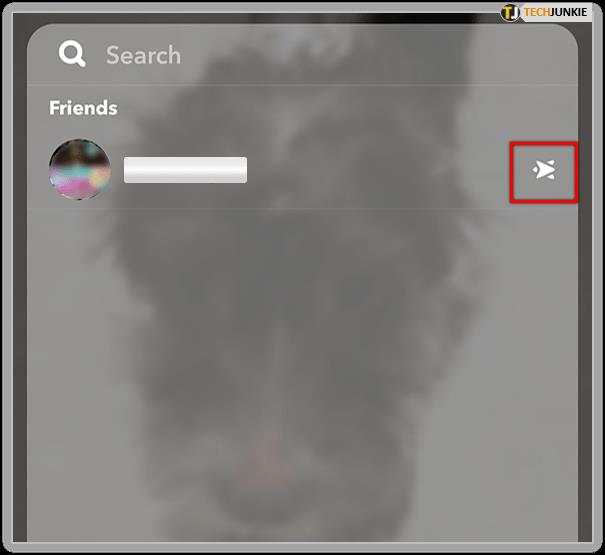
That entry with that strange crossed arrow icon means that person took a screenshot of your post. This isn’t foolproof though as you can easily work around that and take a screenshot without the app knowing. All the more reason to be very careful about what you post on Snapchat!
Did Someone Look for You on Snap Maps?

This is one area where Snapchat lets us down. It currently does not let you know if someone was looking for your location on Snap Maps. You can control whether you appear on the map or not so you have some control but you cannot tell if someone is trying to locate you.
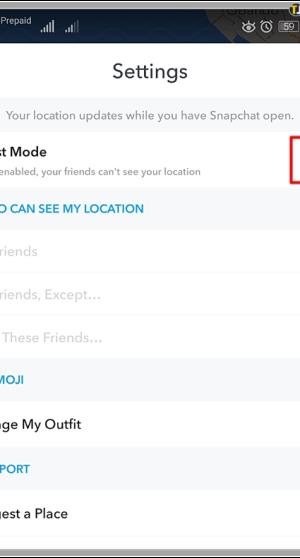
If you’ve opted into Snap Maps, you can see and be seen but there is no tracking metric to see who has checked on you using this feature. The only way to know for sure is if someone makes a comment about a location where you were or mentioned it in real life.
Keeping Someone from Adding You
A lot of users have stated that they have had multiple people add them on Snapchat. These can be other users they don’t know or people who they don’t want to add them.
Aside from unwanted friends, some users actually pay money for ads meaning your new friend may be a bot or an unfamiliar account.
- Under Snapchat’s Settings menu, you can turn off the Quick Add feature and make your account private.
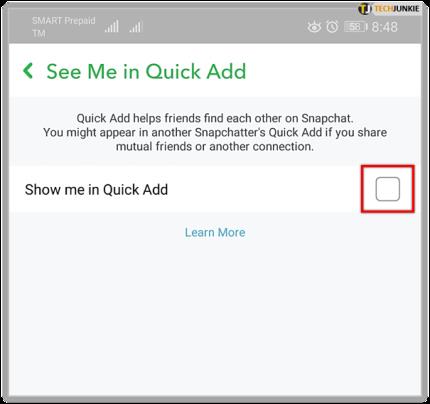
The first Quick Add means that you will show up in a list where other users can tap and add you immediately. This means they won’t have to search for your username.
Handling Stalking on Snapchat
Unfortunately, having people check you out for one reason or another is the cost of using social media. It has been the same on Facebook forever and will be the same on Snapchat too. If you put yourself out there, you have little control over who sees you or checks out your posts.
Your only option is to tweak your privacy settings.
- Open Settings in Snapchat.
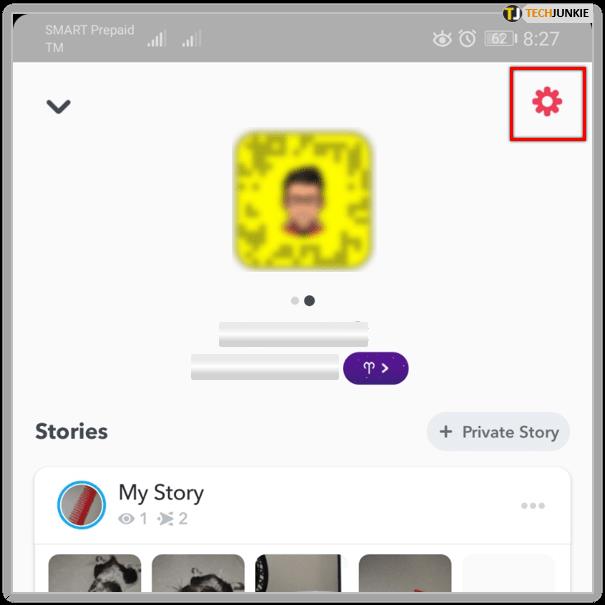
- Select Who Can Contact Me and set it to My Friends.
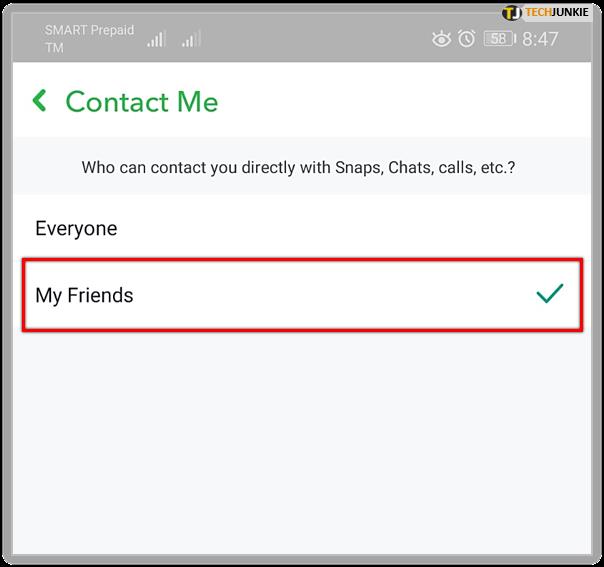
- Select Who Can View My Story and set it to Friends Only or Custom.
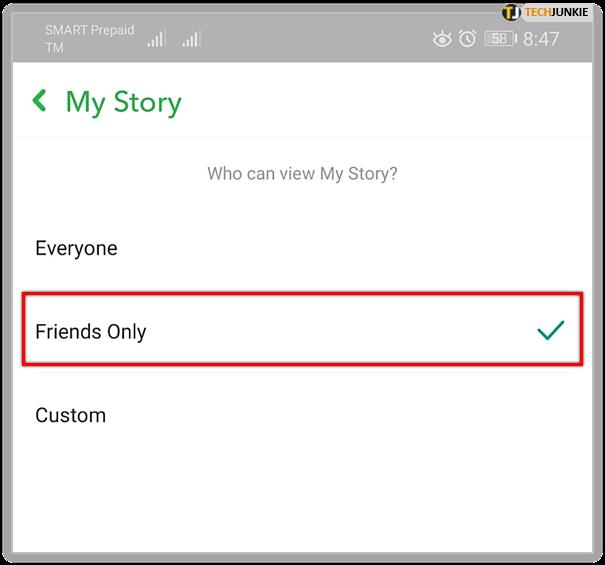
- Select Who Can See Me in Quick Add and toggle it to off.
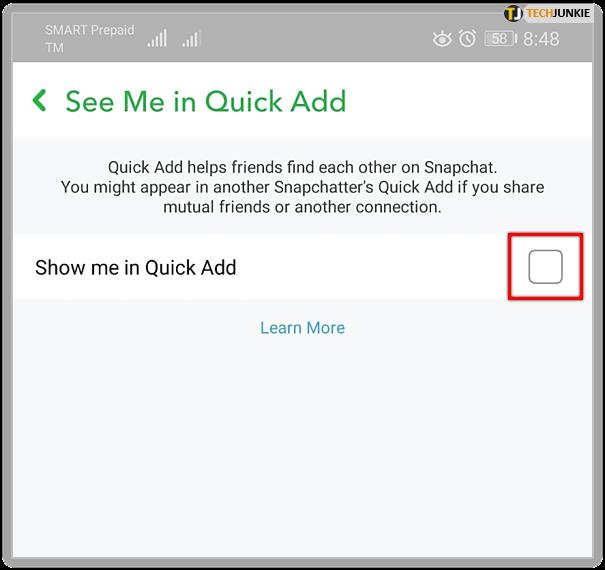
- Set your Snapchat Memories to My Eyes Only.
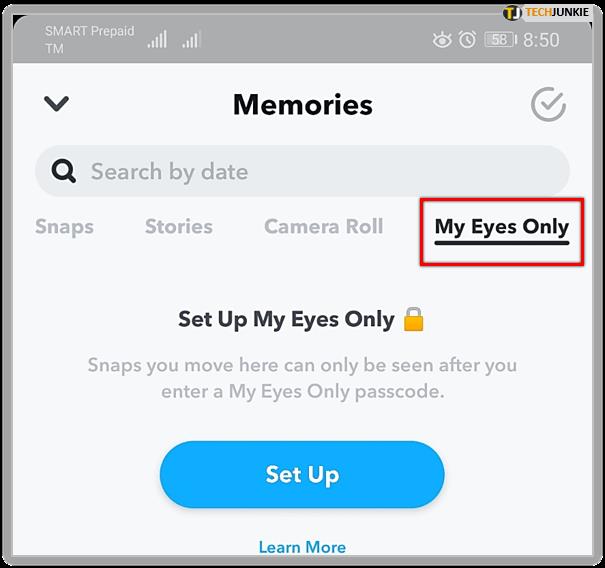
- Select Snap Maps, then the cog icon for Settings. Select Ghost Mode to not appear on Snap Maps.
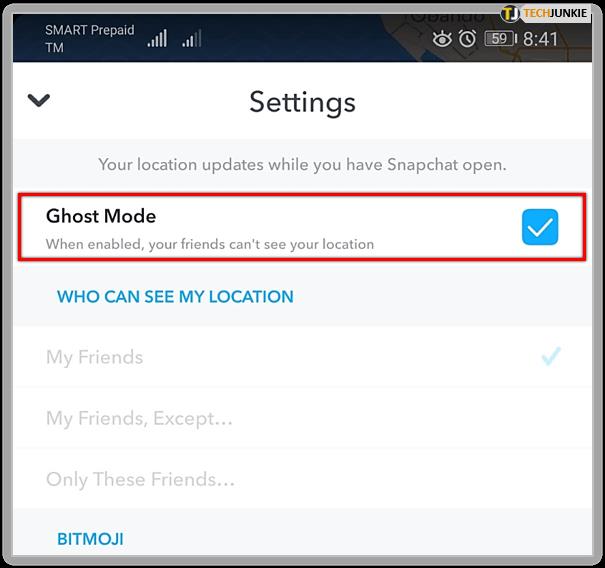
Those measures will go a long way to enhancing what little privacy you can have on social media. They won’t protect you from the dedicated stalker, but they will stop you from being studied from afar by random people.
Aside from setting up your privacy in Settings; you can also alert Snapchat of any safety concerns you may have. From threatening messages to an acquaintance who has gone beyond playful investigating, you do have the option to report people from the Snapchat application.
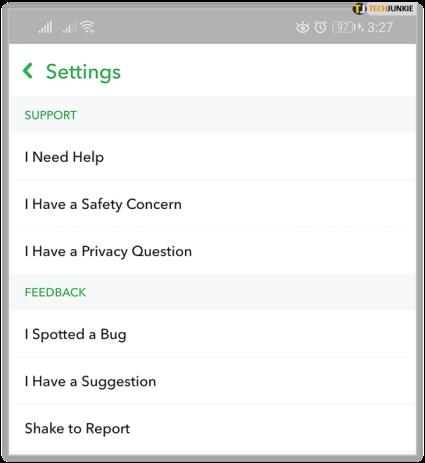
In-App Reporting
From the Settings screen (Tap on your profile picture in the top left and click on the cog) follow these steps to report a safety concern:
- To Report a Snap Story – Tap and hold on the offending story and then tap on the Report Snap button when it appears.
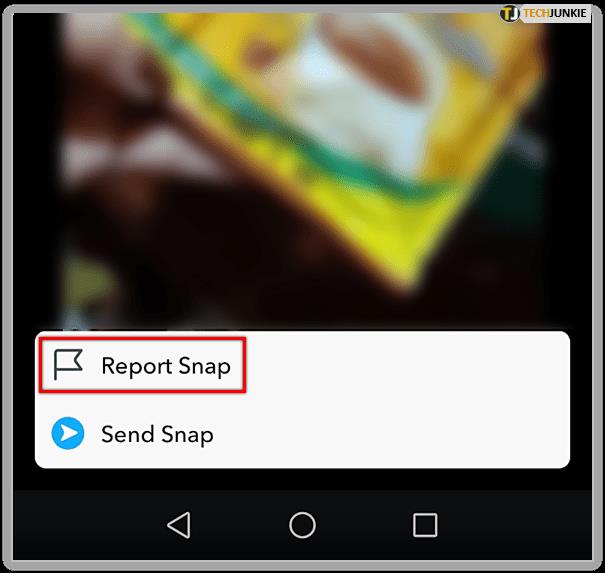
- To Report Something Someone Sent You – Tap and hold the story the same way as above and tap on the Report Snap button when it appears.
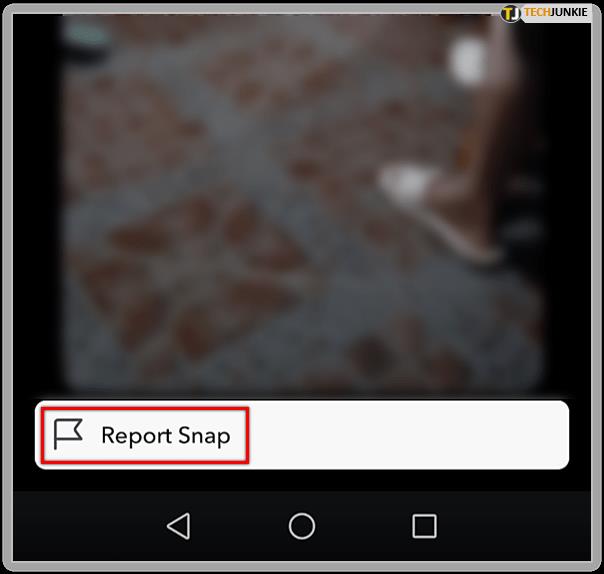
- To Report an Account – Stalkers may create fake profiles to gain access to your information. If this is the case open the person’s profile within the Snapchat app. Click the kebab icon and tap Report.
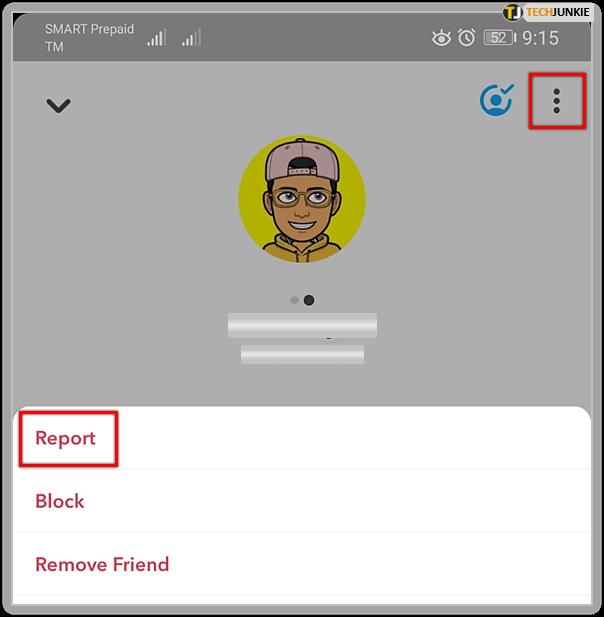
- For other options, you can visit the Snapchat Support website.
Frequently Asked Questions
How can I tell if someone is logging into my Snapchat account?
There are several ways to verify unauthorized logins, but the strongest indicator that someone is logging into your account is that you have to log in repeatedly. Snapchat only allows one device to log in at a time. But, it should remember which device is already logged in so you don’t need to visit the sign-in page upon opening the app.
However, if you find that the app is prompting you to sign in, it may already be logged in elsewhere. If this happens often, you should immediately change your password and log out of all devices.
Can I see if someone is tracking my location on Snapchat?
No. Unfortunately, Snapchat doesn’t show you if someone is viewing your location or not. If you feel that someone is using your location to keep tabs on you, the best thing to do is use the app’s Ghost Mode, or at the very least, change your settings so that the other user can’t see it.