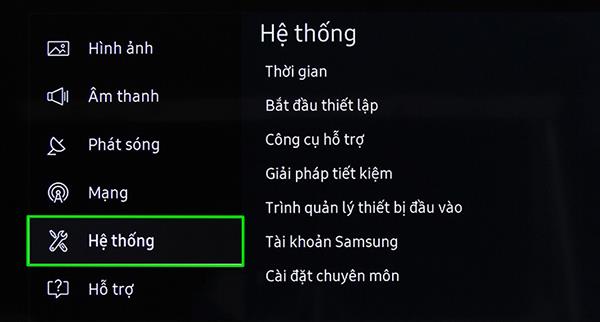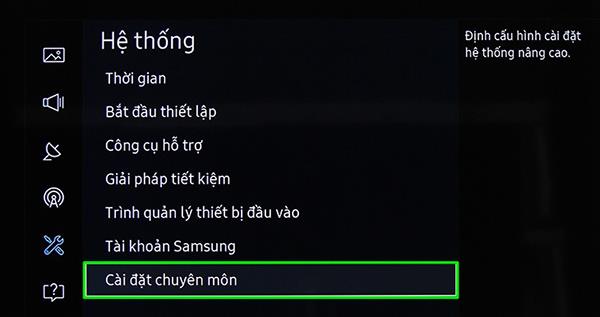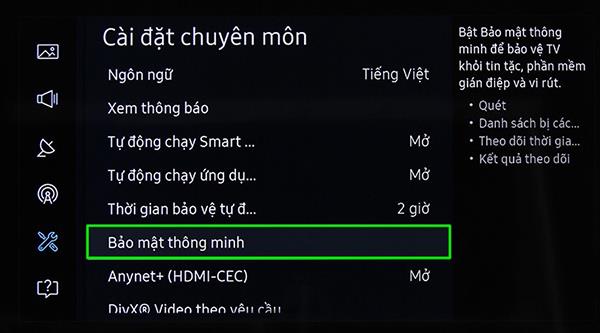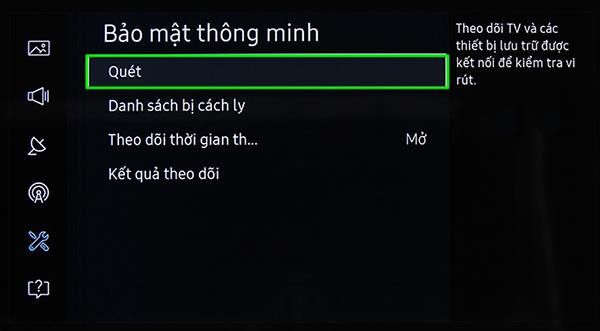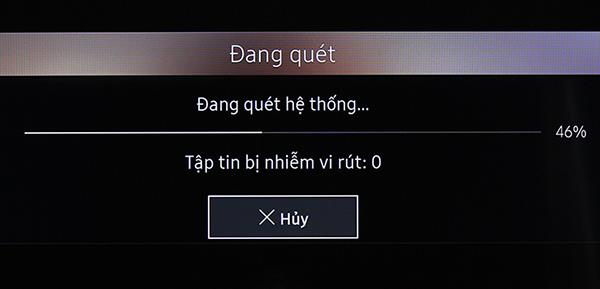We often think that only a PC, Laptop or Smartphone can be infected with a virus, that is before, but now, the next target of the virus, the malicious code is Smart TV . So how to check if my TV is infected with virus or not and how to destroy it? This article, WebTech360 will answer that question for you.

To scan and remove viruses, follow these steps:
Step 1: Press the Home button on the Remote.

Step 2: Go to Settings, select System.

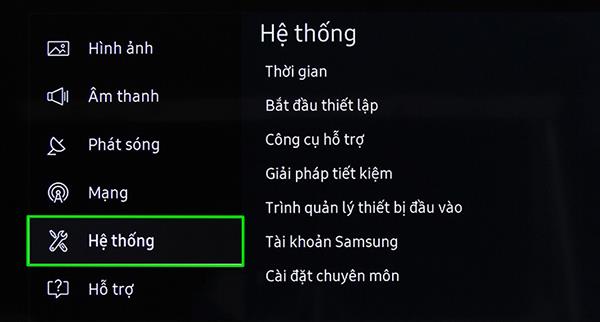
Step 3: Select Expert Settings.
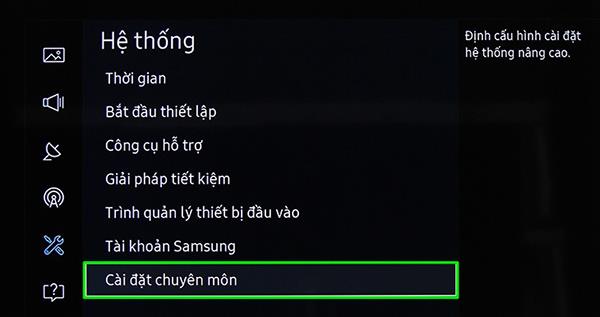
Step 4: Choose Smart Security.
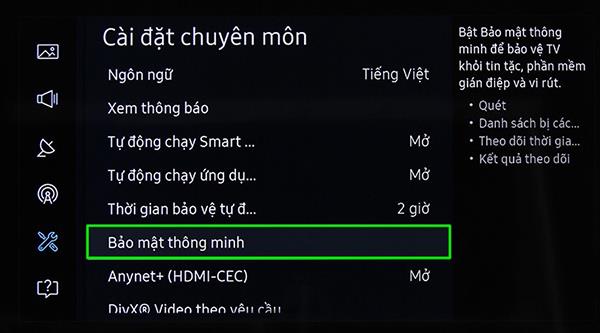
Step 5: Select the Scan line , the TV will now scan, in case it detects the malicious code, the TV will notify you and allow you to choose to isolate this malicious code.
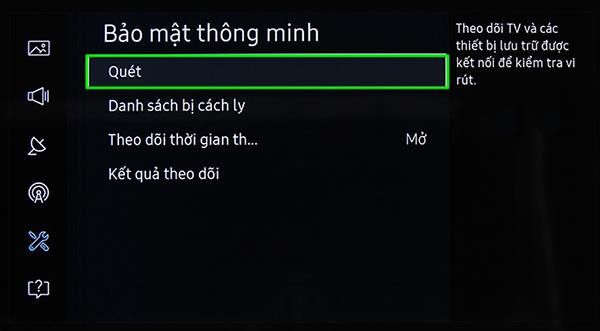
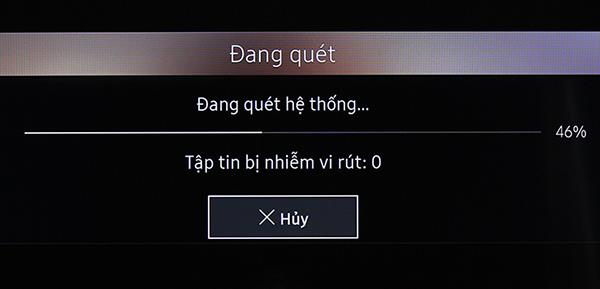
The list of viruses scanned and quarantined will be in the Quarantine List , and your TV will also list the security activities as well as a scan list in the Tracking Results section .
With the above 5 steps, we can check if the TV is infected with a virus, but this is only a method to partially prevent it, but cannot 100% eliminate the malware that the TV has infected. . Therefore, WebTech360 recommends that you pay attention when accessing strange websites and be more careful in downloading apps to TV.