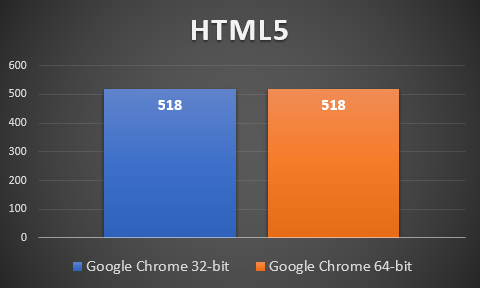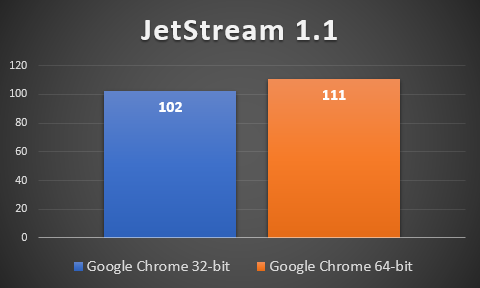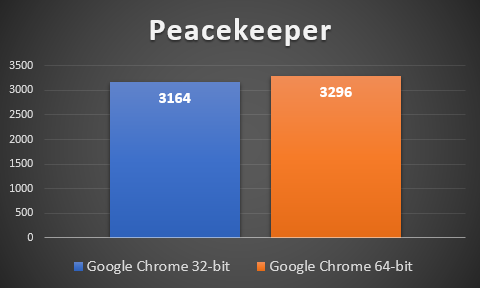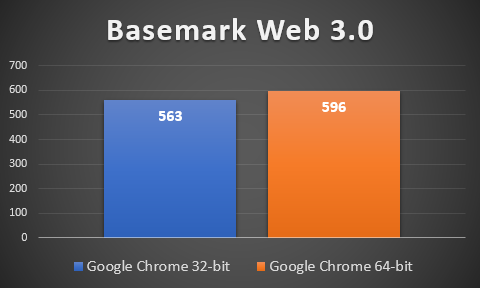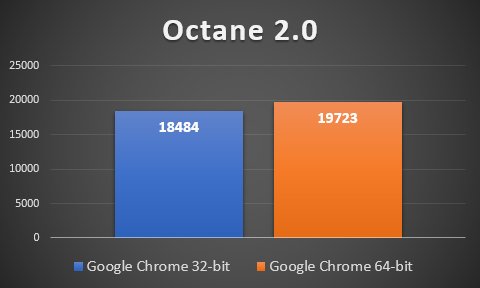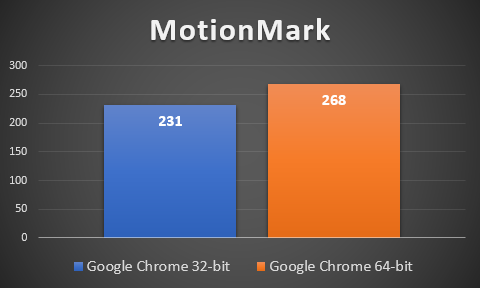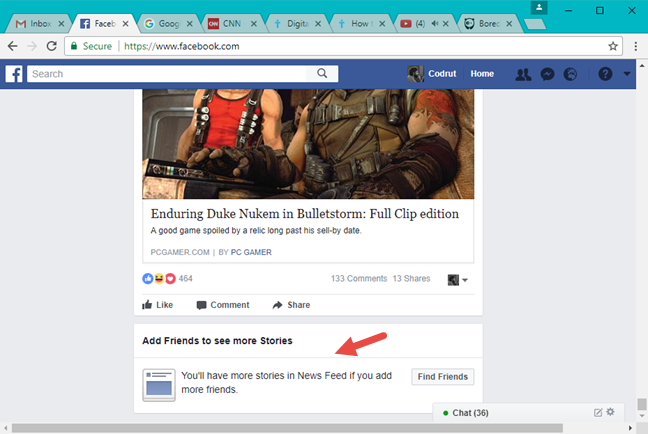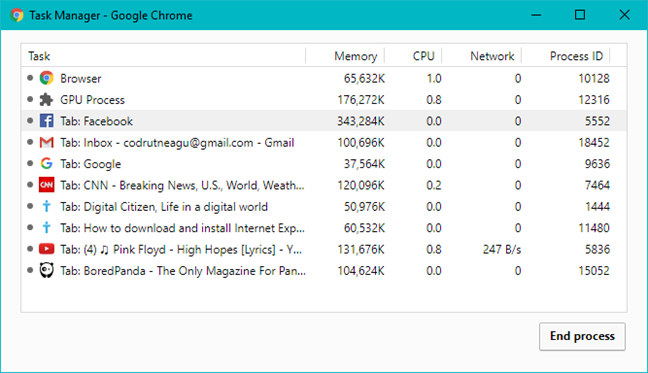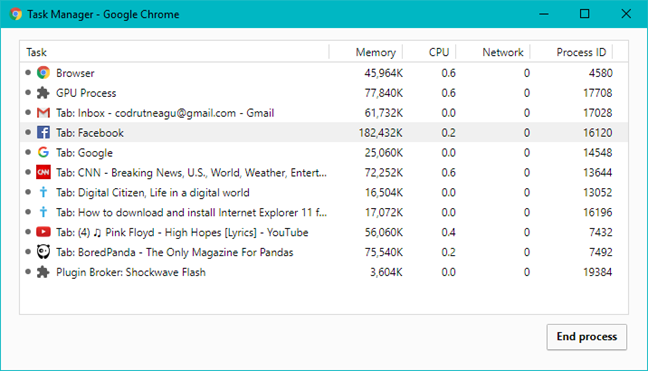What's your favorite web browser? Are you, by any chance, using Google Chrome? Do you use Chrome 64-bit or Chrome 32-bit? If you are still using the 32-bit version but your Windows is 64-bit, you should consider switching to the 64-bit Google Chrome as well. Do you wonder which is best, or the fastest, or the one with the lesser system requirements? We asked ourselves all that too, so we decided to get an answer to these questions. We ran several benchmarks, we measured RAM consumption, we scoured the web for information, and we ended up with this article. If you want to know what's different between the 64-bit and 32-bit versions of Google Chrome, read on:
Contents
- Google Chrome 64-bit vs. 32-bit - Performance in benchmarks
- Google Chrome 64-bit vs. 32-bit - RAM consumption
- Other things to consider about Google Chrome 64-bit vs. 32-bit regarding speed, security & stability
- Conclusion - Google Chrome 64-bit is worth using
Google Chrome 64-bit vs. 32-bit - Performance in benchmarks
We started by testing the two versions of Google's web browser in several benchmarking tools: HTML5 test, JetStream 1.1, Peacekeeper, Basemark Web 3.0, Octane 2.0, and MotionMark 1.0. Each benchmark except the HTML5 test was run three times, and we recorded the average score. The machine we used for testing is a mid-range computer with average performance by today's standards: AMD FX8350 processor running at 4.0 GHz, 8GB of DDR3 at 2133MHz, and an AMD Radeon R9 270X video card with 2GB of GDDR5 memory. We used Windows 10 Professional version 1703 with Creators Update.
The HTML5 test score is an indication of how well your browser supports the HTML5 standard and its related specifications. As you can see from the following graph, the 64-bit version of Google Chrome offers the same level of support for the HTML5 standard as the 32-bit version. This is to be expected since we are comparing different versions of the same browser.
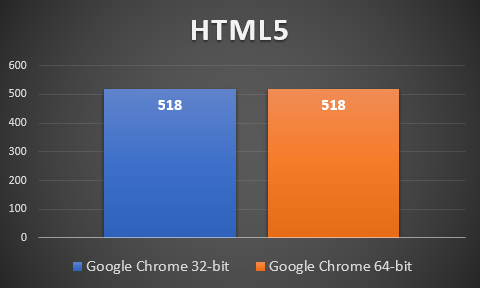
Google Chrome performance
The JetStream 1.1 benchmark runs latency tests which measure how quickly web applications can start and ramp up to peak performance, and run smoothly without interruptions. It also runs throughput tests which measure the sustained peak performance of web applications. The highest results mean faster speed and better performance. As you can see in the screenshot below, the results we got are not that different. However, the 64-bit version of Google Chrome was 8% faster than the 32-bit version.
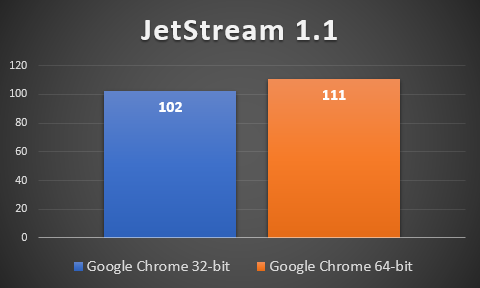
Google Chrome performance
Next, we used the Peacekeeper benchmark which is an older benchmark, but it is still relevant to the web today. Peacekeeper measures the browser's performance by testing its JavaScript rendering and its ability to handle commonly used JavaScript functions. The 64-bit version of Google Chrome was the winner again, with a difference between scores of 4%.
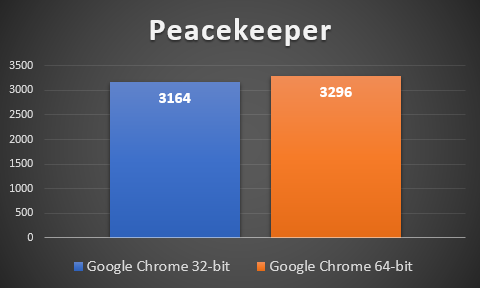
Google Chrome performance
The next test we used was Basemark Web 3.0. It measures the ability to render objects in 2D and 3D and crunch multiple CSS operations at a time. It also tells how well the browser supports CSS3, HTML5, Flash and Silverlight and how fast the browser loads pages and send requests. In this test, the 64-bit version of Google Chrome was again the winner, with a margin of almost 6%.
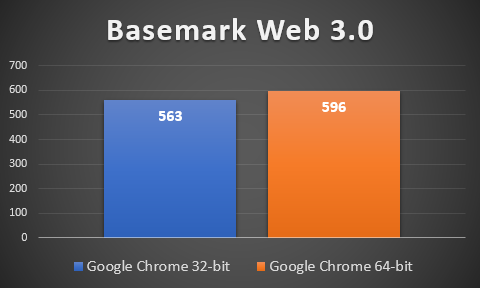
Google Chrome performance
Octane 2.0 is a benchmark developed and maintained by Google themselves. This benchmark measures the JavaScript performance of your web browser, and it runs a series of tests which cover the most common use cases found on the web. The 64-bit version of Google Chrome managed to get a result that's better by almost 7% than what the 32-bit version achieved.
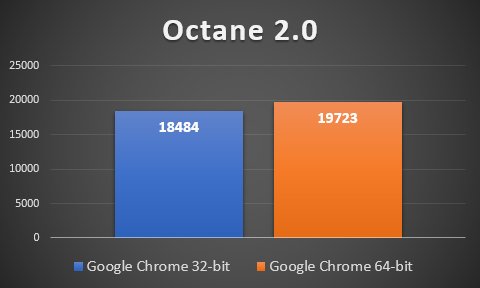
Google Chrome performance
Finally, we also ran MotionMark, a benchmark that focuses on graphics performance. The tests it runs are visually rich, and designed to stress the graphics system rather than JavaScript. Google Chrome 64-bit had a performance that was 16% better than its 32-bit version.
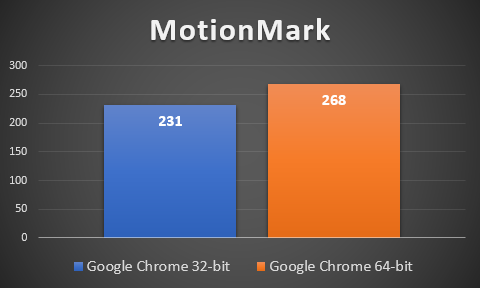
Google Chrome performance
Google Chrome 64-bit vs. 32-bit - RAM consumption
RAM memory consumption is just as important as JavaScript or graphics performance, especially if you are using a slower device, with less RAM than average. To see how much RAM memory is needed by Google Chrome's 64-bit and 32-bit versions, we did the following:
- We used a middle-range computer with an average performance by today's standards: AMD FX8350 processor running at 4.0 GHz, 8GB of DDR3 at 2133MHz, and an AMD Radeon R9 270X video card with 2GB of GDDR5 memory, all running on Windows 10 Professional version 1703 with Creators Update.
- We installed Google Chrome 64-bit and then Google Chrome 32-bit, and for each of them, we opened the same tabs. We tried to copy a real-life scenario, so we opened tabs for each of these websites: Gmail, Facebook, CNN, YouTube, BoredPanda, and Digital Citizen - 2 tabs for us. 🙂
- For each website that we opened, we scrolled their contents as much as it was possible. That meant that Facebook had to keep on loading content into its news feed until it had nothing to show anymore, and stopped with a funny message of "You'll have more stories in News Feed if you add more friends." In the case of YouTube, we did not just load it, but we also played a video in it.
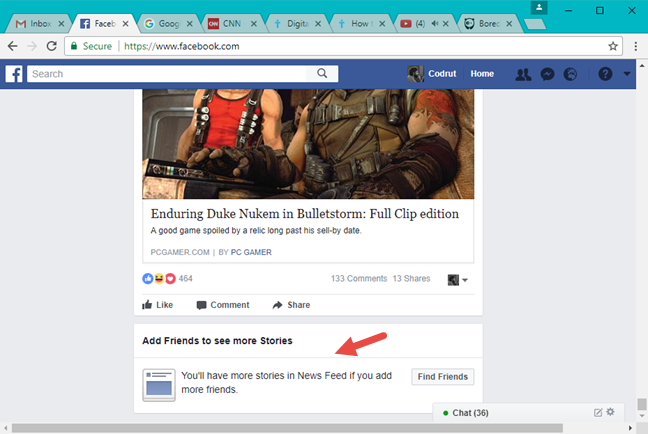
Google Chrome performance
In our opinion and we hope that in yours too, all of the above should make for a situation as close to reality as possible. To check how much RAM memory is used by Google Chrome, we used its Task Manager feature. That is because it shows more detailed information about each tab opened in Google Chrome than the information you get in the Task Manager found in Windows.
When we used the 64-bit version, Google Chrome ate a whopping 1.19 GB of RAM memory to load all the tabs we enumerated above.
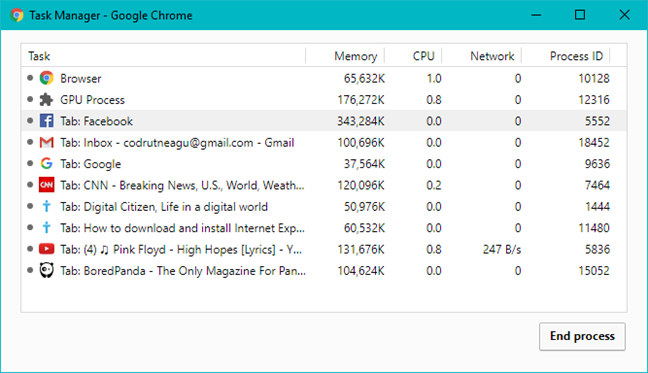
Google Chrome performance
When we used its 32-bit version, Google Chrome needed only 634 MB of RAM memory to load all those tabs.
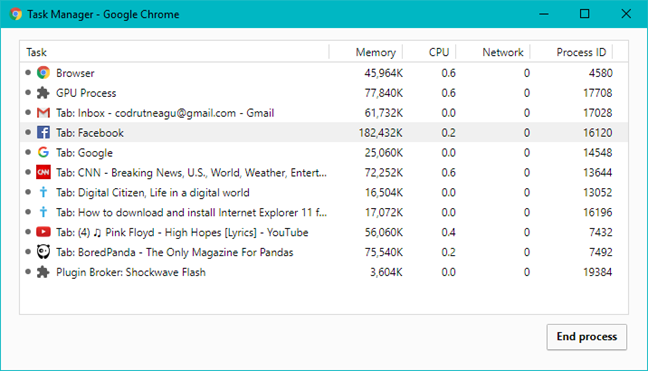
Google Chrome performance
As you can see, in real life situations, the 64-bit version of Google Chrome needs almost twice the RAM memory required by the 32-bit version. Unfortunately, that is not good news for people who use low-end devices, with not enough RAM memory.
Other things to consider about Google Chrome 64-bit vs. 32-bit regarding speed, security & stability
When Google announced the launch of the 64-bit version of Chrome, in 2014, they also shared some information about what users should expect from it. Besides the slightly faster performance we have measured in benchmarks, there are also advantages that cannot be measured with such testing tools:
- Improved speed when dealing with graphics and video - the 64-bit version of Google Chrome improves the speed of graphics and video including High Definition YouTube videos. For example, the VP9 codec used in High Definition YouTube videos shows a 15% improvement in decoding performance. As a result, speed is improved, and the performance increases by 25%, especially in graphics and multimedia content.
- Better security - the 64-bit version of Google Chrome can take advantage of the new security features that are included in Windows 8.1 and Windows 10. For example, it adds support for High Entropy ASLR (Address Space Layout Randomization), which provides an extra protection layer and a better defense against exploitation techniques. ASLR is based upon the low chance of an attacker guessing the locations of randomly placed areas. Security is increased by increasing the search space. Thus, address space randomization is more efficient when more entropy (disorder) is present in the random offsets. This prevents an attacker from reliably jumping to a particular exploited function in memory. The extra bits force the software to use all the resources to obtain maximum defense, improving existing security features.
- Improved stability - 64-bit rendering engines are almost twice as stable as the 32-bit engines, when handling web content. In particular, the crash rate for the rendering process is nearly 50% smaller than that of the 32-bit version of Google Chrome.
Later on, in late 2016, Google published another blog post in which they announced that the 64-bit Chrome has started using Microsoft's Profile Guided Optimization (PGO) technology, which makes Chrome up to 15% faster on Windows, as of version 53. However, you get the same boost if you are using the 32-bit, but only in its version 54 or newer.
Conclusion - Google Chrome 64-bit is worth using
It is safe to say that, when using the 64-bit version of Google Chrome, most users will not feel any difference in their web browsing experience. Performance-wise, our tests have shown that the differences are there to be found. However, they are still probably too small to be felt in daily use. On the other hand, there's also the RAM memory consumption factor to consider. As the 64-bit Google Chrome eats roughly twice as much memory as its 32-bit version does, it may be a tough pill to swallow for people who use lower end devices. However, in the end, we believe that the additional benefits such as the improved stability and security make this upgrade worthwhile. This is especially true if you watch lots of high-definition videos or you play games in your web browser. If you want to switch to the 64-bit version of Google Chrome today, go to this page and download it from there.