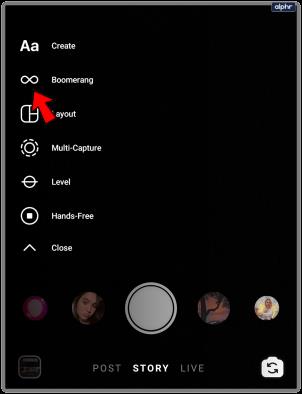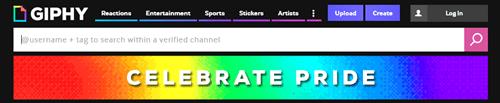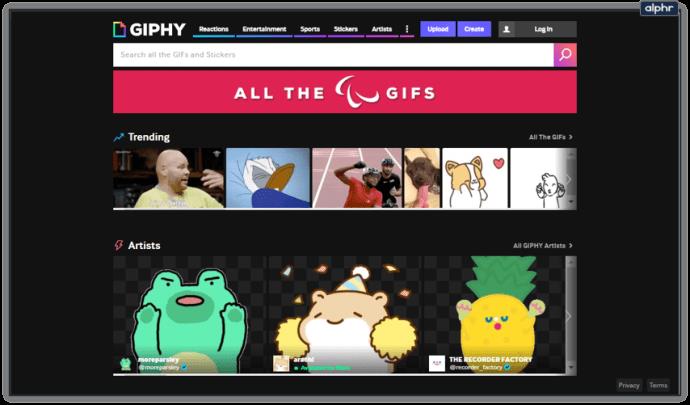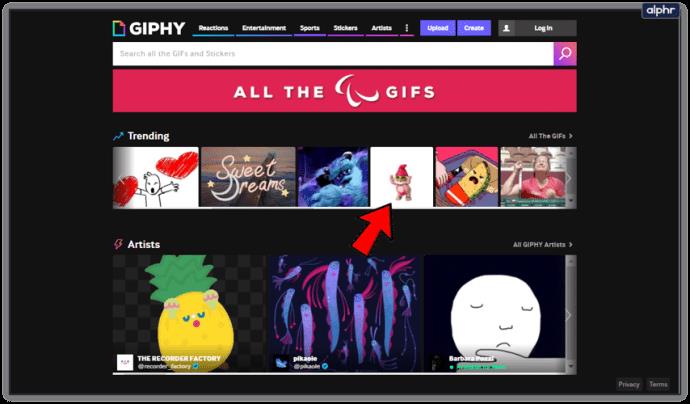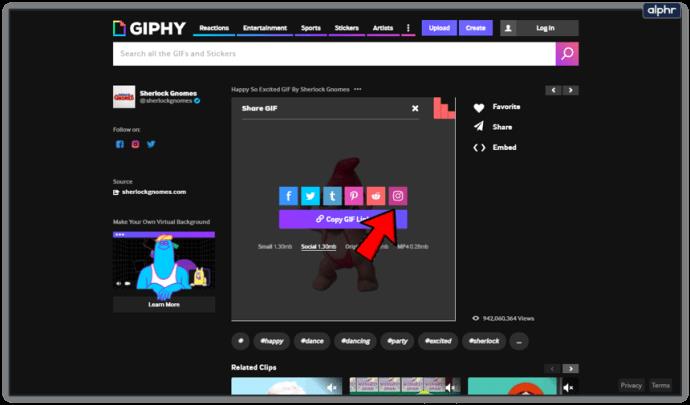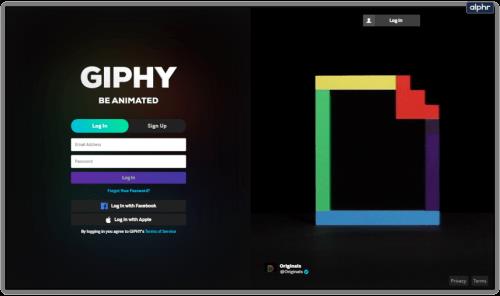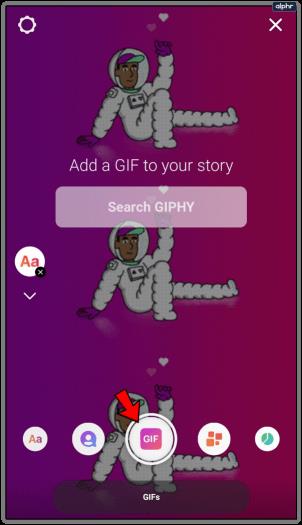Gifs are everywhere online. They are an important part of almost all social media, and they are usually used for clever memes and funny animations. But there’s one social media platform that often gives its users a hard time with animated gifs, and that’s Instagram.

If you’re trying to upload a gif to Instagram but it’s just not happening, you may be wondering why others can do it so easily. Posting a gif isn’t too difficult once you learn how to do it with a few workarounds. Here are some things you need to know about Instagram and animated gifs.
Instagram’s Gifs Policy
Instagram doesn’t have native support for .gif files. This means that you can post any content that is in a JPEG or PNG format. So how can other users post gifs?
The answer is that you have to get creative about it. One way to do it is to use Boomerang, a simple app designed to allow users to create gif-like videos.

Using Boomerang
Here’s how Boomerang works. Once you grant it access to your rear-facing camera, the app can snap 10 photos in rapid succession. It then puts them in sequence, speeds up said sequence, and smoothens the frame rate.

This creates a small video that constantly loops. It’s essentially a gif but in a video file format. Note that Boomerang doesn’t add sound to your gif, even though the file format may support it. With this method, no video is actually getting recorded. Instead, a string of photos is put together to create a video.
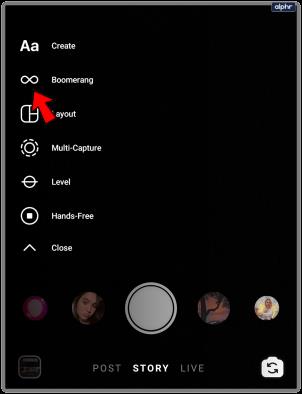
Once the video is compiled, you can watch the preview. After that, you will be prompted to choose how you’d like to share it. After selecting Instagram, you’ll get the option to edit your mini Boomerang video gif like any other Instagram video. You can add filters, select a thumbnail image, and so on.
The usual camcorder icon that shows up on video thumbnails is not present in any Boomerang video. In a way, this makes it feel even more like an animated gif.
Of course, not everyone is pleased with Boomerang. Mainly because every video you upload from the app will be watermarked “made with Boomerang.” It’s also important to note that Boomerang is exclusive to iOS and is only found on the Apple App Store.
Using Gif Websites
Giphy has an extensive gif libraries. They have dedicated gif search engines that you are no doubt familiar with. This websites lets you share gifs directly to your Instagram story or feed.
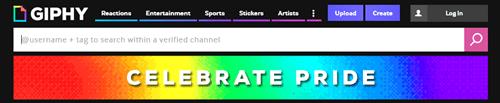
- Go to either website
- Find the best gif to express your state of mind
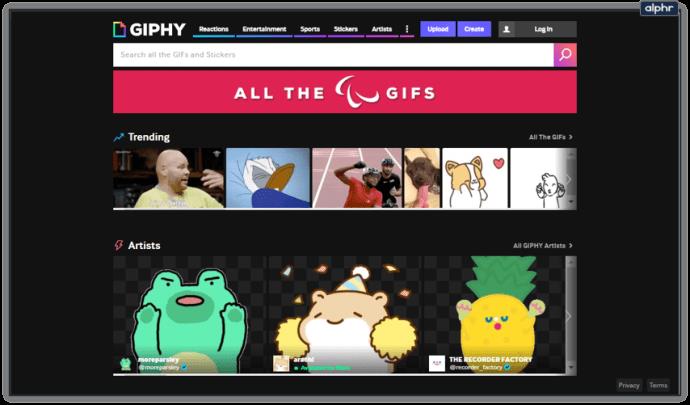
- Tap the gif
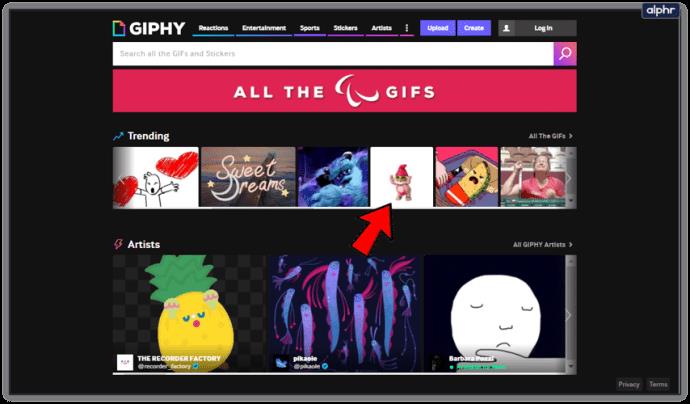
- Tap the Share icon (paper airplane icon)

- Tap the Instagram icon
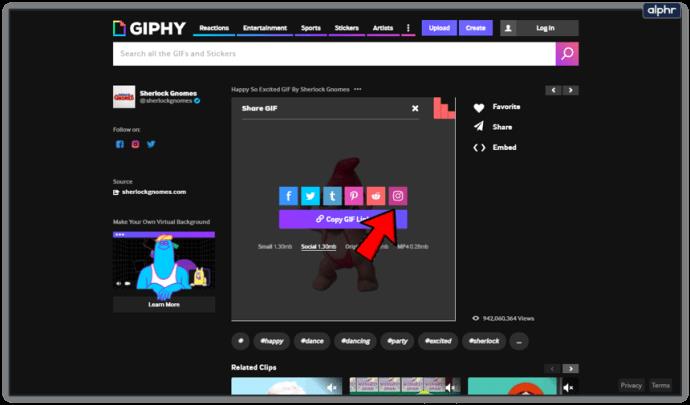
You might be wondering how this works if Instagram has no native support for gif files. The answer is that Giphy, Tenor, and other gif search engines change the format of the gif before uploading it to Instagram.
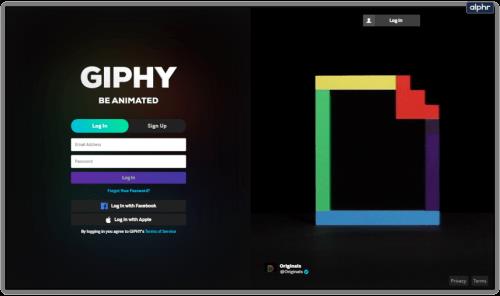
They basically upload the gif as a mini video, without you having to worry about using video conversion software. Those websites detect the restrictions each social media platform has and do all the appropriate modifications or conversions for you.
Adding Gifs to Stories
Instagram also has gif stickers. You can find them by tapping the create icon and then tapping on the Gif option. This brings up the gif stickers database, similar to how you’re able to search for gifs on Facebook chat or messenger.
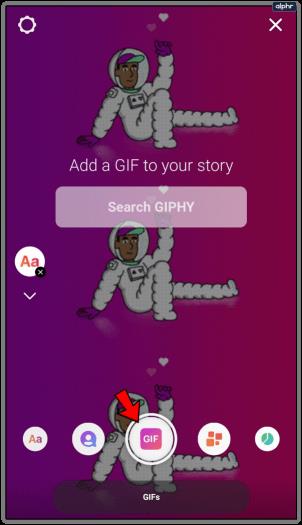
Search for stickers by keyword and pinch them to make them larger or smaller. You can also hold your finger on the sticker and change its position on the picture you want to add them to. There are plenty of stickers that can express your mood and add more context to a story or video.
Frequently Asked Questions
Here are some more answers all about Gifs and Instagram:
Can I create my own gifs?
Absolutely! You can create your own gifs using one of the many free online gif makers and apps available for both Android and iOS. We actually have an entire article on how to make your own gifs, but since you’re here, Giphy and Tenor are excellent resources.
Aside from a Boomerang video (which of course isn’t a gif but does give you customization options) you can create gifs online. Just remember, they may not upload properly to Instagram unless you follow the steps above.
Will Instagram ever work the .gif formats?
Although there is no concrete supporting evidence that the Instagram/gif relationship will improve, there’s a good possibility it will become simpler in the future. Facebook also took a while to work with gifs and since the company owns Instagram it’s likely the developer’s will update the option at some point.
Because gifs are so incredibly useful and entertaining we can all hope they’ll include the format in a future update.
Why does GIPHY work with Instagram but other gif creators don’t?
If you don’t like GIPHY or you don’t want to create an account and sign in, you may be on the lookout for other gif creators that work with Instagram. Many of these other sites don’t have the share to Instagram option while some, you can save to you device, don’t upload properly.
This happens because GIPHY’s files are not actually in the .gif format. It’s slightly misleading, but the gifs that you download (or upload) from GIPHY are in the MP4 format making them compatible with Instagram.
As mentioned previously, there are too many free gif making apps and websites to review all of them in one article but, browse online for some that do offer Instagram compatibility if you’d like to avoid GIPHY.
How Often Do You Use Gifs?
Although many people see Instagram as being behind other social media platforms when it comes to the acceptance of certain file formats, as you can see, there are a few workarounds in the gif file department.
How often do you use gifs on Instagram to enrich your story or to post a quick reply? Do you mind the fact that there’s still no native support for gif files? Leave us your thoughts in the comment section below.