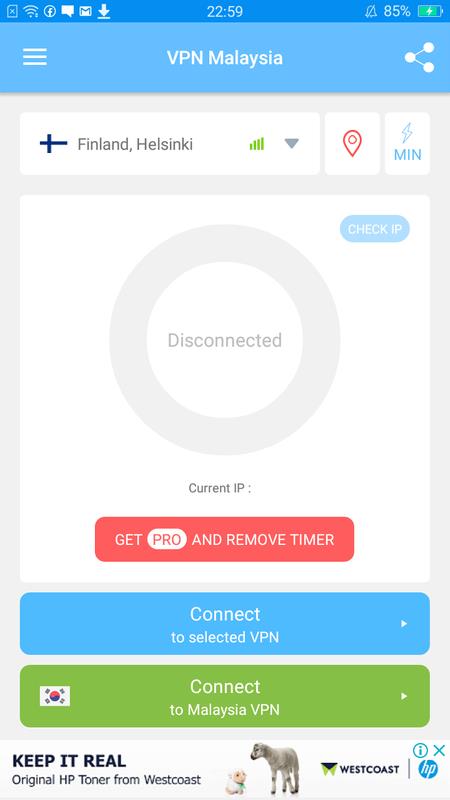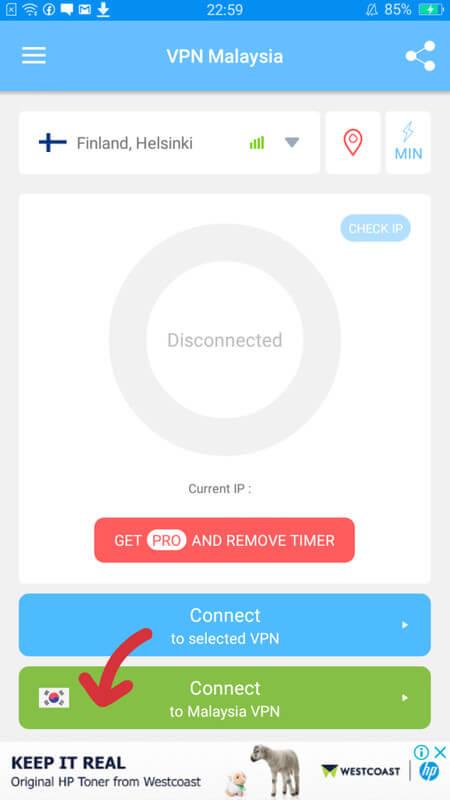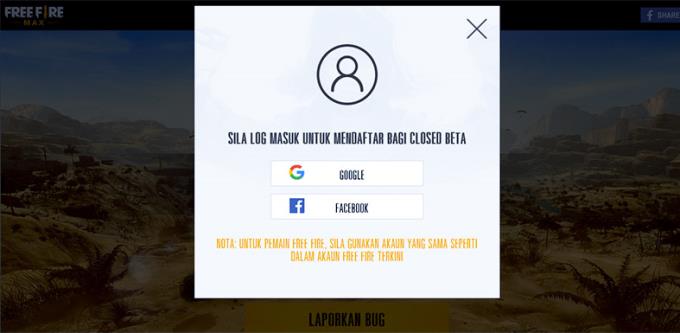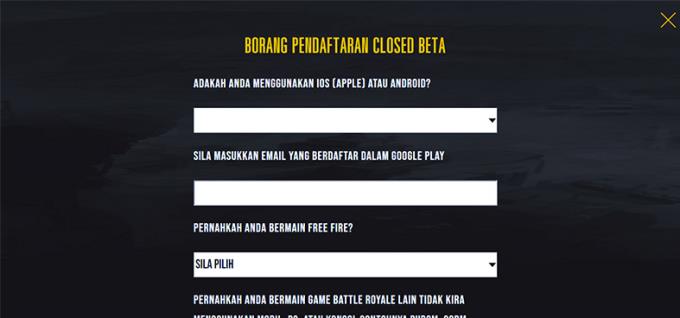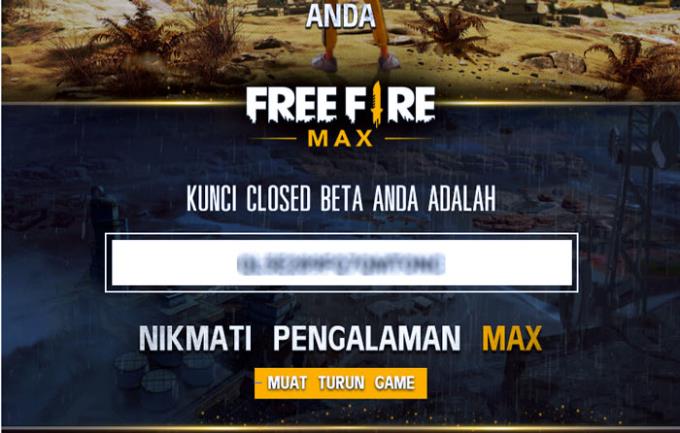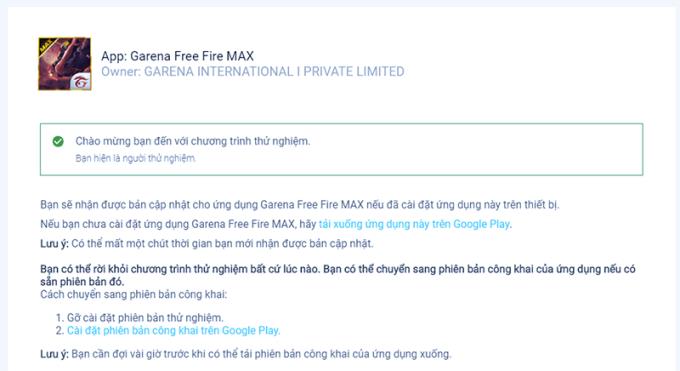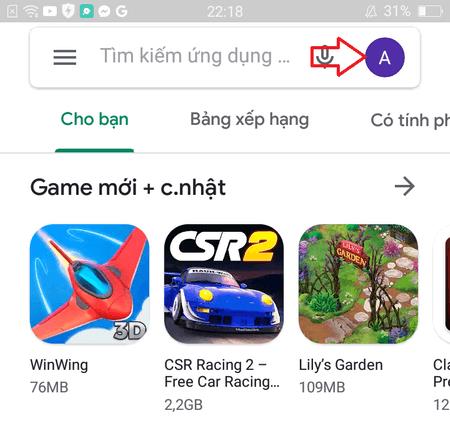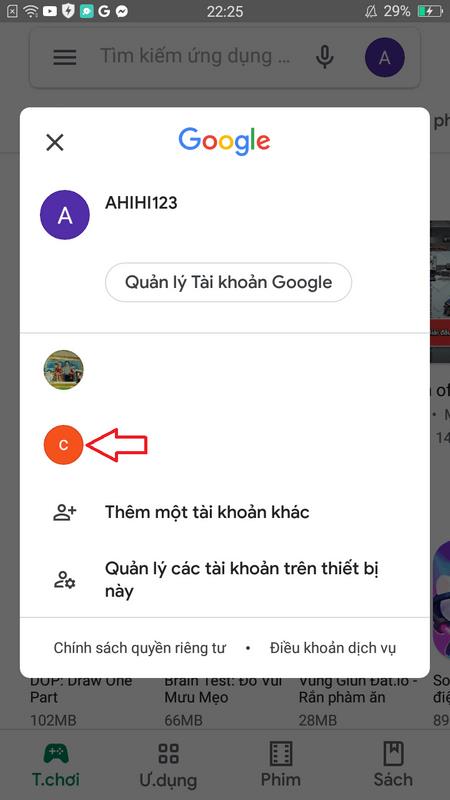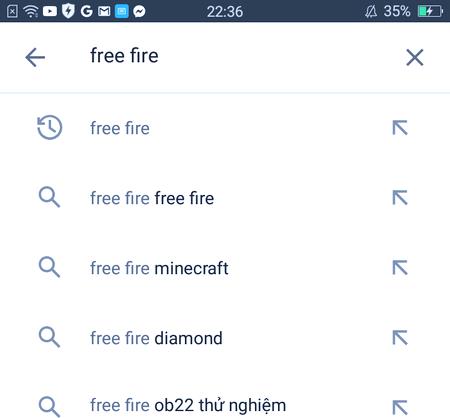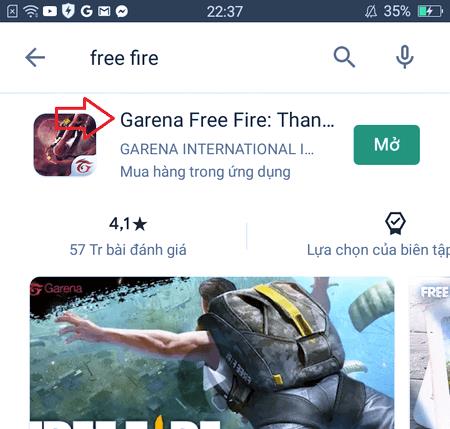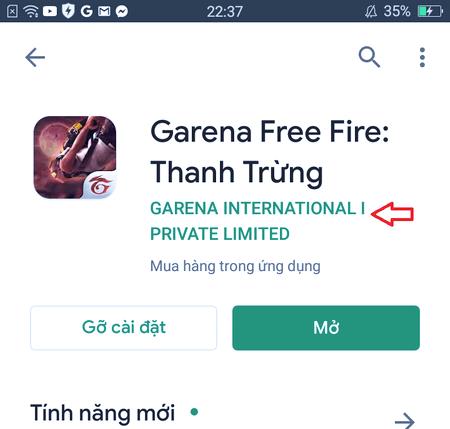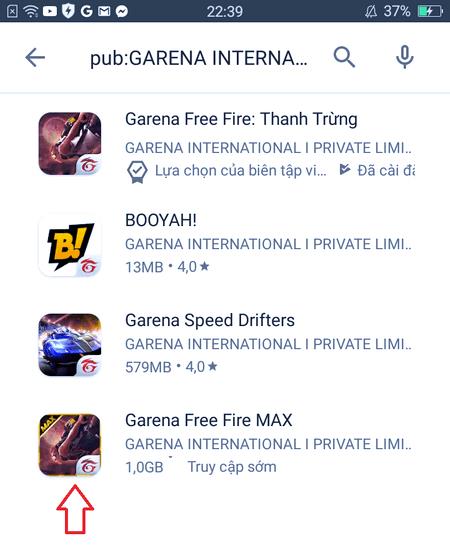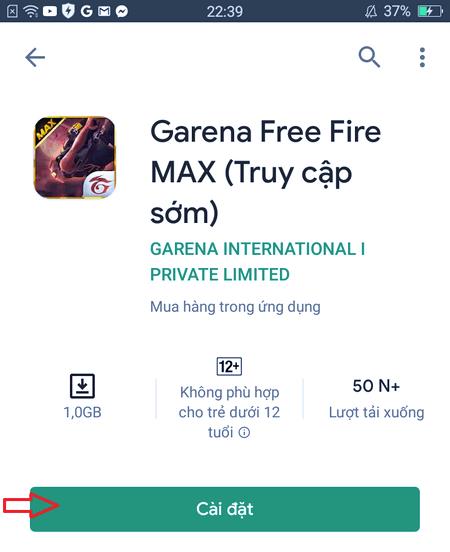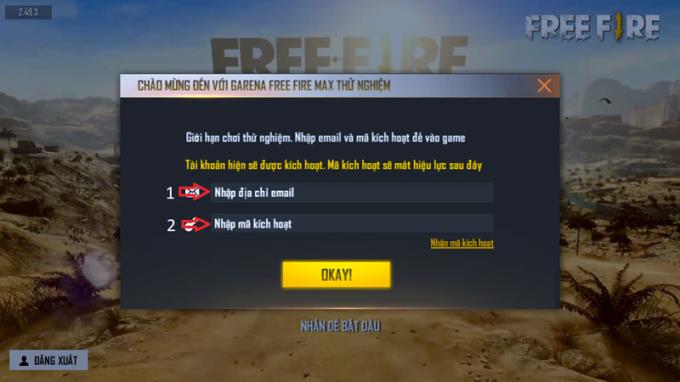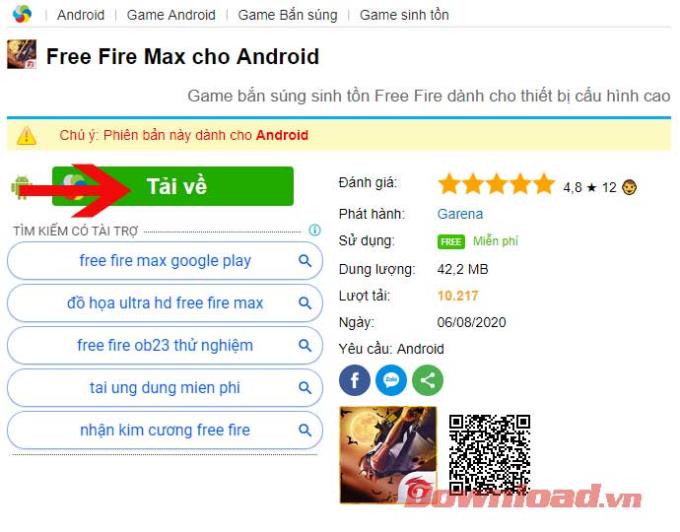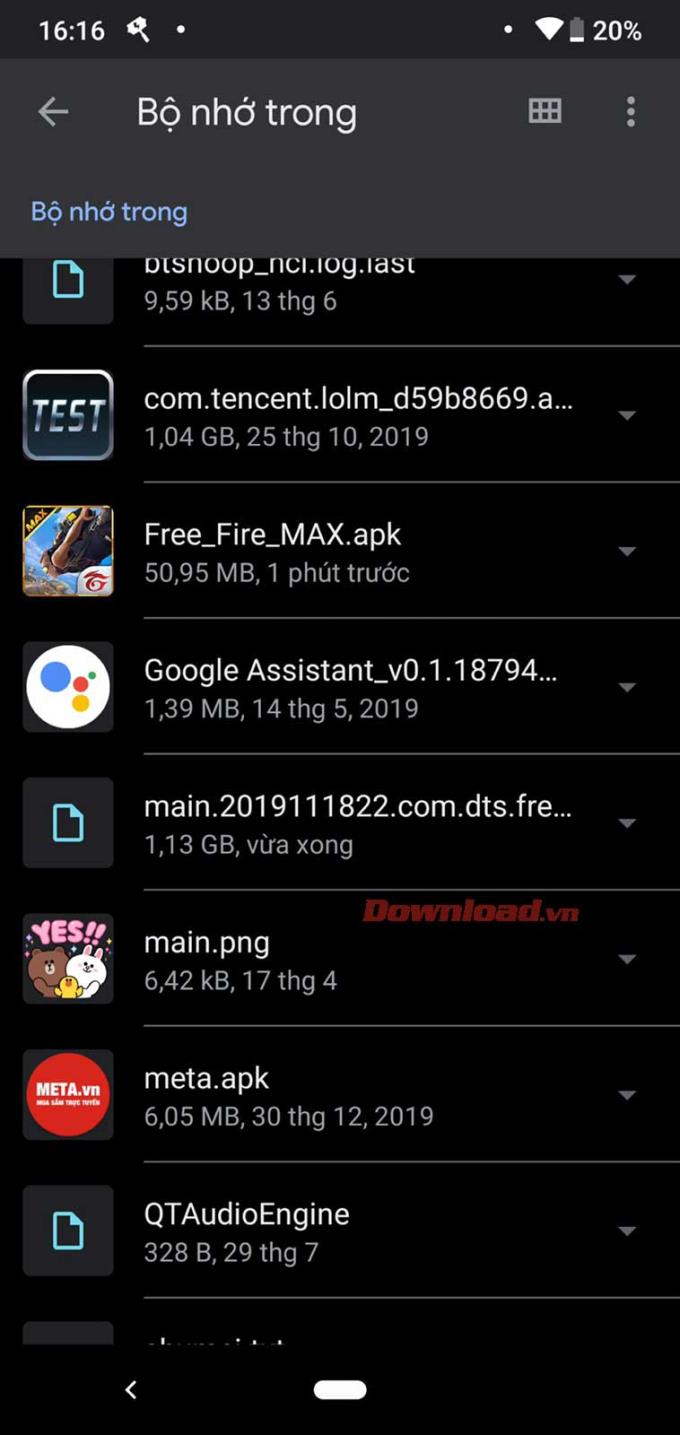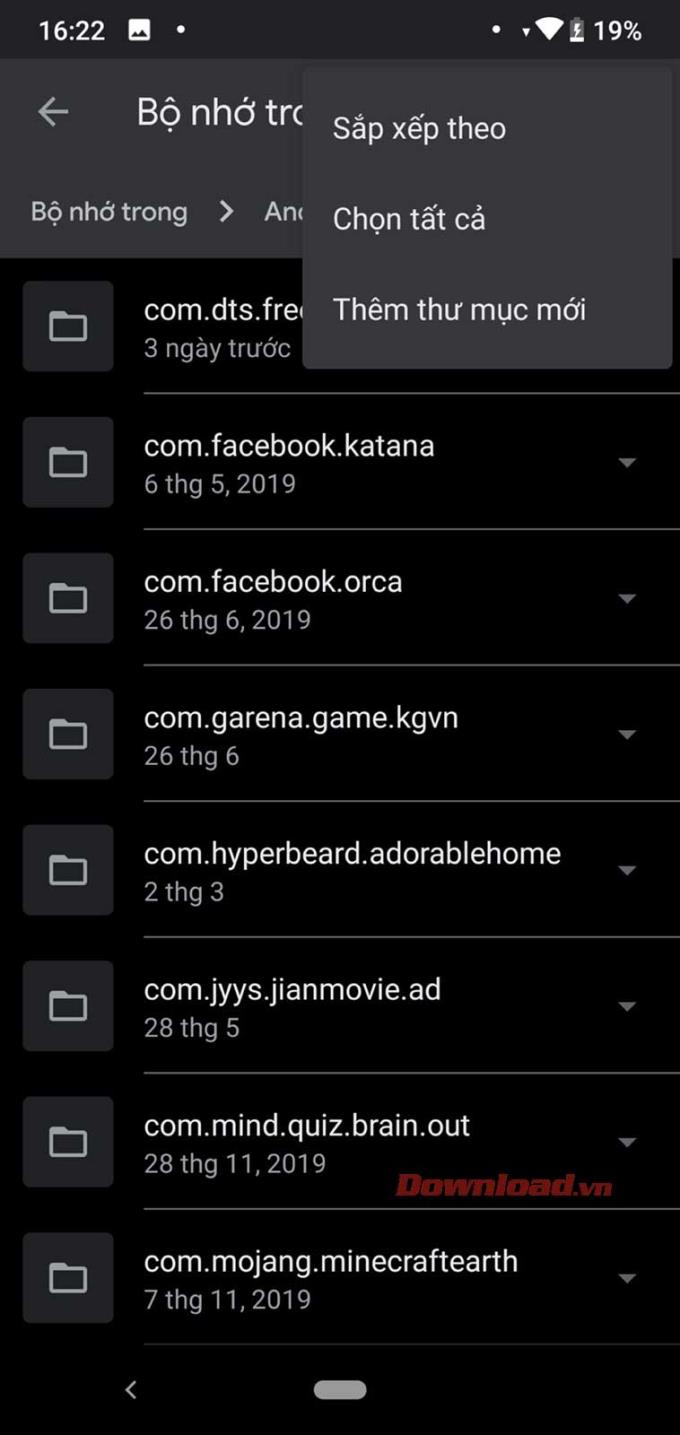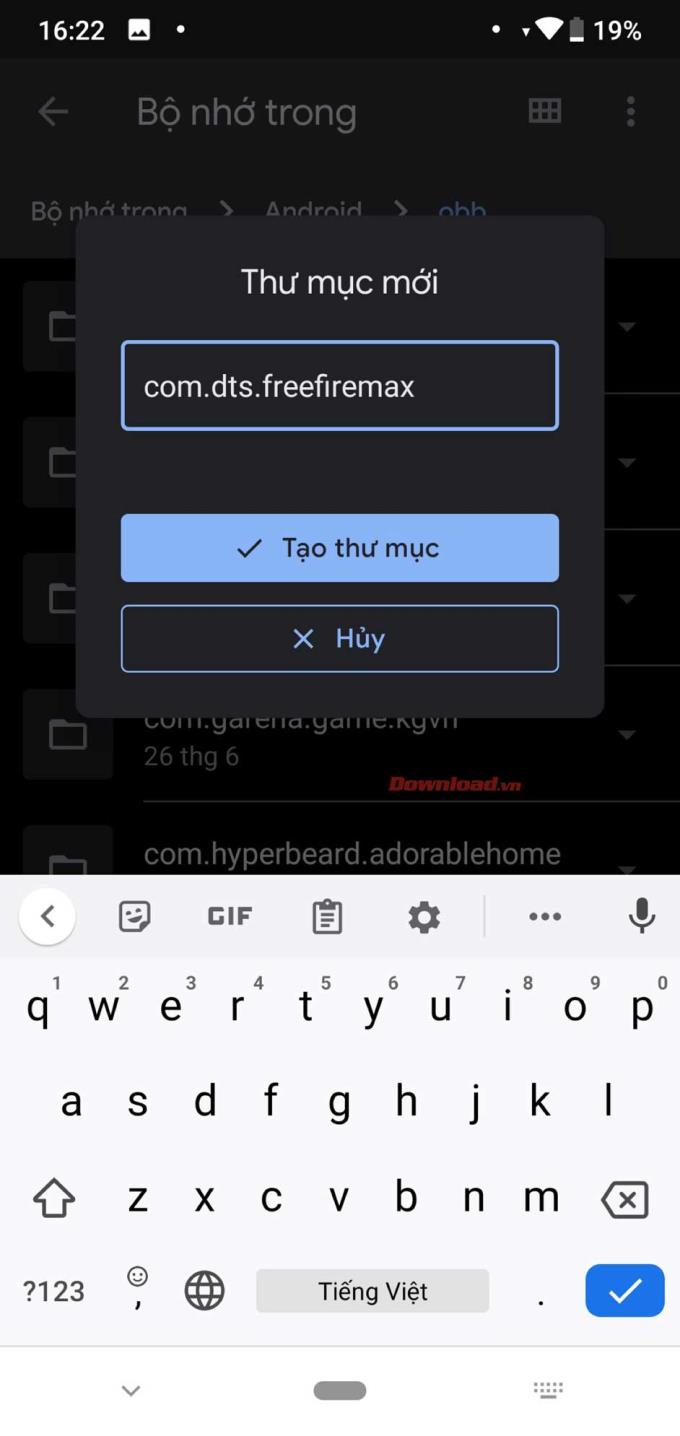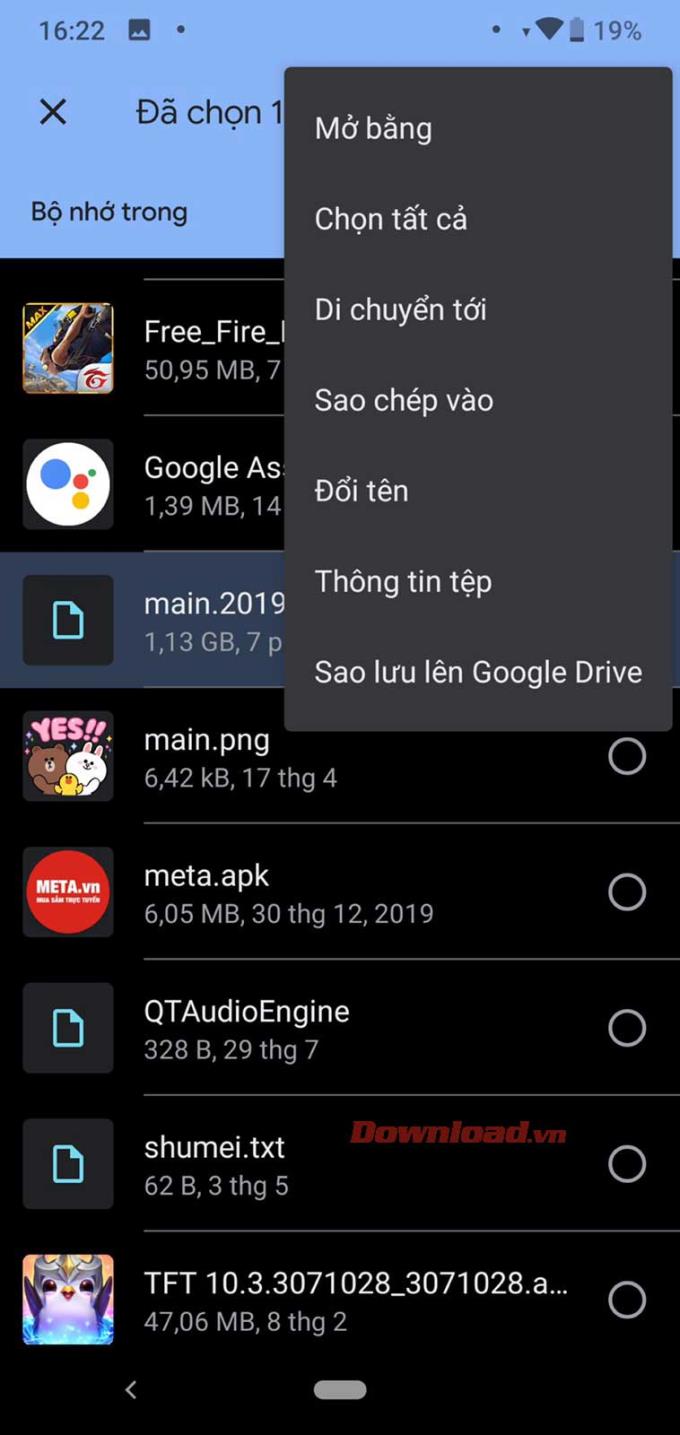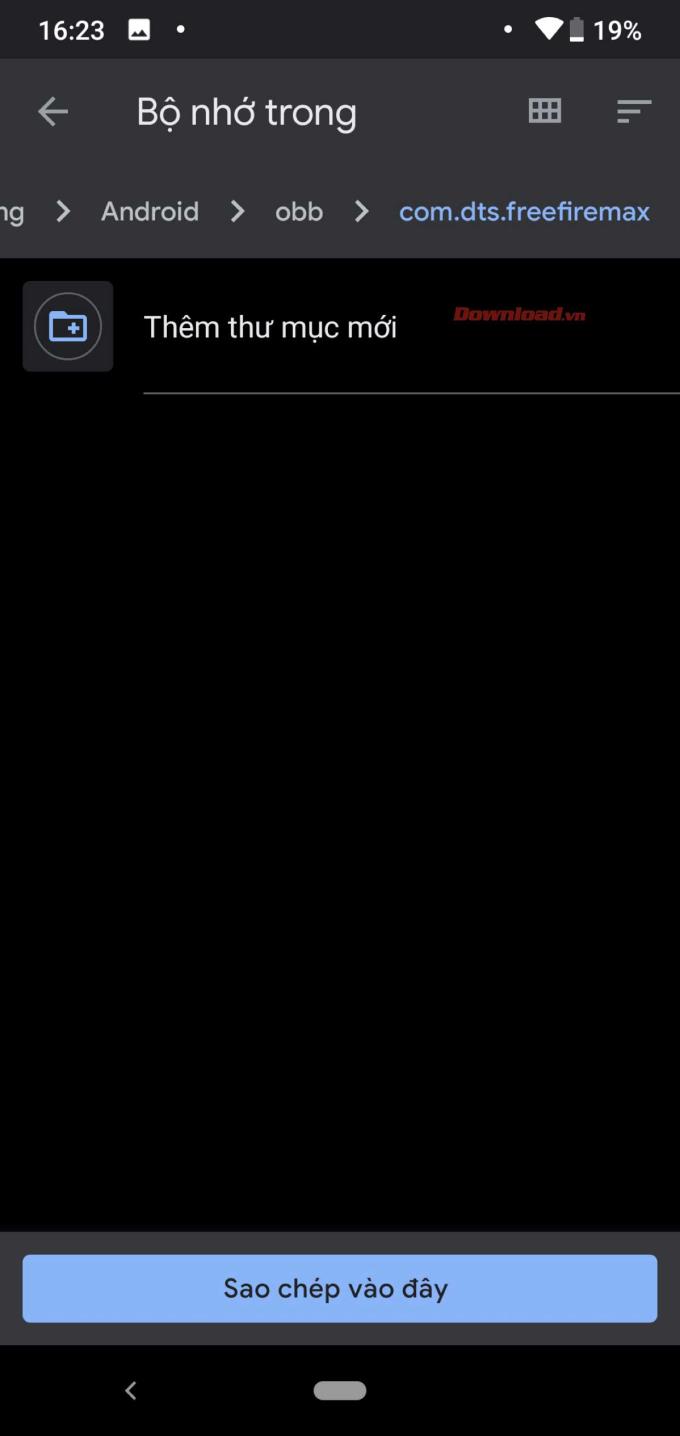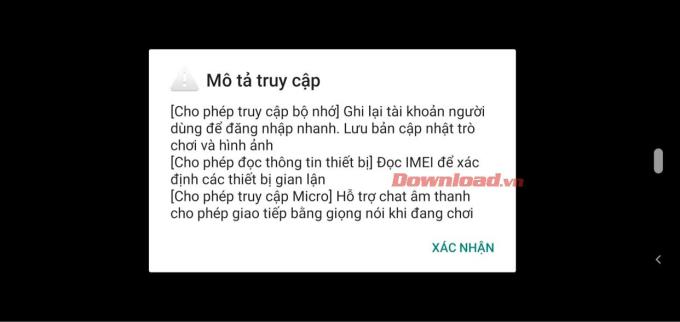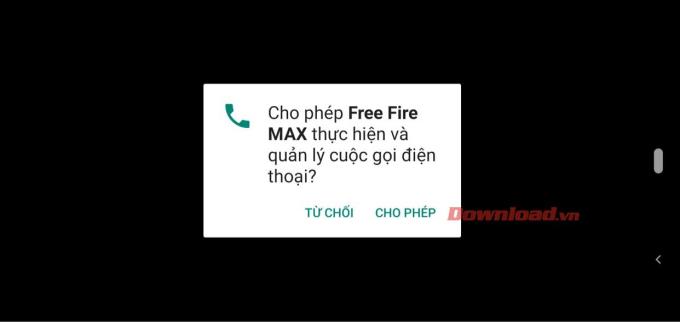Without question, Free Fire is really the most downloaded strategy game on mobile today. However, many players feel that its graphics are not up to par with other games of the same genre. Responding to the needs of players, Garena has developed Free Fire Max , a separate game with much better graphics, animations and effects than the original.
To download Free Fire MAX, you need a Google or Facebook account to register an account for Free Fire MAX. Currently you can download the Beta version of Free Fire Max on the following 2 platforms:
How to download, install and register an account to play Free Fire Max
- Install VPN to download Free Fire Max on Google Play
- How to create a Garena Free Fire Max account
- How to get the code to login Free Fire MAX
- Sign up for a trial of Garena Free Fire Max
- How to download Free Fire Max on Google Play
- Sign in to Free Fire MAX
- How to install Free Fire Max APK on mobile
Install VPN to download Free Fire Max on Google Play
Step 1 : Download VPN Malaysia app on Google Play, then go to VPN Malaysia app
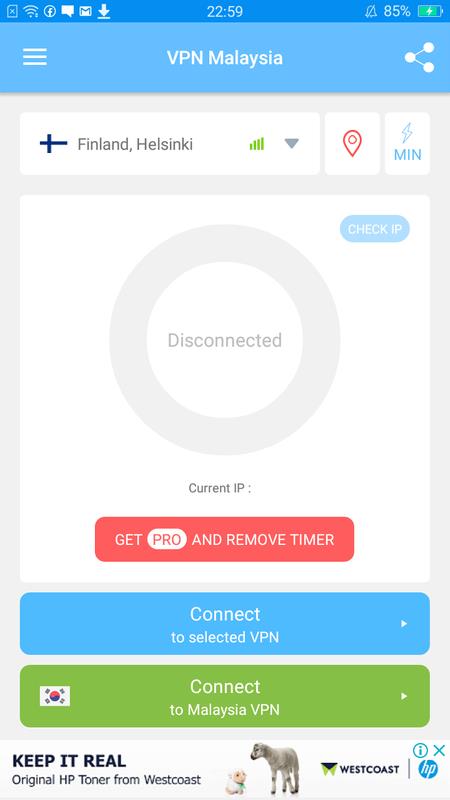
Step 2 : Check the box Connect to Malaysia VPN to transfer IP to Malaysia.
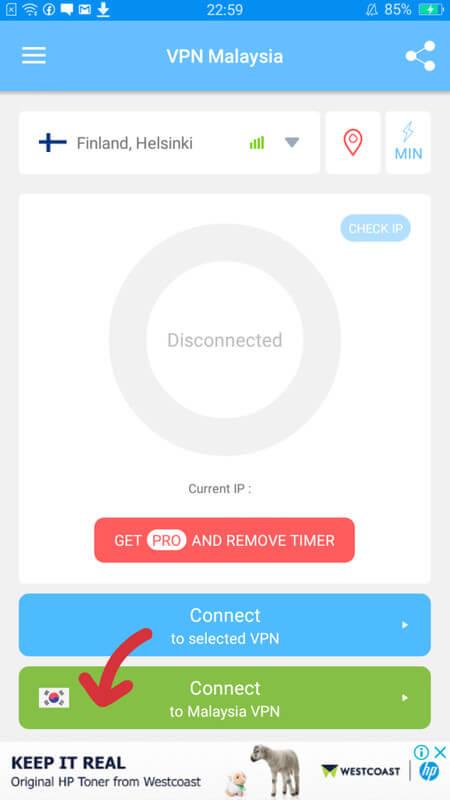
Step 3 : Once the connection is done, you can exit the VPN Malaysia app and follow these steps.
How to create a Garena Free Fire Max account
Step 1 : Visit the following website: https://sea.closedbeta.ffmax.garena.com/ to create an account after Fake IP using VPN Malaysia app

Step 2 : Click the Log Masuk button to register for a Garena Free Fire MAX account

Step 3 : Click to use Google or Facebook account to register for Free Fire MAX.
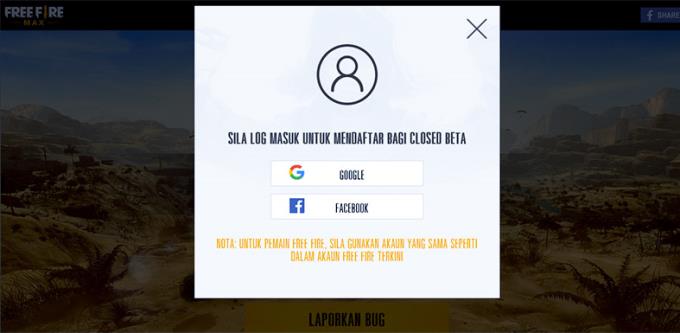
Step 4 : After registering with your Facebook or Google account, you will be presented with a page to fill in the information as shown below.
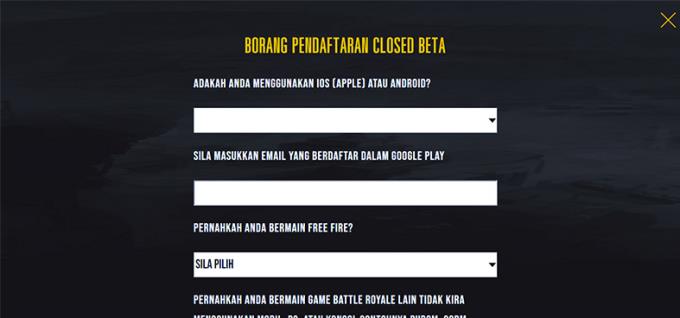
Step 5 : Please fill in your operating system information and email. The rest of the fields can be filled in, but cannot be left blank.

Step 6 : To the last 2 questions, enter the phone name and model, then press the SUBMIT button .

So you have already registered for an account, now follow the steps below to get the login code.
How to get the code to login Free Fire MAX
Step 1 : Go to your Free Fire MAX registered mail account, then check your mailbox. Garena will send a confirmation email to your Free Fire MAX account, if you receive it, it means you have successfully registered.

Step 2: Please wait a few days, Garena will send you a code. Each message Garena sends a different code.
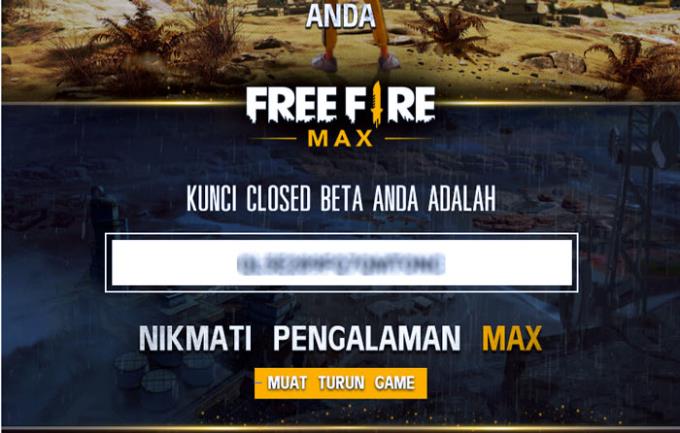
Sign up for a trial of Garena Free Fire Max
Step 1: Open Chrome browser and access the link: https://play.google.com/apps/testing/com.dts.freefiremax/. Then click the Become a tester button .

Step 2 : After becoming a tester, you will see the screen that will appear as below:
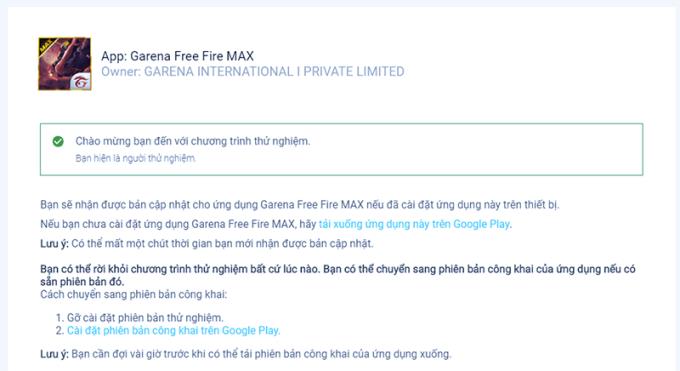
So you are a tester of Free Fire MAX, but to be able to download Free Fire MAX, you need to roam Google Play and follow the instructions below.
How to download Free Fire Max on Google Play
Step 1: After turning on Fake IP in the VPN Malaysia application installed above, go to Google Play > click on your Google Play account avatar.
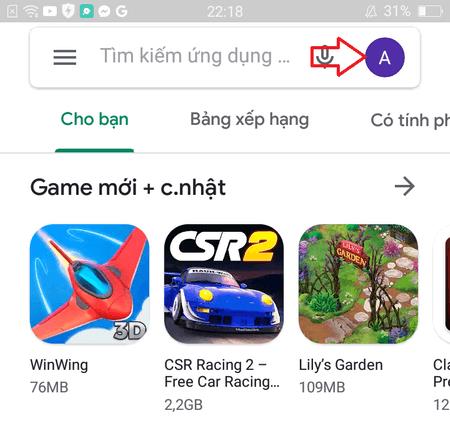
Step 2 : After displaying the list of Google accounts, select the account that has registered for Free Fire MAX. If you don't have multiple Google accounts, you can skip this step.
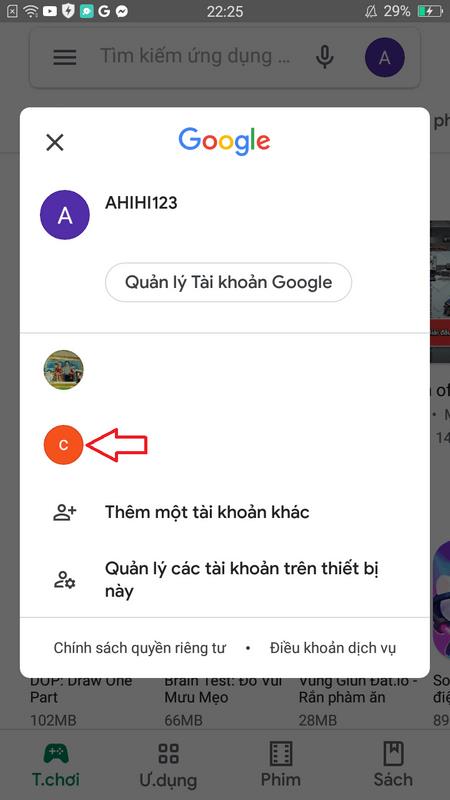
Step 3: After changing your account, search for "Free Fire" in the search box on Google Play (remember to still have VPN Malaysia turned on).
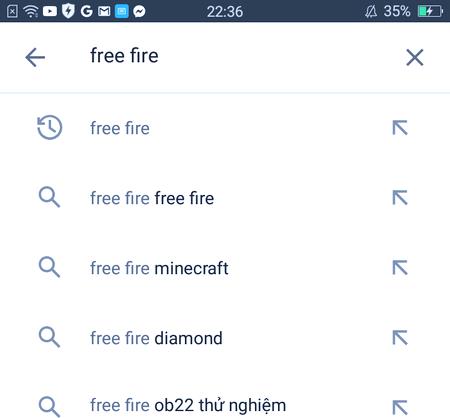
Step 4: Click on the game Garena Free Fire found and click on the word Garena International I Private Limited (name of the publisher)
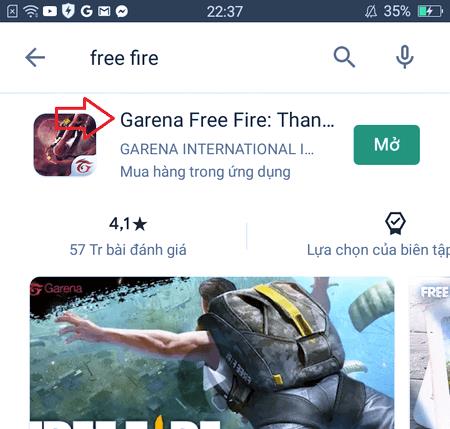
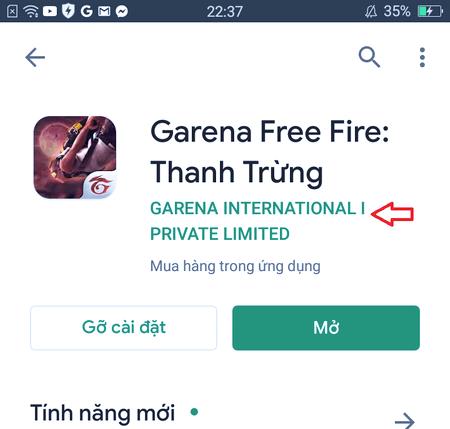
Step 5: At this point, you will see a series of Garena applications including Free Fire Max, select it and click Install. Then you just need to wait for the game to download.
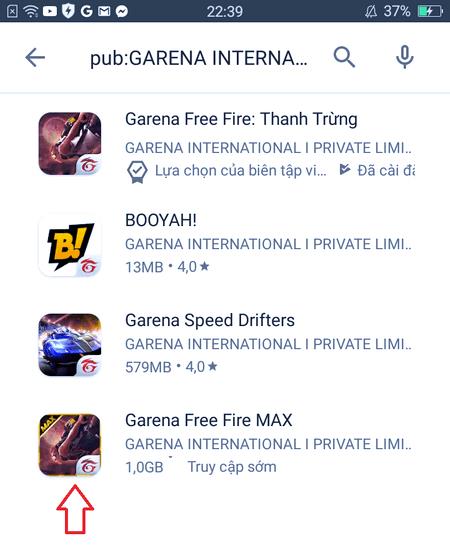
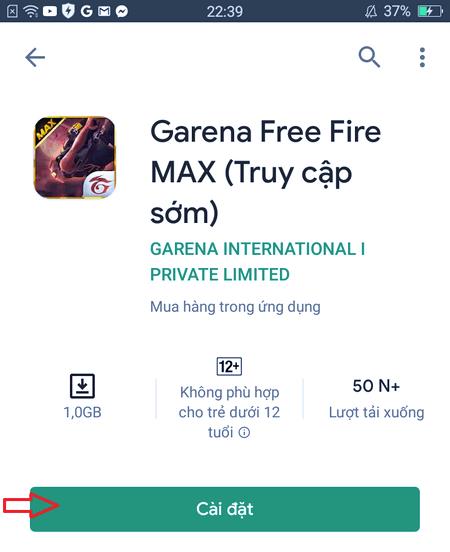
Sign in to Free Fire MAX
After turning on the VPN Malaysia application and roaming, go to Free Fire MAX and follow these steps:
Step 1 : Open the game Free Fire MAX installed on your device, click on Guest account .

Step 2 : After entering the guest account, the game will display a selection table for Vietnam or Singapore. Remember to select the Singapore area > OK .

Step 3 : After clicking OK, the game will display a confirmation table of the selected area, click OK .

Step 4 : The game will display the Free Fire MAX account login panel.
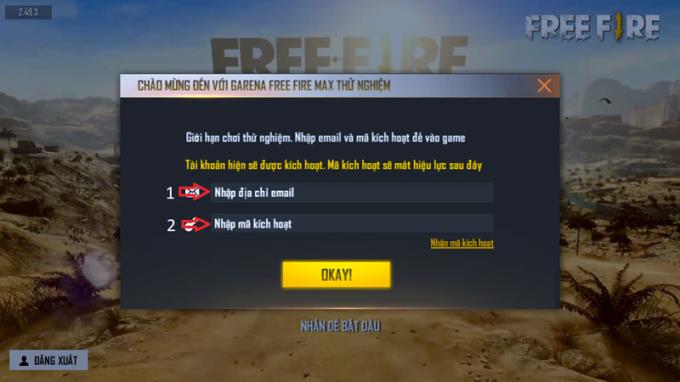
Step 5 : You?Please fill in the email information you used to register for Free Fire MAX and the code that Garena sent you. After the input is done, press the OK button .

If the information is correct, the game will notify that the account has been successfully logged in, if it is wrong, you will not be able to enter the game.
Step 6 : After logging in, the game will ask if you are a new player or a longtime player. You can choose 1 of 3 questions, then click the Join button .
And this is the result after many days of hard work, you were able to play Free Fire MAX.

(By: [email protected] )
How to download and install Free Fire Max APK on mobile
Step 1 : Download Free Fire Max for Android from Google Play on Download.com.vn
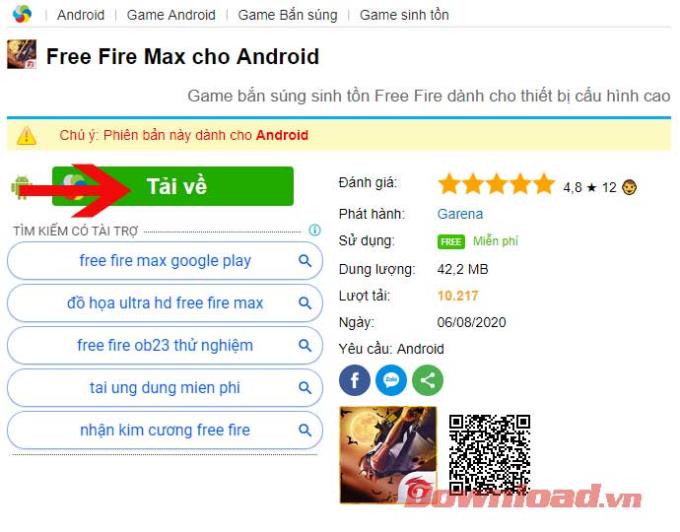
APK file size is about 49MB, OBB file is about 1.05GB. Therefore, players need to make sure the device has enough storage space before downloading these files.
Step 2 : Enable Install from Unknown Source option from device settings if you haven't done that already.
Step 3 : Install the APK file, but don't rush to open the Free Fire Max file right away.
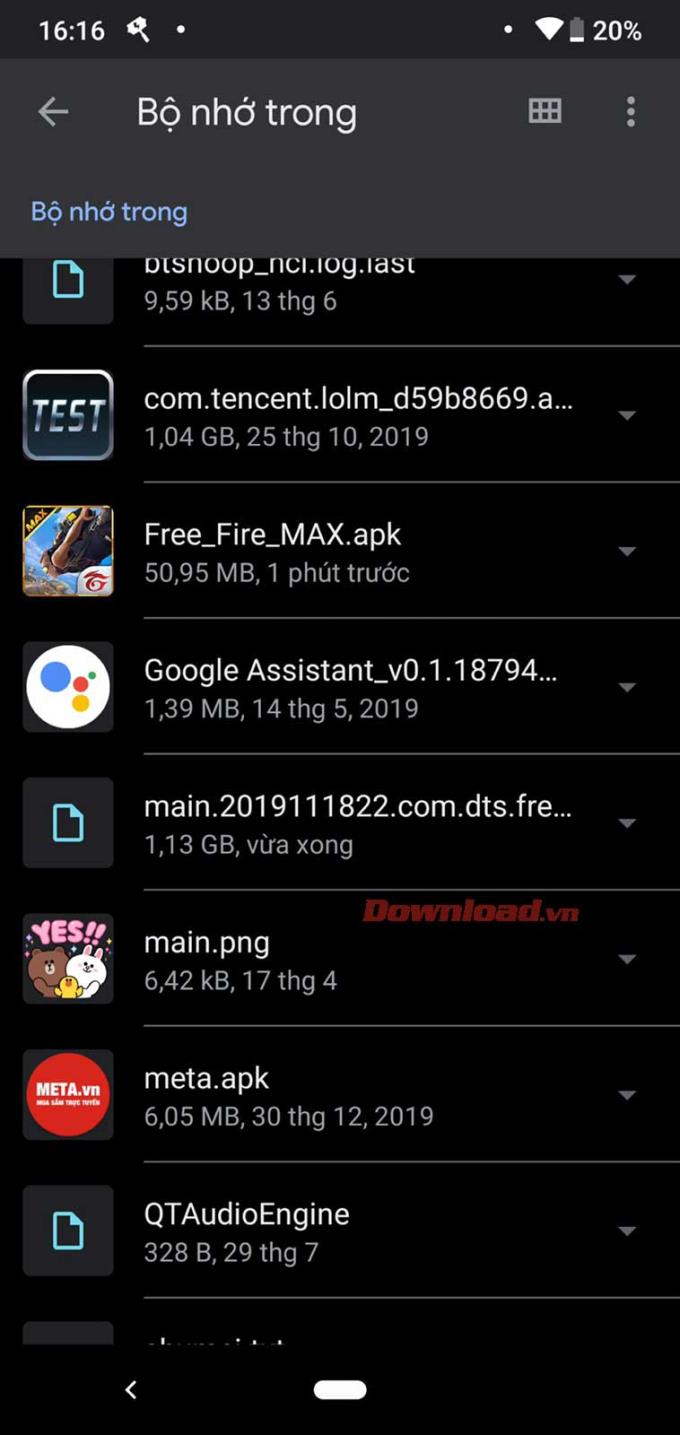
You will see a different Free Fire Max icon than the current Free Fire:

Step 4: Copy the OBB file to the Android/OBB/com.dts.freefiremax folder . If you do not have this folder, create a new one by clicking on the 3-dot icon, from the drop-down menu, select Add new folder > Name new folder as shown below:
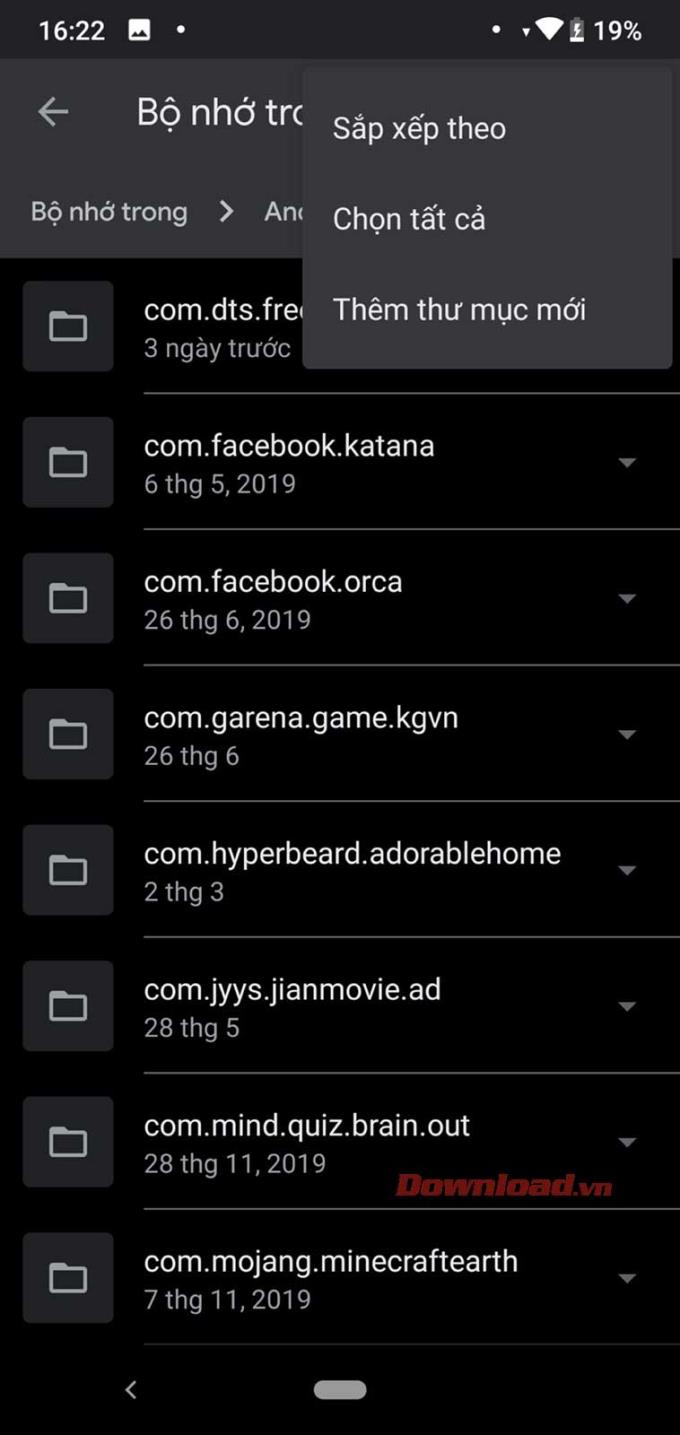
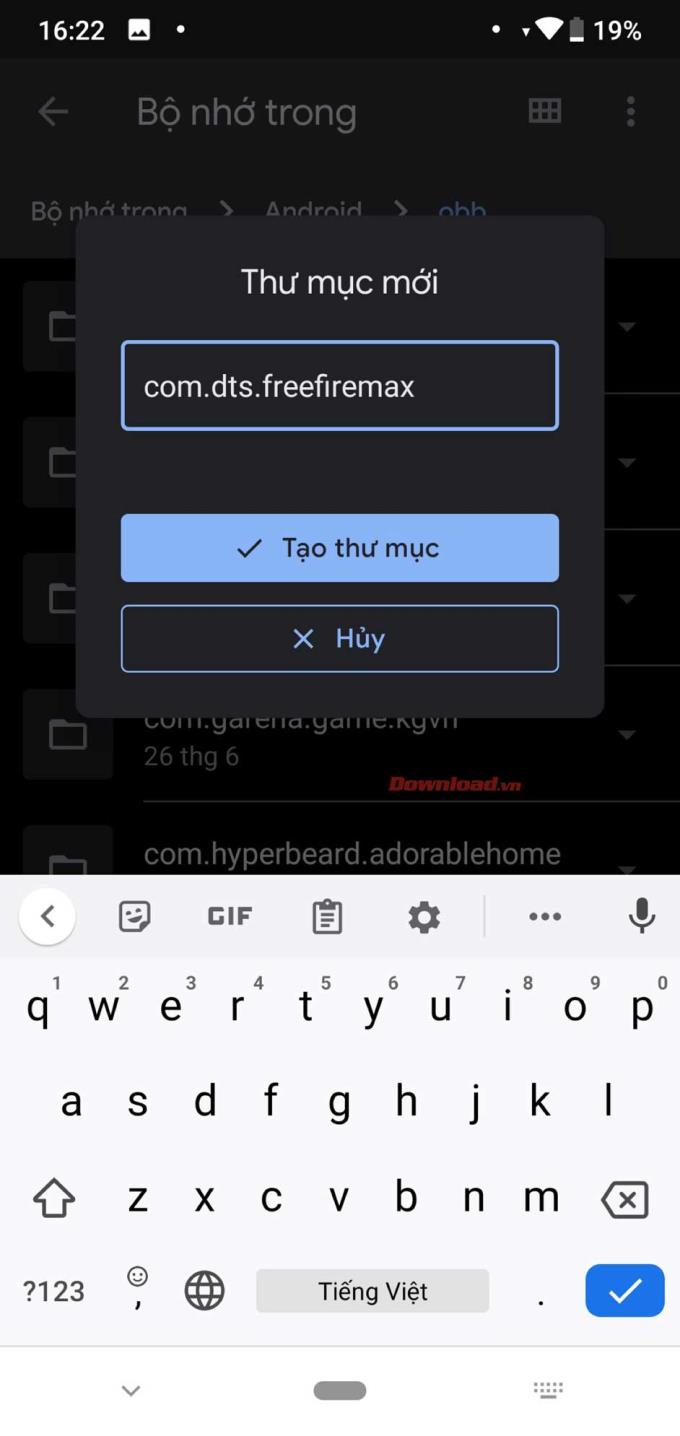
Now go back to the location where the Free Fire Max OBB file is located and copy it to the folder com.dts.freefiremax just created.
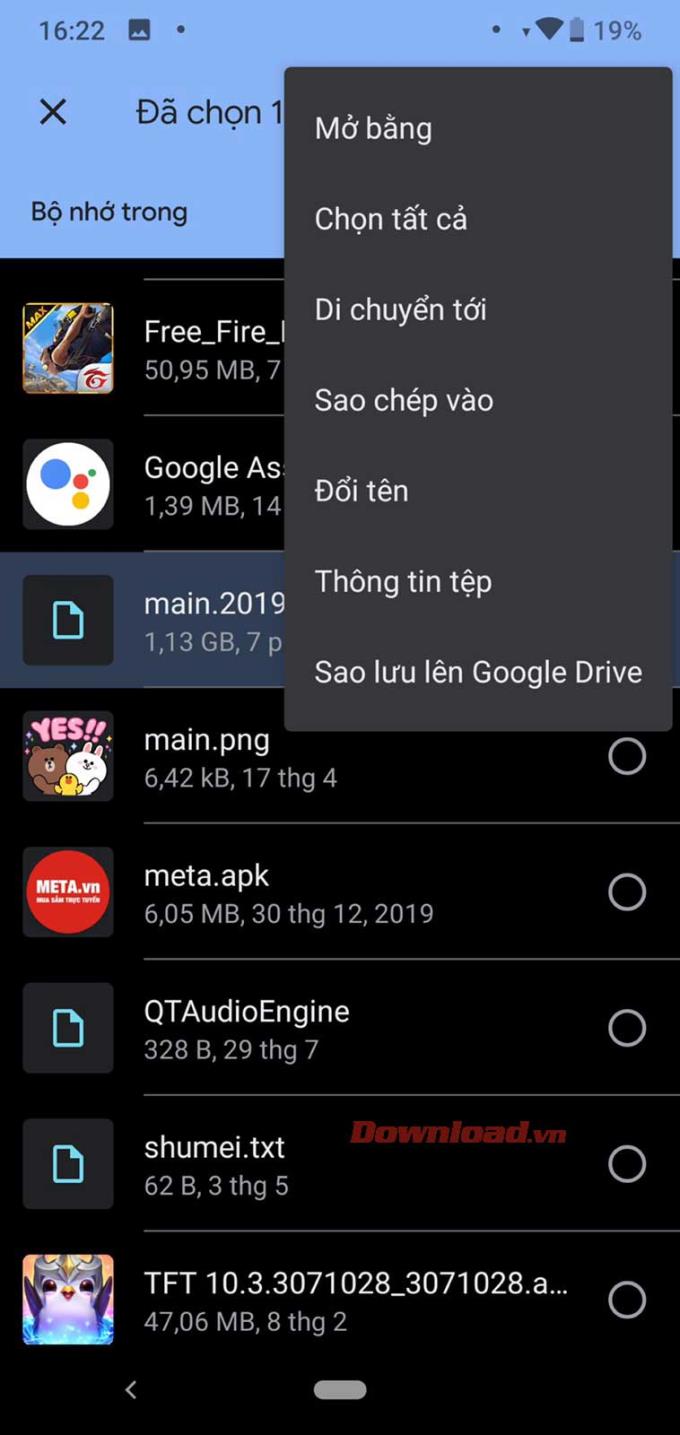
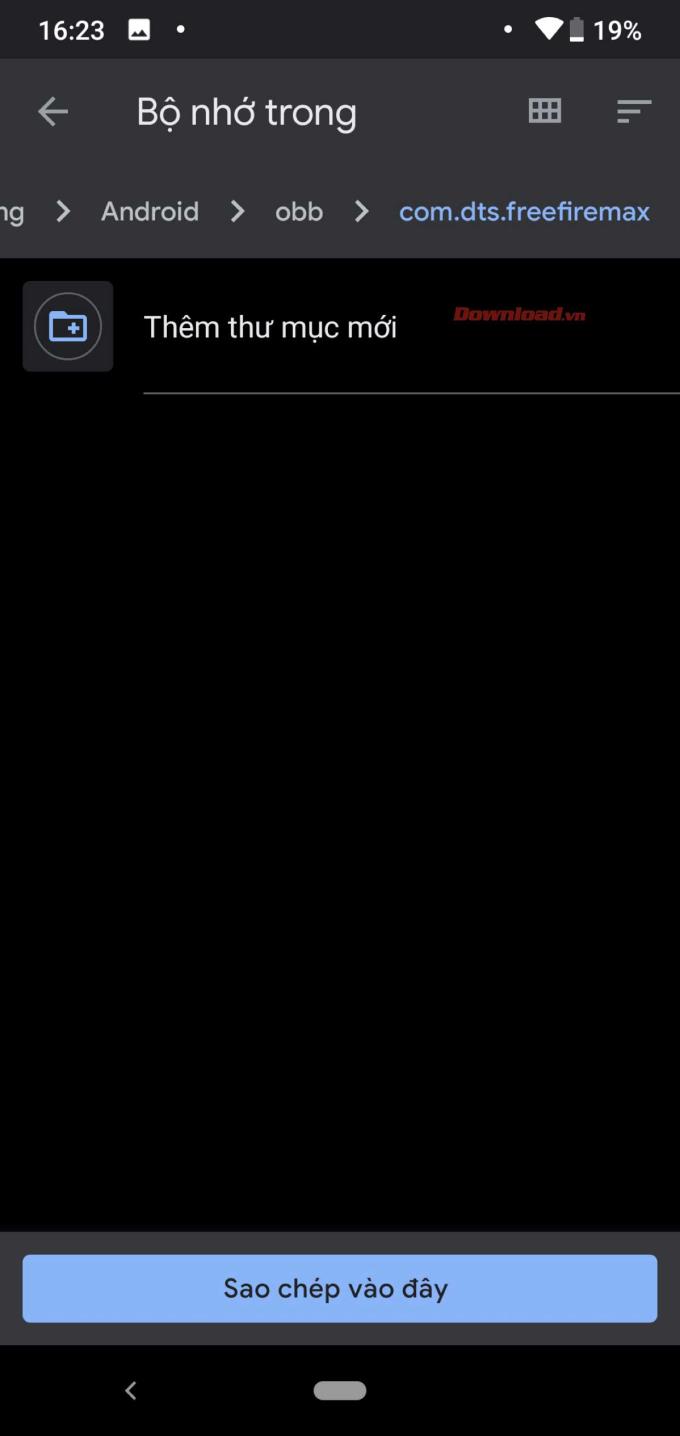
Next, launch Free Fire Max, click Confirm when you see the following window:
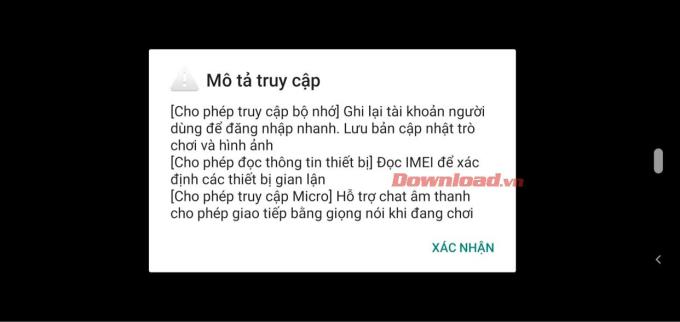
Allow the game Free Fire Max to access the required permissions by clicking Allow :
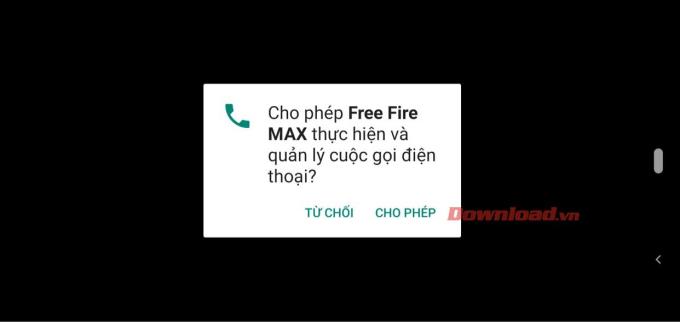
Now you will see the Free Fire Max interface appear. You can play Free Fire Max game using your Facebook account or other social network.

Above is how to install Free Fire Max game on your phone. Hope the article is useful to you