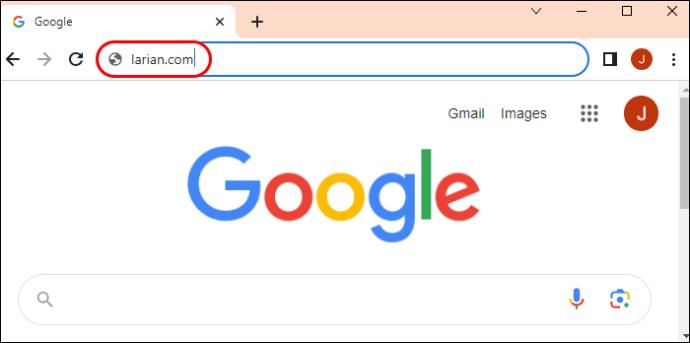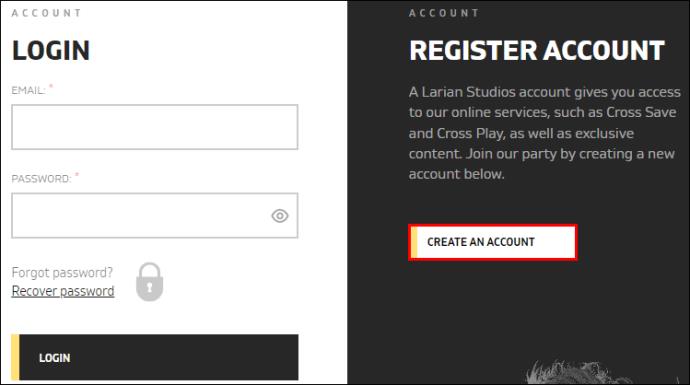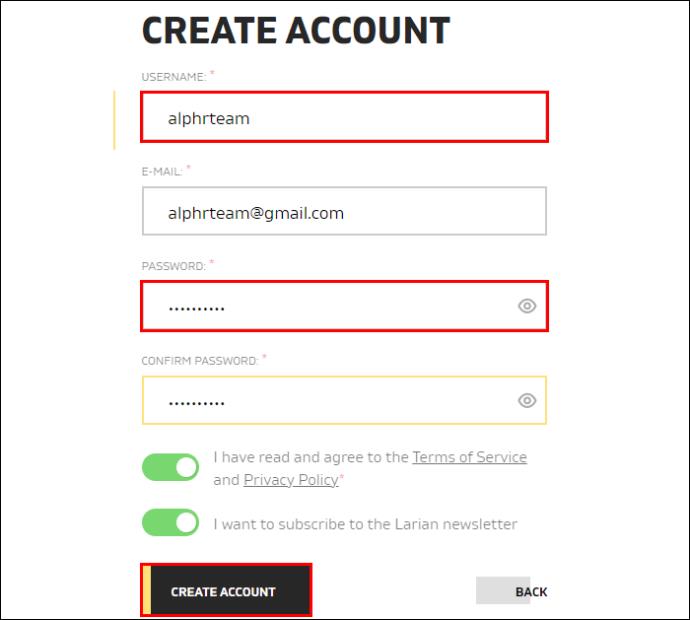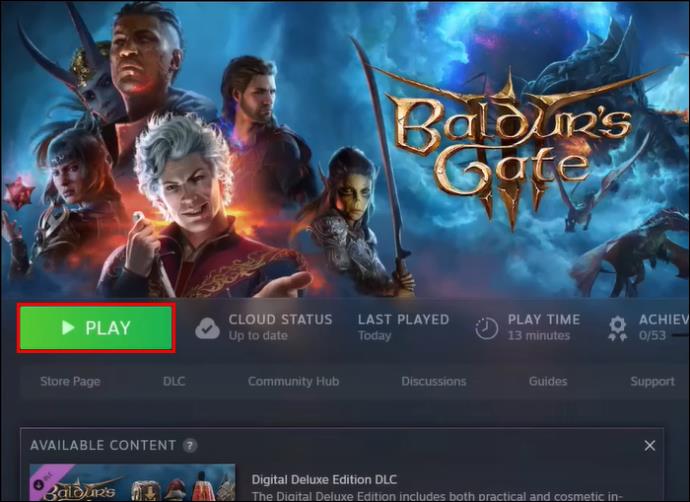After much hype and anticipation, “Baldur’s Gate 3” has been released. But, before diving into the game, many players will want to know whether or not it has cross-platform support. This could impact which version of the game you choose to buy.

This guide will take a look at Baldur’s Gate 3’s cross-platform capabilities.
Does Baldur’s Gate 3 Have Cross-Platform Multiplayer?
Fans have been happy to hear that Baldur’s Gate 3 has multiplayer support, allowing up to four players to team up and adventure together. However, the developer has confirmed that, at launch, the game will not support cross-platform multiplayer.
This means that if you buy the game on PC, you won’t be able to team up with your buddies on the PlayStation version (which releases on September 6), and vice versa. The Xbox version doesn’t even have a release date yet, but it’s implied that it, too, won’t have cross-platform support.
However, crossplay does work between Mac and Windows users, at least. It also works between the two big game distribution platforms, Steam and GOG. So, if you’re on Windows and bought Baldur’s Gate 3 on Steam, you should have no problems connecting with a pal on Mac who bought it via GOG.
Could BG3 Get Cross-Platform Support in the Future?
It’s important to note that the game’s developer, Larian Studios, has only confirmed that there will be no cross-platform multiplayer at launch. This doesn’t necessarily mean that things couldn’t change in the future.
Many other games have been released in the past without certain features or capabilities at launch. Then, a few months or maybe a year later, those features have been patched in via updates.
So, there’s certainly a possibility that Baldur’s Gate 3 could receive a big cross-platform patch in the future. This could allow console and computer players to enjoy the game together. But, for now, there’s no news about this, only speculation. Gamers will simply have to wait and see if the feature arrives someday.
Does Baldur’s Gate 3 Have Cross-Platform Progression?
Baldur’s Gate 3 may not have cross-platform multiplayer, but cross-platform progression is a different story. Fortunately for players who own multiple systems and like to play games on different devices, the game does support cross-platform progression.
That means that you’ll be able to play on your console, PC, or even a Steam Deck and access the same save files across all platforms. This is very handy for those who might like to, for example, start off the game on their PC and then pick up the same save on the Steam Deck while traveling.
How to Set Up Cross-Platform Progression
It’s important to note that cross-platform progression won’t simply activate by default. You need to go through a few quick steps and make an official Larian account to connect your save files across devices. You’ll also need to verify that the “Cross Save” feature is enabled in the game’s settings.
Ideally, it’s best to set up your account before starting the game for the first time. Here’s how to do it:
- Head over to Larian’s official website.
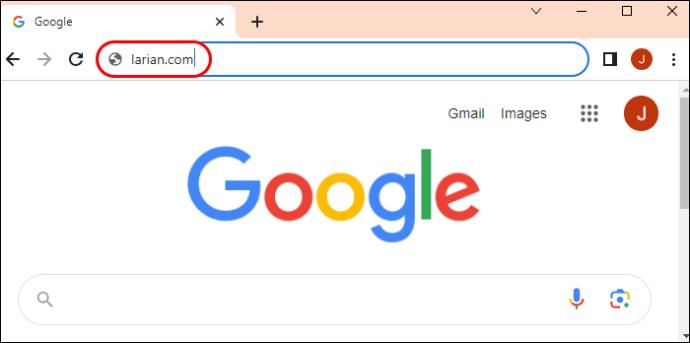
- Create a new account with an email address of your choice, or log in via Steam or GOG.
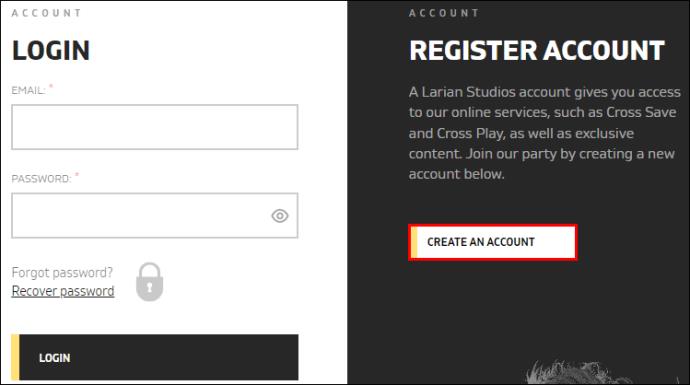
- Pick a unique username and password for the account, then confirm it via the confirmation email link.
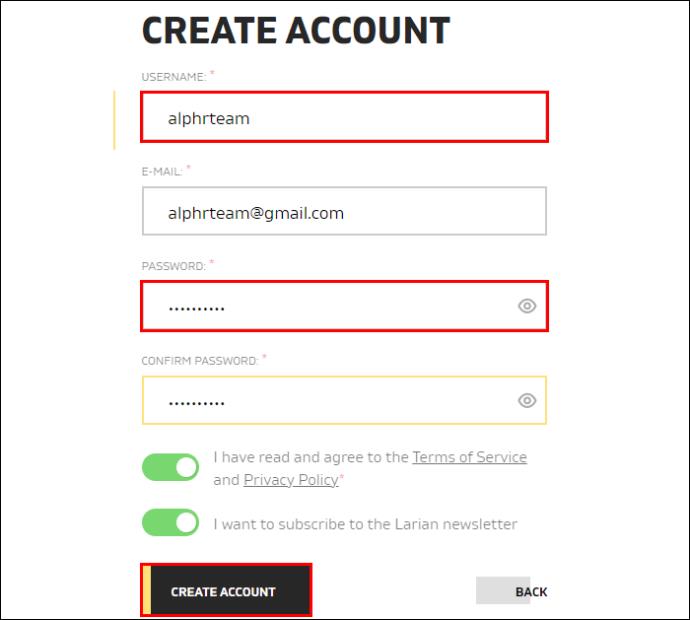
- Launch Baldur’s Gate 3.
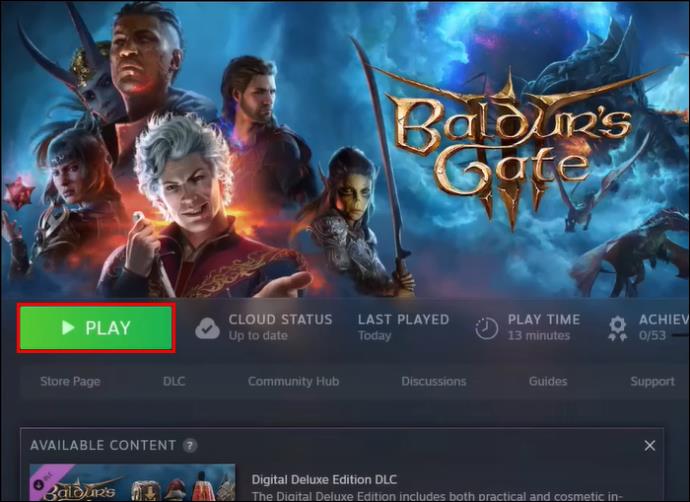
- If it’s your first time in the game, it’ll prompt you to set up cross-saves and log in to your Larian account.
- If you’ve played the game before, you’ll instead need to go into the “Options” and find “Cross Save” in the “Gameplay” menu. Switch it on and log in to your Larian account to finish setting it up.
Then, if you start the game on a different device, just follow the initial cross-save set-up prompt and log in with the same Larian account each time to sync your saves. The last five save files will be available to you across any device you choose to play on.
Which Platforms Is Baldur’s Gate 3 Available On?
Given that Baldur’s Gate 3 doesn’t have cross-platform multiplayer for now, players may need to choose carefully when deciding which version to buy. If you want to play with friends, it’s best for everyone to pick the same platform. Here’s the full list of available platforms.
Windows
For now, the main way to play Baldur’s Gate 3 is on a Windows computer or laptop. The game can be purchased on major online stores like Steam or GOG. It’s recommended to have at least a relatively new processor (Intel i7 8700K or Ryzen 5 3600), 16GB of RAM, 150GB of storage, and a good graphics card (at least 4GB VRAM) to run the game well.

Steam Deck
The game is also playable on the Steam Deck handheld device. Initially, Steam Deck users had to deal with random crashes, but they now seem to be mostly fixed and the game should run fine on this device.

Mac
Baldur’s Gate 3 is set to release on September 6 for Mac devices.

PlayStation
The September 6 release date also applies to the game’s first console version on PlayStation 5.

Xbox
Larian Studios has confirmed that an Xbox Series S/X version of Baldur’s Gate 3 is in the works. However, there isn’t yet any official release date, so Xbox gamers may be waiting a while before they can dive into the game on their console.

FAQs
Can I play Baldur’s Gate 3 with friends?
Yes, as long as you’re all on the same platform, or on a mixture of Windows and Mac. Windows and Mac users can play together without any problems. But if you have some pals on Windows, for example, and others on PlayStation, you won’t be able to team up. The game supports up to four players joining up for cooperative play.
What’s the best platform to play Baldur’s Gate 3?
It depends on your gaming habits and preferences. Performance-wise, the PC version is the best. As long as you have the right PC specs, you can get the most impressive visuals and crisp performance on a PC. However, some people might still prefer to play on console if they like the idea of seeing the game’s world on a big-screen TV or teaming up with their fellow console gamers.
What’s the benefit of activating cross-saves?
Creating a Larian account and setting up cross-saves means that you’ll be able to continue your adventure on other devices. Your saves won’t simply be tied to one computer or console. This has many advantages if you own the game on more than one device and want to play with the same characters. It’s also relevant if you buy a new computer or console and want to play Baldur’s Gate 3 on it.
Choose Your Platform Wisely with Baldur’s Gate 3
So, while cross-platform progression is an option for Baldur’s Gate 3 players, multiplayer is restricted to whichever platform you pick. That won’t be an issue for those who plan on enjoying the adventure solo. But, if you want to play with pals, make sure you all pick the same platform to be able to play together.
Have you set up cross saving for Baldur’s Gate 3? Do you think the developers might add cross-platform multiplayer in a future update? Share your opinion in the comments.