6 Best Multi-Monitor Brightness Control Software for Windows

Third-party brightness control apps can help you adjust screen brightness on Windows.
While using Windows 11 , many users need to access This PC (manage files and data on the device) but cannot find this icon anywhere, including in the Start menu . The article below will guide you how to display the This PC icon on the Desktop screen on Windows 11 with a few simple steps.
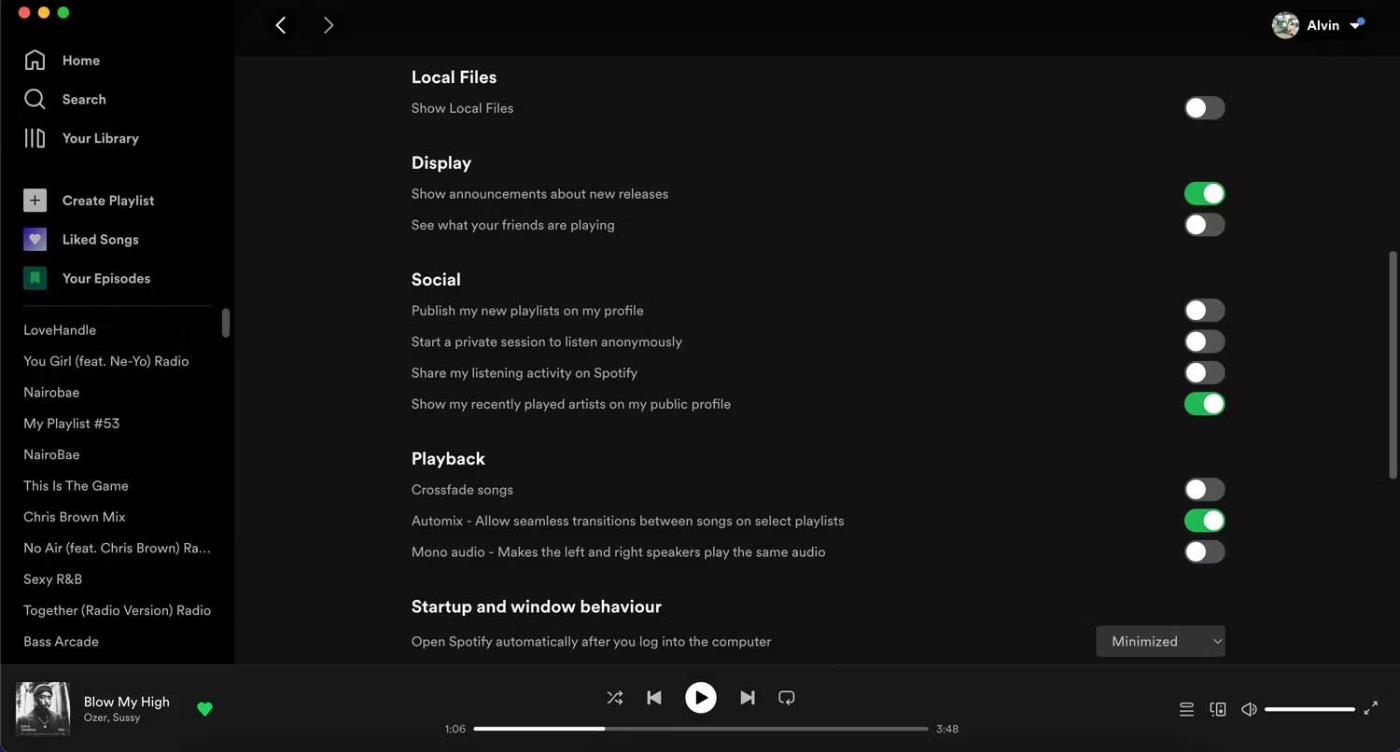
How to display the This PC icon on the Windows 11 desktop
Basically, the trick to display This PC on the Desktop on Windows 11 is quite similar to Windows 10. However, due to interface improvements, the process is more complicated than Windows 10, please do it. Follow the steps below exactly.
First, on the Desktop screen, right-click on an empty area on the screen then select the Personalize button .
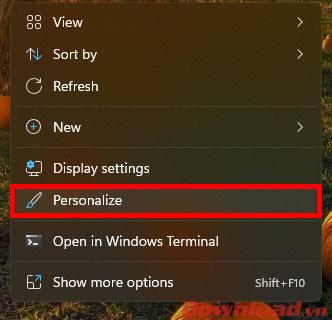
On the left menu, click on Themes section .
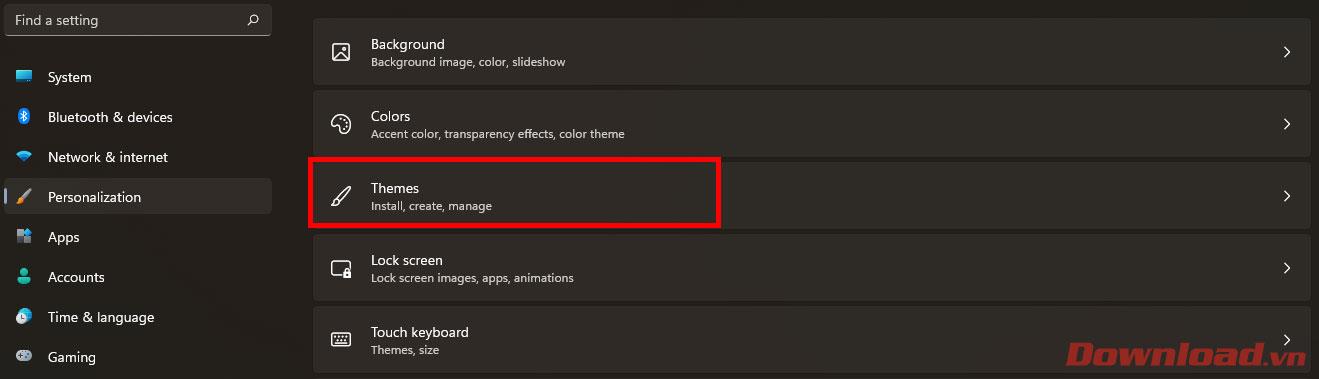
Click on the Desktop icon Settings line in the Related Settings section .
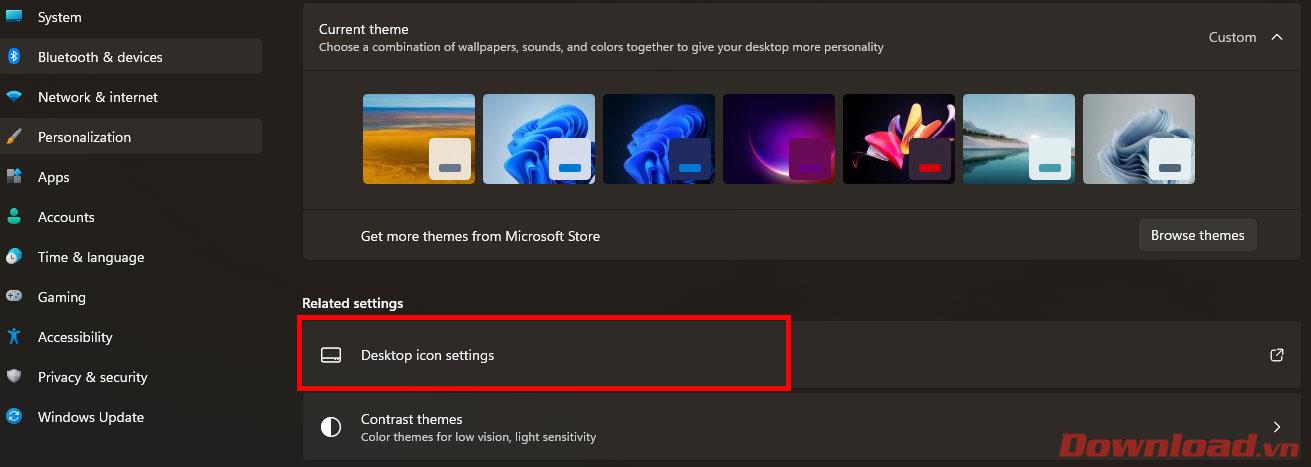
In the Desktop Icon Settings dialog box that appears, select the Computer box then press the OK button to save.
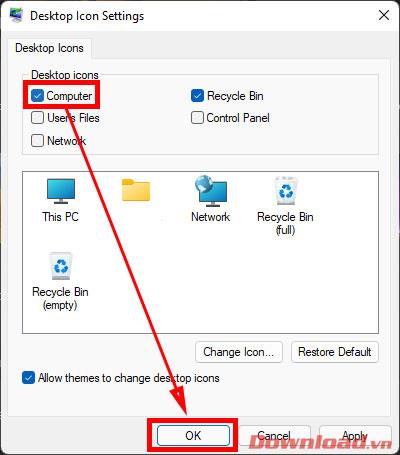
Now, exit to the Desktop screen and you will see the This PC icon appear.
Wishing you success!

Third-party brightness control apps can help you adjust screen brightness on Windows.
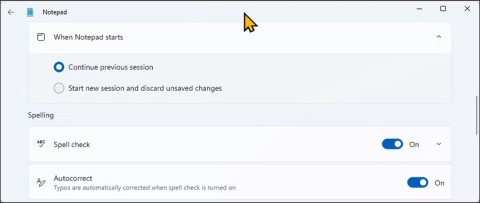
Many people have been using the revamped version of Classic Notepad since its release and it has become an indispensable tool for jotting down ideas, organizing notes, and keeping daily notebooks.
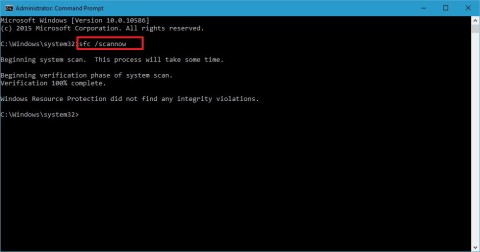
If you notice that your computer frequently crashes or has problems during startup... then the cause is most likely due to Windows system files being corrupted, lost, or even changed when you installed a program or software on your computer.
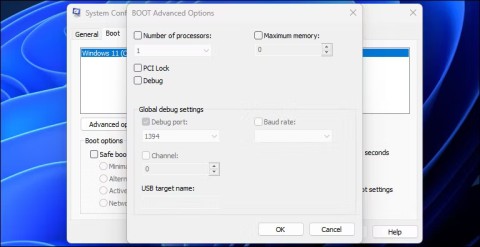
There are different types of Safe Modes and different ways to access them. If you need to diagnose your PC, here's how to boot into Safe Mode in Windows 11 on a computer that's acting up or won't start.

When you tell Windows to delete a file, you usually want it gone forever. However, some data recovery applications and services can restore those files even if you think they've been completely deleted.
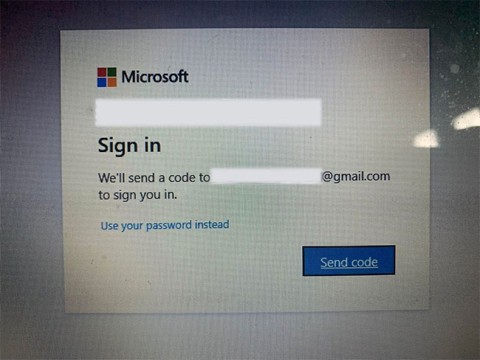
You may encounter an issue where Windows tells you your PIN is incorrect even though you entered it correctly.
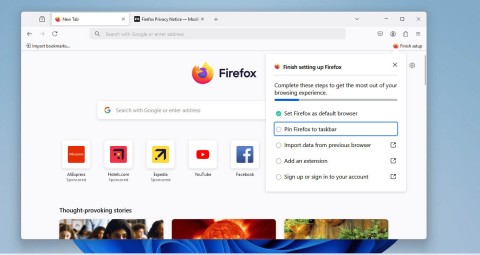
Back in July 2024, Mozilla expressed its desire to extend Firefox support to Windows 7, 8, and 8.1, while other browsers like Chrome and Edge have abandoned versions of Microsoft's outdated operating system.
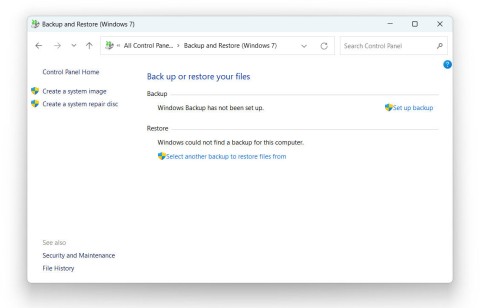
Modern versions of Windows still contain a lot of old code, and Microsoft generally tries to hide outdated parts, like the Control Panel, in favor of more modern components. However, there are some interesting exceptions.
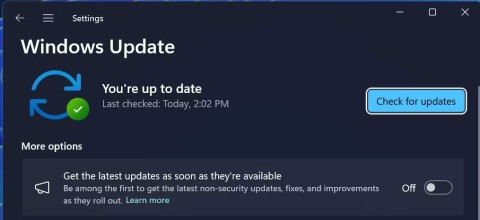
According to Microsoft, Copilot is the future of Windows. But what if you want to try it but can't find Copilot? The following article will show you some tricks if Copilot doesn't appear on your Windows 11.
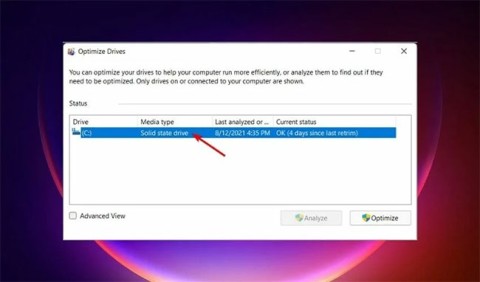
Over time, the files on your hard drive become fragmented and your computer slows down because it has to check multiple locations on the drive. To help your computer run more efficiently, you can use the built-in tools in Windows to defragment those files.

If you're wondering how well your Windows PC is performing, run the Windows Experience Index (WEI).
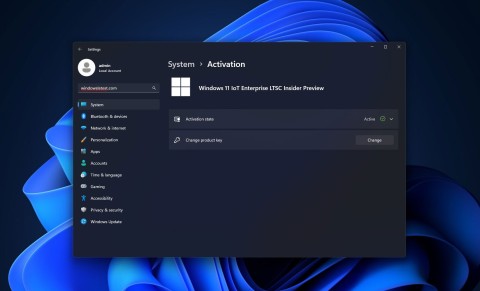
Today, Microsoft officially launched another version of the Windows 11 operating system.
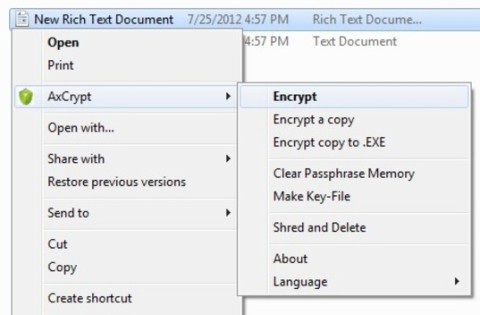
On your PC, a lot of your personal information can be accessed without permission. That's because Windows data is stored publicly on the drive and is not encrypted or protected by encryption software, so anyone can access your confidential and private information.
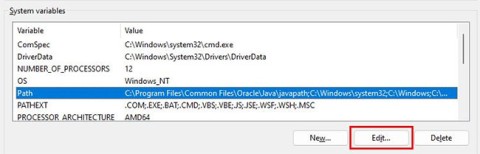
Android Studio is the official IDE (Integrated Development Environment) for Android app development and it is based on JetBrains' IntelliJ IDEA software. Android Studio offers many great features that help improve productivity when building Android apps.

Windows 11 is officially leaked and you can even install it right now.