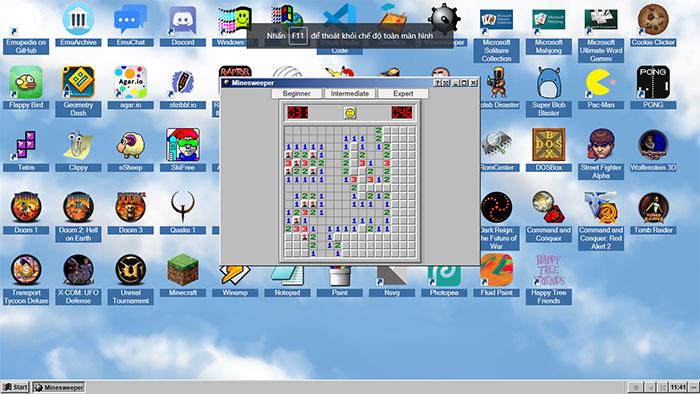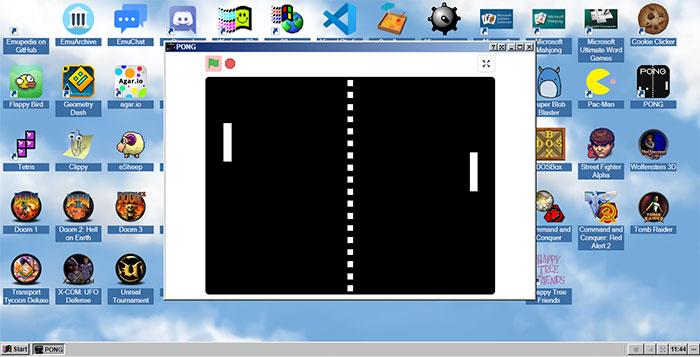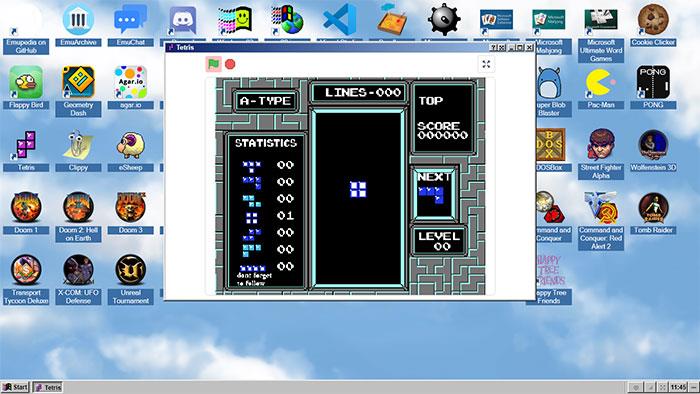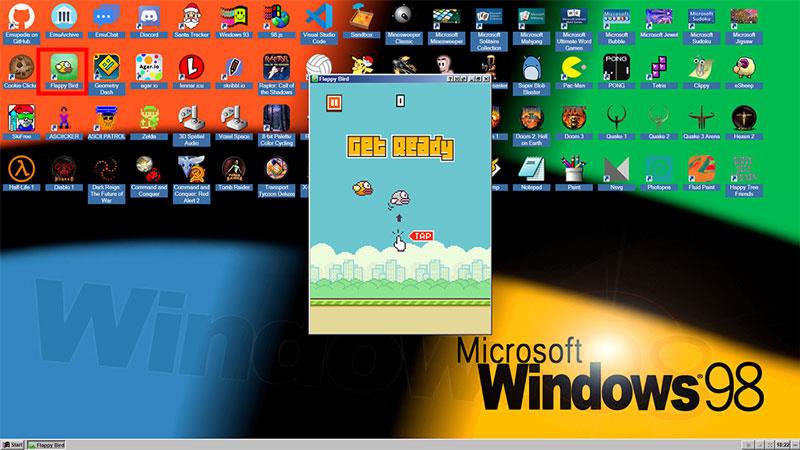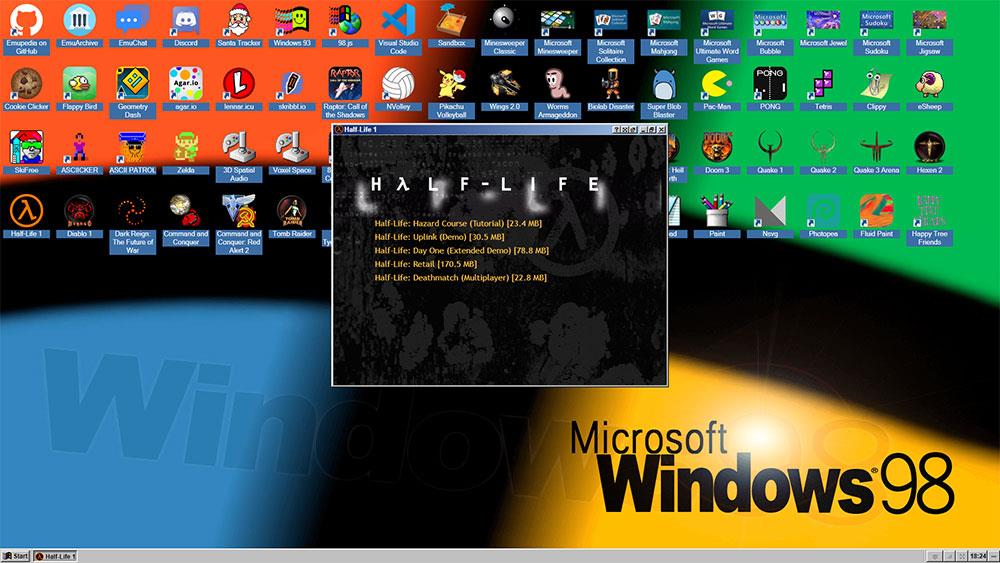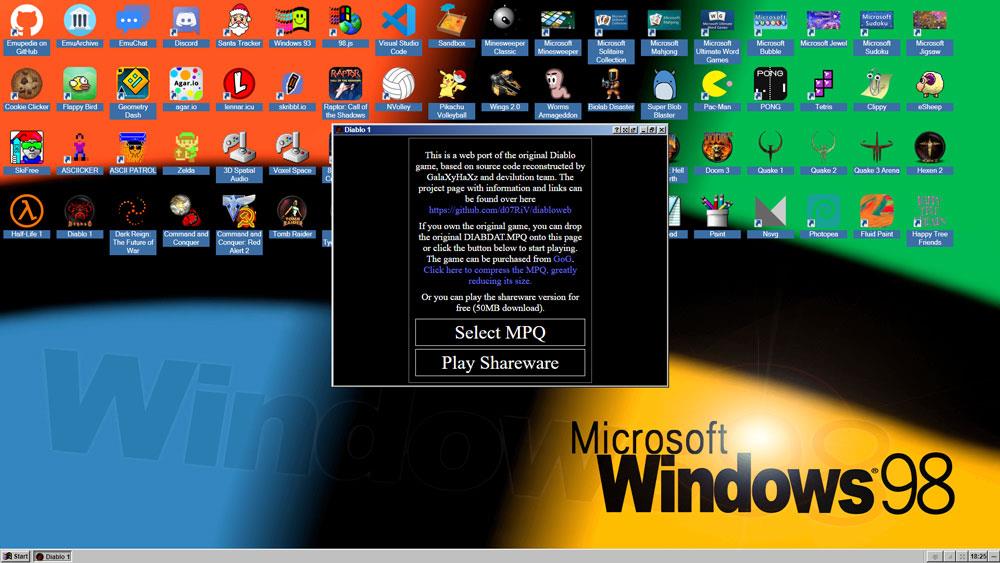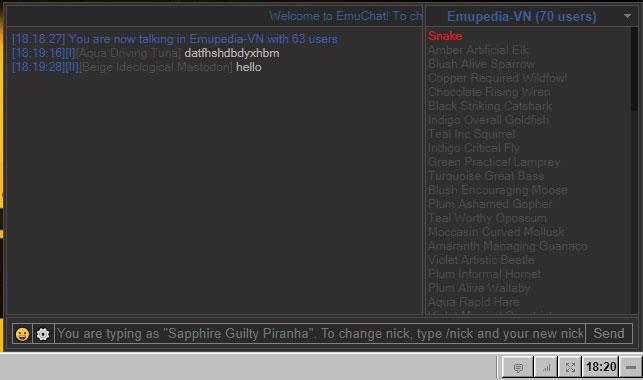EmuOS is a Web interface that emulates elementary Windows 3.1, 95, 98, NT operating systems that provide many classic games and software. Let's explore this interesting web-app with WebTech360 in the article below.

EmuOS: Relive your childhood with legendary games of the past
To use EmuOS, first access the address: https://emupedia.net/beta/emuos/. After entering the page, please select the operating system you want to use. Actually, choosing the operating system is just about the interface, you can completely change it.
After accessing the Desktop screen, right-click on an empty area and select Themes -> select the Windows interface you want to convert.

In the lower left corner there is also a Start button like the normal Windows operating system, but these buttons are ineffective (up to now).
As mentioned, EmuOS is just a Web interface containing software and games from ancient operating systems. You just need to double click to open them. First, we will try the legendary game Minesweeper .
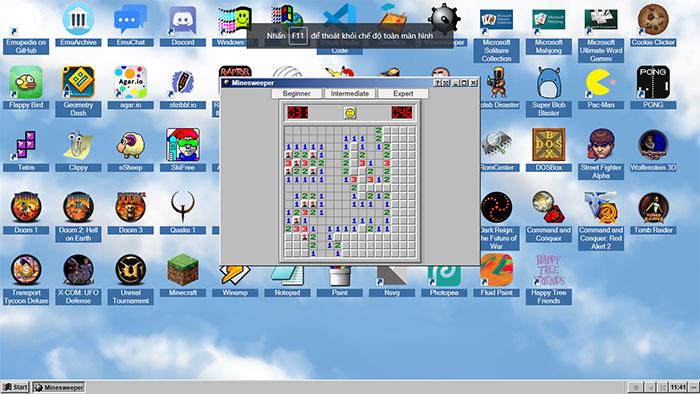
PONG is also an "extremely old" game with an extremely simple interface, but extremely attractive and easy to play. Your task is like playing table tennis, controlling the rack so that the ball does not fly out of your table.
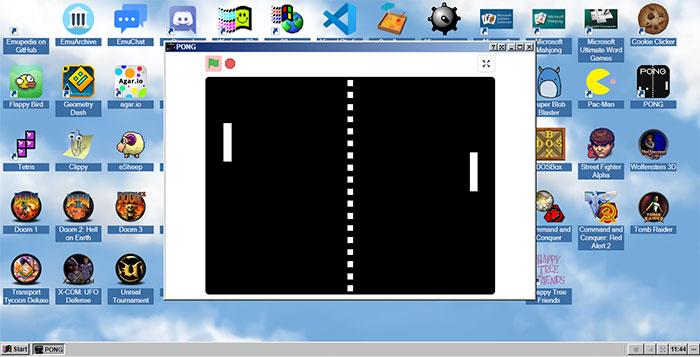
The Tetris puzzle game is also available in this interface, with a form no different from the old version.
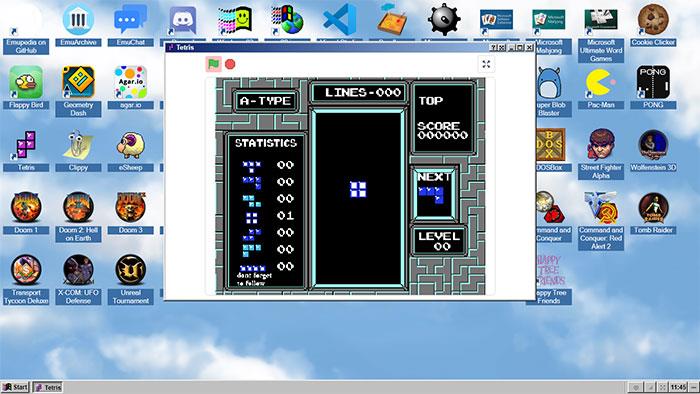
Not only games, EmuOS also has software from the past, such as the legendary music player Winamp .

You probably still remember the old versions of Office's Clippy utility, right? You will see them again in EmuOS.

The legendary game made in Vietnam - Flappy Bird is also present in EmuOS. You just need to double-click the icon to enter the game, then click to perform the jump.
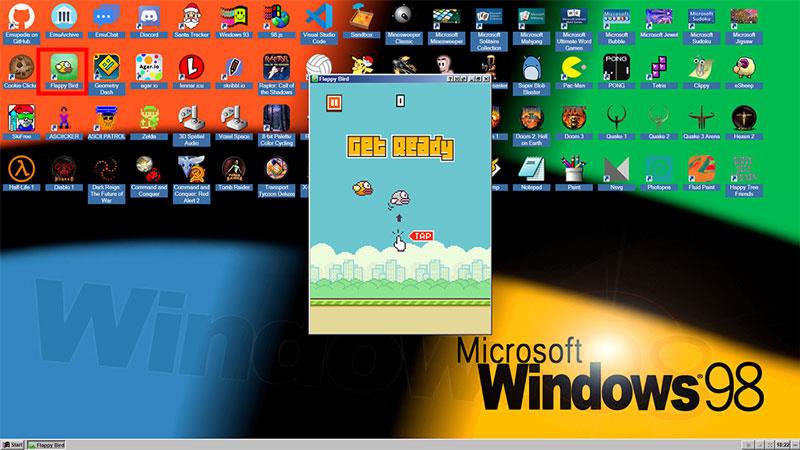
You can also play Half-life 1 right on your browser with EmuOS. After clicking on the game, you can choose one of the Halflife versions that appear on the screen to play. Each version has a different size and will take time to download data.
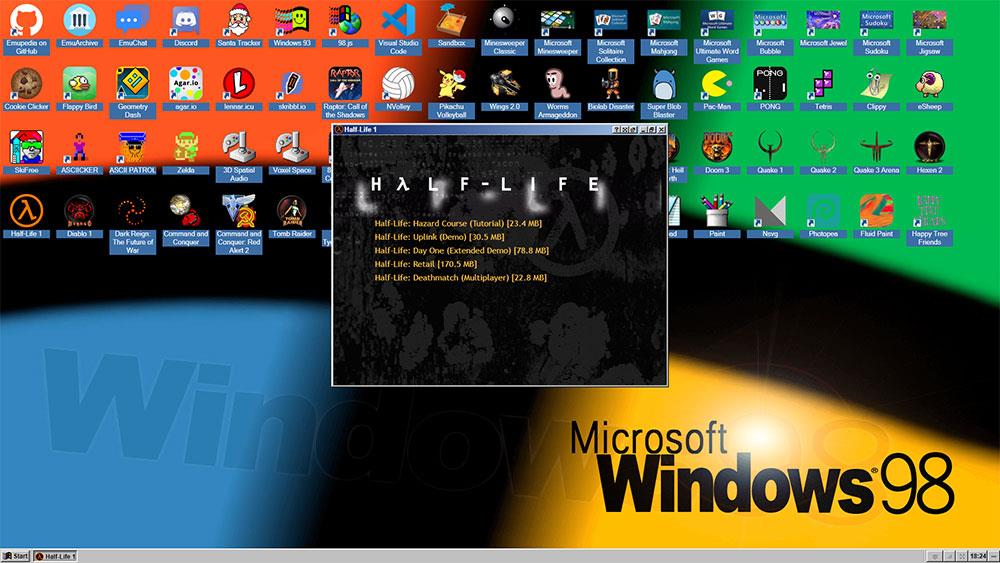
For gamers who love the Diablo game series, they can re-experience the feeling of Diablo 1 right on the EmuOS screen. After opening the game, click Play Shareware to download the game's resources or click Select MPQ to select the available Diablo save file on your device.
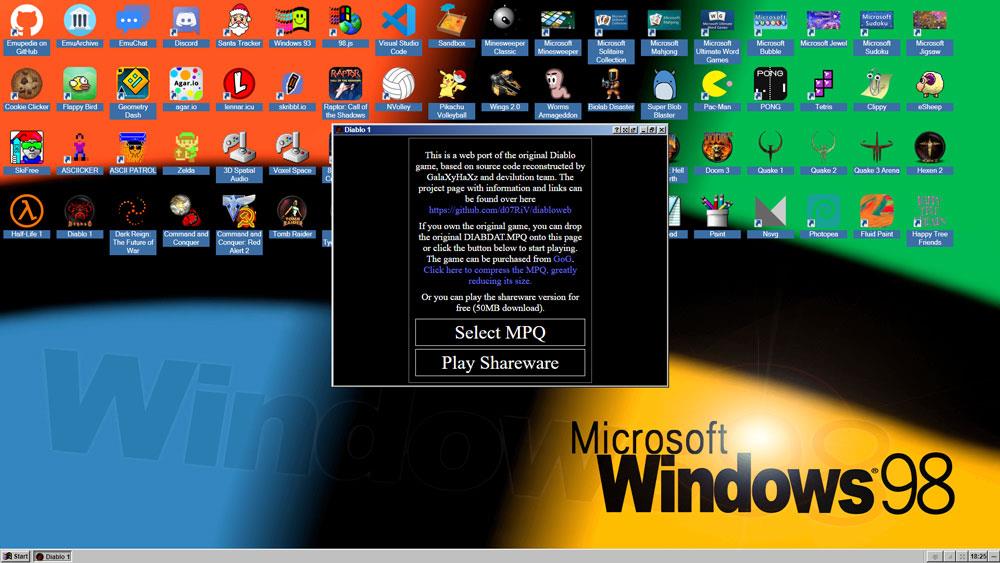
In addition, you can also communicate with EmuOS users around the world using the chat window. In the lower right corner of the screen, click on the Chat button .

A chat window will appear, helping you comfortably exchange and communicate with other users. If you want to change your nickname, type the syntax: /nick "name you want" then Enter.
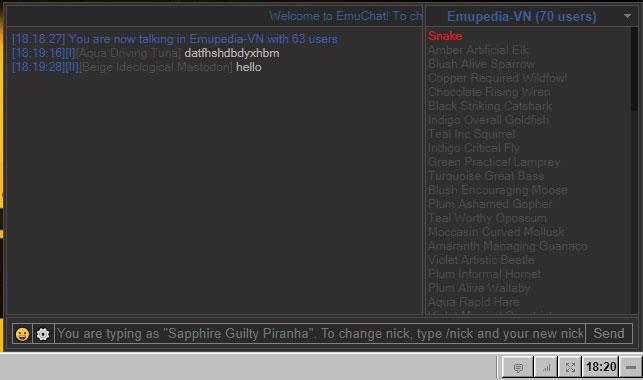
Wishing you have happy "nostalgic" moments with EmuOS.