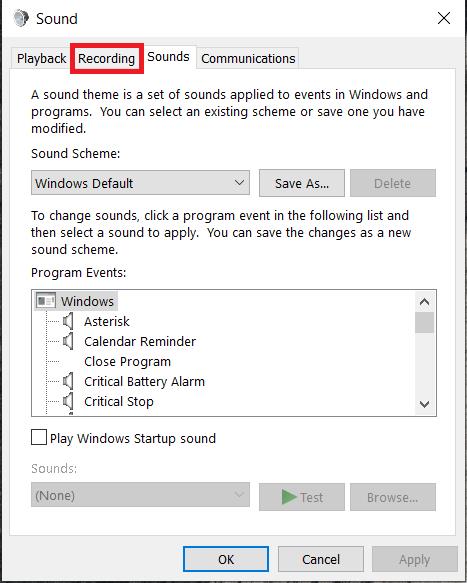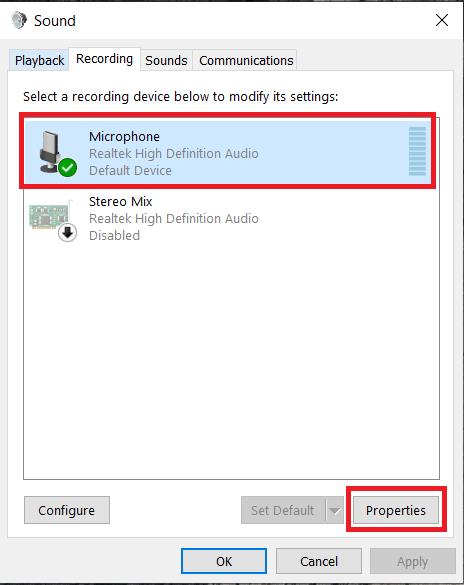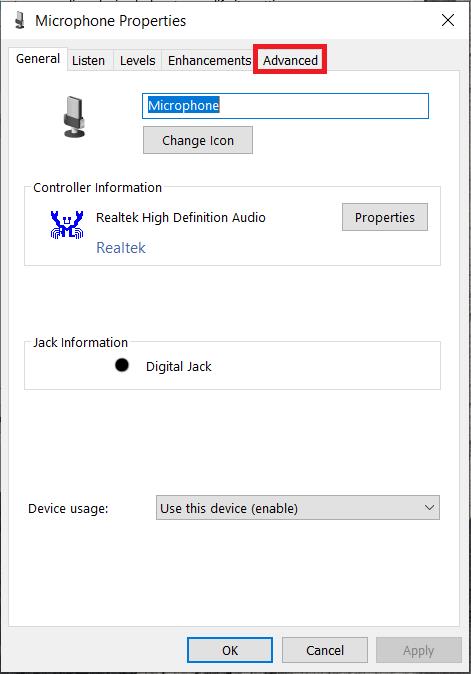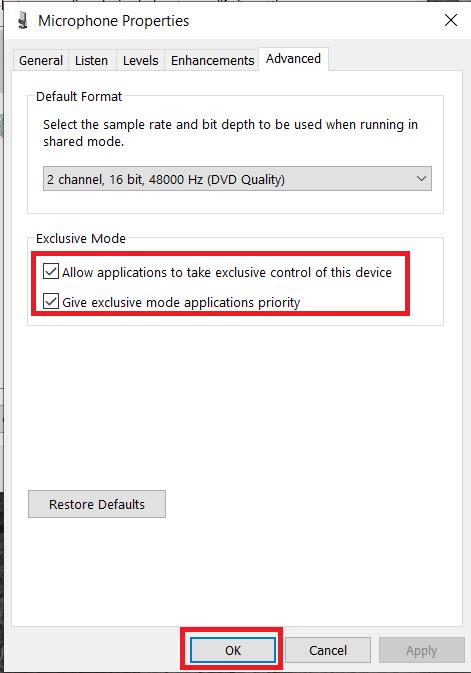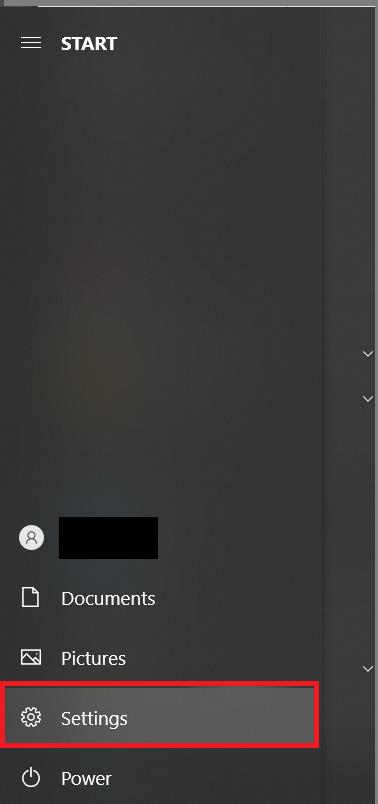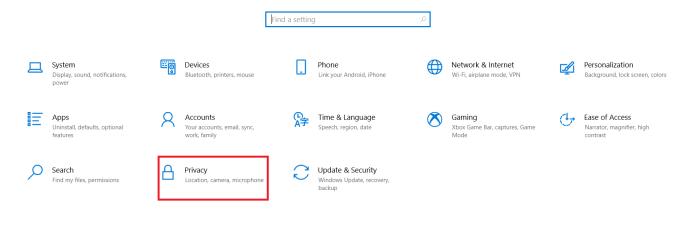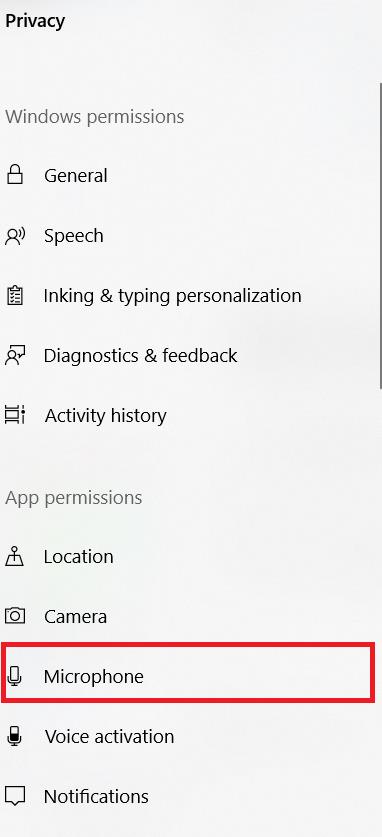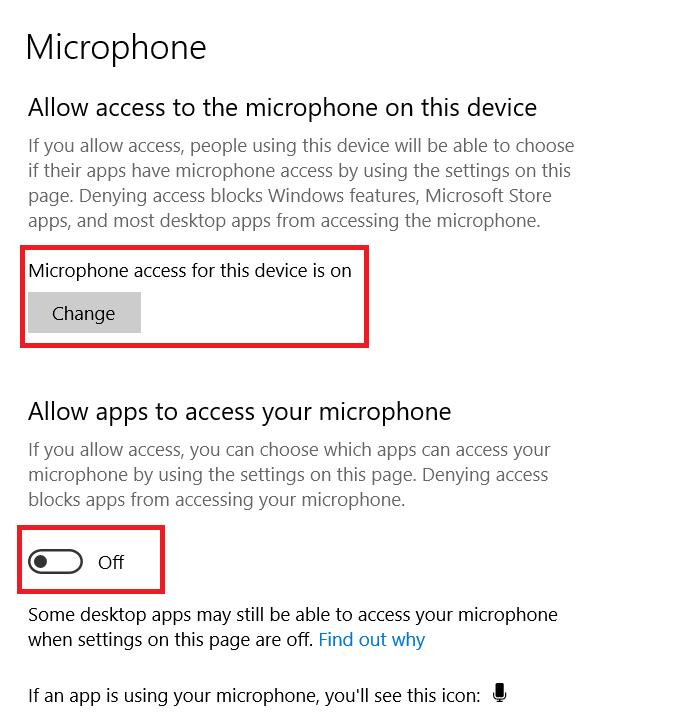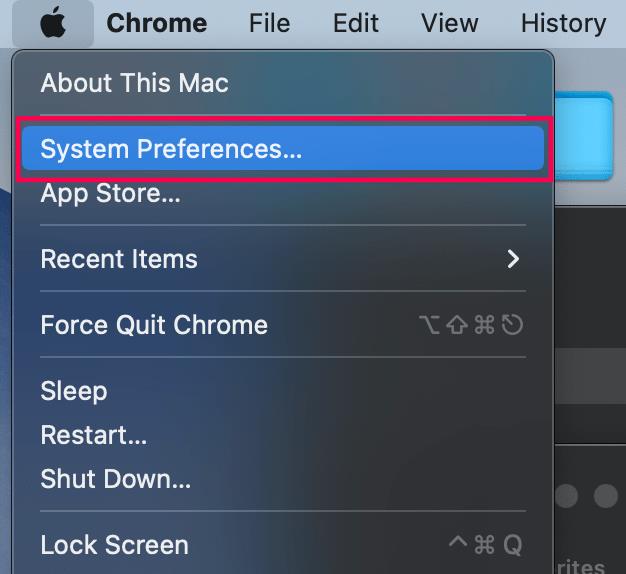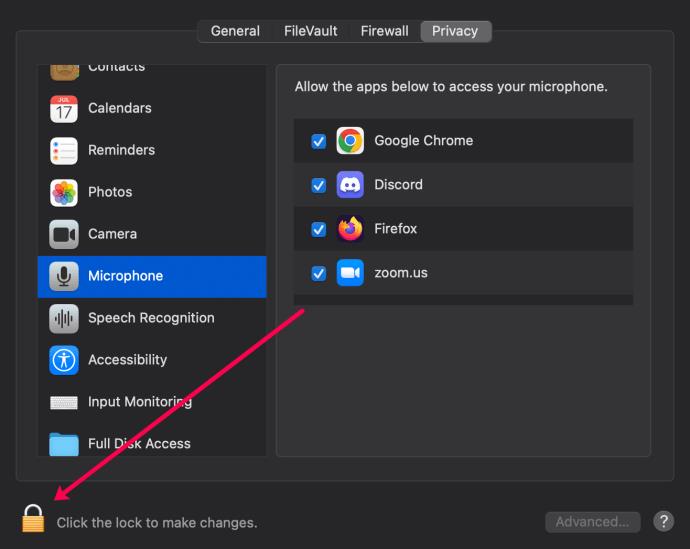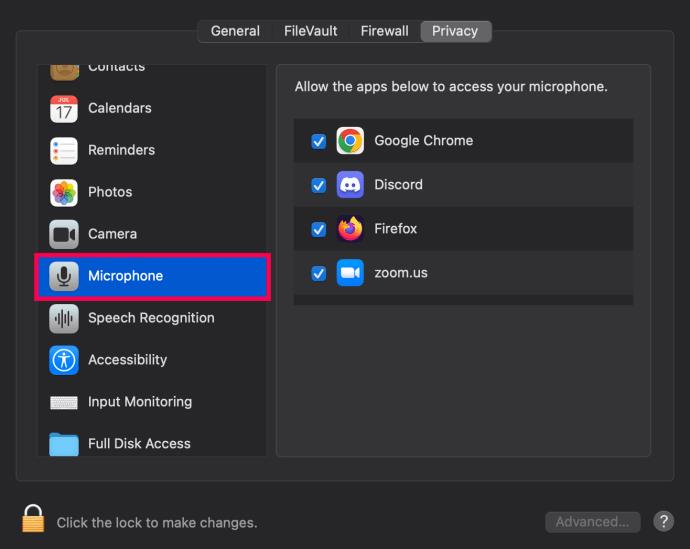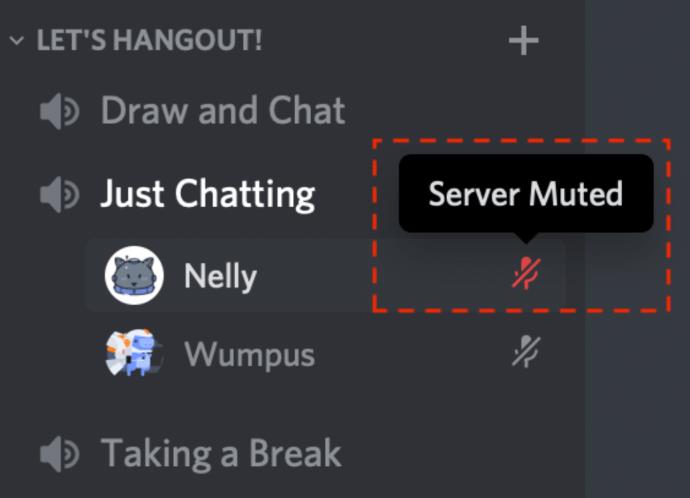Discord is a diverse chat app that allows you to communicate with your friends and enables you to do a variety of other things. Discord is predominantly used for gaming, particularly as a VoIP service.

Although it usually works like a charm and requires little effort to set up, problems can still occur. It’s easy to see why “Discord not picking up mic” is an issue you want to see when planning a game with your buddies. Here’s how to fix this annoying problem.

Restart
The first thing that a tech support official will ask you is, “Have you tried restarting the app?” Then, they’ll ask, “Have you tried restarting the device?” Trivial as it may sound, a simple restart can often fix various things that go wrong on your device.
- So, simply turn off the app by navigating to the system tray, right-clicking the Discord icon, and selecting Quit Discord. Then, run the app to see if the error persists.
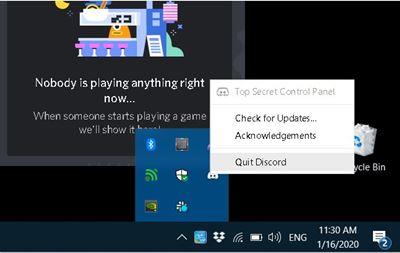
- If your mic doesn’t work, restart your device and see if this has fixed the issue. In case the error persists, move on to the following method.
Restarting apps and devices forces them to purge temporary files that only exist during runtime, which might have become corrupted, etc.; it also causes drivers/registry files to be reloaded. So, as simple as it is, start with restarting everything.
Update the Drivers
If there’s a missing, outdated, or corrupted audio driver on your system, chances are that it’s the one causing all the fuss. The solution here is simply to update your audio drivers.
Here’s how to update your audio drivers on your PC:
- Use the Search bar and type Device Manager.
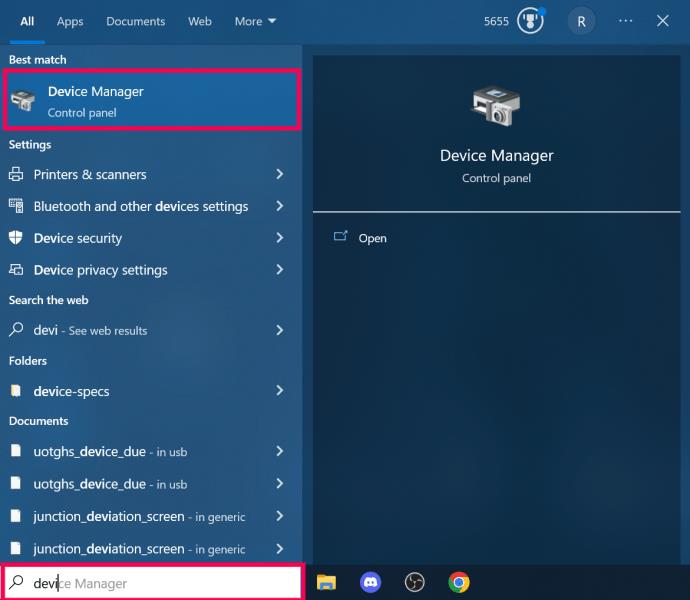
- Click Audio inputs and outputs.
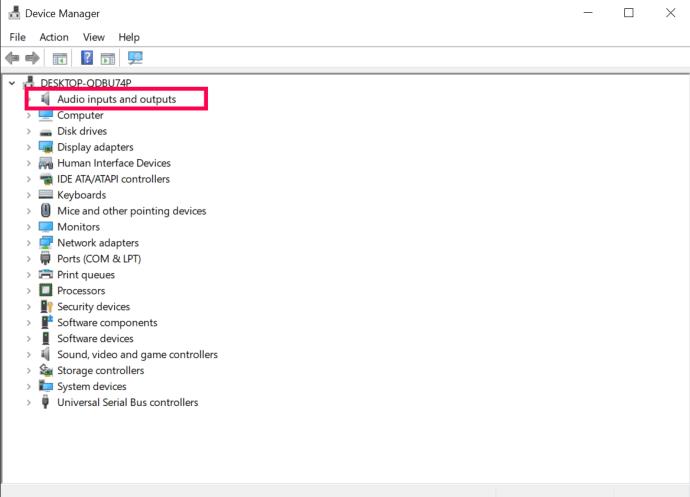
- Right-click your audio driver and click Update Driver.
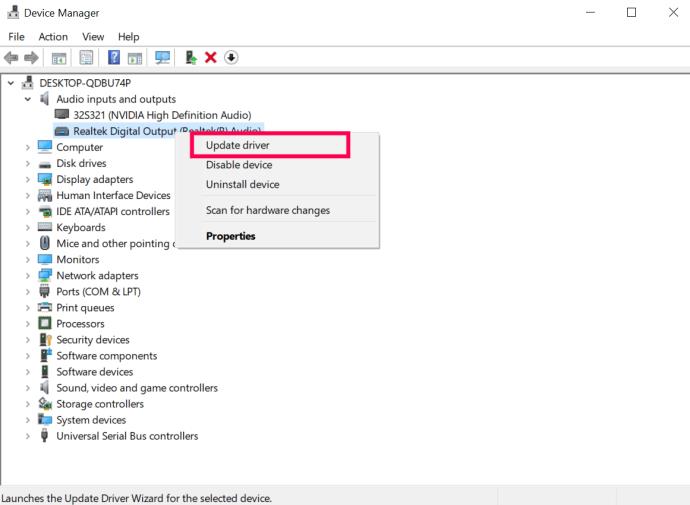
You may need to check your sound card and download the corresponding driver from the manufacturer’s site. Another way would be finding an auto-update tool that will scan your system and components and automatically find and download all the necessary drivers.
Try Running as Admin
For some reason, a problem may occur when running an app normally. This can be the case with this particular error and many other issues. What you can try is running the Discord app as an administrator.
- Doing this is very simple; just quit Discord if it’s already running and navigate to the Discord icon on your Desktop.
- Right-click the icon, select Run as administrator and confirm. Now, see if the error in question still persists.
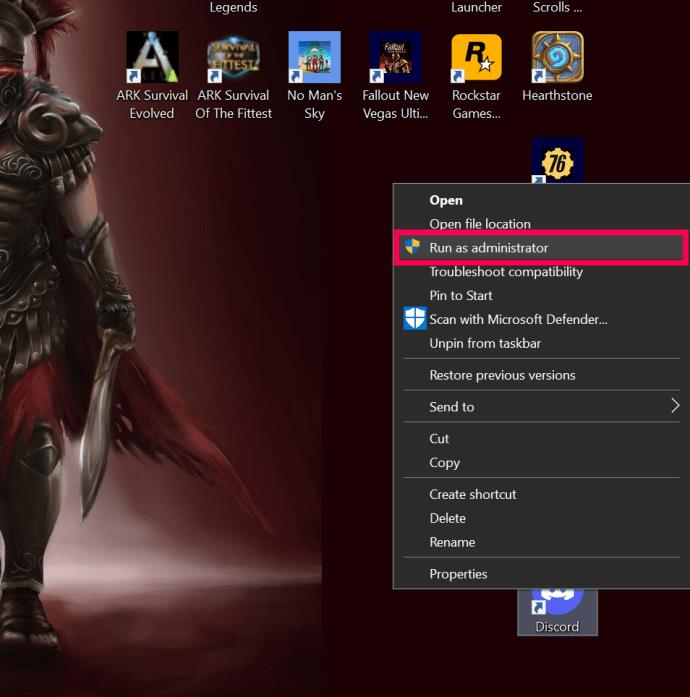
Reset the Audio Settings
Maybe you’ve pressed something by accident, or maybe the app itself did it, but your settings may have changed. Resetting the settings can make a lot of things work inside the Discord app — the voice settings are no exception here.
- To reset the audio settings on Discord, open the app and go to User Settings, located at the bottom of your Discord homepage (cog icon).
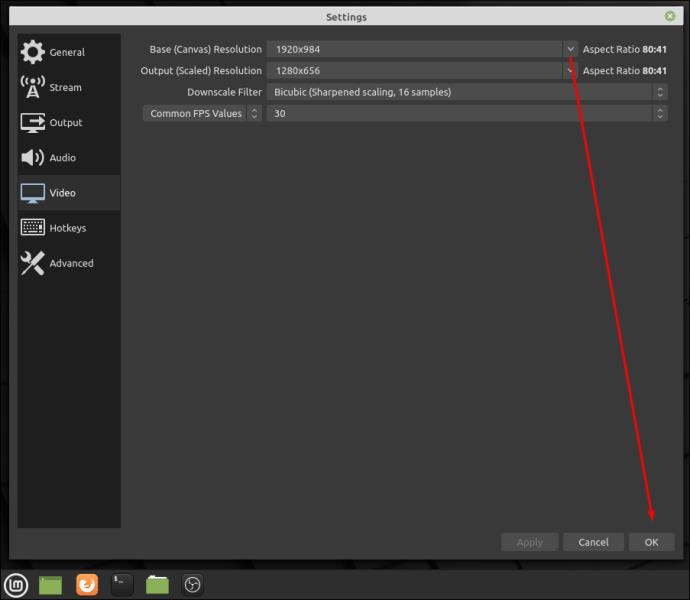
- From the menu to the left, select Voice & Video.
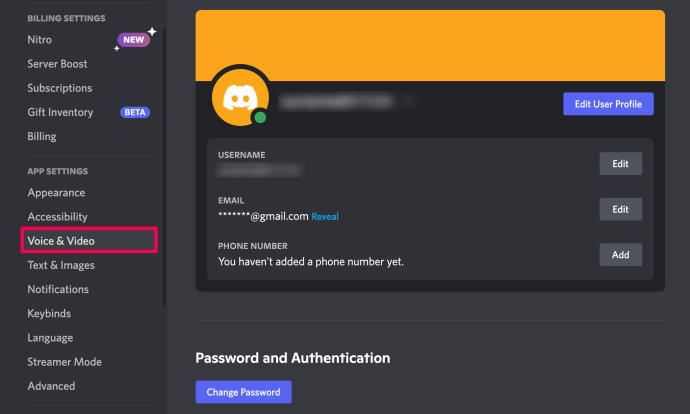
- On the page that appears, scroll down, click Reset Voice Settings, and confirm.
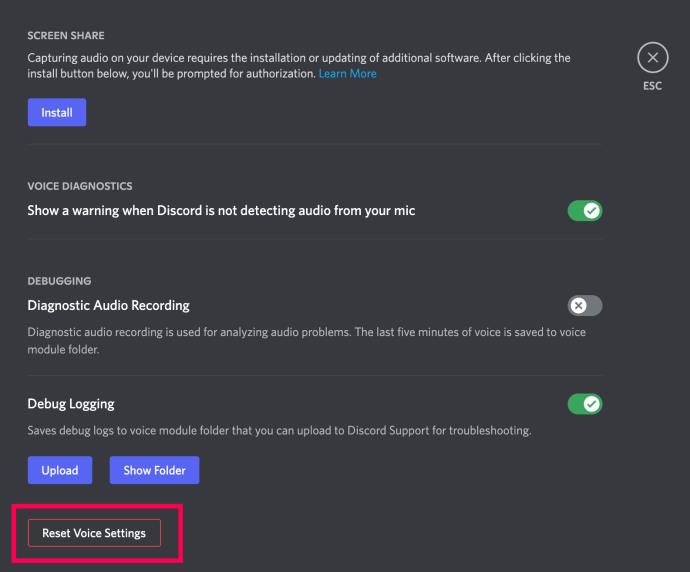
- Once you’ve reset the settings, you can find the Mic Test section and click Let’s Check to see if the fix has worked.
Turn Off Exclusive Mode
The solution to this issue may not lie with the Discord app itself. Windows may be to culprit here. There is a setting in Discord that allows it exclusive control over the audio device driver. This may not sit well with Windows, so you’ll need to disable this mode in your OS.
- To do this, go to the sound icon in the system tray, right-click it and select Sounds
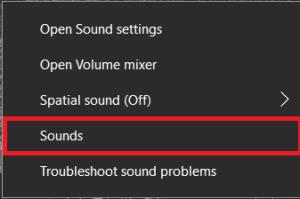 .
.
- Now, go to the Recording tab.
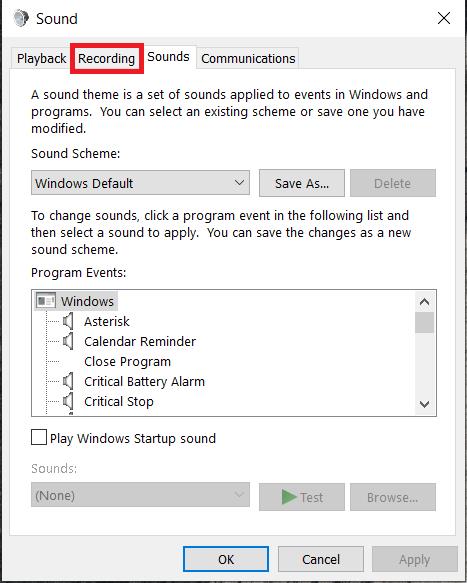
- Then, select the device in question and click Properties.
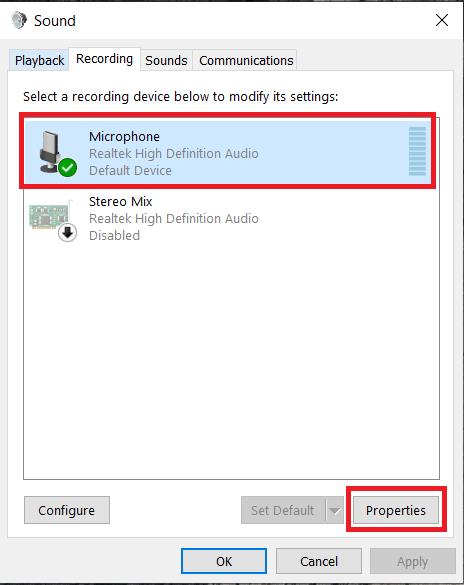
- From this menu, select the Advanced tab.
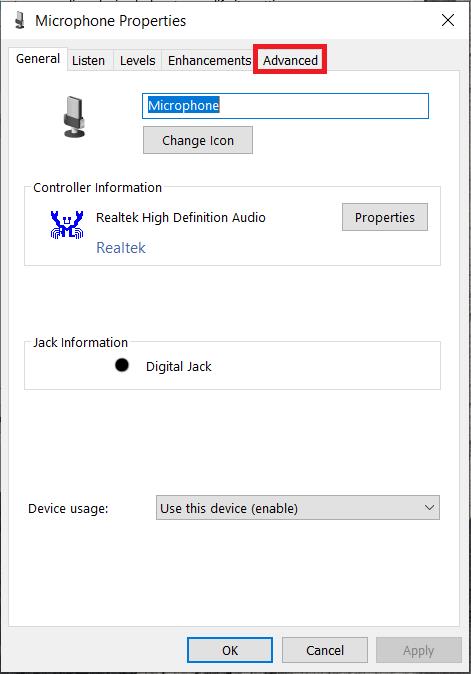
- Next, uncheck the boxes in front of Allow applications to take exclusive control of this device and Give exclusive mode applications priority settings and then select OK.
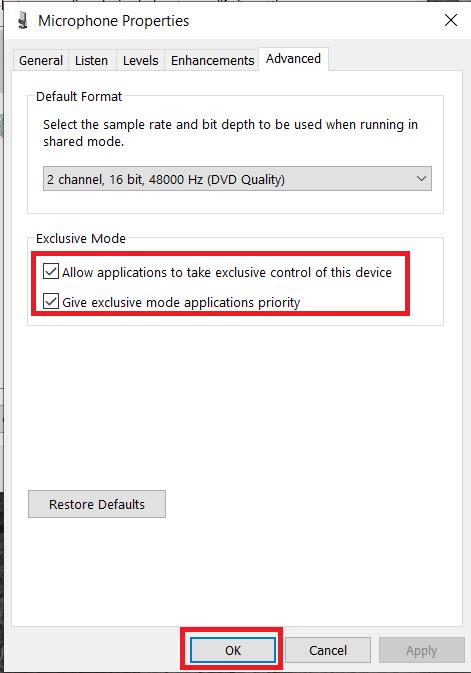
Check Your Privacy and Security Settings
If none of the above suggestions worked, you might want to check your privacy and security settings. We’ll be covering how to do that in Windows 10.
- Click on the Start menu and select Settings.
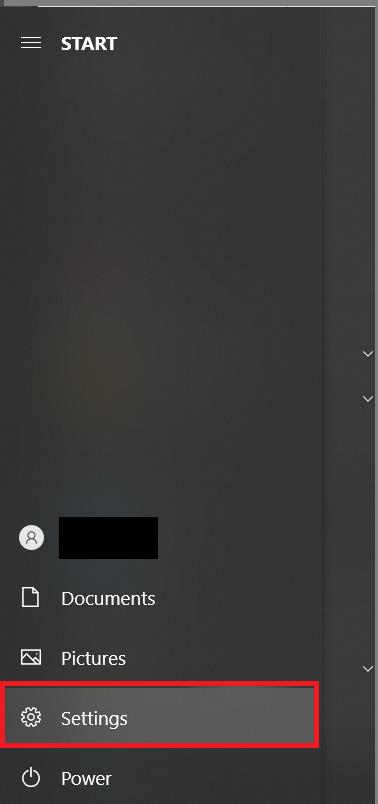
- Now, click on Privacy.
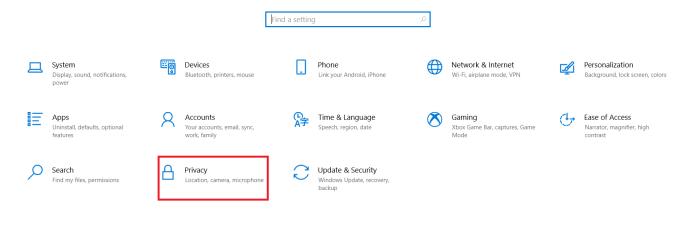
- Next, click on Microphone; it’s on the left side menu under App permissions.
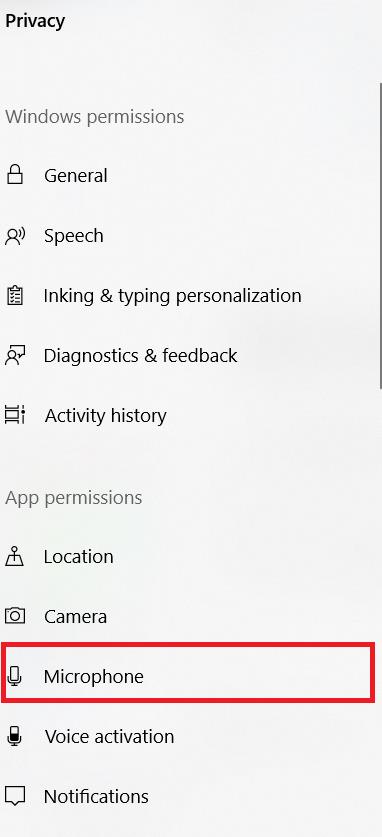
- Then, make sure Microphone access is on and Allow apps to access your microphone are On.
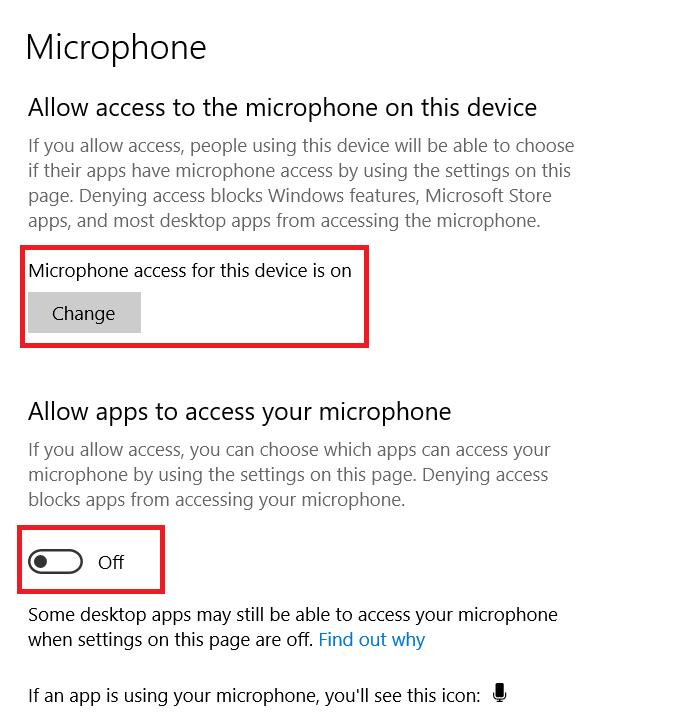
If you’re using a Mac, do this:
- Click the Apple icon in the upper left corner and click System Preferences.
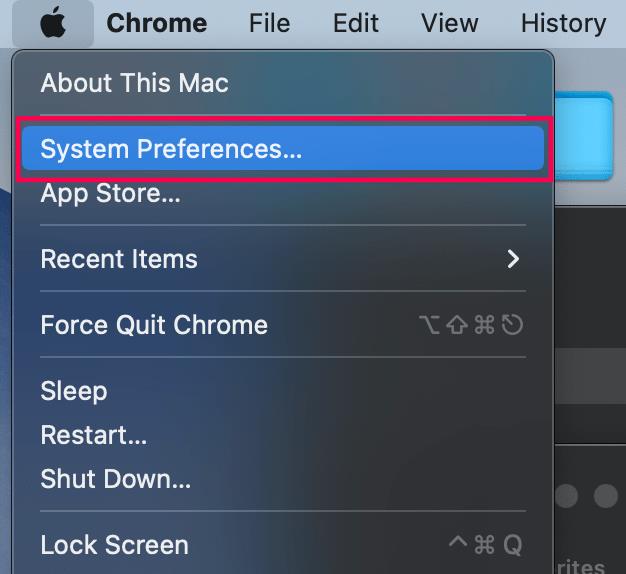
- Click on Security & Privacy.

- Click the lock icon in the lower left corner. Input your Mac credentials to make changes.
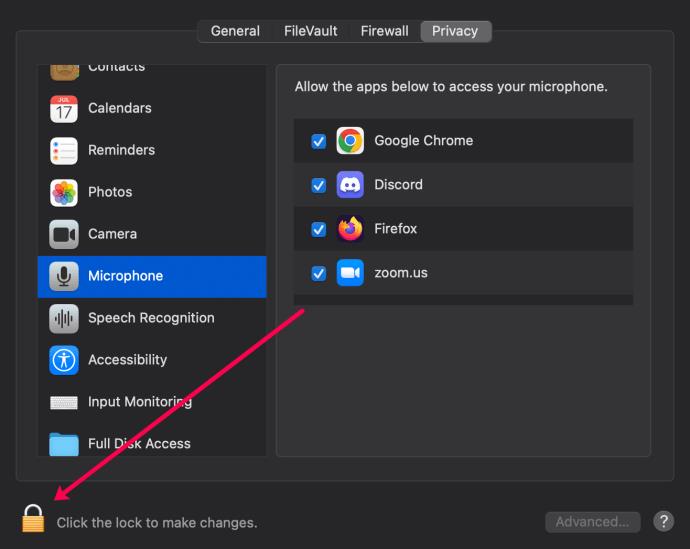
- Click Microphone in the menu on the left side.
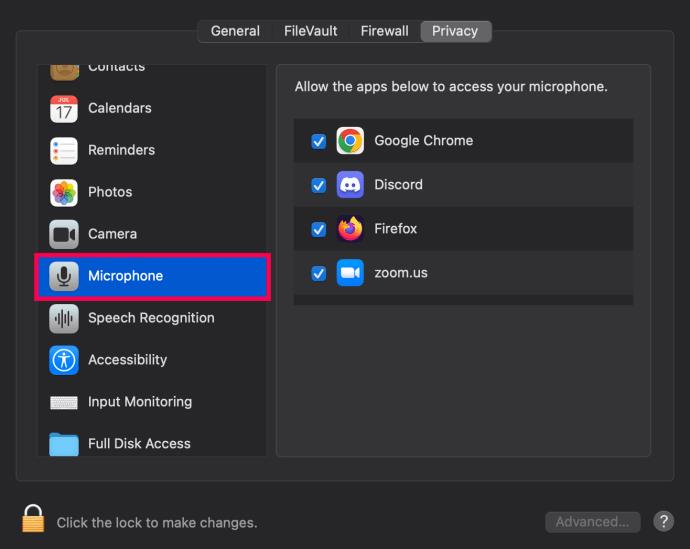
- Check the box next to Discord if it wasn’t checked.
Hopefully, adjusting your privacy settings remedied the situation for you.
Perform Updates
Lastly, you can ensure your device and the Discord app are updated. Here’s where to look for an update:
- PC – Look for updates following the Settings>Update & Security path.
- Mac – Update your Mac by going to System Preferences > Software update.
- iOS App – Open the app store and type Discord into the search bar. If you see an Update button, tap it.
- Android App – Open the Google Play Store, navigate to the Discord app, and tap Update.
If you’re using a Mac or PC and everything seems updated, uninstall and reinstall Discord.
Frequently Asked Questions
Here are the answers to more of your questions about Discord audio.
The server says I’m muted. What do I do?
If you see that you’re muted in a server, you’ll need to ask the admin or a moderator to unmute you.
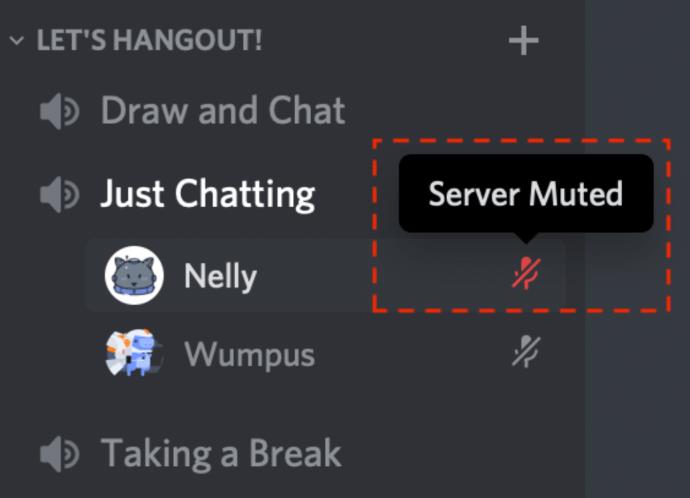
Does Discord have tech support?
If you have yet to diagnose your Discord audio problems, you can file a ticket with Discord for more help.
Take Away
If none of these solutions helped, it’s time you contacted Discord tech support. They’ll guide you through the process and hopefully provide a solution.
Which one of the methods have worked for you? Have you tried a different one that resulted in success? Feel free to join in on the discussion in the comments below and add your thoughts.



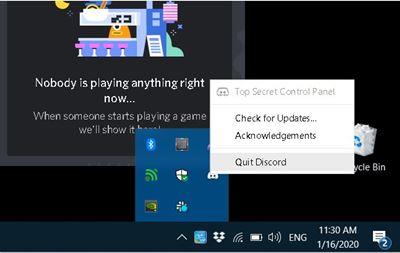
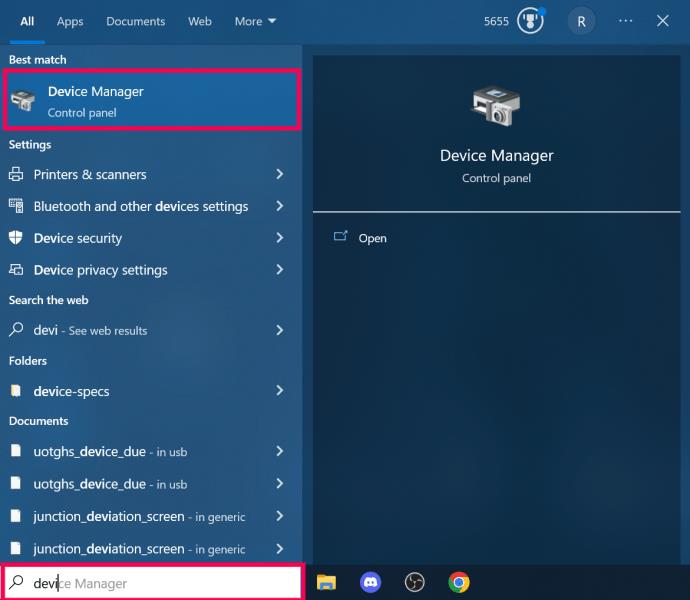
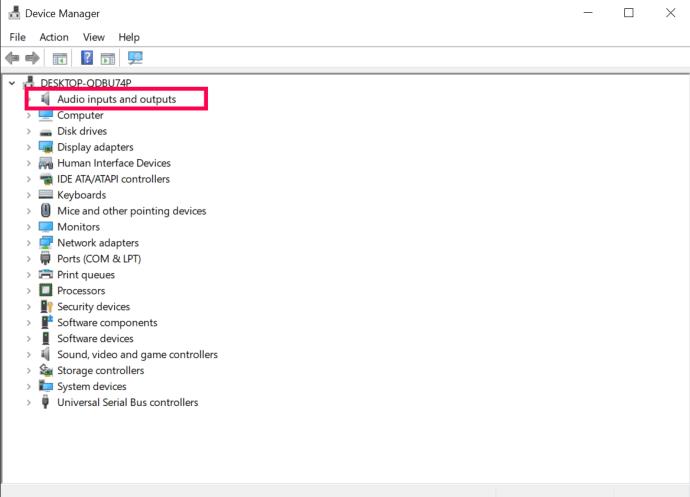
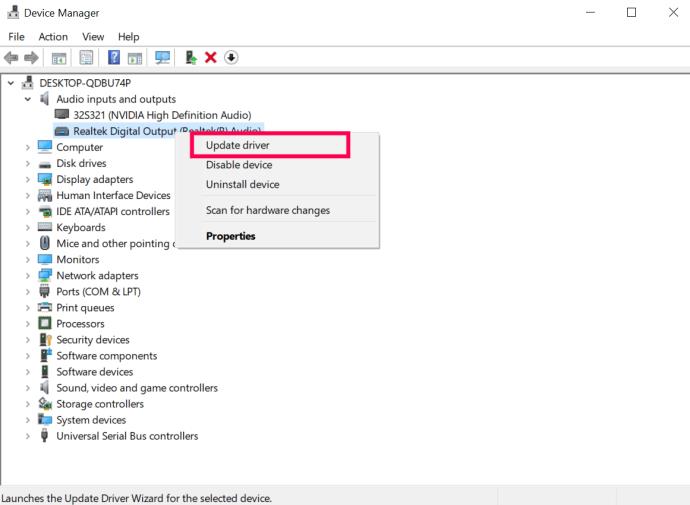
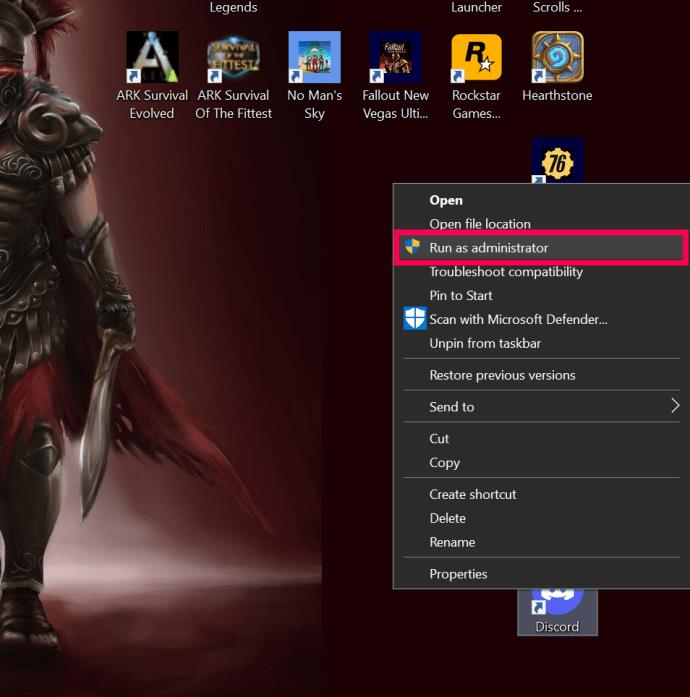
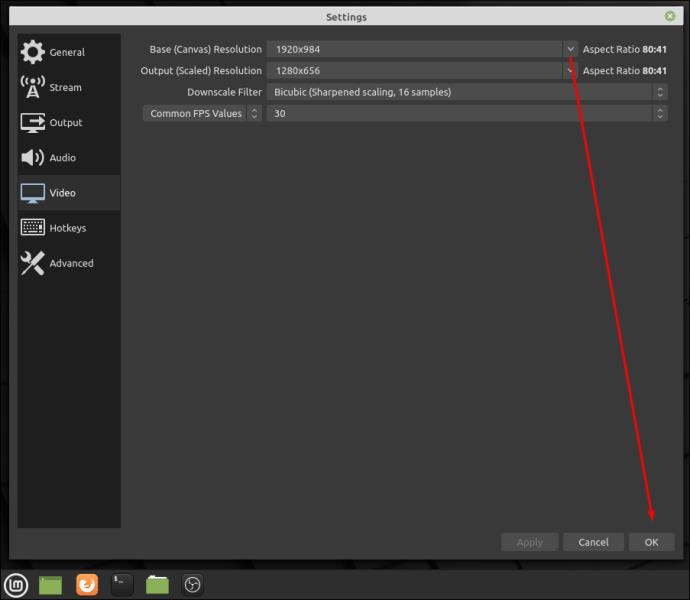
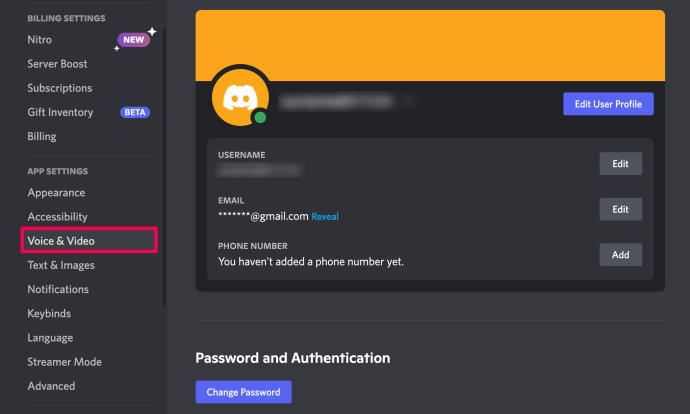
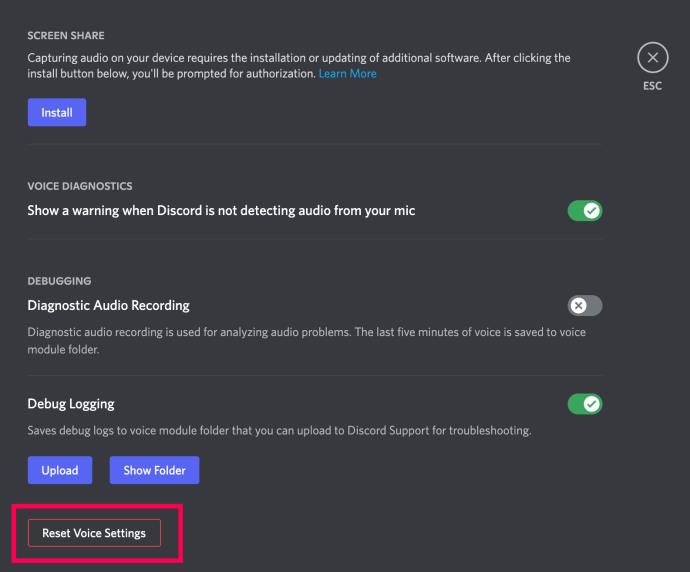
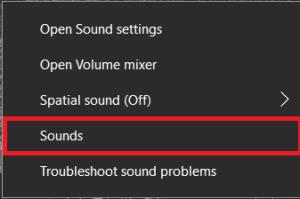 .
.