How to Copy Partition to Another Drive in Windows 11/10/8/7
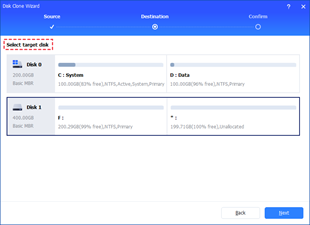
In Windows 11, 10, 8, and 7, you can quickly copy a partition to a different drive using the flexible disk cloning tool AOMEI Partition Assistant.
If you’re dealing with a couple of cells in Excel, changing decimal places manually is simple. Double click and add it where you want to move it to and you’re done. When you’re dealing with larger spreadsheets with hundreds of entries, it becomes more challenging. Fortunately, there are a few ways to move decimal places in Excel.

I work a lot in Excel even though I wish I didn’t. I have developed a few quick techniques for getting things done and this is one of them. I won’t pretend I figured them out because I didn’t. Friends who know a lot more about Excel than I do helped me out and now it’s my turn to pay it forward.
I use Excel 2016 so these instructions relate to that version. Office 365 or older versions of Excel should be similar if not the same.
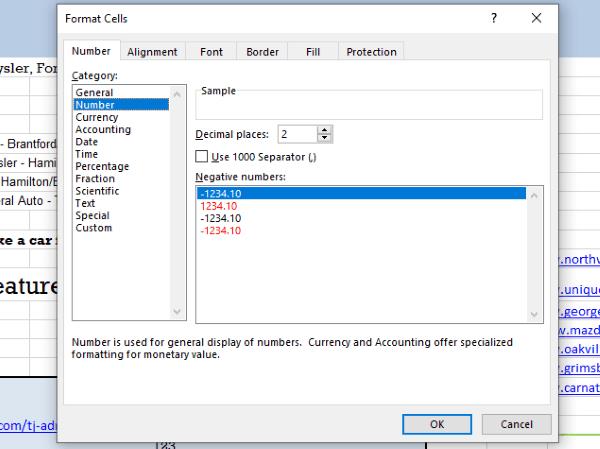
Moving decimal places in Excel
For the sake of this tutorial, let’s say you have a column of cells with dollar values in but you want to change it to cents. So column A has $128.21 but you wanted it to be $1.2821 or 1.28 instead. We can do that in a couple of ways. Assuming your dollar amounts begin at cell A2 onwards…
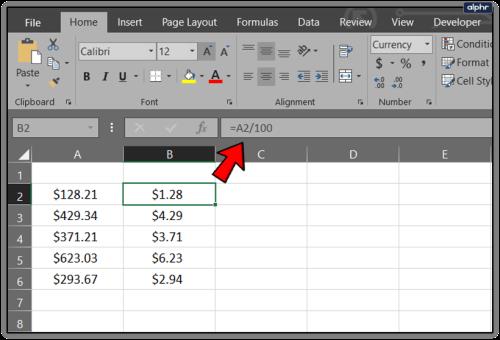
This should shift the decimal two places. You can obviously change 100 for 10 or 1000 if you need to move it further than two places. The same will apply to some of these other options too.
You could also try this way:
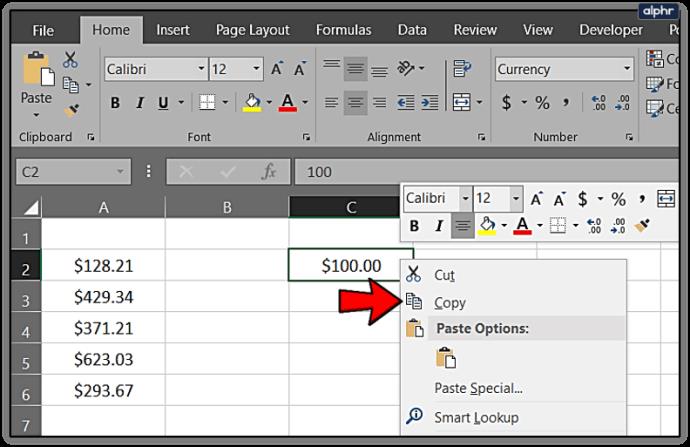
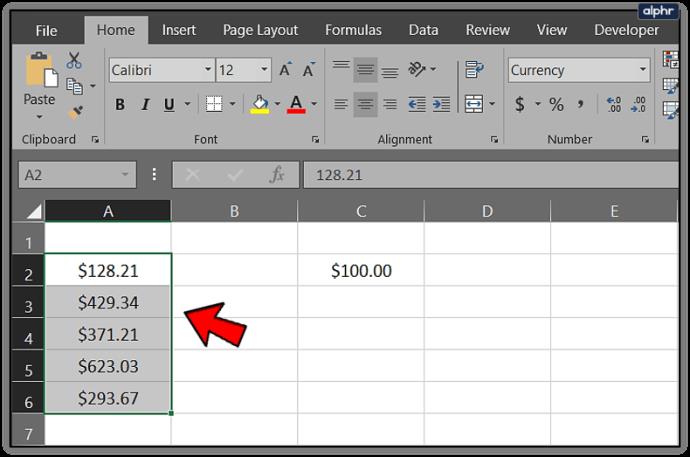
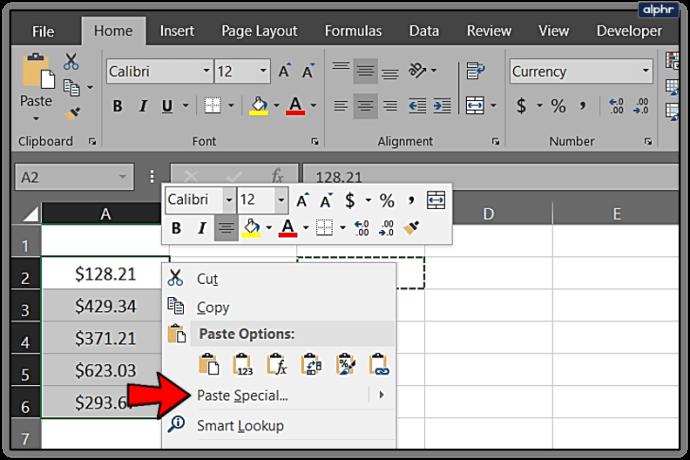
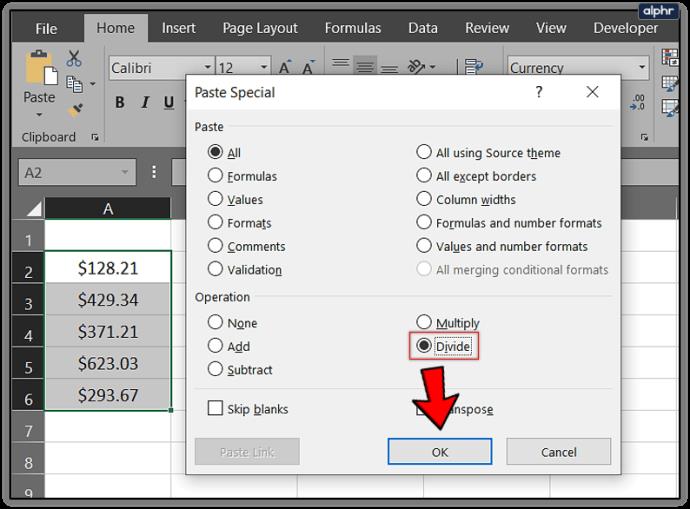
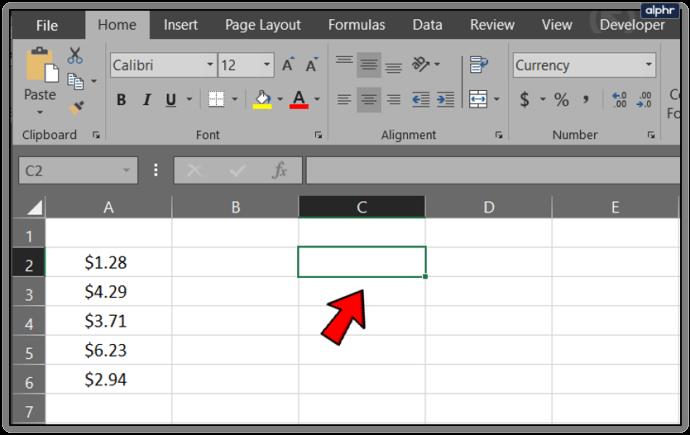
You end up at the same place but use a slightly different method. Again, you can use 10 or 1000 to shift more decimal places if you need to.
Or you could use the Format tool to change the decimal places in Excel.
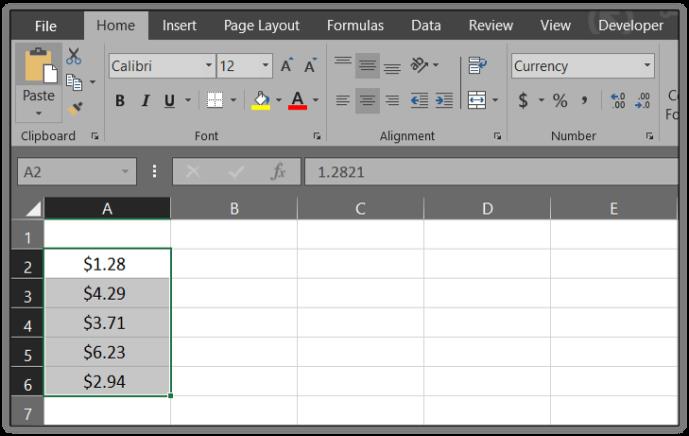
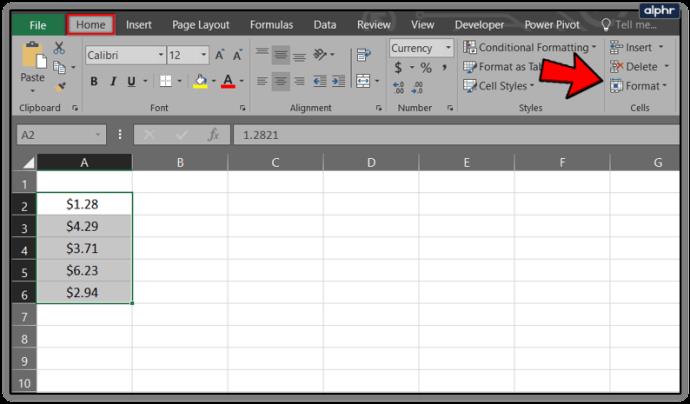
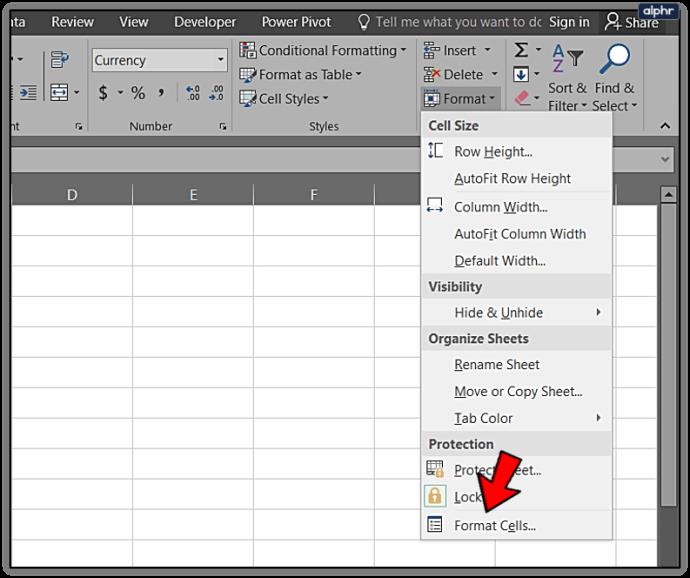
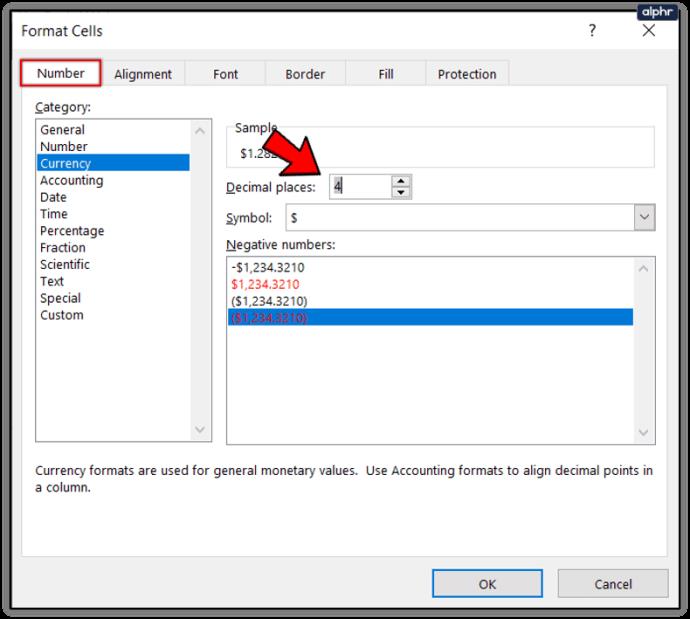
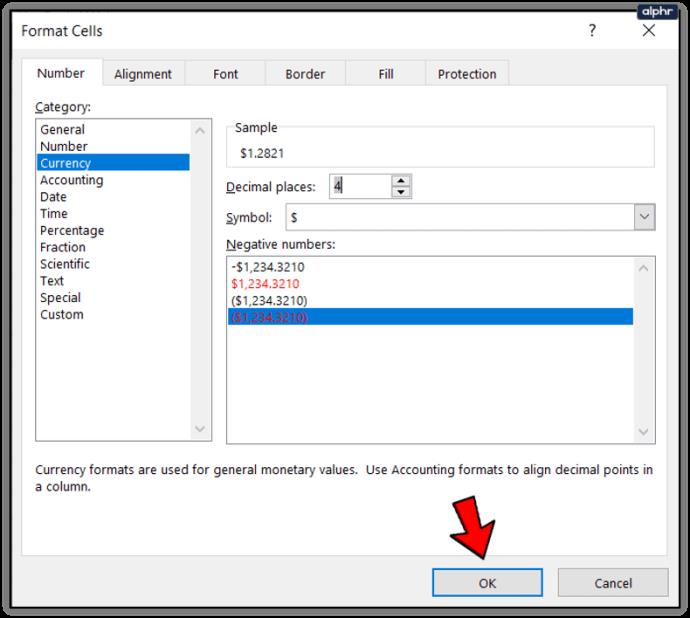
This takes you to the same place as these others just in a slightly different way.
Of course, this being Excel there is a formula for it too. I never use this method but you might be more comfortable with formulae than I.
Use this formula: =LEFT(A2,LEN(A2)-2)&"."&RIGHT((SUBSTITUTE(A2,".00","")),2)
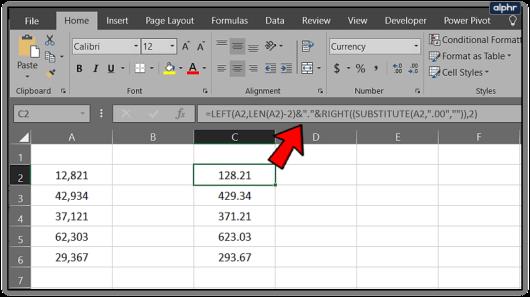
Assuming your column of data still begins at A2, this should add two decimal places to your data in the same way these others do.
Those are the ways I know of to move decimal places in Excel. I do have a couple of other tips around decimals too.
Automatically add decimals to cells
Sometimes when you paste a bunch of cells into Excel, it will remove decimals and ruin your data. You can tell Excel to add them as you either enter data or paste it which can save you a lot of time. It’s very similar to that final way of shifting a decimal place and uses the Format Cells command.
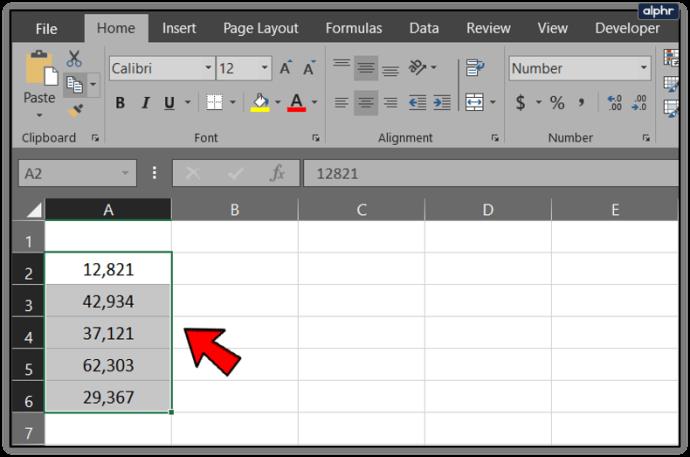
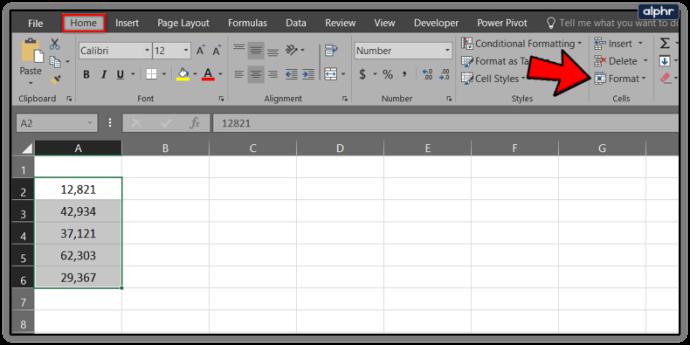

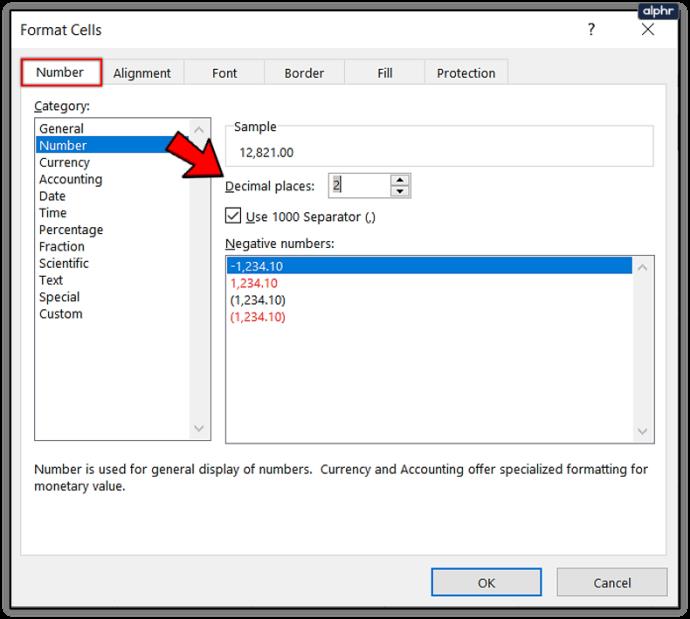
If you’re constantly working with decimals, you can tell Excel to use them as default. This is only really for accountants or those who only use Excel for decimals though as it will format them constantly.
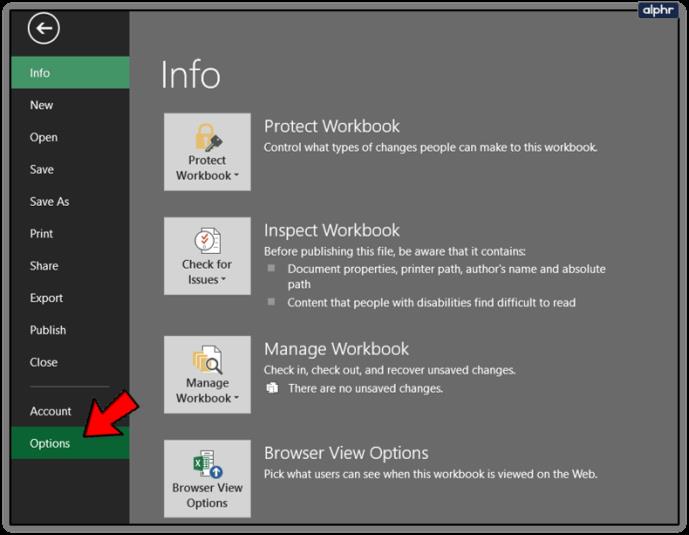
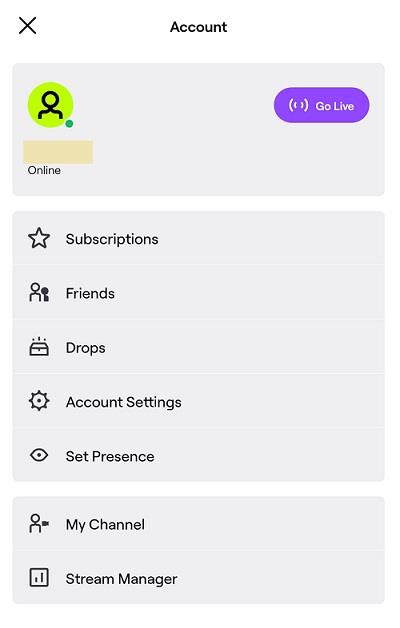
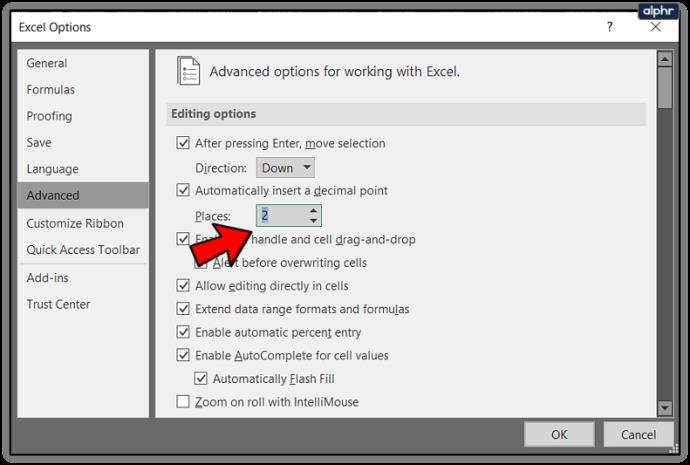
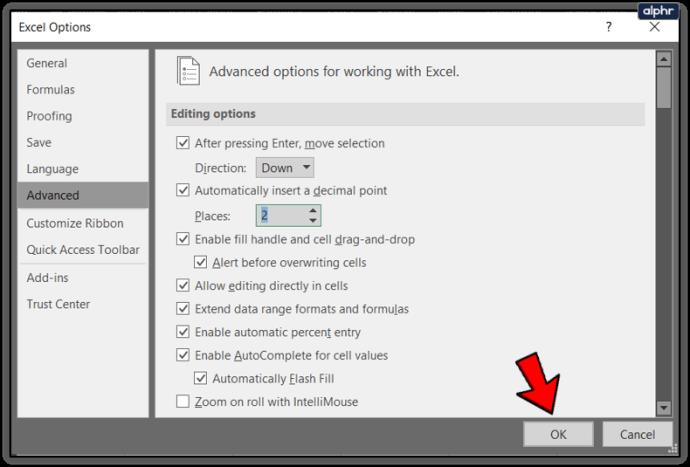
Round off decimals in Excel
If you’re dealing with big numbers, you may like to round them off to a couple of decimal points to make the data easier to read. That makes a spreadsheet easier to comprehend while still being accurate to however many places you need it to be. Here’s how to do it.
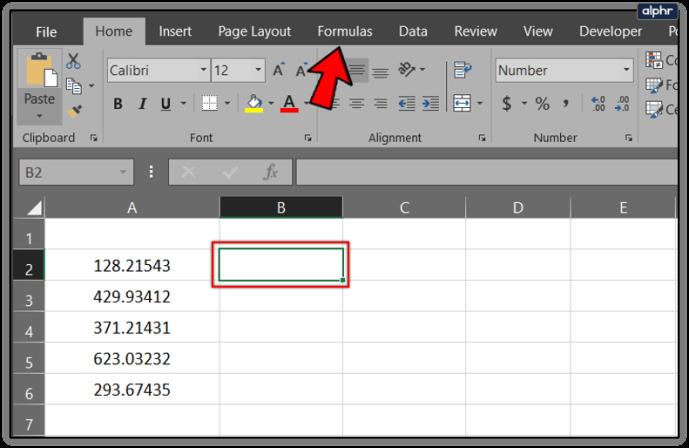
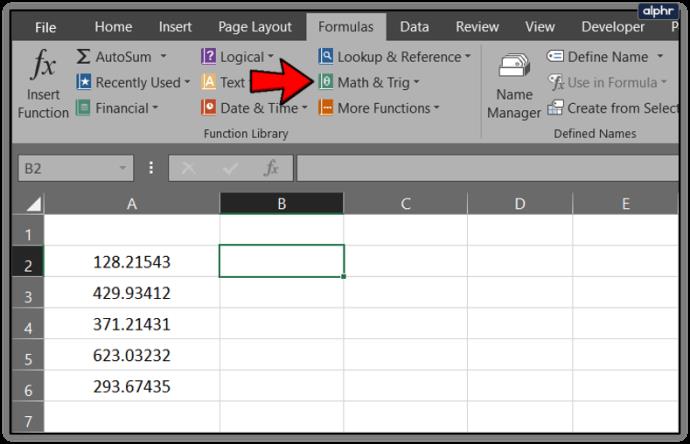
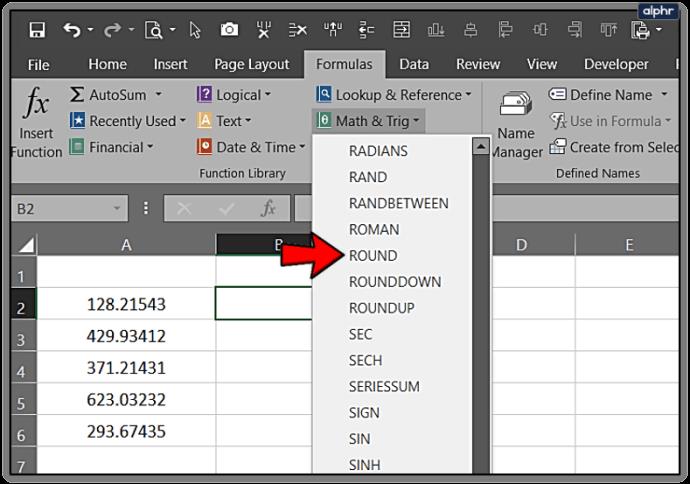
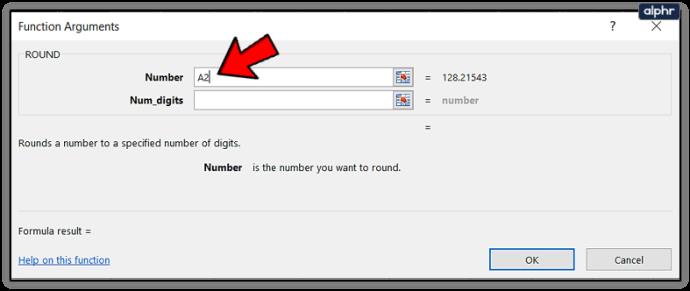
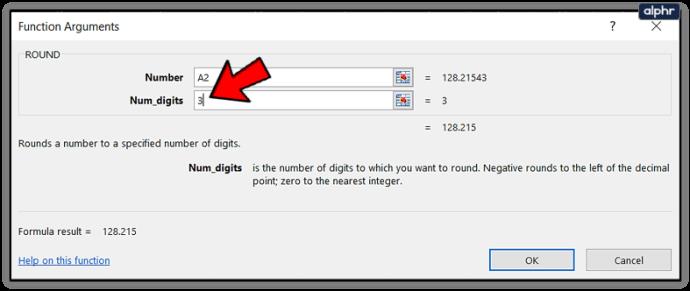
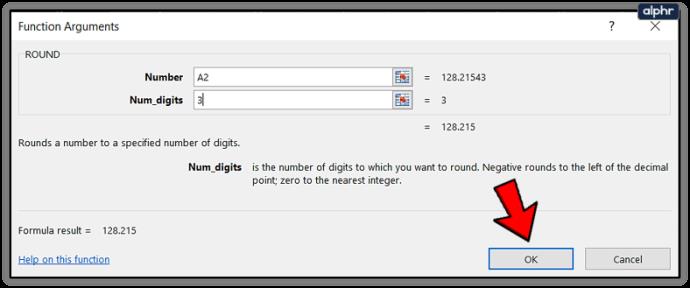
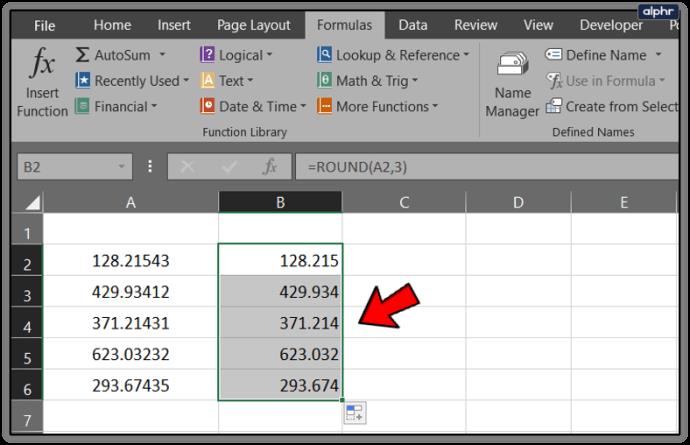
That’s about the limit of my knowledge of decimal places in Excel. Got any more tips around this subject? Share them below if you do!
In Windows 11, 10, 8, and 7, you can quickly copy a partition to a different drive using the flexible disk cloning tool AOMEI Partition Assistant.
Driver Booster 12 Free is an effective tool that will keep your computers drivers up to date, which will make the system run faster and more reliably. This driver updater from IObit keeps your PC running at its best by checking for lost, out-of-date, or broken drivers immediately.
In an era where digital efficiency is paramount, Advanced SystemCare 17 Free emerges as a beacon for those seeking to enhance their PC's performance.
Summary of Movies & TV application shortcuts on Windows 10, Summary of Movies & TV application shortcuts on Windows 10 to bring you a great experience. Maybe
How to fix Messages Failed to Load error on Discord for Windows, Discord isn't fun if you can't read what other people write. Here's how to fix Messages error
How to display the This PC icon on the Windows 11 desktop, During the process of using Windows 11, many users need to access This PC (management).
How to find information in the Windows Registry quickly, Do you find it difficult to find information in the Windows Registry? So below are quick ways to find the registry
How to limit the number of failed login attempts on Windows 10. Limiting the number of failed password login attempts on Windows 10 helps increase computer security. Here's how
How to create fake error messages in Windows, Windows can come up with some pretty creative error messages but why don't you try creating your own content for them to make fun of?
Ways to open Windows Tools in Windows 11, Windows Administrative Tools or Windows Tools are still useful on Windows 11. Here's how to find Windows Tools in Windows 11.
How to fix Windows Quick Assist not working error, Windows Quick Assist helps you connect to a remote PC easily. However, sometimes it also generates errors. But,
How to pin Word, Excel and PowerPoint files to the corresponding app icon on the Windows 11 taskbar, How to pin Office files to the taskbar icon on Windows 11? Invite
How to fix the error of not being able to install software on Windows, Why can't you install apps or software on Windows 10/11? Here's everything you need to know about how to fix it
Instructions for deleting or changing the PIN code on Windows 11, In Windows 11, the PIN code is a very useful and convenient security tool for users. However some people
How to fix There Are Currently No Power Options Available error in Windows 10, Can't select power mode in Windows 10, what should I do? Here's how to fix the error
The simplest way to fix Photos app errors on Windows 10, what should I do if Microsoft Photos doesn't work? Don't worry about ways to fix Photos app errors on Windows
Instructions for installing shortcuts to switch input languages on Windows 11. During the process of using Windows, users will often have to switch between methods.
How to check power status is supported on Windows 11, Windows 11 can handle many different power states. Here's how to check the power status
How to switch from 2.4GHz to 5GHz in Windows 10, If you want to find a quick and simple way to speed up the Internet, changing the WiFi band from 2.4GHz to 5GHz may help.
How to fix Not Enough Memory to Run Microsoft Excel error on Windows, Are you having an error of not enough memory to run Microsoft Excel? So, how to fix Not Enough Memory error


















