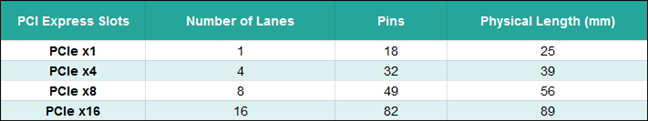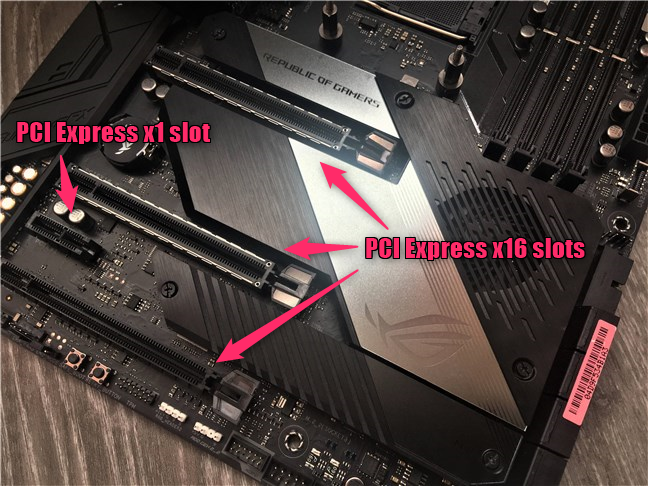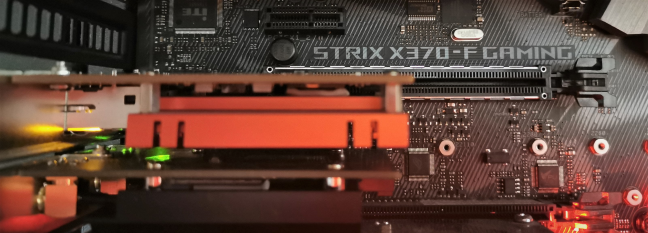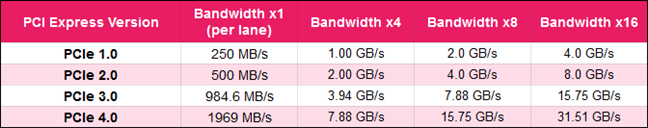PCI Express is a popular technology these days, and many are asking what it is, what it does, and why there's so much fuss about graphics cards, solid-state drives, and motherboards that support PCI Express 4.0. In this article, we're going to answer these questions. We are also going to try to shed some light on what PCIe lanes are, what types of PCIe slots are there, and what's new in PCI Express 4.0. If you're curious to learn more, read on:
Contents
- What is PCI Express, and what does it stand for?
- What types of PCI Express slots and sizes are there, and what to PCIe lanes mean?
- What PCI Express versions are there, and what data transfer speeds (bandwidth) do they support?
- Is the latest PCI Express 4.0 widely available?
- How does PCI Express 4.0 affect the speed of your graphics card?
- What about PCI Express versions compatibility?
- Do you have any other questions regarding PCI Express?
What is PCI Express, and what does it stand for?
PCI Express stands for Peripheral Component Interconnect Express and represents a standard interface for connecting peripheral hardware to the motherboard on a computer. In other words, PCI Express, or PCIe abbreviated, is an interface that connects internal expansion cards such as graphics cards, sound cards, Ethernet and Wi-Fi adapters to the motherboard. Furthermore, PCI Express is also used to connect some types of solid-state drives that are usually very fast.

The PCI Express ports on a modern motherboard
What types of PCI Express slots and sizes are there, and what to PCIe lanes mean?
To interconnect the expansion cards to the motherboard, PCI Express uses physical slots. The common PCI Express slots we see on motherboards are PCIe x1, PCIe x4, PCIe x8, and PCIe x16. The number that comes after the "x" letter tell us the physical dimensions of the PCI Express slot, which, in its turn, is determined by the number of pins on it. The higher the number, the longer the PCIe slot and the more pins that interconnect the expansion card to the slot.
Furthermore, the "x" number also tells you how many lanes are available in that expansion slot. Here's how the commonly used PCIe slots compare:
- PCIe x1: has 1 lane, 18 pins, and 25 mm in length
- PCIe x4: has 4 lanes, 32 pins, and 39 mm in length
- PCIe x8: has 8 lanes, 49 pins, and 56 mm in length
- PCIe x16: has 16 lanes, 82 pins, and 89 mm in length
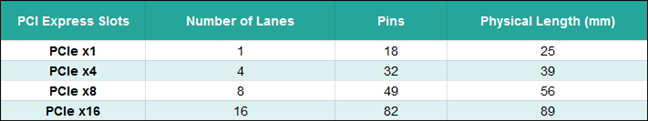
PCI Express slots, lanes, pins, and physical dimensions
PCI Express lanes are paths between the motherboard chipset and PCIe slots or other devices that are part of the motherboard, such as the processor socket, M.2 SSD slots, network adapters, SATA controllers, or USB controllers.
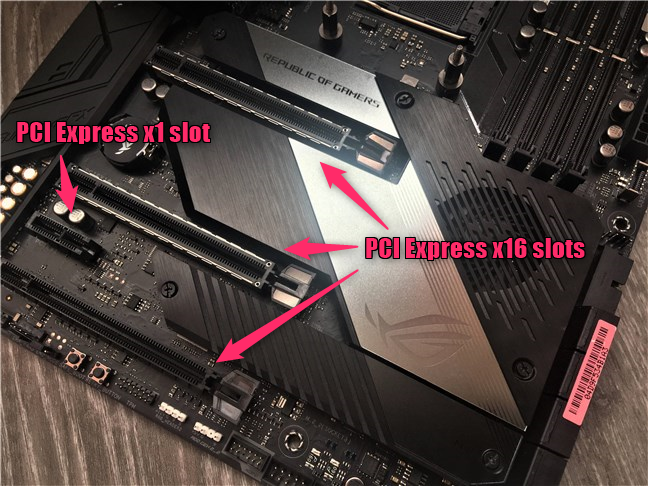
Different types of PCI Express slots
In PCI Express, each lane is individual, meaning that it cannot be shared between different devices. For example, if your graphics card is connected to a PCIe x16 slot, it means that it has 16 independent lanes dedicated just to it. No other component can use those lanes except the graphics card.
Here's an idea that might make it easier for you to grasp what PCI Express lanes are: just imagine that PCI Express is a highway and the cars that drive on it are the data that's being transferred. The more lanes you have available on a highway, the more cars that can drive on it; the more PCIe lanes you have, the more data that can be transferred.

PCI Express is like a highway, and PCIe lanes are its… lanes
A PCI Express card can fit and work on any PCIe slot available on the motherboard, as long as that slot is not smaller than the expansion card. For example, you can fit a PCIe x1 card in a PCIe x16 slot. However, you can't do the opposite. You can mount, for instance, a PCIe x1 sound card in a PCIe x16 slot, but you cannot mount a PCIe x16 graphics card in a PCIe x1 slot.
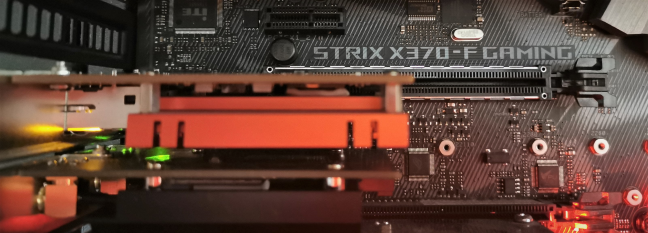
A PCIe x1 card in a PCIe x16 slot
What PCI Express versions are there, and what data transfer speeds (bandwidth) do they support?
There are four versions of PCI Express in use today: PCI Express 1.0, PCI Express 2.0, PCI Express 3.0, and PCI Express 4.0. Each PCIe version supports roughly double the bandwidth of the previous PCIe. Here's what each of them offers:
- PCI Express 1.0: has a bandwidth of 250 MB/s per lane
- PCI Express 2.0: has a bandwidth of 500 MB/s per lane
- PCI Express 3.0: has a bandwidth of 984.6 MB/s per lane
- PCI Express 4.0: has a bandwidth of 1969 MB/s per lane
Remember that PCIe slots can offer not just one, but more lanes? The bandwidth values we shared are multiplied by the number of lanes available on a PCIe slot. If you want to calculate how much bandwidth is available for a certain expansion card, you have to multiply its PCIe bandwidth per lane with the number of lanes that are available for it.
For example, a graphics card that supports PCI Express 4.0 and is connected to a PCIe x16 slot has access to a total bandwidth of about 31.51 GB/s. That's the result of multiplying 1969 MB/s by 16 (PCIe bandwidth per lane * 16 lanes). Impressive, right?
Here's how PCI Express versions scale when you take PCI Express lanes into account:
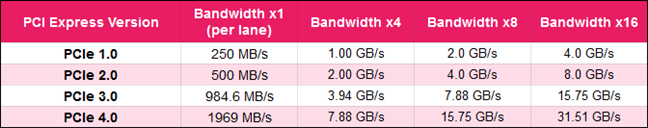
PCI Express versions and bandwidths
In the future, there are new PCI Express versions coming, such as PCI Express 5.0 and PCI Express 6.0. The PCIe 5.0 specification has been finalized in the summer of 2019, offering a bandwidth of up to 3938 MB/s per lane and up to 63 GB/s in x16 configuration. However, we're likely not going to see it soon on consumer-grade computer hardware.
Is the latest PCI Express 4.0 widely available?
For now, PCI Express 4.0 is the fastest specification available for home computers. However, PCI Express 4.0 is only supported by AMD on its latest motherboards that are based on the X570 chipset paired with AMD Ryzen processors from the third generation. Unless you have these, there's no point in buying graphics cards or solid-state drives that support PCIe 4.0.

A motherboard that uses AMD's X570 chipset, which supports PCI Express 4
Speaking of which, although there are already many SSDs that support PCIe 4.0, the only graphics cards that do work on PCIe 4.0 are AMD's Radeon RX 5000s, such as Radeon RX 5700 XT and Radeon RX 5700. Intel has yet to offer support for PCI Express 4.0 on any of its hardware.

AMD Radeon RX 5700 XT: a graphics card that supports PCI Express 4.0
How does PCI Express 4.0 affect the speed of your graphics card?
Some people are asking an interesting question: Does the faster and newer PCI Express 4.0 specification positively affect the speed of the graphics card? The quick answer is no, it doesn't, and you do not get more frames per second! Here's why:
When you are playing a game, the graphics card uses its dedicated RAM (GDDR) to hold the textures used for rendering the frames on the screen. Besides the GPU clocks, that graphics memory is the most important thing for how many frames you get each second.
The graphics card only has to use the PCI Express interface that connects it to the motherboard when it needs to communicate with the processor or load textures from the system memory (the computer's RAM). That's not supposed to happen often, as modern graphics cards have a lot of dedicated RAM of their own. And, even if/when it happens, once the textures have been transferred via the PCI Express interface from the system RAM and have been loaded into the graphics card's memory, they stay there. The reason for that is that the graphics memory is many times faster than the system's RAM.

ASRock AMD Radeon RX 5700 XT Taichi X 8G OC+ uses PCIe 4.0
None of the graphics cards available today need the full bandwidth offered by the PCI Express 4.0 x16 slots. For further information, read our analysis about the impact PCI Express 4.0 has versus PCI Express 3.0 in today's desktop computers: PCI Express 4 vs PCIe 3: Is there a performance improvement?
What about PCI Express versions compatibility?
All PCI Express versions are compatible with one another. For example, a PCI Express 4.0 graphics card works even if you connect it to a motherboard that only supports PCI Express 3.0 or even 2.0. However, the bandwidth of the PCI Express interface is limited by the smallest factor. For example, if you connect a PCI Express 4.0 SSD to a motherboard that only supports PCI Express 3.0, that SSD works on PCIe 3.0. Instead of having access to a bandwidth of 7.88 GB/s, it can only use 3.94 GB/s, so its maximum theoretical speed is halved.
Do you have any other questions regarding PCI Express?
Now you should have a better idea of what PCI Express is, and understand more about the different types of PCIe slots, lanes, and versions. Do you have any other questions that we might answer? If you do, or if you have something to add to this article, do not hesitate to leave a comment below.