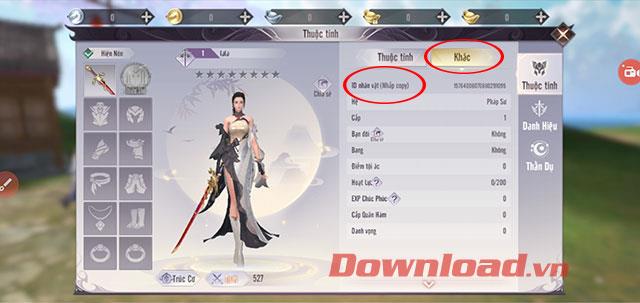The character ID in the game Perfect World VNG is the basis for us to recharge the character. Usually the character ID will be displayed with the player's game account, but there will also be many different designs between games after creating a character in Perfect World VNG. Below WebTech360 will guide you how to see the character ID to load the card Perfect World VNG online role-playing game, invite you to follow.
- Download Perfect World VNG game for iOS
- Download Perfect World VNG game for Android
- Download game Perfect World VNG for computer
Video tutorial for viewing character IDs in Perfect World VNG
Instructions for viewing Perfect World game character ID VNG
Step 1:
Log in to your Perfect World VNG game account containing the character you want to see the ID.
Immediately after successful login, click on the character icon (in the top left corner of the game screen).

The main interface of the game Perfect World VNG
Step 2:
The Properties interface appears, here click on the Other tab to view detailed information and stats related to the character you are viewing.
Here you will see a character ID item , touch the number to copy the ID.
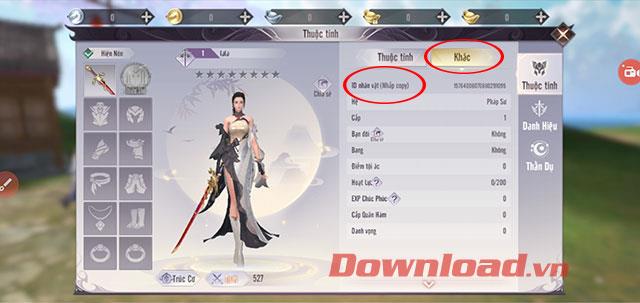
Character property page in Perfect World VNG
Now you can use this ID to share with friends or recharge your in-game character.
You can see more:
- Synthesis of factions in the game Perfect World VNG
- Currency system in the game Perfect World VNG
- Perfect World VNG: How to set PK . status
- How to download the game Perfect World VNG on your computer