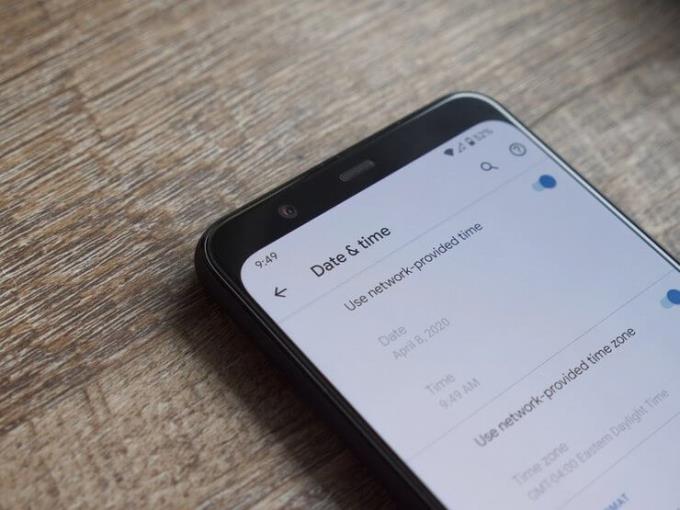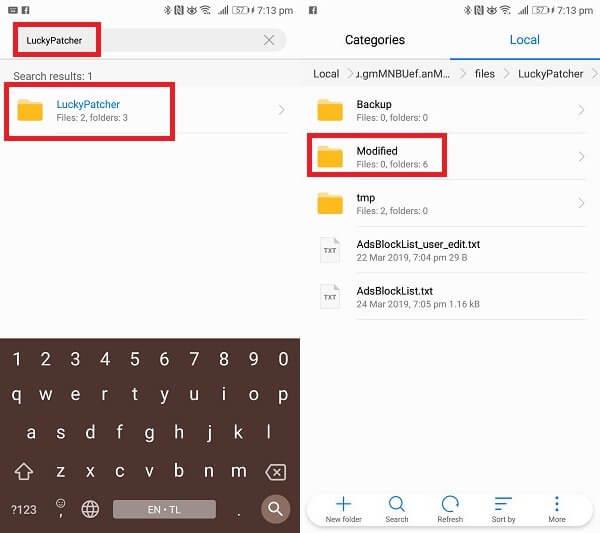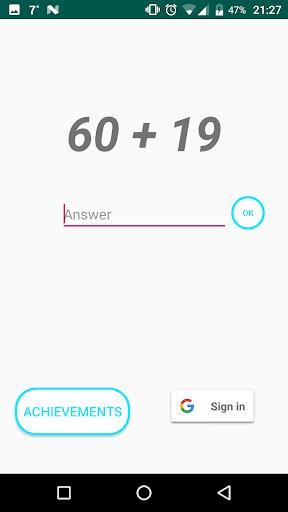How to mod Android games safely and effectively? Let's learn with WebTech360 how to mod Android games without root below!
Mod game is probably a term that is not too strange for those who play games. Rooting a smartphone is the most effective and popular way to cheat or mod an Android game. However, rooting is still a difficult task for many people. Moreover, this solution also has potential security risks, even "brick" the phone.
In fact, we have another way to mod games on Android . The article will show you how to mod Android games without root .
How to mod Android games without root
- How to mod games on Android by changing time settings
- How to mod games on Android using the auto-click app
- How to mod games on Android with Lucky Patcher
- How to mod Android games with Level Up Booster
How to mod games on Android by changing time settings
This simple method only works on offline time based games. Players have to wait a few seconds to recharge or hearts to continue playing the game. Now follow these steps:
Step 1 : Make sure you are playing a time-based game, not on a server or online like PUBG Mobile, Free Fire… Also, the game must not require online authentication (eg Google Play account authentication, log in…)

Step 2 : Run the game, play until you run out of resources based on time.
Step 3 : Don't close the game, point your mouse over it by pressing and holding the Home button . Go to Clock > Settings > Date and Time . Change the current date to 1 day before.
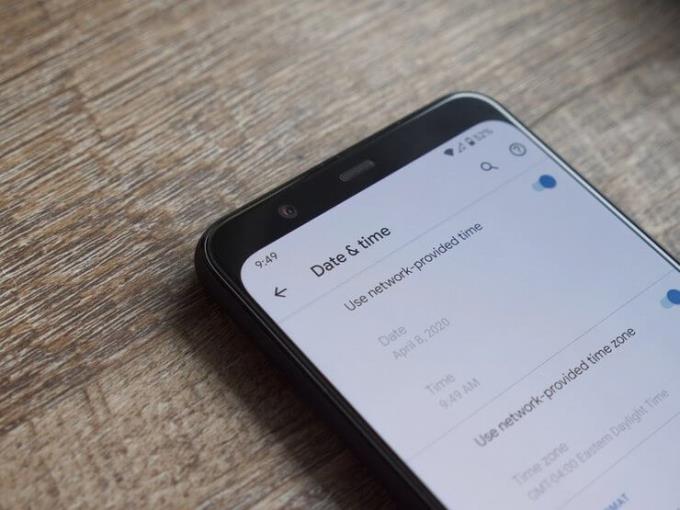
Step 4 : Return to the application and you will see the resources are full again if this works on your game.
How to mod games on Android using the auto-click app
Another tip to create a mod for Android games without rooting the device is to use an app that supports auto-clicking, available on the Google Play Store.
Note, such applications may not work smoothly on some games. It almost only works with some games that require touching the screen as quickly as possible.
It is not difficult to find an application that supports auto-click on the phone. Recommended article QuickTouch - Automatic Clicker by SimpleHat Software, LCC. This app can precisely touch every point you select on the screen for a customizable interval. Here's all you need to do to mod games with this app on Android:
Step 1 : Download QuickTouch - Automatic Clicker on Google Play Store.
Step 2 : Open the application and configure it as you like.
Step 3 : Open the game you want to mod. Make sure touching the screen is the main gameplay of that game.
Step 4 : Tap the screen and the auto-clicker app will know what to do next.
How to mod games on Android with Lucky Patcher
Lucky Patcher is possibly the best Android game mod app without rooting the device. Similar to the method of changing time settings, Lucky Patcher works well on offline games that do not require online authentication.
Step 1 : Download Lucky Patcher from trusted sources (because it is not available on Store) and install it. Don't forget to enable Allow installation of apps from sources other than the Play Store .

Step 2 : Run the application, ignore all popup messages by tapping NO .
Step 3 : Select the game you want to mod (already installed on your phone) and tap Menu of Patches .

Step 4 : Tap Create Modified APK File . You will see a variety of methods to mod the game as follows:
- APK with multi patch - APK with multiple patches
- APK without License Verification - APK without license verification
- APK without Google Ads - APK without Google Ads
- APK rebuild for InApp and LVL Emulation - Rebuild APK for InApp and LVL emulator
- APK with modified permissions and activities - APK with modified permissions and activities
- Resign with test signature - Renew with test subscription

For in-game resources like coins and Gems, you should choose APK rebuilt for InApp and LVL emulation > check either Support patch for LVL emulation or Support patch for InApp emulation , just ignore the last option. Tap Rebuild the app and wait a while.
Step 5 : Once everything is done, uninstall the original game. Go to your phone's local storage via File Manager > tap Android Folder > find LuckyPatcher . Tap that folder and click Modified .
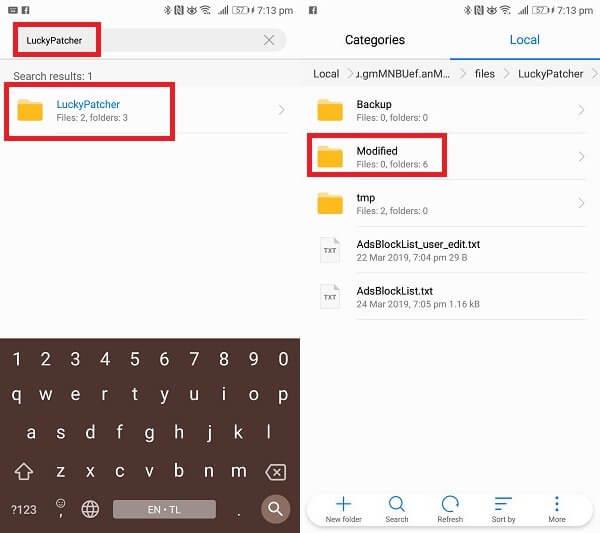
Step 6 : Find the folder containing the game patch and open it, you will see the redesigned APK file for that game. Now, install it and enjoy the hacked game.

Some things to note when using Lucky Patcher:
- Lucky Patcher usually works better on offline games than online games.
- Lucky Patcher does not support all Android devices.
- Lucky Patcher can even tell if the game is hackable or not. If the game name is highlighted in green in Lucky Patcher, the success rate of the game mod will be high. If the game name is highlighted in red, you definitely cannot mod that Android game.
How to mod Android games with Level Up Booster
Most Android games offer some XP for completing missions or achieving goals. These XP points not only improve your ranking in the game but also on Google Play Games. The more goals you conquer, the more XP points you gain. Everyone wants a beautiful profile and high rankings, right?
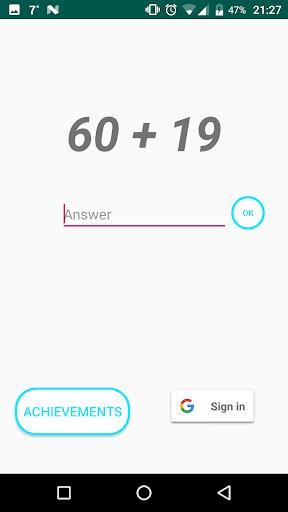
There are 2 ways for you to do that in Google Play Games. Play hard, progress in the game and accumulate points or use the XP boost app to get unlimited XP points. The problem with the first method is that the game gets harder and harder at higher levels and XP points get rarer.
Therefore, Level Up Booster was born, allowing you to get many XP points easily. The great thing about this app is that it's completely legal and safe to use. The application requires you to complete many simple sum calculations and if you answer correctly, you will receive 10,000 XP points. You can repeat this process 5 times and will get 50,000 XP points. After 5 times, you must see the ad to continue this process. If you're okay with that, here's how to mod a great Android game.
Above are some ways to mod Android games without rooting your smartphone . If you know any other solutions, don't hesitate to share with WebTech360!