Common terms used in Auto Chess VN

Just like other games, Auto Chess VN gamers will also have different terms for easy conversation, abbreviations of specialized phrases.
Understanding the character classes in Dota Auto Chess helps you become familiar with this role-playing game better and easily win when playing Dota Auto Chess .
Although it is only an expansion mode in Dota 2, but for everyone who has played through this game, they all have the same assessment, that Dota Auto Chess has its own vitality and it is not attractive. inferior to the main version at all. In addition to possessing a complex, high-difficulty gameplay, Dota Auto Chess also impresses players with a very diverse and in-depth character system in terms of both type and rank, skill and strength. .

The Tribe characters in Dota Auto Chess
In this action game there are a total of 55 heroes and is divided into 13 Tribe (Species), 10 System (Class) different, including:
| SPECIES | SYSTEM (CLASS) |
| Beast | Assassin |
| Demon | Demonhunter |
| Dragon | Druid |
| Dwarf | Hunter |
| Element | Knight |
| Elf | Mage |
| Goblin | Mech |
| human | Shaman |
| Naga | Warlock |
| Ogre | Warrior |
| Orc | |
| Troll | |
| Undead |
Each Tribe, each System in Dota Auto Chess has its own types of troops (heroes) and divided by very different ranks. Or you can say the opposite, every hero in the card game Dota Auto Chess belongs to 2-3 different systems and possesses unique skills.
Each Hero belongs to the Tribe, This system will possess different fighting skills, extremely diverse and can effectively counter the opponent if they know how to use it. However, to use these skills, players need to have a thorough understanding and the character also needs to meet certain conditions. Download.com.vn will have a separate article introducing these conditions.
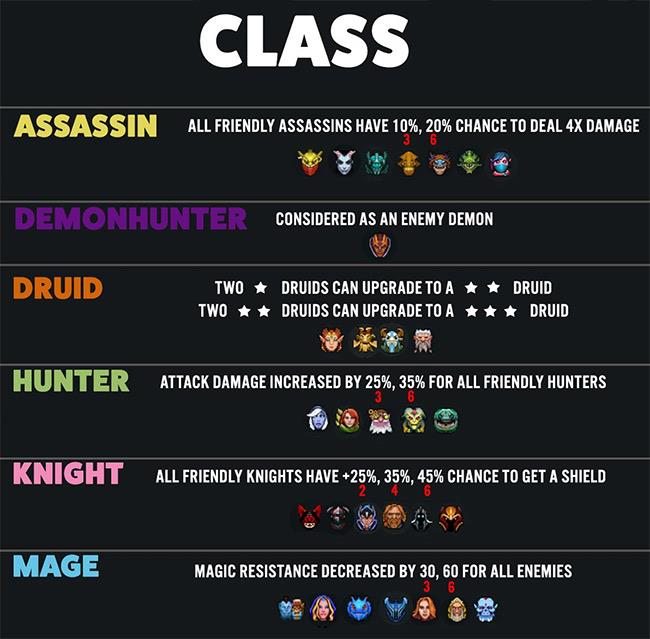
Character systems in Dota Auto Chess
To activate a skill for any hero, it takes 100 Mana. Each character's mana comes from attacking an opponent or being attacked by an opponent, the mana level of the characters also varies, depending on the type, system and level of the hero. It is from this characteristic that the purchase price of each type of army, the way to use and the efficiency will vary, as follows:
| SYSTEM (CLASS) | ||||
| NAME | HEROES |
ETHNIC |
PRICE |
RATE TYPE |
| Assassin | Bounty Hunter | Goblin | first | B |
| Morphling | Element | 2 | B | |
| Queen of Pain | Demon | 2 | A | |
| Phantom Assassin | Elf | 3 | C | |
| Sand King | Beast | 3 | F | |
| Slark | Naga | 3 | B | |
| Viper | Dragon | 3 | B | |
| Templar Assassin | Elf | 4 | S + | |
| Demon Hunter | Anti-Mage | Elf | first | A |
| Terrorblade | Demon | 3 | S | |
| Druid | Enchantress | Beast | first | A |
| Treant Protector | Elf | 2 | B | |
| Furion | Elf | 2 | C | |
| Lone Druid | Beast | 4 | S + | |
| Hunter | Drow Ranger | Undead | first | F |
| Beastmaster | Orc | 2 | S | |
| Sniper | Dwarf | 3 | C | |
| Windranger | Elf | 3 | A | |
| Medusa | Naga | 4 | A | |
| Tidehunter | Naga | 5 | S + | |
| Knight | Batrider | Troll | first | F |
| Chaos Knight | Demon | 2 | A | |
| Luna | Elf | 2 | A | |
| Abaddon | Undead | 3 | A | |
| Omniknight | human | 3 | B | |
| Dragon Knight | Human / Dragon | 4 | S | |
| Mage | Ogre Magi | Ogre | first | C |
| Crystal Maiden | human | 2 | F | |
| Puck | Elf / Dragon | 2 | A | |
| Razor | Element | 3 | S + | |
| Lina | human | 3 | C | |
| Light Keeper | human | 4 | C | |
| Lich | Undead | 5 | A | |
| Mech | Clockwerk | Goblin | first | A |
| Tinker | Goblin | first | C | |
| Timbersaw | Goblin | 2 | S | |
| Gyrocopter | Dwarf | 5 | S | |
| Techies | Goblin | 5 | S | |
| Shaman | Shadow Shaman | Troll | first | C |
| Disruptor | Orc | 4 | S | |
| Warlock | Witch Doctor | Troll | 2 | A |
| Venomancer | Beast | 3 | A | |
| Shadow Fiend | Demon | 3 | S + | |
| Necrophos | Undead | 4 | S + | |
| Alchemist | Goblin | 4 | S + | |
| Enigma | Element | 5 | S | |
| Warrior | Ax | Orc | first | F |
| Tusk | Beast | first | B | |
| Tiny | Element | first | F | |
| Juggernaut | Orc | 2 | B | |
| Slardar | Naga | 2 | B | |
| Lycan | Human / Beast | 3 | B | |
| Doom | Demon | 4 | S | |
| Kunkka | human | 4 | S | |
| Troll Warlord | Troll | 4 | A | |
From this table, we can infer the connection of the Tribe with their heroes and System. One thing that players need to pay attention to is that the characters in Dota Auto Chess are divided into different levels from low to high as F / C / B / A / S / S +. Winning and losing while playing Dota Auto Chess depends largely on how you use these types of pieces, so it is essential to thoroughly understand these issues.
Explore the top classic tank shooting games that offer immersive gameplay and stunning graphics. Dive into the tank battle world with these must-try games.
Discover how to earn free spins in Coin Master every day. Learn the most effective tricks to gather spins effortlessly.
Discover everything about Gacha Club OC, from creation to customization, and tips to enhance your gaming experience.
Learn how to create a room and play with friends in Mini World: Block Art, including multiplayer options and map sharing. Perfect for gamers looking to enhance their experience.
Learn the efficient ways to tame various mounts in Mini World Block Art, speeding up your travel and enhancing your gameplay experience.
Discover the best MP40 skins in Free Fire and find out how they enhance gameplay. Learn more from WebTech360 about the top choices for Free Fire players.
A detailed guide on how to install the racing game ZingSpeed (ZingSpeed Mobile) on your computer using various methods.
Discover effective methods to delete all of your friends in Roblox effortlessly while maintaining your favorite connections!
Discover how to easily check how many hours you’ve spent playing Minecraft, along with detailed statistics of your gameplay for a comprehensive gaming experience.
Learn how to play PES 2019 (Pro Evolution Soccer 2019) with our comprehensive setup guide, ensuring a smooth gaming experience. Ideal for newcomers to Pro Evolution Soccer games.
Learn how to easily switch between Survival and Creative modes in Mini World: Block Art and enhance your gaming experience effortlessly.
Discover the best lightweight games for PC that are perfect for young gamers. Enjoy these popular titles without heavy system requirements!
Searching for a captivating gacha game to immerse yourself in? Check out our top 10 gacha games that are worth playing in 2023.
Learn how to connect a controller to Parsec for a seamless gaming experience. Perfect for multiplayer sessions and enhanced gameplay.
Learn how to install Discord on your Amazon Fire Stick using alternative app stores. This guide provides a step-by-step process to access Google Play Store apps.














