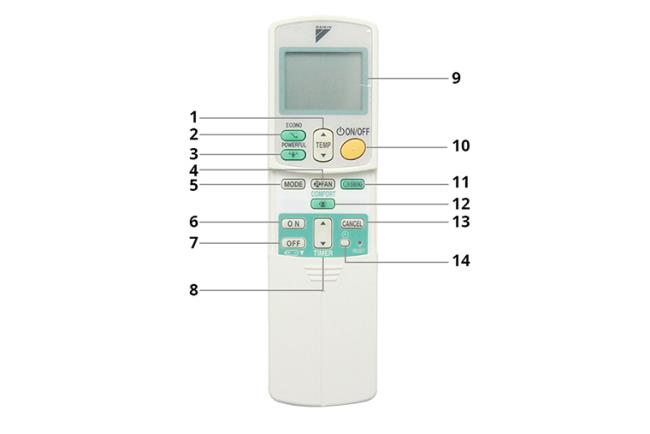In order to help you be able to use your home air conditioner proficiently, WebTech360 will guide you how to use Daikin FTKC Series air conditioner control !
Names and functions of buttons on the remote
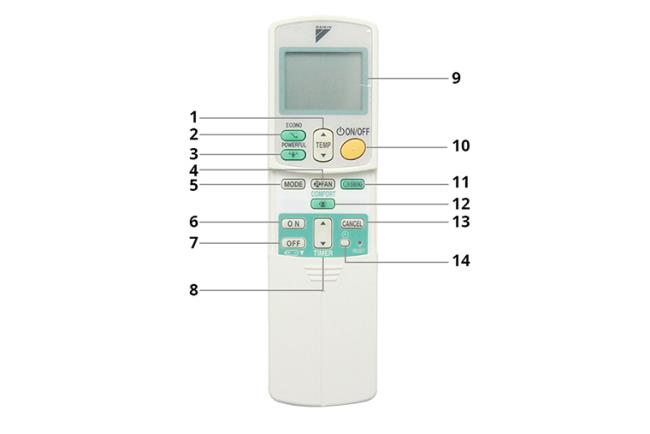
1. TEMP: Temperature adjustment button.
2. ECONO: Button that activates power saving function.
3. POWERFUL: The button activates the quick cooling function.
4. FAN: Air flow setting select button.
5. MODE: Button to select the current operation mode (cool / dry / fan only).
6. ON: Timer button turns on the air conditioner.
7. OFF: Timer button turns off the air conditioner and the night time operation mode.
8. TIMER: Timer setting button.
9. The screen shows the current air conditioning setting.
10. ON / OFF: The power button is used to start or stop the air conditioner.
11. SWING: Button to adjust the wind direction.
12. CONFORT: Adjusts the airflow direction upwards during cooling.
13. CANCEL: Self- timer button.
14. Clock setting selection button.
How to use the buttons on the remote
1. ON / OFF:
Usage: Turn the air conditioner on or off.
Using:
To turn the air conditioner on or off, press the button “ON / OFF” on the remote.

Turn the air conditioner on or off
2. TEMP:
Use: Adjust the temperature for the air conditioner.
Using:
To increase the temperature, you press the up arrow button located in the upper half of the "TEMP" button.

Increase the room temperature
To reduce the temperature, you press the down arrow button located in the lower half of the "TEMP" button.

Reduce room temperature
3. MODE:
Usage: Change operating modes of air-conditioner.
How to use: To change between modes of air-conditioning, you press the button “MODE” on the remote.

Change the operation mode
4. FAN:
Usage: Change the air flow setting.
Using:
To change the air flow setting, press the “FAN” button on the remote. The airflow rate will be displayed on the screen in step by step for easy monitoring.

Press the button to change the airflow rate
5. ECONO:
Usage: Activate power saving feature.
Using:
To turn off or turn on the power saving feature, you press the button "ECONO" on the remote.

Activate power saving feature
5. POWERFUL:
Usage: Activate the function of rapid cooling.
Using:
To turn on or off the quick cooling feature on the air conditioner, press the button “POWERFUL” on the remote.

Enable quick cooling
6. SWING:
Application: Adjust the direction of the blowing air.
Using:
To adjust the air-flow direction of the air-conditioner, please press the “SWING” button on the remote. After pressing the button, the flap will change the cooling position continuously. Once the flap has reached the desired position, please press the "SWING" button again to fix the position.

Adjust the wind direction
7. COMFORT:
Usage: Adjusts the airflow direction upwards during cooling.
Using:
To use this feature, you press the “COMFORT” button on the remote.

Activate comfort cooling
8. ON, OFF, TIMER and CANCEL:
Usage: Set time to turn on or off the air conditioner automatically.
Using:
To set the timer to turn on, you press the button "ON" or press the button "OFF" to set the timer to turn off automatically.

Select to set the on timer

Select to set off timer
Then, you click the up arrow or the down arrow to increase or decrease the installation time. Each time you press the button, the time will change by 10 minutes and you can press and hold the arrow button to change the time more quickly.

Increase the timer setting time

Reduce timer setting time
To cancel timer on or off the air conditioner, you press the button “CANCEL” on the remote.

Cancels the automatic on / off timer
Above are some sharing about functions as well as how to use buttons on Daikin FTKC Series air conditioner controller. Hopefully this article will help you to use your home air conditioner more proficiently to help bring about optimum efficiency and keep your room cool and fresh.
WebTech360
see more
Some air conditioning products are being sold at WebTech360