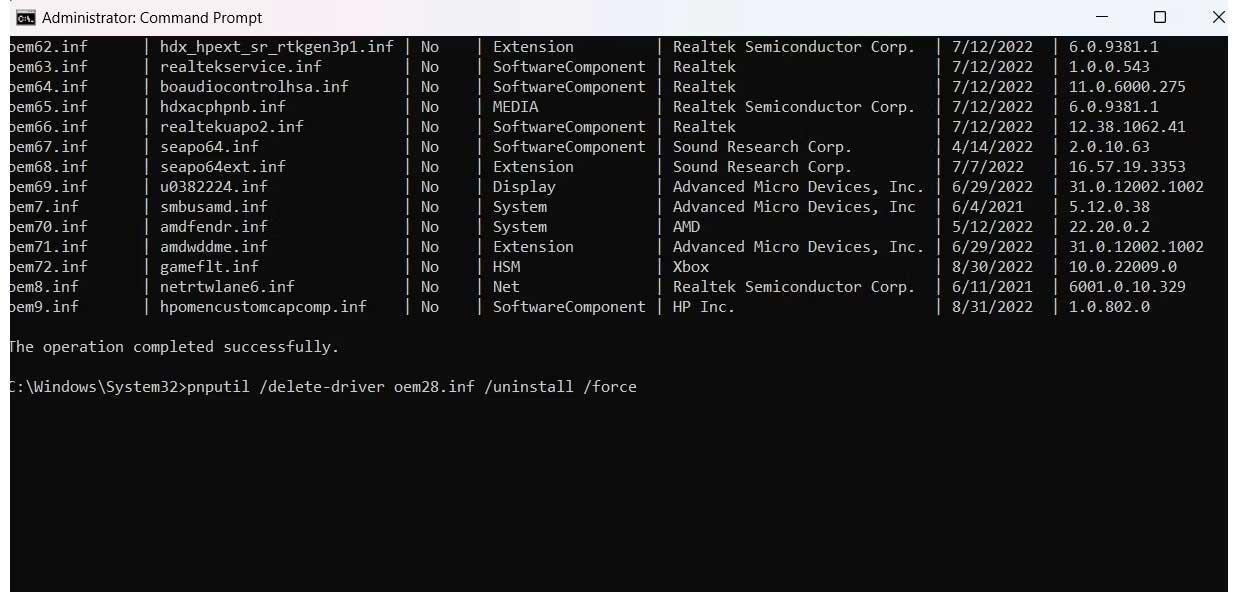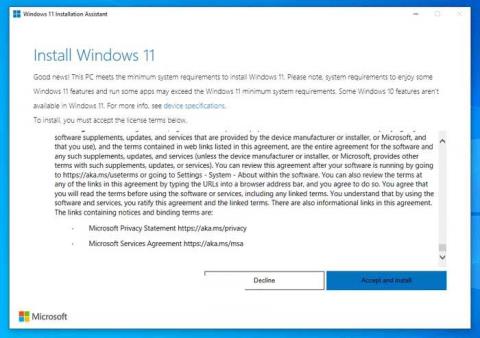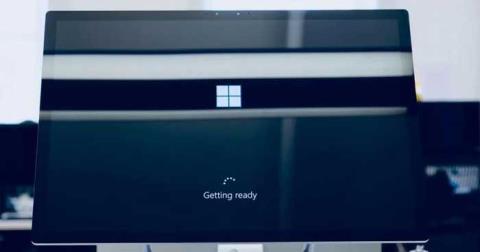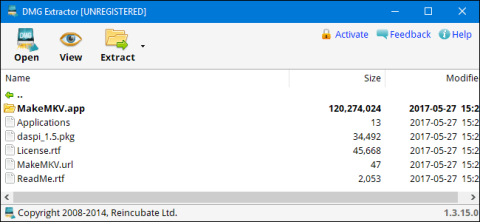Discord isn't fun if you can't read what other people write. Here's how to fix "Messages Failed to Load" error on Discord for Windows .

How to fix "Messages Failed to Load" error on Discord for Windows
Make sure Discord is still working properly
Before you start tweaking any settings, you should first check Discord's behavior. Go to the Discord status page to view error reports and pay attention to server connectivity issues. If you see users reporting similar errors, the problem is likely occurring on the backend.
If the error is on the Discord server, there's nothing you can do but wait until the developer solves the problem. At that time, Discord will return to normal operation.

Eliminate any Internet errors
An unstable Internet connection may be the cause of the error. So, make sure you have a stable network connection when trying to access Discord. You can also run another app on the device to make sure the Internet works.
If another application doesn't load properly and a system-wide error occurs, the Internet is the cause. In this case, you need to fix network errors on Windows.
However, if other apps are still active, try closing bandwidth-hungry apps on your PC. Once you've freed up a significant amount of space, try running Discord again.

Restart Discord
Sometimes simply restarting Discord is enough to solve the problem. Log out of your account, close Discord, restart the app, and log back in. Check to see if the message on Discord has been loaded correctly.
Check for specific errors on the channel
After confirming that the Discord system is up, the Internet is working fine, and there are no temporary hiccups, you should clear channel-specific errors. Try switching to another channel on the same server. If the problem occurs on all channels on the same server, check to see if you are banned from Discord.
Make sure you are not temporarily banned on Discord
If messages appear on each server and each channel, the chances of you being temporarily banned on Discord are very low. This often happens when you overload the Discord API with repetitive tasks, such as spam responses.
When that happens, Discord prevents you from using the API, causing errors in loading messages on the server. However, don't worry too much, this ban does not last longer than a day.
Unfortunately, API bans are based on your IP address, not your account. Therefore, creating a new account will not solve this problem.
Above are simple but effective ways to fix Discord not downloading messages error for everyone. Hope the article is useful to you.