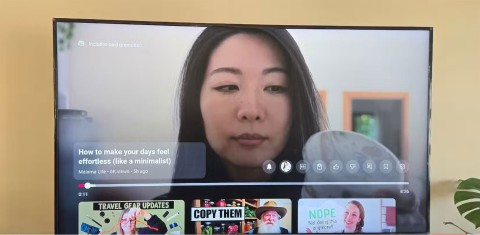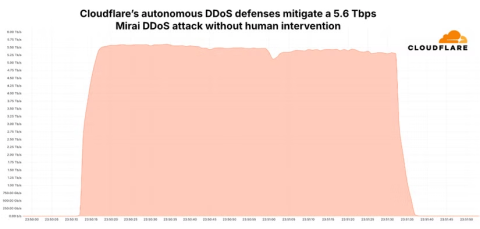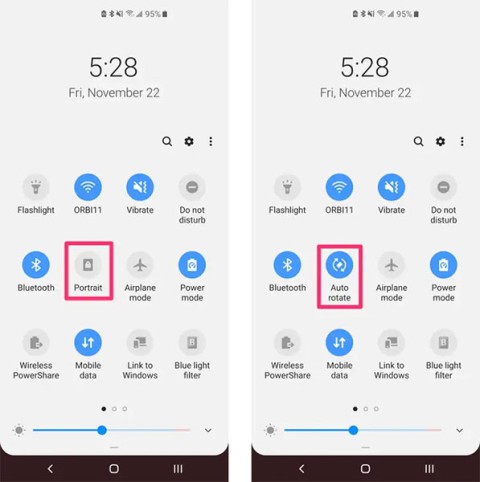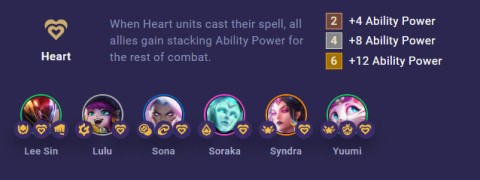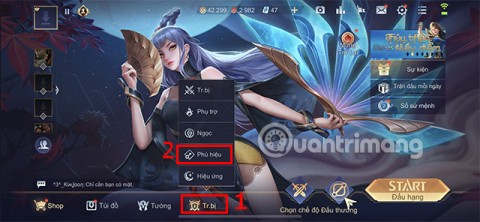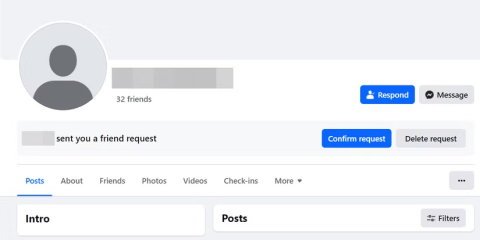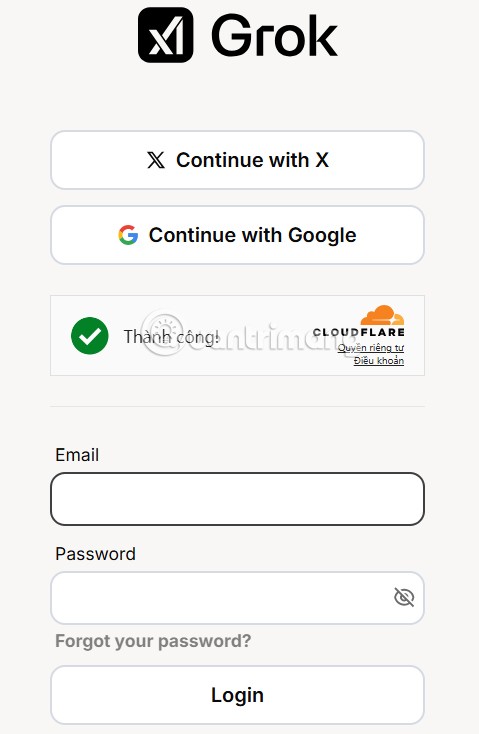Microsoft Excel is a software that helps you track progress and make lists effectively, you can even insert checkboxes into spreadsheets.
You can just put an " x " in a column, but sometimes it's not professional. Instead, use the checkboxes to mark completed or unfinished items. Here's how to add checkboxes to Excel very simply.
Note: Excel Online does not support this function.
Step 1 : In Excel, find the Developer tab on the ribbon. If not, you can add it as follows:
Click File> Options> Customize Ribbon> check Developer box > click OK in Excel 2010 and above.
In Excel 2007, click the Microsoft Office button and select Excel Options> Popular> Show Developer tab in the Ribbon .

For Mac users, go to Excel Preferences and select Developer from the list in the View tab.
Step 2 : On the Developer tab, click Insert , then select the Checkbox icon .

Mac users can click directly on the Check Box button .
Step 3 : In the spreadsheet, click the position you want to place the checkbox. You can start typing immediately to edit the default text after showing the checkbox, or right-click the checkbox to edit other features.

Step 4 : The checkbox format options include Fill Color, Text Color, Borders, Other options (shown when you right click and select Format Control).

Step 5 : Right-click to finish editing any checkbox; Left click to check or uncheck the box.
Create checklist in Excel with checkboxes
The checkboxes in the Developer tab only allow users to add checkboxes one by one. However, once there are several checkboxes on the page, you can select multiple checkboxes and use copy / paste to add more items to the spreadsheet faster.
To copy / paste checkbox:
- Right click the checkbox and select Copy .
- Right-click the location you want to place the copied checkbox and select Paste .
- You can right click the checkbox to edit text or format.
How to clear checkboxes in Excel
- Right-click the checkbox you want to delete.
- Select Cut .
- Do not paste the checkbox anywhere on the worksheet.
So you have created, customized and successfully deleted the checkbox in Excel already. Hope the article is helpful to you.