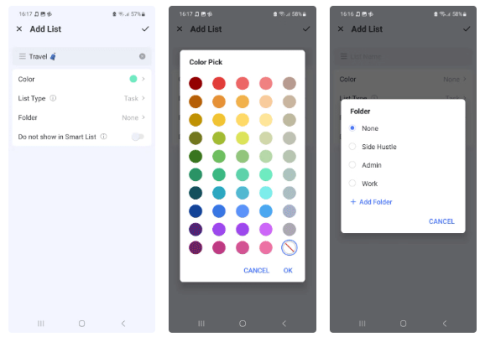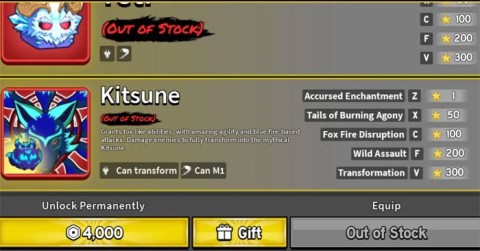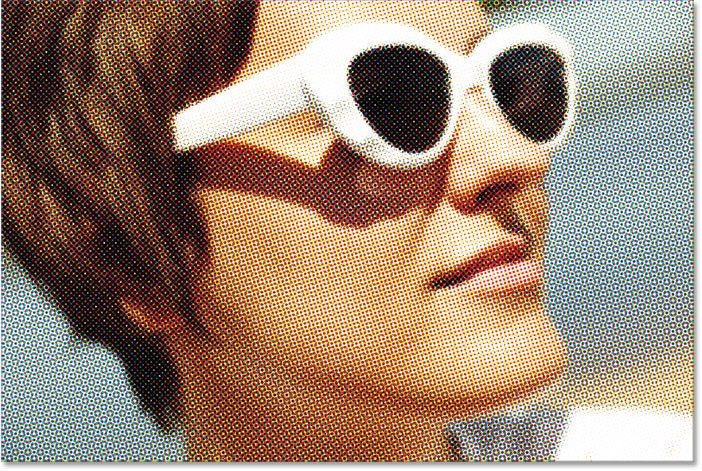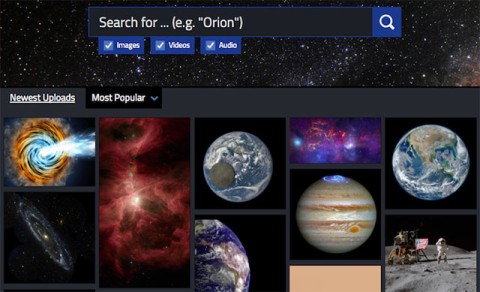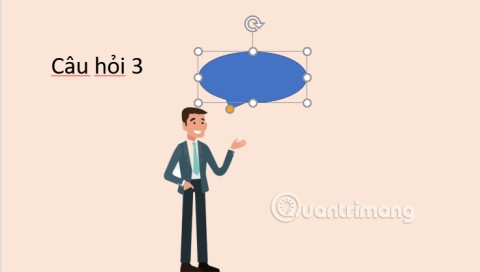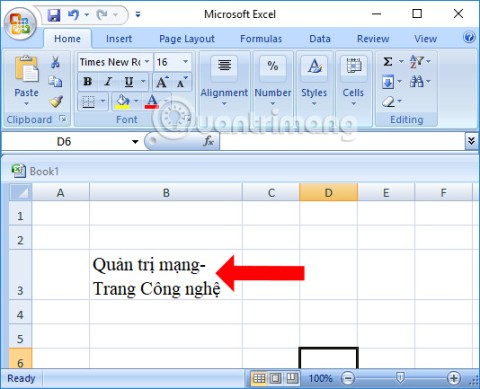How to fix broken link error in PowerPoint
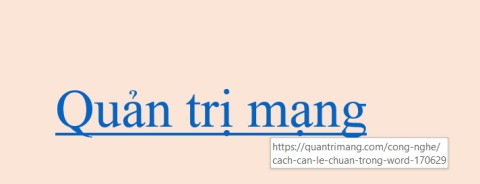
In the process of working with PowerPoint slides, broken links can occur for many reasons. Below are some ways to fix broken links in PowerPoint.
You have some free time and sit down at your computer to relieve stress and download League of Legends and play. But your champions don't move when you command them. While everyone else is moving around the map like they are teleporting, what's going on?
The most likely explanation is probably high ping and FPS drop, two indispensable indicators in the current League of Legends . Ping helps you control the game's latency, if the ping is high, you will definitely see your character "slowly" after your command.
FPS will depend on your League of Legends configuration. Low FPS will cause lag when playing the game, you will have to control these two indicators throughout the process in Summoner Rift, here is how you can display your ping and FPS in League of Legends.
Table of Contents

By default, the game has a simple key combination that shows you your current ping and FPS in the top right corner of your screen. Just press "CTRL+F" to display these two important stats.
The game has a shortcut key combination to help you turn on FPS and Ping to track, but in case you install some support software such as tracking the latest DTCL lineup , or similar support software.
Then maybe they will have some hotkeys that override this key combination, making it impossible for you to turn them on. In that case you can add a key combination to turn on ping and fps in LOL.
Step 1: Select the settings icon in the login screen as shown below.

Step 2: The settings panel appears, select In-Game > Hotkeys > select Display and select Enable/Disable FPS Display.

Step 3: Next, you will see a window to assign hotkeys for enabling FPS and Ping. Press any key combination that you want to enable/disable FPS and Ping then select Save. Alternatively, you can press “Unassign” to remove the current key binding and leave it blank. This is useful if you don’t want to have two different key combinations for the same action.

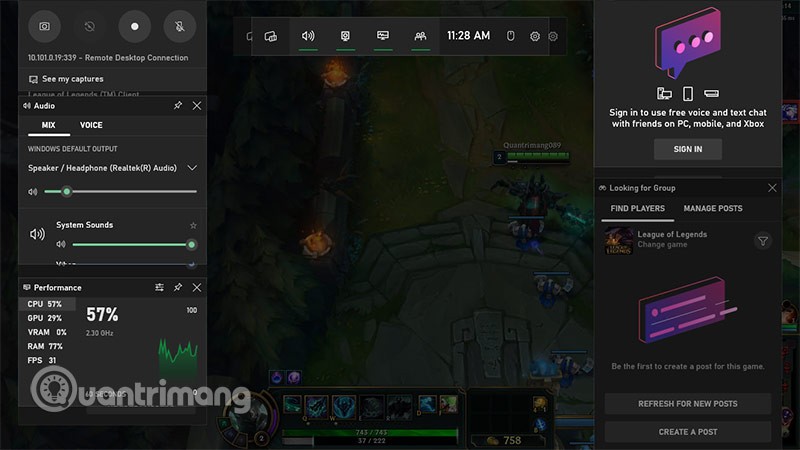
The second way to enable FPS is to press Windows + G to enable Game Bar mode. You can select the pin in the parameter display panel in the lower left corner. This panel only has FPS parameters and how much RAM, CPU, VRAM GPU is using.
There is no Ping, but this can be considered as a secondary dashboard for you to monitor how the hardware on your PC is performing.

Ping is the amount of time it takes for a packet of data to travel between your device and the server it is trying to access. In League of Legends, ping is used to track the travel time between your PC and the server location in your region. Ping is displayed in milliseconds (ms) in the upper right corner in the default display.
Ping below 60 ms is not a big deal and you will still be able to perform actions smoothly. You will not notice a big difference between ping 30 and 50. However, if your ping starts to increase above 100 ms, you will notice a change in game latency when playing and interacting. Anything above 100 ms is simply not recommended if you want to maintain top gaming performance.
Server location
Internet connection
Using other software requires an Internet connection

If you notice a sudden increase in ping, there are a few ways to fix the problem:
Those are the ways to fix high ping, and to fix low FPS, you need to re-select the game configuration so that they can be suitable for the hardware that your PC has. If you require a higher configuration than the hardware, they will definitely cause lag and drop FPS, causing frustration for gamers.
In the process of working with PowerPoint slides, broken links can occur for many reasons. Below are some ways to fix broken links in PowerPoint.
If you've heard of TickTick before, there's probably a good reason for that. TickTick is a powerful task management app with advanced capabilities to organize your tasks efficiently.
With the latest update in Blox Fruits, Kitsune Fruit has been overtaken by Dragon Fruit as the most expensive fruit in the game. Here is a step-by-step guide to getting Kitsune Fruit in Blox Fruits.
Grimoires Era Codes will make your early game much smoother as you will get more Grimoires spins and Aura spins.
Wedding anniversaries have different names depending on the time period, including diamond, gold, silver, bronze... Do you wonder what each name means? How many years are a gold, silver, bronze, diamond wedding?
If you take screenshots of just about everything, including travel destinations you want to visit, you're probably used to seeing them disappear into your camera roll. Thanks to Gemini, Google may have a solution for you.
The new policy will take effect from March 31 and is expected to bring more fairness to content creators when comparing video performance across different platforms.
Some Samsung phones running Android 7 or higher support users to view the lunar calendar right on the phone without having to install any other supporting applications.
Apple Watch is no longer just a smart wearable device and a stylish piece of technology.
Everyone knows there is water in the universe, but you might be surprised to learn that it appeared much earlier than expected, especially near the Big Bang.
3D Universe Web will give you a clearer view of the world outside Earth. The article will collect quality space simulation or space exploration websites from NASA.
PowerPoint also has details for you to illustrate your presentation, such as creating speech bubbles in PowerPoint.
There are many ways to create a line break in Excel, depending on the content and requirements for creating a line break in Excel.
You can use Siri to create text and images using ChatGPT. In particular, ChatGPT is also deeply integrated into Apple Intelligence to provide users with more useful information.
General Motors (GM) seems to be very determined not to let Apple CarPlay appear on its electric vehicles.