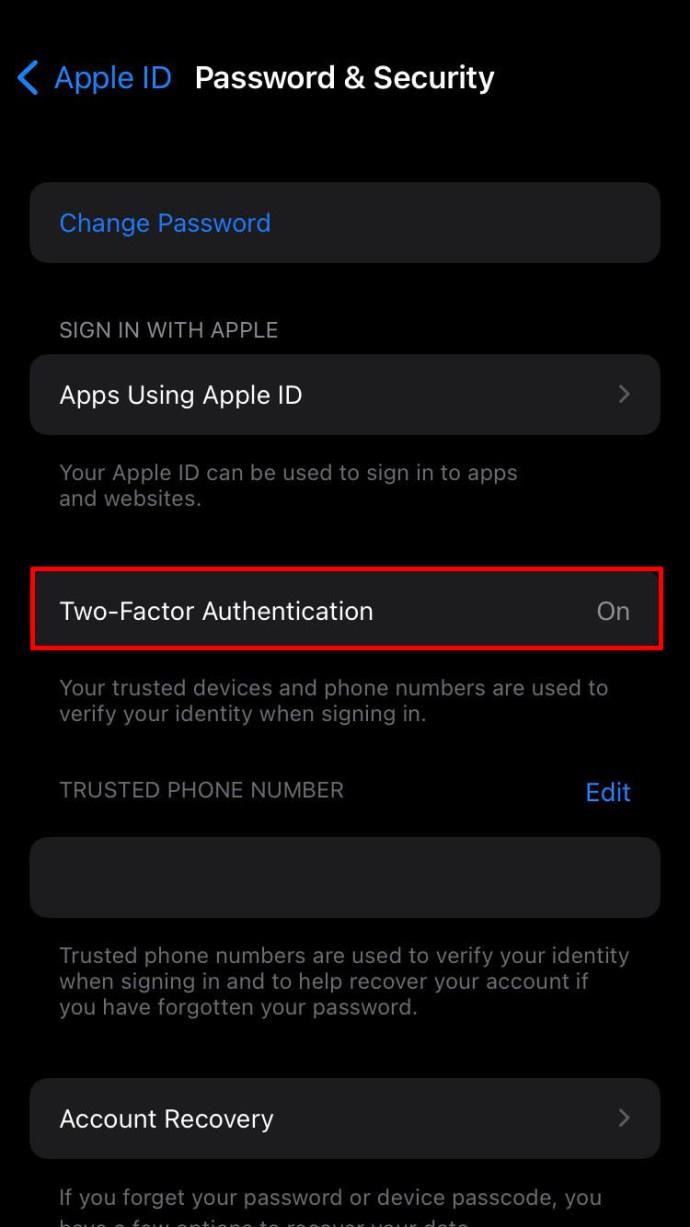The great thing about smart devices today is that you can connect them all and easily control them. Amazon’s Echo Show is a smart speaker, but it comes with a touchscreen and lets you enjoy the video as well.

Of course, Echo Show lets you talk to Alexa. If you have the newest model, your voice assistant can make calls, read recipes, turn off the lights, and much more.
Can you also control your Nest Doorbell with Echo Show? Read this article to find out.
Is Nest Doorbell Compatible with Echo Show?
To put it real short – yes! Your Echo Show works with the Nest Doorbell camera. You can take Echo to work and still see what’s going on at home, or check on your house while you’re on vacation.
If your Nest Hello is set up and connected to the Nest app on your phone, and you pair your Echo Show with your Alexa app, you’re ready to get started.
- Tap on the Menu button in the top left corner.
- Choose Skills & Games to find Google Nest skills to add to Alexa.
- Tap on the magnifying glass at the top and type in “google nest” in the search field.
- Google Nest appears as the first result, so click on it and go through different useful commands you can screenshot and save for later.
- Tap on the blue Enable to use button to start connecting Alexa to your Nest Doorbell.
- Allow Alexa to see your home info and choose the devices you want to connect.
- Tap on Done.
- Sign in to your Google account you’ve previously used to set up the Nest camera.
- Tap on Allow to complete the process. The next screen notifies you that you’ve successfully linked Google Nest to Alexa.
Now you can use your Echo Show to monitor what’s happening in your yard. You can even give Alexa commands and tell her to show you the front door, and your voice assistant shows you the live stream of your front door Nest Hello camera.
The one downside to using Alexa with the Nest Hello is that it still works only one way. That means that you can see and hear people standing at your door, but you can’t talk to them because there is still no two-way audio.

What Other Cams Work with Alexa?
The Nest Hello doorbell isn’t the only camera that can work with Alexa. You can also control your doorbell cam if you have one of these: Dropcam or Dropcam Pro, Nest Cam Indoor or Outdoor, and Nest Cam IQ.
If you have the Nest Hello doorbell, but not Echo Show, you can still use Alexa. These devices are also compatible: Echo Sport, Fire TV (all gens), Fire TV stick (2nd gen), Fire TV smart TVs, and Fire tablets, as long as they belong to the 7th gen and above.
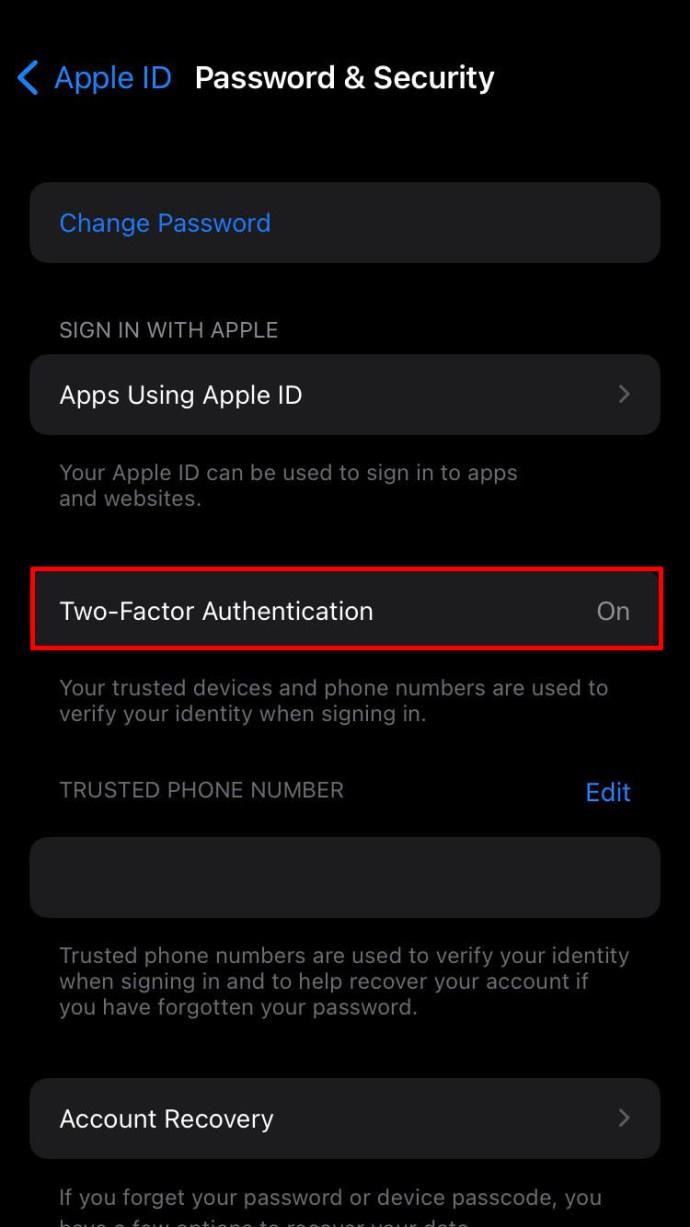
How Do I Control the Cam with Alexa?
If you have access to your Nest Hello doorbell with Alexa, you can see the feed when you’re in another room or away from home. These are the most common commands you can use to control a Nest cam.
“Alexa, show me the front door.”
“Alexa, show me the feed from the front door.”
“Alexa, hide the living room feed.”
“Alexa, hide the back door.”
Of course, the Nest Hello only makes sense if it’s at the front door, but it’s useful to know these commands so you can make sure Alexa understands yours too. Note that you can name each cam you have so you can say the cam name instead of “front door,” for example.
Safety First, Convenience Later
Using Echo Show for monitoring your Nest Hello doorbell cam is possible thanks to Alexa. It makes your home safer, lets you check on your kids or pets when they’re home alone, and it’s also quite useful for some trivial things. Why would you get up from your bed to get the door if you can check your Echo Show and decide if it’s worth it?
Have you connected your Nest Hello doorbell cam to Echo Show? How often do you check your front door cam? Share your experience in the comments section below.