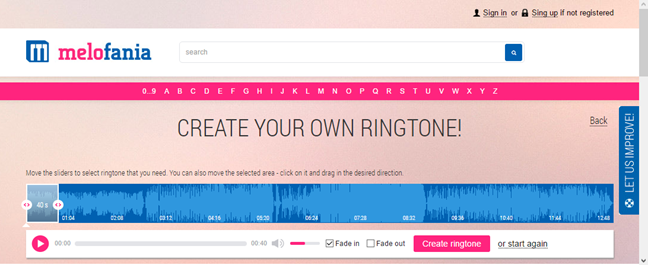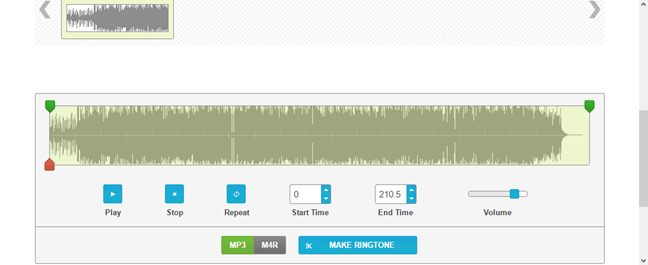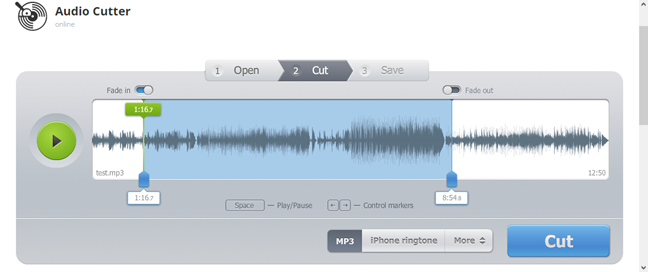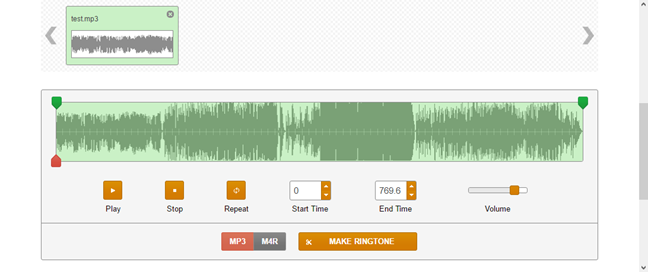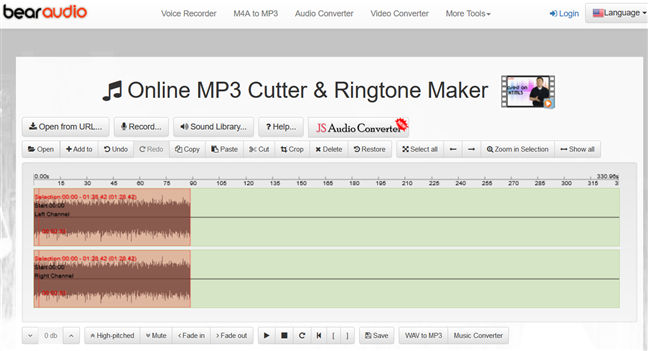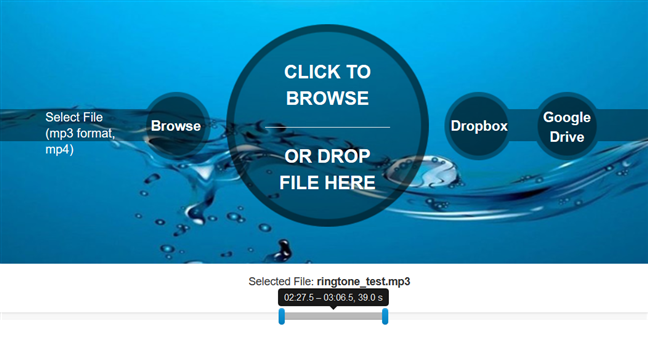During the last decade or so, smartphones have become a very important part of our lives and, as with anything else we own, we want to customize almost everything about them. This includes our ringtones - those sounds which reflect our preferences and help us know when our smartphone rings. Many people search and use ringtones created by others, but some - us included - prefer to create their own custom ringtones, using songs we like, preferred life mottos and so on. If you are like us, then you're probably interested in knowing a couple of good websites that allow you to create your own ringtones online, without having to install any kind of software on your computer or device. Here's our list with the best online ringtone making websites:
Contents
- 1. Melofania.club
- 2. RingtoneMaker.com
- 3. Mp3Cut.net
- 4. Ringer.org
- 5. BearAudioTool.com
- 6. Ringtone-Converter.com
- Do you know other great online ringtone creation websites?
NOTE: The websites we recommend can help you create ringtones for both Android smartphones and iPhones. Unfortunately, starting from year 2012, Google sent cease and desist letters to virtually every YouTube ringtone maker website, so they had to remove support for downloading and converting YouTube videos to ringtones. You can check YouTube's terms of use here.
1. Melofania.club
Melofania.club is one of the best and easiest to use websites for creating ringtones online. You create ringtones from files you upload from your computer or device. It's also the only website from our list that you could call a YouTube ringtone maker or a YouTube to ringtone online tool.
However, although it officially supports YouTube, we didn't manage to use this feature as it always ends up throwing an error. After you select your source, you can select the part of the song or clip that you want to convert into a ringtone, add fade-in and fade-out effects, and then download the ringtone to your smartphone.
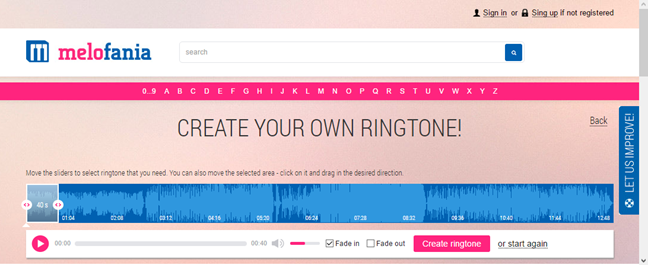
The melofania.club website: The only YouTube ringtone maker website from our list
Website: melofania.club
2. RingtoneMaker.com
RingtoneMaker.com is a more traditional ringtone maker website, meaning that it doesn't allow you to extract audio directly from YouTube videos or from other similar online platforms. However, it does its job very well if you intend to create a ringtone from a file you upload from your computer or device. The website lets you cut the uploaded file as you wish, but doesn't allow you to add any effects to it.
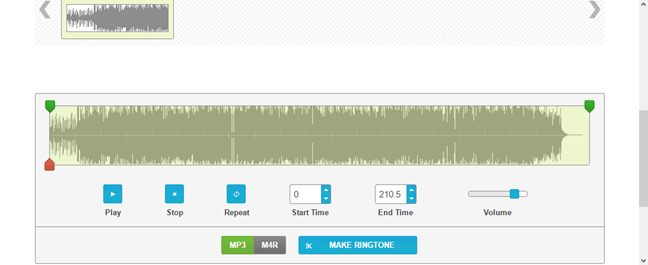
ringtonemaker.com - A ringtone maker website
Website: ringtonemaker.com
3. Mp3Cut.net
Mp3Cut.net doesn't exactly brand itself as a ringtone maker website, but its Audio Cutter web page does exactly that. It lets you create a ringtone from an audio or video file which you upload, or from a file stored in your Google Drive or Dropbox cloud storage space. Unfortunately, it doesn't work with videos from YouTube. Once you select the source for your ringtone, you can cut the file as you wish, and you can also add fade-in and fade-out effects if you want.
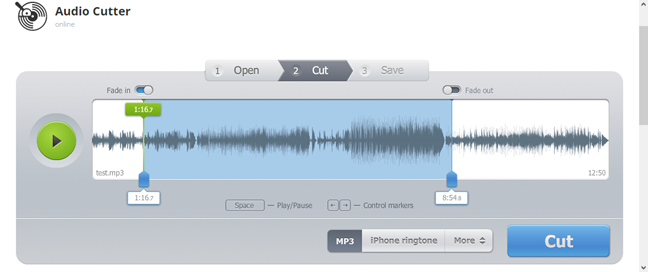
mp3cut.net - A ringtone maker website
Website: mp3cut.net
4. Ringer.org
Ringer.org is yet another online ringtone making website, that looks and works almost exactly like ringtonemaker.com - the website number two on our list. Unfortunately, it doesn't let you use YouTube videos as a source, and it also doesn't let you apply audio effects to the ringtone you create. However, in the end, it's simple to use and reliable, so it doesn't disappoint if you want a simple tool for creating ringtones using your local audio files.
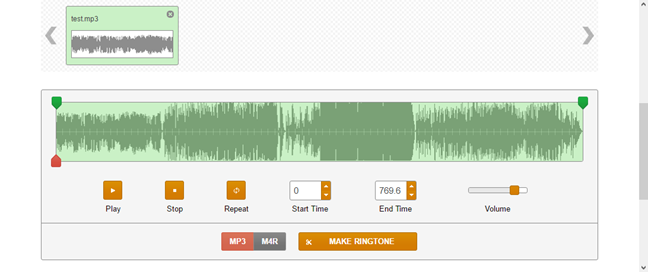
ringer.org - A ringtone maker website
Website: ringer.org
5. BearAudioTool.com
BearAudioTool.com offers a ringtone maker tool, which you can use to create your own custom ringtone. You can use a file you upload from your computer, or you can import audio files directly from URLs (web addresses), but unfortunately doesn't support YouTube. Once the audio source is selected or uploaded, BearAudio gives you a lot of tools that you can use to cut, trim, add fade-in and fade-out effects, and modify the ringtone just as you like.
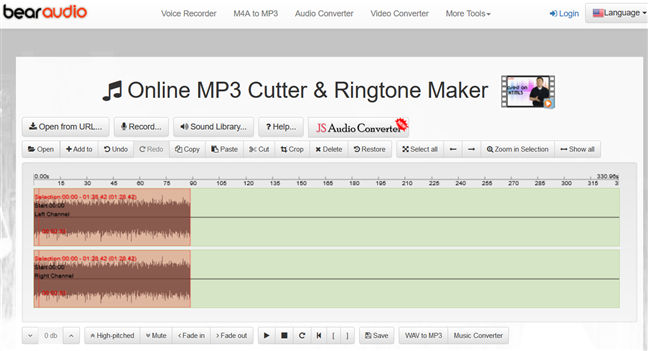
bearaudiotool.com - A ringtone maker website
Website: bearaudiotool.com
6. Ringtone-Converter.com
Ringtone-Converter.com lets you create your own custom ringtones from audio files you upload, but also from audio files you stored in a Dropbox or Google Drive cloud storage service. Unfortunately, you cannot use YouTube as a source for your ringtones, and you cannot add fade-in or fade-out audio effects.
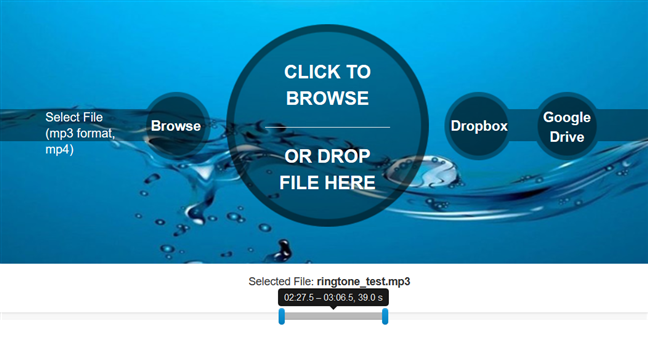
ringtone-converter.com - A ringtone maker website
Website: ringtone-converter.com
Do you know other great online ringtone creation websites?
These are the best websites we found for creating custom ringtones online, without having to install any kind of software on your computer. Sure, there are also other websites out there, but many of them are either very old-school, while others are nothing more than nests for malware and nasty adware. As for the ones in our list, we've tested each of them, and they are all safe. If you know of other similar online ringtone makers, don't hesitate to let us know, and we promise to update this list.