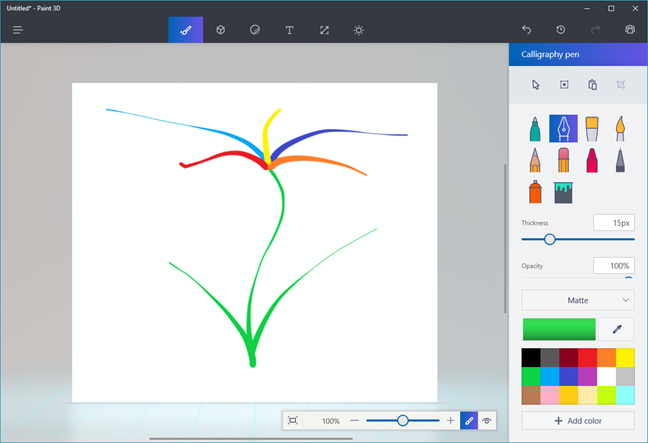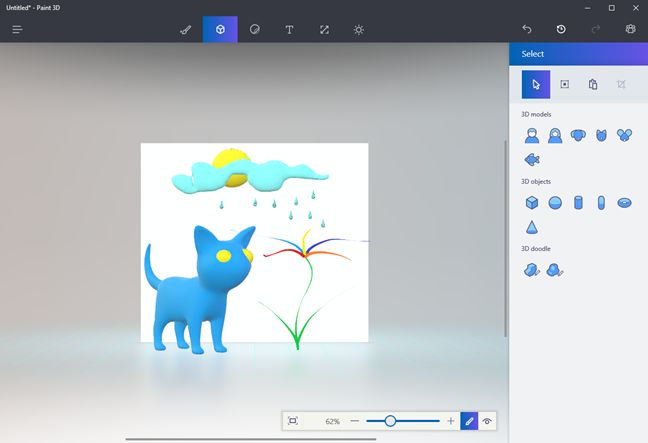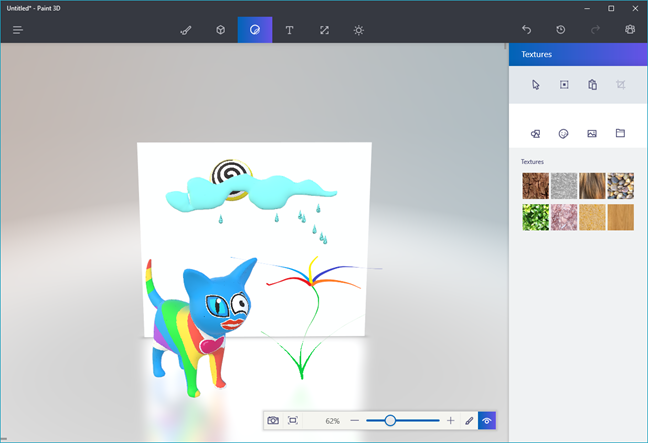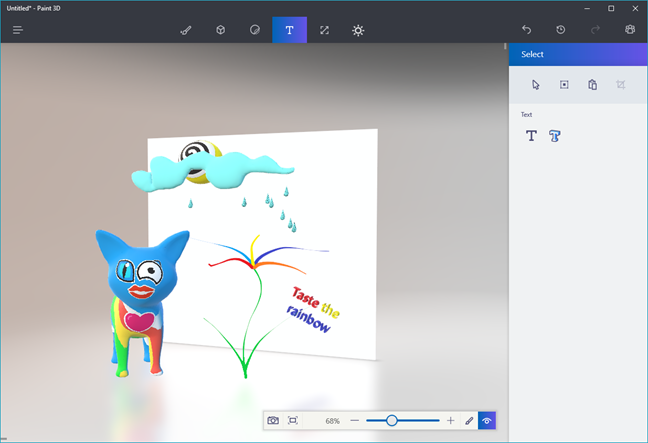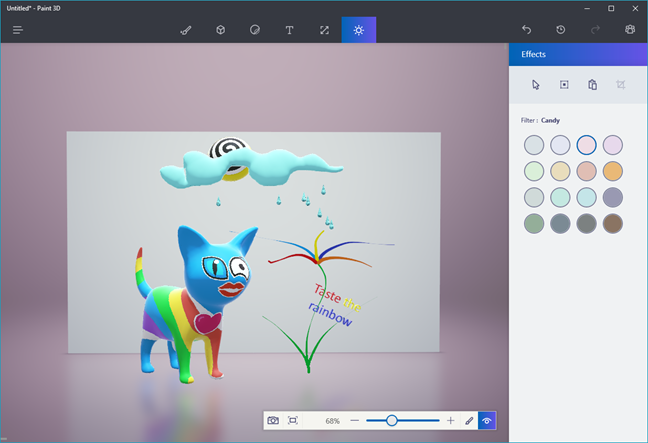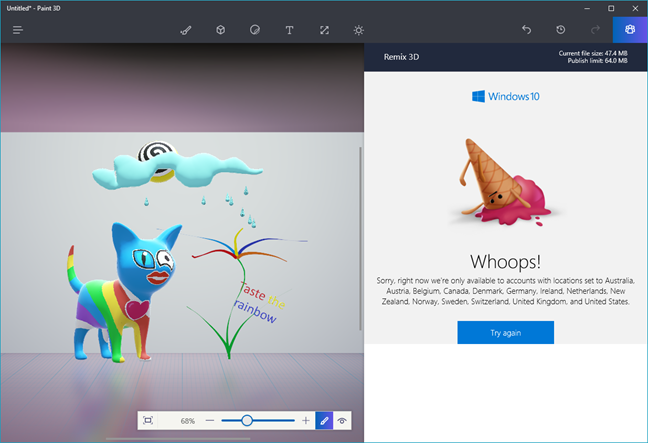In Windows 10 Creators Update, Microsoft decided to include a new app called Paint 3D. This app that shares its name with the classic Paint application from all previous Windows operating systems. This is because it wants to be as simple as the previous application that was used for 2D image drawing. The main difference is that the new app works in 3D, although it's just as simple. Not only that but it is also fun. Here are a couple of things you can do with the new Paint 3D app in Windows 10:
Contents
- 1. Create 2D objects
- 2. Create 3D objects
- 3. Paint objects with stickers
- 4. Add 3D text (2D also)
- 5. Add effects to your 3D creations
- 6. Share your 3D creations
- Conclusion
NOTE: This article was created with Windows 10 Creators Update, which will be available to all Windows 10 users, for free, starting with the spring of 2017. Previous Windows 10 versions that were released before 2017 don't have this app.
1. Create 2D objects
Although Paint 3D is an app designed to offer you tools for creating 3D images, that doesn't mean that it doesn't also include tools for painting good old-fashioned 2D pictures. Any creation from Paint 3D starts with a blank canvas, on which you can draw and paint anything you like. 2D drawings and sketches are done by using the Tools - a section in which you get access to tools like Marker, Calligraphy pen, Oil brush, Spray can, Eraser and so on. Depending on what tool you choose to use, you can select things like its color, its style, thickness or opacity.
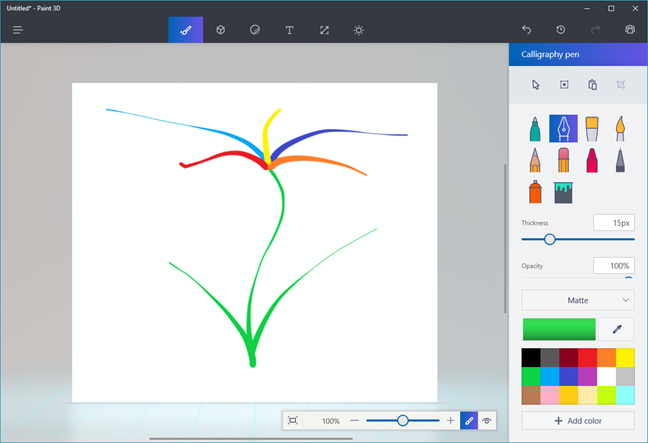
Paint 3D, Windows 10
2. Create 3D objects
This is the most important part of Paint 3D: the available 3D tools. The tools you get are not complicated and should be enough to get you started on creating 3D images and objects. The app includes a few predefined 3D models which you can play with: man, woman, dog, cat, mouse, and fish. Additionally, you can create any model you want (depending on your drawing talent) by using the basic 3D objects available: cube, sphere, cylinder, capsule, doughnut and cone. And if that's still not enough, you can go to the basics and draw yourself a 3D doodle. Which is actually a 2D drawing you make and can add depth to it, or inflate it - like a pillow. It's not exactly professional stuff, but surely is fun, and children will definitely love this feature. 🙂
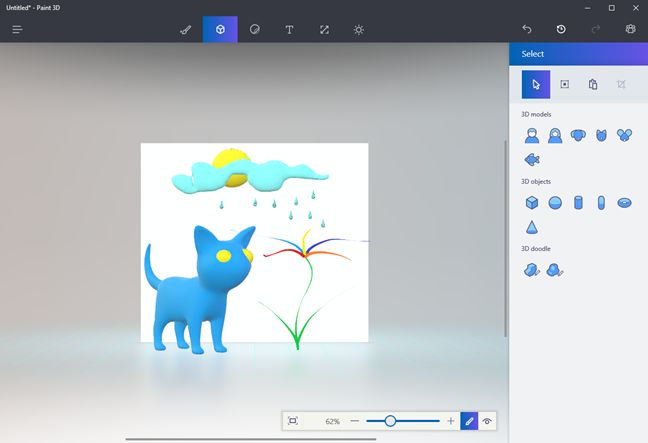
Paint 3D, Windows 10
3. Paint objects with stickers
Each 3D model and 3D object that you create can be painted with stickers. Stickers are drawings or patterns which you can "glue" to objects and change their appearance completely. In this case, the limit is only your imagination. Take a look at the image above and then at the one below this paragraph: don't you find it funny that a cat model and a rainbow sticker can turn into a Skittles cat? 🙂
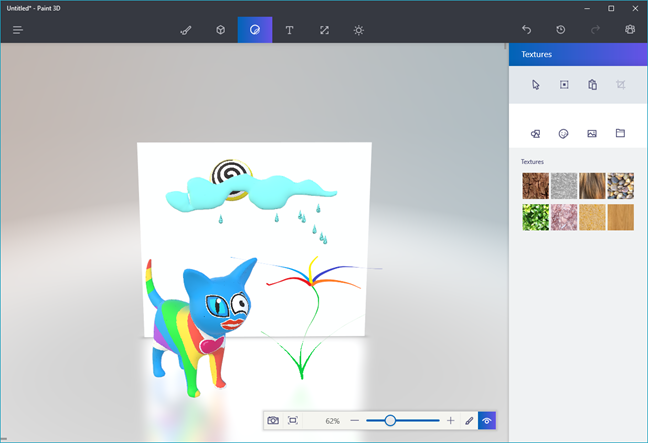
Paint 3D, Windows 10
4. Add 3D text (2D also)
The ability to add text couldn't be missing, so Paint 3D allows it too. You can either write text in 2D or in 3D, in which case you will be able to use all the 3D controls available for a 3D form.
You can move, rotate and place the text anywhere you'd like using the perspective control.
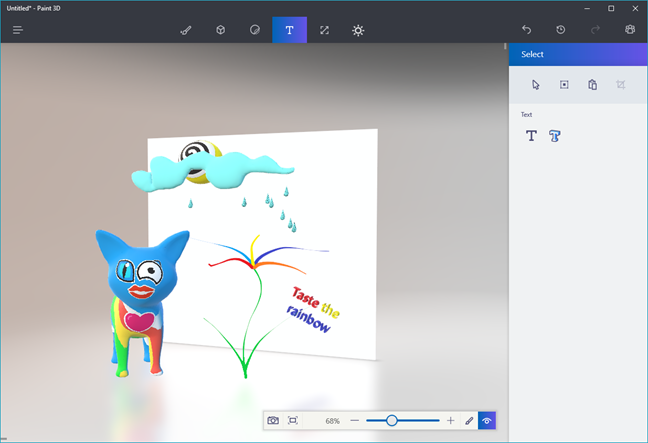
Paint 3D, Windows 10
5. Add effects to your 3D creations
Paint 3D also offers a few lighting effects which can change the way colors look like on your drawings and 3D creations. For instance, you can make your creation feel like it's part of a cloudy day or part of a cotton candy world. 🙂
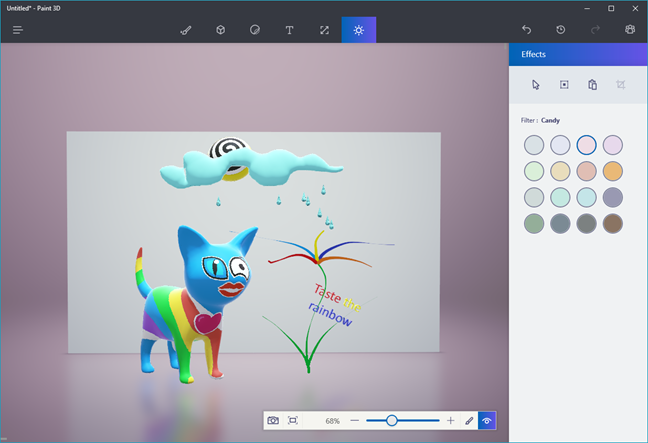
Paint 3D, Windows 10
6. Share your 3D creations
Finally, as communities and sharing are always important aspects of human life, you also get to share your creations - doodles or not - with others, by uploading yours to a place called Remix 3D. And, in return, you can also see, download and use the creations of other users of the Paint 3D app. Unfortunately, this feature is available only for a few countries, at the moment when this article was written: Australia, Austria, Belgium, Canada, Denmark, Germany, Ireland, Netherlands, New Zealand, Norway, Sweden, Switzerland, United Kingdom, and the United States. Hopefully, this list will grow soon, or Microsoft will decide to remove the restriction altogether.
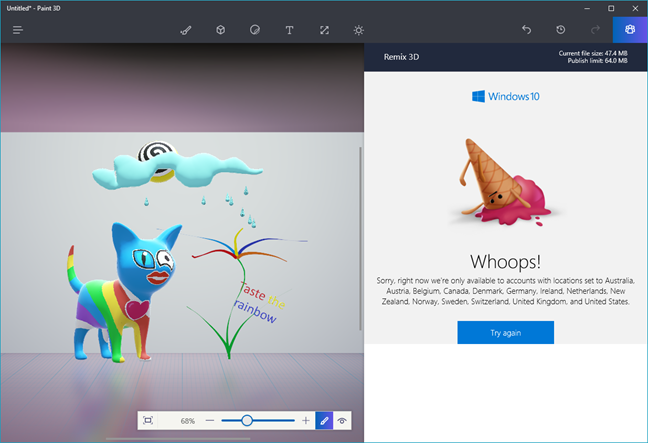
Paint 3D, Windows 10
Conclusion
The Paint 3D app from Windows 10 is probably the first attempt to bring 3D creation to the masses. There are similar apps available on the internet, but it's the first time when you get such an app built into Windows, by default. We doubt that it will succeed in turning all of us into 3D artists, but we're sure that we'll have fun trying. Also, our children will have even more fun when using their Windows tablets and computers. What do you think about the Paint 3D app? Share your perspective below.