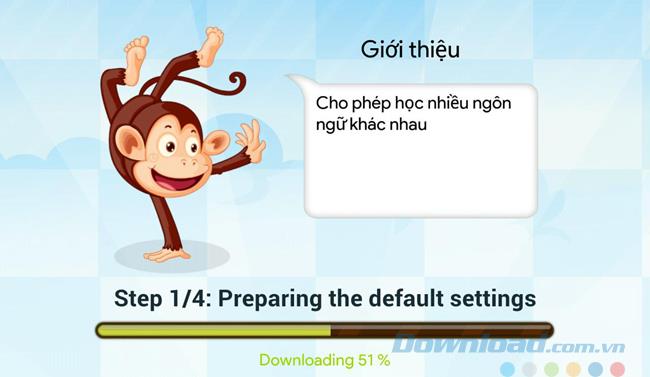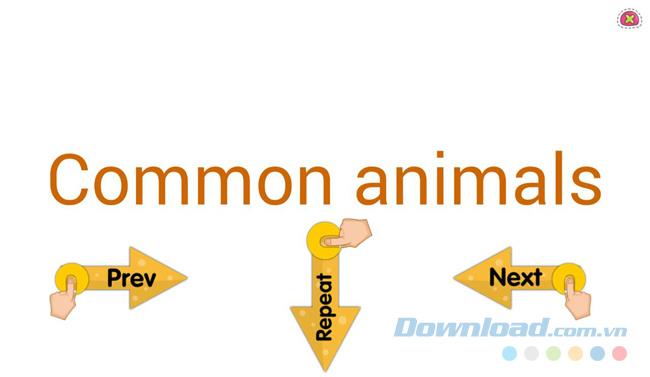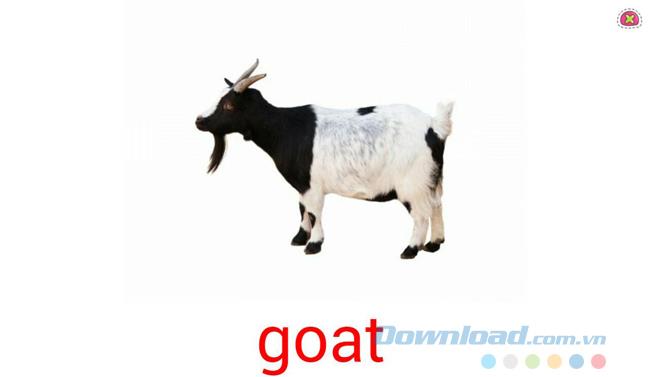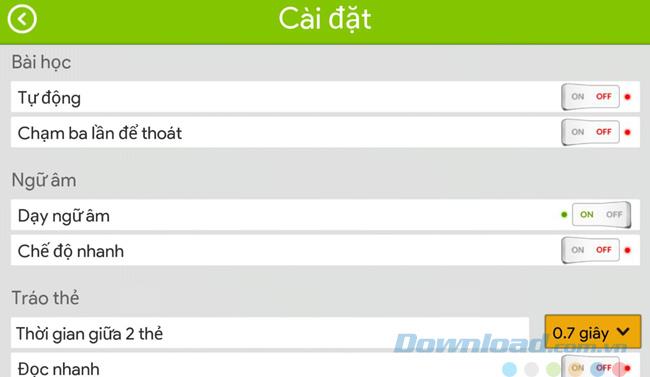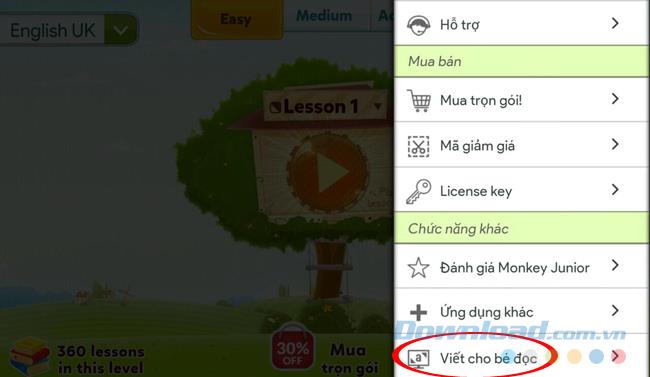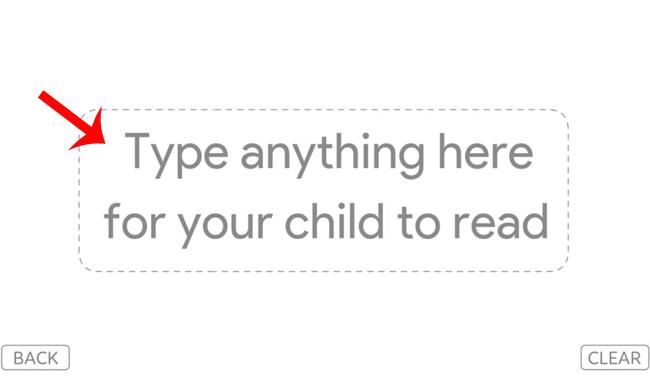Among the learning applications especially learning foreign languages, perhaps we are most familiar with Duolingo . While this app can offer courses in many different languages, it's an adult program that has some basic knowledge. As for preschoolers, the age is about to go to school and we want them to get acquainted with the foreign language environment soon?
Monkey Junior is the best app to help babies. This is a very interesting basic language learning app designed to cater primarily to preschoolers and begin to familiarize themselves with foreign languages. Monkey Junior is completely free, the vocabulary is illustrated not only by sound, color, but also by images or even short video clips.
It is a similar type of "learning by playing" method similar to Duolingo, but Monkey Junior has a much lower "level" and focuses mostly on children starting to get used to foreign languages. Can tell through a few features of this mobile language learning application such as:
- Support learning two types of languages: English and French.
- Providing 80 exclusive lessons with over 3000 important vocabulary.
- A total of 30 topics are illustrated with 250 high-quality images, 150 videos and 3 reading and voicing games.
- The pronunciation system consists of 2200 audio sounds and 3 different voices ...
- In addition, there are many other support features that will help children quickly get acquainted and enjoy the new way of learning.
Learn foreign languages with Monkey Junior
The article will skip the steps to download and install this application on Android devices and go straight to the manual for Monkey Junior on mobile . First, after the download is complete and launch Monkey Junior, you will see the introduction interface as follows:
The two companions who accompany the kids during the learning program are Mark and Jane.

Some introductory information about Monkey Junior - Application of learning foreign languages via smartphone. You can check it if you like or swipe left continuously to skip.

Swipe left or touch Continue to skip
Until the Completion appears , select to close.

Monkey Junior offers two language courses for us to get acquainted with, namely:
- English (British - English and British - American).
- French.

We also do not need to worry about the level of the "course", because with 3 levels:
- Easy .
- Medium .
- Advanced .
Children will get acquainted gradually from the lowest level to single words, to short, simple sentences and finally to improve their level.

However, after setup is complete, we will have to wait for Monkey Junior to download and it will take quite a while if your network connection is not really fast and stable.
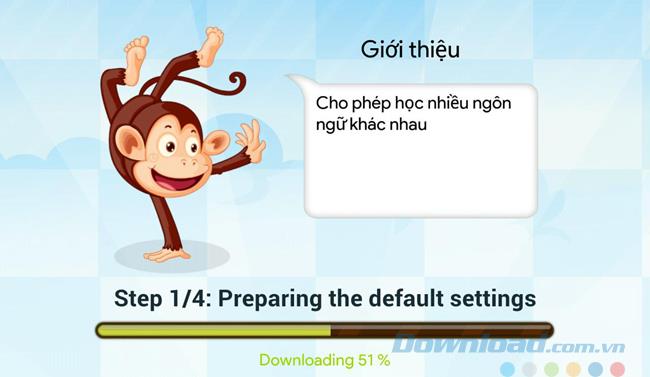
Like a short video clip, the application offers users three main options during using Monkey Junior to learn a foreign language:
- Swipe to the right - Prev: View the word (clip) immediately before the word (clip) is learning.
- Swipe left - Next: Skip the current sentence (sentence) to the next sentence.
- Swipe down from above - Repeat: Repeat, listen to the word (sentence) again.
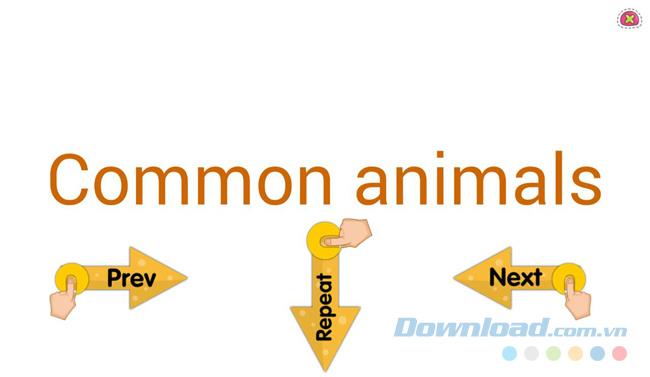
Are the children ready to learn yet? For example, Monkey will give a sample word like below "Frog". The application will automatically read aloud this word template.

Also give pictures to illustrate the word.

Frog image will illustrate and help children memorize English word "Frog" more easily
They will find it interesting, easy to understand and remember new words with this way of learning.

Or with the word "Goat" (goat).

Not just illustrations.
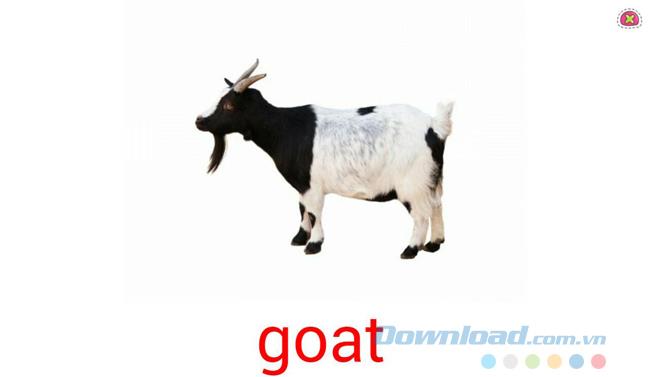
Monkey Junior also offers lively clips for kids to track more specifically.

Or some pictures of the effects and benefits that they bring to help children have more knowledge and knowledge about this animal.

You can use the swipe left, right, down to customize the lesson or touch the multiplication icon to temporarily end the lesson.
Monkey Junior is also quite handy in changing curriculum. From the main interface, we can:
- 1: Change the learning language.
- 2: Change lesson level.
- 3: Continue the lesson.
- 4: Go to the optional interface.

In the new interface, click Profile to add a new learner.

Touch the Add New icon .

Enter a name for the new "student" then Done .

In addition, if you choose the pencil icon - Edit Profile , we can change the name for the children simply.

Just enter the name you want to use in the box and OK .

It is done!

If you want to customize the features in the application, select the settings and then change the internal items as you like.
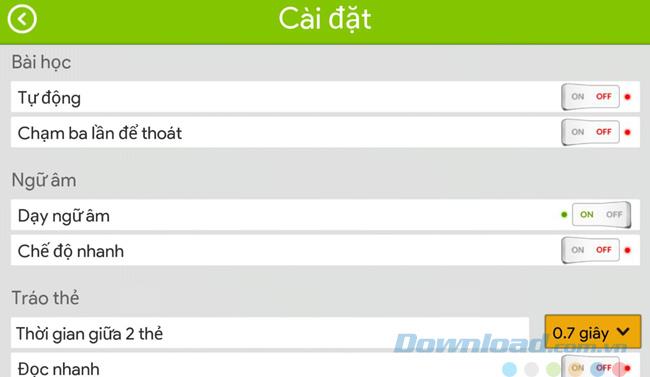
Monkey Junior also allows users to write down any word they want to quickly test their memory by choosing to Write for children to read .
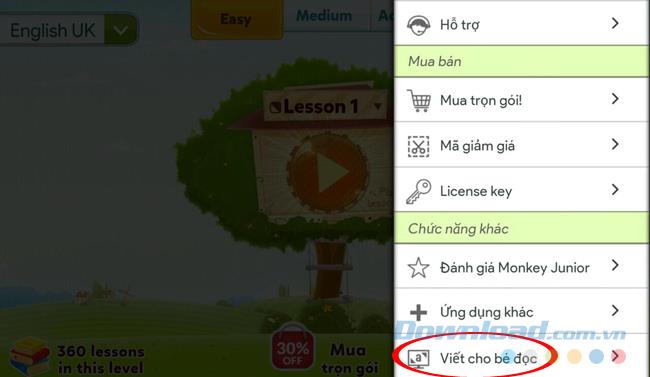
Just touch the empty box Type anything here .. and enter any words you want your child to read.
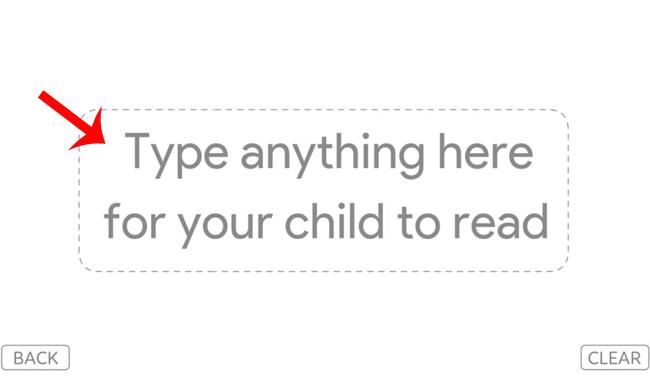
Use Back to go back, Clear to delete entering other words.

The above are basic guidelines for you to learn and familiarize with your baby in the best way. Monkey Junior's interface is also quite simple and does not require much, so anyone can use.
Video for using Monkey Junior: