How to apply to become a CEO in GTA 5

How to register to become a CEO in GTA 5, A privilege only available when playing GTA online is that you can register to become a VIP or CEO character to enjoy the benefits
Are you experiencing the GTA 5 game out of memory error, making it impossible to enjoy your gameplay? Keep reading! This guide provides comprehensive solutions to troubleshoot and fix this frustrating issue.
This error appears when players attempt to launch GTA 5, displaying the message “ERR MEM MULTIALLOC FREE.” It typically indicates that the game’s operating memory is overwhelmed or corrupted. This issue often arises from using modifications or add-ons, which may conflict with the game or cause memory leaks.
Contents
The GTA 5 memory error can stem from various issues. Here are some common causes:
Power cycling your system can help resolve memory issues. This process involves completely shutting down your computer and draining its residual power:
Launch GTA 5 to check if the issue has been fixed.
Incorrect commands in the GTA 5 command line can prevent the game from launching:
Relaunch the game to see if the memory issue persists.
Some users have had success by uninstalling DirectX 11 and installing DirectX 10:
If issues continue, modify the game configuration file as explained next.
Incompatible or corrupt game configuration can lead to errors:
If the error persists, proceed to reinstall drivers as detailed in the next method.
Outdated or corrupted graphics drivers can cause issues. Here’s how to completely reinstall your drivers using the Display Driver Uninstaller:
If none of the above methods resolve the issue, a fresh installation of the game may be necessary:
This should effectively fix the GTA 5 memory error.
FAQ: Can I increase dedicated Video Memory on Intel graphics cards?While you can limit the amount of memory allocated to the GPU, generally, you cannot specify dedicated Video RAM (VRAM). Adjustments may only be possible through BIOS settings, typically allowing values like 128 MB, 256 MB, or maximum DVMT.
Recommended Links:We hope this comprehensive guide has helped you resolve the GTA 5 game memory error. If you have further questions or comments, feel free to leave them in the comments section below!
How to register to become a CEO in GTA 5, A privilege only available when playing GTA online is that you can register to become a VIP or CEO character to enjoy the benefits
GTA 5: Quick and easy vehicle repair tips, If unfortunately damaged vehicles while playing Grand Theft Auto V, use GTA 5 car repair cheat to get them
How to reach Wanted Level 5 stars in GTA 5 faster, GTA 5 is an action and chase game full of interesting surprises. And if you want to quickly reach Wanted Level 5 stars
GTA 5: TOP of the best missions in the game, GTA V or GTA 5 has a lot of interesting missions for players to explore. Let Donwnload.vn list the top best missions
GTA 5: How to complete the Paleto Score heist, Paleto Score heist is the 4th mission in GTA 5. Here's how to complete GTA 5's Paleto Score heist to win
The best configuration settings for GTA 5 on PC, GTA V is considered one of the most successful games of all time that anyone who loves video games should try.
How to play GTA 5 on mobile?, is GTA 5 mobile available on CH Play and App Store? Let's go with WebTech360 to find the answer and see how to download GTA 5 on your phone
Similar to League of Legends, Empire, Audition ... Grand Theft Auto V also supports a lot of shortcuts to help control the game quickly and more conveniently. These shortcuts will create extremely interesting sense of adventure for players.
Discover the latest updates in Zooper Widget for Android. Zooper Widget is a compact, highly customizable, and battery-friendly widget with endless possibilities.
Lipp for iOS, alongside Dubsmash and Musical.ly, provides iPhone and iPad users with a new platform to create lip sync videos and dub videos readily.
Learn how to share audio using TeamViewer, including the latest updates for 2024 and 2025, making remote communication more effective.
Learn the latest tips on how to pet a cat in Adorable Home for optimal gameplay in 2024 and 2025. Discover what positions give you hearts.
Explore the latest features of OrangeHRM Open Source, a free HR management system tailored to meet evolving business needs in 2024 and 2025.
Fix IDM not catching file download links. Discover solutions for downloading videos, music, and more with the latest IDM updates in 2024 and 2025.
Discover the latest version of The File Converter for Android, an application that converts various file formats efficiently.
Explore the latest features of Zalo Web, allowing users to chat and connect seamlessly on various browsers without installation.
PDF Password Remover is a powerful tool for removing passwords and restrictions from PDF files. Download the latest version for 2024 to experience enhanced features.
Step-by-step instructions to completely remove Internet Download Manager (IDM) from your system in 2024 and 2025. Learn to uninstall IDM effectively and cleanly.
Discover Mindjet MindManager, an innovative software that helps individuals and teams streamline their work processes through effective mind mapping and project management.
Su DoKu 2.0.0 is an advanced Sudoku game design software that captivates enthusiasts with its simplicity and functionality. Download now and challenge yourself with Sudoku puzzles.
Discover the new features of Google Photos for Android in 2024 and 2025, including faster backup and advanced search capabilities.
Discover the latest version of IQmango DVD Ripper in 2024, a powerful software to easily rip, copy, convert, and back up DVDs.
When2meet is an easy-to-use group meeting scheduling tool for organizing collaborative meetings. Discover the latest features of When2meet for 2024 and 2025.






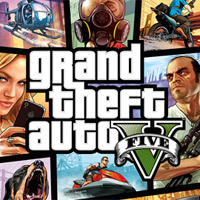















Emily The Explorer -
After following these tips, I finally can enjoy playing GTA 5 without constant crashing. Thank you for this valuable information!
Mike Brown -
This article is a lifesaver! I've been struggling with the memory error for weeks. The third suggestion solved my problem instantly. Cheers
JackiePaws -
I’ve been through the ringer with GTA 5 memory issues, but your article gave me hope and solutions. I'm so relieved
Cathy123 -
Would turning off background applications really help with the memory error? I'm curious to try it but don't want to mess things up!
Kate L. -
I really appreciate the step-by-step guide. Not all of us are tech-savvy! You made it so easy to understand!