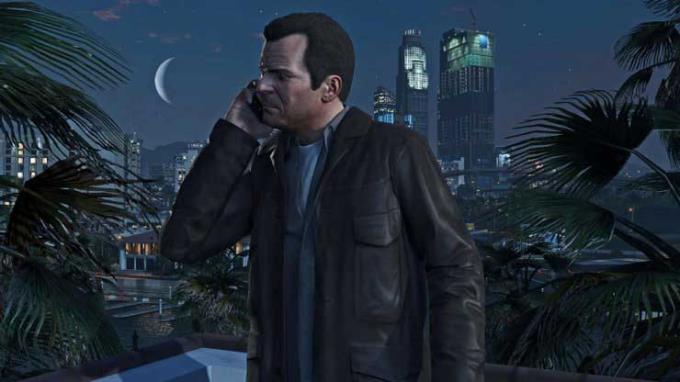Is GTA 5 mobile available on CH Play and App Store? Let's go with WebTech360 to find the answer and see how to download GTA 5 on your phone !

Referring to the best action game product of all time, it is definitely impossible to ignore the series of street robbers Grand Theft Auto . This is also one of Rockstar's most successful products to date.
Despite being released for a long time, Grand Theft Auto still maintains a strong fan base. All thanks to the exciting and challenging action gameplay. You will participate in a lot of exciting robbery missions, and experience the intense chase between criminals and police.
Grand Theft Auto has a lot of parts, most notably GTA 5. This part 5 has a lot of changes in terms of content and is set in San Andreas. When not on missions in GTA 5, you can freely explore the large open world. This is the interesting part in this part 5.

Because it is the most successful part of Grand Theft Auto, many fans expect to be able to play GTA V mobile . However, GTA 5 does not have a mobile version yet. Is there a way to play GTA 5 on mobile ?
Is it possible to play GTA on mobile?
Currently, Rockstar only has Grand Theft Auto III, Vice City, San Andreas, Liberty City Stories, Chinatown Wars on Play Store and App Store.
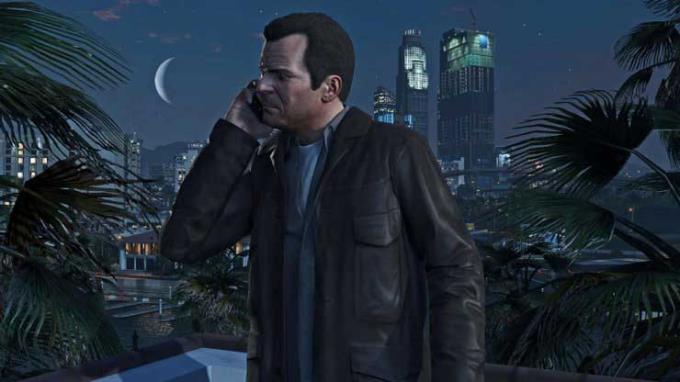
As is customary, we often see Rockstar release each GTA version on each annual anniversary. However, there are still 3 years left until the 10th anniversary. For GTA 5 fans, it's certainly been a long time. Currently, Rockstar has not made a specific announcement about whether to release GTA 5 on mobile or not. However, there are actually several methods to play GT5 on mobile devices, for both Android and iOS platforms. Of course, you will need to install additional third-party support tools. If you don't mind, then here are instructions on how to play GTA 5 on Android and iOS phones .

There is currently no official way to play GTA 5 on mobile. Rockstar hasn't mentioned it either. However, you can live stream GTA 5 on mobile if you already own it on a compatible PC or console. You can use one of the following streaming platforms to play GTA 5 on your phone :
- Steam Link for Android | iOS
- PS4 Remote Play for Android | iOS
- Remotr for Android | iOS
- Moonlight
- Shadow
- GeForce Now
How to play GTA 5 on Android phones using Steam Link
Launched in 2015, Steam Link is really a great support tool, allowing anyone to play PC games on mobile comfortably. The first thing you need to do is connect your phone to the Internet that your PC is using. Then follow these steps:

Step 1 : Download Steam Link on your phone.
Step 2 : Pair the phone with the Steam app opened on the PC. After that, your device can play PC games on Steam already. You can use touch controls or separate controllers for a better game experience.
Step 3 : Now press the Start Playing button . The computer screen will switch to Steam Big Picture mode. You can continue to track your game progress on both PC and mobile devices.
Step 4 : Find and select GTA 5 from the Steam library, then click Play to open and play the game.
Can GTA 5 run on mobile?
GTA 5 has been proven to run on certain types of mobile devices. For example, Apple has stated that the latest iPad Pro products will provide the same high-quality gaming experience as in Xbox One.
You can also find GTA 5 available on Xbox 360/PS3. These devices actually have several games that have been ported to mobile, including Minecraft, XCOM, Brothers: A Tale of Two Sons, The Last Remnant, and Fortnite. Although high quality and heavier in terms of graphics & size, with the development potential of today's technology, creating GTA 5 games on mobile is completely possible. However, you will definitely need a smartphone with large memory.
GTA 5 for Xbox 360 weighs about 16GB so the possibility of its mobile version will be even higher. Fortunately, 16GB is not a big deal with most smartphones these days. Furthermore, Rockstar could use the game's weight reduction technology to make it available to more players.
Here's everything you need to know about playing GTA 5 on mobile . Hopefully Rockstar will release this version soon.