How to pin comments on TikTok

How to pin comments on TikTok, TikTok allows users to pin comments easily. Here's how to pin comments on TikTok videos.
While WhatsApp is more popular than Telegram, the latter packs a lot more useful features that make it stand out. But Telegram is not perfect, and every once in a while, you might run into an issue where you cannot send messages to your contacts. If that’s the case, worry not. This guide will show you some easy ways to fix Telegram’s inability to send messages.

There are certain prominent reasons why you suddenly can’t send messages to your Telegram contacts. It can happen due to an app glitch, corrupted data, a recent change in permissions, an unstable network, or an active server outage. Alternatively, if your sent messages are only marked with a single (sent) tick instead of a double (delivered) tick, it’s possible the contact might have blocked you on Telegram.
Before we dive deeper to troubleshoot Telegram’s can’t send messages error, check the status of Telegram servers, ensure you have a stable internet connection on your phone, and update to the latest Telegram release from the Play Store or the App Store.
How to Fix Telegram Not Sending Messages Error
Basic troubleshooting solutions such as enabling/disabling the Airplane and battery-saver mode can quickly help you fix Telegram’s can’t send messages issue. Additionally, you can provide unrestricted data usage, disable background limitations, and remove the app’s cache files to resolve the problem quickly. If that doesn’t solve it, you can access Telegram’s official client app, Telegram X, or use its web version to send new messages without interruption.
1. Enable and Disable Airplane Mode
An inconsistent network is a common reason behind most messaging issues on Telegram. Thankfully, enabling and disabling airplane mode soft-resets all network services on your device, which could potentially fix the error.
On Android, swipe down the notification panel and tap the Aeroplane/Airplane mode quick toggle to enable/disable it. Similarly, expand the Control Centre on your iPhone and use the Airplane mode to turn it on/off quickly.

2. Enable Background Data for Telegram
Messaging apps like Telegram require continuous data services to work properly (e.g., sending messages, real-time notifications, etc.) even when you’re not actively using them. This is why it’s important your phone always has access to the internet and that you have not disabled Telegram from accessing data in the background. This could otherwise prevent the app from sending (or receiving) messages in the background. So, you must ensure that Telegram’s background data access is enabled on your Android or iPhone.
On Android
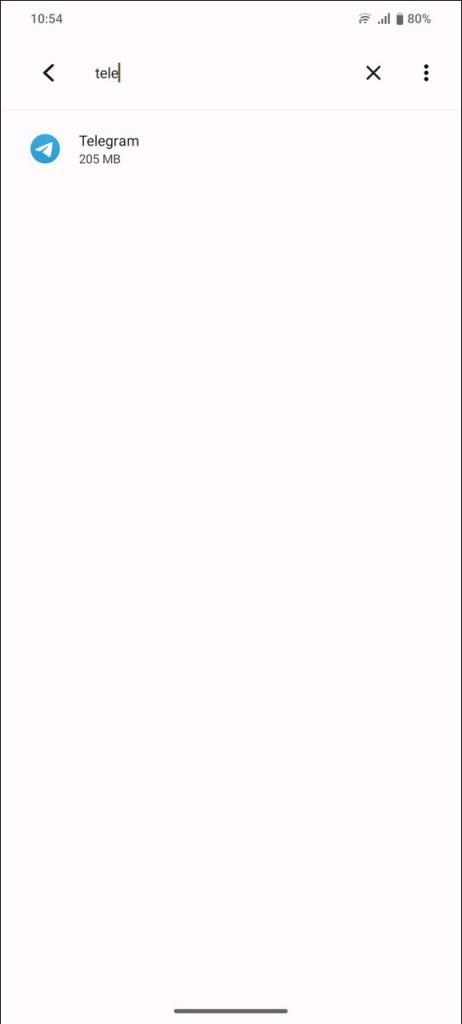
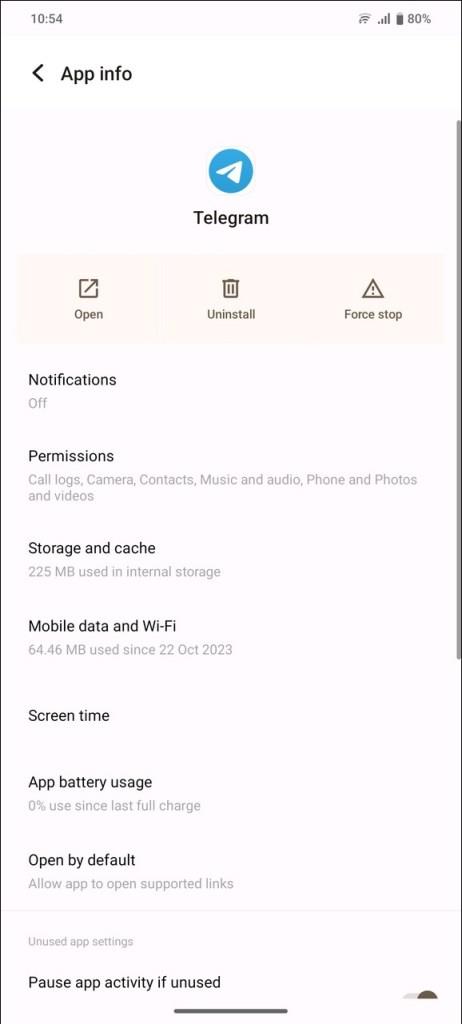
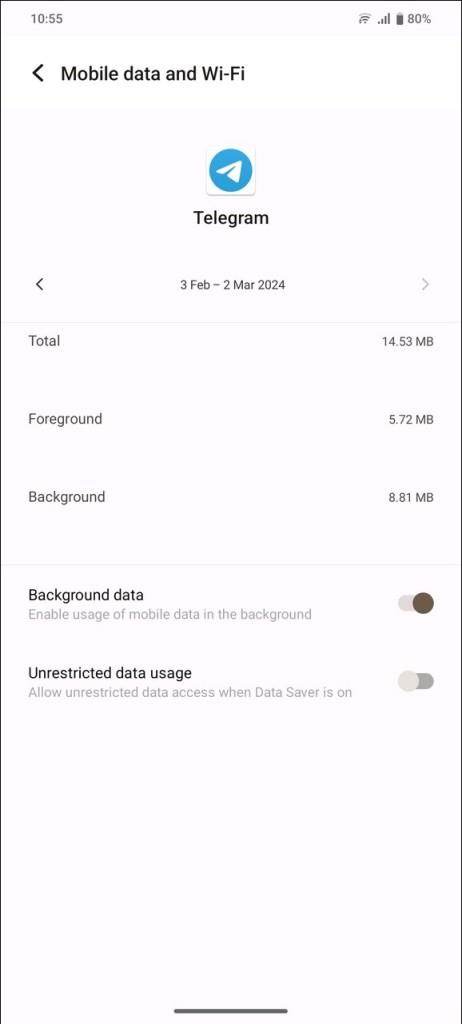
On iPhone
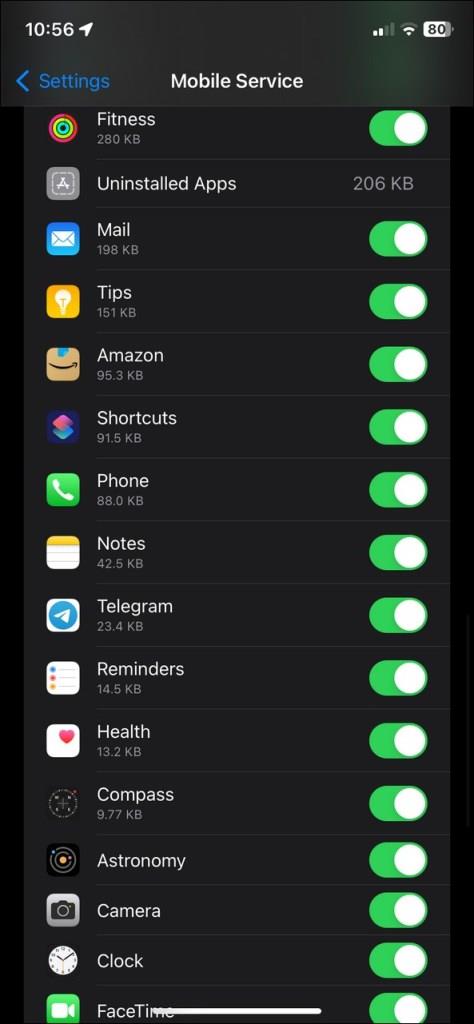
3. Turn Off Background Limitations
Android and iOS optimizes all installed applications to provide the best user experience. Consequently, it might limit certain messaging apps, such as Telegram, if they’re consuming too much mobile data. This can create a barrier, especially when sending large files over Telegram. Fortunately, you can enable Unrestricted Data Usage and Background App Refresh on Android and iPhones to solve the problem.
On Android
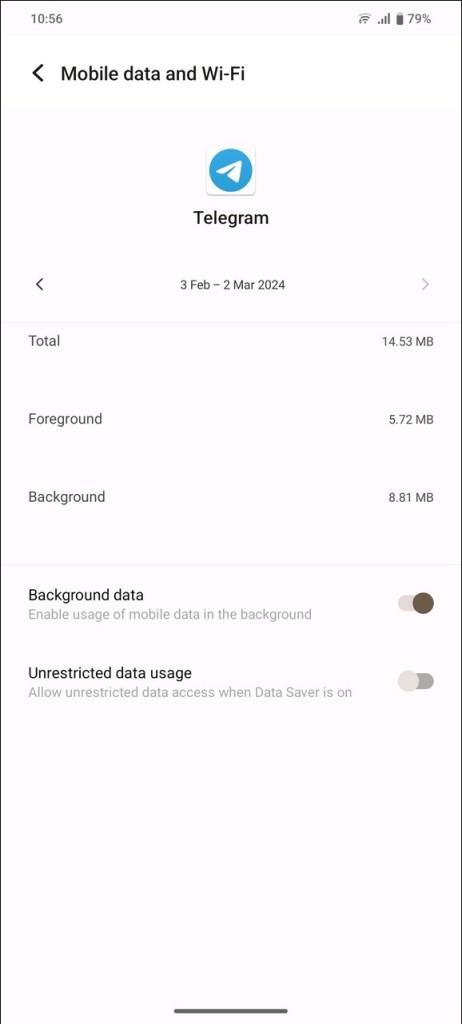
On iPhone
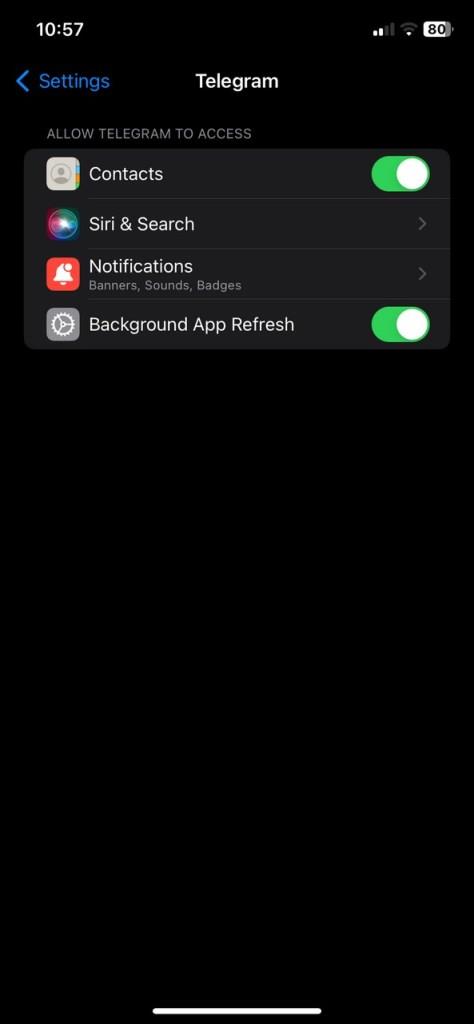
4. Disable Battery Saver Mode
The battery-saver mode on your phone imposes certain data restrictions on installed apps to extend battery life. These restrictions can interfere with how Telegram works, causing issues when sending new messages. To resolve it, turn off your phone’s battery saver mode.
On Android
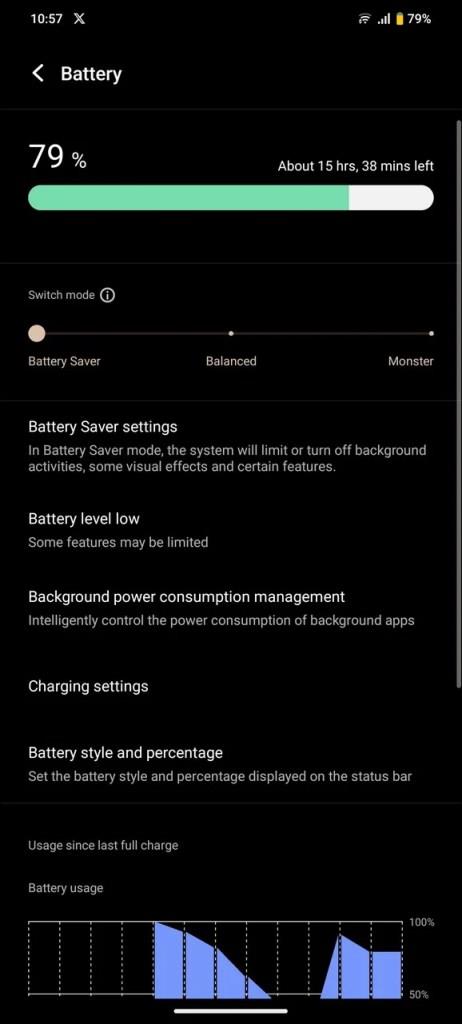
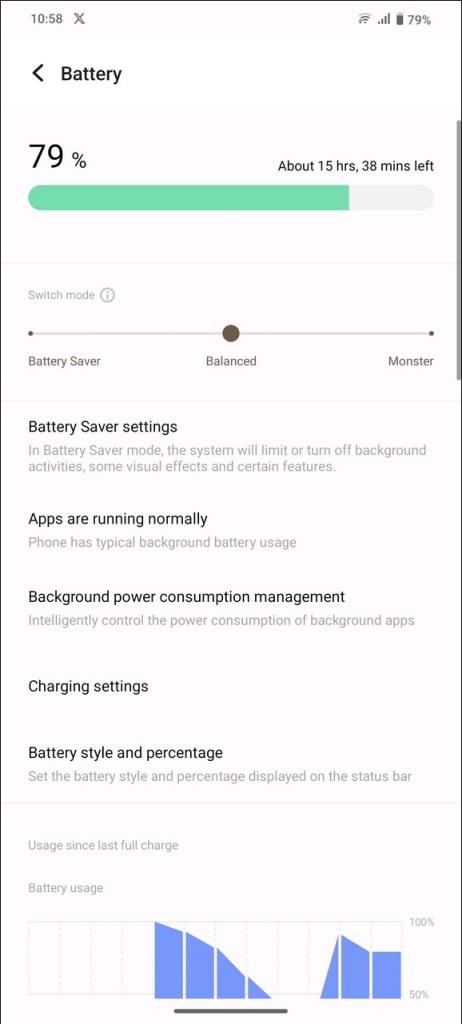
On iPhone
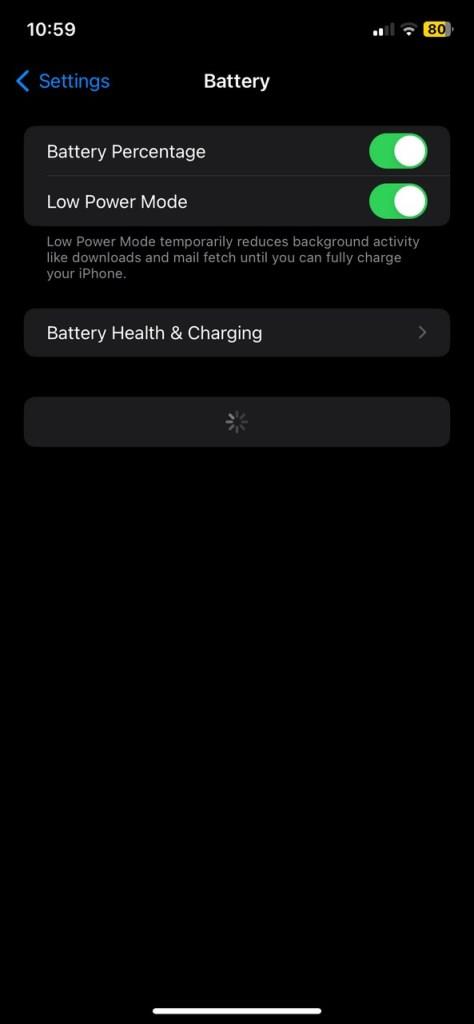
5. Delete Telegram Cache Files
When obsolete cache files accumulate in large quantities, it hinders the basic app functionality, such as sending a new message. Thankfully, Telegram offers a dedicated in-app menu to clear cache files, but this is only available on the Android app.
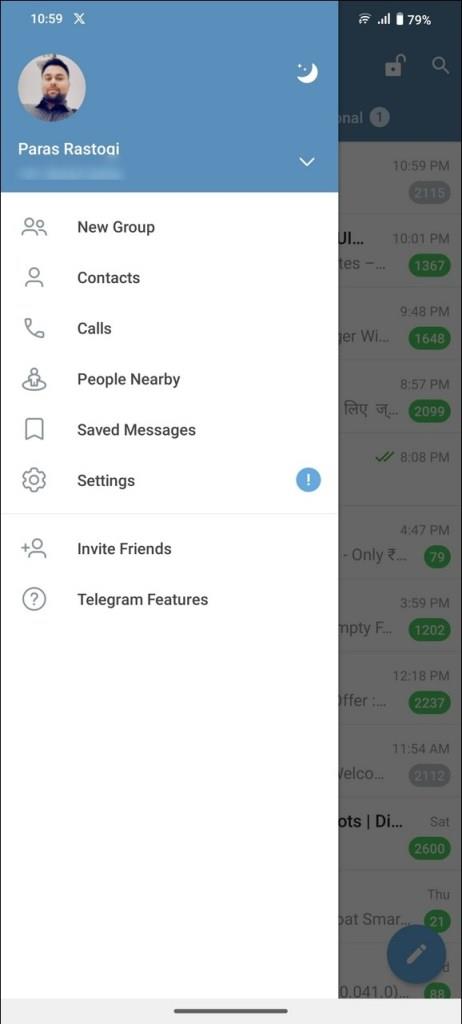
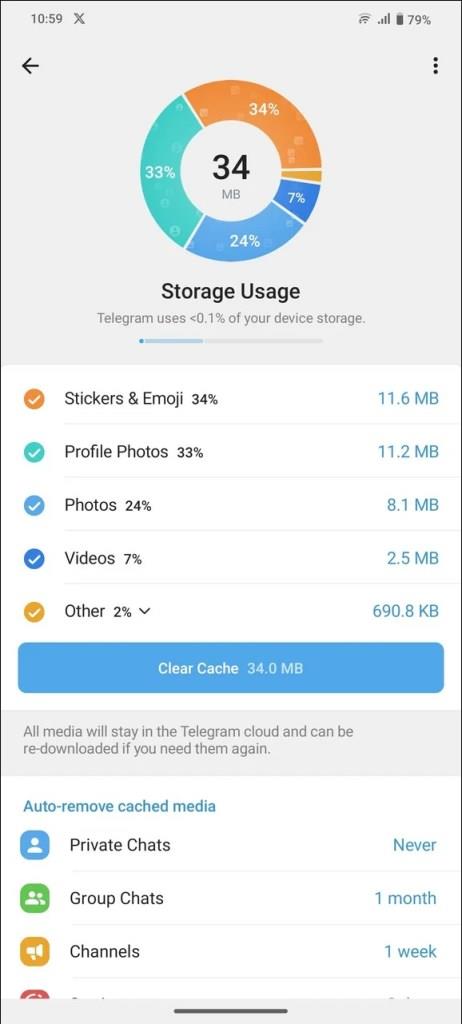
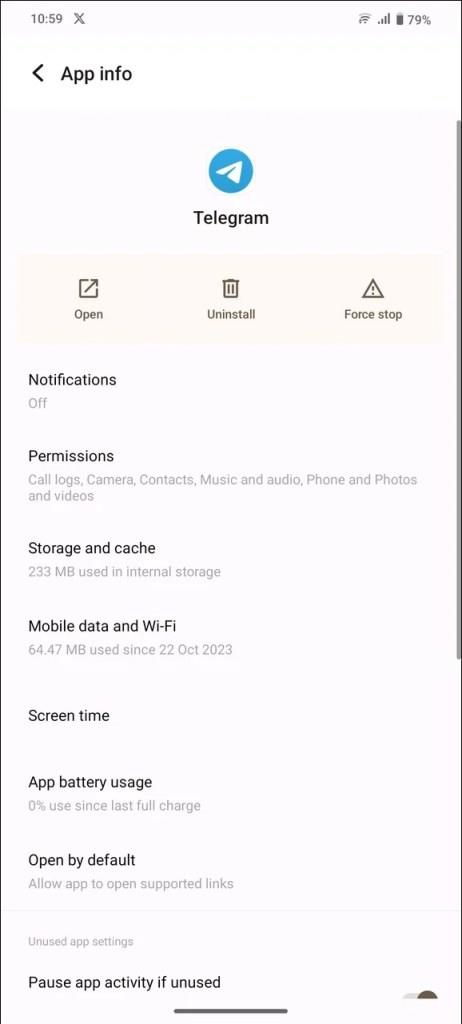
It is not possible to delete an app’s cache on iPhone. So if you want to get rid of the Telegram app’s cache from your iPhone, delete the app and reinstall it again from the App Store.
6. Switch to Telegram X
Telegram X is an official alternative Telegram client that delivers a fluid browsing experience. Think of it as a trimmed-down version of the main Telegram app with a cleaner interface focusing on speed over everything else. If you cannot send new messages using the main Telegram app, you can give Telegram X a shot to see if that helps resolve the issue. Do note that Telegram X is unavailable for iPhones in certain regions.
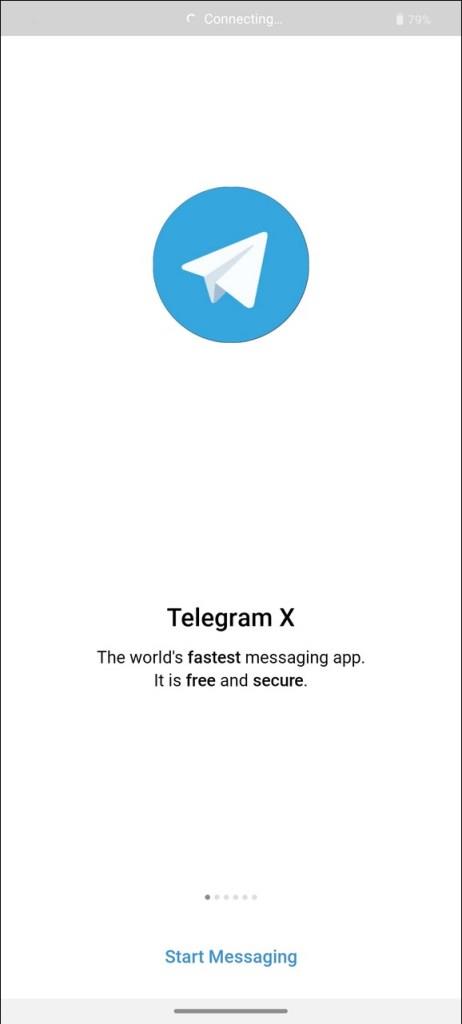
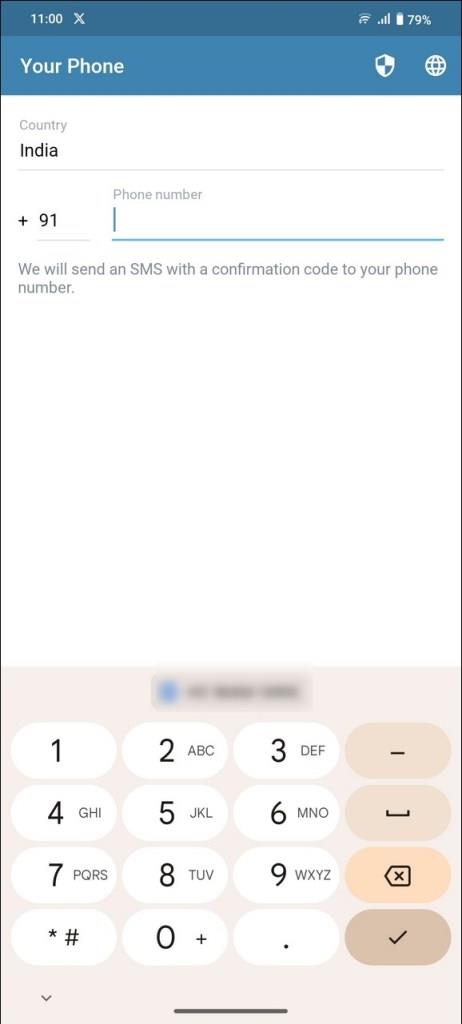
You can now access your Telegram account and send messages in the Telegram X app.
Besides Telegram X, you can use Telegram on a PC to try and send messages to your contacts. This is a good alternative if you are facing internet issues on your phone but not on your PC.
Send Messages Without Interruptions
Messaging errors are pretty common and can happen unexpectedly on Telegram. Thankfully, the above-discussed methods will help you sort them out in a jiffy.
Also, don’t forget to read our best Telegram tips and tricks to make the most of it and use its nifty features to your advantage.
FAQs
Telegram messages are stuck on sending. How do I fix it?
Soft reset your network settings using Airplane mode and disable an active battery saver mode on your smartphone. Additionally, try other advanced methods, such as deleting cache files and providing unrestricted data usage to Telegram to fix it.
Can I send messages to a contact who has blocked me on Telegram?
You can send new messages to a blocked Telegram contact, but they will never be delivered to the recipient. All such messages will be marked with a single sent tick within your conversation.
Why is Telegram taking so long to send messages?
It can happen due to an active server outage. If that isn’t the reason, you can manually clear cache files from the Telegram app to restore normalcy.
How to pin comments on TikTok, TikTok allows users to pin comments easily. Here's how to pin comments on TikTok videos.
Instructions for Organizing a Q&A session on Facebook, Recently, Facebook has launched the feature to create a Q&A session, when you post a question for everyone to answer.
Instructions for installing and recording videos with Likee, Likee is an application that supports extremely beautiful and impressive video recording, and is loved by many young people today. The following,
How to export the list of meeting participants in Zoom, How to take attendance on Zoom is not difficult, it even allows you to export the list of students participating in the class.
How to change font on Xiaomi, Want to create a new image for Xiaomi device? Just follow the instructions below to change the font style and size above
Instructions for creating a mirror image effect on Picsart, Picsart is an application where users only need to perform a few simple steps to transform the photo.
How to add new fonts to Microsoft Word, Can't find the font you want to use for documents in Microsoft Word? Don't worry, you can install new fonts for Word according to these steps
How to turn off the computer screen and still have the computer running, How to turn off the PC screen and still have the computer running on Win 10/11? Very simple. Here's how to turn off the computer screen
To fix the “An unexpected error occurred” issue when logging in to Facebook, you can try the following steps
Users reported that their Facebook, Messenger and Instagram accounts were suddenly logged out and could not be accessed again, both on the app and web version.
Instructions on how to take photos on Tiktok are extremely simple. Tiktok is a famous application for recording and creating short videos on social networks. However, this application also
How to find and get Instagram links, Instagram is one of the most popular and easy-to-use social networking platforms today. However, because it is designed specifically for mobile,
Instructions for locking the mouse cursor when playing games on BlueStacks, Instructions for turning on/off the mouse cursor lock feature when playing games in the BlueStacks App Player emulator.
Instructions for installing and using Faceapp using an emulator on PC, Simple and easy instructions on how to install and use the Faceapp face editing app using an emulator on PC
Instructions for creating a cover photo group on Facebook, Creating a cover photo group is a feature that helps users set Facebook cover photos with many different images (maximum of 6 photos).
Learn how to effectively use the Stochastic Indicator for technical analysis on Bubinga. Explore advanced techniques to enhance your trading strategies
Instructions for adding angel wings to photos using PicsArt, PicsArt is a photo editing application used by many people today. Today WebTech360 will introduce the article
How to turn off the Just accessed notification on Zalo. This article WebTech360 will guide you to turn off the Just accessed notification under your Zalo chat name.
Instructions for blocking and unblocking accounts on TikTok. Similar to other social networking applications, TikTok also allows users to block someone's account
How to write a long status with a colorful background on Facebook, Today, WebTech360 will introduce some steps to post a long status with a colorful background on Facebook,


















