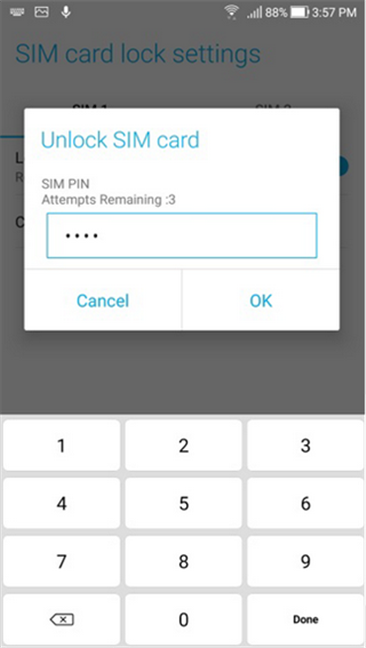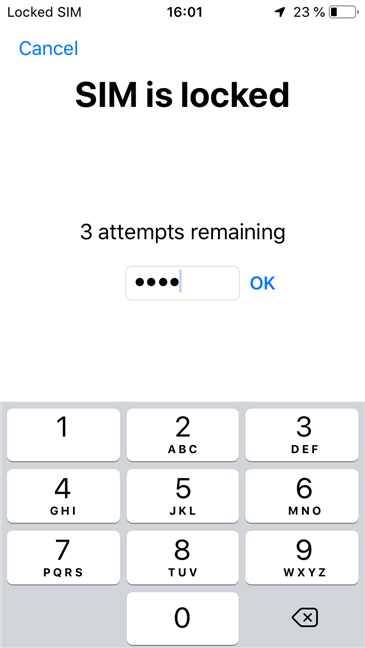SIM cards are a widely used method for identifying phone users all over the world. They're tiny pieces of plastic with chips on them that tell the mobile operators who you are and what you are paying for. Although they are essential to many of us, the only security aspect that we can control on a SIM card is its PIN code. Do you know what a SIM PIN is and what it does? Would you like to know how secure SIM PINs are and why you should use one? Read this article to find out more:
Contents
- What is the SIM PIN code?
- Is the SIM PIN secure?
- Is there any difference between the SIM PIN on Android vs. iOS?
- Do you need a SIM PIN?
- Do you use a PIN for your SIM card?
What is the SIM PIN code?
The PIN is an acronym for Personal Identification Number and represents an access code made of four digits. When you buy a SIM card, you also receive a PIN for it. You need this four-digit code to enable the SIM card once you have inserted it into your phone, to be able to access your operator's mobile network.

The SIM PIN and PUK codes
To understand better what the SIM PIN is, you should also know what the SIM card is: it is a small chip on a plastic support. That chip is the means through which your mobile operator can identify your phone number and the voice and data plans allocated to it. The SIM name is a short way of saying Subscriber Identity Module, and now you know why it is called that. The only way to protect the information on your SIM card is through the SIM PIN.
While you can choose to keep the default SIM PIN set by your mobile operator, it is better from a security perspective to change it to a new PIN that only you know. The steps to do so are easy on most phones and smartphones and, if you need help, you can read these tutorials:
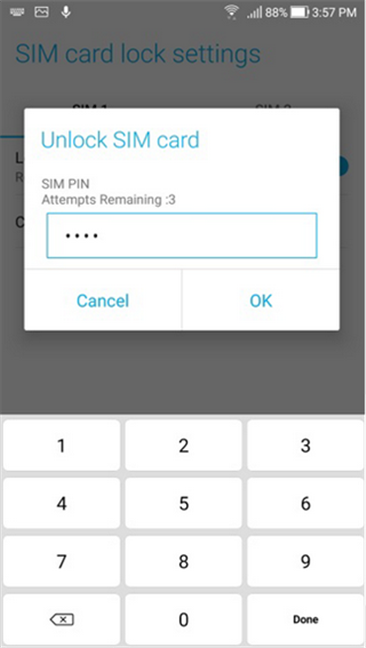
An Android smartphone asking for the SIM PIN code
Is the SIM PIN secure?
You can enter the wrong PIN for your SIM card only three times, after which your SIM stops working and you lose access to your mobile network. That means that even if you lose or if someone steals your phone, he or she should have little chances to be able to use your phone to make phone calls or access the internet through your data plan.
If you by yourself enter the wrong SIM PIN three times over, you can reset it by entering the PUK code, which is named like that because it is your SIM's PIN Unlock Code. The PUK code too can be entered wrong only for a limited number of times (10), which adds an extra layer of protection for your SIM and your personal data on it.
An iPhone asking for the SIM PUK code
Is there any difference between the SIM PIN on Android vs. iOS?
SIM cards work on any phone or smartphone that supports it, regardless of what operating system it uses. Hence, it does not matter if you use a SIM card in an Android smartphone or an iPhone, because it does the same thing and works the same way. It also means that the SIM PIN does the same thing on both Android, iOS, or any other smartphone operating system. There is no difference between the SIM PIN on Android versus iOS.
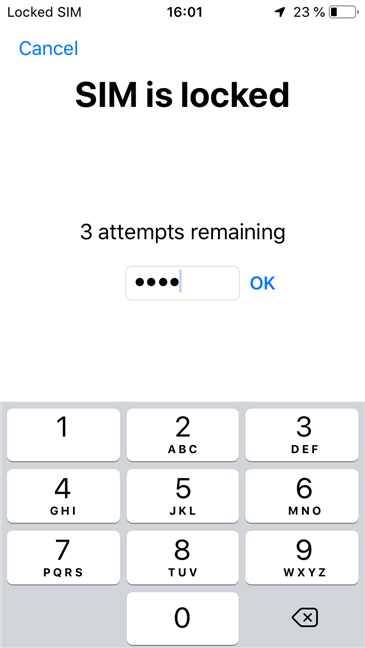
An iPhone asking for the SIM PIN code
Do you need a SIM PIN?
All SIM cards have PIN codes, but using them is optional, as you can choose to disable them. However, we do believe that you need a SIM PIN. If your smartphone is stolen, the thief probably wants it for its value on the black market, not to make phone calls or access the internet using your voice and data plan. However, in some cases, the thief might want that too. Or, if the thief is someone close to you and directly interested in your private life, without an active SIM PIN, he or she might be able to also listen to your voicemail or read your new messages. That is not something you would want, so setting and using a PIN for your SIM card is always a good idea.
Do you use a PIN for your SIM card?
Now you know what the SIM PIN is, what it does, and why you should use one on your phone. Do you use a SIM PIN? If you chose not to set and enable the SIM PIN, what is your reason? Do you find it tiring to enter the PIN each time you start your phone? Share your thoughts and opinions in the comments section below.