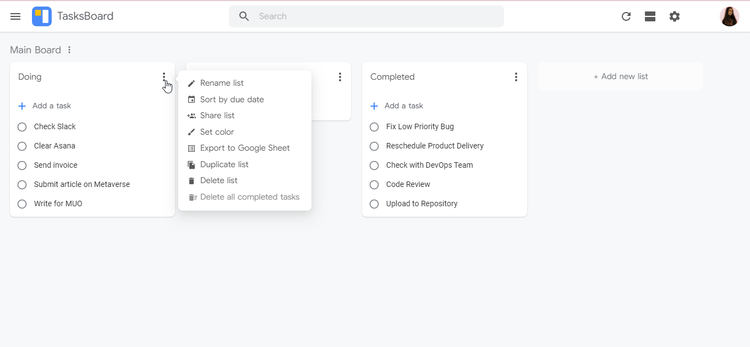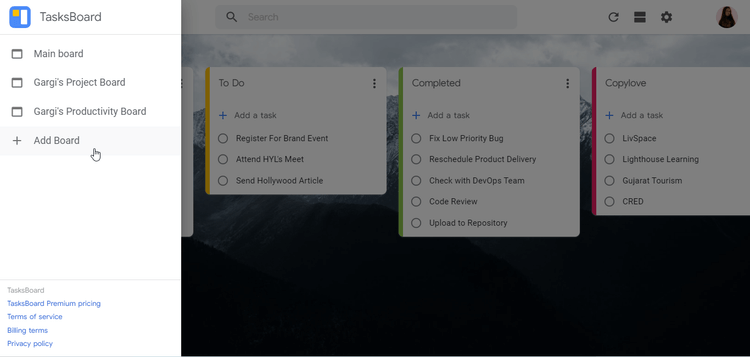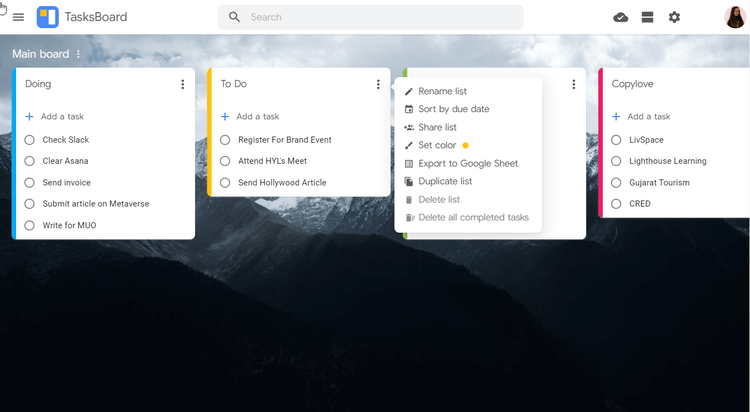Google TasksBoard is a new task management app that helps you increase your work efficiency. Let's learn how to use Google TasksBoard with Donwload.vn !

TasksBoard interface
TasksBoard is the new desktop app for Google Tasks. You can assign, share, and manage Google Tasks on a full-screen Kanban board. Similar to Asana, Trello or Jira, it supports real-time collaboration between teams, thereby helping companies and individuals operate more nimblely.
Google TasksBoard is free, but you can also choose to pay to access more features.
How to use TasksBoard
With a clean and intuitive interface, TasksBoard has a standalone mode and canvas view to support better task management. Here are suggestions on how to use TasksBoard to double your productivity.
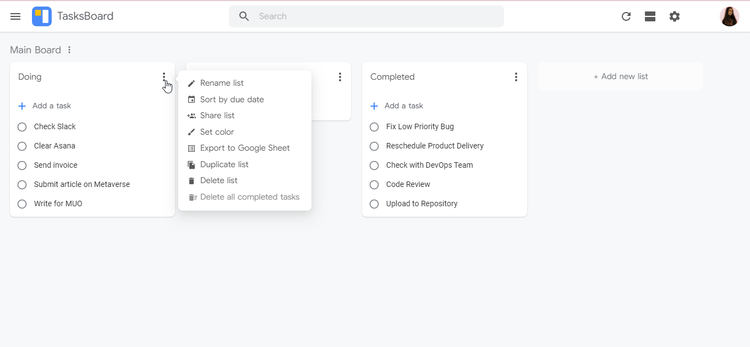
Main board on Google TasksBoard
Sort tasks by list
You can add tasks to different lists on the main Kanban board. Furthermore, the app also has a drag & drop feature, allowing you to move tasks around and place them in the selection list.
Add the list to the main board
You have opened a main Kanban board, which can contain all your task lists. TasksBoard allows you to rename the board, change the background image, or share it with team members.
Categorize & export lists
You can sort listings by expiration date or export them to a Google spreadsheet for easy new additions.
Copy, delete or rename a list
Google TasksBoard supports quick copying of existing lists, renaming them at any time, and even deleting lists that are no longer needed.
TasksBoard Premium
You can unlock special features like deeper customization and real-time sharing to better organize your personal and work tasks. If you subscribe to TasksBoard Premium, you get the following additional features:
Create multiple tables
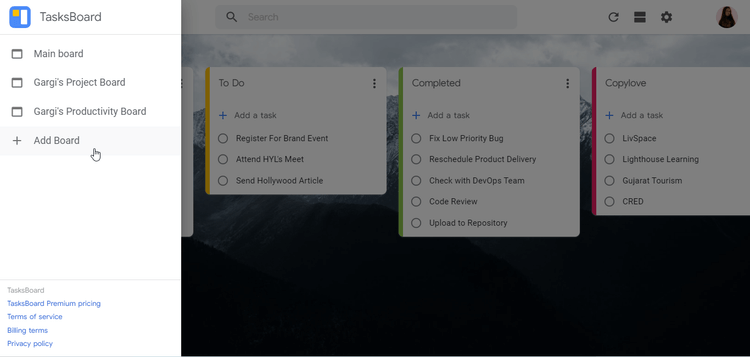
Create multiple boards on TasksBoard Premium
Why use one board for different projects, when you can create multiple boards to better organize tasks? Try this feature on TasksBoard Premium, it will help you display all your to-dos in one easy-to-follow location.
Share unlimited lists
With TasksBoard Basic, you can only share 5 lists. However, the premium version allows you to do this in real time but still have full control over who accesses them.
Collaborate in real time
Google Tasks does not support real-time collaboration. But when you install TasksBoard, you can share tasks with team members with just one click.
Organize work by color and stickers
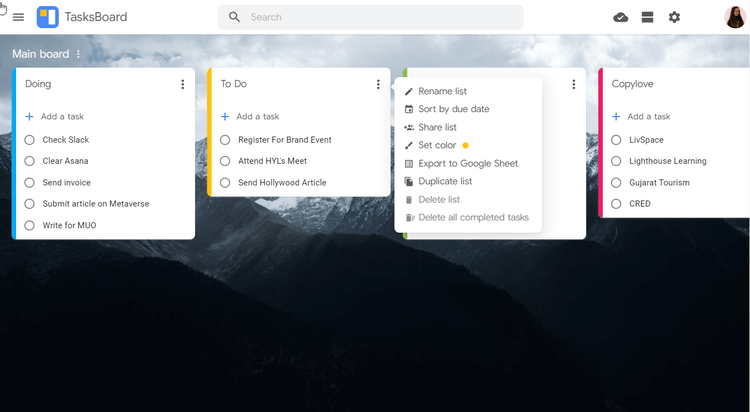
You can create multiple task lists on TasksBoard
You can prioritize tasks and organize them with specific labels so you know what to do next. You can also add highlight colors to your to-do list to find them instantly. Understanding color codes can help you identify parts faster.
Customize table background image
You can personalize your board and task list with different backgrounds. Distinguishing tables is important in helping you and your colleagues develop plans.
TasksBoard Price
TasksBoard has personal and business plans that help you unlock special features. If you are an individual user, you can subscribe to a monthly license for 5.99USD or switch to an annual subscription: 39.99USD. For teams and companies, TasksBoard costs $99.99/year/5 users.
TasksBoard for business supports teams and companies of up to 1,000 people. However, this service is only available for G Suite accounts. Every user can use it for free for 7 days.
Above is everything you need to know about using TasksBoard . Hope the article is useful to you.