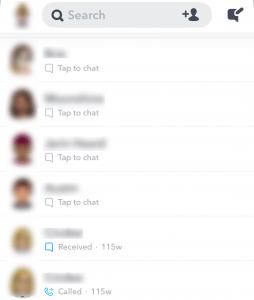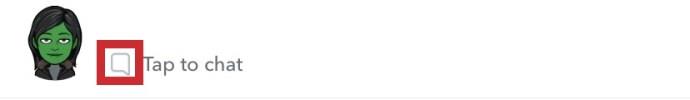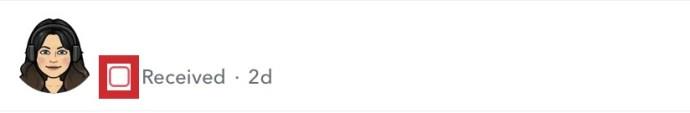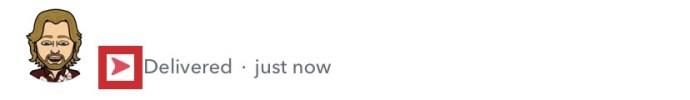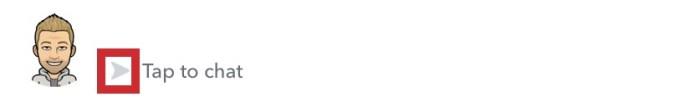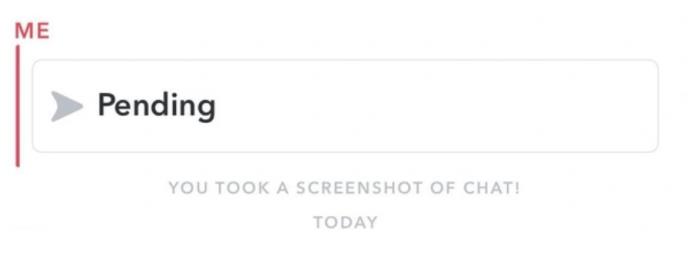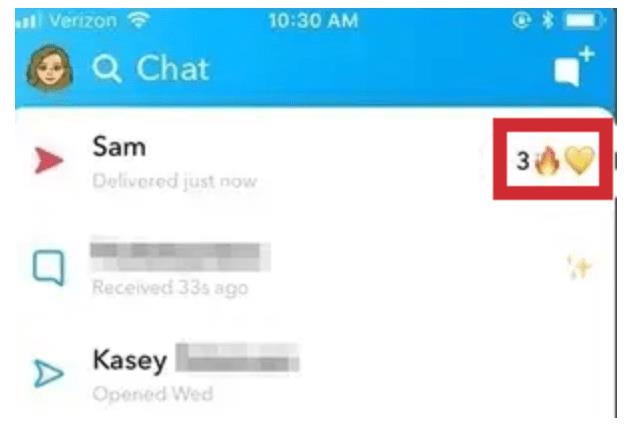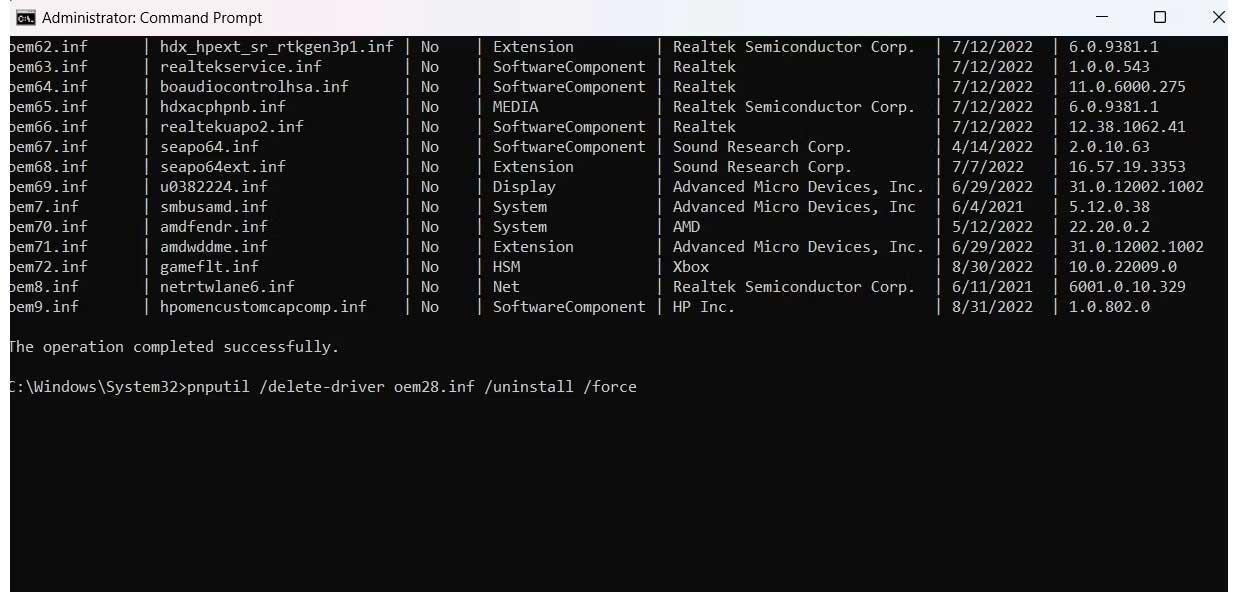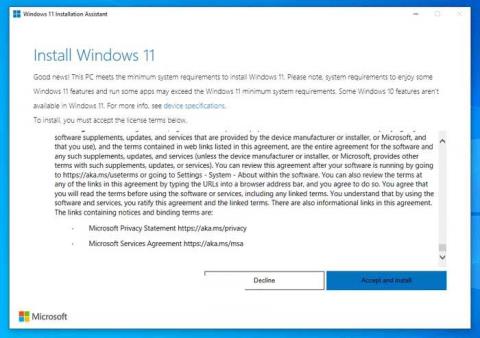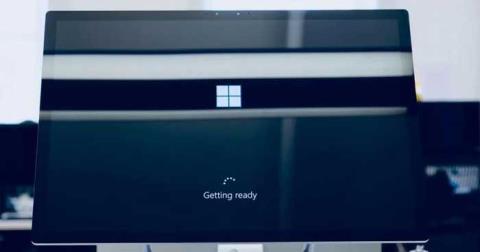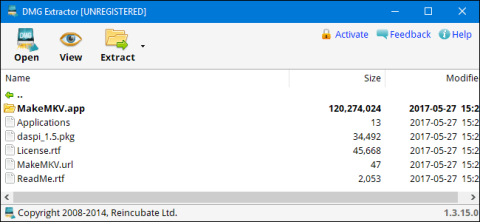Snapchat is one of the most popular and influential social networks around today. It is especially popular with younger, more tech-friendly audiences. Snapchat lets users send temporary photos and videos to their friends or post Stories that last twenty-four hours.

Despite its success, Snapchat has a reputation for being difficult to use, with strange UI decisions and other elements that can make it challenging to figure out what you’re doing on a specific page. Aside from all the symbols, it can be difficult for new users to understand whether someone has added them on Snapchat, read their messages, etc. Once you better understand what each of these symbols means, Snapchat becomes a much easier social media tool to navigate.
This article will dive into what the different boxes, arrows, and other symbols indicate in Snapchat.

What Do the Different Colored Boxes Mean in Snapchat?
Snapchat has two basic message symbols: Boxes and Arrows. Boxes represent messages and Snaps that you’ve received. In this section, we’ll cover the boxes.
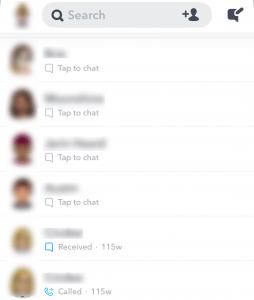
- The gray box symbol generally appears when you’ve never snapped with another person. It can also indicate that a user has blocked you or that they haven’t accepted your friend request. The color gray essentially means that an action is pending.
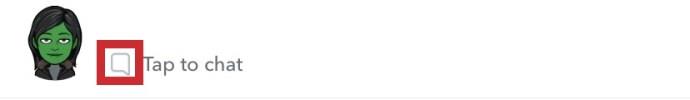
- A filled red box means your Snap without audio was sent to the recipient and has not been viewed. An unfilled red box means your Snap without audio was sent to the recipient and has been viewed.
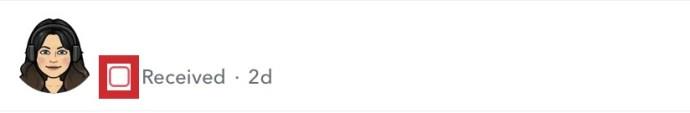
- A filled purple box means your Snap without audio was sent to the recipient and has not been viewed. An unfilled purple box means your Snap with audio was sent to the recipient and has been viewed.

- A filled blue box means your Snap without audio was sent to the recipient and has not been viewed. An unfilled blue box means your chat has been viewed.

As you can see, when you receive a message, the icon is filled with color. When you view the message, it will become an empty box.
What Do the Different Colored Arrows Mean in Snapchat?
Snapchat’s Arrow icon represents the Snaps you’ve sent. Let’s review the various Arrow icons.
- The filled red arrow just means you sent a Snap without audio. The hollow red arrow means your Snap without audio has been opened.
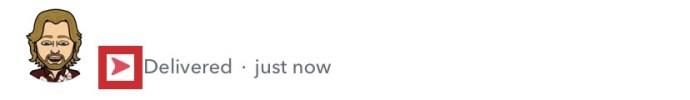
- The filled purple arrow means you sent a Snap with audio. The hollow purple arrow means your Snap with audio has been opened.

- The filled blue arrow means you send a chat. The hollow blue arrow means your chat has been opened.

- The filled gray arrow means the person you sent a friend request to has not accepted it yet.
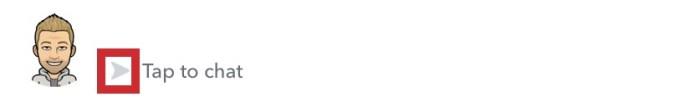
The Arrow icon shows you which messages and Snaps you’ve sent to another user. The color and fill vary depending on the type of message sent.
What About the Other Snapchat Symbols?
There are other icons used to signify different chat or Snap view statuses.
- A red circle arrow means your audio-less Snap has been replayed.

- A purple circle arrow means your Snap with audio has been replayed.

- A double red arrow with three lines means someone took a screenshot of your audio-less Snap.

- A double purple arrow of the same design means someone took a screenshot of your Snap with audio.

- A double blue arrow means someone has taken a screenshot your chat.

Again, there are a lot of icons, but the system is so simple that it won’t take too long to remember them all. If you start by remembering that red icons signify Snaps without audio, purple means Snaps with audio, and blue is for chats, you can build up from there. It’s a simple system, so you’ll quickly master it.
Additional FAQs
The section below will answer more of your questions about Snapchat.
Why won’t my Snaps send?
If your snaps are stuck in pending, it could mean that the recipient removed or blocked your account. Assuming a snap isn’t sending, and nothing appears at all, it’s most likely your internet connection. This can happen if your internet connection isn’t strong enough. Try switching between wifi and cellular data if possible. Also, close the app completely and restart it if your snaps aren’t going through.
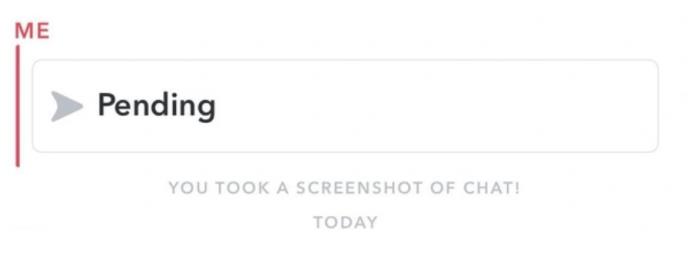
What’s the gold heart in Snapchat?
The gold heart appearing by a friend’s name on Snapchat is one of the most common questions about Snapchat symbols. So, what does it mean? It just means you have sent more Snaps to this person than anyone else and that they have done the same to you. It’s Snapchat’s Best Friend icon which means you have been more active with them than your other friends.
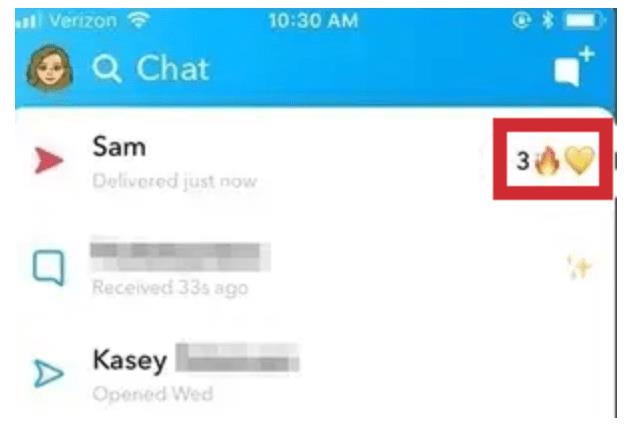
There is also a red heart for a best friend over two weeks and a pink heart for the person you have been friends with for over two months. It’s the Snapchat BFF icon.
Wrapping Up
While Snapchat can be somewhat confusing due to its unique user interface, it is one of the best ways to keep in touch with friends. Hopefully, this article has shed some light on some of the more confusing aspects and symbols on Snapchat. Do you have any questions about what the different symbols on Snapchat mean? Let us know in the comments below!