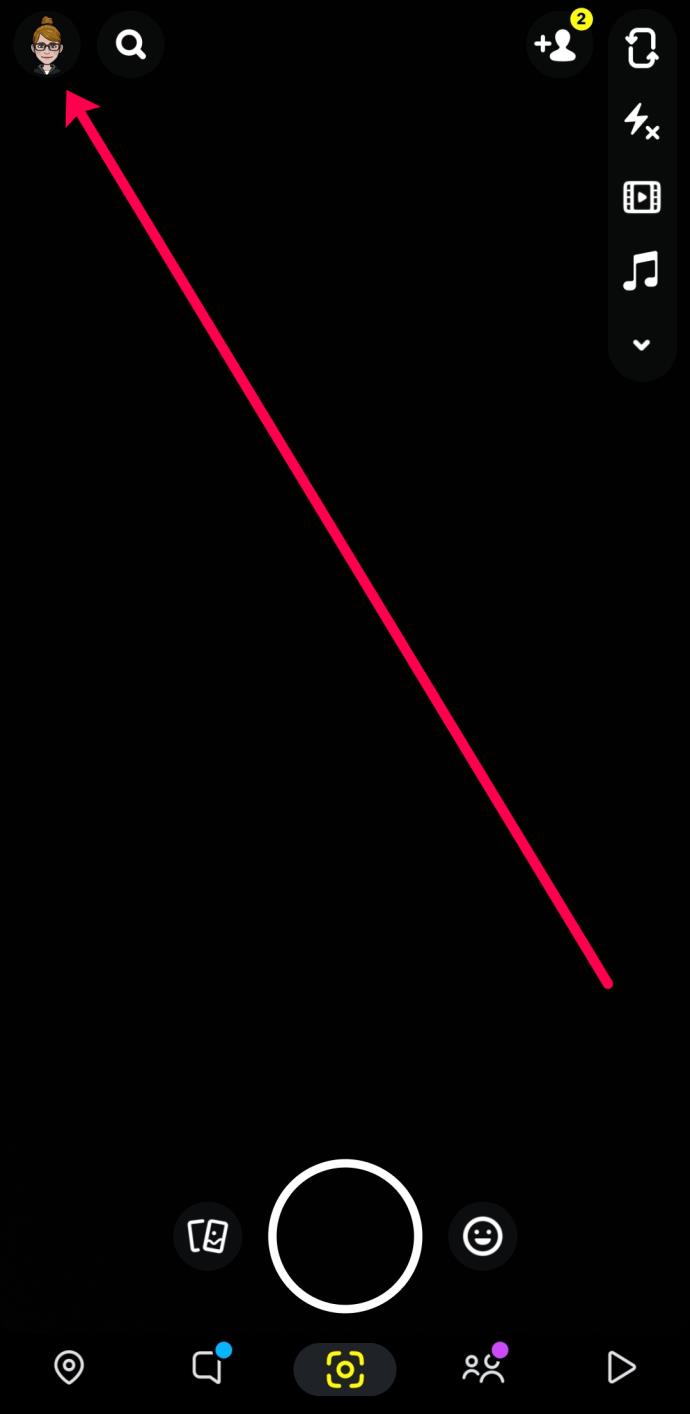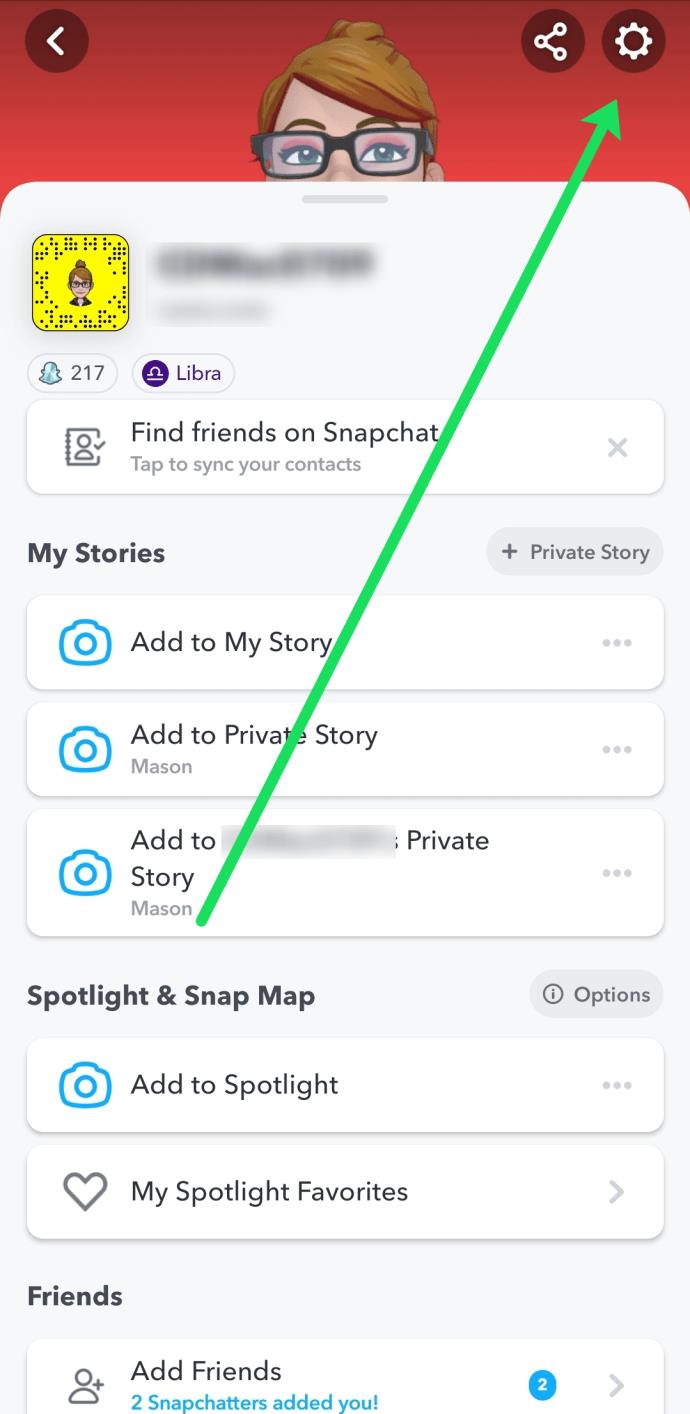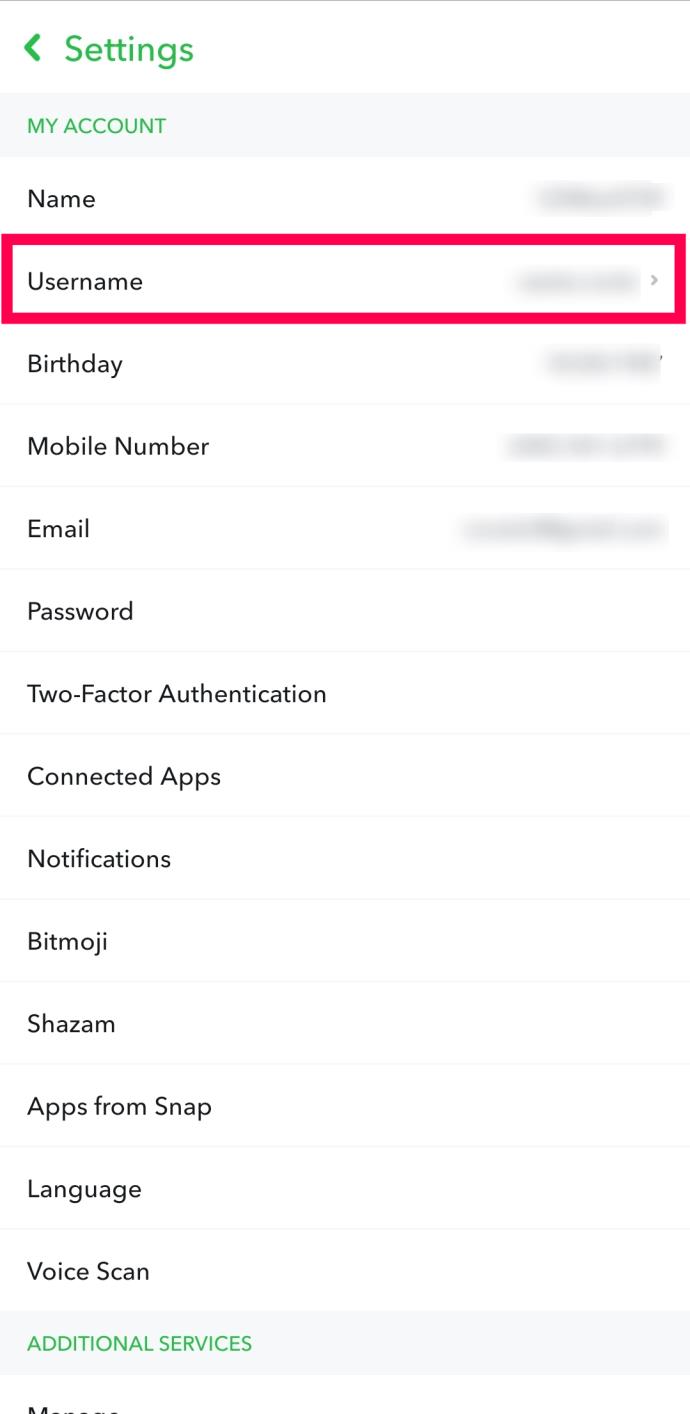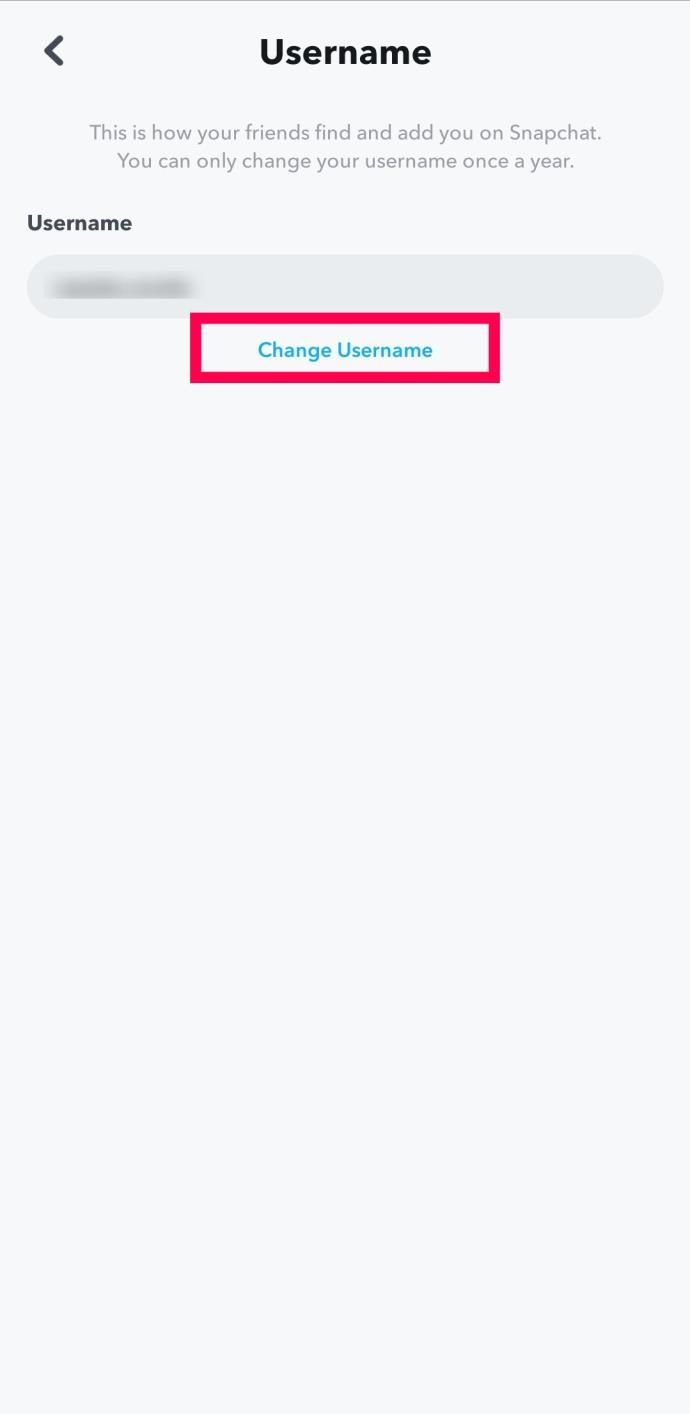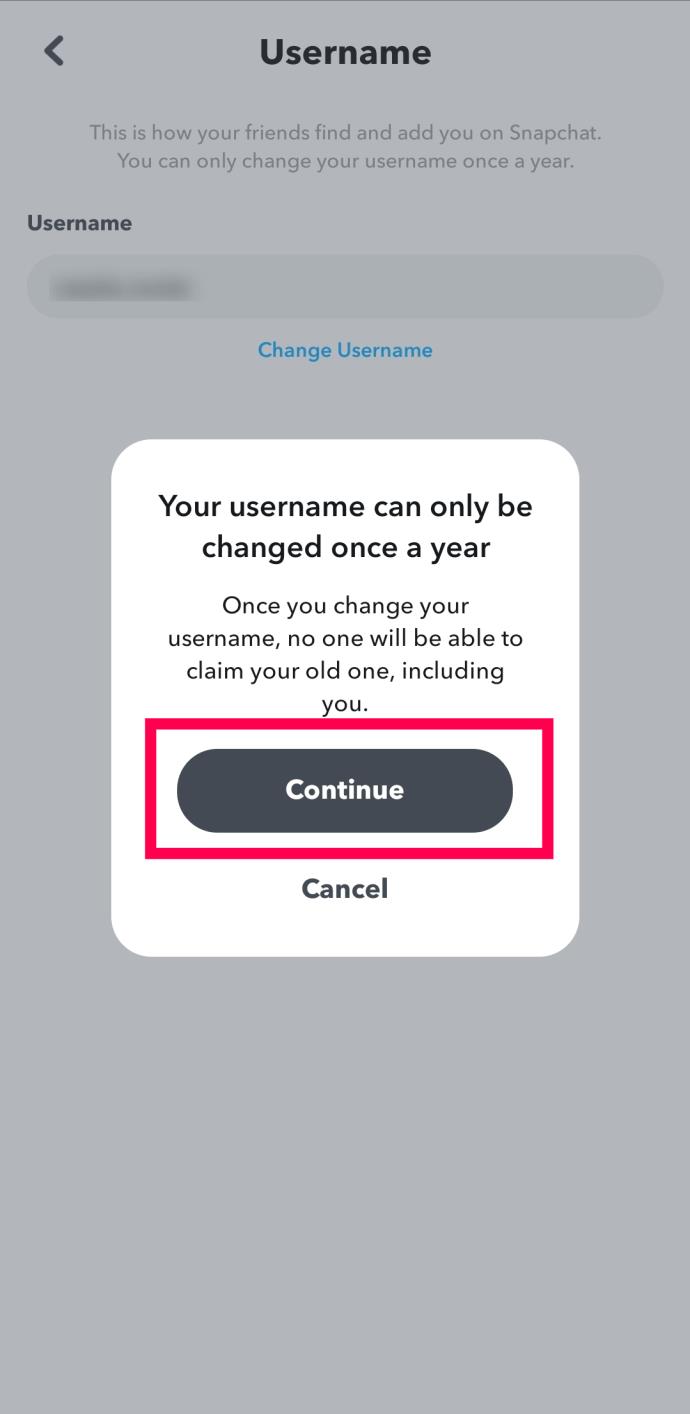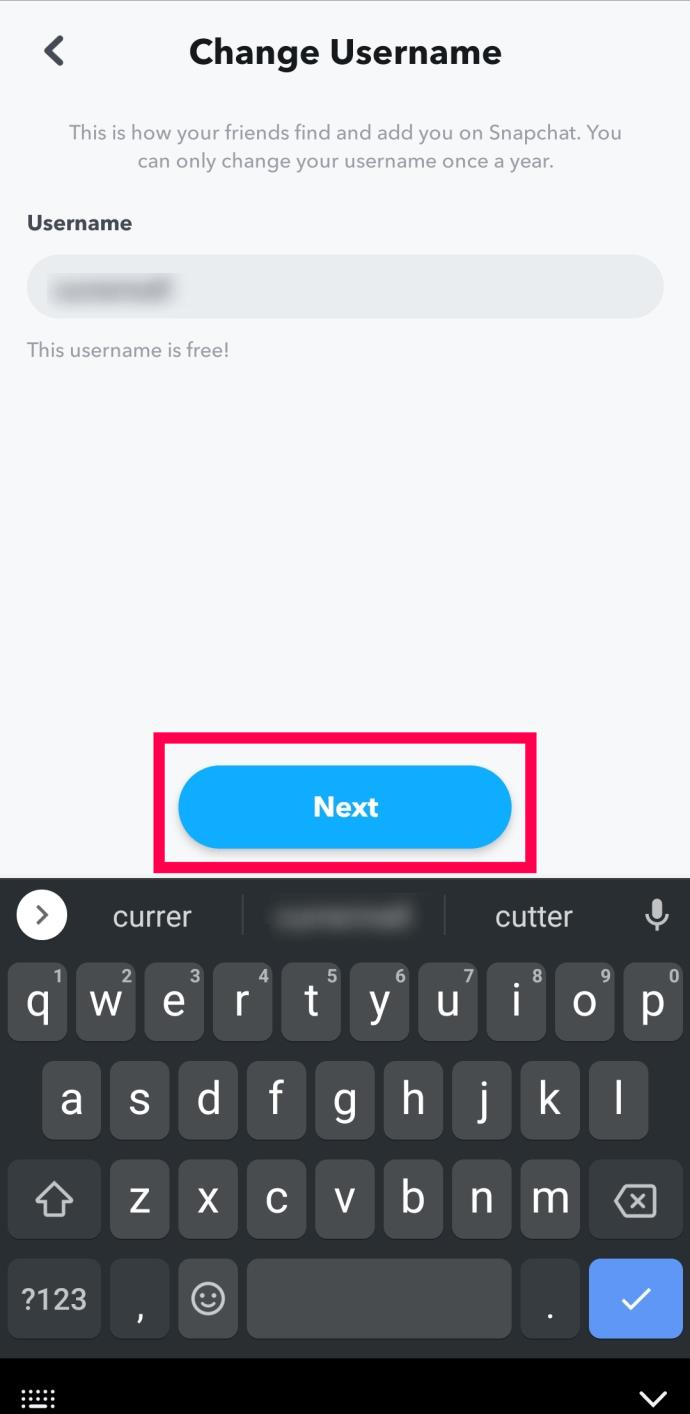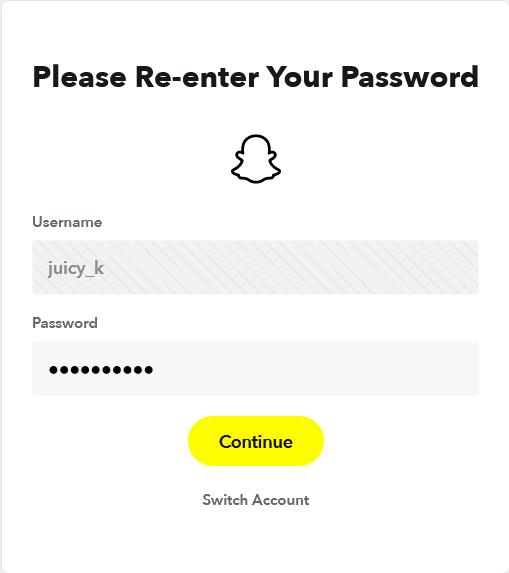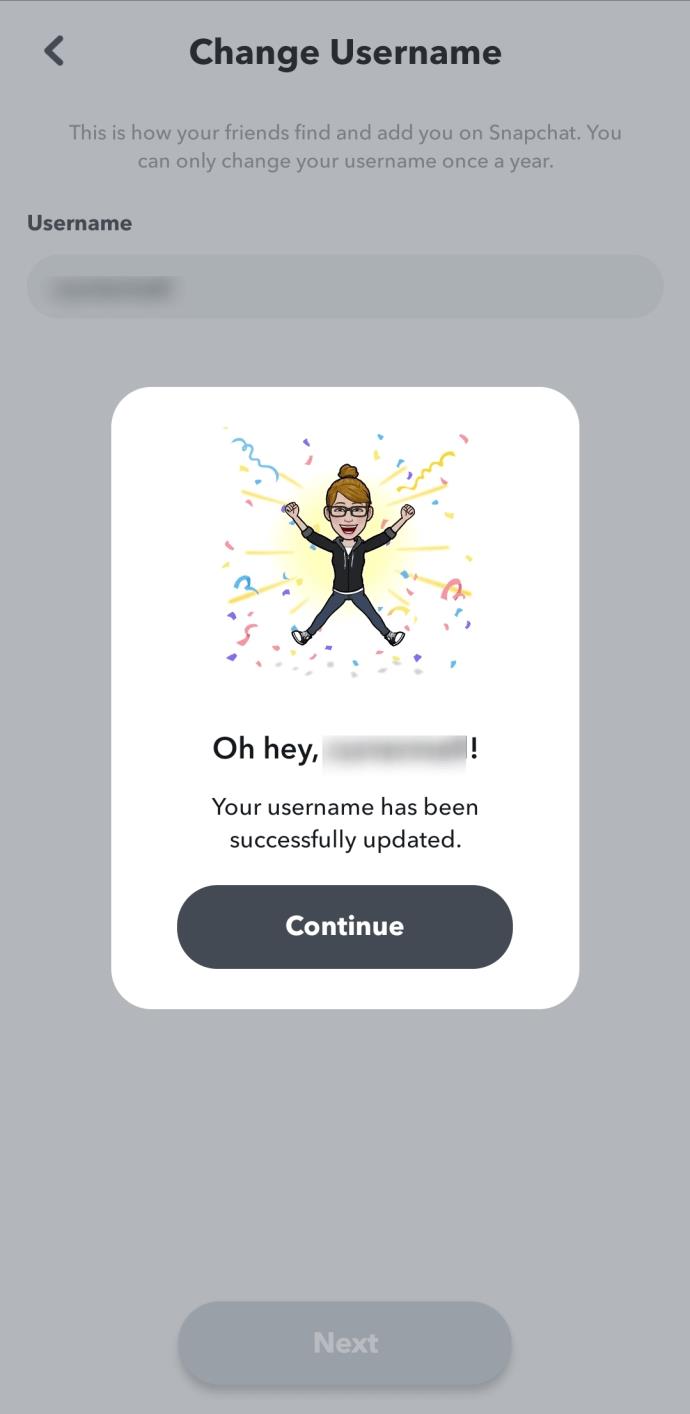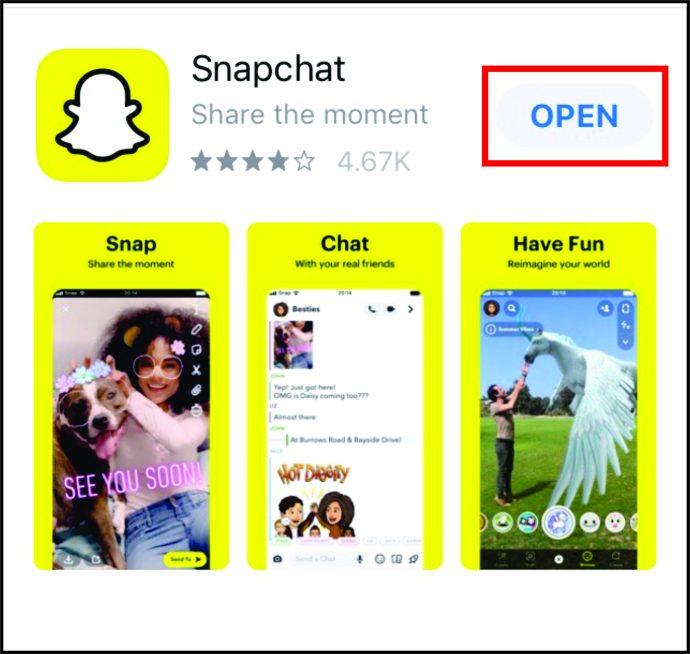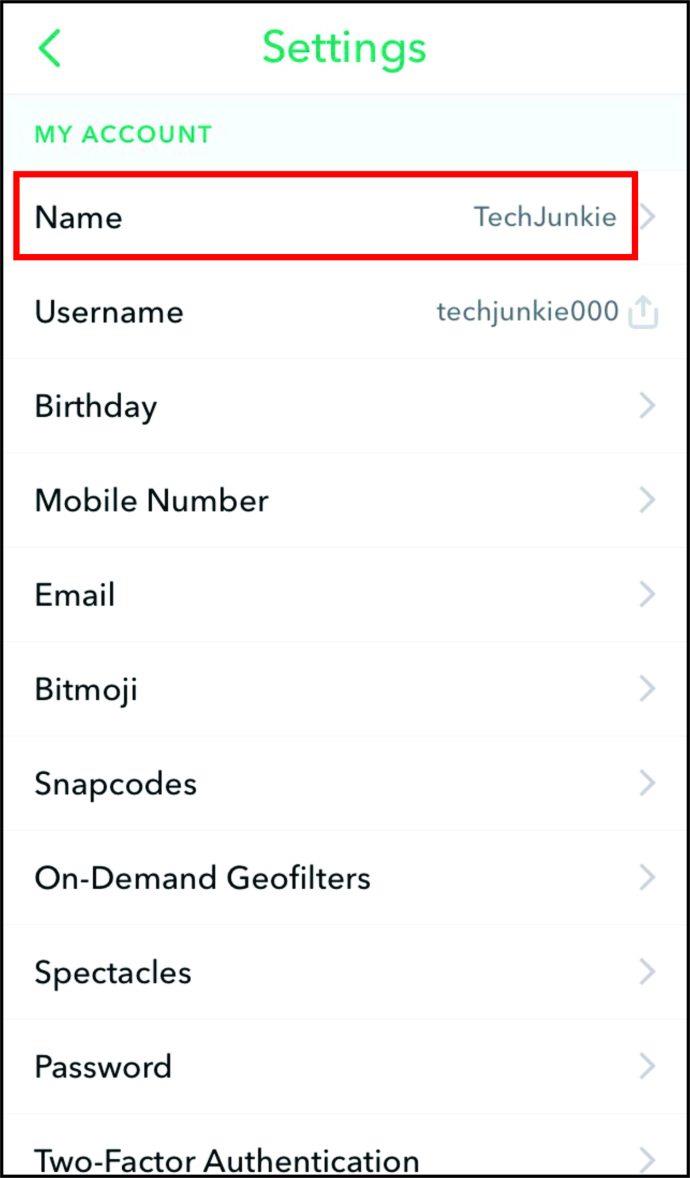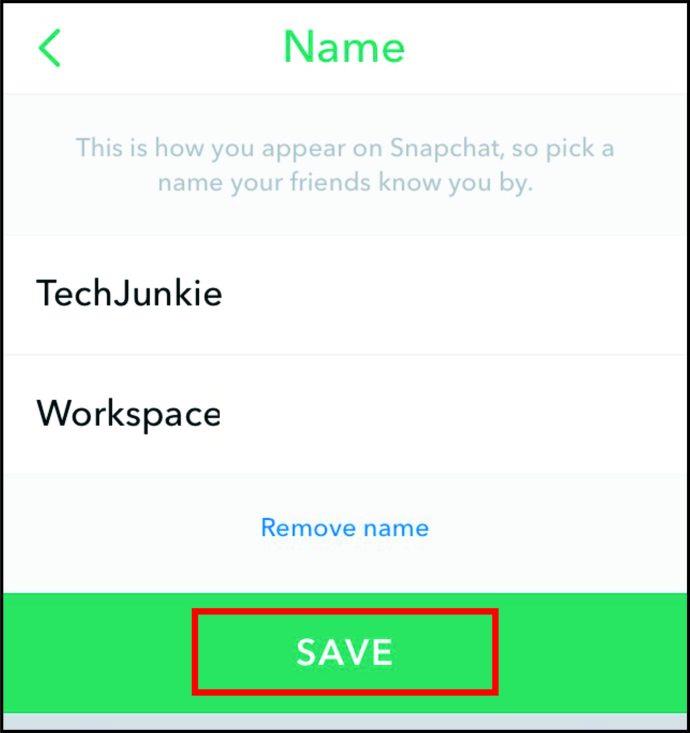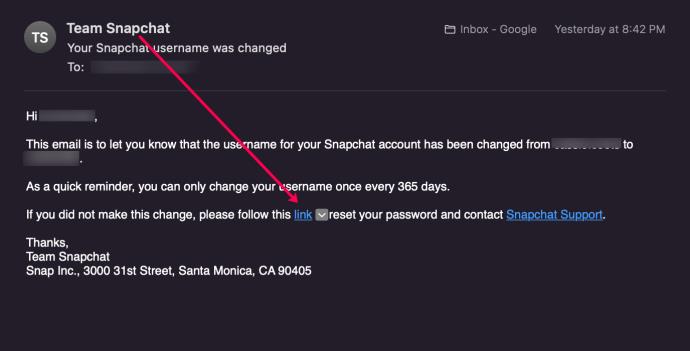Your username is one of the most important aspects of any social media profile. That’s how people can recognize you, connect with you, and relate to your brand. So, what happens when you want to edit or change your username on Snapchat?

This article shows you everything you need to know about changing your Snapchat username and display name.
How to Change Your Snapchat Username
Although you can only change your Snapchat username once every 365 days, the company does make the process reasonably easy.
Note: Since you can only change your username once a year, it’s important to choose the one you really want.
- Open Snapchat and tap on your “Bitmoji” in the upper left-hand corner.
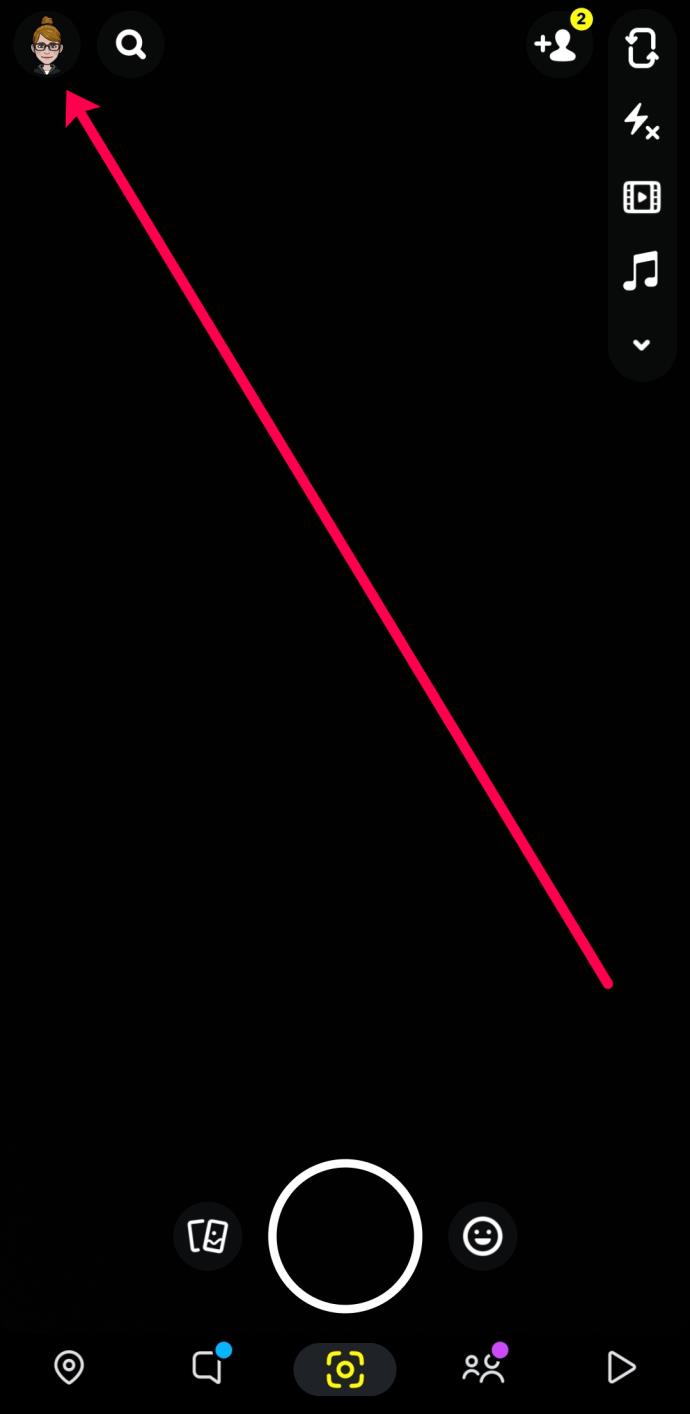
- Tap on the “Settings cog” in the upper right-hand corner.
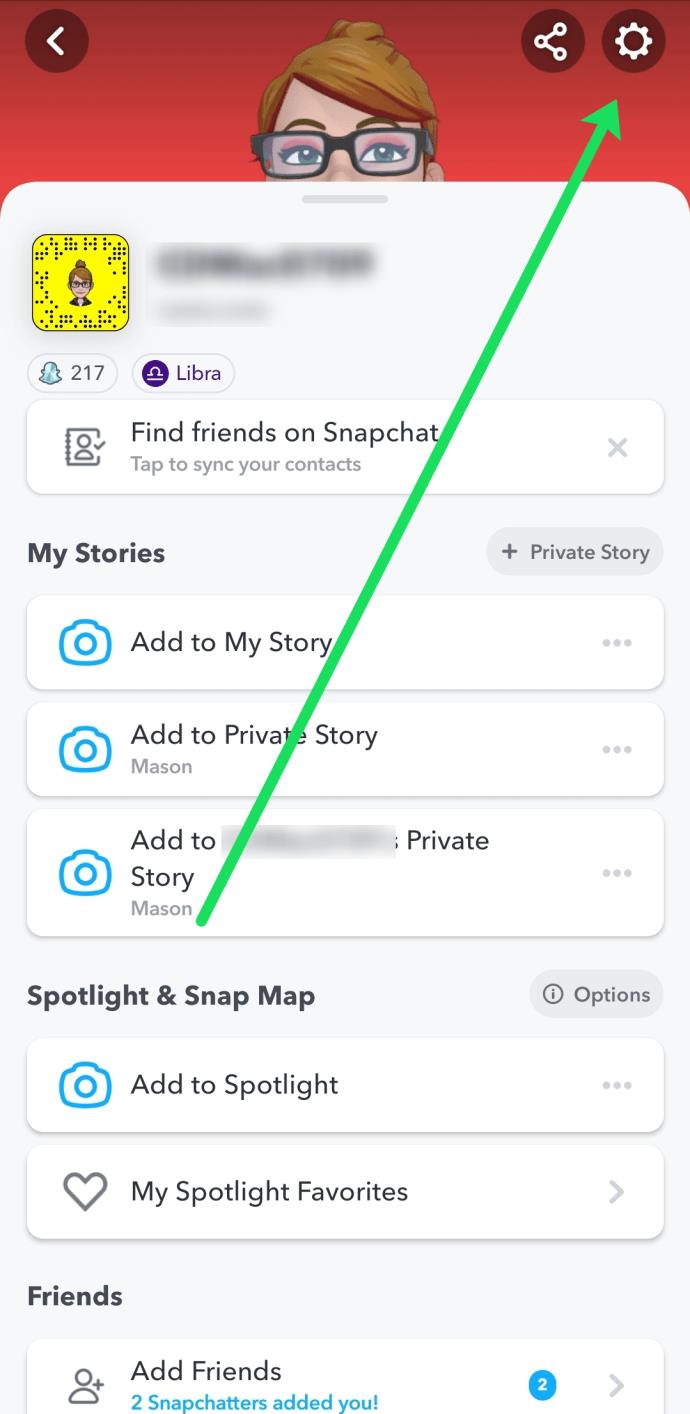
- Tap on Username in the menu.
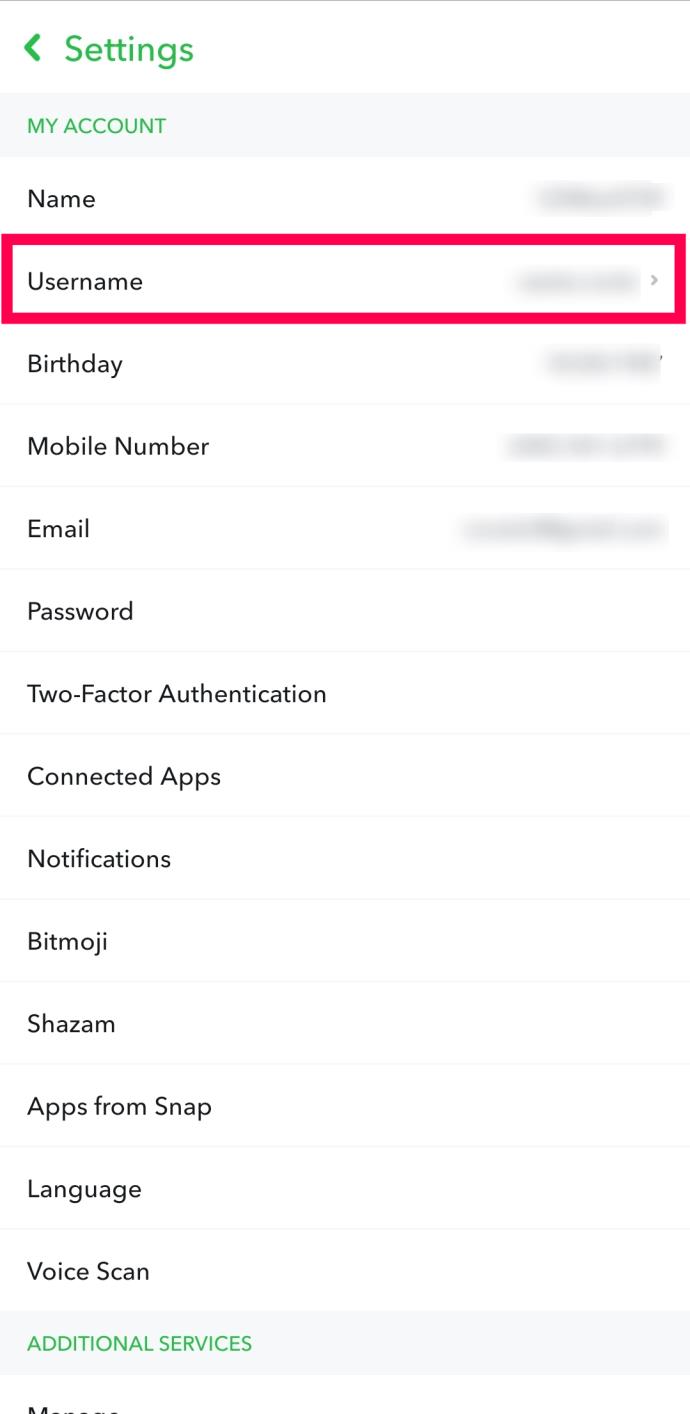
- Tap the blue Change Username hyperlink under your current username.
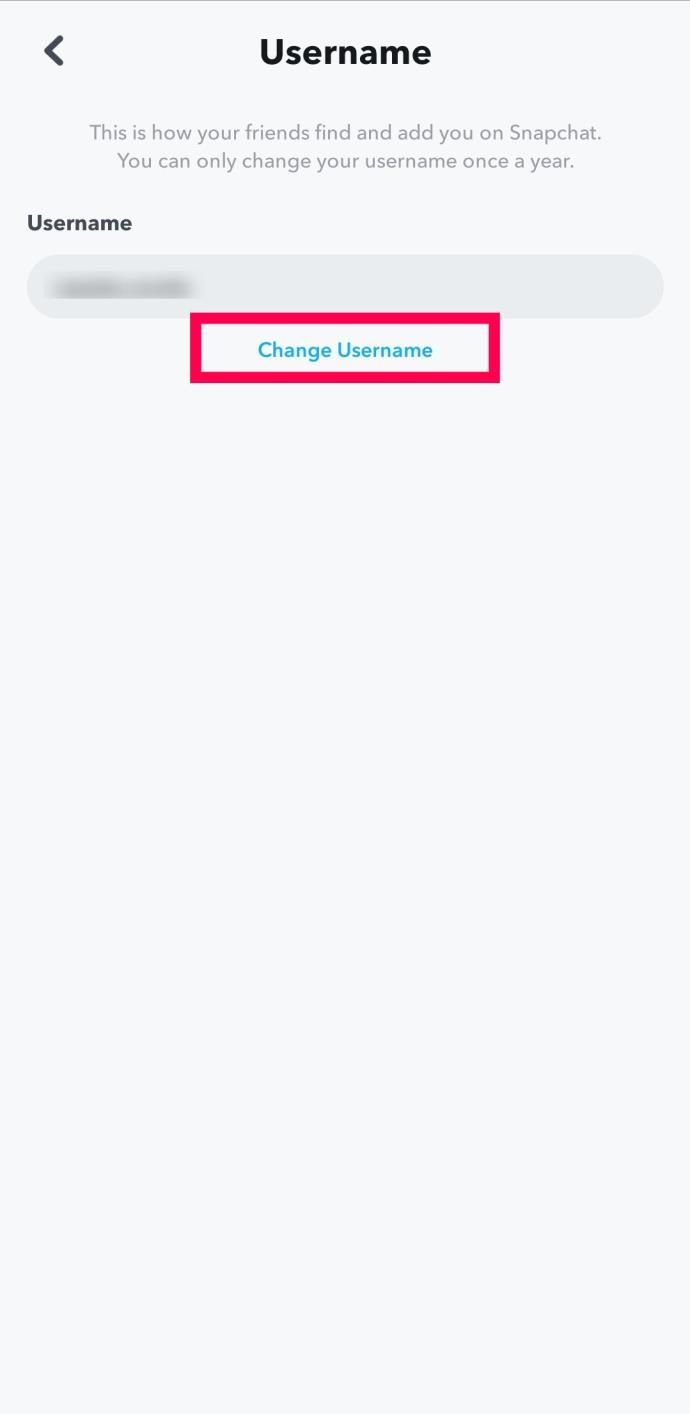
- Tap Continue when the prompt appears. If you’ve changed your username in the last twelve months, the pop-up will let you know the date it was changed, and you won’t be able to move forward.
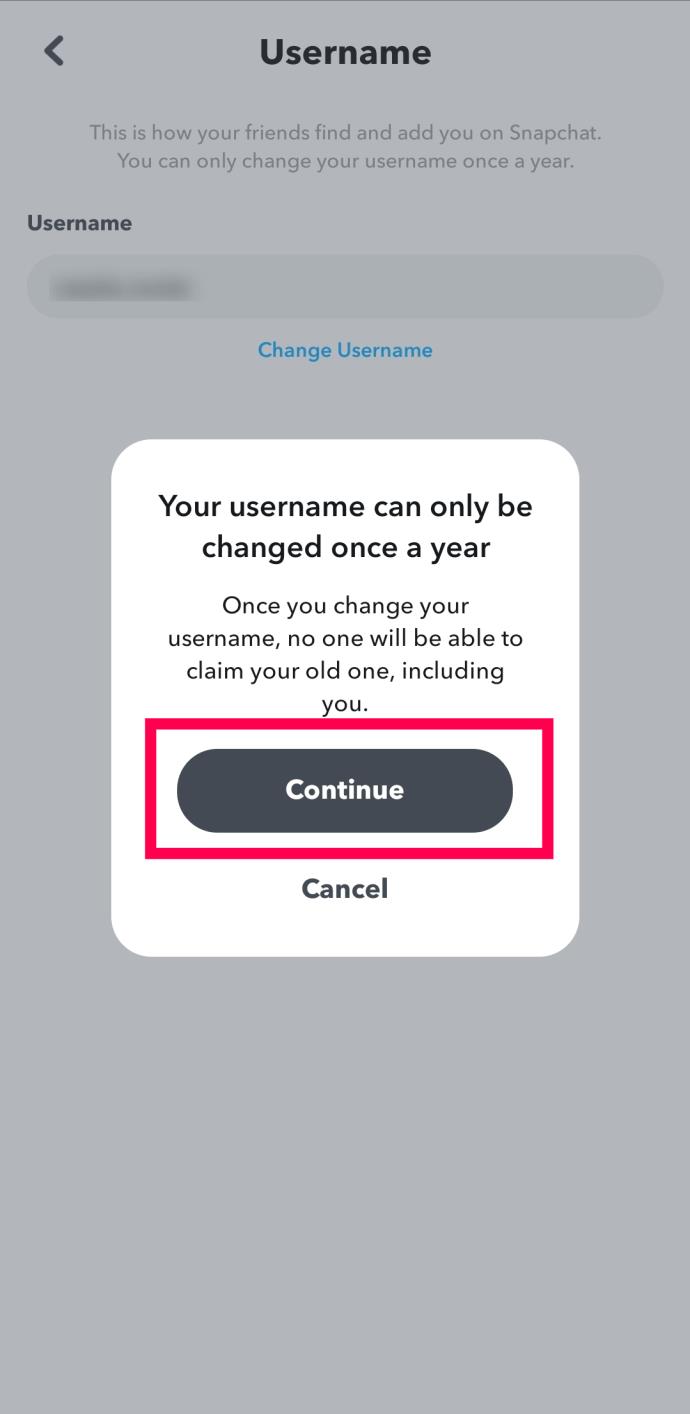
- Input your new username. Then, tap Next.
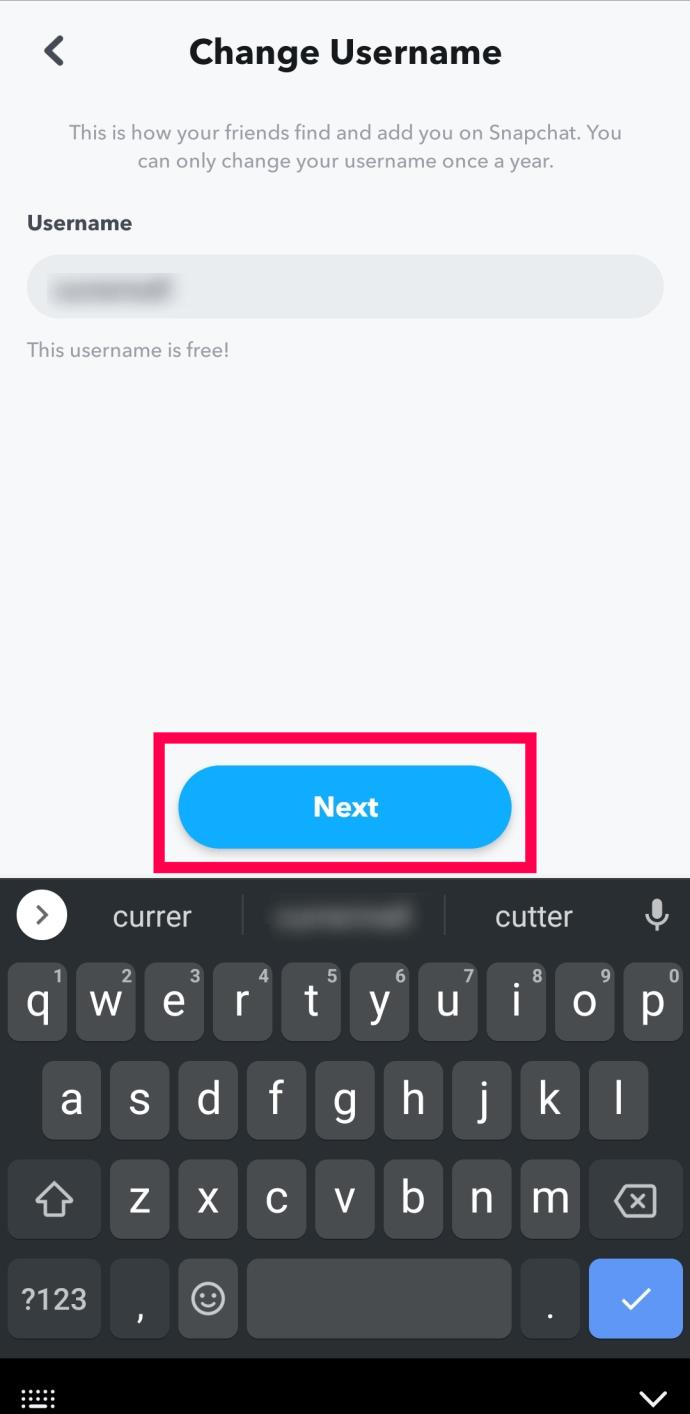
- Input your password. Tap Next again.
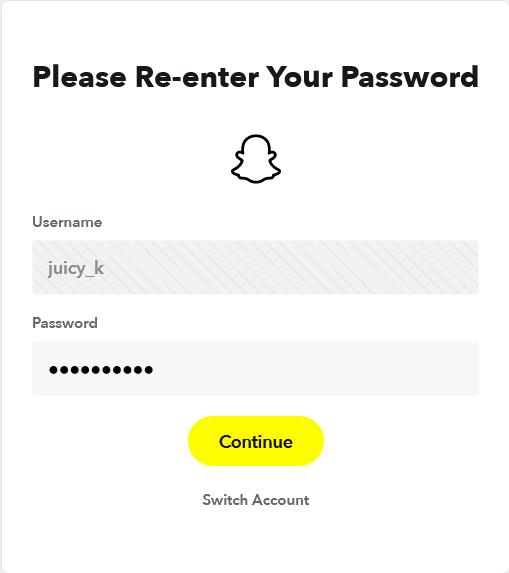
- Tap Continue to confirm. A confirmation window will appear.
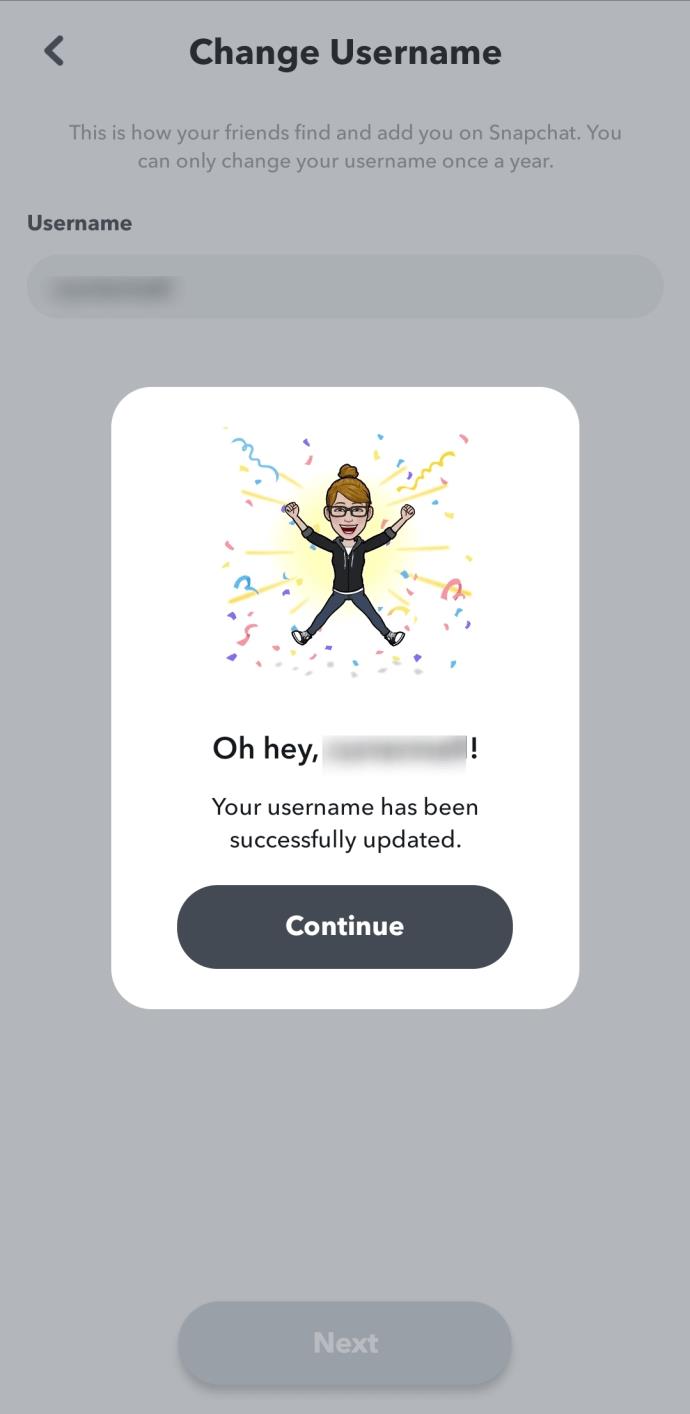
How to Change Your Snapchat Display Name on Mobile
If you want to update your display name, this action gives you the freedom to create something uniquely recognizable so that other users would know that it’s you. Here’s how to change your Snapchat display name on mobile:
- Open your Snapchat app.
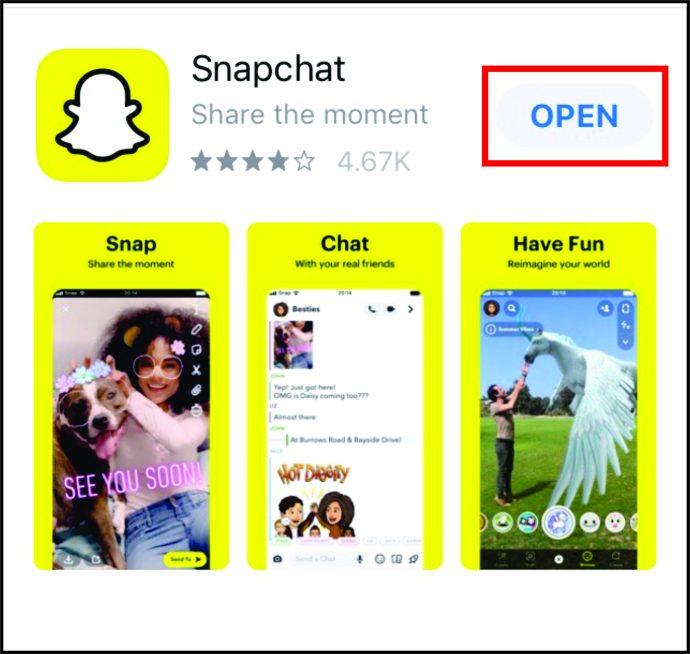
- Go to “My Profile” and click on the “Settings“ wheel icon.

- Click on “Name” to remove, edit, or write a new display name.
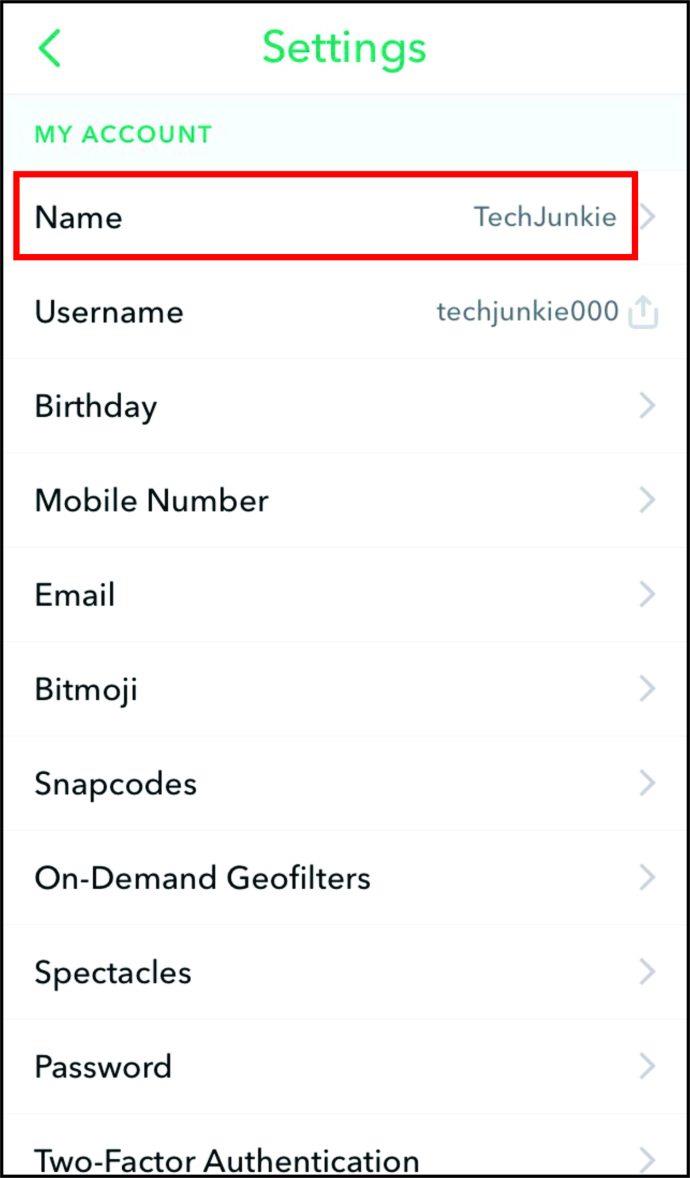
- Once you’ve entered your new display name, tap “Save,” and everyone will see it on your profile. However, if they have your contact saved under your old name, they’ll have to edit your contact and save it under the new one.
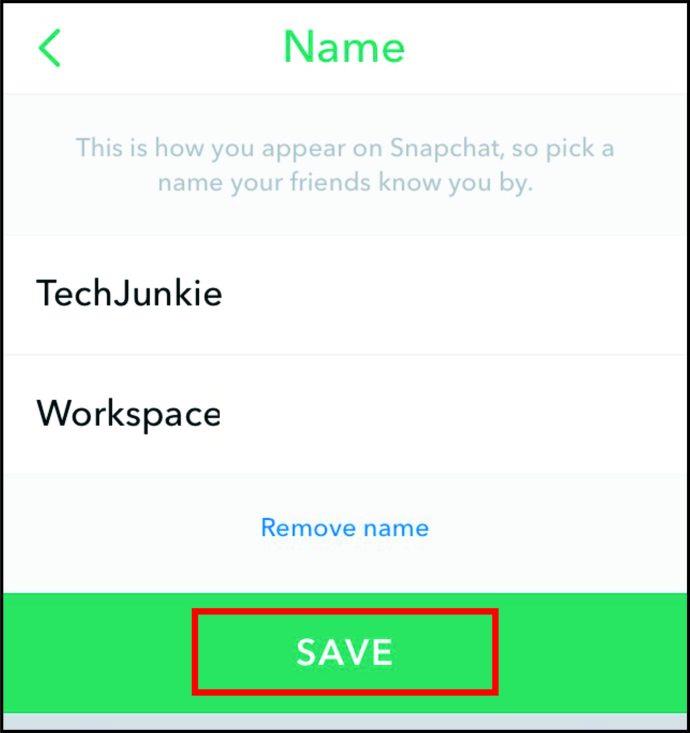
Frequently Asked Questions
Here are some more answers to your frequently asked questions about Snapchat.
Can I change my Snapchat display name on a desktop?
Say you momentarily lose access to your phone and want to change your Snapchat display name. Unfortunately, in this situation, you are out of luck. Although you can log in to your account on desktop via the Snapchat Login page, changing your display name is not an option.
What do I do if someone else changed my username?
One of the reasons Snapchat says it limits the number of times you can change your username is for security purposes. If someone else accessed your Snapchat account and changed your username, you will receive an email with a link for help.
Click on the link within that email to report the unauthorized change. You will also need to reset your Snapchat password.
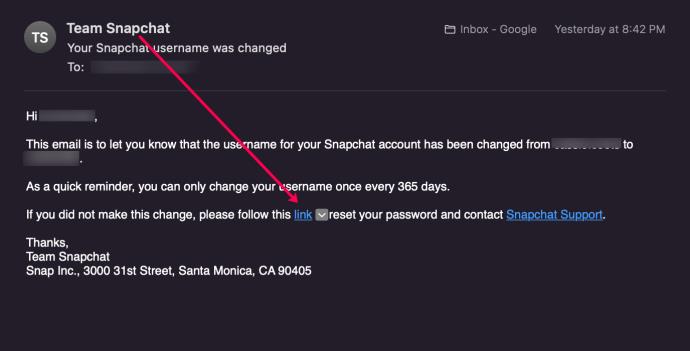
What is the difference between a username and a display name?
You may have noticed your Snapchat account has two personal identifiers. The first, your display name, is what others see. When you send a Snap or post a Story, Snapchat displays your display name.
On the other hand, when a friend wants to find your account, they search for your username.

One key difference is that you can change your display name as often as you want, but your username is limited to once every twelve months.
Can I reuse a username?
Unfortunately, no. After a user claims a username it cannot be used again. This is another reason you’ll need to be sure you no longer want your old username before changing it to something new. If you make a mistake, you won’t have the option to change it back.

Wrapping Up
Everyone has experienced the regret of creating a username when they were younger that might be a little embarrassing now. As you can see it’s pretty easy to change your username and the display name that others see on Snapchat.
Do you have any experience, tips, tricks, or questions regarding changing your Snapchat display name? Leave a comment in the section below.