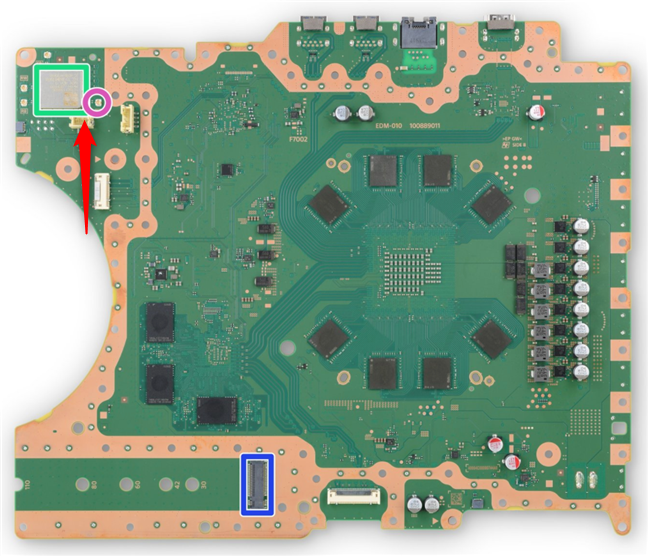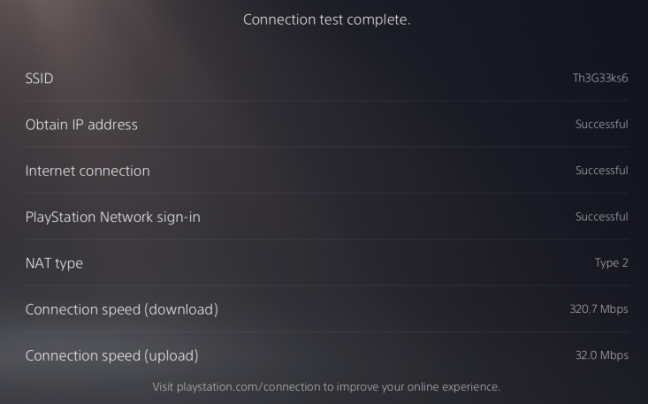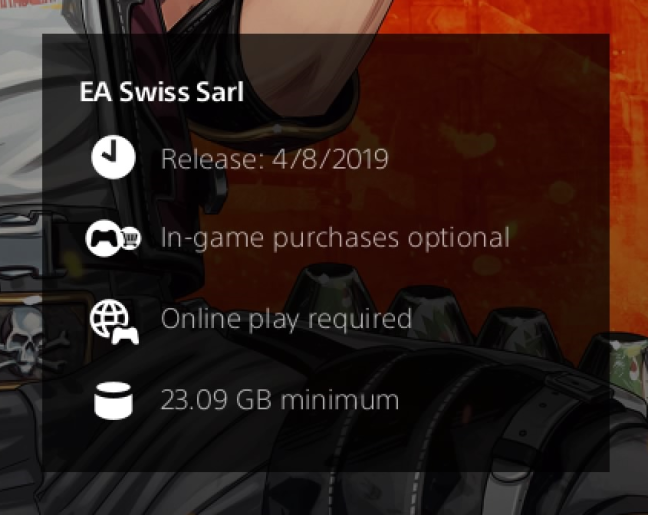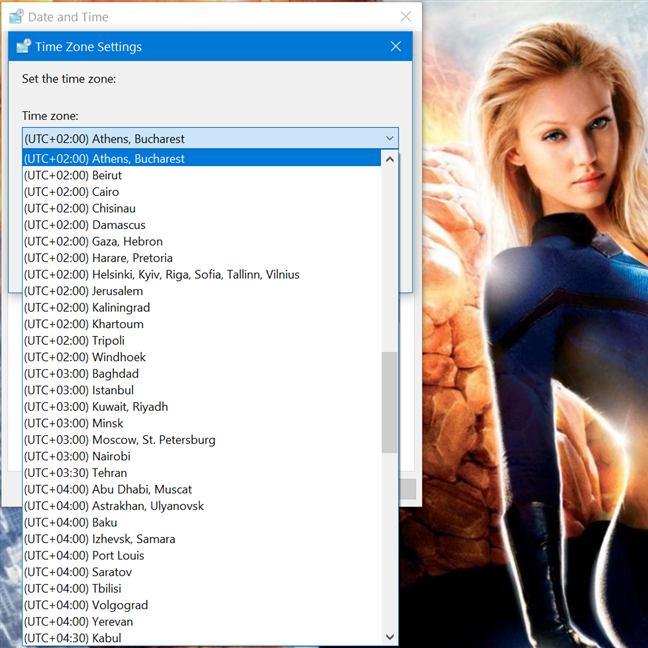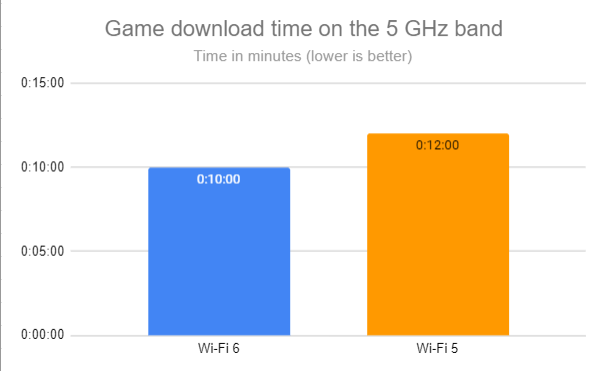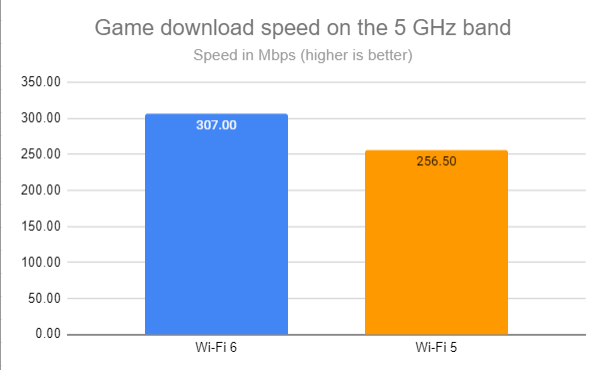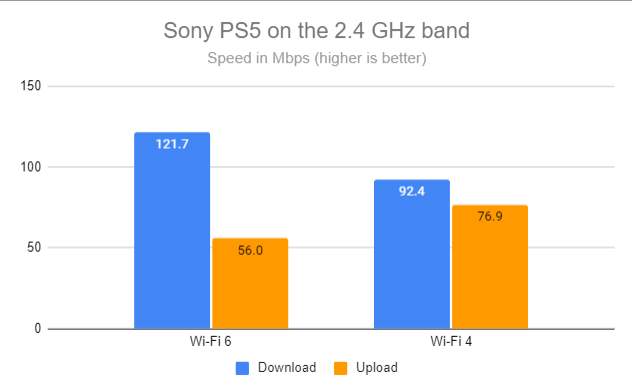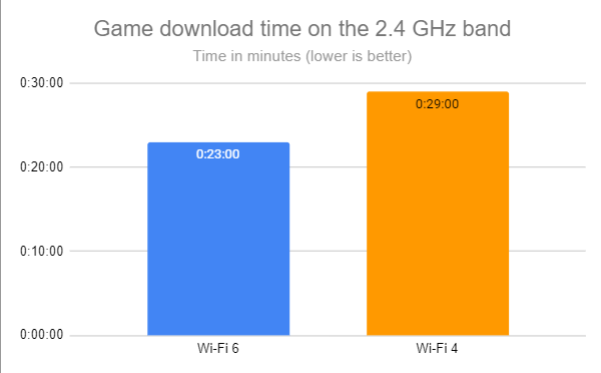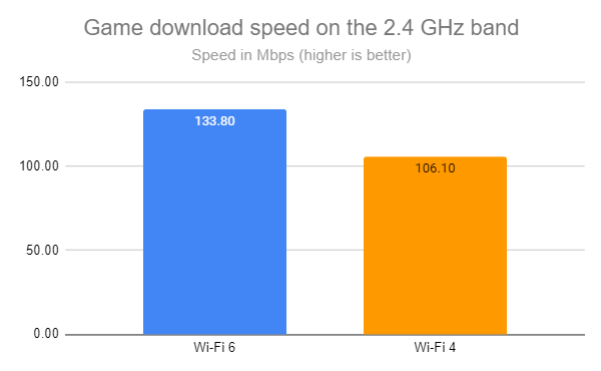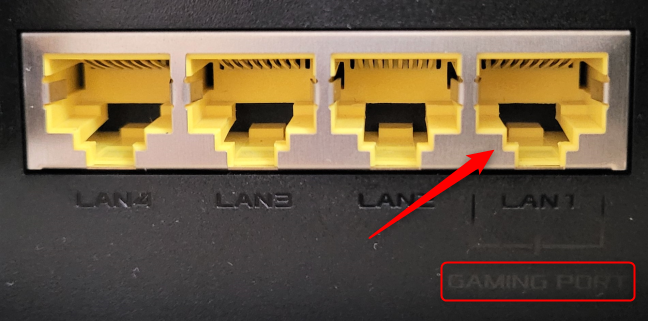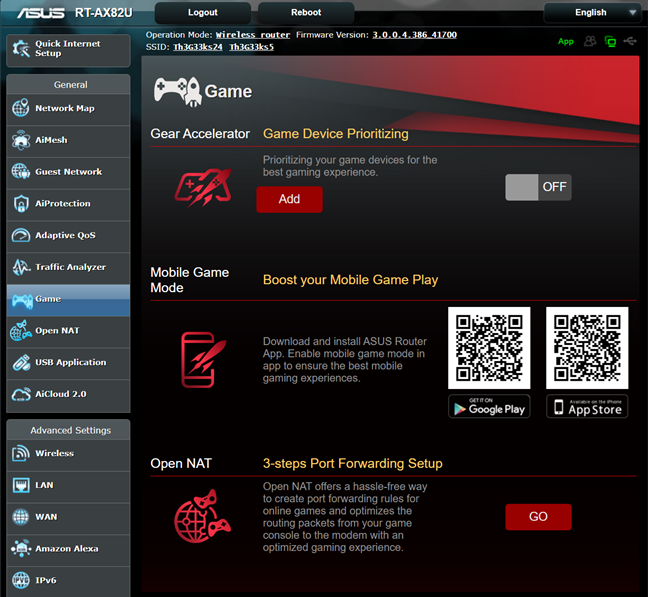While it may be challenging to get your hands on a Sony PlayStation 5 console, Wi-Fi 6 routers are all the rage nowadays. You find them in plenty of shops, at prices that fit any budget, and with many diverse features. If you wonder whether Sony PS5 is compatible with Wi-Fi 6, and you want to know how it works on wireless networks using this standard, you are in the right place. We’ve teamed up with ASUS and ran an experiment with PS5 and one of their top-of-the-line Wi-Fi 6 gaming routers. Here’s what we’ve learned:
Contents
- Does the Sony PS5 have Wi-Fi 6? Can PS5 use 5GHz Wi-Fi connections?
- Sony PS5 meets ASUS ROG Rapture GT-AX11000
- Sony PS5 and ASUS ROG Rapture GT-AX11000: The tests we’ve run
- Sony PS5 on Wi-Fi 6 vs. Wi-Fi 5 vs. Wi-Fi 4, with an ASUS gaming router
- I want the maximum speed from my Sony PS 5 and ASUS Wi-Fi 6 router. What do I do?
- Sony PS5 console gaming and ASUS Wi-Fi 6 gaming routers
Does the Sony PS5 have Wi-Fi 6? Can PS5 use 5GHz Wi-Fi connections?
Many gamers are asking whether Sony PlayStation 5 has support for Wi-Fi 6. The short answer is yes. PS5 has a Sony J20H100 Wi-Fi 6 network card with support for 2x2 MU-MIMO wireless transfers and Bluetooth 5.1. You can see the Sony J20H100 module highlighted in the picture below, made by iFixit for their PlayStation 5 Teardown, which we recommend you check out.
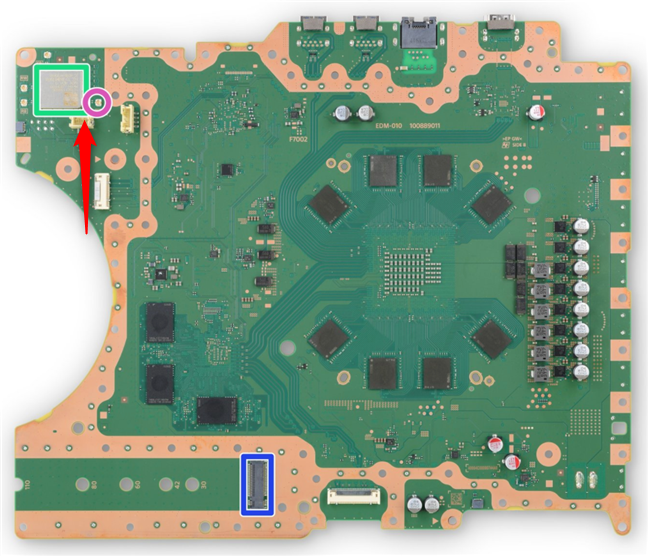
Credit: iFixit - the Sony J20H100 Wi-Fi 6 module on the PS5
Due to this module, Sony PlayStation 5 can use 5GHz Wi-Fi connections and both the Wi-Fi 6 and Wi-Fi 5 standards.
Sony PS5 meets ASUS ROG Rapture GT-AX11000
We decided to do an experiment and see the speed benefits you get in real life when connecting your Sony PS5 console to a Wi-Fi 6 network managed by a gaming router like the impressive ASUS ROG Rapture GT-AX11000.

Sony PS5 meets ASUS ROG Rapture GT-AX11000
Looking at the picture above, I don’t know which device I like more: the scary spider-shaped router or the retro-futurist console?
Sony PS5 and ASUS ROG Rapture GT-AX11000: The tests we’ve run
In our test “lab” (it is more like your usual living room), we used the ASUS ROG Rapture GT-AX11000 wireless router to manage the Wi-Fi network. Our internet connection is capable of downloads of up to 1 Gbps and uploads of up to 800 Mbps, so it didn’t limit the maximum speeds we could achieve with a powerful Wi-Fi 6 router.
ASUS ROG Rapture GT-AX11000 is a tri-band wireless router, and we set it up like this:
- The 2.4 GHz band was set to use the old Wi-Fi 4 (802.11n) standard with a 40 MHz channel bandwidth.
- The first 5 GHz band was set to use the Wi-Fi 5 (802.11ac) standard with an 80 MHz channel bandwidth.
- The second 5 GHz band was set to use the Wi-Fi 6 (802.11ax) standard with a 160 MHz channel bandwidth.
- Once we were done running all our tests on the three bands above, we switched the 2.4 GHz band settings to use the new Wi-Fi 6 standard and a 40 MHz channel bandwidth.
We connected the Sony PS5 to all the bands emitted by ASUS’s Wi-Fi 6 router, and on each band, we ran Sony’s internet connection test from the PS5 network settings. This test was run three times for each band. We recorded the results and calculated the average speed.
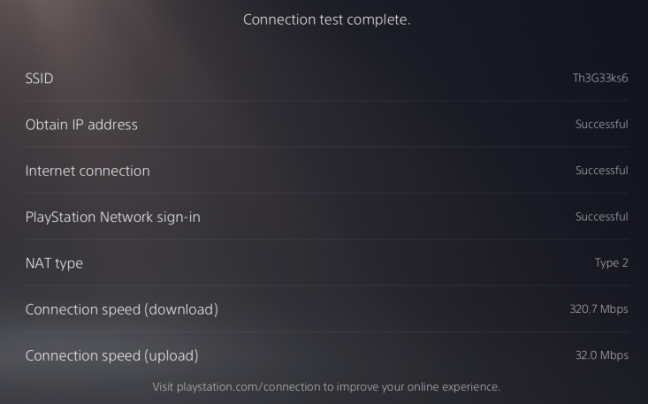
The PS5 internet connection test
We then decided to get the Apex Legends game from the PlayStation Store and record the time it takes to download on each band and Wi-Fi standard.
Downloading Apex Legends from the PlayStation Store
As you can see below, the game has a size of 23.09GB.
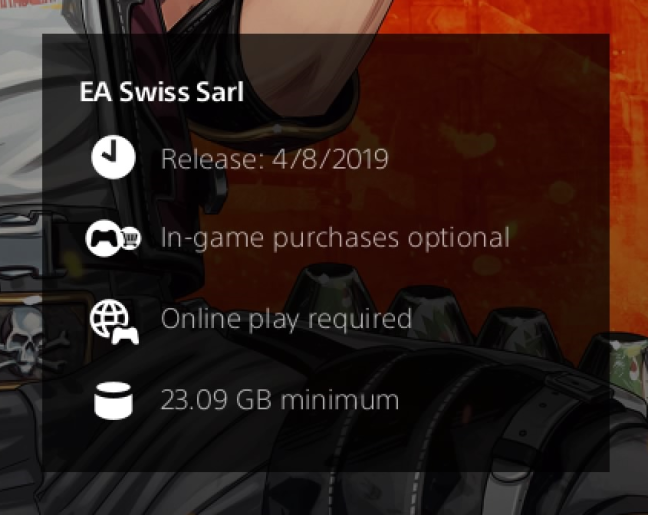
How large Apex Legends is
Apex Legends is smaller than many PS5 games but big enough to make a measurement that gives us a good idea of the average download speed you get when using the different Wi-Fi standards.
Sony PS5 on Wi-Fi 6 vs. Wi-Fi 5 vs. Wi-Fi 4, with an ASUS gaming router
First, we analyzed Wi-Fi 6 vs. Wi-Fi 5 connectivity when using the 5 GHz band on the Sony PS5. In Sony’s internet connection test, Wi-Fi 6 improved the download speed by 24% vs. Wi-Fi 5.
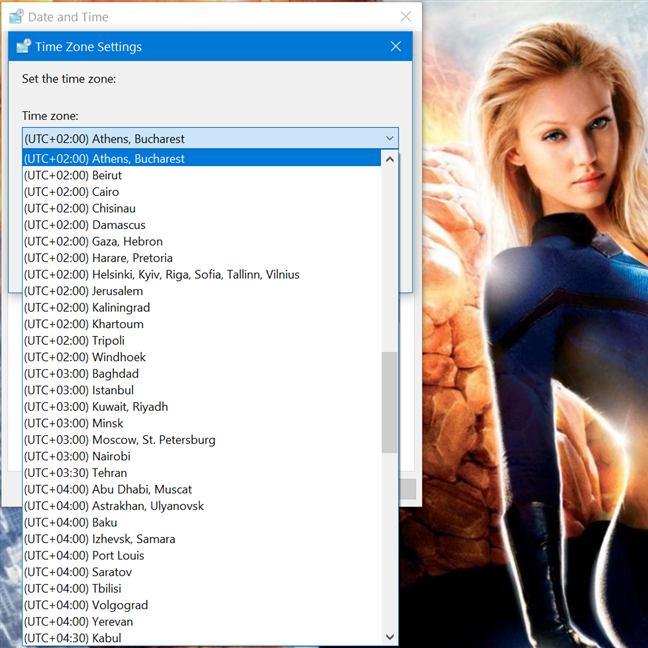
Sony PS5 on the 5 GHz band
Downloading Apex Legends on the PS5 was 2 minutes faster when using Wi-Fi 6 vs. Wi-Fi 5. If you want us to do the math, that’s a 17% improvement.
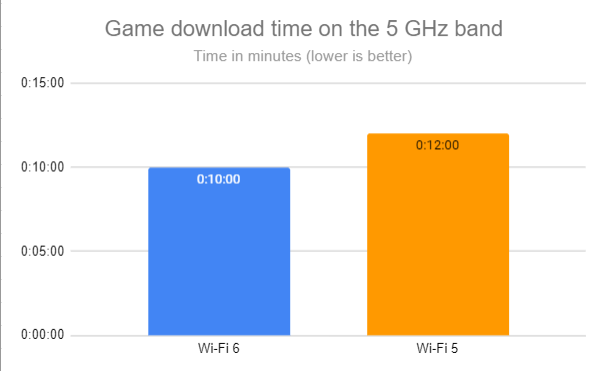
Game download time on the 5 GHz band
We also calculated the average download speed during this transfer and, when using Wi-Fi 6, the average speed was 307 Mbps - very close to the measurements from our previous test. This time though, Wi-Fi 6 provided an improvement of 20% vs. Wi-Fi 5.
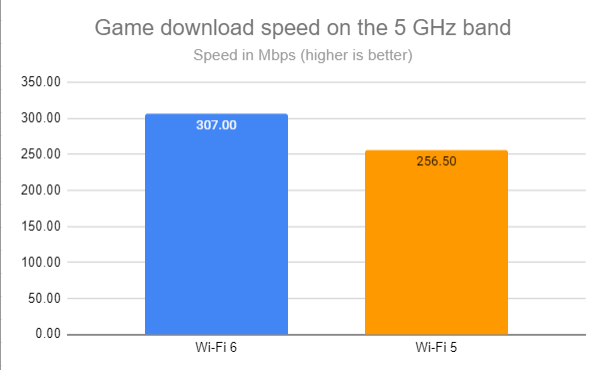
Game download speed on the 5GHz band
We then moved to the 2.4 GHz band and compared Wi-Fi 6 with Wi-Fi 4. In Sony’s internet connection test, Wi-Fi 6 delivered a download speed that was 32% faster than on Wi-Fi 4.
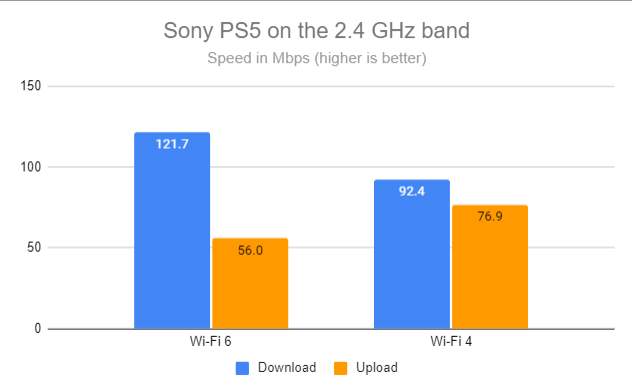
Sony PS5 on the 2.4 GHz band
Downloading Apex Legends was significantly slower when using the 2.4 GHz band, compared to the 5 GHz band. However, Wi-Fi 6 provided a download time that was 21% faster than when using Wi-Fi 4.
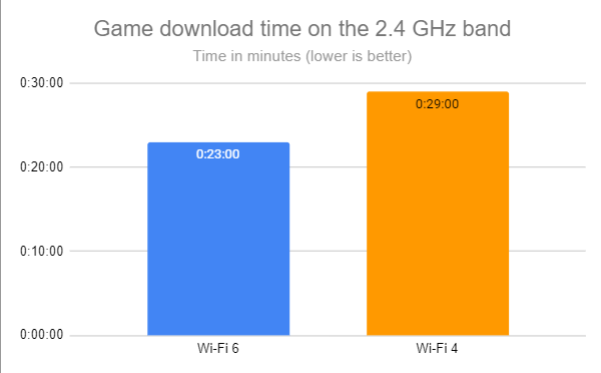
Game download time on the 2.4 GHz band
When measuring the average download speed, Wi-Fi 6 was 26% faster than Wi-Fi 4.
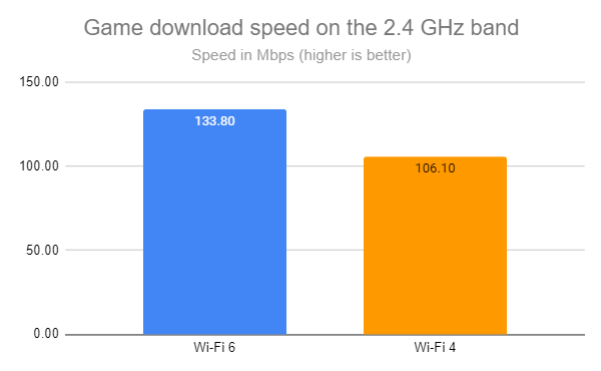
Game download speed on the 2.4 GHz band
I want the maximum speed from my Sony PS 5 and ASUS Wi-Fi 6 router. What do I do?
You may not have the budget to buy yourself an ASUS ROG Rapture GT-AX11000 wireless router, but you do want the best speed possible for your PS5. If that’s the case, you should look at ASUS’s gaming routers with Wi-Fi 6. Several models are available at different prices. The more affordable ASUS RT-AX82U and ASUS TUF Gaming AX3000 have a “gaming” port, meaning that any device connected to them is automatically prioritized in the network for minimal lag and maximum bandwidth. That’s ideal if you want the best performance in games without too much hassle.
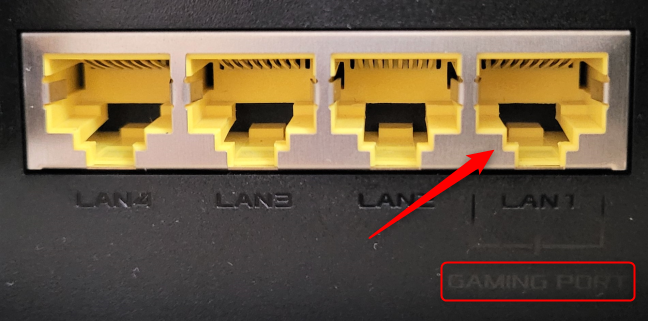
The gaming port on the ASUS RT-AX82U
If using Ethernet cables isn’t your thing, there are also plenty of gaming-oriented features that help you maximize bandwidth and minimize latency while playing online on your PS5:
- The Gear Accelerator feature on your ASUS Wi-Fi 6 gaming router enables you to prioritize gaming devices in your network over everything else.
- Open NAT helps you quickly create port-forwarding rules for the most popular games, including new ones like Cyberpunk 2077.
- Another helpful feature is Adaptive QoS (Quality of Service). With it, you can prioritize the network traffic used for games, both on PCs and consoles, giving you the maximum bandwidth possible when playing online, on all your devices.
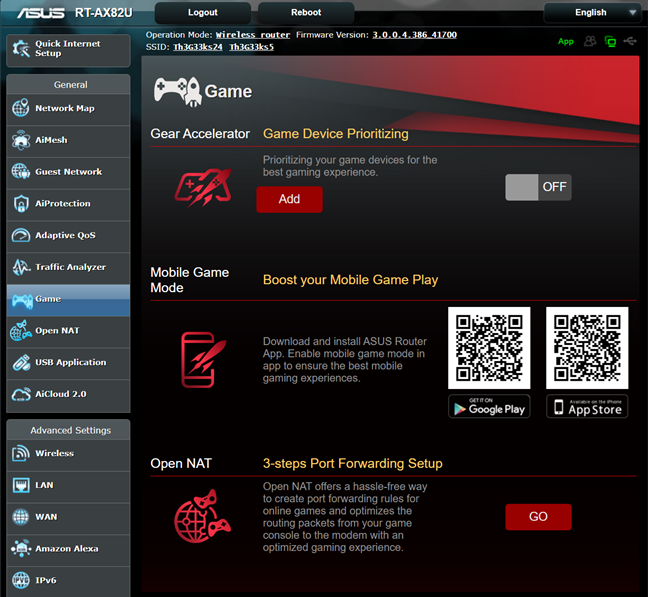
Gaming features on ASUS Wi-Fi 6 routers
If your budget allows, you can also consider more expensive models like ASUS RT-AX86U or the ASUS ROG Rapture GT-AX11000 that we used for this article. They add more gaming-oriented features like access to WTFast GPN - a unique VPN service optimized for online gaming.
NOTE: If you are curious whether Xbox Series X has Wi-Fi 6 or how the PlayStation 4 works with an ASUS Wi-Fi 6 gaming router, read: Xbox and PlayStation consoles and ASUS Wi-Fi 6 gaming routers.
Sony PS5 console gaming and ASUS Wi-Fi 6 gaming routers
As you can see in our little experiment, Sony PS5 works well with the wireless networks emitted by ASUS Wi-Fi 6 gaming routers. There are speed improvements for you to enjoy when switching to Wi-Fi 6, translating into faster downloads and less time wasted before playing your favorite games. And we all know how big PS5 games can get. Before closing, tell us in a comment whether you plan to buy a Wi-Fi 6 gaming router to go alongside your PS5 and which model you prefer. Is it a more affordable model, like the ASUS RT-AX82U, or a beast such as the ASUS ROG Rapture GT-AX11000?