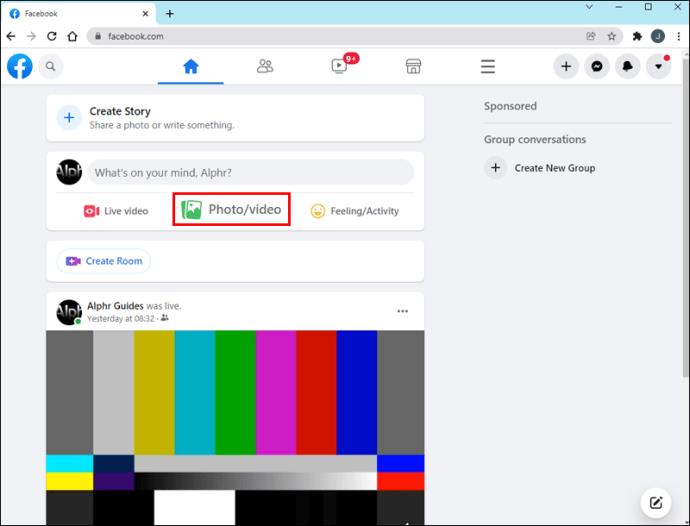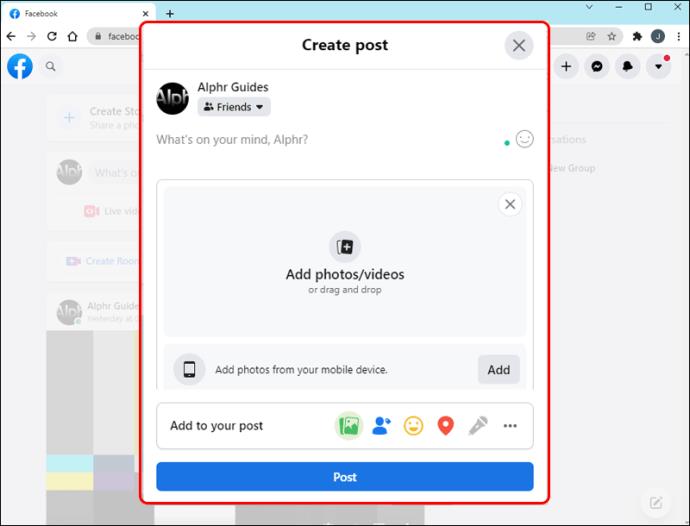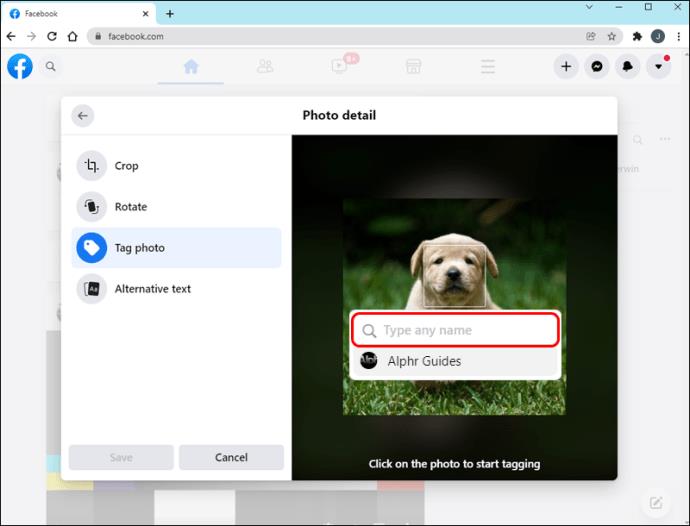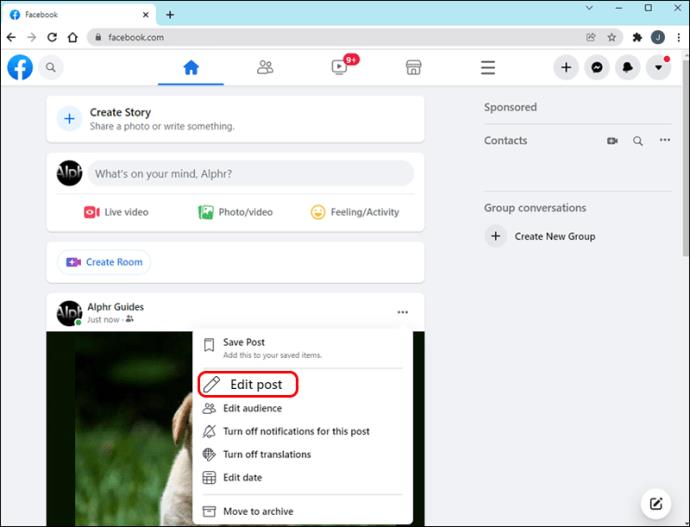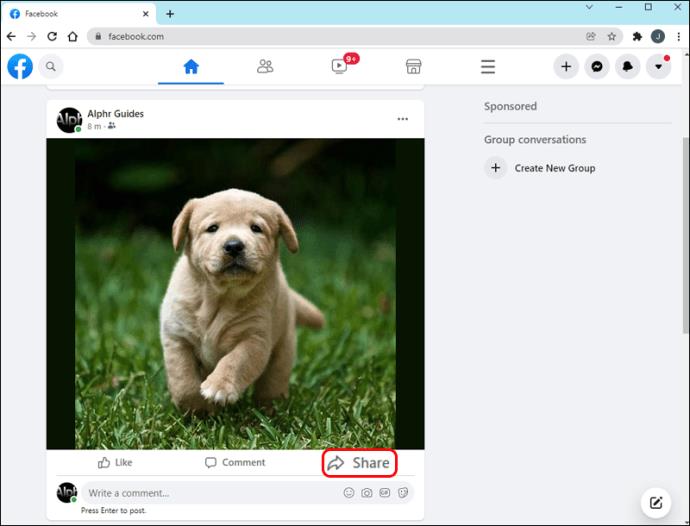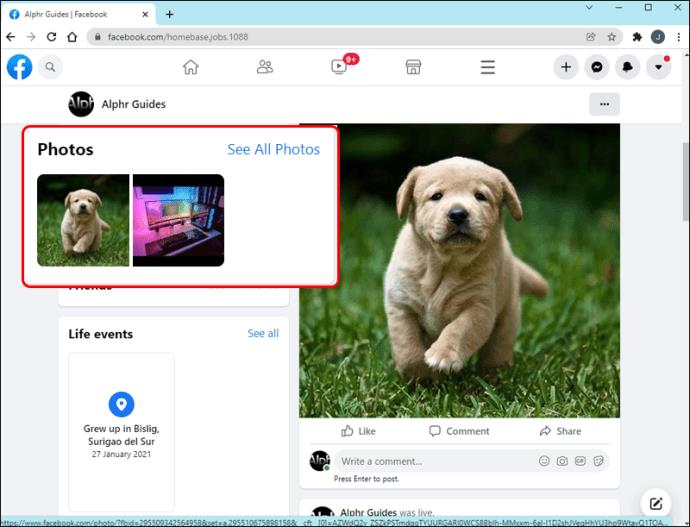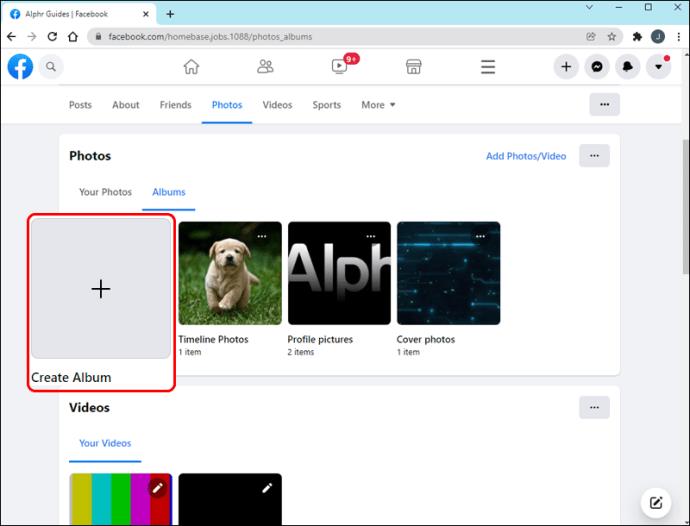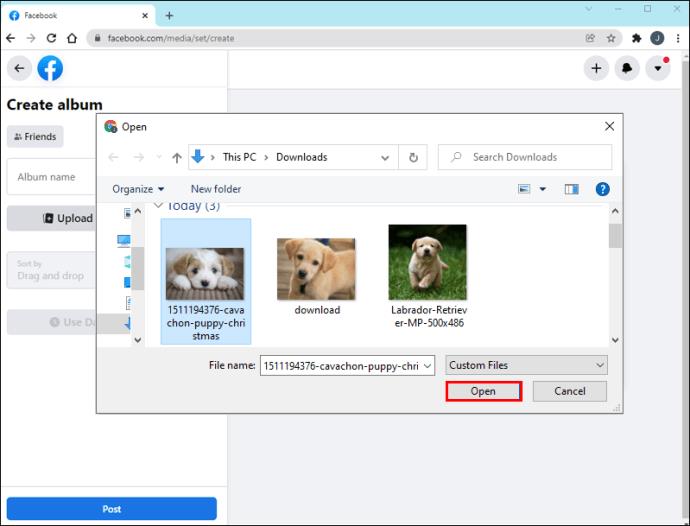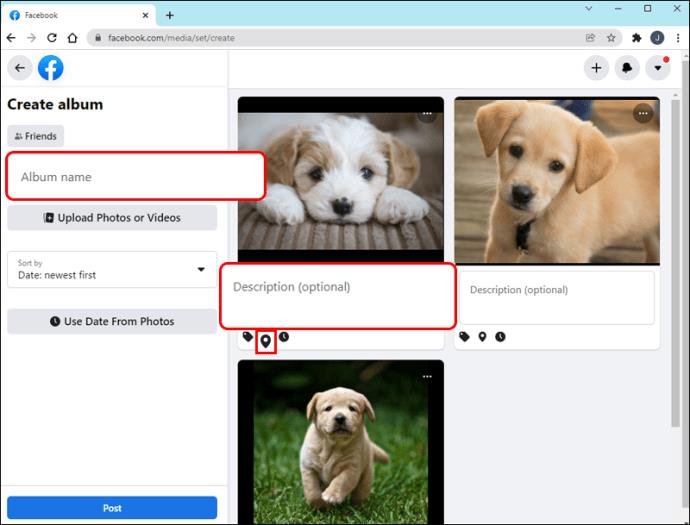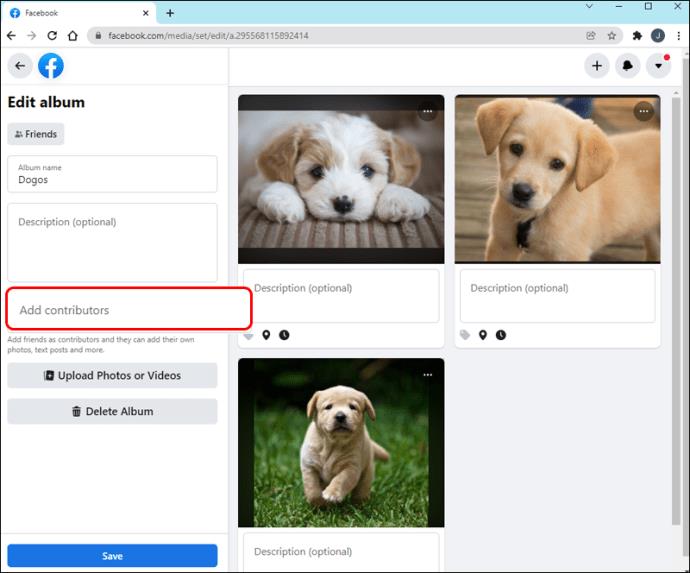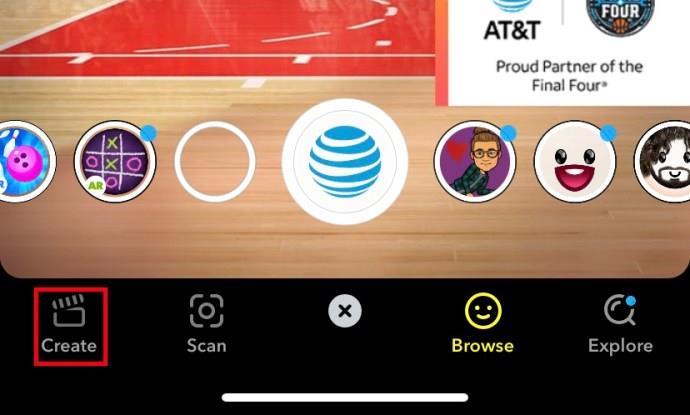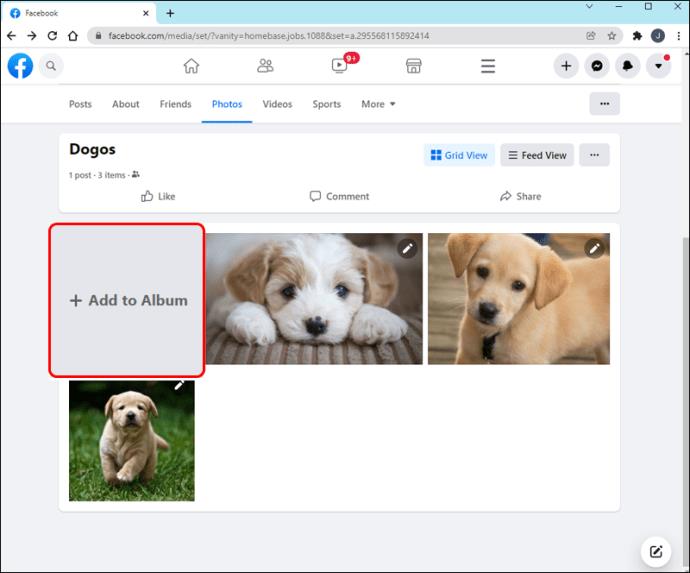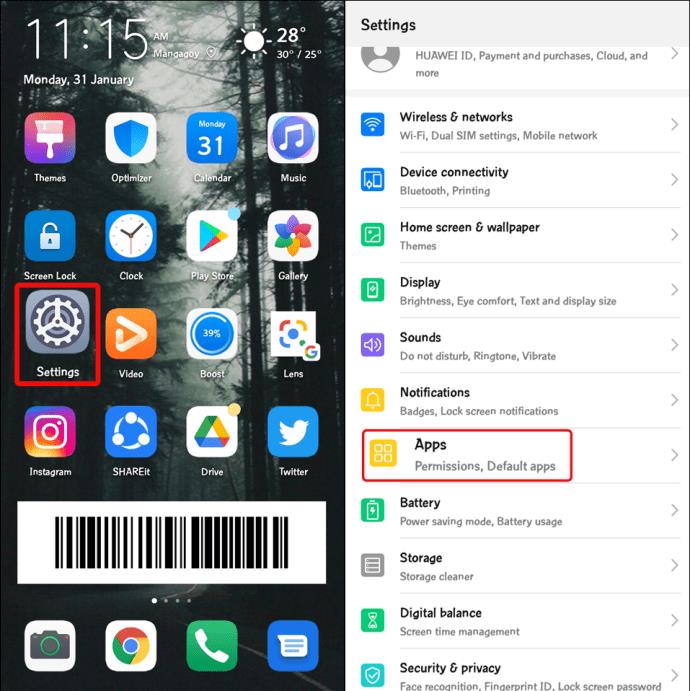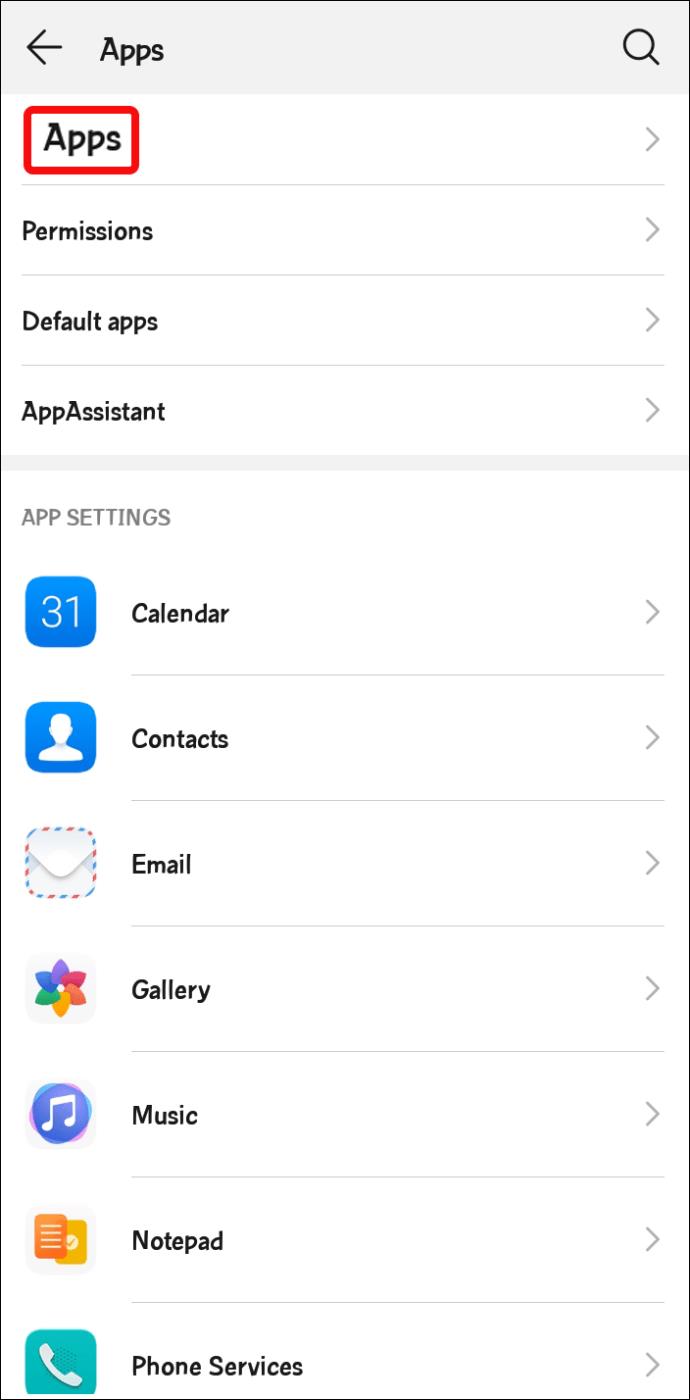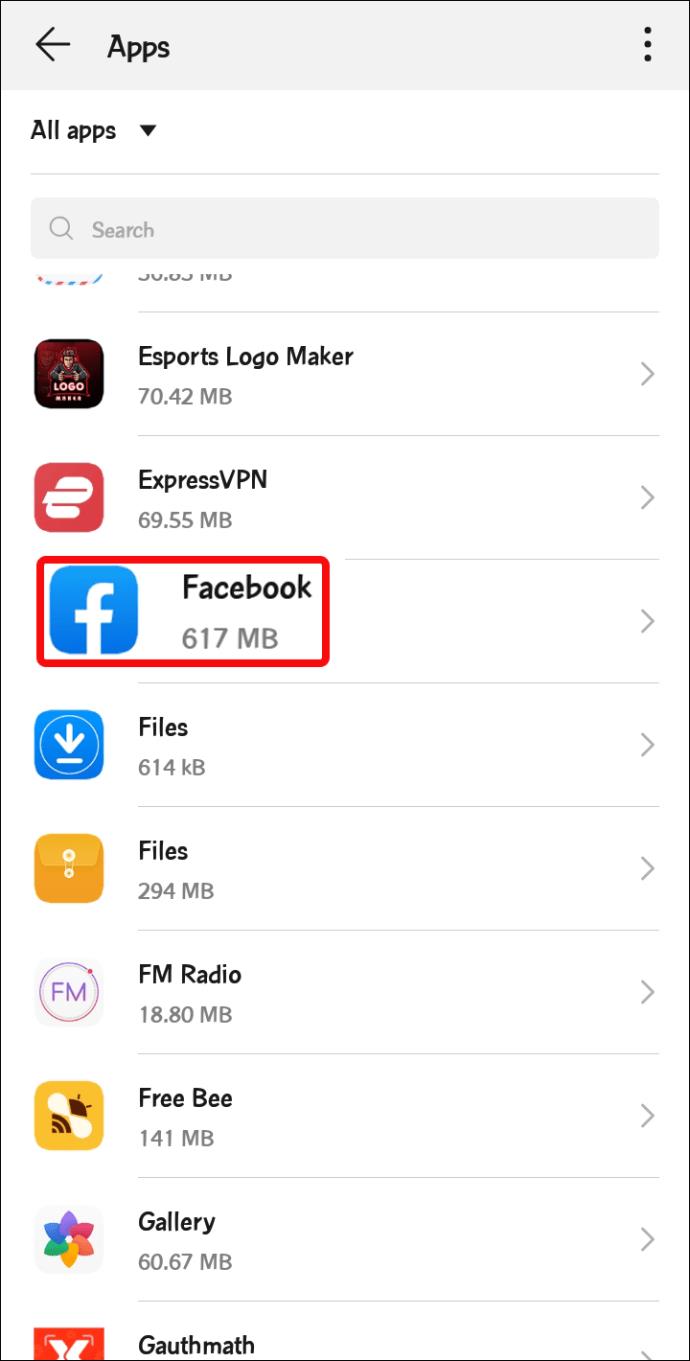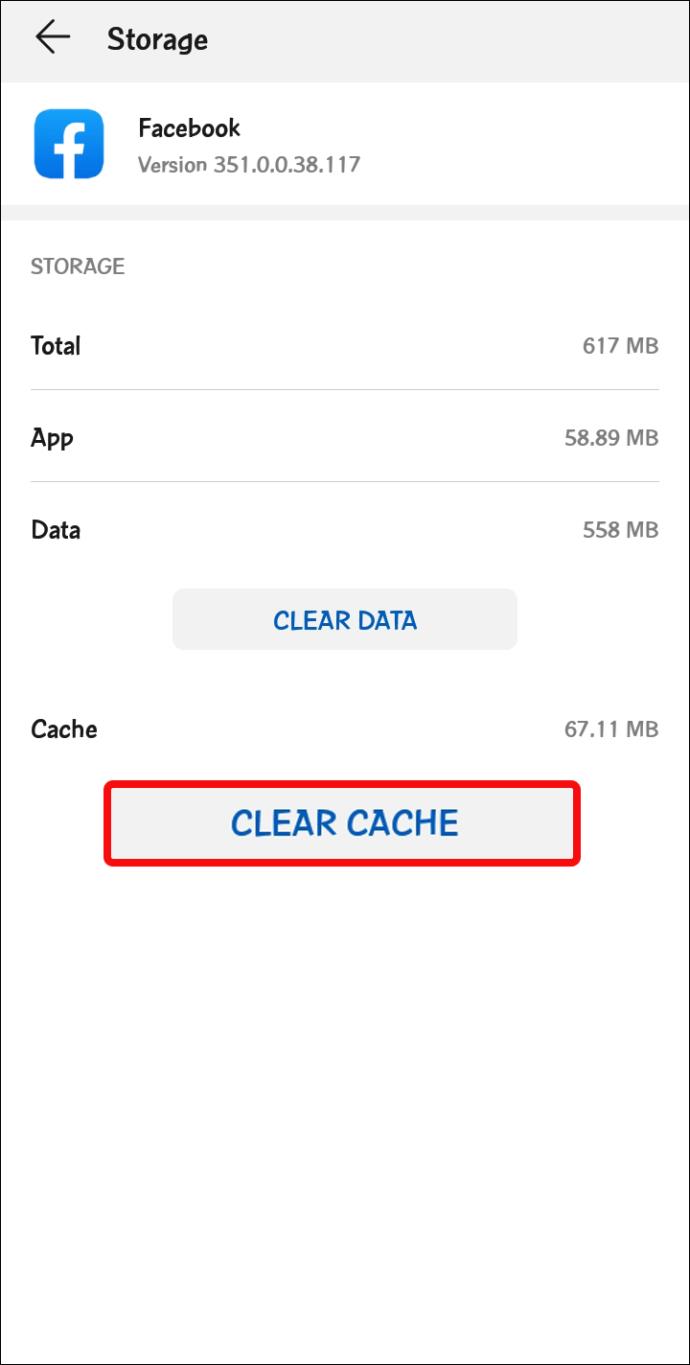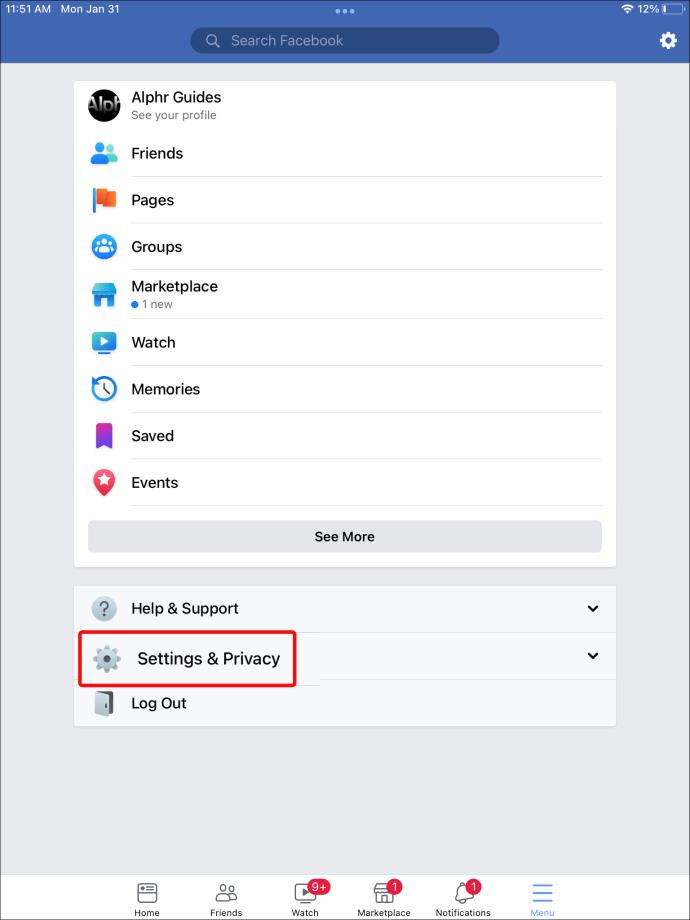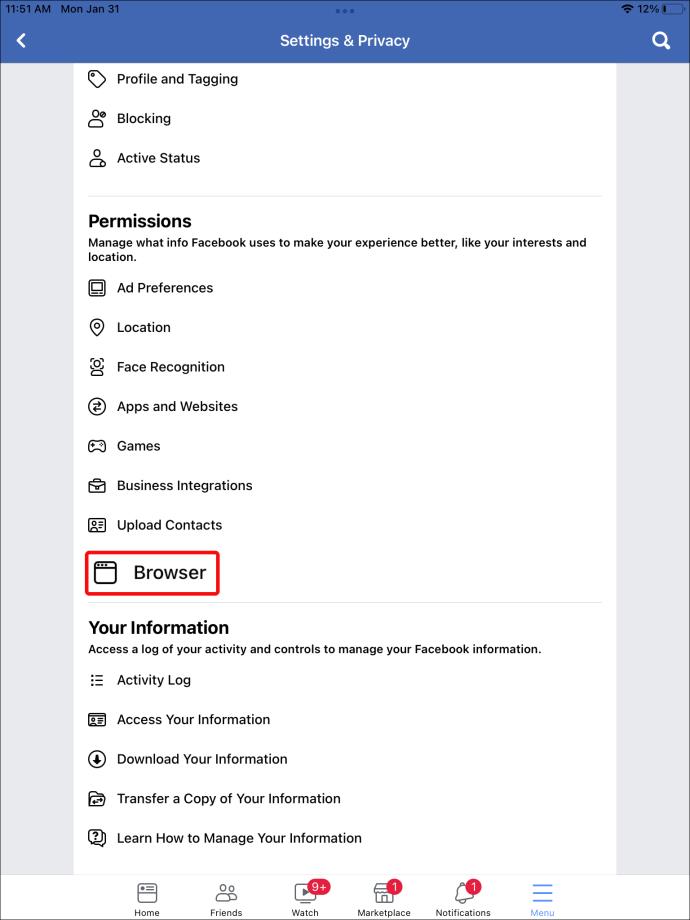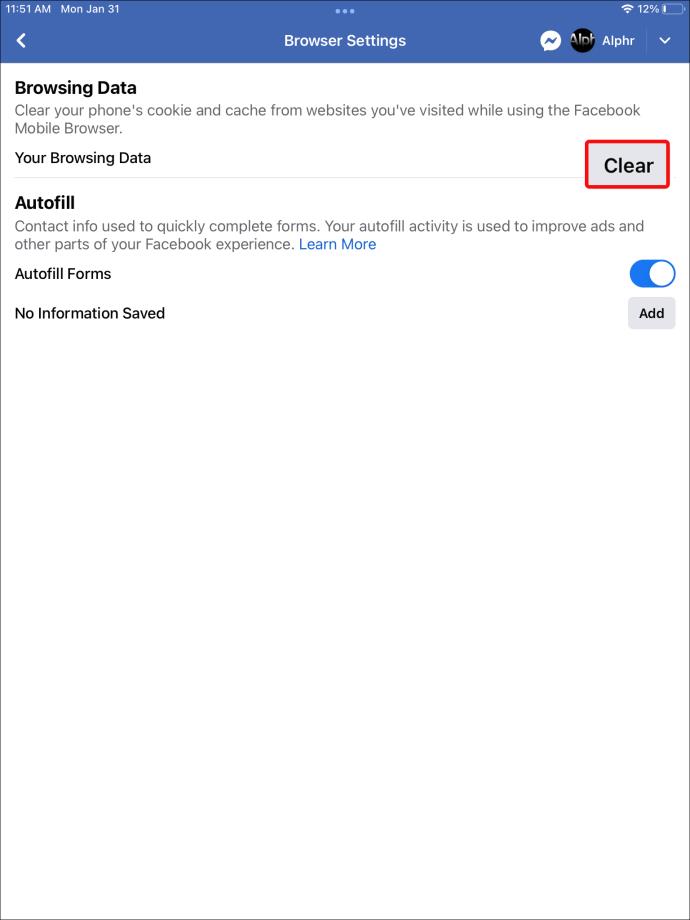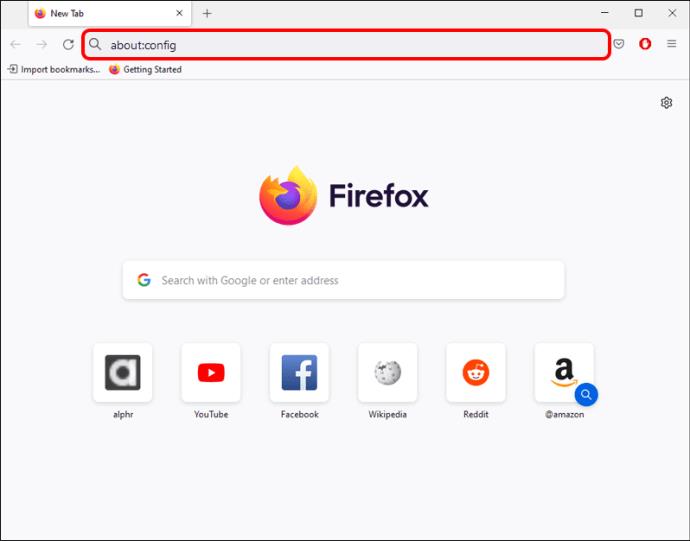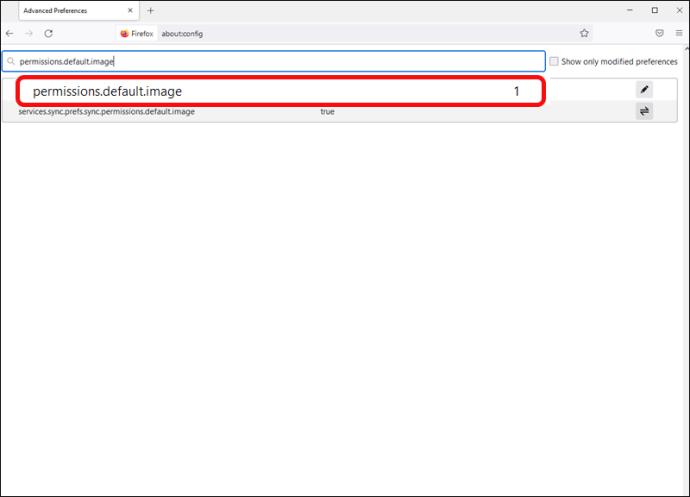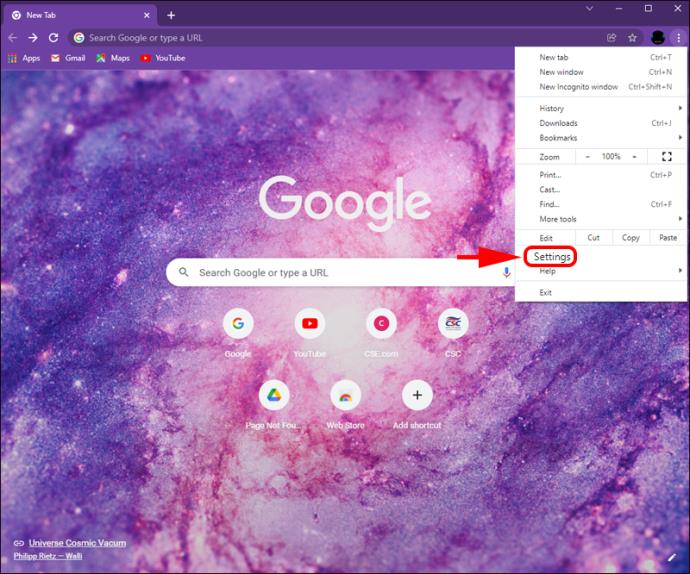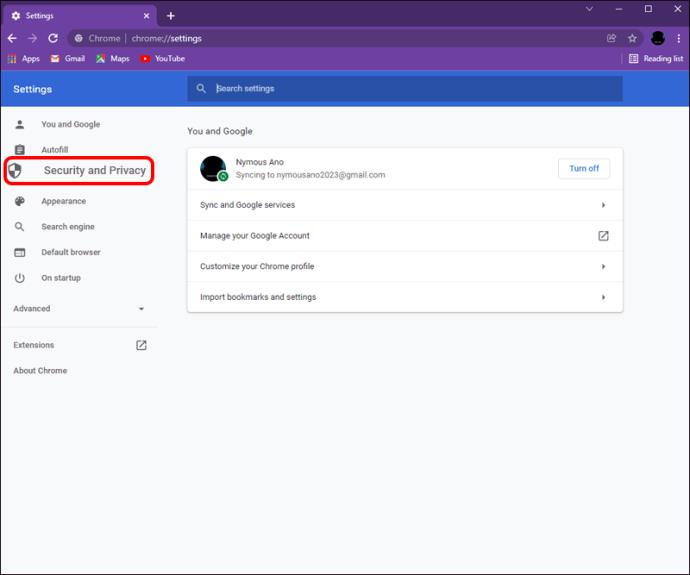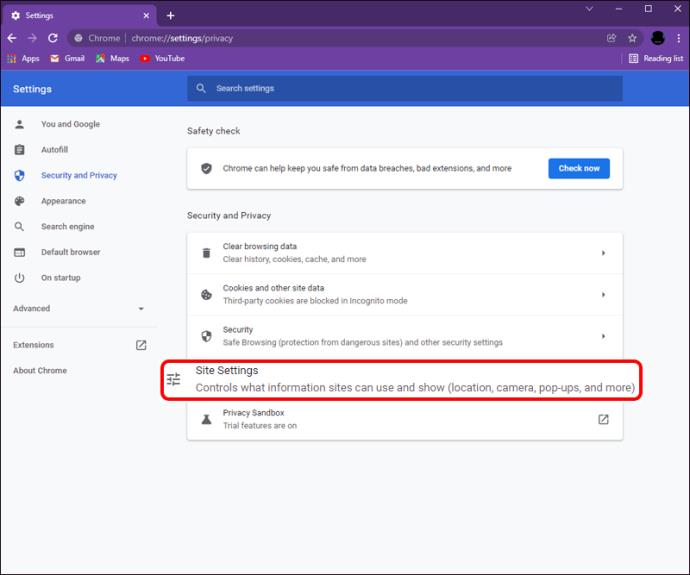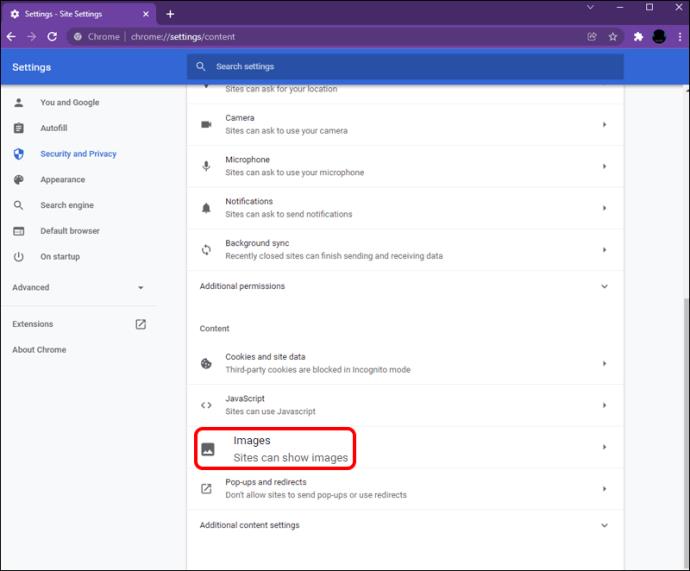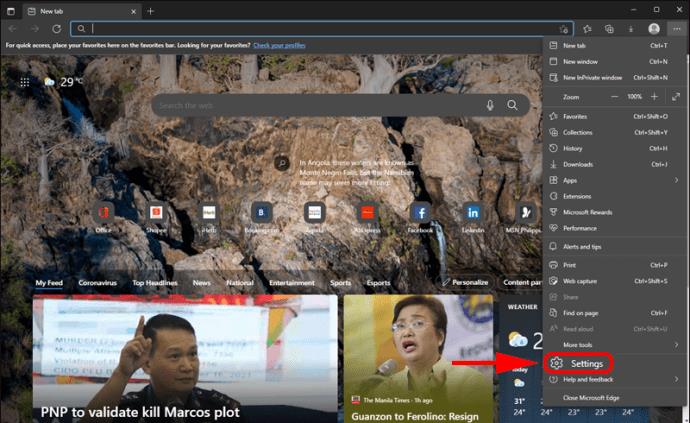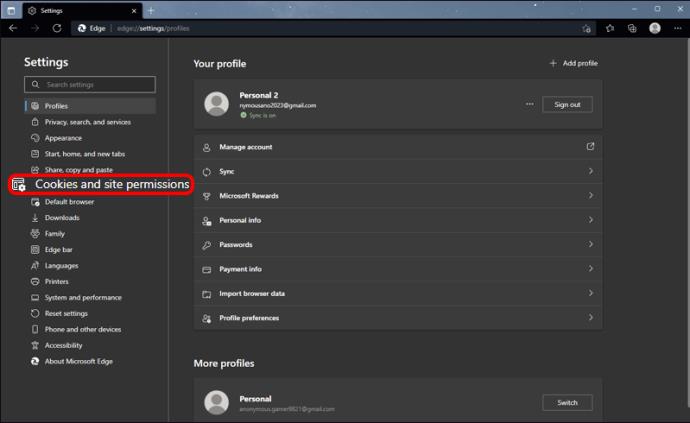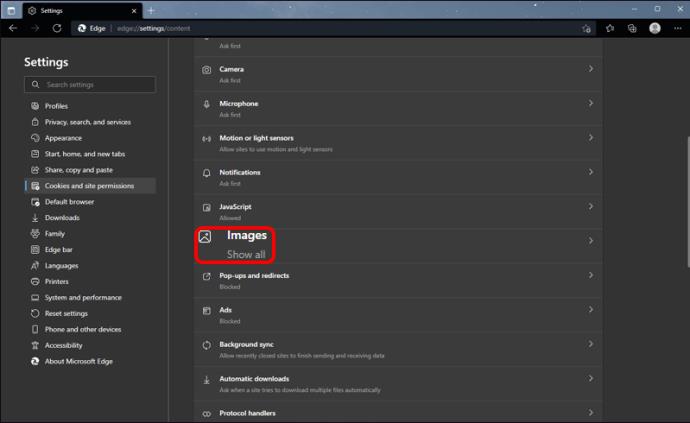A big part of social media’s appeal is sharing content and photos in particular. An average of 300 million photos are uploaded to Facebook daily. That’s a lot of data crisscrossing the globe. It’s no wonder that sometimes there are a few glitches when uploading images to the platform. Most image upload issues are caused by not adhering to Facebook’s photo requirements. With this tutorial, you will find out these requirements and learn how to get your photos to fit within the set parameters.

This article will cover all things Facebook images. Let’s get to the bottom of why you are having challenges uploading your photos and find ways to rectify the problem.
Photos Won’t Upload to Facebook
First things first, lets’ make sure that we are doing things the right way. Facebook offers many options on where to upload your images and how you can edit your photos during this process. Here’s how to properly upload your pictures to the social media platform.
Adding Photos to Your Newsfeed
The newsfeed is where most users upload their photos. It works the same for a personal page as for a business page.
- At the top of your Facebook page, click on the “Photo/Video” option.
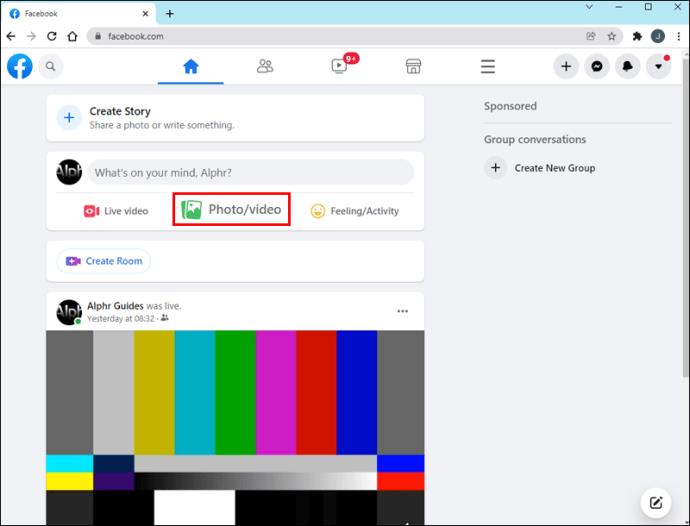
- Click on “Create Post.” For your business page, click on “Upload Photos/Video.”
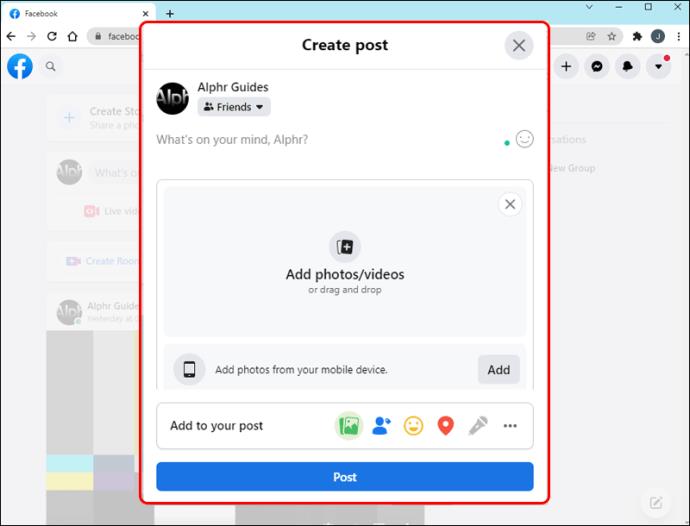
- Hover over the photo and select “Tag,” then type in the names of those you would like to tag.
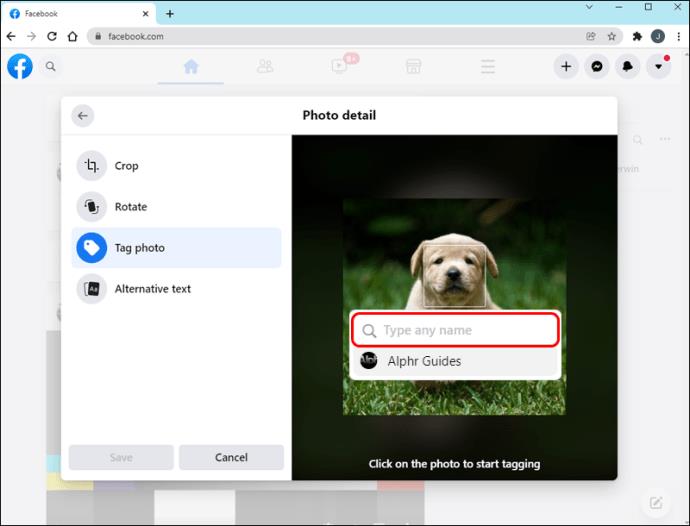
- Go over the photo, select “Edit,” and proceed to alter the image to your liking.
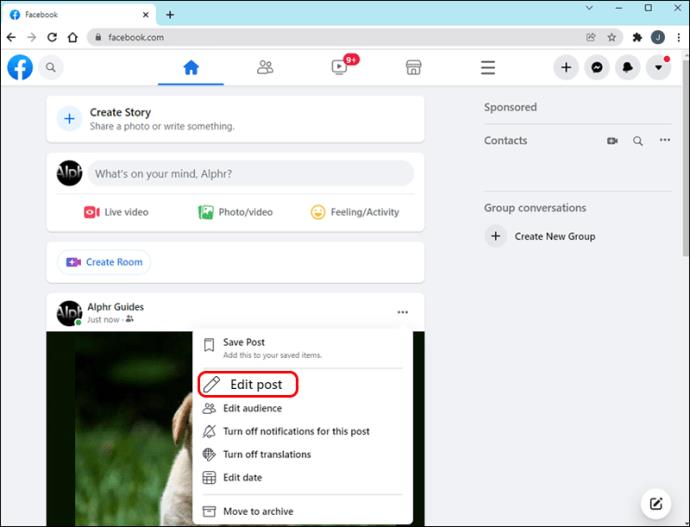
- If you want the image tagged to a specific location, choose the “Story” option.
- Click the “Share” button and select the people you would like to see the photo with.
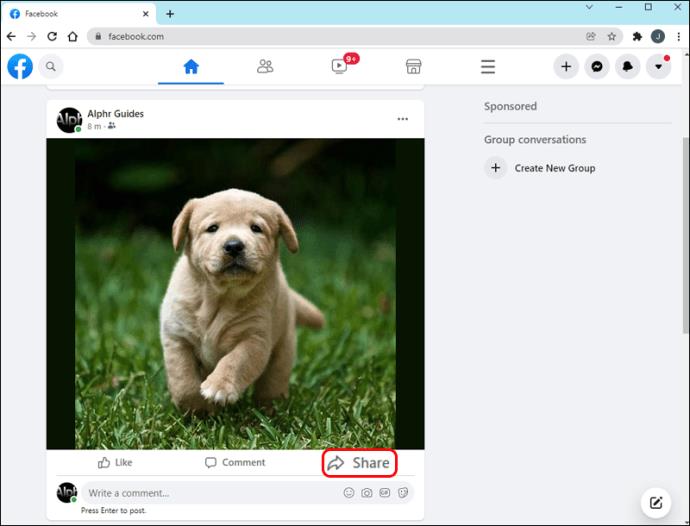
Adding Photos to a Facebook Album
Facebook albums allow you to organize your images. You can set it so that only certain people can view specific albums.
Albums contain a maximum of 200 photos, and the “Add More” button will disappear once that limit has been reached. To upload more images, simply create a new album.
To add images to an album:
- On your Facebook profile, click on “Photos.”
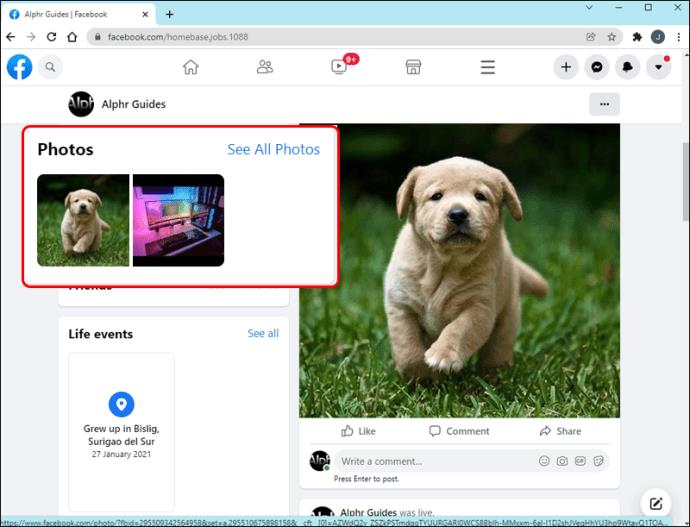
- Next, click on “Create Album.”
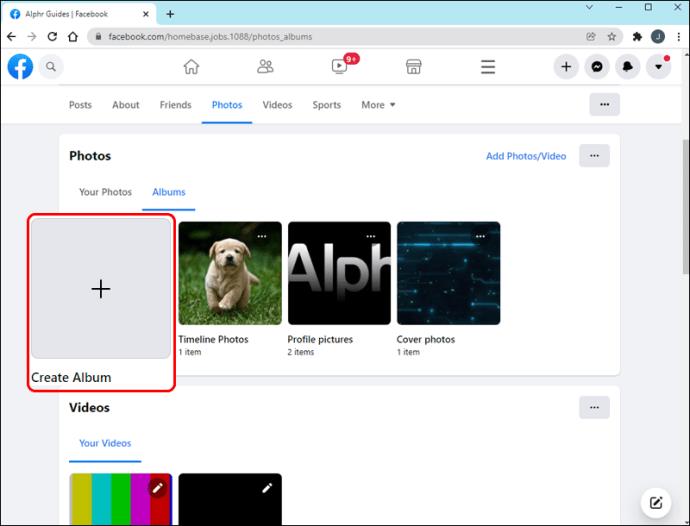
- Select a minimum of one photo and then click “Open.”
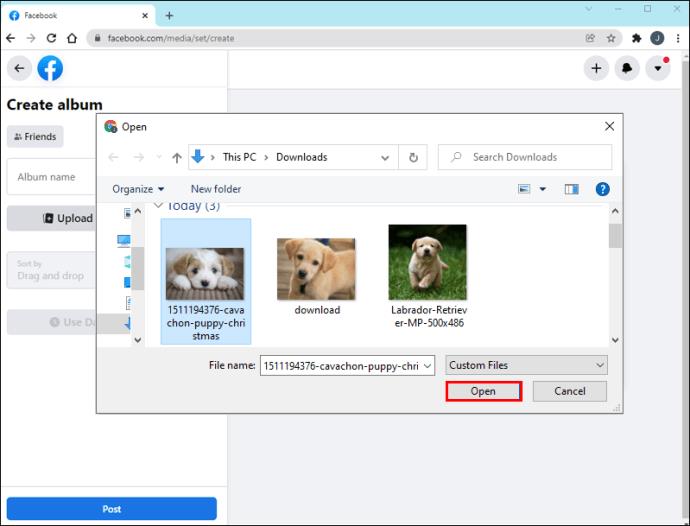
- Input a title for your album, location, and description.
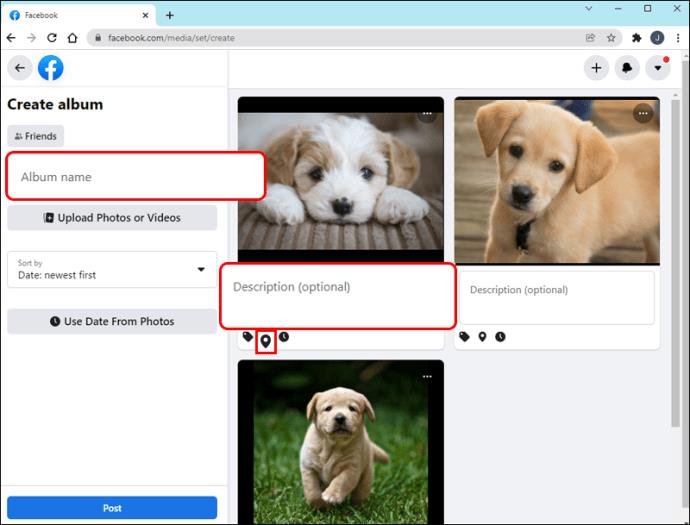
- You can also choose to allow others to add images to the album by selecting “Add Contributors.”
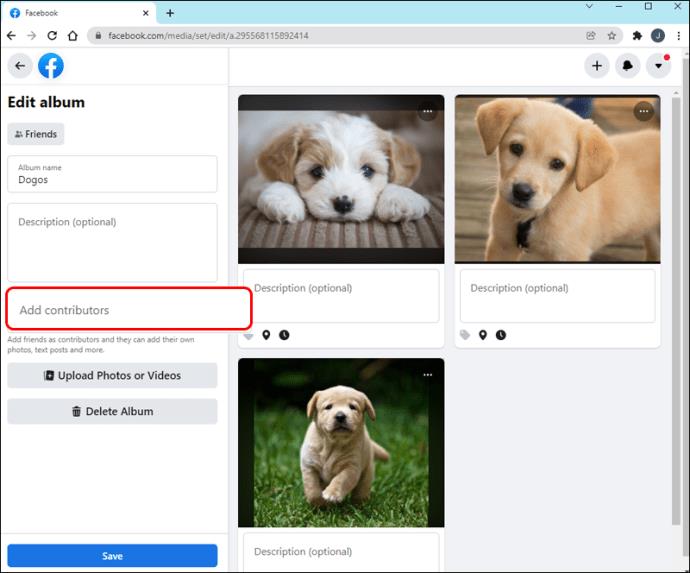
- Select your preferred privacy setting and then click on “Save.”
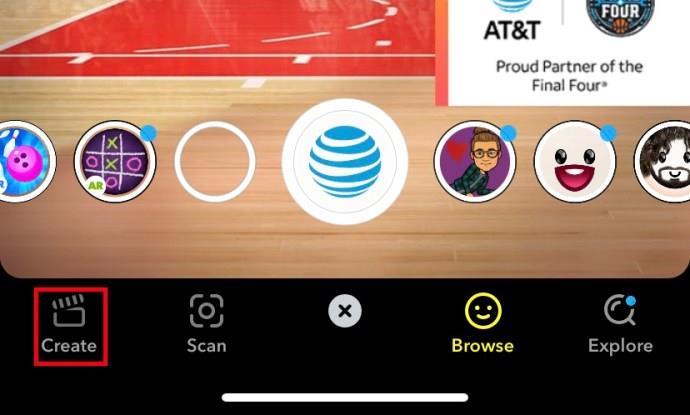
- To add a new picture to the album, go to “Photos” and select the album.
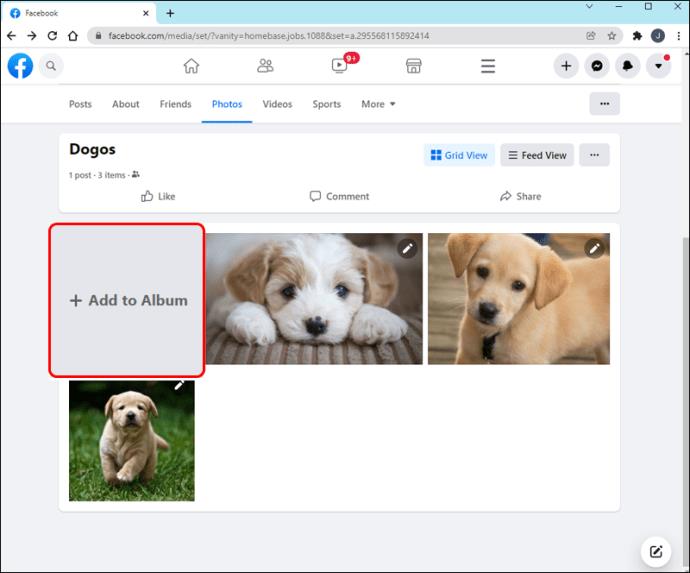
Problems Uploading Images to Facebook
So if you have done all that correctly, why is your image still not uploading? The problem could be the image size, dimensions, or other criteria.
Let’s look at those issues and see how to fix them.
File Size of the Image
Facebook has certain restrictions regarding the size of the image you can upload. Their Flash Uploader will not allow for images larger than 15MB.
The maximum allowed image size for profile pictures is 4MB as there is a standard length and width for them.
Before uploading a photo, check to ensure it is within Facebook’s image size limits.
Image Dimensions
Facebook will not allow you to upload an image that is three times wider than its length. Check to make sure that your photo’s dimensions fall within what is permissible by the platform. If your dimensions do not fall within the guidelines, you can always resize the image.
Image Format
Ensure that your image is in an acceptable format. Facebook allows for photos that are .jpg, .bmp, .png, .gif and .tiff files. If your image isn’t in one of these formats, you can’t upload it to Facebook.
Restriction on Number of Images
If you are trying to upload more than 200 images to an album, Facebook will send an error message letting you know that you have exceeded your limit. However, you can create as many albums as you need, so all you have to do is split the images between albums.
Offensive Images
Facebook has a strict code of conduct regarding the images it will allow to display on its platform. Photos containing nudity, excessive violence, hate speech, and the like will be taken down. Facebook can temporarily block you from uploading images if you have recently violated their code of conduct.
Select Photos Button Unavailable
You may be trying to upload your photos only to find an unresponsive “Select Photos” button. If this is the situation you find yourself in, you will have to contact Facebook’s support staff. You’ll need to fill out an “Unable to Select Photos” form in their Help section.
Technical Hiccups on Facebook
Most image upload issues occur on the user’s side, but sometimes, you can do everything right and still run into problems. This next section will look at how to troubleshoot upload issues when the fault isn’t on your end.
Facebook Server Status
Every once in a while, even a seasoned tech giant like Facebook runs into problems. If your images aren’t loading as they should, it would be worth your time to check on the status of the Facebook server.
You can do this by heading to their developer website, where they list issues they may be having. If they are indeed having technical difficulties, you will just have to sit tight and wait for them to be resolved.
Clear Cache
Sometimes your computer storage gets cluttered, leading to problems performing tasks. Clearing your cache might be what is required to get your device behaving like itself again.
To clear the cache (Android):
- Go to “Settings” then “Apps & Notifications.”
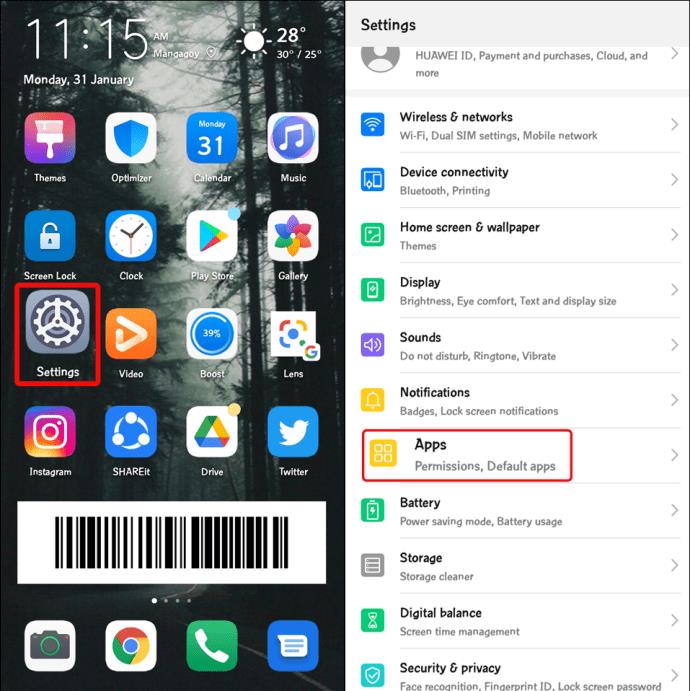
- Navigate to “See All Apps.”
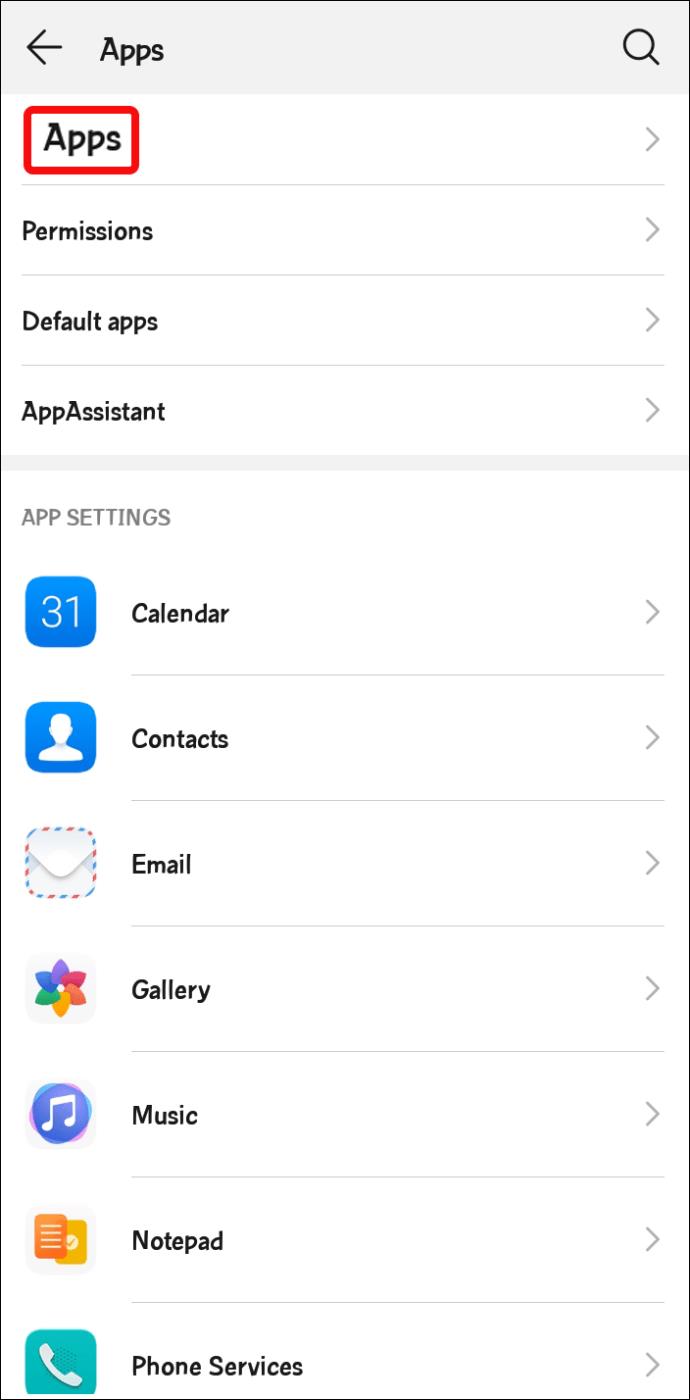
- Scroll to “Facebook”
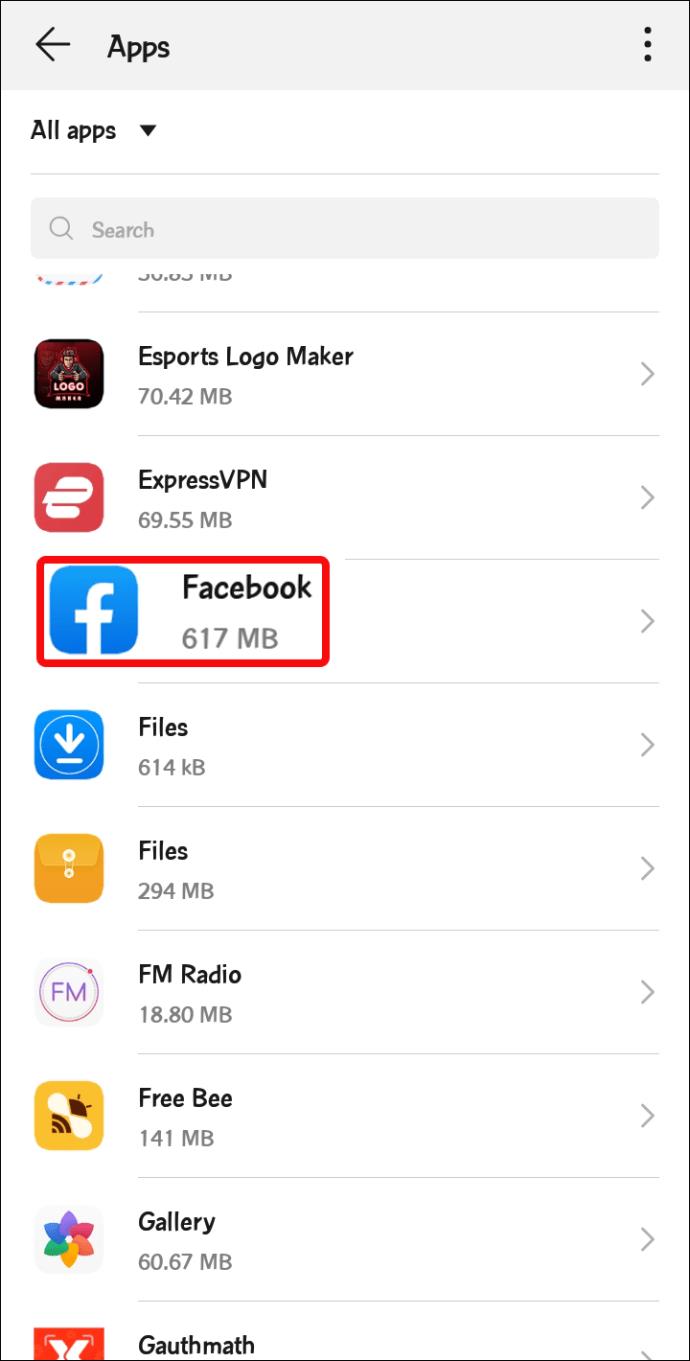
- Tap on the tiny trash bin icon labeled “Clear Cache.”
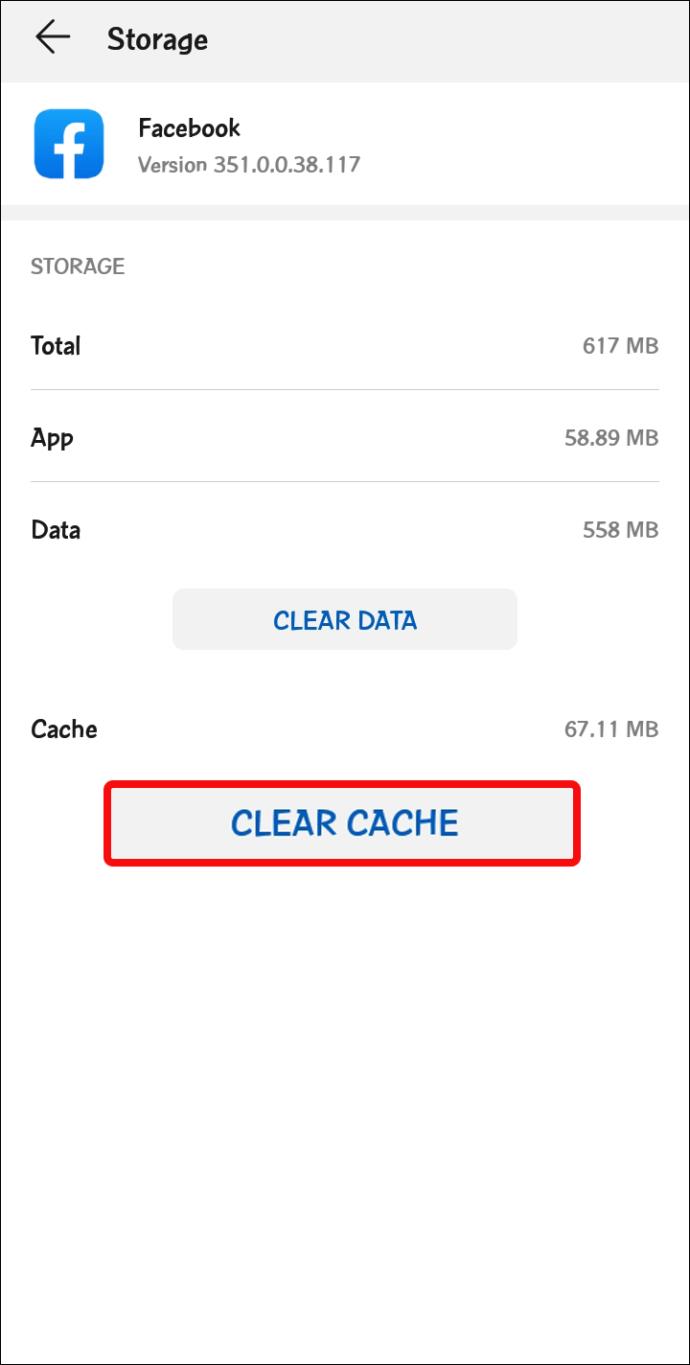
To clear the cache (iOS):
- On the Facebook app, click on “More Settings.”
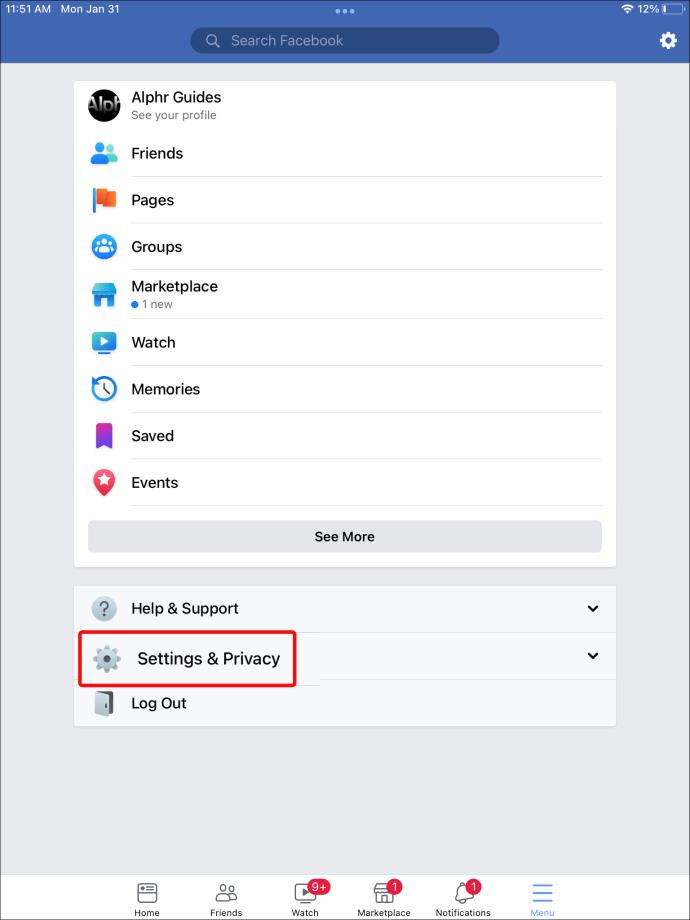
- Go to “Browser.”
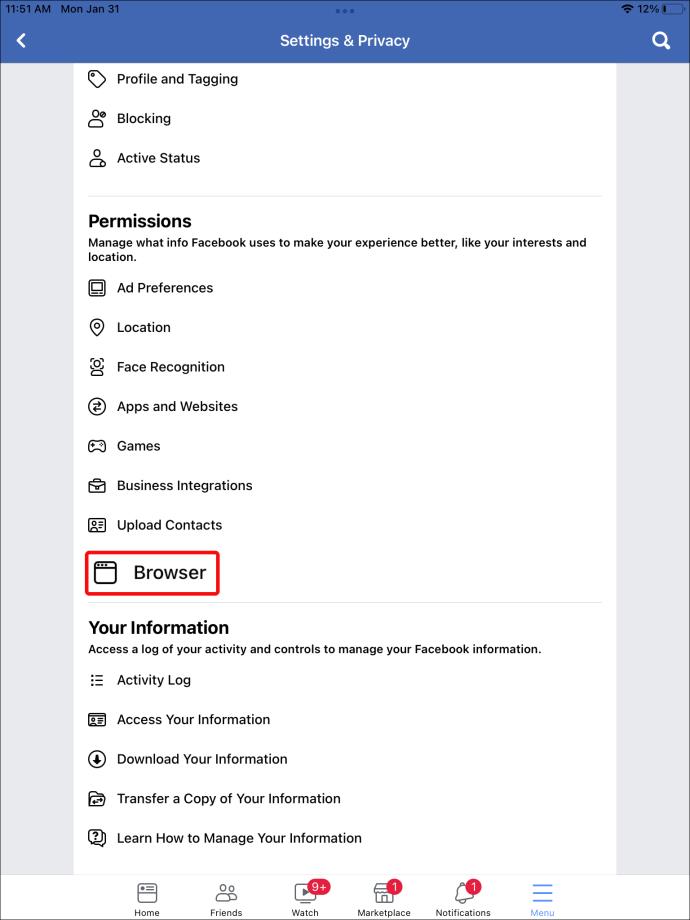
- Next to “Your browsing data,” click on “Clear.”
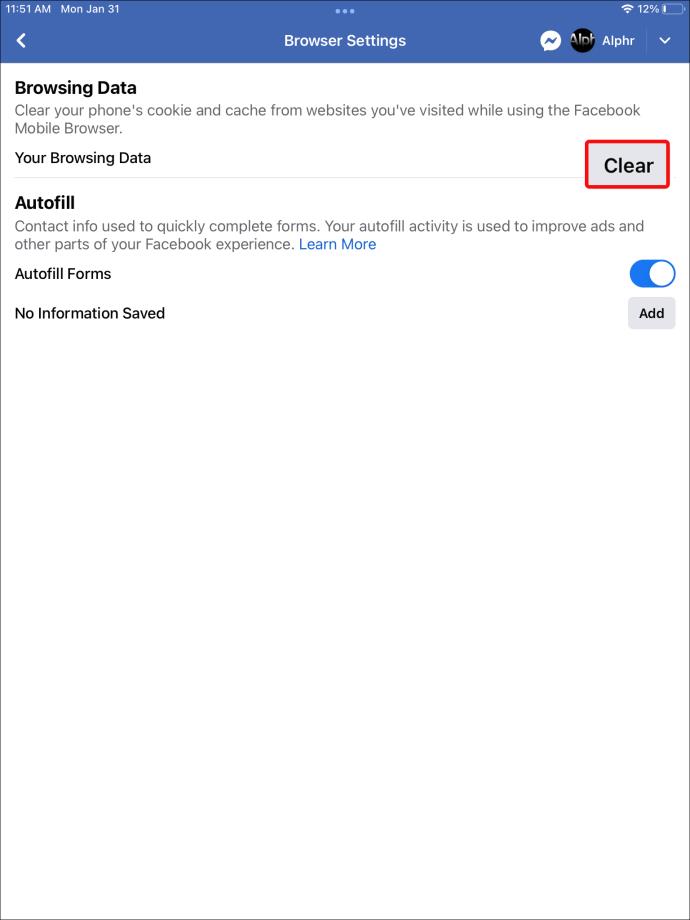
Issues With the Browser
Browser updates can cause unexpected glitches. Follow the steps below to re-enable images for your browser.
Firefox
- Type in “
about:config” in the address bar and hit the Enter key.
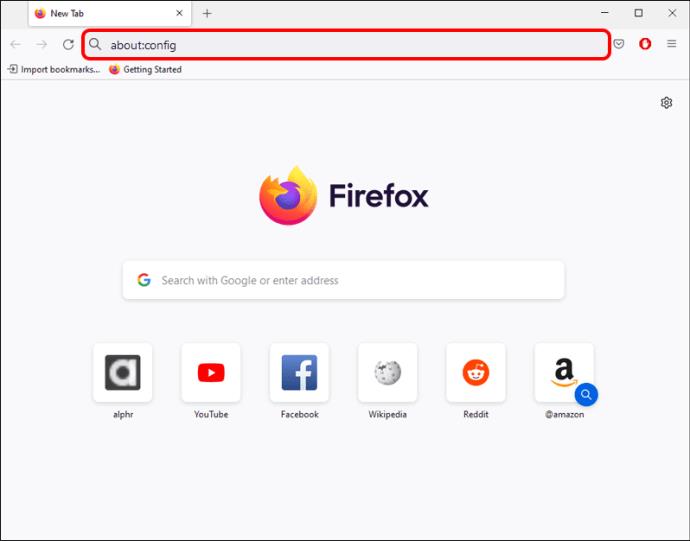
- Ensure that permissions.default.image is set to 1.
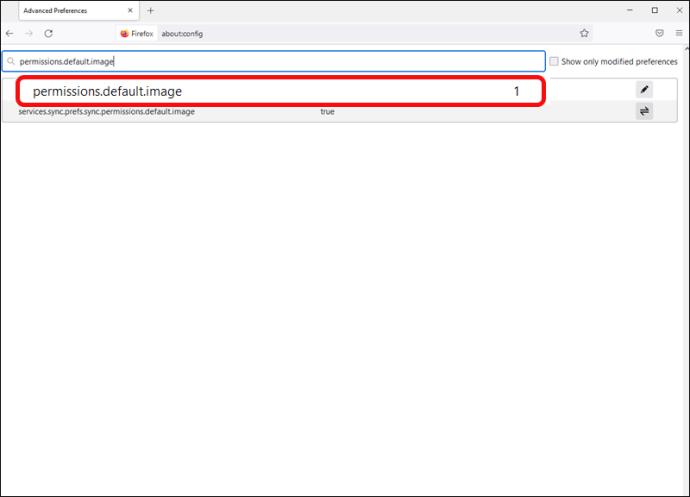
Chrome
- Go to browser setting on the top right corner.
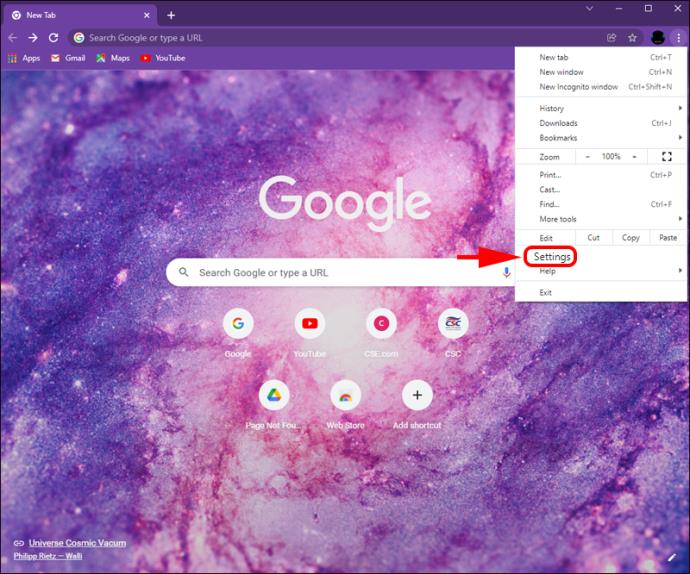
- Click on “Security and Privacy.”
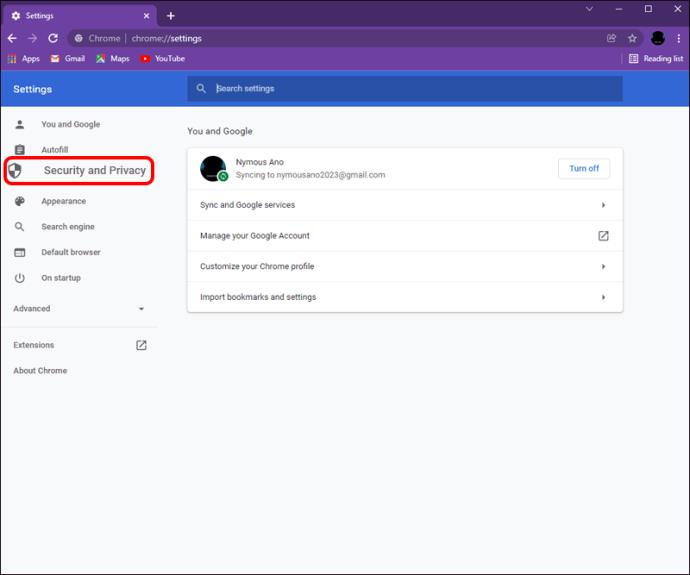
- Select “Site Settings.”
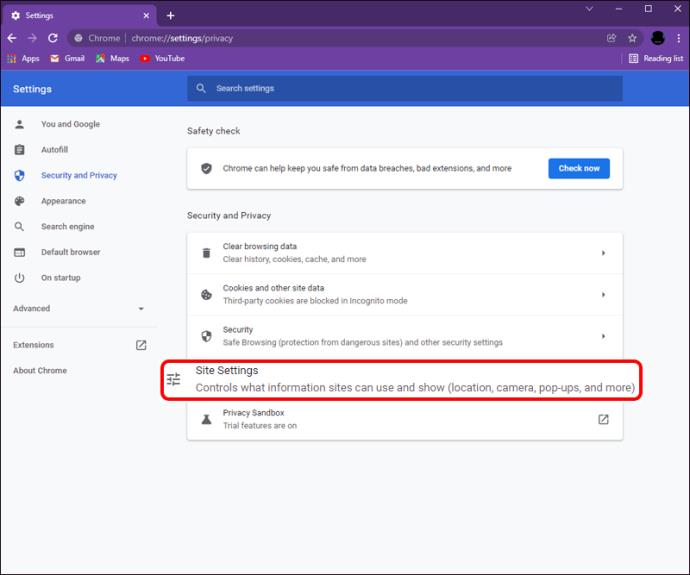
- Under “Content,” ensure that “Images” is set to “Show All.”
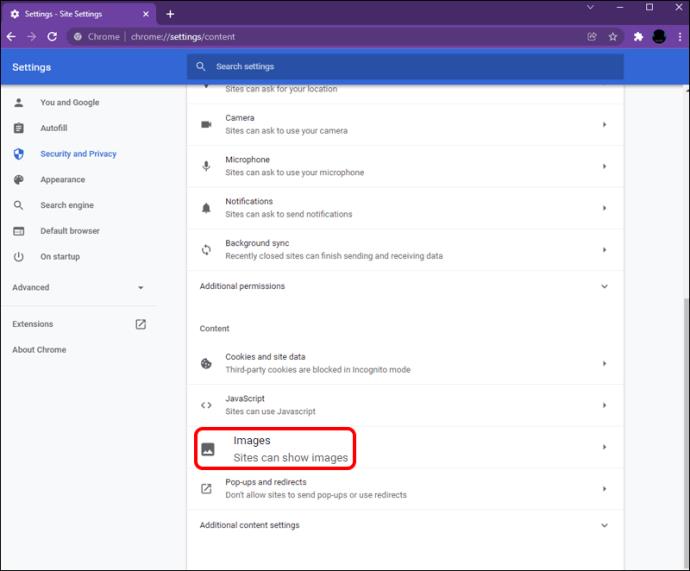
Microsoft Edge
- Go to “Browser Settings.”
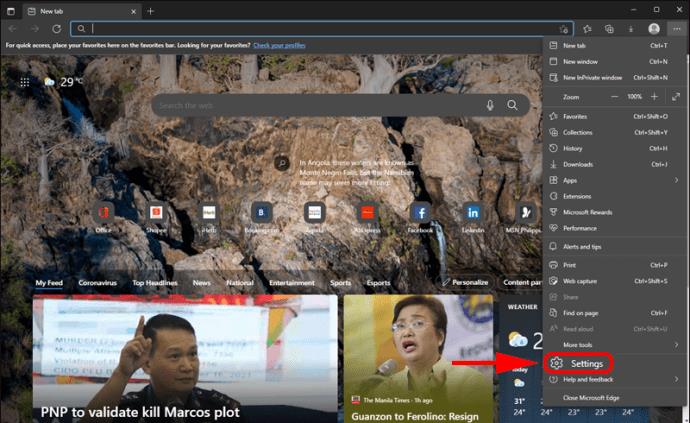
- Navigate to “Cookies & Site Permissions.”
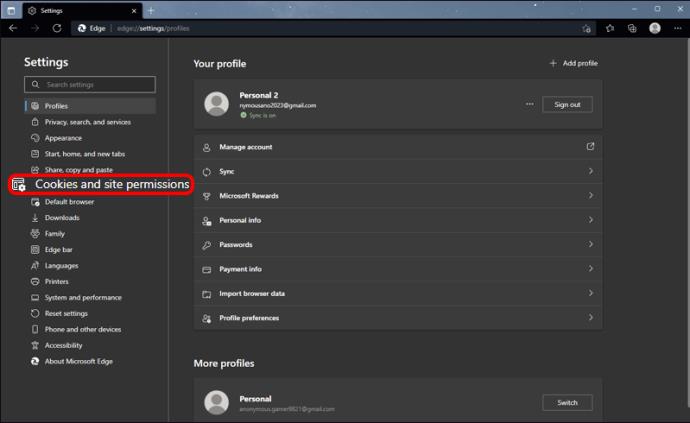
- Scroll to “Images” then “Show All.”
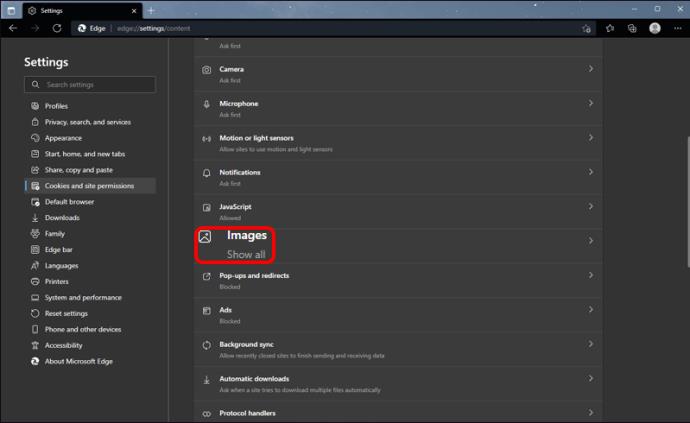
Internet Connectivity Issues
Slow internet speeds may cause problems when trying to upload images. Check your internet speed online and see if that’s where your problem lies.
Read the Fine Print
Trying to figure out why your images aren’t uploading to Facebook can be frustrating, but there are usually quick fixes for the issues you may encounter. Check to make sure that your photos meet Facebook’s upload requirements. If everything is in order on that front, then maybe your device may need a little bit of tweaking to get your images online.
Are image uploads a frequent issue when you use Facebook? Let us know in the comments section below.