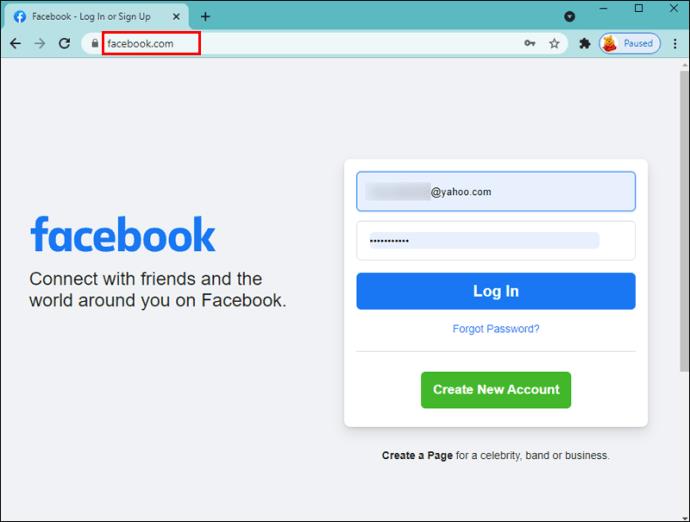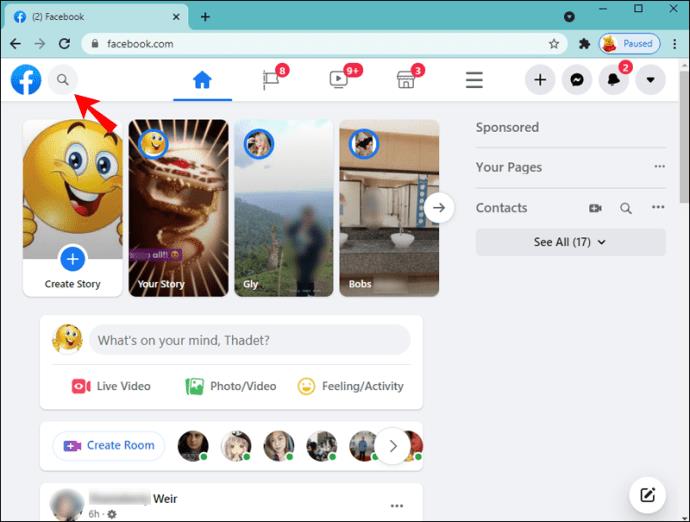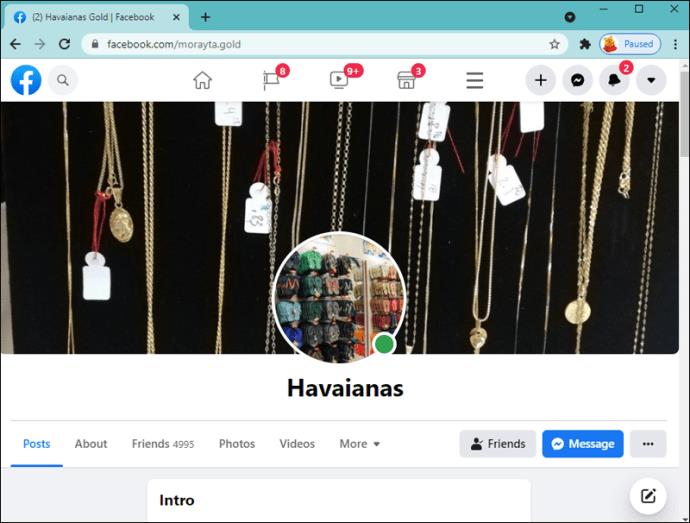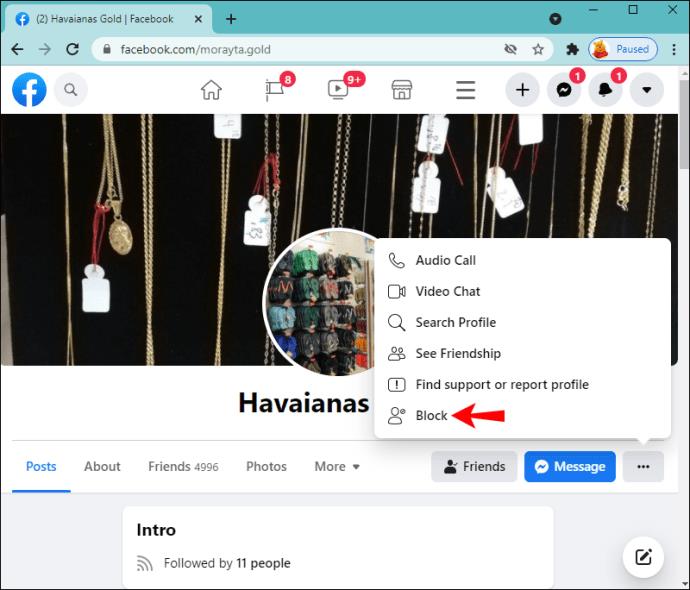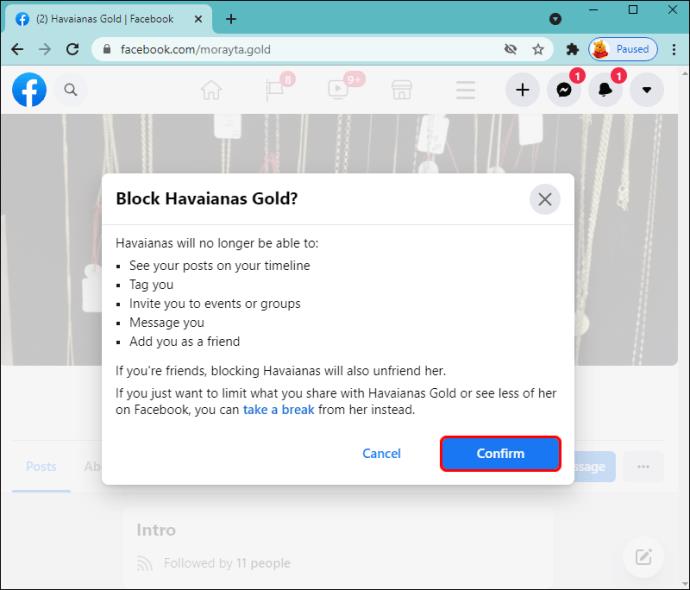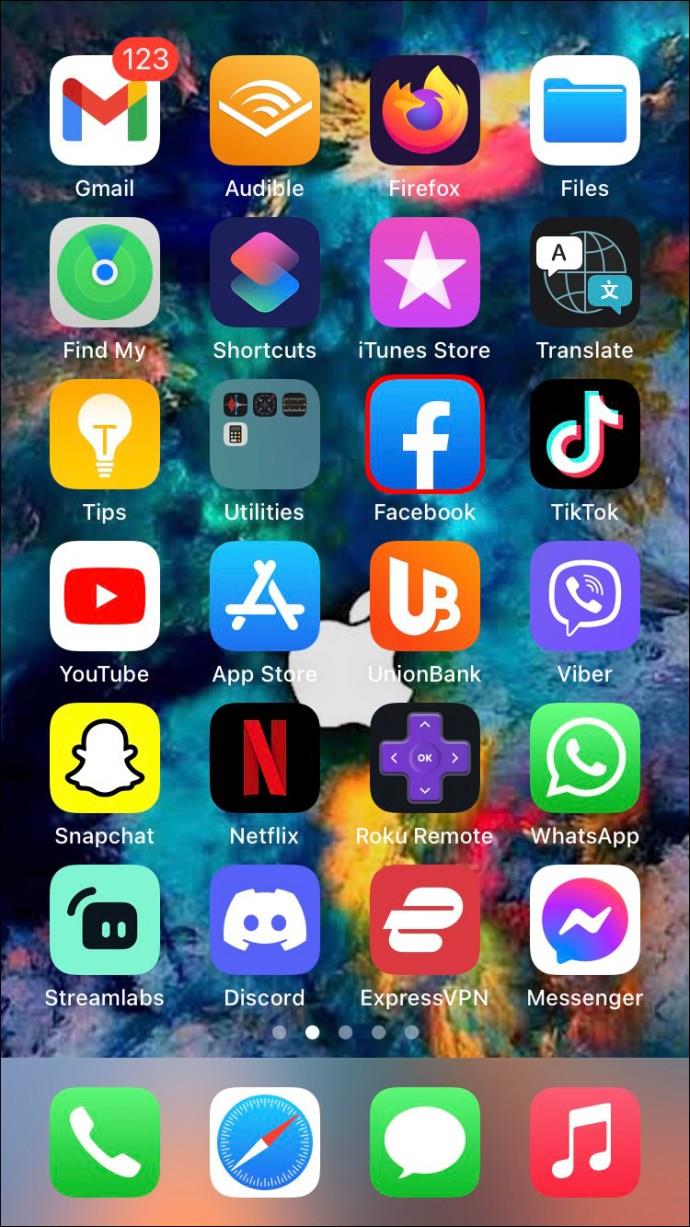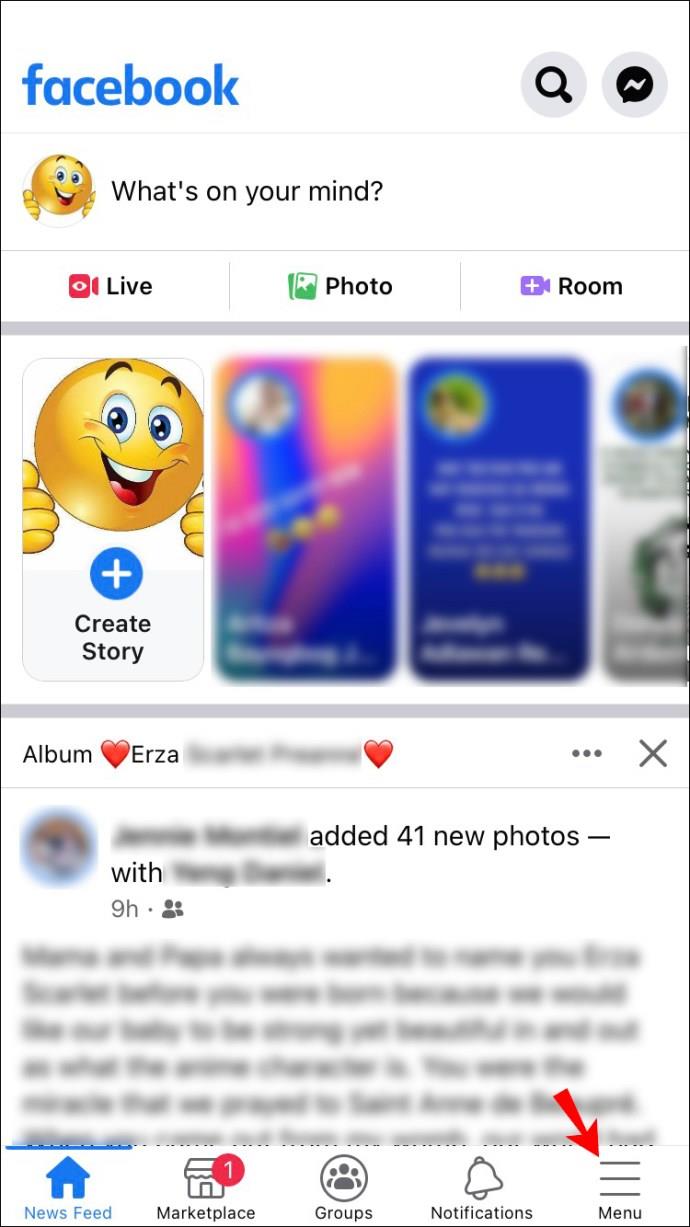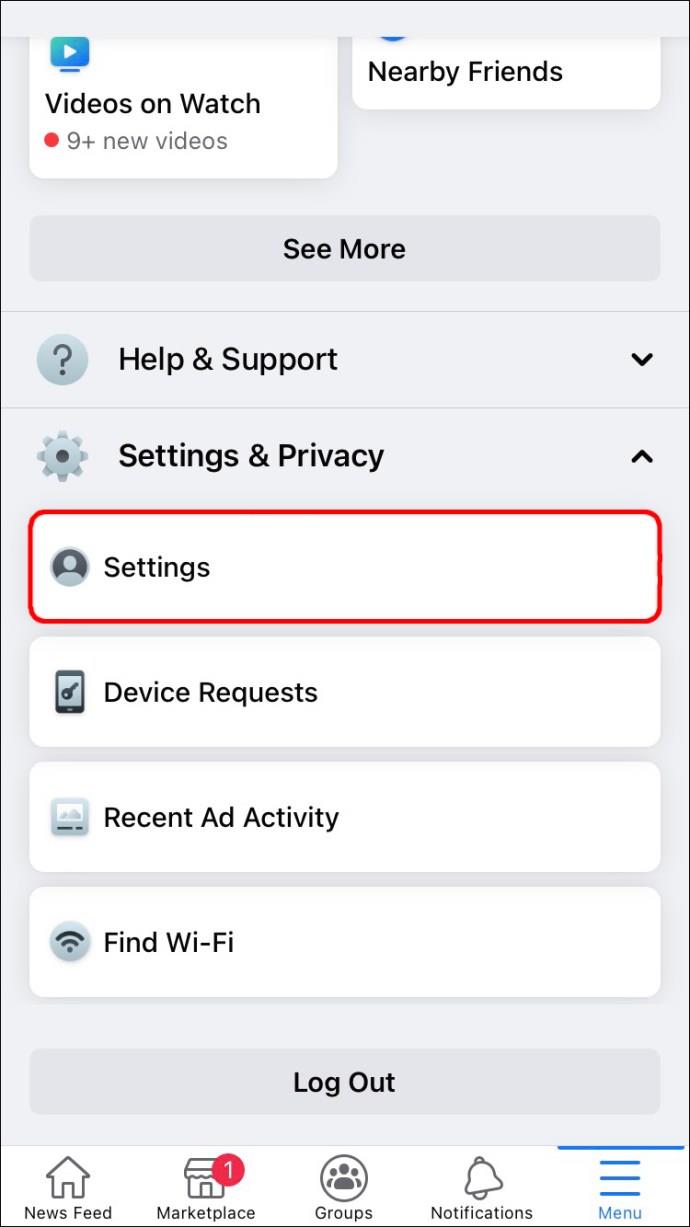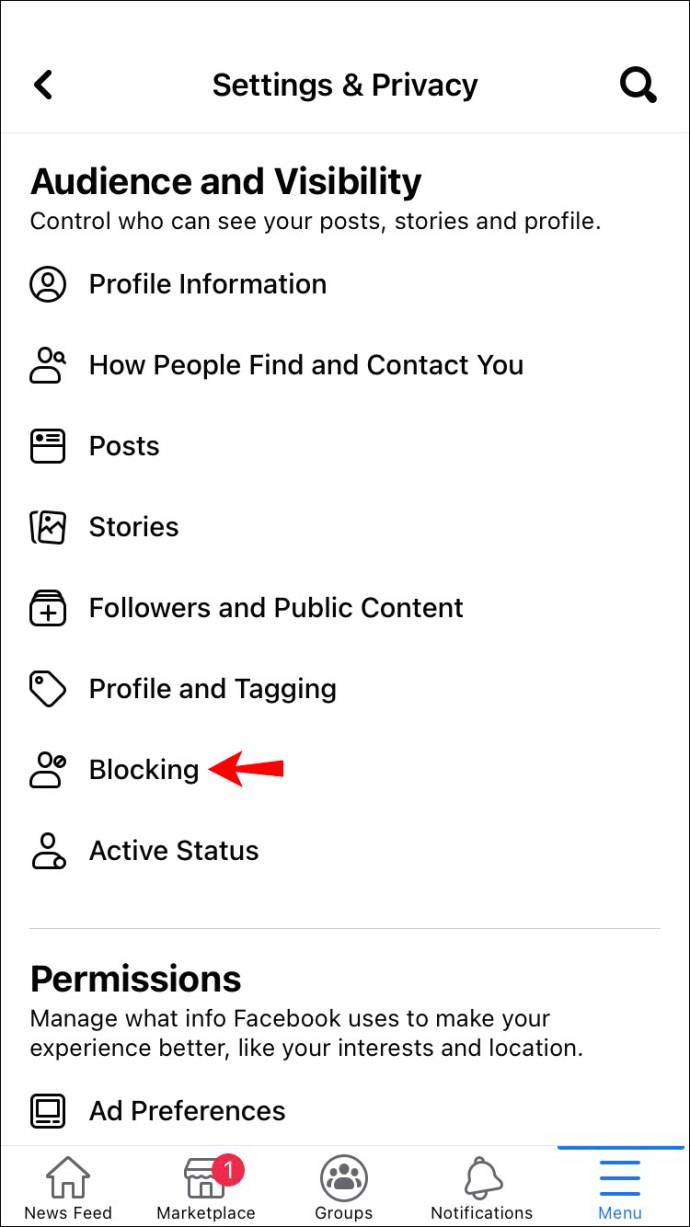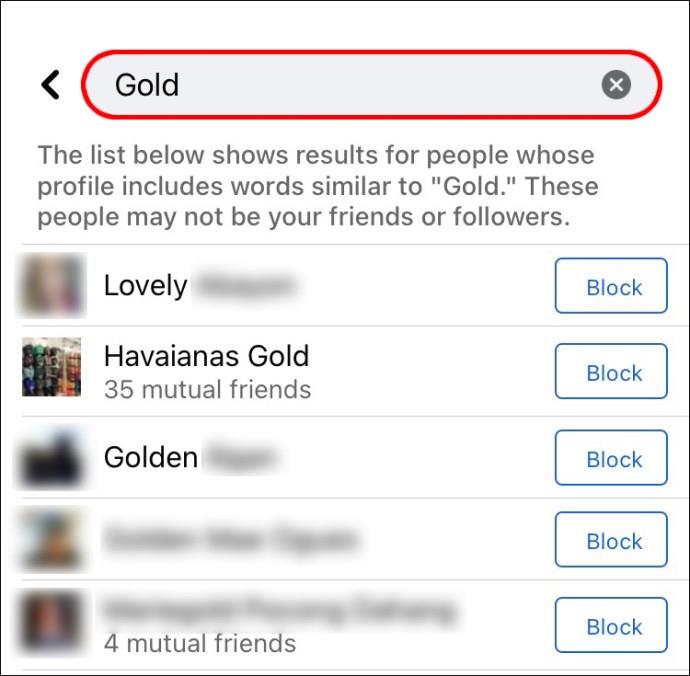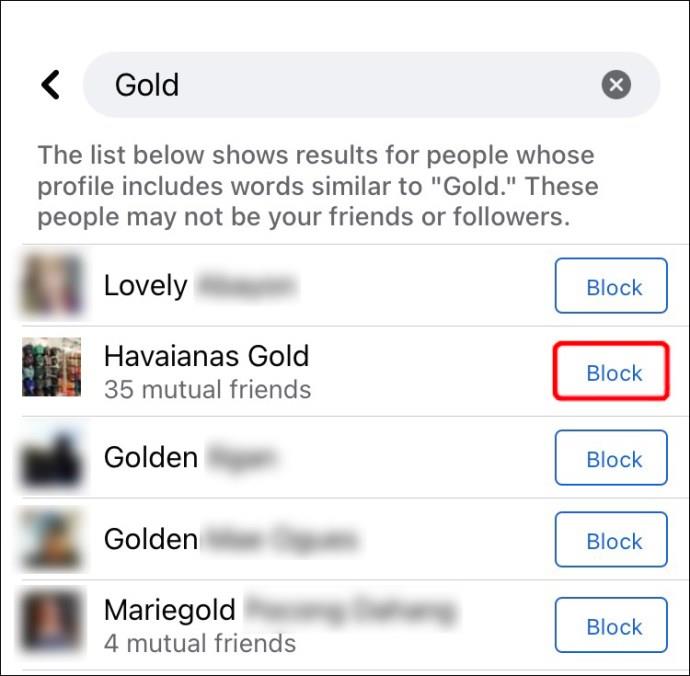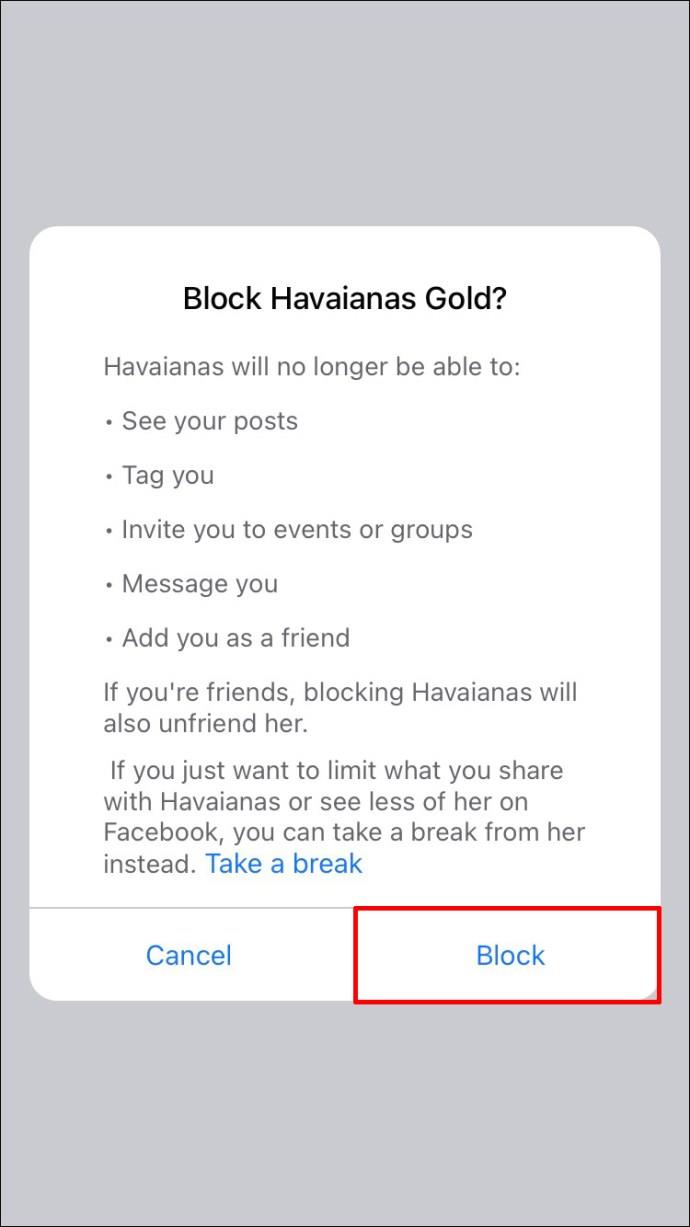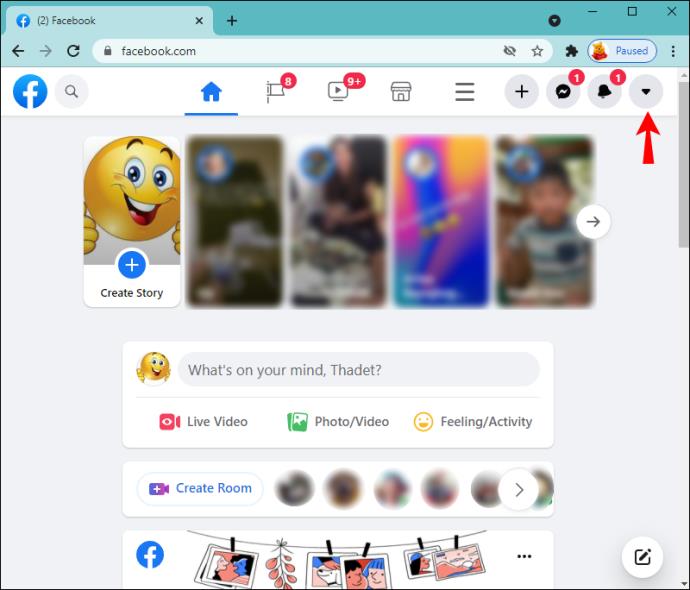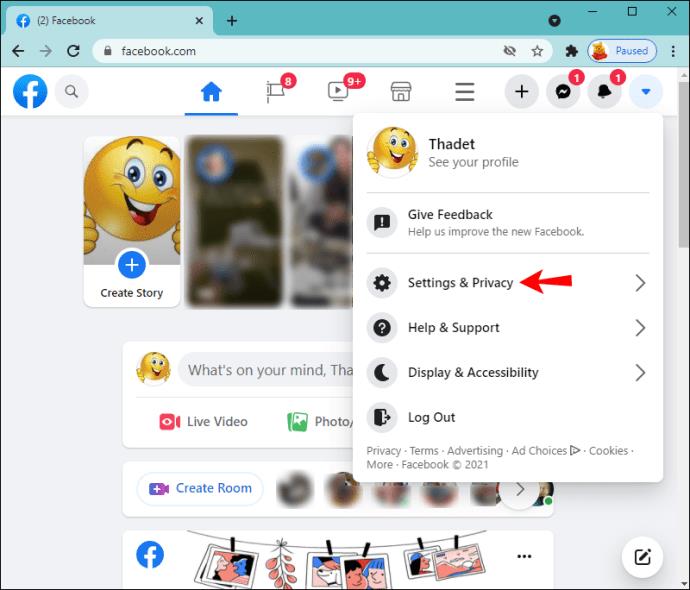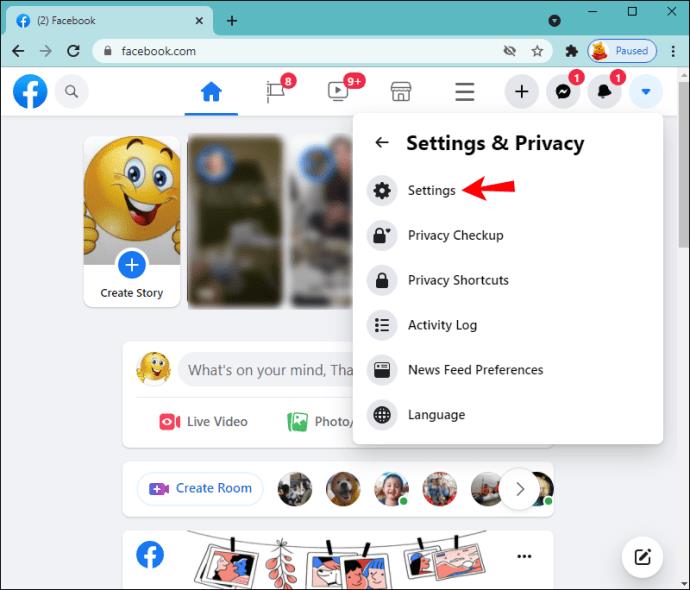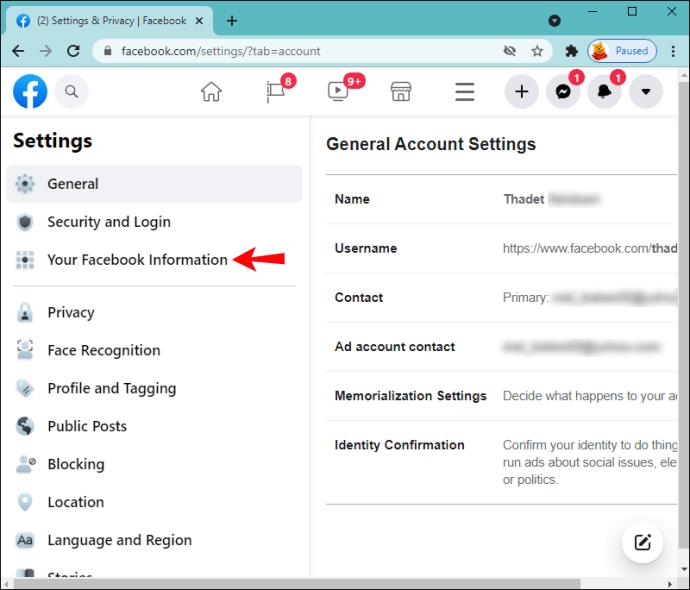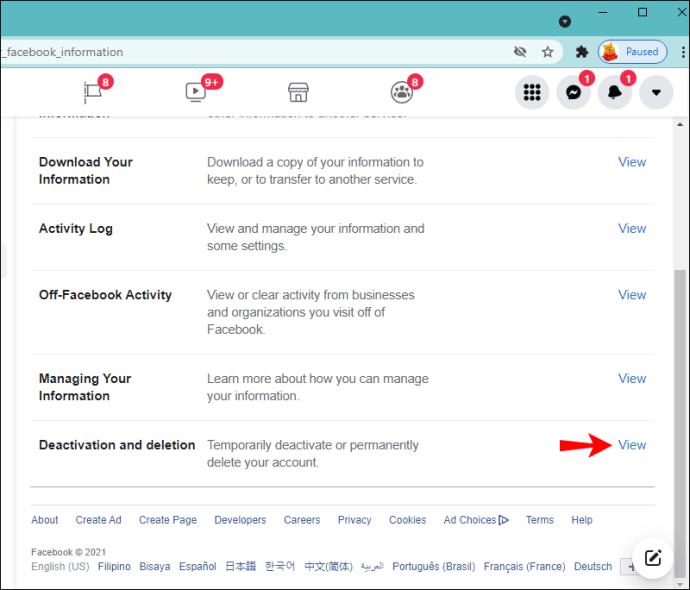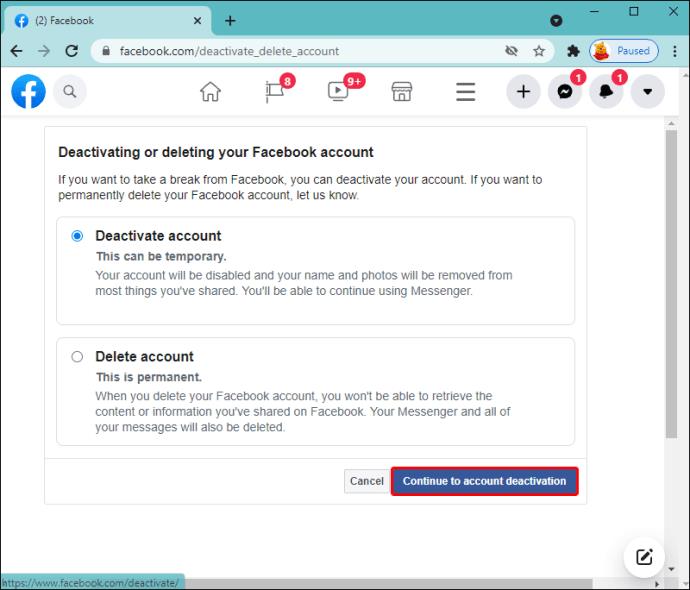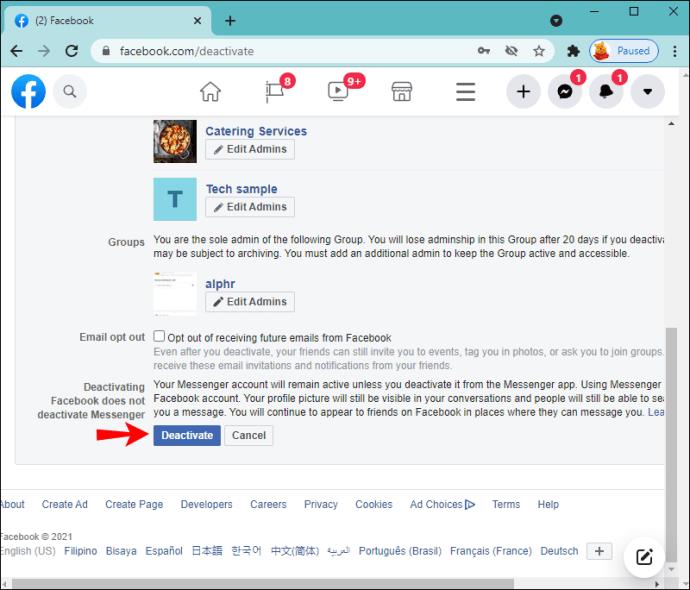Facebook’s homepage has gone through various types of looks and designs in the past couple of years, with the aim of improving user experience. Now, not only can you like a Facebook photo, but you can react to it with various emojis as well.

While liking Facebook photos has never been easier, it also makes it incredibly simple to like one by accident, especially if you’re using the mobile app. In this article, we’ll discuss what happens when you accidentally like and then unlike a Facebook photo. We’ll also cover how you can avoid reacting to someone’s Facebook post.
Can Someone See if You Like and Unlike Their Photo?
We’ve all been there. You’re scrolling through your Facebook feed, and your finger accidentally slips on the “Like” button under somebody’s post. Even though you can unlike it right away, would they receive a notification that you’ve liked their photo?
Unintentionally liking someone’s Facebook photo, especially if you were trying to go unnoticed while viewing their profile, can be somewhat embarrassing. Not to mention that you can accidentally like a photo from a couple of years ago. This just proves that not only did you visit their profile but also went through much of their Facebook photo gallery.
While you can’t double-tap the photo to like it, as you would on Instagram, you only need to tap on the “Like” button underneath it on Facebook. If you want to react to it with an emoji, you need to hold and press the “Like” button until a set of six additional emojis appears.
If you want to react to somebody’s photo on your PC, hover your cursor over the “Like” tab, and the emojis will pop up. The moment you like or react to somebody’s Facebook photo, they will receive a notification right away. To unlike a Facebook photo, simply tap on the “Like” button, which has now become blue.
If you’re using Facebook on your PC, then it’s a little more challenging to like someone’s photo by mistake. You would actually need to click on the “Like” tab under the photo, which means the chances of you doing it by accident are much slimmer. But if it did do it by accident, to unlike it just click on the “Like” button again. Once you unlike the Facebook photo, the notification will be removed.
The Facebook user won’t be notified that you unliked their photo, but what about when you liked it? Well, everything depends on timing. If you liked and then unliked the Facebook post while that person was online at that moment, then there’s a great chance they saw it. On the other hand, if they weren’t using Facebook when you liked and unliked their photo, then they probably won’t even find out.
Accidentally liking a photo on Facebook is more noticeable than on Instagram because the photo you liked will pop up on your friends’ feeds. This can be especially tricky if you have a lot of mutual friends. The more time passes between the moment you liked and then unliked the photo, the more time you are giving that person to see the notification. That’s why when you like a Facebook photo by accident, you should unlike it right away to avoid being detected.
Whether or not they’ve seen that you’ve liked their photo also depends on their notification settings. If they’ve chosen to have their push notifications enabled, then they will receive the message the moment you like the photo. However, if they disabled this feature, then there’s nothing to worry about.
When it comes to accidentally reacting to a Facebook photo with an emoji, the same rules apply. Even though reacting to a Facebook post is done differently than liking it, to un-react, just tap on the “Like” button again.
What to Do When You Accidentally Like Someone’s Facebook Photo
When you like someone’s Facebook photo, video, or status by accident, the first thing you should do is unlike it. Another option is to temporarily block that user. Although this option might seem somewhat extreme, it’s a solid solution if you want to be 100% certain they won’t see your like. To block someone on Facebook on your PC, this is what you need to do:
- Open Facebook on your browser.
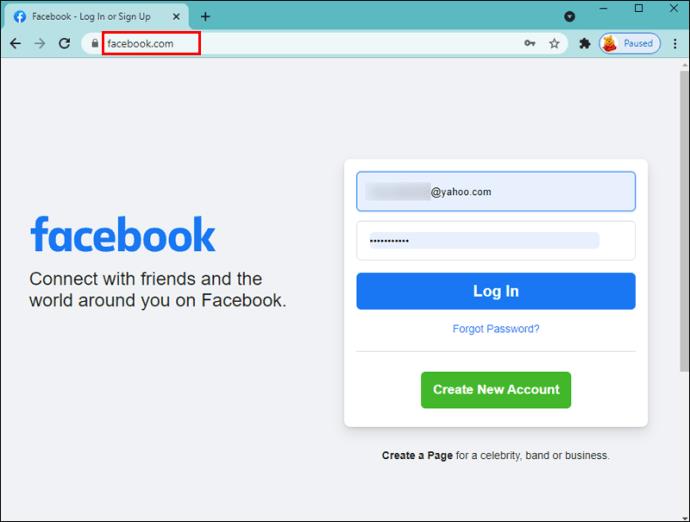
- On the “Search Facebook” bar in the upper-left corner, type the name of the person you want to block.
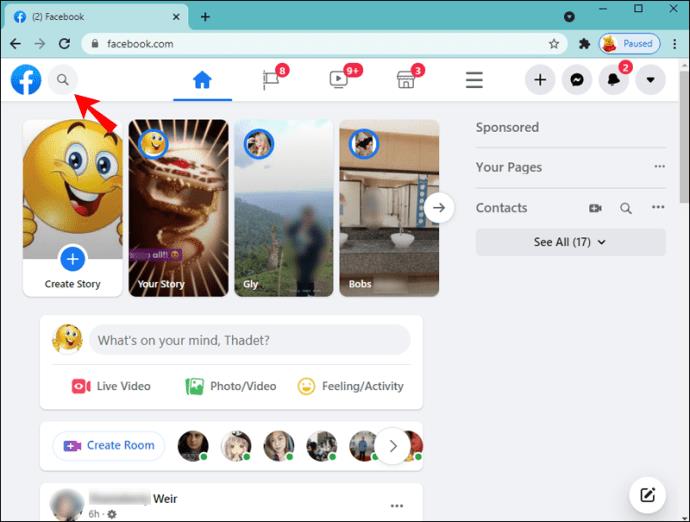
- Go to their profile.
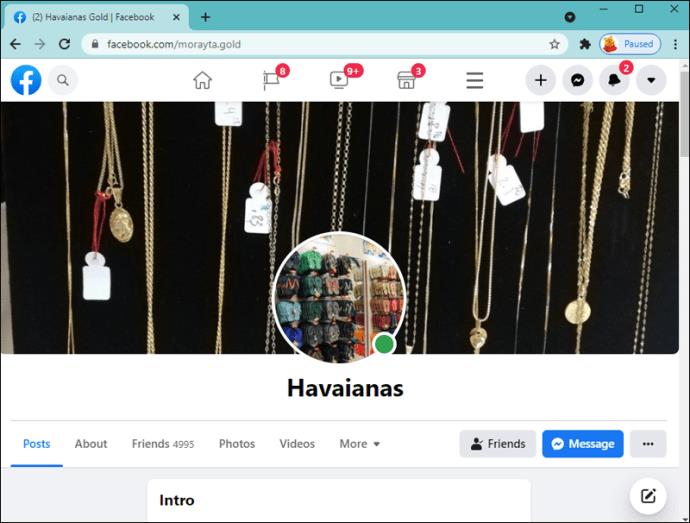
- Click on the three dots on the bottom-right side of their cover photo.

- Select “Block” from the pop-up menu.
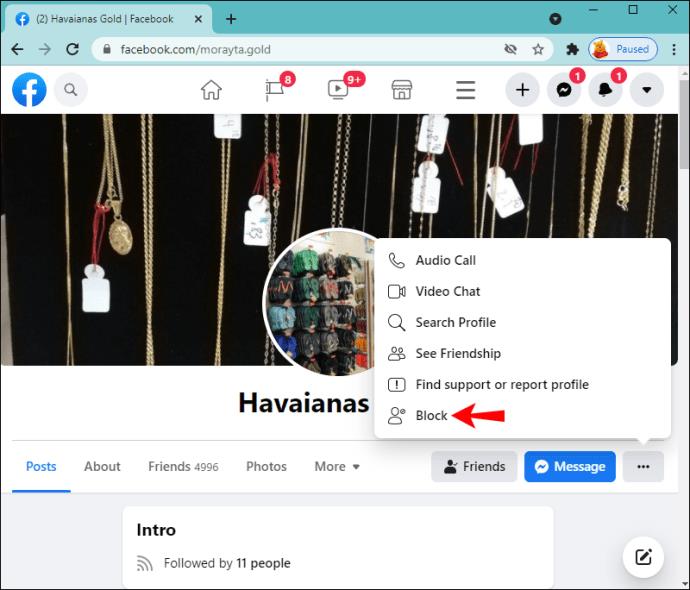
- Confirm that you want to block them.
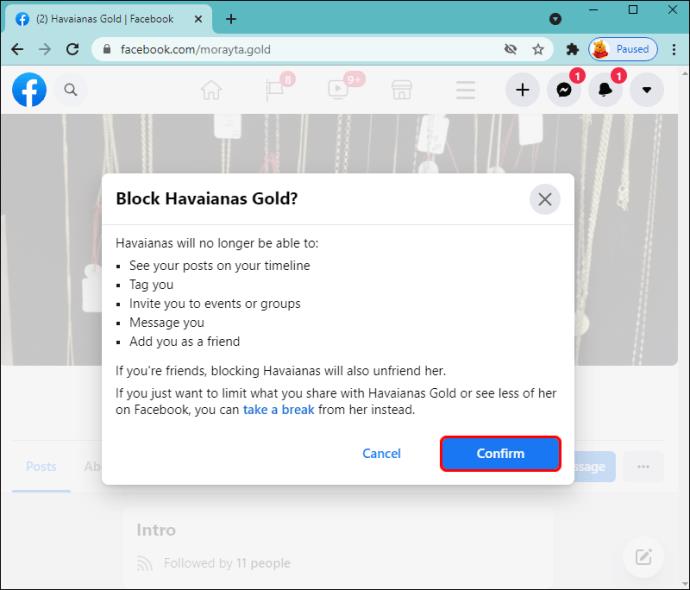
To do this on the mobile app, follow the steps below:
- Open the Facebook app on your phone.
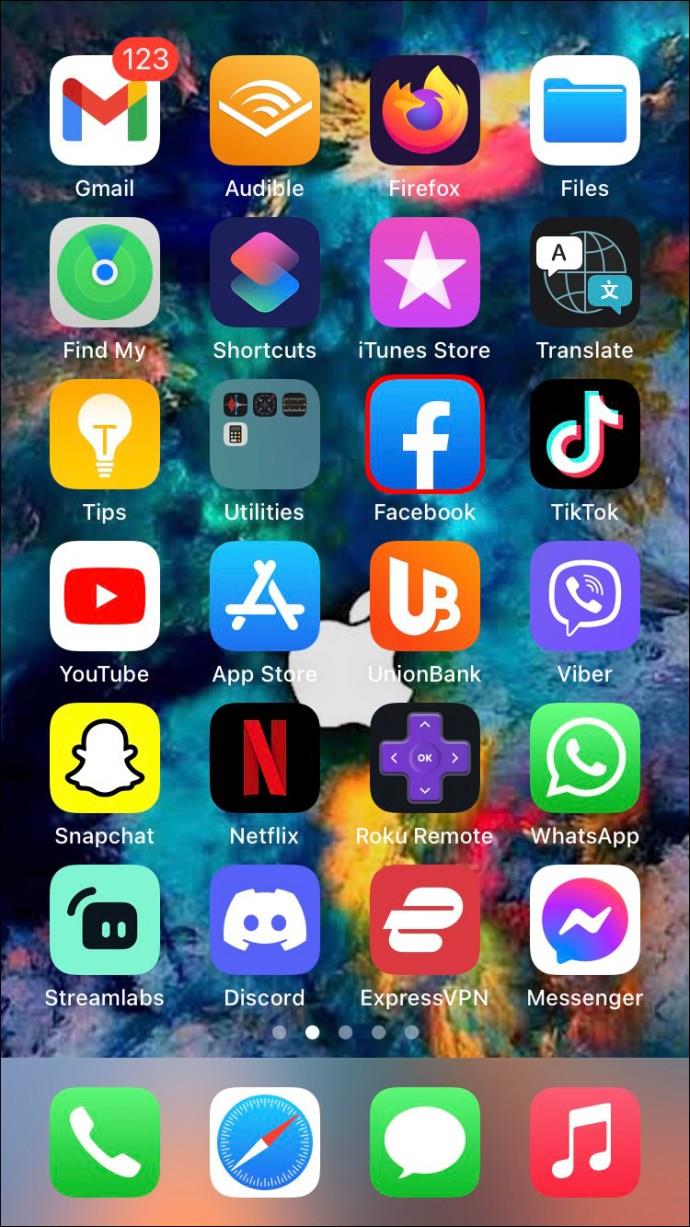
- Tap on the three horizontal lines in the bottom-right corner of your screen.
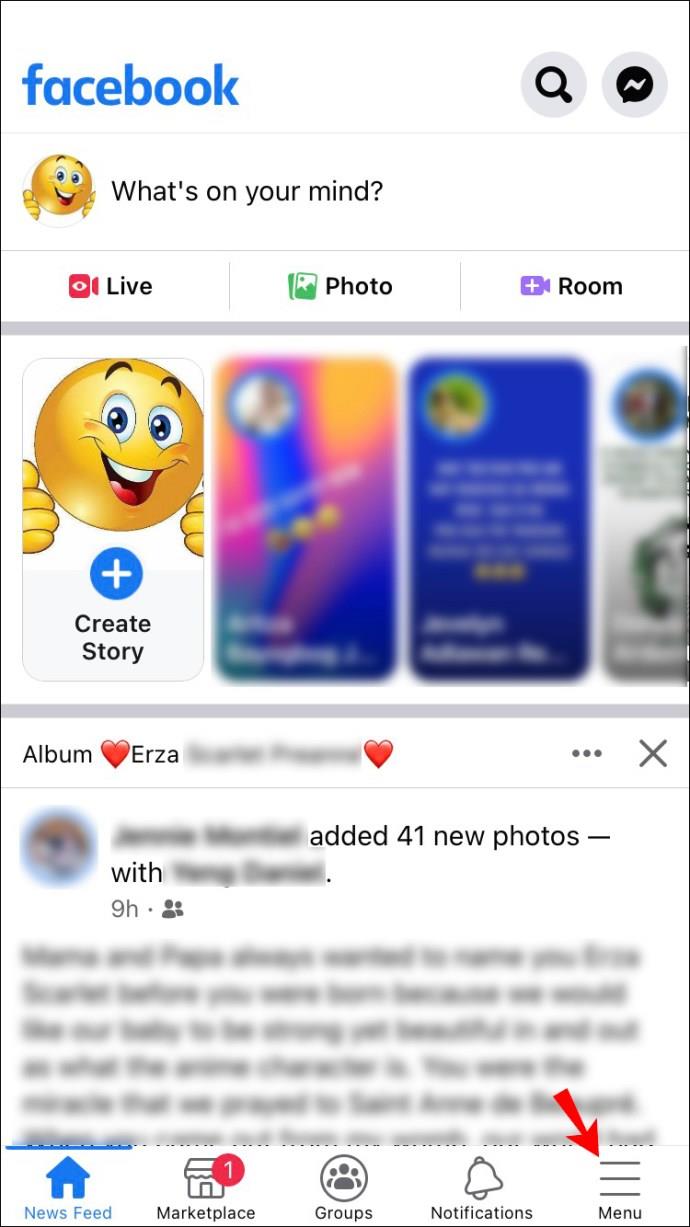
- Proceed to “Settings & Privacy” and then go to “Settings.”
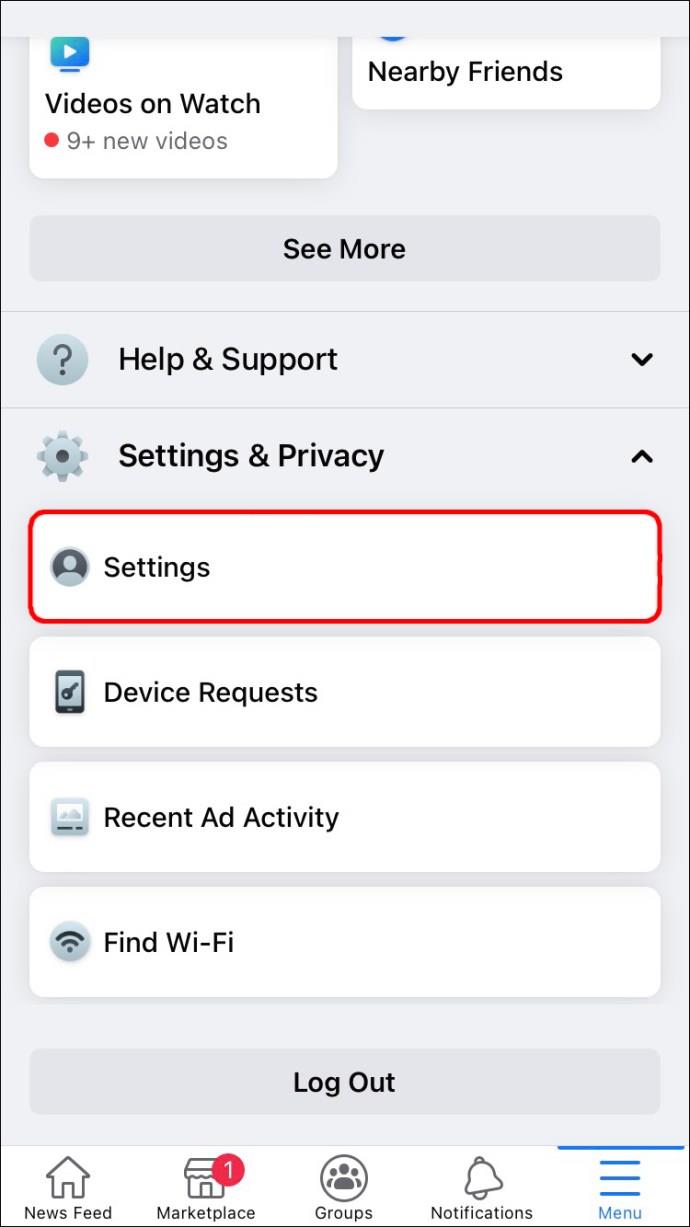
- Go down to “Blocking.
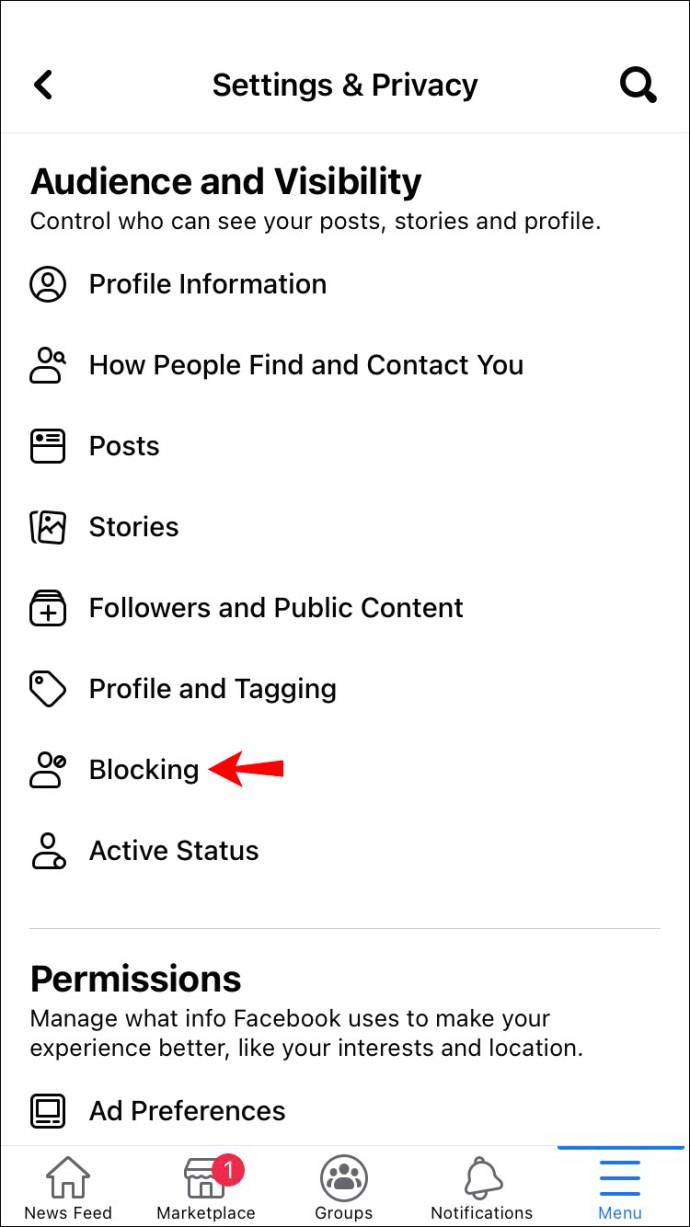
- Next to “Block Users,” type in the Facebook user’s name.
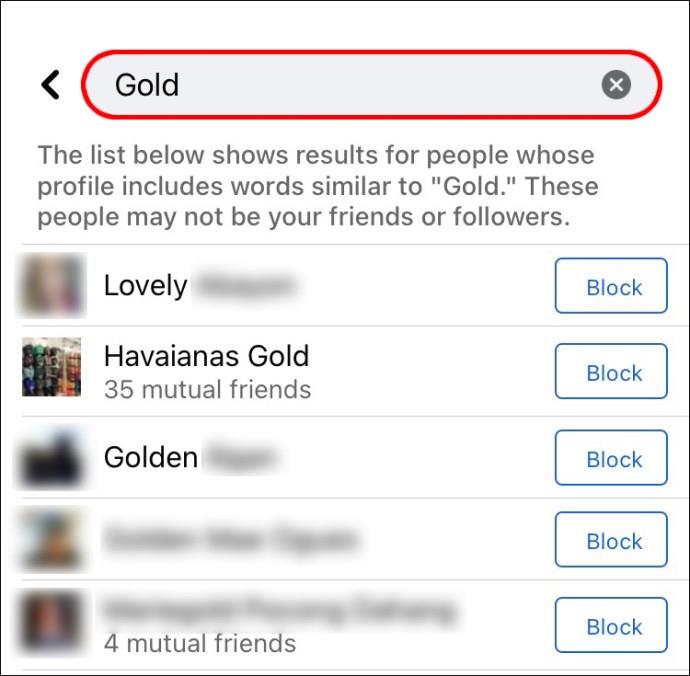
- Tap on the “Block” button.
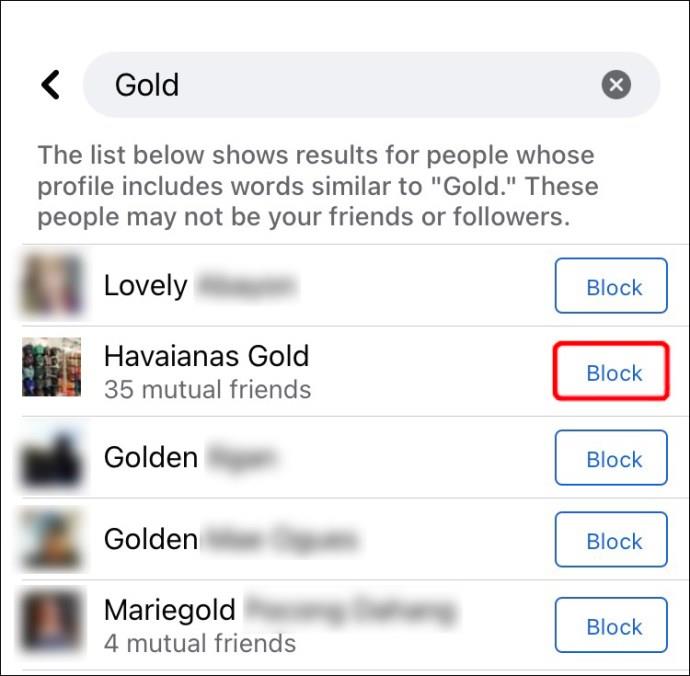
- Confirm that you want to block them.
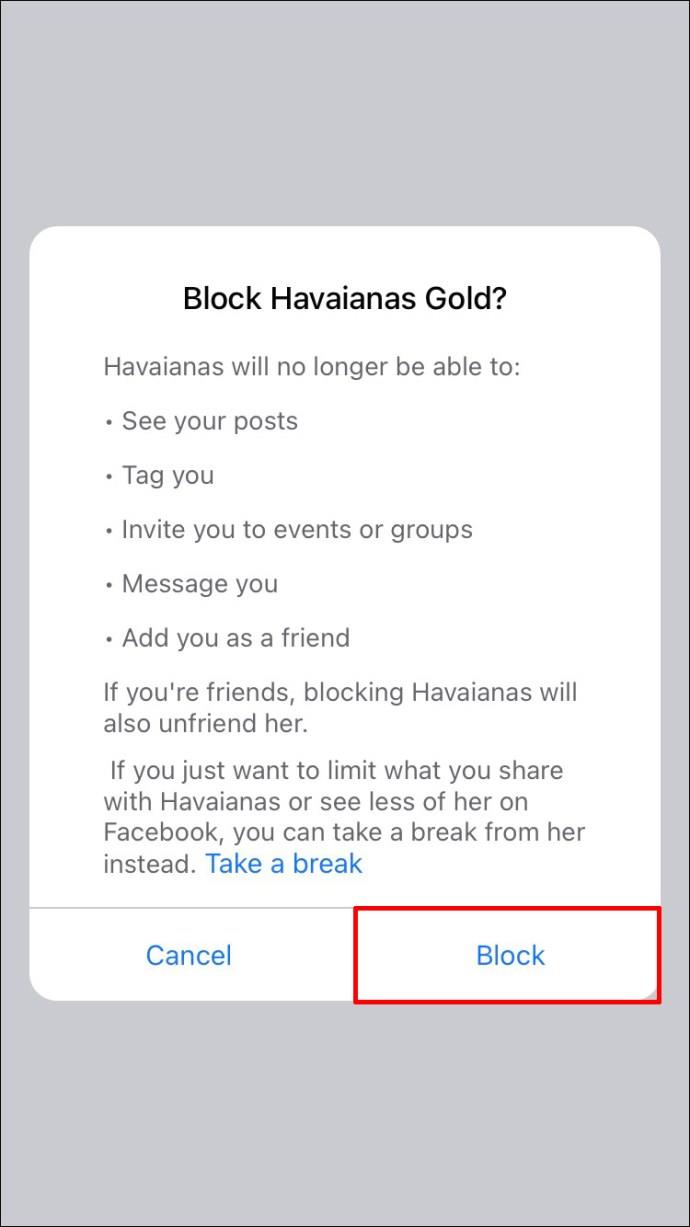
You should wait a couple of days before you unblock them. That way, any other notifications they may receive will push yours further down the activity pane and possibly away from their attention. When you block someone on Facebook, all your previous likes and comments will disappear from their posts and photos. If you decide to unblock them, they will re-appear. However, your like notification will likely be gone.
Another thing you can do is deactivate your Facebook account, although this option is even more extreme than the previous one. Once you restore your account, the notification will disappear from that person’s activity pane. To deactivate your Facebook profile, follow the steps below:
- Go to your Facebook page and click on the downward arrow in the upper-right corner.
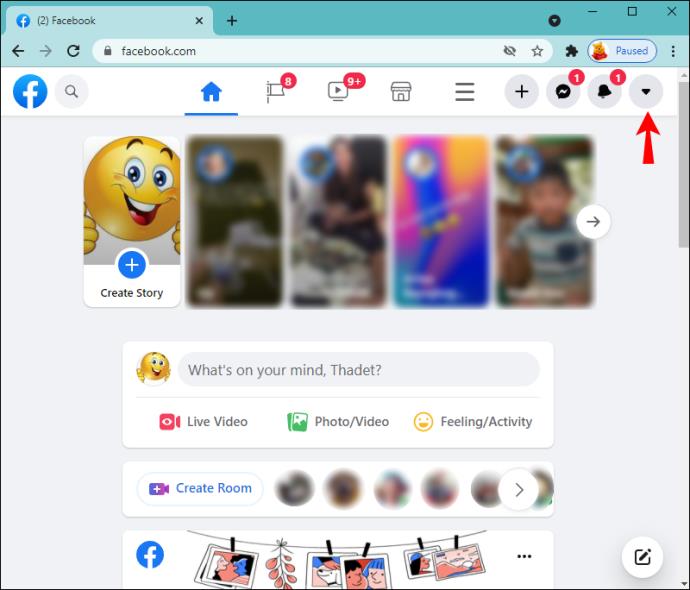
- Select “Settings & Privacy.”
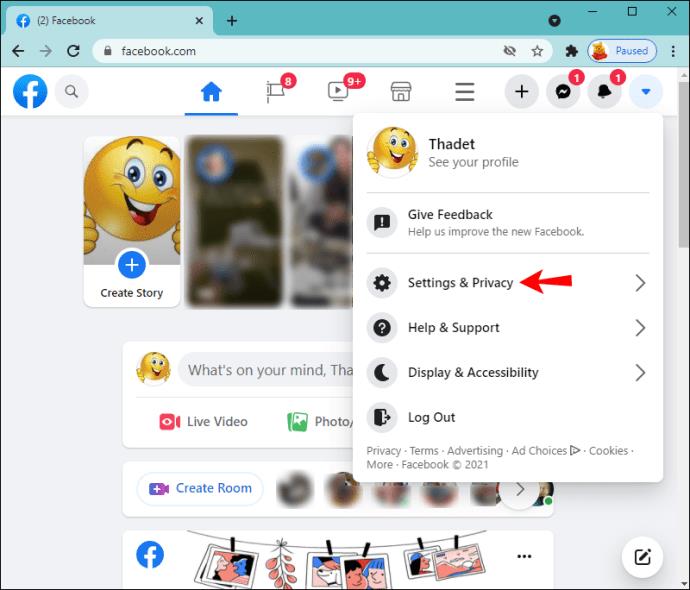
- Proceed to “Settings.”
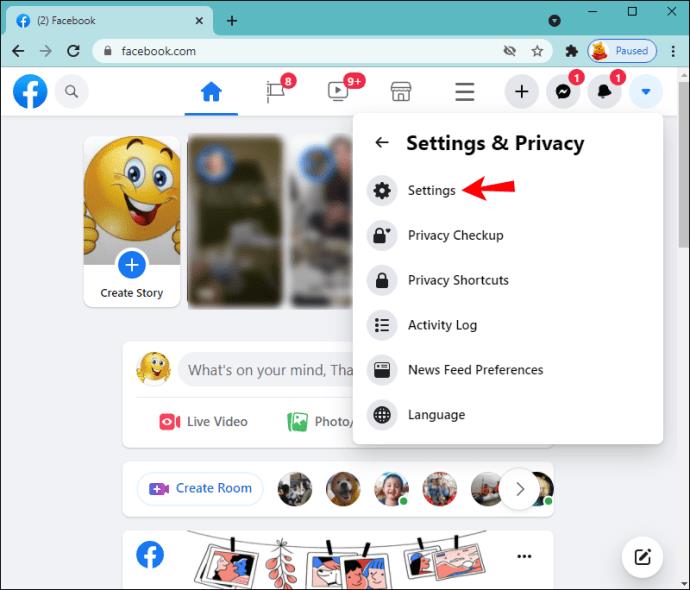
- Click on “Your Facebook Information” on the left sidebar.
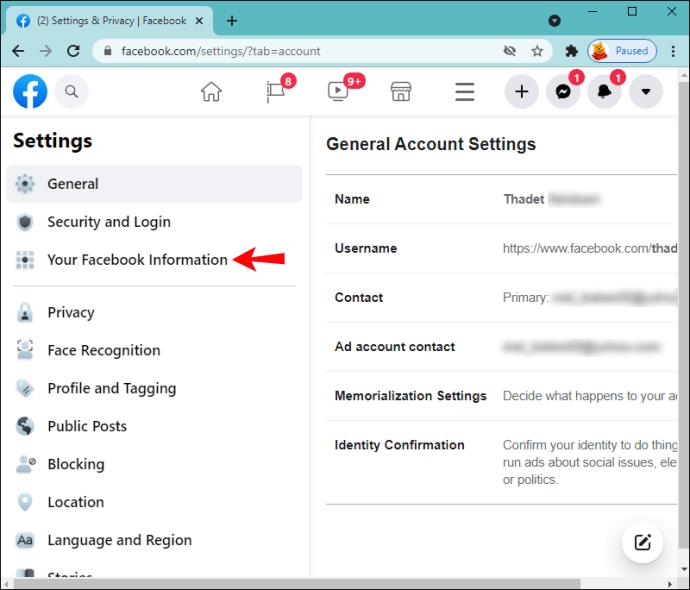
- Next to “Deactivation and Deletion,” select “View.”
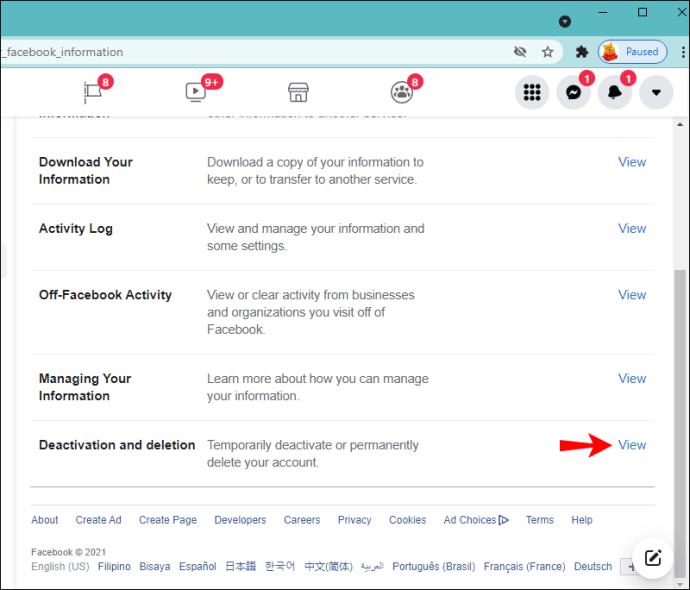
- Click on “Deactivate account” and then “Continue to account deactivation.”
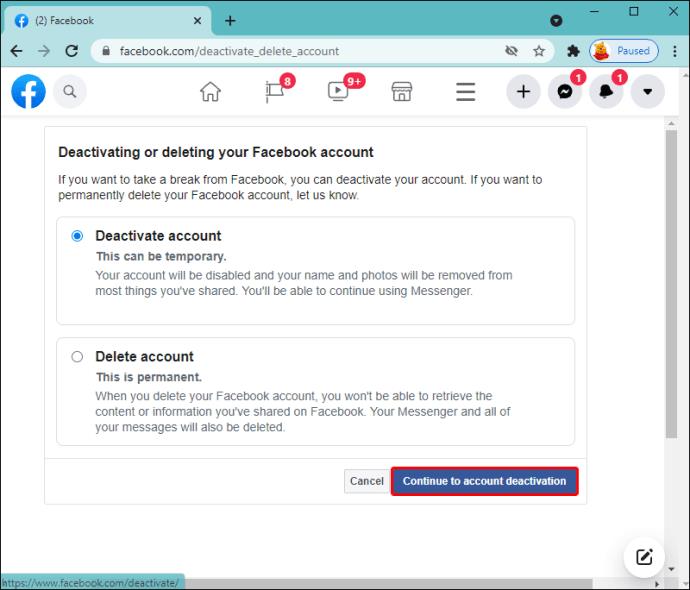
- Confirm that you want to deactivate your account.
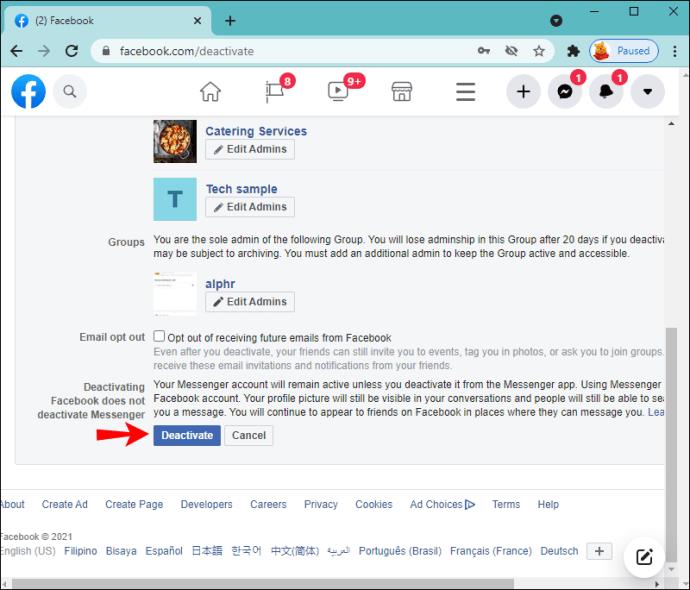
Conceal Your Tracks on Facebook
Everyone with a Facebook account has probably liked someone’s photo or post by mistake. Even if you unlike the photo right away, the person whose photo you liked might still be notified you did so. But hiding your like all depends on your timing and luck. If you want to make sure your accidental like will go unnoticed, you have the option to block that person or deactivate your account.
Have you ever liked someone’s Facebook photo by mistake and then immediately unliked it? What did you do? Let us know in the comments section below.