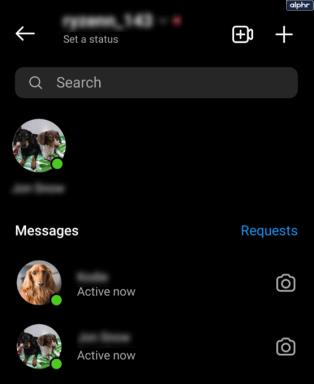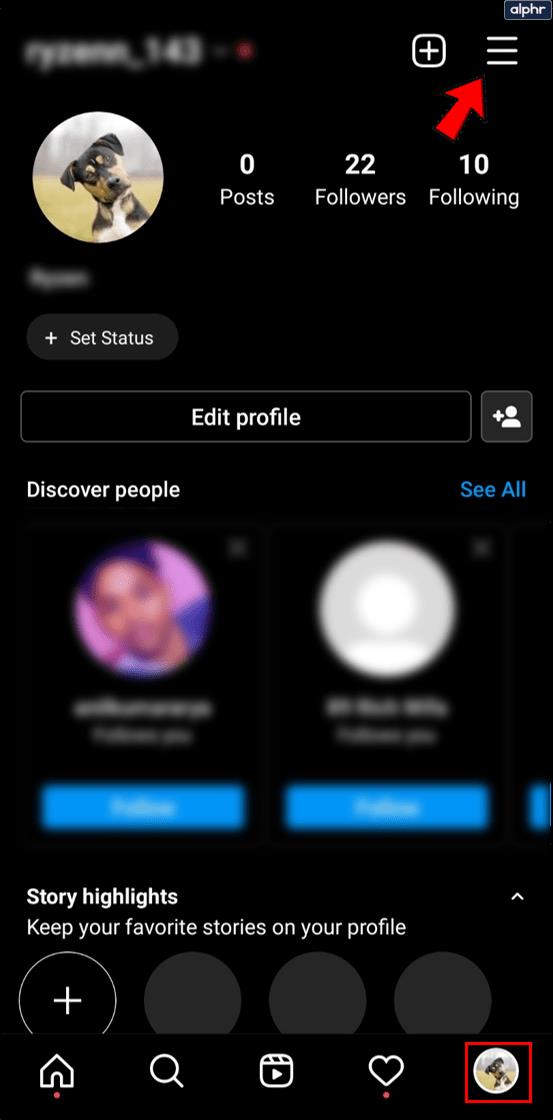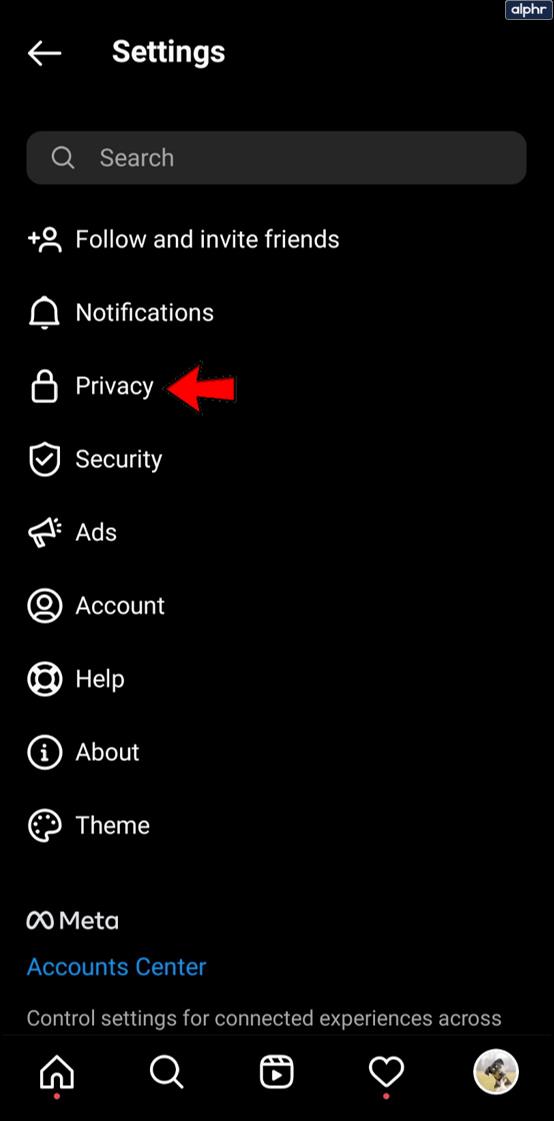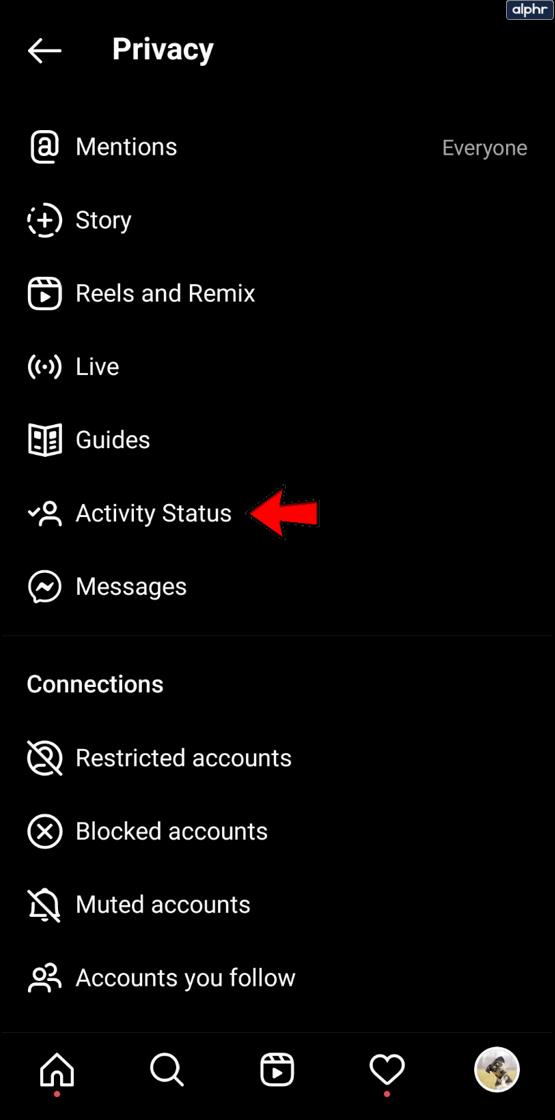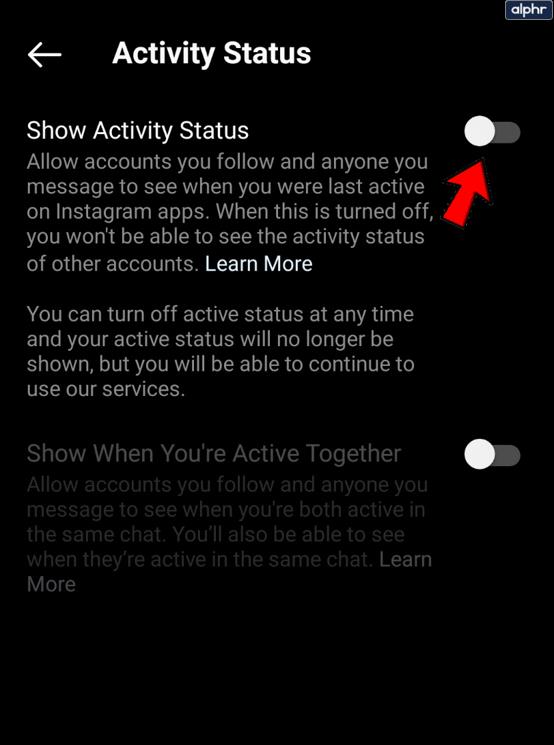Millions of Instagram users share photos, thoughts, and videos via Instagram. It has gone through a lot of changes since it was first introduced in 2010. Direct Messaging is one of the significant improvements that made it possible to contact another user directly.

The direct messaging system on Instagram has seen a lot of improvements over the years, and its latest feature is a little green dot that appears next to some users. Similar features to this one are already a standard on Facebook, which owns Instagram, and now it is a part of Instagram as well.
Know When Your Friends are Using Instagram
The little green dot on Instagram came as part of the activity status update. It is designed to help users connect with their friends by letting them know when someone is online. The dot is visible in the friend’s list as well as the direct message inbox.
However, unlike Facebook, the green dot on Instagram works a little differently, which causes a lot of confusion among users of this social network.
For example, some users have a green dot at all times, while others never seem to be online. That’s because it takes a little more than just a following to be able to know when someone is active.
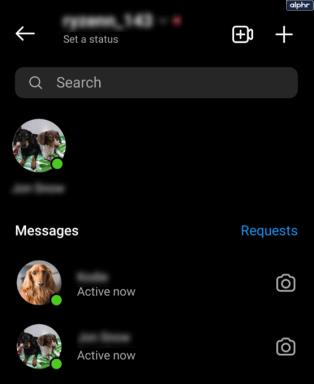
How to Get the Green Dot Working?
Even if you follow someone on Instagram, you won’t be able to see the little green dot that tells you when the person is online. That’s because both parties have to follow each other for it to work.
But wait, that’s not all, as you also have to have exchanged a couple of messages with someone to be able to see their online status. The feature was introduced in mid-July 2018, and users have been divided on whether it’s more confusing than useful.
The Good
It may seem that this way of connecting doesn’t make much sense, but it actually does. Instagram is a platform used by everyone, including celebrities. Imagine the headache they’d get if everyone knew when they were using the app.
The dot activates only when the platform recognizes that both parties know each other, which is useful especially if you’re a celeb or a business owner. It’s a way of prioritizing your friends while leaving the other, less important followers at the bottom of the friends’ list.
The Bad
With this new activity feature, you and all of your friends will be able to track when someone is online. That’s not a bad thing necessarily, but it can be if some of your friends misuse it to stalk you.
Another potentially bad side to the green dot is the fact that you won’t be able to delay a reply because the other side knows that you are active. Getting out of that one will need a little more effort than saying that your phone was charging at the time.
The Idea Behind the Little Green Dot
As far as the feature goes, we’ve seen it on other social network platforms before, so it’s not that revolutionary. What is different, however, is how it works. Instagram has done a lot of thinking on how to encourage its users to spend more time on the app, and the green dot feature has helped.
Instagram users can now log in and cycle through their conversations, finding friends that are online and available for chatting. When you add the priority system to the mix, spending more time on this social network is all but guaranteed. So, what happens if you want to stay hidden from all prying eyes? We’ve got good news for you, Instagram made it possible to turn the activity status off completely.
Staying Invisible is Also an Option
Let’s face it. Some of us use Instagram to look at photos or products rather than to chat with our friends. Of course, Instagram has come a long way since its humble beginning. It has all of the best features found on other social networks, like direct messaging, live broadcasts, and stories, but what If some people like it the way it was before all of the updates?
Well, if you don’t like to be bothered in chat, you can turn off the green dot feature by heading over to settings and shutting the activity status off manually. That way, you won’t appear online even if you are, so you can bypass this feature entirely.
To disable this feature follow these steps:
- Open Instagram and tap on your profile picture in the lower right-hand corner. Then, click on the three-line menu in the upper right-hand corner.
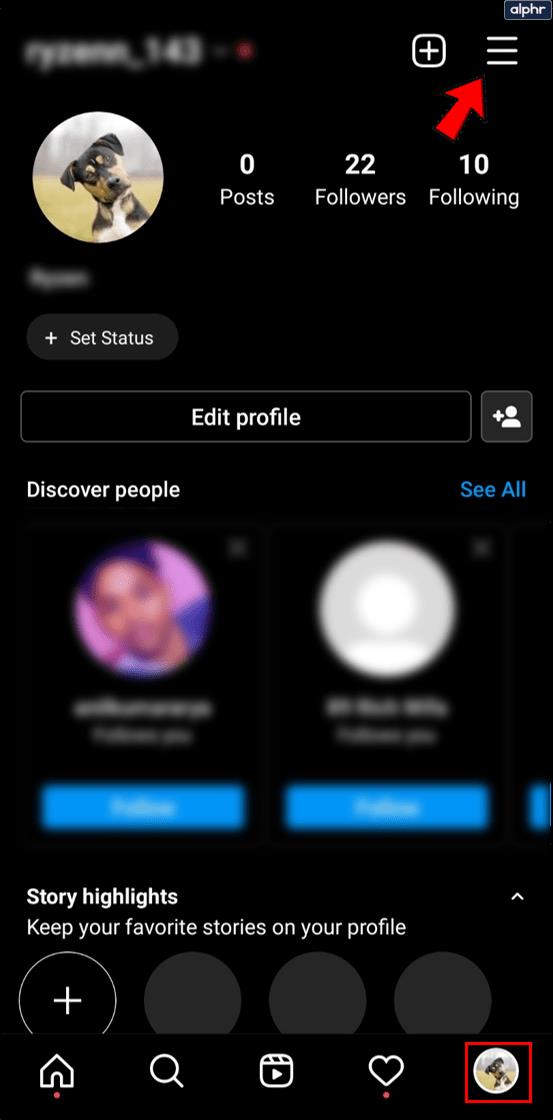
- Next, tap on Settings and then Privacy.
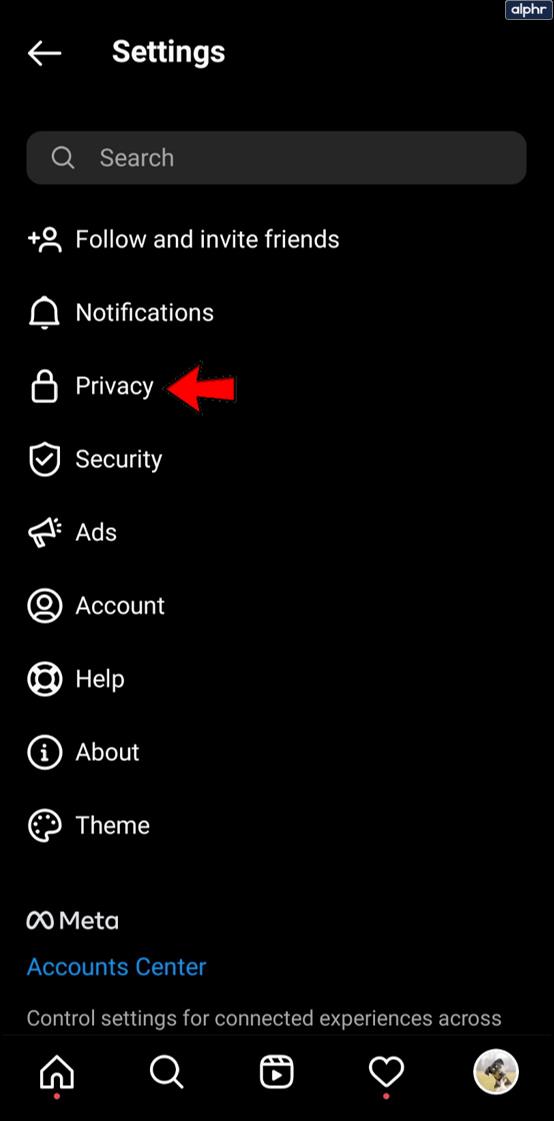
- Here, you’ll find the Activity Status option. Tap on it.
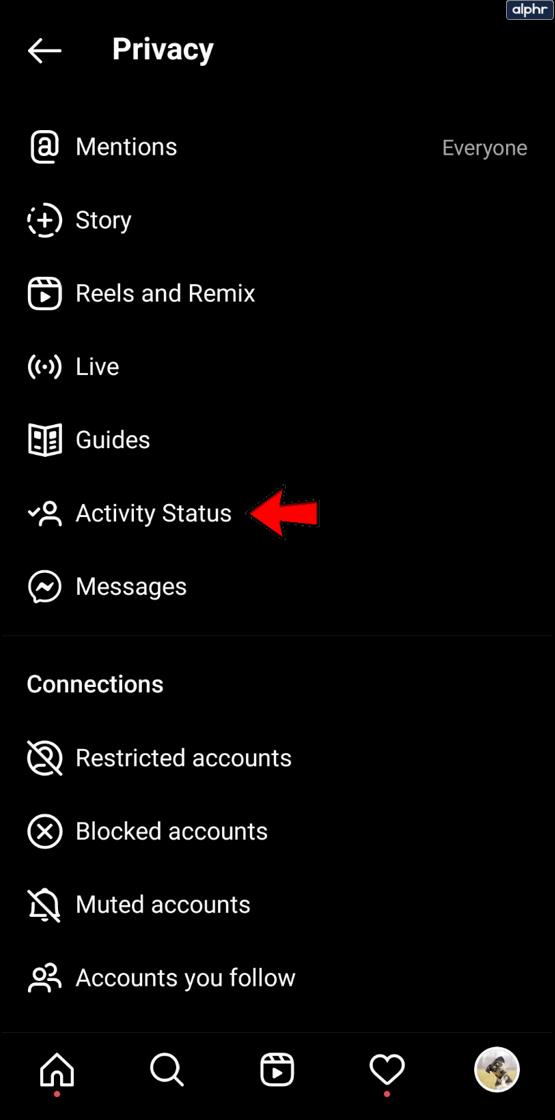
- Toggle the Show Activity Status switch off.
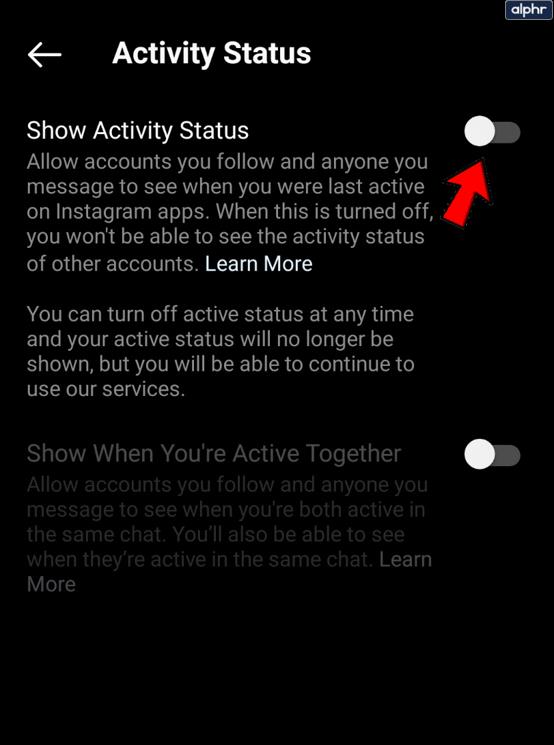
The Bottom Line
Overall, the activity status is a great feature that makes it easy to start a conversation with a person you know is online at the time. You will get a reply instantly, and you can keep track of all important conversations more easily. If you have a habit of ignoring messages or answering them later on, you might need to come up with some creative excuses.
So, if you don’t feel like chatting, maybe it’s best that you turn the green dot off. You will be able to use Instagram without being visible. Check out our articles on the Instagram Heart icon and creating a Boomerang for a post or story.