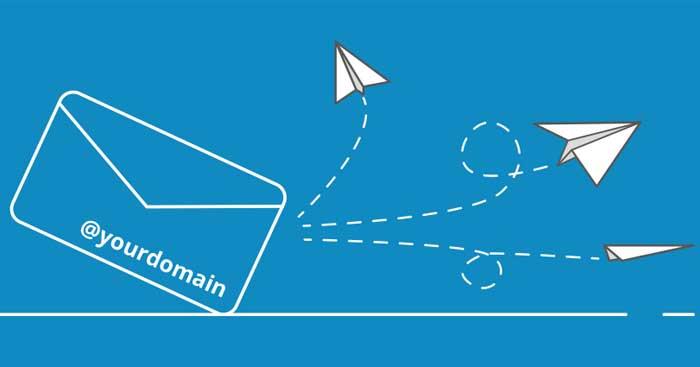What is an email address? What is email address entry? This article will answer all your questions related to email addresses .
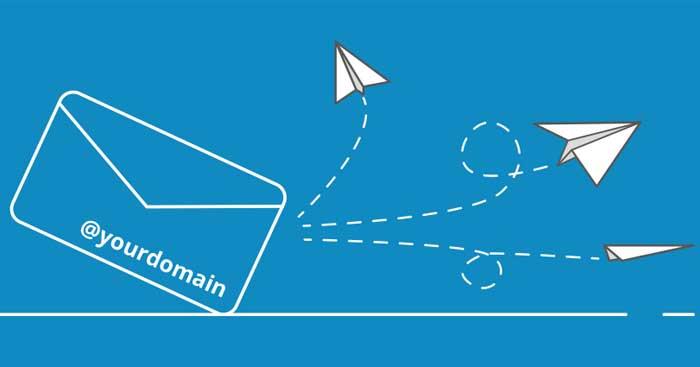
In the age where the Internet is part of many people's jobs, most have to use email to exchange information and handle related tasks. Email has many applications in modern life. Besides helping users contact, send documents, and share information, email can also be used to log in to social network accounts such as Facebook , Instagram, and even large-scale online sales sites such as Shoppee, Tiki, Lazada...
Using email is simple and easy for everyone. Most of us can create emails quickly. Basically, just choose an email address provider, then sign up according to the instructions.
Currently, there are many email address service providers, the most popular of which are Gmail and Microsoft Outlook. So which option is best for you? To determine that, you need to understand what an email address is.

Everything you need to know about email addresses
What is an email address?
Email or E-mail is the abbreviation for the phrase electronic mail. If you understand English, you will know that it is translated as email box. That's right, an email address is a mailbox that has the function of sending and receiving mail via a computer network. The birth of email brings many benefits to people's lives. Thanks to it, you don't need to go to the post office to send letters and wait for a long response like before. Now just by using email you can send and receive instant responses right at home.
Meaning of email address
To understand the meaning of an email address, let's analyze the components in the following example email: [email protected] . Factors range from general to specific and go from right to left.
Starting from the right, the .vn component represents the top-level domain name. It could also be .com, .org, .edu or one of many other popular domain names. Each domain name represents a type of organization. Below are commonly used top-level domains:
- .com is commonly used in business.
- .org is often used by non-profit organizations.
- .edu is often used by educational institutions.
- .net is often used by network providers.
- .gov is often used by government agencies.
Moving to the left, the meta element is the specific name of the organization. It can also be google.com, WebTech360, download.com or gamevui.vn. The combination of the company name & domain name is also the address entered into a browser to access that company's website. In other words, web names and email addresses that share the same domain name will be connected to each other.
Go to the left side, the @ symbol is the connection between the domain name and the person at the organization who is using this email address. Username here can be Lan, Le, Na... For example, when there is an email sent to the address [email protected] , it means that the email is sent to Na at META company. However, computers need a simpler way to understand that information, so email addresses use the syntax [email protected] .

Benefits of using email addresses
- Tools to increase work productivity : Emails are often attached to calendars, contacts, direct messages and more to bring convenience and ensure productivity for users.
- Access web services : If you want to sign up for an account, such as Facebook, or order products from services like Amazon, you need an email address to authenticate your information and contact the service securely.
- Easily manage email inboxes : Email services provide tools that allow you to create files, label, prioritize, search, group and filter emails so you can easily manage them. You can even control junk email.
- Privacy : Ensure privacy and security of your email account with a password.
- Communicate with multiple people : You can send emails to multiple people at once, giving them the option to include one or more people as you want in a discussion.
- Access email at any time : As long as you have a stable Internet connection, you can check and send emails on any device from computer to smartphone.
What is the correct format of an email address?
The standard format of an email is as follows: [email protected] . Only specific characters (mostly letters, numbers, and some punctuation such as periods or dashes) are allowed in email address names. Usernames can be in many different formats, including first name (in the example above, Na), first name.last name (e.g., Na.Nguyen), or the first letter, last name (e.g., Nguyen).
Note: An email address can be up to 254 characters long (including @ and domain).
Names in email addresses may or may not be capitalized. Although email addresses often contain some capitalization. But in reality, that's not very important. For example, if your email address is [email protected] , someone else can type [email protected] to send a message to you without any problem.
Where and how to get an email address?
Get an email address from your Internet service provider, company, school, or via a web-based email service like Gmail, Outlook.com, iCloud, etc.
To have an email address that doesn't change when you change schools, jobs, or service providers, create your own domain name (e.g. nanguyen.com) and set up a custom email address (like [ email protected] )
In fact, most people own multiple email accounts for personal use, for work or other purposes. This way, communication in each area of life is separated. When you use multiple email accounts, check them all to make sure you don't miss any important information. Desktop clients like Outlook can be connected to multiple accounts so you only need to find them in one place.
Popular email address providers
In the past, people used to get email accounts from companies that provided Internet access. For example, if AOL provides your network connection, you will have an AOL email address. Although carriers still provide email addresses, today people prefer to use free web-based email services or webmail because anyone can register for an account.
There are currently three leading webmail providers: Google's Gmail, Microsoft's Outlook.com (old name: Hotmail) and Yahoo!. They are popular because they allow you to access your email account anywhere there is an Internet connection. You can also access webmail on mobile devices.
Additionally, many people also have email addresses provided by companies, schools, or organizations for internal use. Many webmail domains end with a suffix other than .com. Depending on the organization, the provider's domain name may end in .gov (government website), .edu (school website), .mil (military website), or .org (non-profit organization website )...

If you don't want to use Gmail, you can try these equally good email services below:
Microsoft Outlook
Outlook is a free email service provided by Microsoft. It is used quite commonly today. You will receive many benefits when using Outlook. It is built into the Win 10 operating system so you do not need to install and use it with the Outlook Office 365 app.
GMX Mail
GMX Mail has about 1 million monthly active users and is in the top 10 quality free email providers today. Although not as popular as Gmail or Outlook, don't be afraid to try it when you don't want to use Gmail. GMX Mail supports free 1GB file storage, 50MB attachment limit, can work with both IMAP and POP.
Zoho Mail
Zoho Mail is an emerging name in email address provisioning services. However, it offers everything you'd expect from an email inbox, including multi-level folders, chat windows, drag & drop inbox organization, and smart mail filters.
What is a disposable email address?
While an email address is a convenient way to communicate with everyone you want to contact, this is also where you encounter people who never want to communicate like hackers, scammers, product marketers… Any Whenever you provide your email address, you run the risk of receiving unwanted messages. That's because companies that collect emails to make transactions with you often give it to other marketing and advertising organizations.
To sign up for a store or service or receive online news without providing a physical address, use a disposable email address instead. This temporary address will forward all messages to your main address. When you receive spam at this address, you can freely disable it without worrying about affecting your main email address.
What is an email privacy policy?
An email security policy is a series of procedures that regulate the use of email within a given network or facility. It details how a type of user interacts with messages sent and received via email.
Keeping your email organized and secure will increase your work efficiency. The goal of an email security policy is to protect information from illegal access.
Cybercrime is not rare today. They always take advantage of loopholes in security policies to attack users or organizations. If they get hold of your sensitive information, they will often threaten or demand a ransom from you. So what to do to avoid that? This is the job of an email security policy.
How to set up a private secure email server
Setting up a private email server is not difficult, you just need to follow the steps below. However, before starting, make sure you have all the necessary conditions to set up the server, including:
- A separate computer with enough hard drive capacity to act as an email server and store an entire email inbox.
- A domain name for a private email server.
- Internet connection is stable and good.
- A suitable email server service should ideally have spam filtering and anti-virus features.
You only need to go through 2 steps to set up an email server:
- Download and install email server.
- Set up hMailServer according to the instructions.
In addition, you can also activate and customize features such as computer protection, anti-virus, anti-spam... on the navigation bar.
Hope this article is useful to you!