Slidesgo: Instructions for using Slidesgo for beginners

Discover how to effectively use Slidesgo for beautiful presentation templates, including step-by-step instructions for downloading and customizing slides.

Discover how to effectively use Slidesgo for beautiful presentation templates, including step-by-step instructions for downloading and customizing slides.

How to automatically repeat presentation slides on Google Slides. The Loop feature in Google Slides will help you automatically repeat the presentation as desired. Here's how to do it yourself
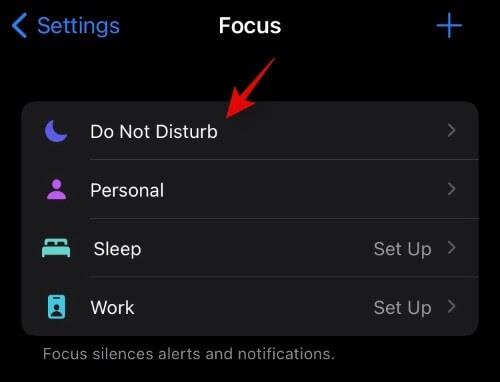
Instructions for viewing edit history on Google Slides, Google Slides (Google Slides) is a popular online presentation editing and design tool.

How to edit, crop and add borders to photos in Google Slides, Have you inserted a photo into Google Slides and want to edit it beautifully? Here's how to fix, cut and