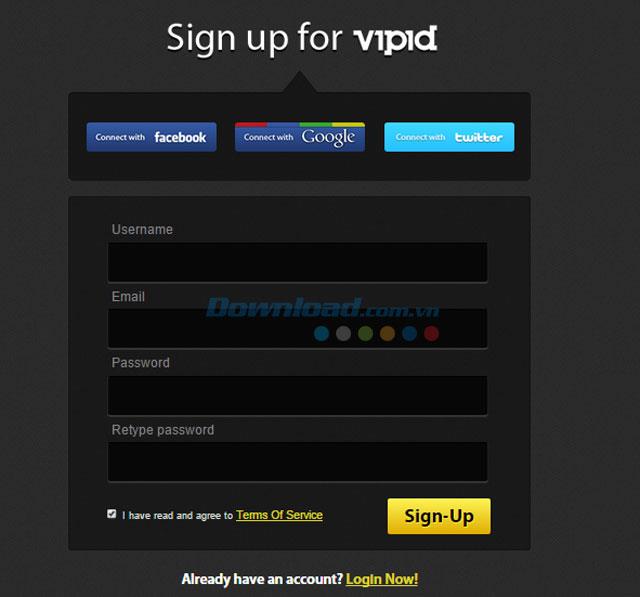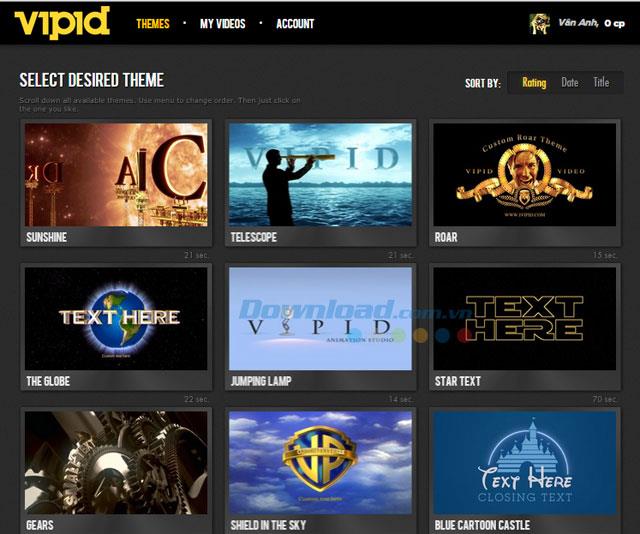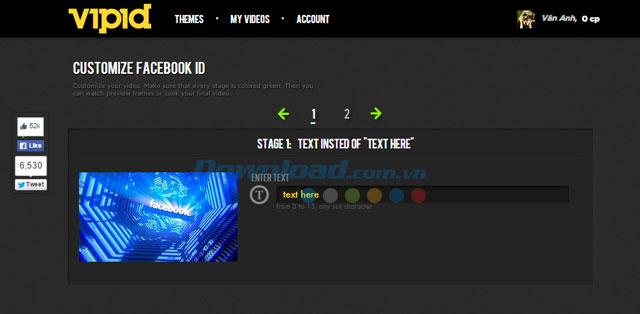You are a movie fanatic and always fascinated by the trailers right at the beginning of the movie. You have always wondered how to make such good short films? Vipid is one of the best answers to your questions. Vipid is an online application that allows users to create animated videos from images, clips, and content available.
The Outstanding Features of Vipid
1. Themes
Vipid supports dozens of different themes that users can choose from. There are three main types of themes:
| Theme Type |
Description |
| Famous Themes |
Themes from famous movie intros. |
| Original Themes |
Topics gathered from online ID channels or business presentations. |
| Parody Themes |
Parody themes often used for giveaways or home videos. |
2. Sharing Capabilities
After completing your work, users can easily share videos via Facebook, YouTube, Twitter, or Email. Additionally, you can embed Vipid videos in your website or blog by clicking My Video and choosing the video you want to share or download to your computer.

3. Advanced Technology
With Vipid, users access the most advanced technology platforms, popular in Hollywood movies. Vipid has simplified and integrated these technologies on a user-friendly and attractive web interface, making it accessible without the need for extensive knowledge or costly classes.
4. High Quality Videos
Videos created using Vipid boast the best quality, with resolutions ranging from 270p to 1080p. This caters to various viewing devices and user preferences:
| Resolution |
Use Case |
| 360p |
Ideal for embedding and sharing on social networks or mobile viewing. |
| 720p |
Perfect for viewing on TVs. |
| 1080p |
High-definition viewing across multiple devices. |
Instructions for Making Video Intros on Vipid
Step 1: Create an Account
Access ivipid.com and create an account (free). Users can also log in using their Facebook, Twitter, or Google accounts; just fill in the required information.
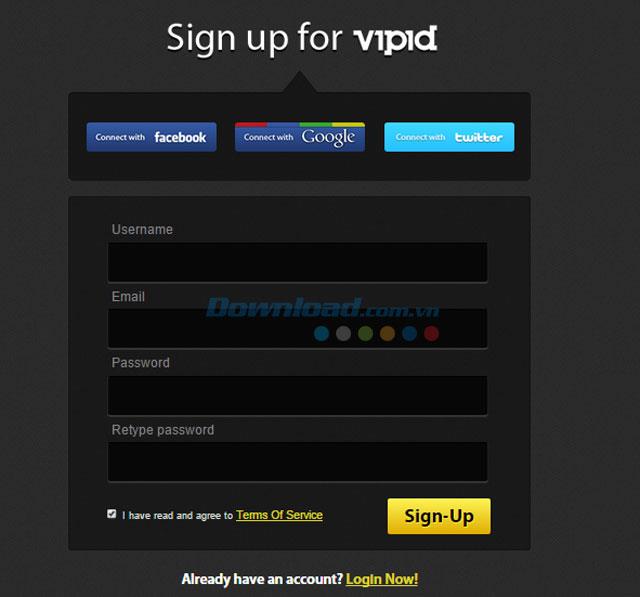
Step 2: Main Interface
Upon logging in, the main interface of Vipid will appear, showcasing a Preview box that allows you to preview available advertisement clips. Users can only use free clips unless a fee is paid for premium clips.
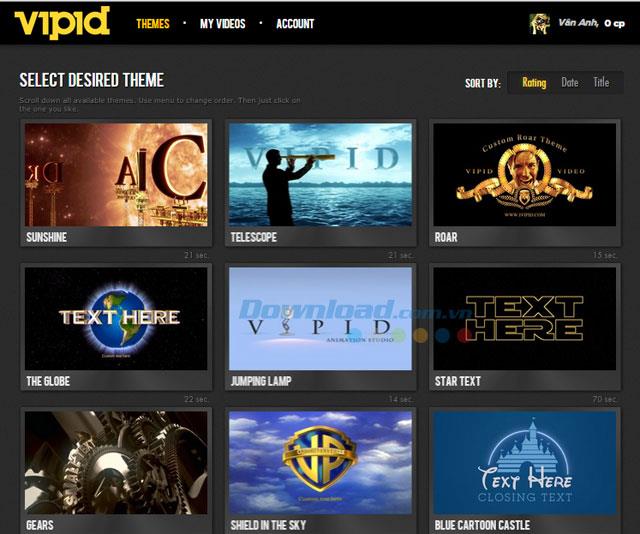
Step 3: Select a Clip
After selecting your favorite clip, click the Create button to start forming your video. The Theme description interface will display information relevant to video frame rate, runtime, resolution, and text insert positions.

Step 4: Text Input
After clicking Create, a new window will prompt you to enter the desired text (from 3-15 characters) and the Address. Once these steps are complete, Vipid allows you to preview or create the video clip with the entered content.
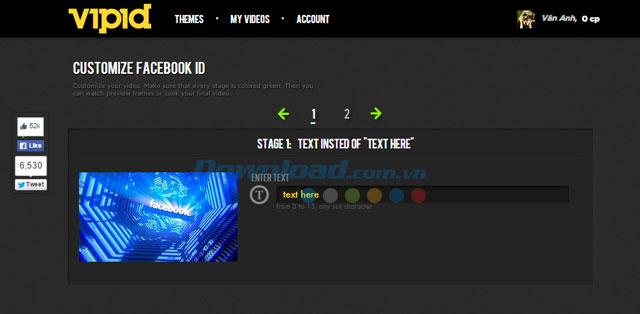
Explore More Options
Additional Tools