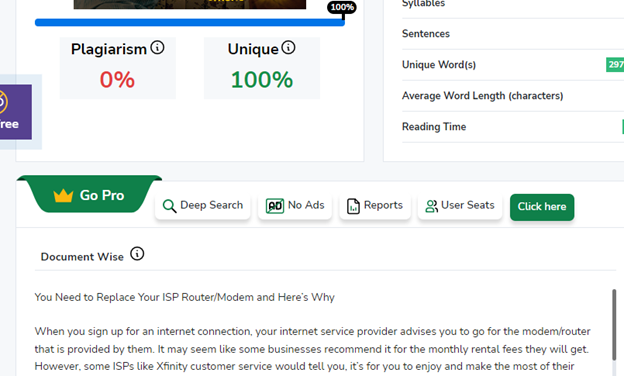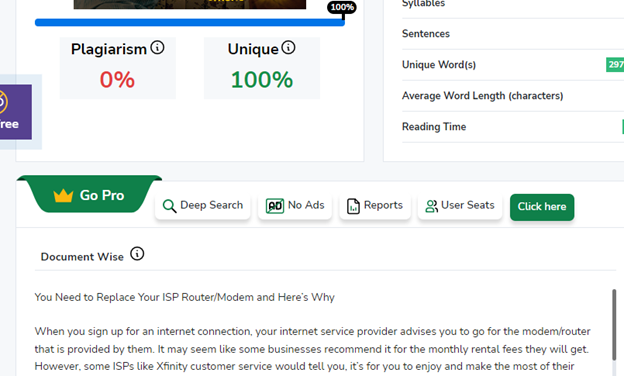When you sign up for an internet connection, your internet service provider advises you to go for the modem/router that is provided by them. It may seem like some businesses recommend it for the monthly rental fees they will get. However, some ISPs like Xfinity customer service would tell you, it’s for you to enjoy and make the most of their services; they are not wrong about that. Whatever their reasons, ISPs prefer that you use the router/modem provided by them.
But we have reasons to believe that getting your own router/modem is the best option for you and we’ll share why, in this article.
Modem and Router – What are They?
These are both different devices since they have different functions. A modem communicates with the ISP over the internet line to get you the data that you have requested. Whereas a router creates a wireless network that all devices can connect to and sends and receives data through them.
If you have just the modem, you can connect your devices to the internet with the help of an Ethernet cable. There will be no wireless connection. And if you have just the router, your devices will be able to connect to the router wirelessly, but not receive an internet connection, since the modem receives internet data from the ISP. Hence, these two devices go hand-in-hand. And in most cases, these devices are built-in together.
Why You Should Replace Your ISP-Provided Modem/Router
Now that you understand what each of these devices is, keep reading to find out the list of reasons why we recommend buying your own third-party router/modem:
Cheaper in the Long Run
There is no monthly fee if you have your own router/modem. Most ISPs charge you $5-$10 every month for as long as you are using their service.
Buying a third-party router costs $35-$45 for an average one, and $90-$110 for a really good device. And these prices are just one-time payments, not every month.
That makes buying a router/modem a cheaper option in the long run.
Better Internet Speeds
Internet speeds vary between single, dual, and tri-band Wi-Fi routers. In case you don’t know, the number of bands a router has says a lot about its efficiency. The higher number of bands it has, the more efficient is this router. And the speed of data being transferred is measured in Mbps or megabits per second.
For instance, a single-band router has an optimal speed of up to 750 Mbps, a dual-band goes up to 1625 Mbps, and a tri-band provides the fastest internet speeds of up to 2166 Mbps.
Hence, go for a third-party router/modem that meets the needs of all the devices connected to your network.
Better Security
Third-party routers/modems have better security than ISP-provided routers/modems. That is because ISP devices are built on a budget. Therefore, if you need a router/modem with extra security, you have to upgrade to a higher-tiered plan to get advanced firewalls on your network connection. Also, the security of your network is monitored by your ISP.
On the other hand, third-party routers come with advanced security built-in. And you can change the settings of the firewall according to your preference. Having your own router/modem gives you the choice to customize it in your own way.
Better Guest Network Functionality
Whether you are getting the internet for your business or home, you do need a separate network connection for your guests.
However, you do want to make sure that your network is secure and that the guests don’t have access to your personal information. When you upgrade your third-party router/modem, you can manage the security control features and enable guests' access to create a separate space just for your guests. This ensures that your private information remains safe from their prying.
How to Choose the Right Router/Modem?
Before you buy a third-party router/modem, you should check whether your ISP allows it. Most ISPs give you the option to go ahead.
Next, you need to figure out a compatible third-party router/modem that works for your internet connection. Your ISP also provides you with a list of all manufacturers and brands that works for their internet connection. You can peruse the list, compare prices and internet speeds that it can carry, and choose the best one that works for you in all these aspects.
Final Verdict
We do, however, need to mention that if you choose to let go of an ISP-provided router/modem, you will be deprived of the following:
- Technical help for any errors/bugs
- Setting up the equipment
- Upgrading to better devices for better performance
But if you feel that these things are not much of an issue for you, being a tech genius, then we recommend going for your own third-party router/modem. Enjoy a cheaper, faster, and securer internet connection than what your ISP is providing!