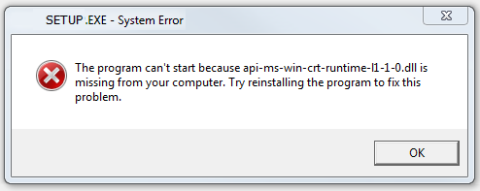In the process of using a laptop, surely many times you encounter a situation where the keyboard does not work. This problem sometimes happens to interfere with drafting work or other needs. So why laptop keyboard can't type? How do you overcome?

Laptop keyboard can't type, why?
Why can't the laptop keyboard type numbers and letters?
After a period of use, the laptop keyboard may not be able to type numbers and letters. At this point, many of you will think that the keyboard is damaged. However, before determining whether the keyboard is real or not, you should thoroughly understand the cause. According to IT experts, the reason why the keyboard cannot type numbers and letters is due to the "Driver Keyboards" conflict and causes it to be disconnected from the laptop.
There are also some other causes that are not due to the "Driver Keyboards" conflict, but may be due to a broken or broken signal cable or I/O chip that controls the keyboard. Or in the process of using you have accidentally pressed the key lock button without knowing or using it for too long, the keyboard is dirty, causing the keypress slots to get stuck. From there, it interferes with typing, characters, ...
So, why the laptop keyboard can't type, hope you have somewhat understood the cause of it. Catching the causes will help you easily overcome to bring the keyboard back to its original state soon and not affect work and study.

Laptop keyboard cannot type due to many different reasons
How to fix the laptop keyboard can't type?
Why the laptop keyboard can't type will be the question of many fuzzy chickens in this field. Here we would like to share with you common errors and detailed instructions for handling. Make sure the catch can be solved immediately without going to the store. Specifically:
Laptop keyboard is obstructed by obstacles
Underneath the laptop keyboard there are a lot of openings, after a long time of use, there will be dirt, small objects attached and pushed deep inside. This can be the cause of the keys being squished, unable to type.
When encountering this situation, you should use a specialized cleaning kit for laptops. Then proceed to scan the keyboard slots or use tweezers to remove the bumpers. The keyboard should be turned upside down to let small dusty objects fall out.
The keyboard cannot type numbers
During use, if the letter key can still type but the number key does not work, the cause may be because you accidentally pressed the "NumLock" key. This is a key that locks numbers so you won't be able to type. In this situation, you just need to press the “NumLock” key again. Check the indicator light on the keyboard, if the light is red or yellow, you can type as usual.

Turn on NumLock mode if the keyboard cannot type the number key
Sticky to water, liquid makes the keyboard unable to type
Pouring water or other liquids on the keyboard will cause the keys to become paralyzed and not be able to type. This cause also causes the keyboard to be rejected, that is, you press this key as if it will display another number or character.
When spilling water or anything on the keyboard, you should quickly dry it with absorbent paper and then use a dryer to dry it. At the same time, turn the laptop upside down so that the liquid can drain out. It is recommended to dry the keyboard completely before typing and if the problem is fixed but not effective, you should quickly bring the laptop to a technical department to avoid serious damage to the machine.
Laptop keyboard is locked
This is an accidental cause that many of you don't know. Because in the process of using the device, you accidentally press the right combination of keys to activate the keyboard lock function "Make the keyboard easier to use" without knowing it. This makes you not eat no matter how you type. To handle this case, follow the instructions below.
First click on the Windows window icon on the “Taskbar” => Select “Ease of Access” => Select “Keyboard” in the “Use Filter Keys” section.

Instructions to fix the keyboard can't type
Next, turn on “On” “Ignore brief or repeated keystrokes and change keyboard repeat rates” and uncheck “Show the Filter Keys icon on the taskbar”.
After doing this, if the situation does not fix it, you should change the course of action.
Driver error leads to laptop keyboard not being able to type
Why can't my laptop keyboard type? The cause may be due to a faulty keyboard driver that causes the keys to be paralyzed. Or maybe you just installed some software and it's not compatible with your computer, resulting in a frozen keyboard that can't be typed. In this case, you can fix it as follows:
Search on the toolbar “Taskbar” and type “Device Manager” => Select “Device Manager”.
Next, select “Keyboards” at “PC/AT Enhanced PS/2 Keyboard (101/102-Key)” and then right-click and select “Update Driver” => Select “Search automatically for updated driver software” to let Windows automatically automatically find the driver and reinstall it for you.

How to update the driver when the keyboard can't type?
Laptop keyboard has hardware failure
If you have tried all of the above and the keyboard is still not able to type, then the fault is due to hardware, ie the keyboard is damaged. At this time, you should take your laptop to specialized stores for technical staff to check, repair or replace depending on the severity of the condition.
Why can't my laptop keyboard type? Hopefully the sharing in the article of WebTech360 has helped clarify this question. Let's grasp the causes to promptly handle effectively.