Understanding EVKey: The New Vietnamese Typing Tool
EVKey is a prominent Vietnamese percussion software designed for modern computers. It showcases numerous features that make it a popular choice among users. This article provides comprehensive information on EVKey, including how to download and utilize this powerful software.
1. What is the New Vietnamese Percussion EVKey?
Introducing EVKey
Developed by Vietnamese programmer Mr. Lam Quang Minh, EVKey is built on the open-source framework of Unikey, making it completely free to use. Its compatibility spans across various operating systems, including Windows (Win 10, 8, 7, XP) and Mac OS X, resulting in widespread adoption.

1.1 Purpose of EVKey
EVKey primarily facilitates text editing in Vietnamese on computers, making it easier for users to type in their native language.

1.2 Salient Features
| Feature |
Description |
| Fast and Lightweight |
Optimized for less resource consumption. |
| No Vietnamese Errors |
Prevents errors when typing in web browsers or Excel. |
| Customizable Input |
Turn off Vietnamese typing for specific applications. |
| Metro App Support |
Compatibility with Vietnamese typing in Metro applications. |
| Gaming Support |
Works seamlessly with games like LOL, DOTA 2. |
| Version for Mac |
Available for Mac OS X, maximizing usability across platforms. |
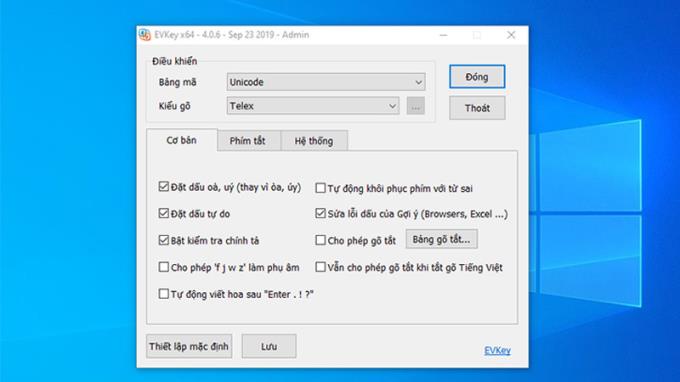
2. How to Download and Install EVKey Software
2.1 Installation Guide for Mac
- Step 1: Download the installation file HERE and choose the appropriate version.
- Step 2: Extract the file and copy the EVKey folder.
- Step 3: Go to Applications, paste the copied file, and open the EVKey app.
- Step 4: In the Security & Privacy window, click the lock icon to allow changes.
- Step 5: Enter your computer password.
- Step 6: Select EVKey in the setup menu, then click Try Again.
Successfully installing the software will bring up the EVKey interface, allowing you to customize settings.

2.2 Installation Guide for Windows
- Step 1: Download the installation file HERE. It is recommended to choose the Installer for a stable installation.
- Step 2: Extract the file, open it, and click Next to start the installation process.
- Step 3: Continue clicking Next until you reach the installation options.
- Step 4: Select Install to complete the installation.
- Step 5: Click Finish once installation is complete.
Your EVKey interface will be ready for use upon successful installation.

3. How to Use EVKey Software
3.1 Usage Tips
When typing with EVKey:
- Type the main letter first, then the accent for accurate placement.
- Use SHIFT and CAPS LOCK for upper and lower case while typing Vietnamese.
- Utilize the control panel to modify features like accent removal if needed.
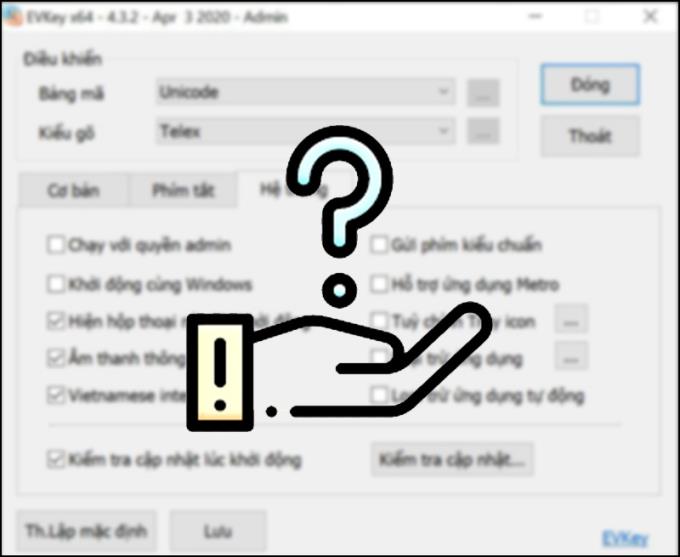
3.2 Common Errors and Solutions
Issue 1 - Incorrect Number Input: Select the VIE icon in the corner and switch to ENG.
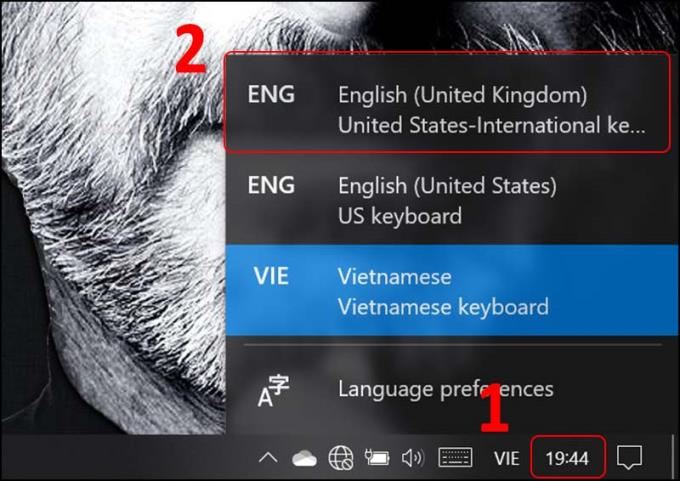
Issue 2 - Typing Issues on Chrome: Enable the edit hint option for browsers in EVKey settings.
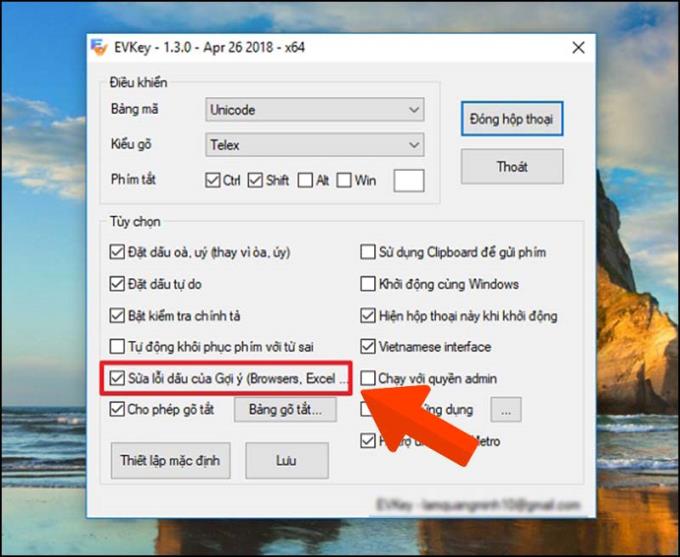
Further Reading
>>> 20+ Free Software for Remote Computer Control
>>> Guide to Recording Screen with VLC Software
>>> 3 Methods to Efficiently Uninstall Software on Windows
The above article provides detailed insights about EVKey, including guidance on how to install and effectively use the software on your computer. We hope this information proves helpful.
Thank you for reading, and we look forward to seeing you in the next articles!



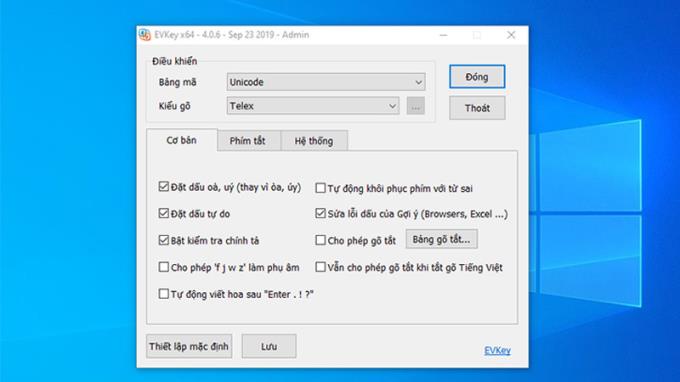


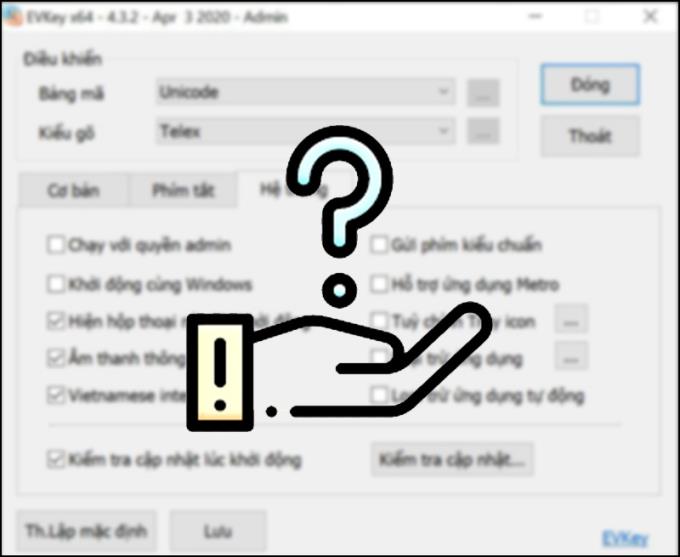
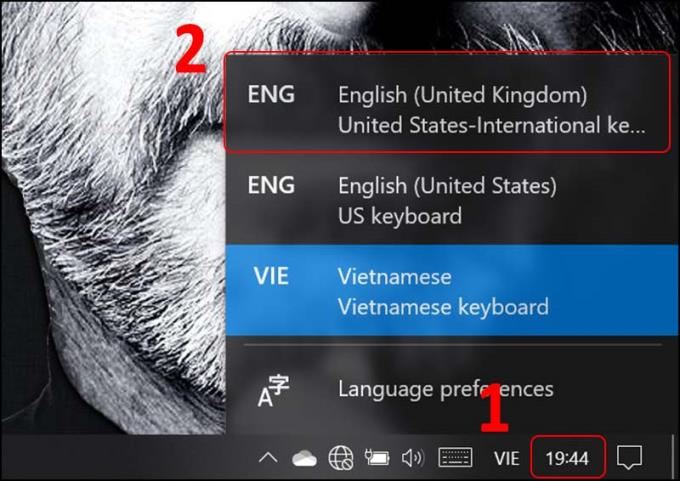
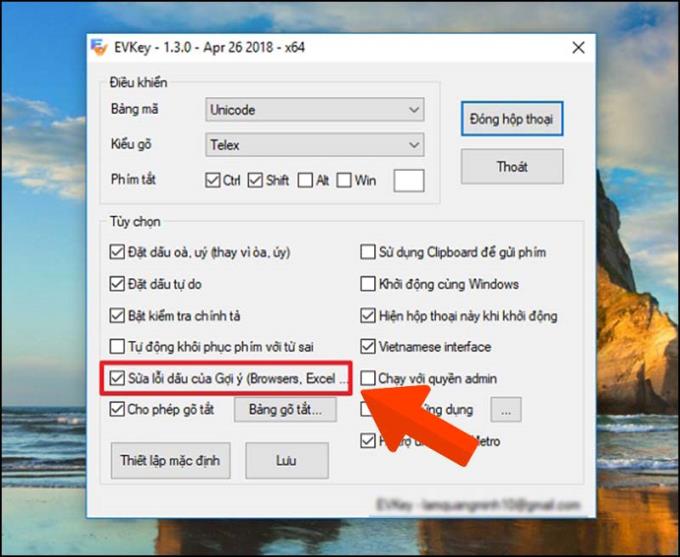






Ngọc Hoa -
Does anyone have tips for optimizing EVKey settings? I feel like I could get even more from it
Oliver Smith -
I’m new to Vietnamese typing, can someone explain how to access the percussion features? Thanks!
Quang vn -
I’ve used a few Vietnamese keyboards before, but none compare to EVKey. It really is the best
Duy Sinh 6789 -
I found EVKey just in time for a project! It’s really user-friendly, I'm impressed
Kevin O. -
Couldn’t stop smiling when I discovered the percussion feature! Perfect for my music projects
Thùy Linh -
I’ve been using EVKey for a week now, and I can say it totally changes the game for typing Vietnamese. Highly recommended
Sarah H. -
The ability to easily switch between languages is a major plus! EVKey just makes everything simpler
Thùy Linh -
I wish there were more tutorials on how to best use EVKey, especially the percussion features
Minh Thảo -
I just shared this article with my friends! They’ve been looking for a good Vietnamese keyboard too
Huyền Lizzie -
I appreciate how EVKey integrates so well with other apps. It makes my work much easier. Great job to the developers
David R. -
Let’s all appreciate how far technology has come! EVKey is a testament to making typing easier for us
Katie J. -
For anyone having trouble downloading, I found it easier using a different browser. Hope that helps!
Hương Đà Nẵng -
The download process was pretty straightforward, thanks for the guide! Anyone else experience any glitches
Mèo con -
This software is a game changer! I was struggling with other keyboards before, but EVKey is just perfect for Vietnamese percussion!
Emily Thompson -
Wow, I just downloaded EVKey and it's fantastic! So easy to use. I love the Vietnamese percussion features
John D. -
Does anyone know if EVKey works on Mac? I'm really interested in trying it out
Jade K. -
Sometimes I get a little confused with the keys. Anyone have tips to remember the layout better?
Phúc IT -
Just installed EVKey on my laptop, and the percussion sounds are on point! Makes typing so much more enjoyable
Kitty Love -
I'm curious to know if EVKey will expand its features in future updates! This software is already great
Annabelle -
I’ve had some issues with the installation process. Can someone walk me through it?
Nguyễn Mẫn -
Incredible! EVKey has changed how I type Vietnamese. The percussion options are just what I needed!
Melissa R. -
Thanks for this info! I’ve been looking forward to trying out EVKey, especially its percussion options!
Charlie P. -
I tried EVKey and I can’t get enough of the percussion sounds! It adds such a nice touch to everything
Sammy Cat -
Loving the new interface! It makes typing in Vietnamese so much more fun. Thank you for this awesome software!
Tommy Lee -
This is a lifesaver for my studies! Have you tried the different percussion styles? They are awesome
Hương KT -
Finally! A solution to my typing woes. EVKey is fantastic for those who love Vietnamese music and culture!
James W. -
You guys are gonna love EVKey! It's super easy to use and the sounds are fantastic. Big thumbs up
Allie G. -
This software is way better than anything I’ve used before. Great for typing Vietnamese phrases
Lucy B. -
The support for Vietnamese percussion is amazing! I didn't expect such detail in a free tool. Kudos