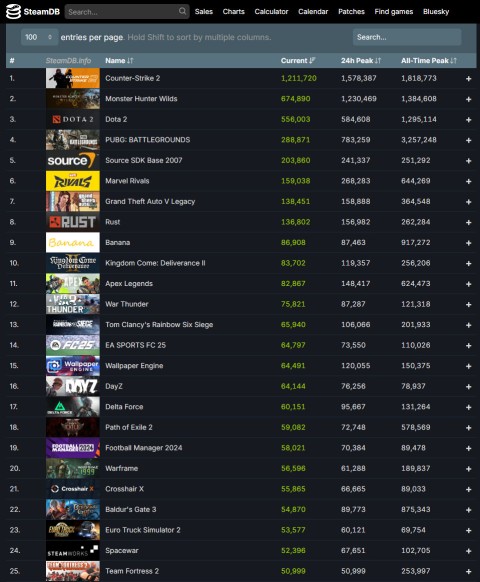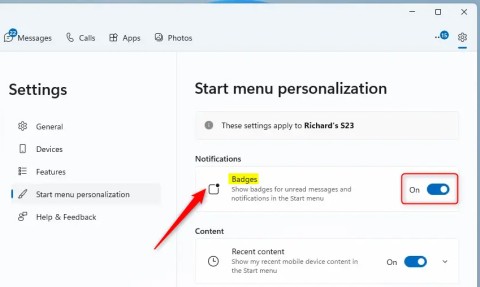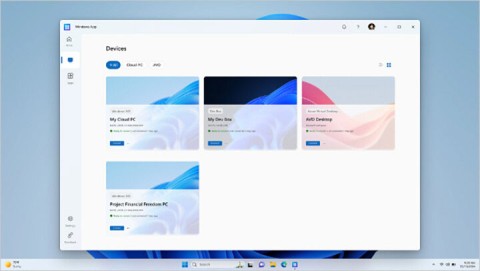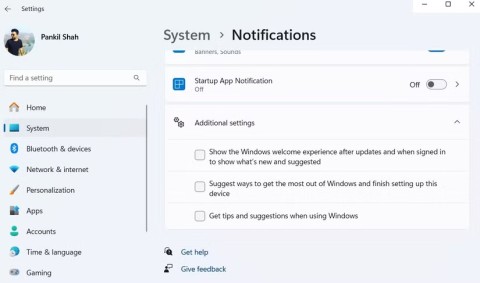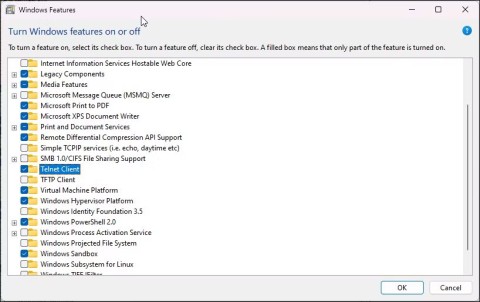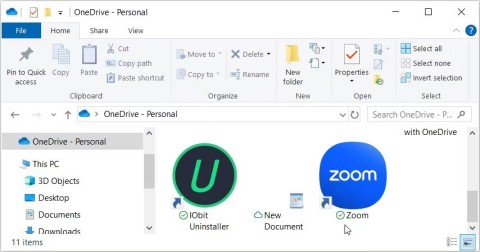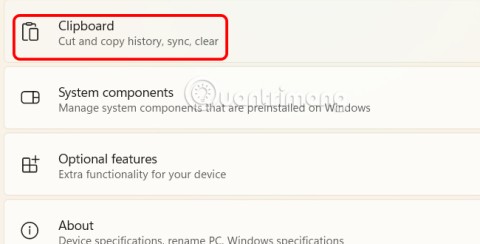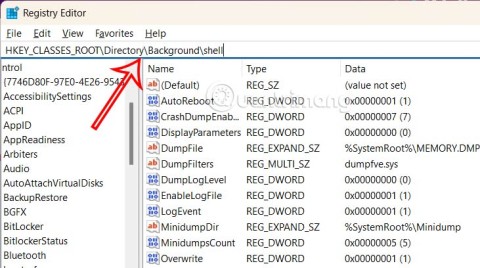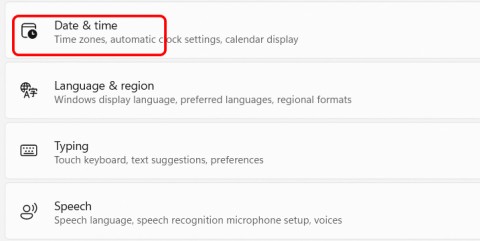The hit game Palworld is now officially available on PlayStation 5

Without a doubt, Palworld is the hottest name in the global gaming scene in the past few days.
Steam Will No Longer Work on Windows 7 and 8
Earlier this week, Valve released a major update to its Steam app, bringing a slew of useful new features to the gaming community. However, it also came with an announcement that may upset a significant number of Steam users on Windows 7 and 8.
Accordingly, Valve has officially announced that the latest Steam update will no longer be supported unless you are using Windows 10 or later. In other words, Steam will be dead on Windows 7 and 8 starting with this upcoming update. The release notes state:
This version of the Steam Client will no longer be maintained on Windows 7 or Windows 8. Users on these operating system versions will not be automatically updated to this new version of the Steam Client.
It's worth noting that Steam still works on Windows 7, 8, and 8.1, so you can still access your library and play games if you can't update to Windows 10. However, Valve won't provide you with technical support if something goes wrong, and it's likely that Steam will soon stop working entirely on Windows releases before Windows 10.
Google and other mainstream browsers have also dropped support for Windows 7. Since Valve relies on Chrome, they have had to adapt their Steam support to what Google does with the browser. Additionally, Steam requires some features and security updates that are only available on Windows 10 or later.

There is still a small number of Windows 7 users on Steam. According to the October 2024 Steam Hardware and Software Survey, about 0.28% of all Windows users on Steam are running Windows 7.
In general, users who are still “holding on” to Windows 7 or Windows 8 will have to learn to get used to the fact that more and more services will stop supporting these older Windows platforms, especially for gamers. Some popular applications, such as the Steam launcher, Plex, Bittorrent, and even Microsoft Edge have all stopped supporting older Windows operating systems.

Continuing to use older operating systems also raises some security concerns. It has been years since the last update for Windows 7 or Windows 8, meaning both platforms are rife with unpatched vulnerabilities. By connecting these operating systems to the internet, users may be unwittingly exposing themselves to malware.
However, those looking to move away from Windows 7 or Windows 8 are now in a tough spot as Microsoft has closed the door to free upgrades to Windows 10. Now, the only option is to buy a new license or a brand new PC with Windows 10 or 11 pre-installed.
Without a doubt, Palworld is the hottest name in the global gaming scene in the past few days.
Have you ever come across a program on Steam that you didn't expect to see? Well, that's because Steam is a marketplace for more than just games.
Even though Windows 10 will stop being supported after October 14, 2025, many Steam users are still using the operating system.
Valve's digital platform Steam continues to post impressive growth numbers, becoming a rare bright spot in the gloomy global gaming market landscape.
How To Make A Steam Account In 2021.Valve’s Steam platform is the biggest repository of games, both online and offline, that anyone can enjoy at this time. If you plan on playing a game on Steam, you’ll need to make sure that you make an account first. The process is easy and can be completed in a few minutes.
Creating a Steam account will help users buy, watch, even play a few games before it is released.
Uplay is originally a service portal that provides games. But unlike Steam in that it only contains exclusive games from Ubisoft's manufacturers such as Assasins Creed, Tom Clancys ... If you want to download these games on Ubisoft, you must register for an account
Steam Family Sharing is a new feature of Steam that allows users to share games on Steam with others in their family or friends.
Steam is currently the largest online game distribution platform. Players can buy games through Visa, Paypal or international intermediaries. Besides Steam, there is Origin, Uplay ... and a number of distribution software
Like Steam, installing Uplay will help us manage and play PC games more easily and scientifically.
Steam is basically a game copyright management software in Valve's system. It allows users to download, play and even buy any game license directly to use.
Stream games from PC to TV will bring a better experience. Here are a few methods that you can use to stream games from PC to TV.
Although Steam has many benefits, but if you do not disable the self-update feature of Steam, this is one of the annoying features.
PlayerUnknowns Battlegrounds, the survival shooter game is storming in the action game rankings, the current hot level of PlayerUnknowns Battlegrounds is undisputed, participating in the game, players will participate in the fierce battle. paralysis,
The Phone Link app on Windows lets you link your phone and PC. And you can check your device's battery and connection status,... right from the Start menu.
Besides elements like new interface and features, another aspect, although small, also receives a lot of attention on Windows: wallpaper packs designed and introduced by Microsoft for special occasions.
Microsoft has made an important announcement for customers using the Remote Desktop for Windows app from the Microsoft Store. On May 27, 2025, this app will be officially discontinued and removed from the Microsoft Store.
With a constant stream of notifications and alerts on your Windows 11 laptop, staying focused becomes a challenge. So take control and customize your notifications to suit your needs.
Windows 12 is a potential future update to the Windows operating system. It is expected to be released in 2024, although there has been no official confirmation from Microsoft yet.
The nvlddmkm.sys blue screen error (also known as Video TDR Failure error) has been occurring to many Windows users, most of whom also happen to be using Nvidia GPUs.
You can enable Telnet on Windows 10 and 11 computers through the Command Prompt tool or the graphical user interface (GUI).
This guide will show you how to customize DLNA Media Streaming settings for your account on Windows 10 and Windows 11.
If an app has accessed your camera, it will show you the last time it accessed it. Here's how to find out when it last accessed your camera on Windows 11.
The green checkmarks on your Windows desktop icons show sync status with cloud services – usually Microsoft OneDrive since it’s built into Windows. While useful, these can be distracting.
With Windows 11 clipboard sync, you can instantly move images, links, and text between your PC, Windows laptop, or even your Android phone.
Accessing Control Panel on Windows 11 is extremely simple, but this article will guide you to add Control Panel to the Windows 11 context menu.
Recent Windows updates have changed the way the condensed date and time is displayed. If your computer is experiencing this, follow the article below to display the full date and time on the Windows 11 Taskbar.
Windows 11 version 24H2 — the only major Windows 11 update in 2024 — has been out for a few months and is slowly stabilizing.
The issue was first reported when users reported that some PCs were unable to complete the update and encountered a blue screen of death (BSOD) error.