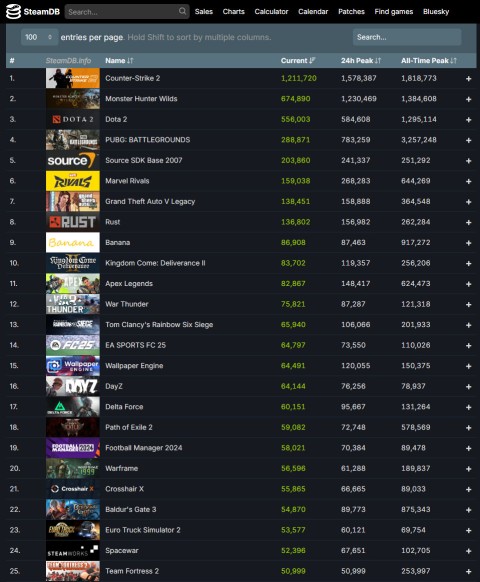Steam stops supporting Windows 7 and Windows 8

Valve's Steam game distribution platform will stop working on outdated versions of Windows including Windows 7, Windows 8, and Windows 8.1 from January 1, 2024.
Have you ever come across a program on Steam that you didn’t expect to see ? Well, that’s because Steam is a marketplace for more than just games. Over the years, a number of other categories of programs have appeared on Steam, including everything from productivity apps to gaming hardware.
Here are 7 more non-game content you can find on Steam!
1. Productivity software

Steam actually offers a bunch of productivity software that can be helpful if you spend too much time gaming. Many of the productivity programs you’ll find on Steam use gamification to eliminate distractions and ensure you get your work done in a quiet space.
If you’re looking for something simpler, you might want to try On Track. It’s a simple productivity tracker that turns your PC into a train window with a customizable day-night cycle and lo-fi soundtracks to help you focus. There’s also a built-in to-do list to help you keep track of tasks. You can set a timer, adjust the ambient sounds to your liking, and start checking things off your list.
2. PC customization software

There are a ton of PC customization programs available on Steam. Programs like Wallpaper Engine, NB Desktop, and Decent Icons 2 let you completely change the look of your computer with tons of customization options like live wallpapers, animated icons, and more. You can even turn your computer into a game if you want.
3. Creative and editing tools
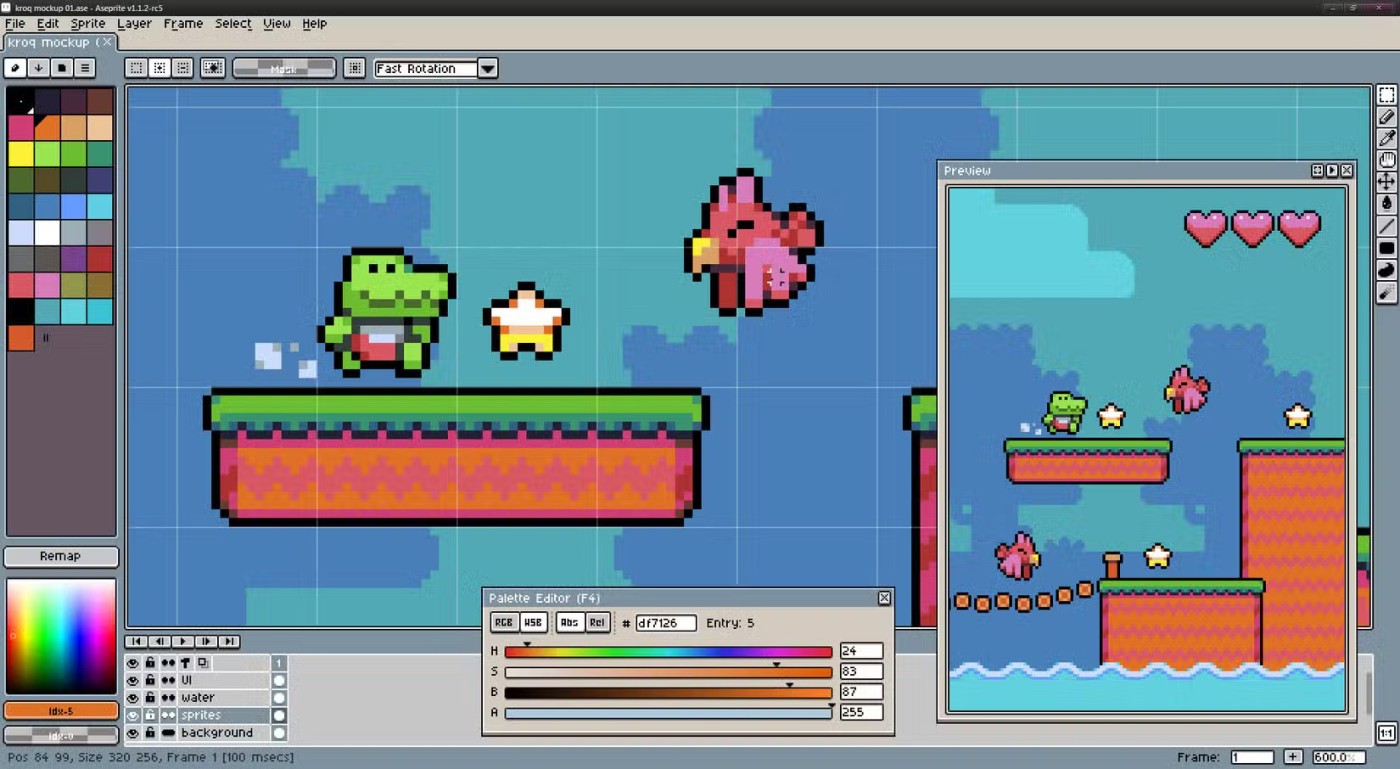
Steam is also full of different creative and editing tools that you may have heard of. You can find anything from video and photo editors, sprite makers, illustration programs, and even your own RPG creator.
And that's just the tip of the iceberg. You get even more tools for VR, 3D animation, eye tracking, pose referencing, video frame interpolation, and more.
4. Game development tools
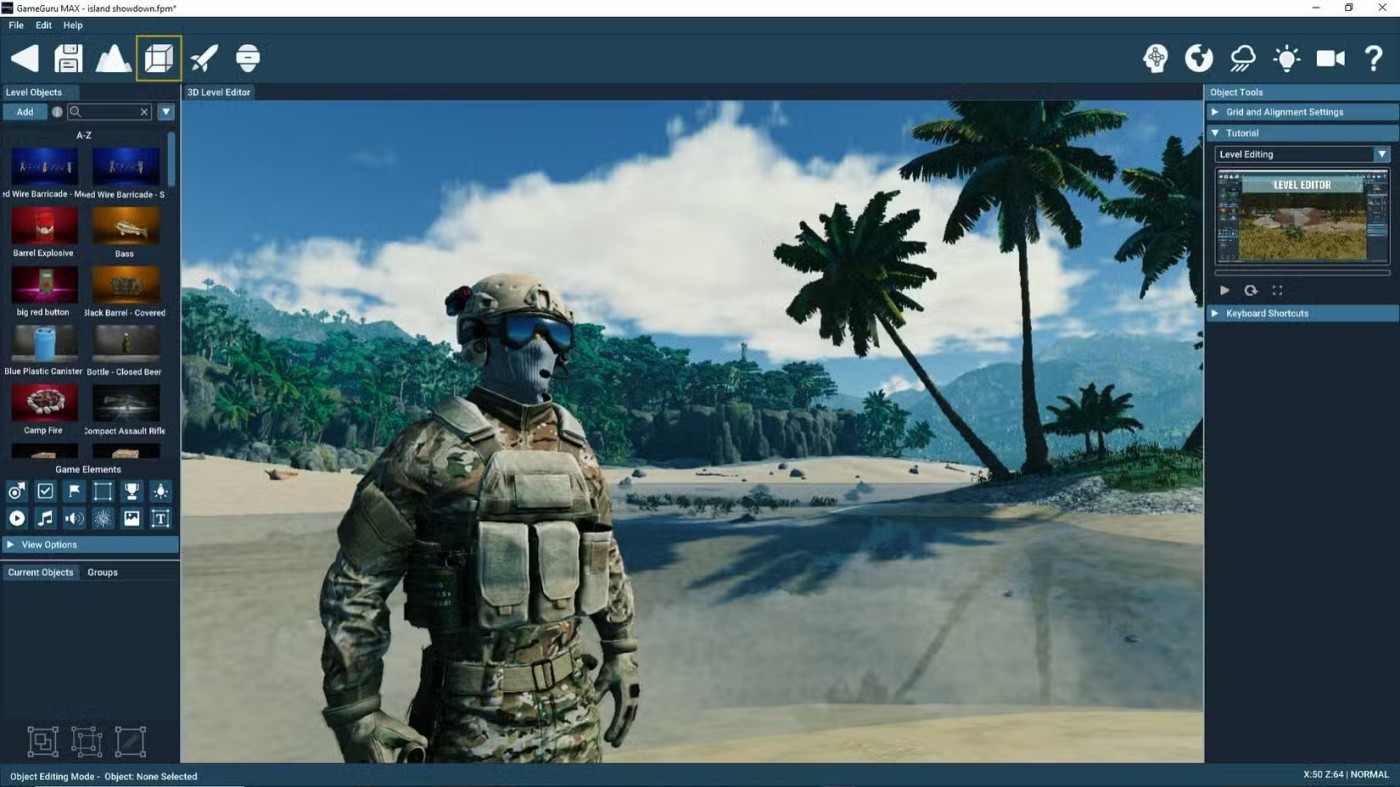
As you might expect, Steam not only provides gamers with a library of thousands of new games, but it also provides game developers with hundreds if not thousands of game development tools. In addition to the above mentioned creation and editing tools that can help you create assets for your game, there are also tools that can help you build the entire game.
You can find tools like RPG Maker MV, which the developers claim is powerful enough for developers but flexible enough for kids to create their dream RPG. It also has export options for macOS, Android, and iOS. There are also MZ and XP variants of RPG Maker.
5. Overlays and add-ons for games

Steam also has a huge selection of game overlays and add-ons. If you're a racing sim enthusiast, you should check out DashPanel. This tool lets you create fully customizable HUDs as well as desktop and VR overlays for a number of racing sims, including Assetto Corsa, iRacing, Forza, Project Cars, and even Farming Simulator; and more.
6. Performance evaluation tools

There's a good reason why you should benchmark your hardware performance regularly, and Steam makes it pretty easy to do. There are a number of performance benchmarking tools available on Steam including 3D Mark, Nero Score, EzBench Benchmark, and more.
However, the store also offers game-specific benchmarks. These are downloadable regardless of whether you own the game or not (in most cases) and can be a great indicator of how well a particular game will perform on your PC. This saves you from paying the full price of the game only to find out that your hardware can’t run it properly. Some notable examples of this include Black Myth: Wukong Benchmark Tool and Resident Evil 6 Benchmark Tool.
7. Steam Deck

It probably won't surprise you to learn that Valve has decided to sell its handheld console on its own gaming platform. You can go to Steam and order Steam Decks, just like you would any game.
This isn’t the first time Valve has done this, either. The gaming giant has also sold other hardware like the Steam Controller and Steam Link. You can still find store listings for them, even though the hardware has long since been discontinued.
Valve's Steam game distribution platform will stop working on outdated versions of Windows including Windows 7, Windows 8, and Windows 8.1 from January 1, 2024.
Without a doubt, Palworld is the hottest name in the global gaming scene in the past few days.
Even though Windows 10 will stop being supported after October 14, 2025, many Steam users are still using the operating system.
Valve's digital platform Steam continues to post impressive growth numbers, becoming a rare bright spot in the gloomy global gaming market landscape.
How To Make A Steam Account In 2021.Valve’s Steam platform is the biggest repository of games, both online and offline, that anyone can enjoy at this time. If you plan on playing a game on Steam, you’ll need to make sure that you make an account first. The process is easy and can be completed in a few minutes.
Creating a Steam account will help users buy, watch, even play a few games before it is released.
Uplay is originally a service portal that provides games. But unlike Steam in that it only contains exclusive games from Ubisoft's manufacturers such as Assasins Creed, Tom Clancys ... If you want to download these games on Ubisoft, you must register for an account
Steam Family Sharing is a new feature of Steam that allows users to share games on Steam with others in their family or friends.
Steam is currently the largest online game distribution platform. Players can buy games through Visa, Paypal or international intermediaries. Besides Steam, there is Origin, Uplay ... and a number of distribution software
Like Steam, installing Uplay will help us manage and play PC games more easily and scientifically.
Steam is basically a game copyright management software in Valve's system. It allows users to download, play and even buy any game license directly to use.
Stream games from PC to TV will bring a better experience. Here are a few methods that you can use to stream games from PC to TV.
Although Steam has many benefits, but if you do not disable the self-update feature of Steam, this is one of the annoying features.
PlayerUnknowns Battlegrounds, the survival shooter game is storming in the action game rankings, the current hot level of PlayerUnknowns Battlegrounds is undisputed, participating in the game, players will participate in the fierce battle. paralysis,
Android gamers have a lot of game launcher options, but how do you choose the best one?
This is the first significant version of Windows in 6 years for Microsoft. In particular, the gaming community is also the target audience that Microsoft wants to attract through Windows 11.
If you are using any Xiaomi device based running MIUI 11 and MIUI 12, you can install Game Turbo 3.0 voice changer in any Xiaomi MIUI device.
Squid Game 2 is ready to treat the audience with a more mysterious and interesting death game. The Squid Game 2 trailer has revealed that the game will be more sinister than ever.
Maybe many people don't know but Free Fire can be played immediately without downloading is real. You can completely play FF without downloading on your phone.
Below are some great free mobile games that any fighting game lover wouldn't want to miss to show off their fighting skills.
Google Search has just updated the Block Breaker game for users to experience. Currently, the game has been updated on many different Google platforms so we can play on many different devices.
AMD FSR or FidelityFX Super Resolution uses framerate upscaling and scaling to help increase FPS in games while maintaining or even improving graphics quality.
Converting a League of Legends account from Garena to Riot Games will help players transfer all the data in their account from the Garena LOL version to the Riot Game LOL version. Download the Riot Games LOL version and then log in to the new account.
Before you fire up your favorite games after building a new gaming PC, benchmark your machine with some demanding games. This list includes the best games to benchmark a new gaming PC.
Have you ever been torn between a handheld and a gaming PC? After some soul-searching, you may have realized that you've always preferred a handheld. Here's why!
Xiaomi has just released version 5.0 of MIUI Game Turbo. Let's find out how to download and install this feature on your Xiaomi device with Quantrimang.
In this article, Quantrimang only gives a list of the best Android emulators for playing games.
By considering factors like comfort, compatibility, and price, you can choose the gaming controller that's best for you.
The feeling of playing your favorite game while your browser downloads something in the background or plays epic music on YouTube is unmatched. However, some browsers are better suited for these situations.