How to set up an Omlet Arcade account

Learn how to quickly and easily create your <strong>Omlet Arcade</strong> account to streamline your gaming streaming experience.
Stream games from PC to TV will bring a better experience. Here are a few methods that you can use to stream games from PC to TV.
Do you want to play your favorite PC games on the TV screen? With a huge library of games on the Internet, using Windows, macOS or Linux computers as game consoles is becoming increasingly popular. Besides, your favorite game controllers can also be run on desktop operating systems.
But the problem is: PC and TV are two completely different devices. Connecting an HDMI cable for a long time between the two devices is not a wise choice. Ideally, you should stream games from your computer to your TV over your home network.
Here are a few methods that you can use to stream games from PC to TV.
You will see several available wireless HDMI systems compatible with desktop operating systems. HDMI wirelessly allows the transmission of audio and video signals between two devices.
The original wireless HDMI devices (such as Intel's WiDi, AMD Wireless Display) were replaced by Miracast. Miracast is the standard for wireless connections. It supports Windows, so you can easily stream games from your PC or laptop to the radio via a compatible electronic lock.
A number of smart TV manufacturers (smart TVs) also support Miracast. This means you can now stream your favorite games to the radio without having to pay for a Miracast-connected device. The price of an average device is less than $ 100.
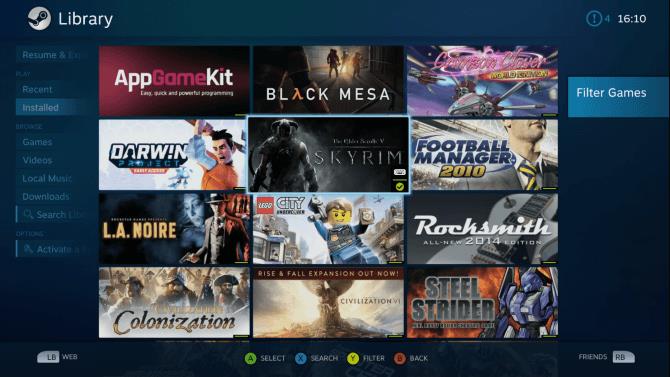
As part of the hardware, users can use Steam Link as a service compatible with Android and tablets. Most importantly, it can also run on Samsung smart TVs, even Raspberry Pi.
Any game in the Steam library can be played using Steam Link. It helps you create your own virtual game controller.
If you use Stream on your PC and have In Home Streaming enabled , you can stream the game now. This feature is enabled under Steam> Settings and requires the TV, compatible streaming device & computer to be connected to the network.
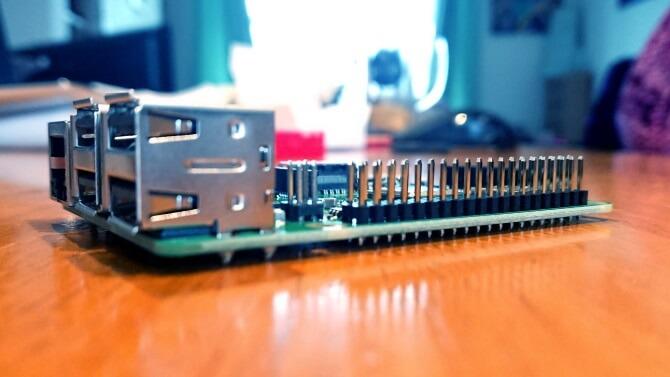
If all of the above options are a bit expensive, you can try another solution. In this case, you need to have Raspberry Pi 2 or higher to copy Steam Link features to your PC.
Thanks to the dedicated Steam Link software provided by Valve, the Raspberry Pi is the ideal choice to stream PC games to the radio. Best of all, you no longer have a limit on the number of Steam games with your Raspberry Pi. Thanks to the Parsec game stream software, you can stream PC games onto the Raspberry Pi.
No matter what digital download service, or how to install the game, with the Raspberry Pi connected to the computer, the game will be streamed to your living room.
Raspberry 3 is more affordable than the Steam Link box but the installation process is a bit more complicated.
Offering a solution similar to Steam Link, Nvidia Gamestream (available on Nvidia Shield TV devices) can also stream videos and other media on the Internet.
This feature, along with the included game controller and remote management (both integrated into the mic for voice control), explain why Nvidia Gamestream is more expensive than Steam Link. Note that with Nividia graphics, you will have to pay an additional 100 USD.
Once setup is complete, if you have a PC or laptop running on the same network with the appropriate Nvidai GTX series GPU, Nvidia Shield TV can manage the game being streamed from the computer to the TV.
Meanwhile, if your gaming rig is not scratched, Nvidia Shield TV will allow you to stream video games to the "cloud". The GeForce NOW service currently costs $ 7.99 per month and will stream games to your TV via the Nvidia Shield TV box.
You can rely on hardware to choose other alternatives like Apple TV, Google Chromecast. However, streaming games on these platforms is currently not as stable, smooth as expected. In this case, you should only play low-capacity games, the configuration is not too strong enough to play in a short time.
The above are ways to help you stream video games on the radio quickly, most effectively. If there is a better option, don't hesitate to share with us. Hope the article is helpful to you.
There are tons of games for iPad and Android tablets made just for cats. Most of them are free to download. Here are the best cat games to download on your iPad or Android tablet.
Samsung is considered a pioneer in popularizing folding screen technology on smartphones with two smartphone lines, the Galaxy Z Fold and Z Flip.
Android gamers have a lot of game launcher options, but how do you choose the best one?
This is the first significant version of Windows in 6 years for Microsoft. In particular, the gaming community is also the target audience that Microsoft wants to attract through Windows 11.
If you are using any Xiaomi device based running MIUI 11 and MIUI 12, you can install Game Turbo 3.0 voice changer in any Xiaomi MIUI device.
Squid Game 2 is ready to treat the audience with a more mysterious and interesting death game. The Squid Game 2 trailer has revealed that the game will be more sinister than ever.
Maybe many people don't know but Free Fire can be played immediately without downloading is real. You can completely play FF without downloading on your phone.
Below are some great free mobile games that any fighting game lover wouldn't want to miss to show off their fighting skills.
Google Search has just updated the Block Breaker game for users to experience. Currently, the game has been updated on many different Google platforms so we can play on many different devices.
AMD FSR or FidelityFX Super Resolution uses framerate upscaling and scaling to help increase FPS in games while maintaining or even improving graphics quality.
Converting a League of Legends account from Garena to Riot Games will help players transfer all the data in their account from the Garena LOL version to the Riot Game LOL version. Download the Riot Games LOL version and then log in to the new account.
Before you fire up your favorite games after building a new gaming PC, benchmark your machine with some demanding games. This list includes the best games to benchmark a new gaming PC.
Have you ever been torn between a handheld and a gaming PC? After some soul-searching, you may have realized that you've always preferred a handheld. Here's why!
Xiaomi has just released version 5.0 of MIUI Game Turbo. Let's find out how to download and install this feature on your Xiaomi device with Quantrimang.
In this article, Quantrimang only gives a list of the best Android emulators for playing games.














