Instructions for creating green ticks for Facebook

Step-by-step guide on how to create a green tick for Facebook. Learn how to verify your account and gain credibility with the green verification mark.
Put down your phone and use your voice to control Spotify. What could be better than that? Here's everything you need to know about using your voice to control Spotify.
Voice commands have been available on Spotify since 2019, but now they are more accessible to all users. You can easily enable this feature and start using it. Follow the steps below:
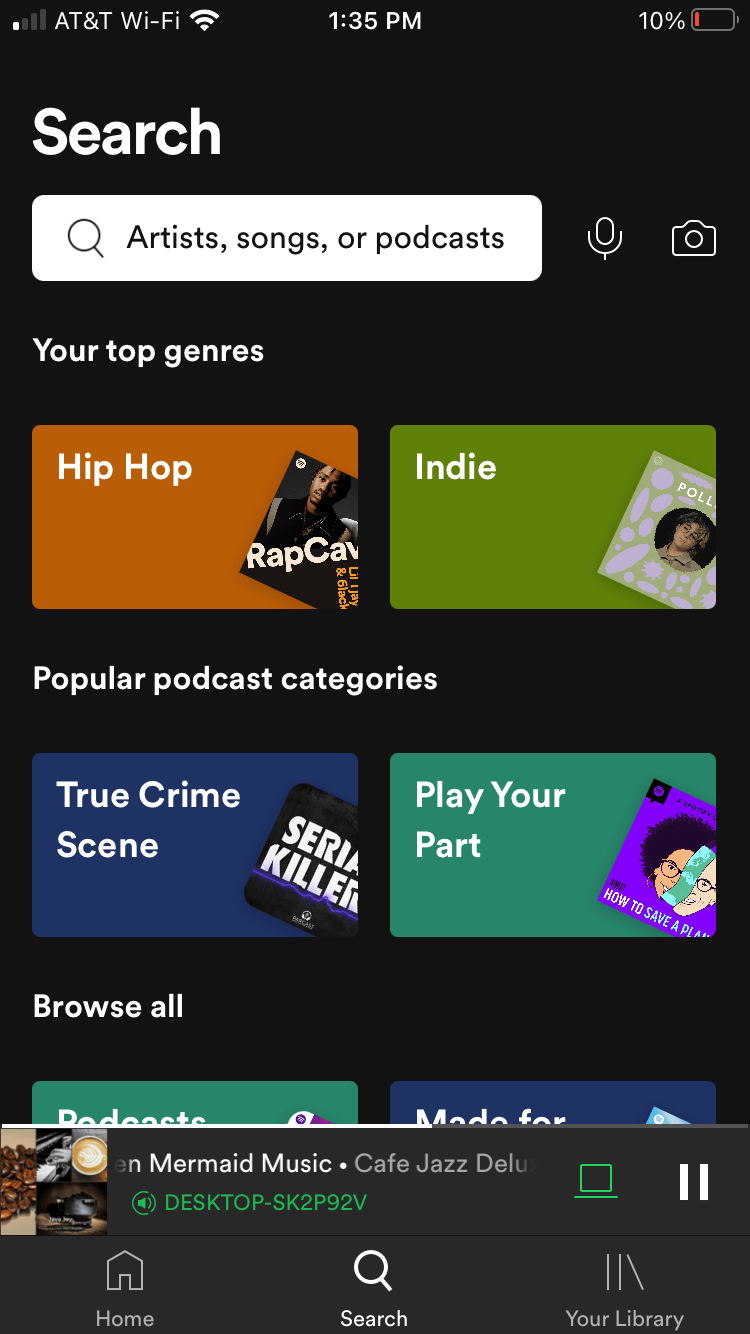
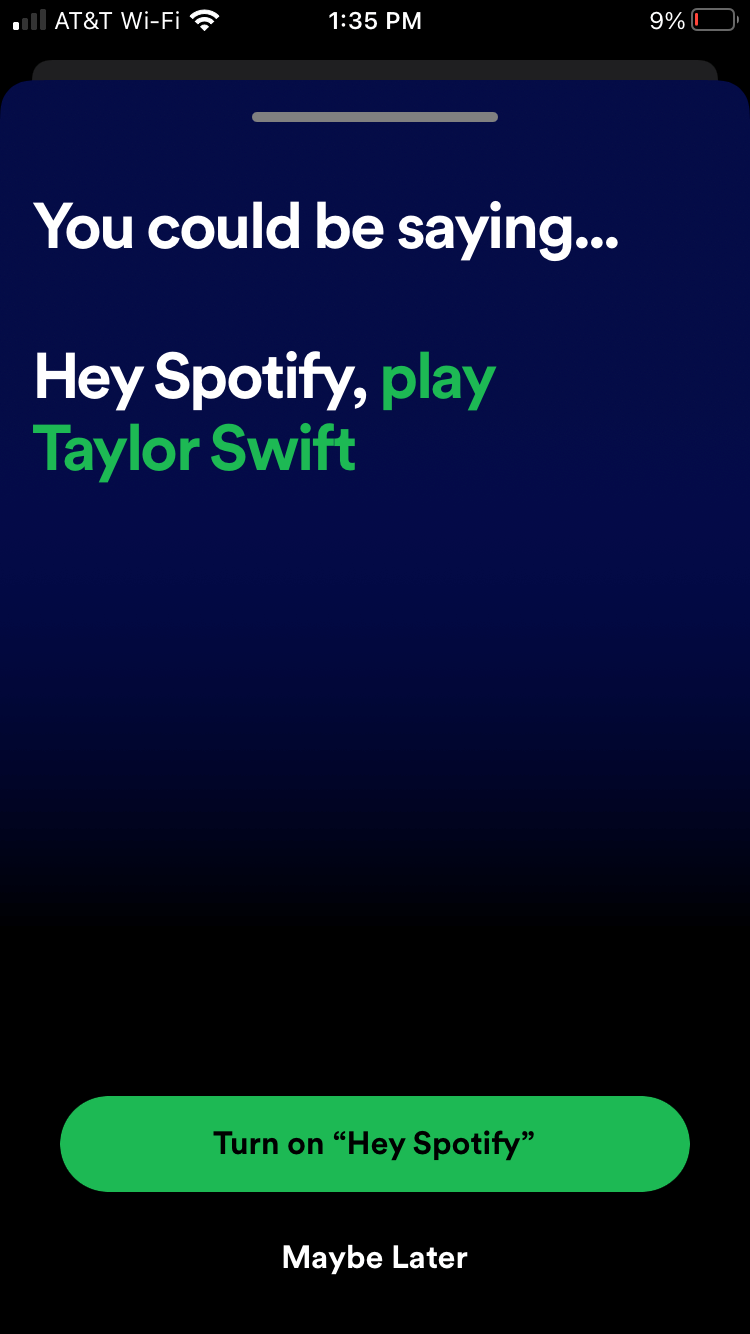
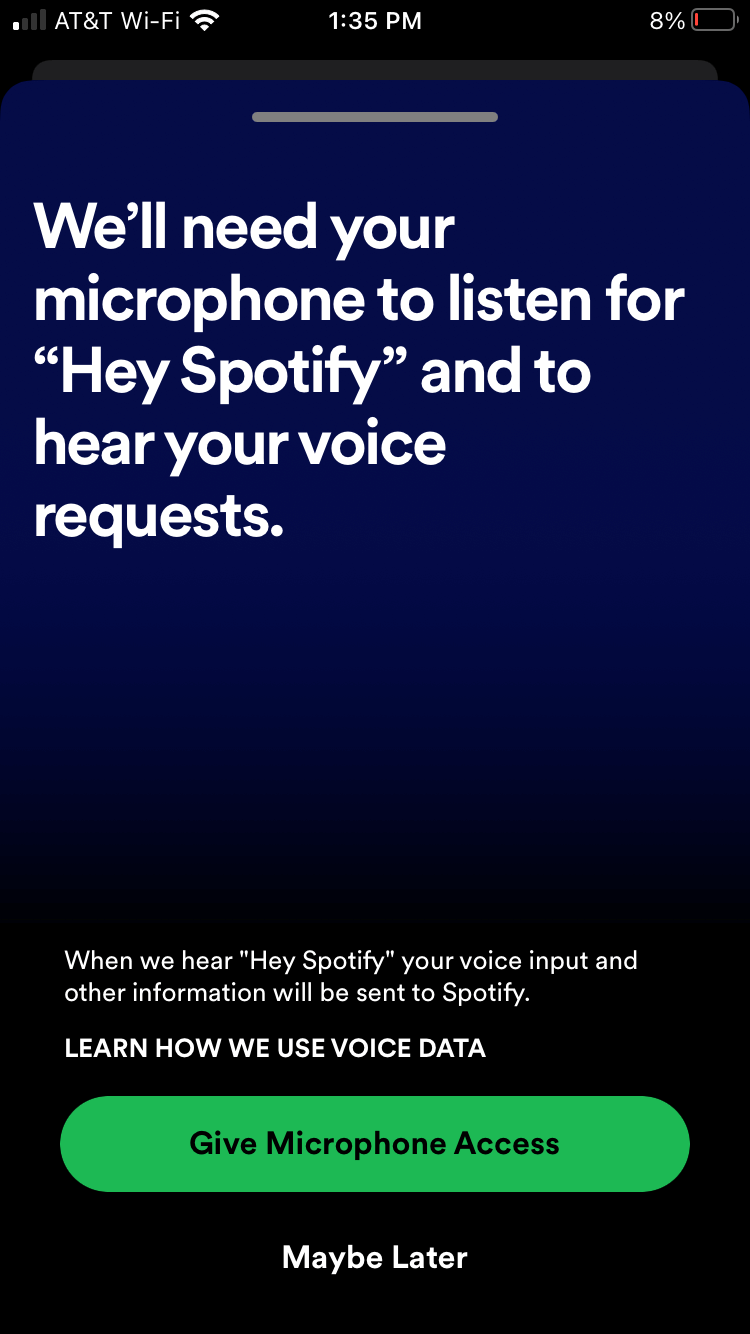
If you want to disable voice commands, you'll need to do this through your phone's settings as Spotify doesn't provide an option within the app itself. Here's how:
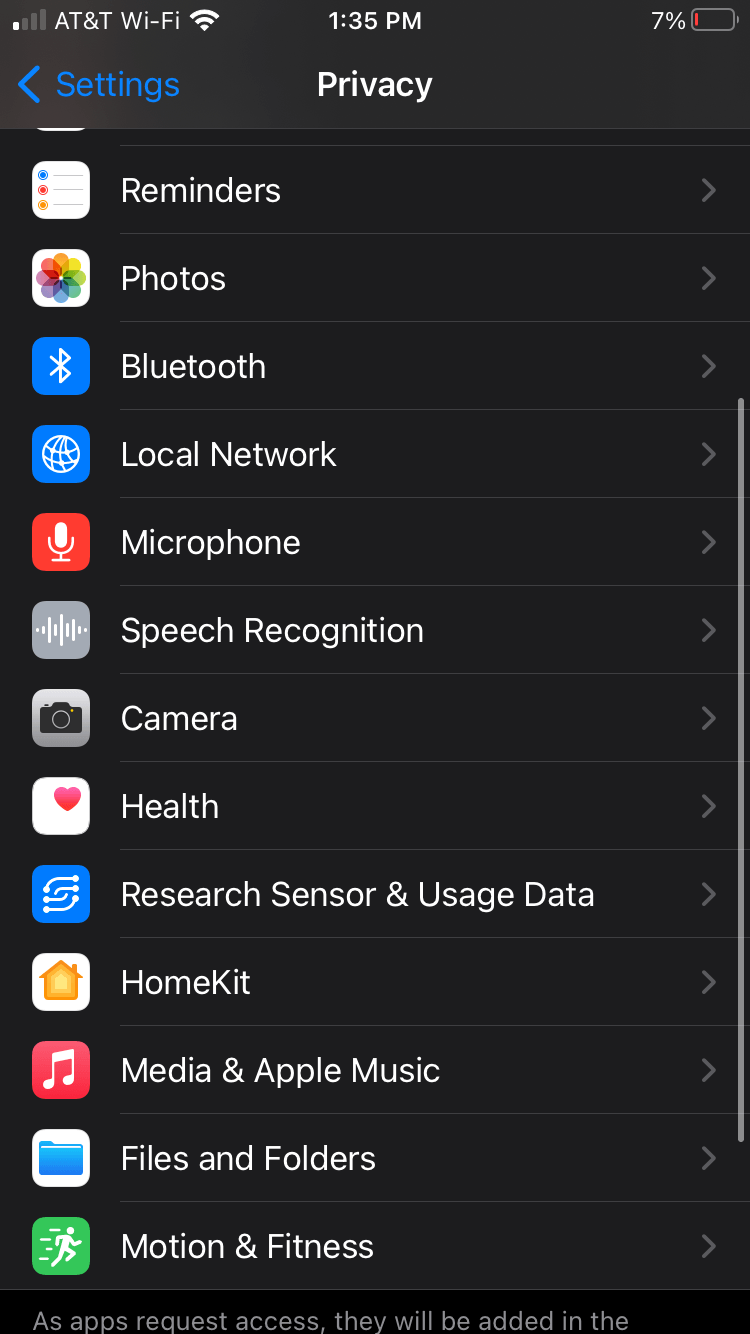
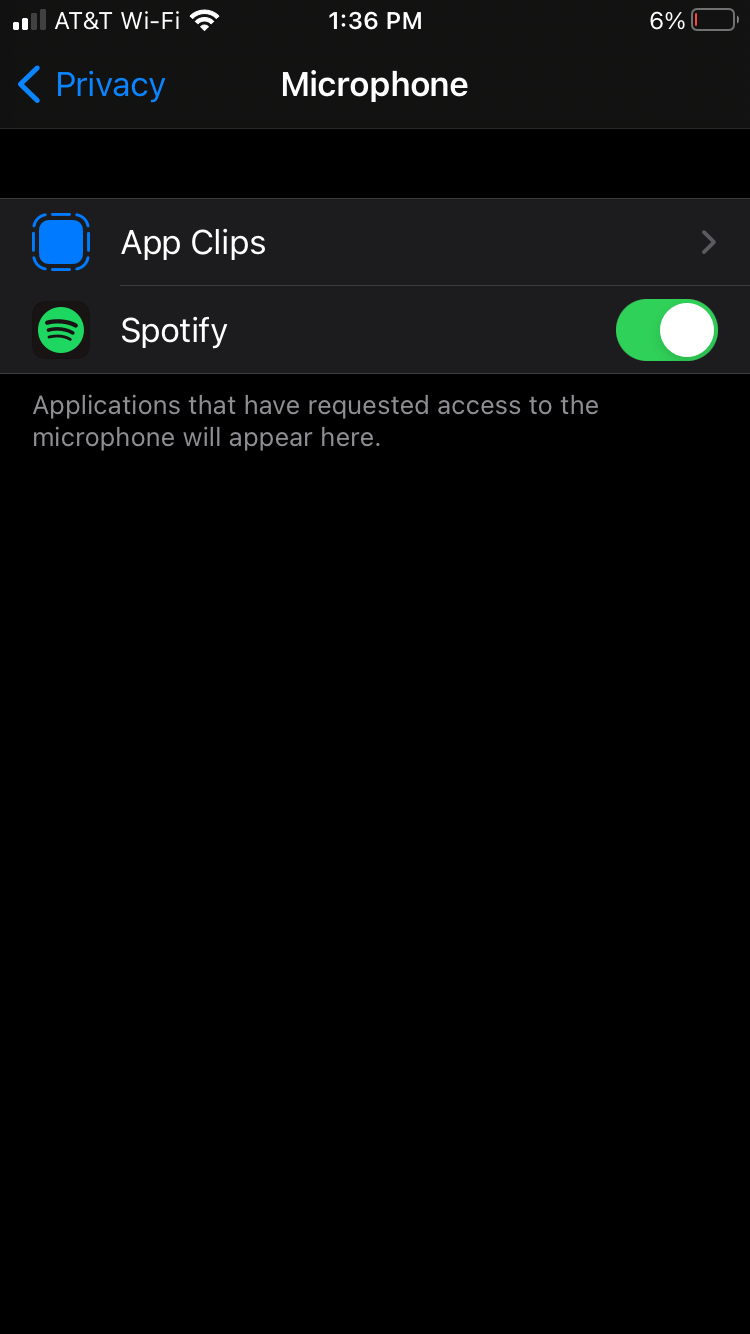
Voice commands on Spotify are different from those of Siri or Google Assistant. This option is currently available only on mobile devices for users with a Premium subscription. Once you enable the feature, say Hey Spotify followed by your command. Here are some examples of what you can say:
| Command | Action |
|---|---|
| Play something I like | Play your favorite music |
| Play Cardi B's latest release | Open Cardi B's newest song |
| Play my Discover Weekly | Opens your Discover Weekly playlist |
| Recommend me something | Get recommendations for songs |
| Play some jazz | Opens jazz music |
If Spotify doesn't recognize your command, try moving to a quieter location or repeating the request. You can also respond to ads while using voice control. For instance, you can say Play now when prompted by an ad for your favorite artist's album, allowing you to listen immediately.
Using voice commands on Spotify can greatly enhance your music listening experience, making it easier and quicker to get your favorite tunes playing. We hope this guide helps you activate and optimize this feature effectively.
For more information, check out the following sections: Spotify Official Website | Spotify Support.
Step-by-step guide on how to create a green tick for Facebook. Learn how to verify your account and gain credibility with the green verification mark.
Learn how to download torrent files directly using the Firefox web browser with the Torrent Tornado add-on. Simple steps for effective torrent downloading.
Learn how to view someone else’s TikTok followers, both on public and private accounts. Discover effective methods to access follower counts and improve your TikTok strategy.
Learn how to login to Facebook using your email, phone number, or even QR Code authentication without entering a password.
Learn how to stop echo during your Parsec streaming sessions with effective solutions. Echo is a common issue that disrupts communication in games, and we provide proven methods to eliminate it.
Discover how to change your avatar and cover photo on Zalo to express your personality. Follow our easy guide and optimize your Zalo profile image.
Learn how to manage your relationships on Zalo by marking close friends, similar to Instagram. This feature allows easy access to frequently contacted individuals.
Learn how to send screenshots via Viber quickly and without saving them. This guide provides step-by-step instructions to enhance your messaging experience.
Learn how to easily restore deleted messages on Zalo with our step-by-step instructions. Quickly recover your important chats on this popular messaging app.
Discover how to easily add background music to your personal Zalo page with our comprehensive guide on using Zalo for Android and iOS devices.
If you’ve ever found yourself at the end of a Minecraft raid, searching for the last raider to eliminate, you’re not alone. Many players have faced this challenge.
Learn how to uninstall Coc Coc browser completely from your computer, ensuring all data is removed. Follow these simple steps for an effective uninstallation.
Discover how to effectively use the Toshiba AW-A800SV washing machine control panel with our detailed guide!
Discover how to effectively use emergency features on Samsung Galaxy Watch and other smartwatches, including SOS alerts, fall detection, and health records.
Discover how to effectively <strong>share QR code on Zalo</strong>. QR codes enhance connectivity, enabling easy friend requests and more on Zalo.














Lucy 55 -
Anyone else feel like kids are better at using voice commands than adults? It took me ages to figure it out haha
Cathy B. -
I really appreciate the article! I never thought voice controls would be so useful. Thank you for the insight
Liam Carter -
It took me a while to figure out the voice controls. Wish I had known about this sooner!
Hương Đà Nẵng -
I think it's great that we can now use our voice to navigate through Spotify! Makes it so much easier for people with busy lives!
Thùy Linh -
Can we use voice commands for podcasts too? That would be super helpful! 😍
Huyền Lizzie -
I had no idea this feature existed until recently! It's perfect for when I'm cleaning and can't hold my phone. Thanks for sharing this
Grace B. -
If you haven’t tried it yet, you should definitely give the voice control a shot. It’s a total game changer