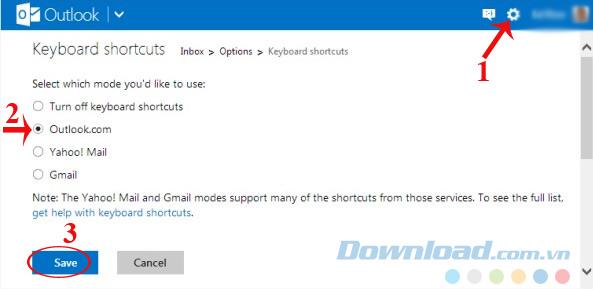Shortcuts help to operate faster, significantly saving time and effort for the user. If you regularly work with Outlook.com, this article will help you a lot in the process of composing and managing your email.
To be able to use the shortcut in Outlook.com, click the gear icon (Settings) in the top right corner of the screen, find the Keyboard shortcuts section . Then, tick the Outlook.com box , then click the Save button .
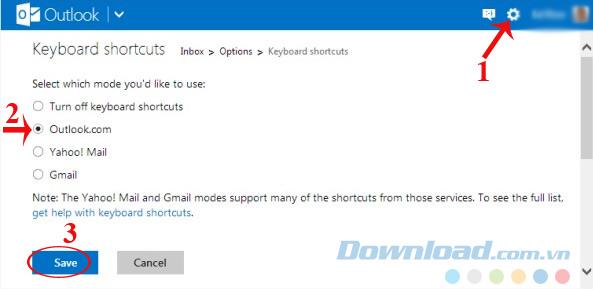
List of keyboard shortcuts in Outlook.com
Email editing shortcut
- N or Ctrl + N: Create a new email.
- Ctrl + Enter or Alt + S: Send email.
- R: Reply to email.
- Shift + R: Reply to all emails.
- Shift + F: Forward an email.
- F7: Check spelling in email.
- Ctrl + Y: Insert Emoji into email.
- Ctrl + S: Save draft.
- Alt +.: Display contacts.
Keyboard shortcut for reading email
- O: Open an email.
- Shift + I: Display the blocked content.
- /: Search for emails.
- Esc: Close the email.
- X: Expand or collapse the conversation.
Shortcut scroll
- G then press I: Go to the inbox.
- G then press L: Go to the highlighted mailbox.
- G then press S: Go to the sent mailbox.
- G then press D: Go to the draft mailbox.
- Ctrl + 3: Go to the People application.
- ?: Display help for the keyboard.
Shortcuts for email operations
- Del: Delete the email.
- E: Email archiving.
- J: Mark junk emails.
- V: Go to the directory.
- Shift + E: Create a new folder.
- C: Email classification.
- Shift + G: New category.
- Y: Delete all categories.
- Q: Mark read emails.
- U: Mark unread emails.
- Insert: Highlight the highlighted email (flag the email).
- Shift + P: Print email
Navigation shortcuts and options
- S then press A: Select all emails.
- S then press N: Deselect all emails.
- Ctrl + ./Down: Scroll down below the list.
- Ctrl +, / Up: Move up the list.
- M or F9: Refresh.
With this series of shortcuts will help you use Outlook quickly, more effectively than ever before. If you can't remember all of these shortcuts, press ? will give you a complete list of keyboard shortcuts.
I wish you successful implementation!