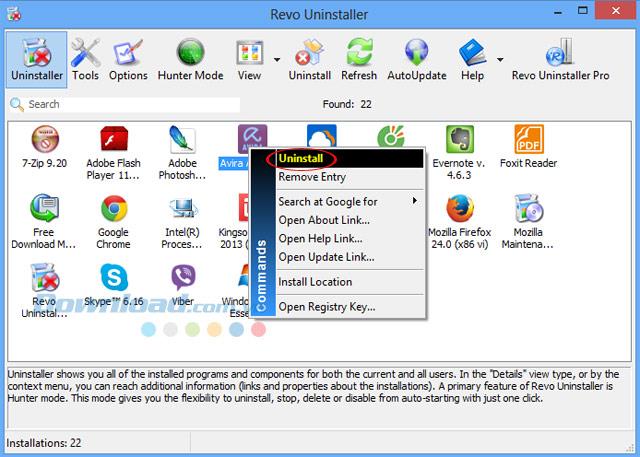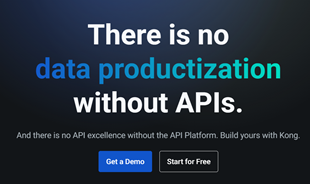With the Internet boom today, we are constantly at risk of being attacked by malicious codes and viruses. To keep your computer secure, seeking help from trusted antivirus software is essential. However, the difficulty in removing certain antivirus programs, like Avira Free Antivirus, can be frustrating.
This situation often leads to issues where, even though the program seems non-functional, the inability to install other protective software and leftover security registry files can result in an unstable internet connection and a slow computer. Many users have complained about these problems, and today, WebTech360 will help you address this issue using an advanced tool called Revo Uninstaller.
This tool not only removes Avira Free Antivirus but also scans, searches, and deletes all remaining data and directories associated with the software. Please refer to the detailed instructions below:
Steps to Completely Remove Avira Free Antivirus Software
| Step 1: |
Download Revo Uninstaller and install it on your computer. The installation process is simple: just click Next… Next and follow the prompts. |
| Step 2: |
Open Revo Uninstaller, which will list all installed applications. Right-click on Avira Free Antivirus and select Uninstall. |
| Step 3: |
A confirmation window will pop up, asking you to confirm the removal. Click Yes. |
| Step 4: |
Choose the uninstall mode; we recommend selecting Advanced for a thorough clean. This mode is the most comprehensive, albeit slower. |
| Step 5: |
The uninstallation process will begin. Please wait until it reaches 100% completion. |
| Step 6: |
Post removal, Revo Uninstaller reviews remaining registry entries and files. Please wait for this scan to finish. |
| Step 7: |
Select all remaining registry entries to delete them and proceed by clicking Next. |
| Step 8: |
Next, Revo Uninstaller will search for any junk and redundant files associated with Avira. Click Select All, followed by Delete → Next. |
| Step 9: |
The removal process is complete. Finally, click Finish to conclude the uninstallation of Avira Free Antivirus. |
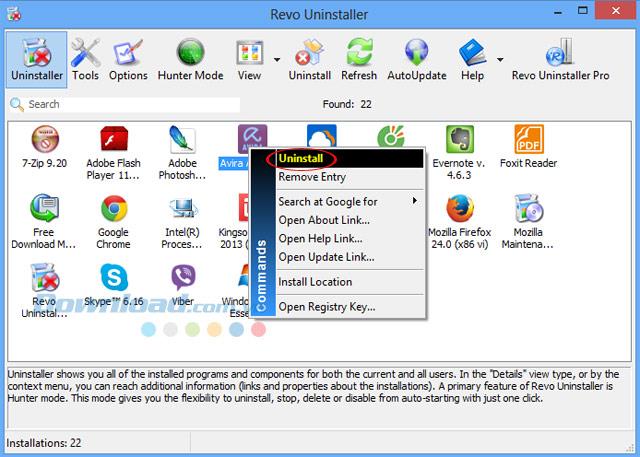
Congratulations! You have successfully removed Avira Free Antivirus from your system. If you're still facing difficulties, you may also want to consider additional tools such as MyUninstaller, Your Uninstaller, or Cleanse Uninstaller Pro for efficiently removing stubborn applications.
Video Instructions for Thoroughly Removing Avira Free Antivirus
I wish you all success!