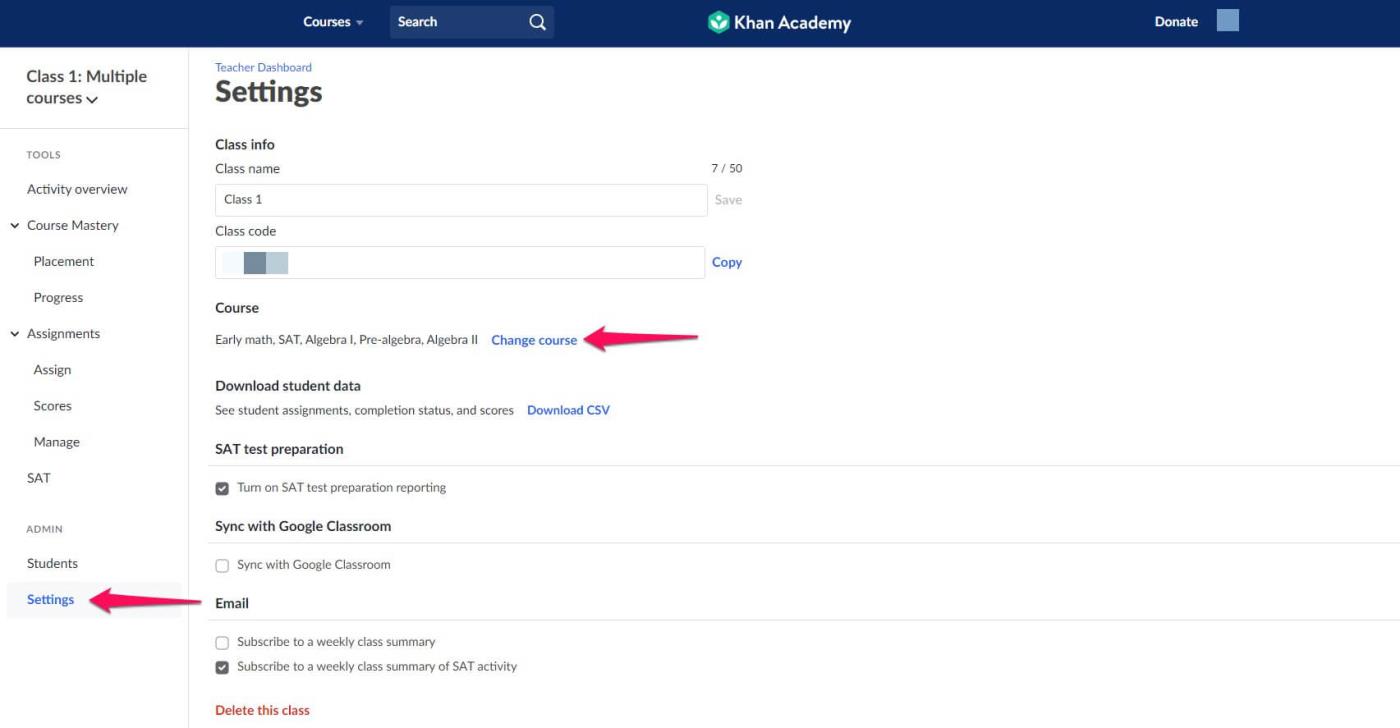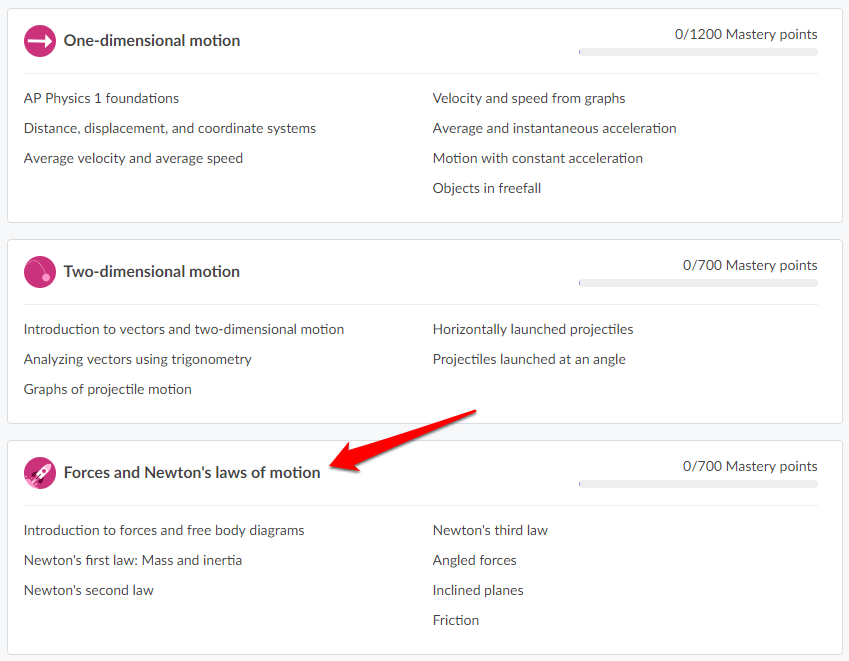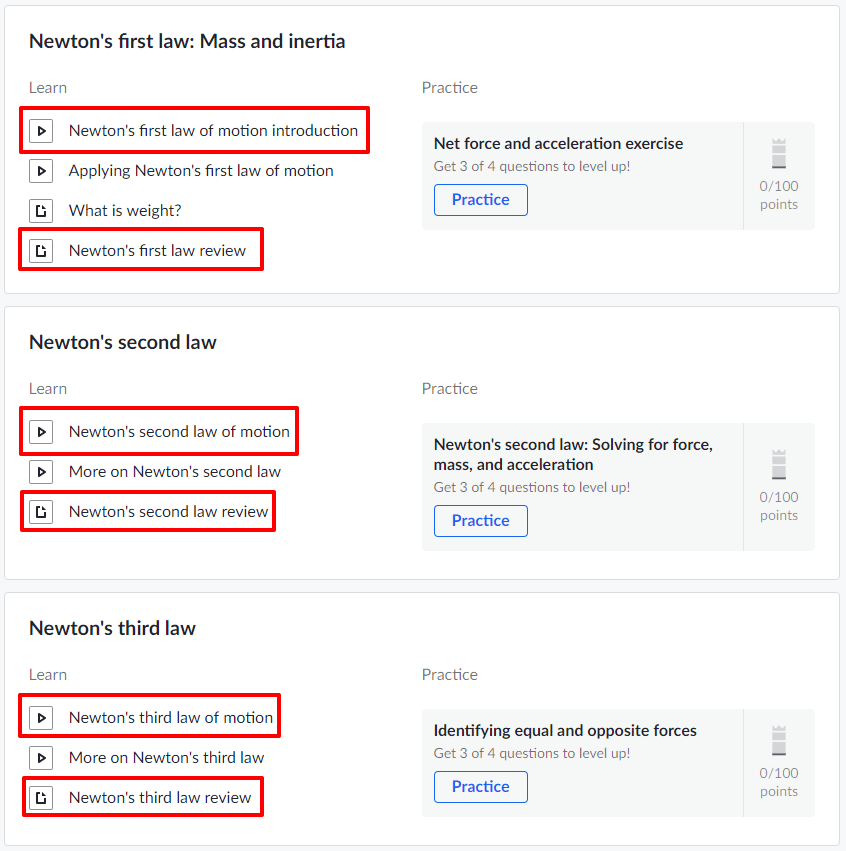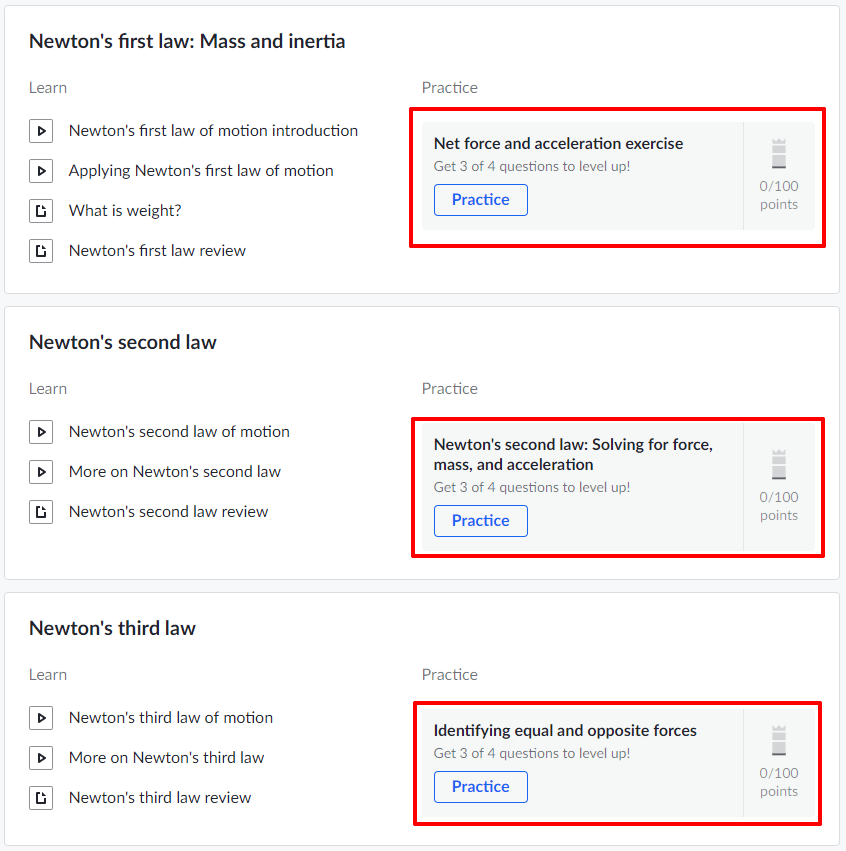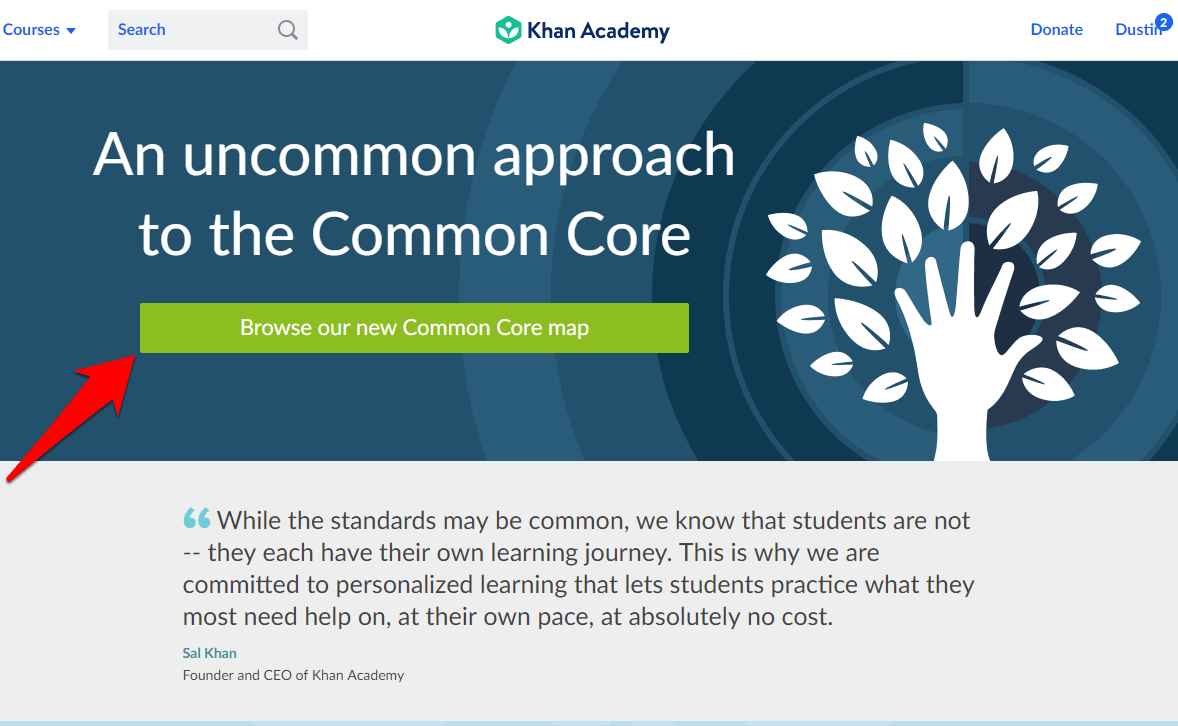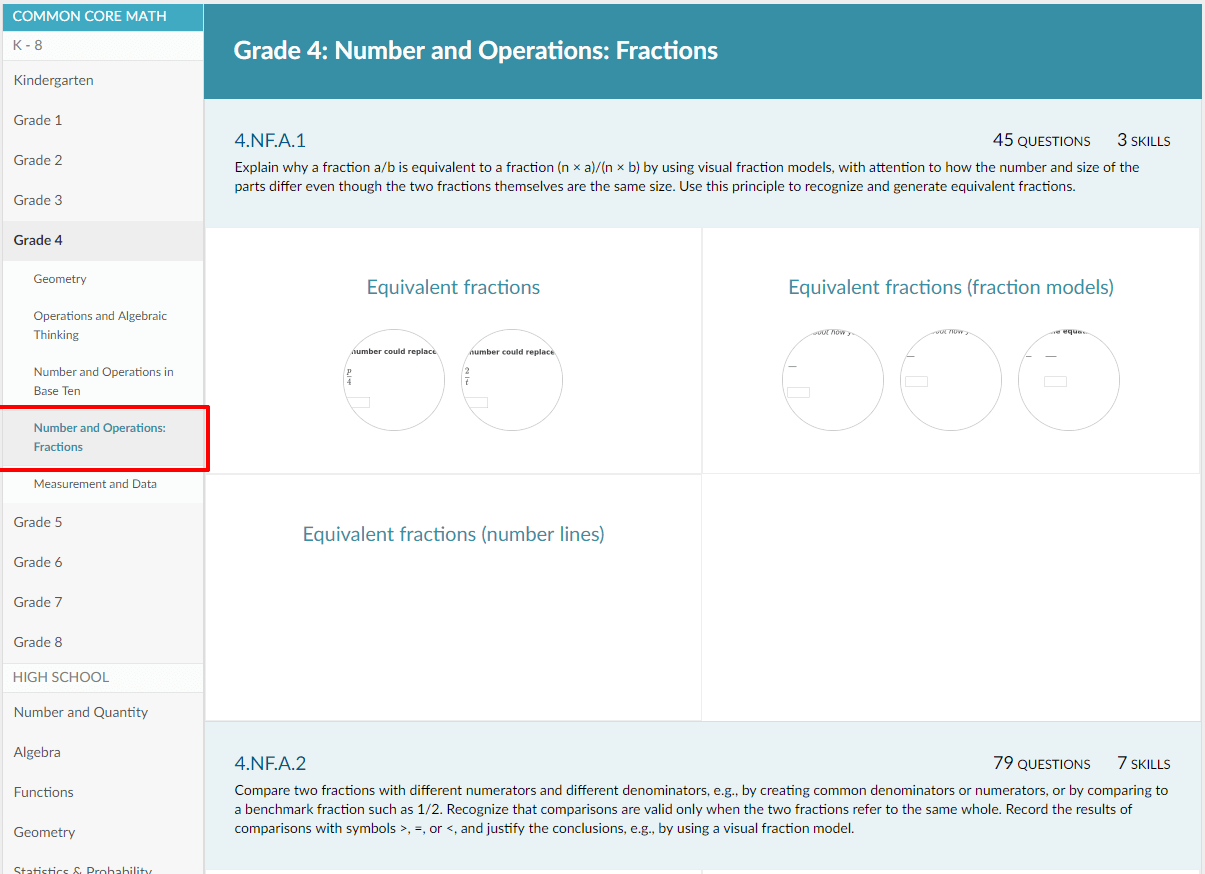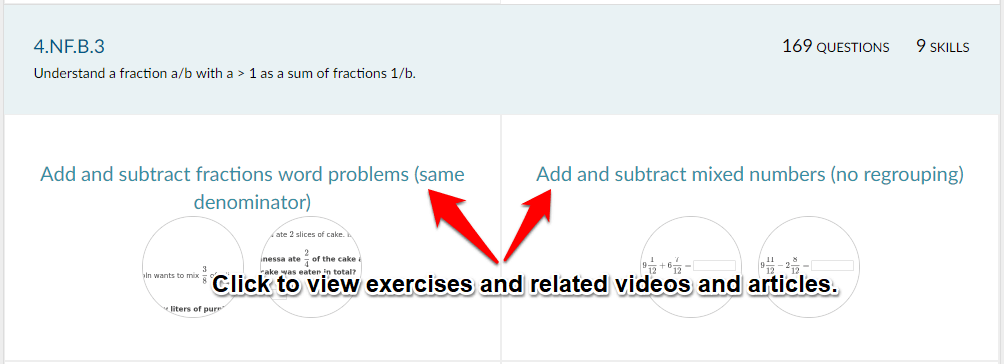Khan Academy can help you choose assignments for students in each class. Here's how to find assignments for students on Khan Academy .
With thousands of exercises, articles and instructional videos on a variety of topics from math, biology, grammar, information technology to history and more, how to find the content that best suits your students? students at all levels? Khan Academy can help you.
How to find assignments for students in Khan Academy
Choose a course for each class in Khan Academy
Make sure to select a Course when creating a class. You can try different courses by clicking Courses in the top left corner of Khan Academy. When choosing a course, it helps Khan Academy guide you to the resources that best fit your needs.
Note: Choosing a Course for a class doesn't prevent you from assigning other content to students or blocking them from practicing on other parts of Khan Academy.
You can choose any piece of content on this page, inside or outside your course, and assign it to specific audiences or the entire class.
You can always change the selected course by going to the Settings page (under Admin in the left sidebar) for a class and clicking Change course .
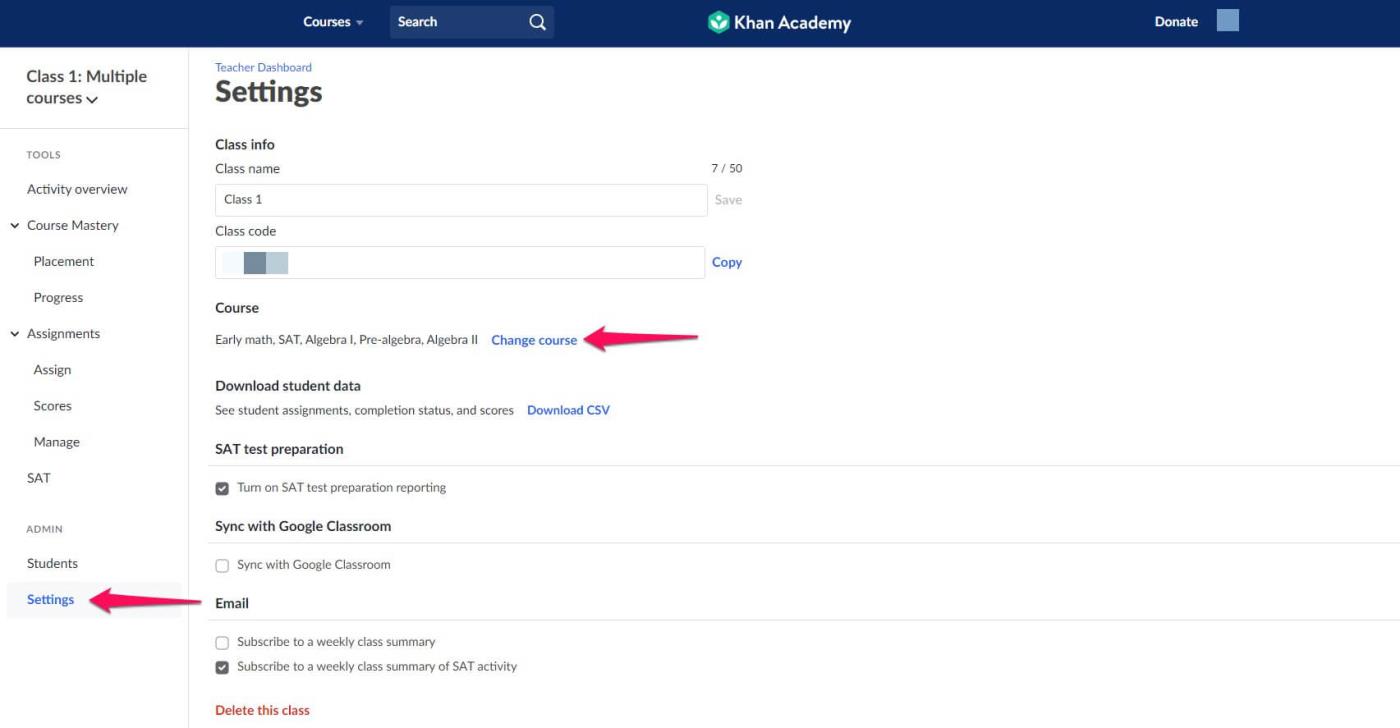
Ways to find practice exercises for students on Khan Academy
Browse content by topic
Normally, teachers will want to provide documents and exercises related to the lesson content in class.
For example, the lesson involves Newton's laws of motion. First, teachers will go to the AP Physics 1 home page and scroll down until they see the relevant lesson. It is the third lesson in the Khan Academy AP Physics 1 program.
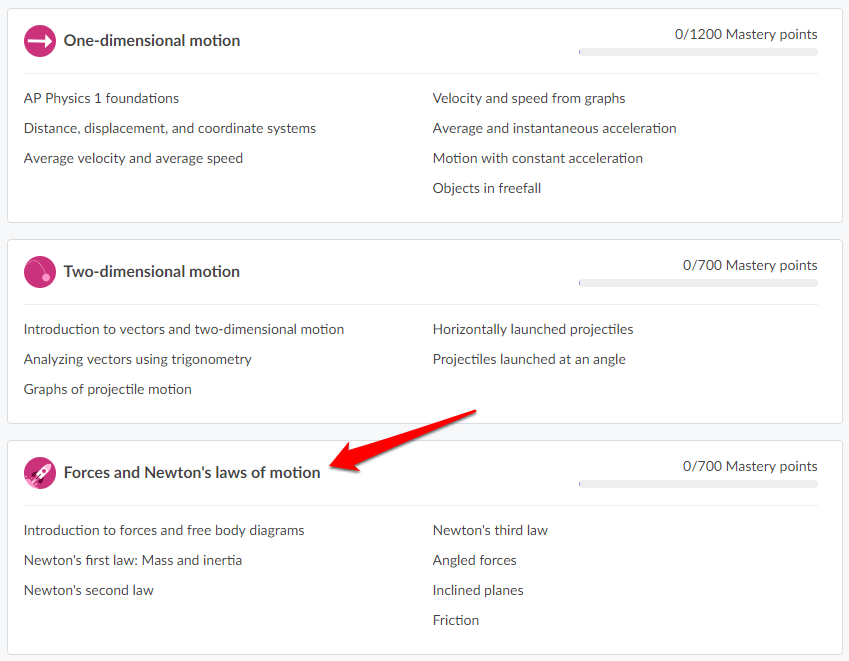
Next, look through the Learn and Practice titles on Newton's laws of motion. If you want to combine video and article so that students clearly understand the concept of the 3 laws of motion, instead of selecting the link More on Newton's second law of motion , teachers can narrow the exercise to only videos containing titles. like Newton's second law of motion . The results will appear as follows:
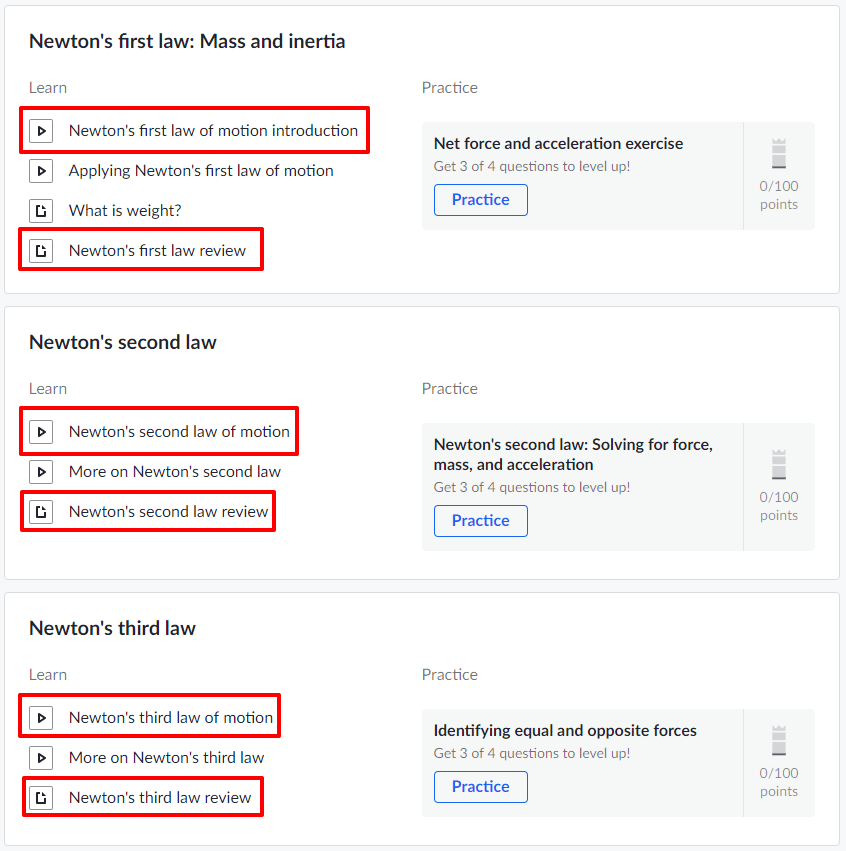
If the student has learned all about the laws of motion and is ready to practice more to master the knowledge, the teacher just needs to select Practice .
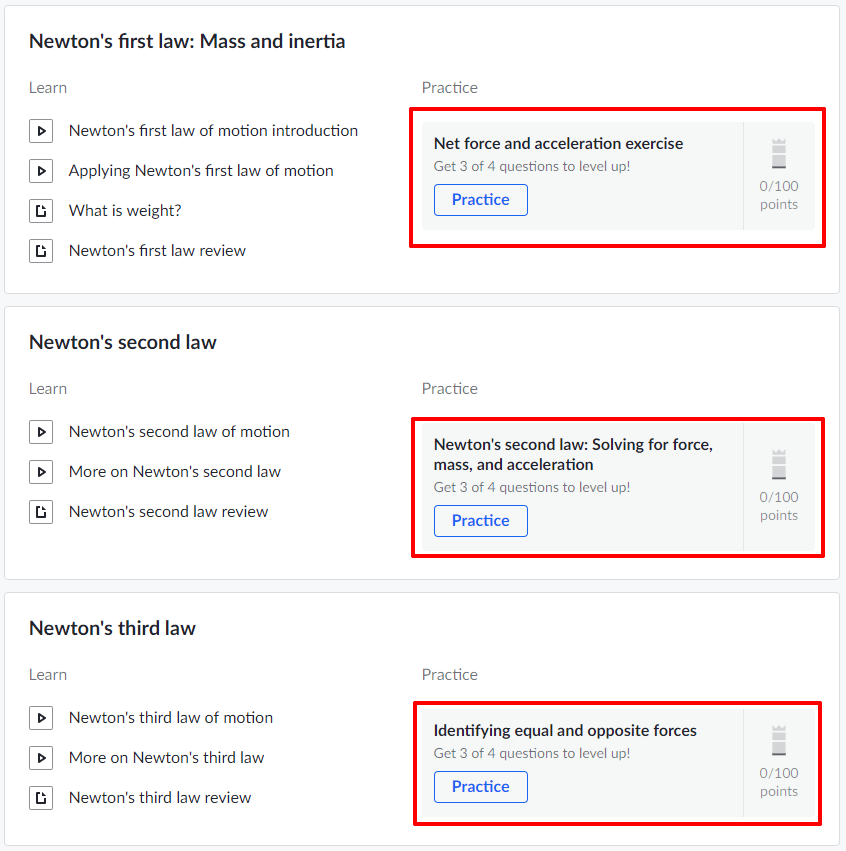
Search by topic or resource
Sometimes, teachers may want to assign a video or assignment from another course or level instead of the content in the main class and don't know where to go to find certain materials or topics on Khan Academy, so use Khan Academy. use this method.
For example, you are a 7th grade math teacher but are having difficulty dividing on paper. At this point, you can rely on the search bar on the top left of Khan Academy to find suitable materials. Start by typing long division.

Search by Common Core standards (for math teachers only)
Start by going to https://www.khanacademy.org/commoncore/map and click Browse our Common Core map .
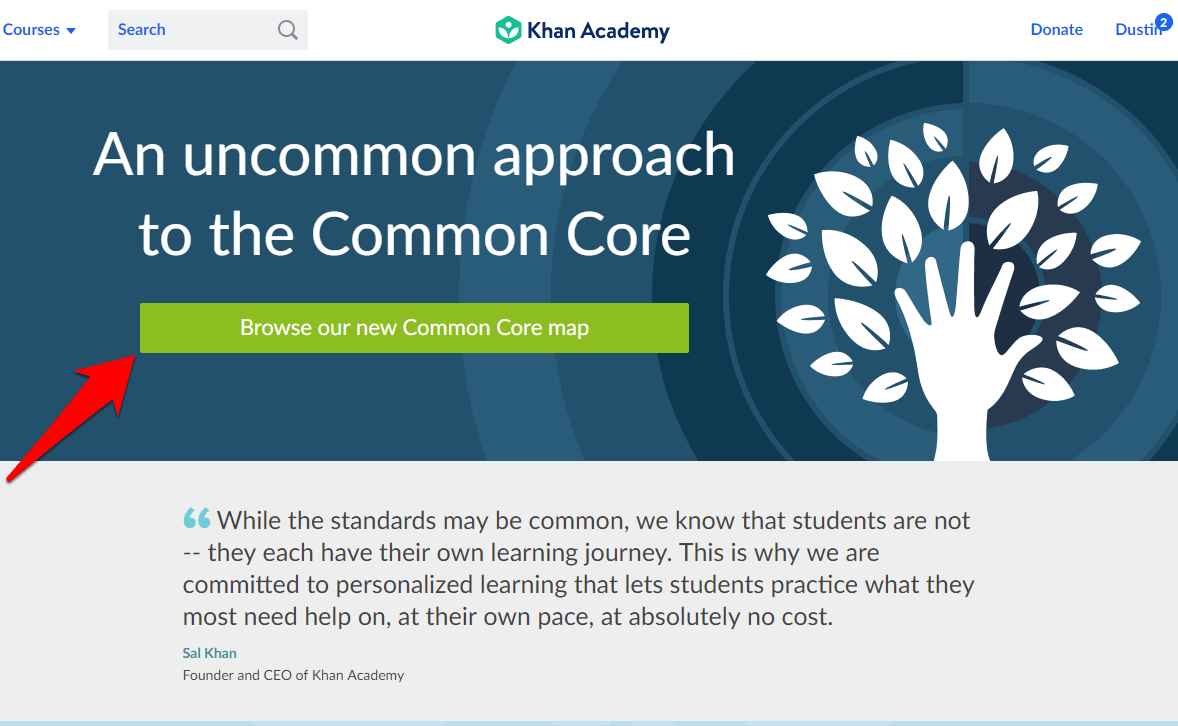
Next, click on the grade level you want. Use the left-hand panel to jump immediately to the appropriate standard program. Specifically here is Number and Operations: Fractions.
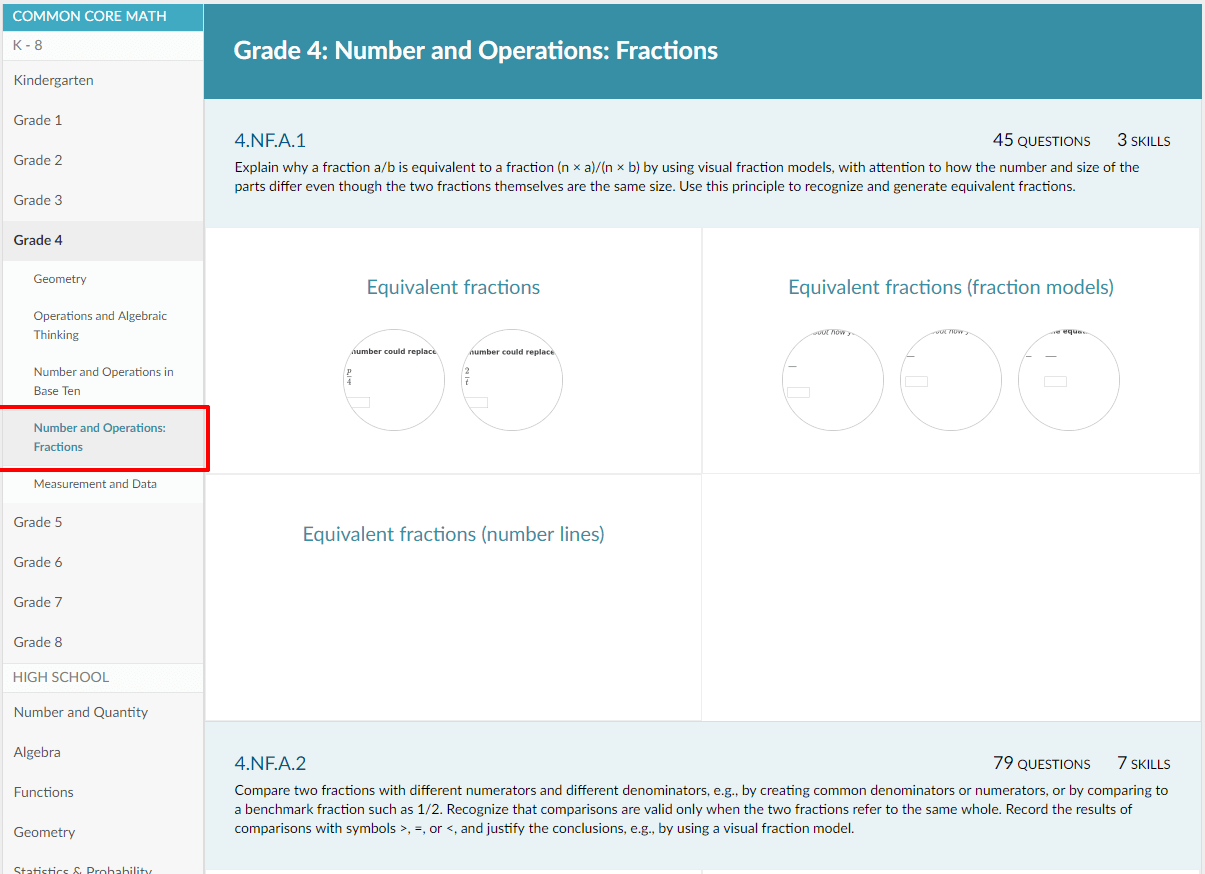
Scroll down until you find what you're looking for. You'll get a preview of all the standards-based exercises available in Khan Academy. If you click on the assignment, you can also see related videos and articles to assign to students.
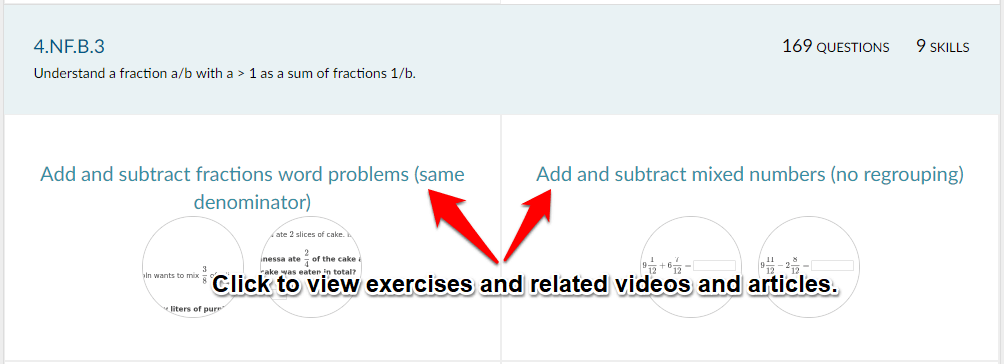
Above is how to find exercises and provide lesson materials for students on Khan Academy . How often do you use this application? Please share with Download.vn !