Instructions for creating green ticks for Facebook

Step-by-step guide on how to create a green tick for Facebook. Learn how to verify your account and gain credibility with the green verification mark.
As streaming applications become increasingly popular, more users are turning to platforms like Youtube and Twitch to share and view live TV programs, gaming experiences, and sports events.
Many individuals may lack access to traditional TV setups for live football matches, making streaming applications such as VLC, Xsplit, and Ace Stream Media alternatives for enjoying live sports. Ace Stream Media stands out due to its ability to provide high-quality streams and various features beyond standard viewing.
Before proceeding, you may find it helpful to read our guide on installing Ace Stream Media on your computer.
| Step | Instructions |
|---|---|
| Step 1: | After installing Ace Stream Media, click the icon as displayed below. |

|
|
| Step 2: | Visit this link to find direct streaming links. If language is a barrier, consider translating the webpage. |
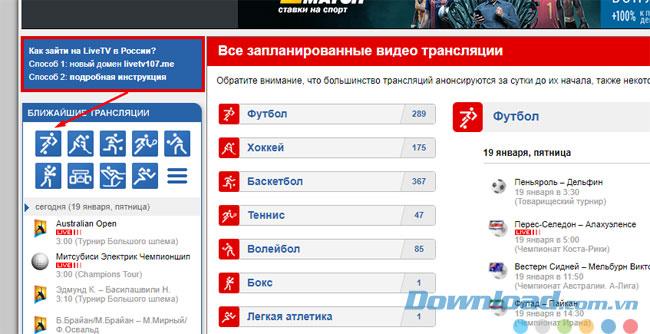
|
|
| Step 3: | Select a match with the live red text to view the streaming source and click the provided icon to start the broadcast. |
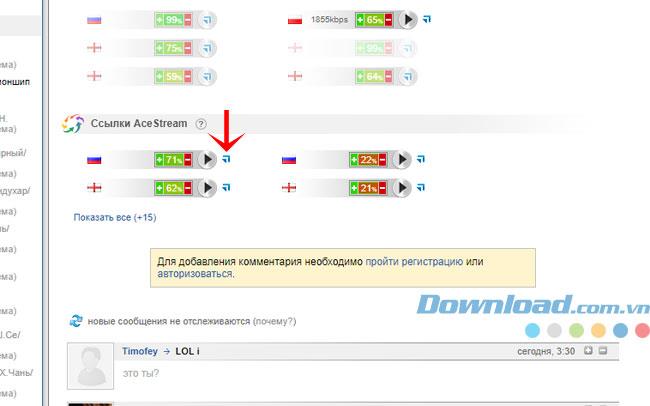
|
|
| Step 4: | A prompt will appear to open Ace Player. Click 'Open Ace Player' to proceed with the application. |

|
|
| Step 5: | Choose your gender and age, then click OK to finalize your settings. |
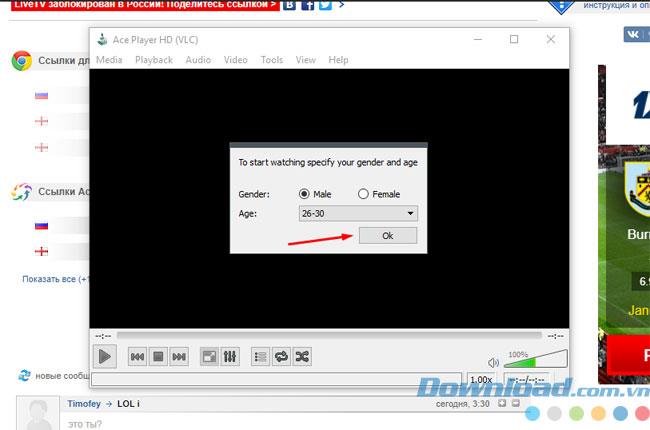
|
|
| Step 6: | Wait for the stream to load. Once ready, you can view the match and toggle to fullscreen for an immersive experience. |

|
|
To return to the normal screen, simply click on the thumbnail icon shown above.
If you encounter issues with direct streaming, right-click the play icon and select Copy link address.
| Step | Instructions |
| Alternative Method: | Select Media in the main interface of the player. |
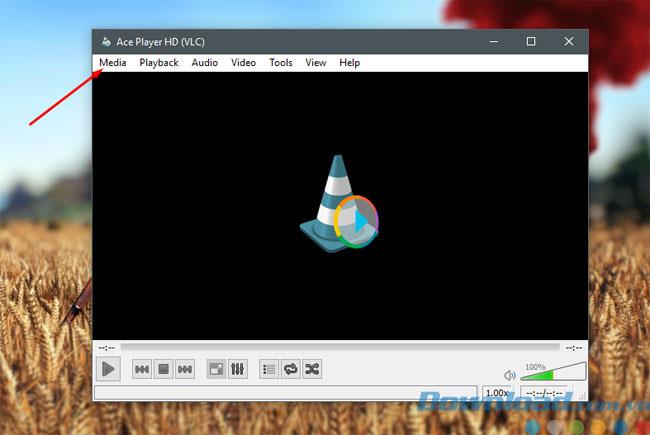
|
|
| Continue selecting: Open Ace Stream Content ID to input your link. | |
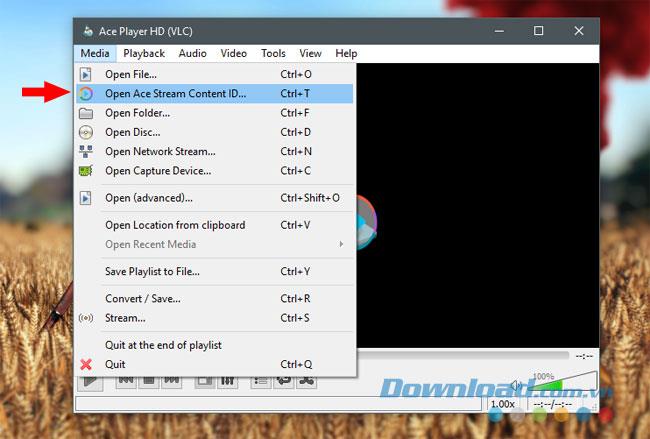
|
|
| Paste the copied link in the Please enter a content ID: line and hit Play to start watching. | |
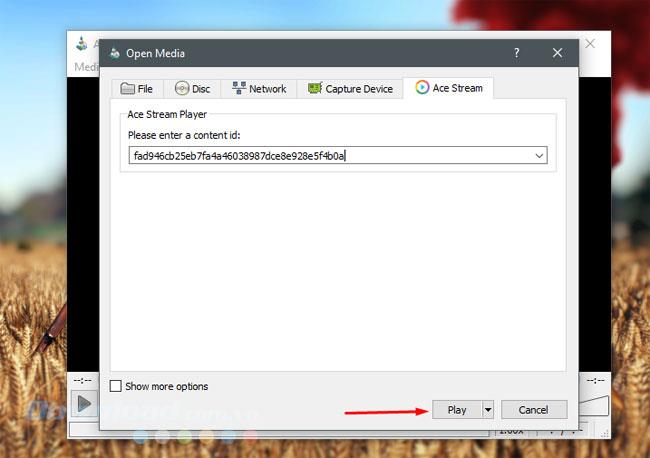
|
|
Ace Stream Media is not only useful for streaming live sports but also supports various media file types, making it a versatile media tool for your computer. If you find Ace Stream Media valuable, consider downloading it to enhance your viewing experience.
Step-by-step guide on how to create a green tick for Facebook. Learn how to verify your account and gain credibility with the green verification mark.
Learn how to download torrent files directly using the Firefox web browser with the Torrent Tornado add-on. Simple steps for effective torrent downloading.
Learn how to view someone else’s TikTok followers, both on public and private accounts. Discover effective methods to access follower counts and improve your TikTok strategy.
Learn how to login to Facebook using your email, phone number, or even QR Code authentication without entering a password.
Learn how to stop echo during your Parsec streaming sessions with effective solutions. Echo is a common issue that disrupts communication in games, and we provide proven methods to eliminate it.
Discover how to change your avatar and cover photo on Zalo to express your personality. Follow our easy guide and optimize your Zalo profile image.
Learn how to manage your relationships on Zalo by marking close friends, similar to Instagram. This feature allows easy access to frequently contacted individuals.
Learn how to send screenshots via Viber quickly and without saving them. This guide provides step-by-step instructions to enhance your messaging experience.
Learn how to easily restore deleted messages on Zalo with our step-by-step instructions. Quickly recover your important chats on this popular messaging app.
Discover how to easily add background music to your personal Zalo page with our comprehensive guide on using Zalo for Android and iOS devices.
If you’ve ever found yourself at the end of a Minecraft raid, searching for the last raider to eliminate, you’re not alone. Many players have faced this challenge.
Learn how to uninstall Coc Coc browser completely from your computer, ensuring all data is removed. Follow these simple steps for an effective uninstallation.
Discover how to effectively use the Toshiba AW-A800SV washing machine control panel with our detailed guide!
Discover how to effectively use emergency features on Samsung Galaxy Watch and other smartwatches, including SOS alerts, fall detection, and health records.
Discover how to effectively <strong>share QR code on Zalo</strong>. QR codes enhance connectivity, enabling easy friend requests and more on Zalo.














Jessica Kingsley -
I can’t help but feel excited to watch the next match with my friends using Ace Stream! This is going to be epic
Alex H. -
I can’t believe I didn’t know about Ace Stream earlier! This has changed my football watching experience
Sammy Cat -
Does Ace Stream require a VPN to work properly? I’ve heard mixed opinions on this.
Phúc IT -
Using Ace Stream has been a game changer for me. The experience is so much better than cable!
Amy G. -
Thank you so much for providing this guide! I’ve been lost navigating online streaming before. Cheers
TommyFootball -
Just wanted to share my experience - watching the Champions League matches with Ace Stream was a dream! Highly recommend it
Natasha V. -
Ace Stream is a lifesaver during football season! Thanks for the share!
Chloe Sunshine -
Ace Stream has changed the way I watch sports! I never look back at cable again
Neal The Football Guy -
Funny story, I accidentally streamed a cooking show instead of the match. But hey, at least I learned a new recipe
Huyền Lizzie -
Can anyone recommend channels to watch using Ace Stream? I’m new and would love some pointers
Sarah Miller -
Can someone explain how to set up Ace Stream again? I think I missed a step while installing. Appreciate any help!