Instructions for creating green ticks for Facebook

Step-by-step guide on how to create a green tick for Facebook. Learn how to verify your account and gain credibility with the green verification mark.
Hago is a social networking application that connects friends through extremely famous voices today. If Hago for Android in addition to social networking features, the ability to play mini games with the hottest games today with feverish friends, Hago for iOS has not yet supported online game mode worldwide. In addition, Hago application for iOS does not support Vietnamese users, so many people are curious about this social network. Below we will guide how.
Download Hago for iOS Download Hago for Android
If Facebook , Twitter , Instagram are dominating global social networks in different ways, Hago will also approach users in a very different way, voice chat. We can use Google account, Facebook to login Hago on the phone. Weibo is the No. 1 social network in China, and Hago is Indonesia's No. 1 social network today. We will install Hago on iPhone by roaming the phone with a very simple way below.
If your Country-Region Apple ID settings are in Vietnam, surely the Apple Store cannot find the Hago app so you need to change the Region-Country to Indonesia to see the Hago on the Apple Store.
Step 1:
At the main interface of the phone, click to Settings , scroll down to find iTunes & App Store .


Step 2:
ITunes & Apple Store window appears, touch Apple ID - the top line -> View Apple ID .


Step 3:
The Account interface appears, select Country / Region.
In the new window we see blue text Change Country or Region, please click on this text to change Country .


Immediately after the Country or Region window appears, move to find Indonesia.
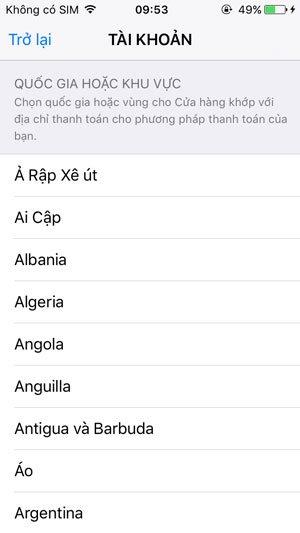
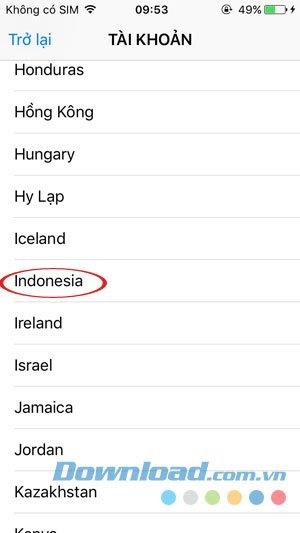
Step 4:
After selecting Indonesia Country we will come to the Terms and Conditions interface , click Agree . Notice of the Terms and Conditions of the Appple Media service appears to confirm that you have read the previous terms, click Agree and continue to Agree once more.
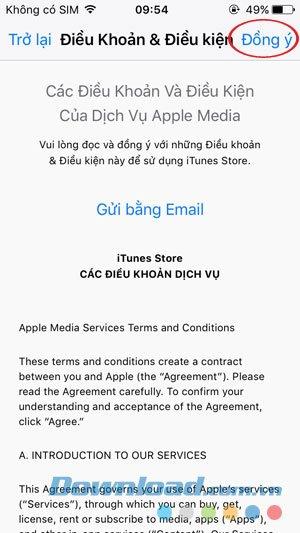
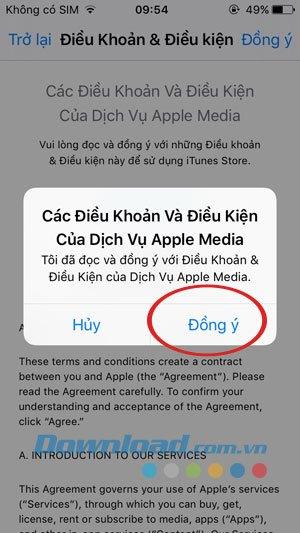
The Accout interface returns, you have made the Change Country successfully click Done to finish.


Step 5:
Return to the iPhone's main screen and choose to go to the App Store and select Search on the menu bar. In the search box, search for the keyword: HAGO .

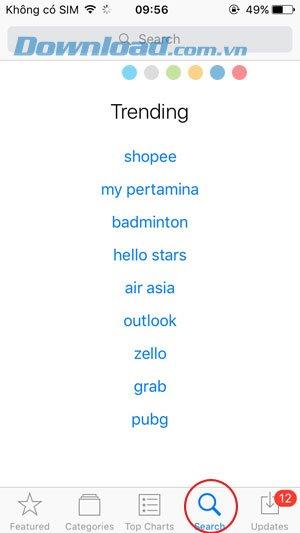
Soon you will see the Hago app has a cute yellow icon and click to install the app on the App Store as usual.


Above we have shown you how to roaming iPhone to be able to install Hago. Hope everyone will quickly install Hago for their devices.
I wish you successful implementation.
Step-by-step guide on how to create a green tick for Facebook. Learn how to verify your account and gain credibility with the green verification mark.
Learn how to download torrent files directly using the Firefox web browser with the Torrent Tornado add-on. Simple steps for effective torrent downloading.
Learn how to view someone else’s TikTok followers, both on public and private accounts. Discover effective methods to access follower counts and improve your TikTok strategy.
Learn how to login to Facebook using your email, phone number, or even QR Code authentication without entering a password.
Learn how to stop echo during your Parsec streaming sessions with effective solutions. Echo is a common issue that disrupts communication in games, and we provide proven methods to eliminate it.
Discover how to change your avatar and cover photo on Zalo to express your personality. Follow our easy guide and optimize your Zalo profile image.
Learn how to manage your relationships on Zalo by marking close friends, similar to Instagram. This feature allows easy access to frequently contacted individuals.
Learn how to send screenshots via Viber quickly and without saving them. This guide provides step-by-step instructions to enhance your messaging experience.
Learn how to easily restore deleted messages on Zalo with our step-by-step instructions. Quickly recover your important chats on this popular messaging app.
Discover how to easily add background music to your personal Zalo page with our comprehensive guide on using Zalo for Android and iOS devices.
If you’ve ever found yourself at the end of a Minecraft raid, searching for the last raider to eliminate, you’re not alone. Many players have faced this challenge.
Learn how to uninstall Coc Coc browser completely from your computer, ensuring all data is removed. Follow these simple steps for an effective uninstallation.
Discover how to effectively use the Toshiba AW-A800SV washing machine control panel with our detailed guide!
Discover how to effectively use emergency features on Samsung Galaxy Watch and other smartwatches, including SOS alerts, fall detection, and health records.
Discover how to effectively <strong>share QR code on Zalo</strong>. QR codes enhance connectivity, enabling easy friend requests and more on Zalo.













