Instructions for creating green ticks for Facebook

Step-by-step guide on how to create a green tick for Facebook. Learn how to verify your account and gain credibility with the green verification mark.
Iconfinder is a website that stores an enormous amount of icons on the Internet . Users can easily access and download the icons on the system almost for free. Download.vn will guide you how to download icons for free on Iconfinder website through the following article.

Firstly, you access the Iconfinder website .
In the homepage of the web, enter the keyword of the icon you want to search and then press the search button for the magnifying glass to the right, or press Enter.
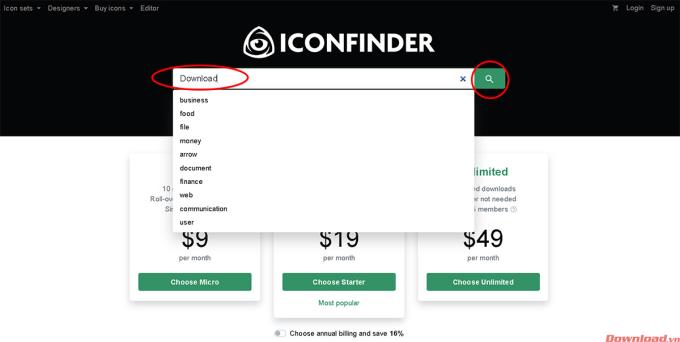
In the icon panel that appears, click the one you want to use. Note that for icons with a crown in the upper corner, you have to pay a small fee if you want to use it. If you still want to use these paid icons, please refer to the end of the article.
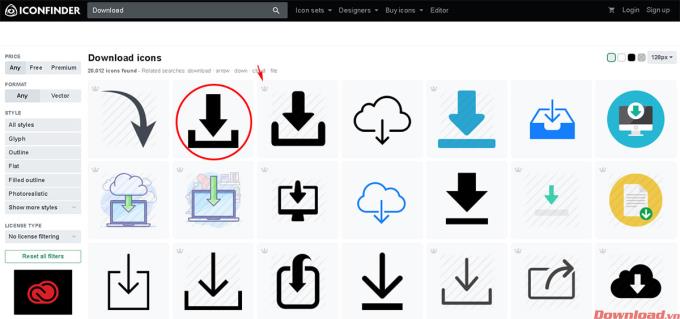
The options panel will appear, we can customize some parameters such as format, icon size. To download the icon as a .PNG, select the PNG tab, then choose the size you want to use as 64px, 128px, 256px .... then press the Download icon in PNG button to proceed with the download. You can click the More size section to choose more available icon sizes.
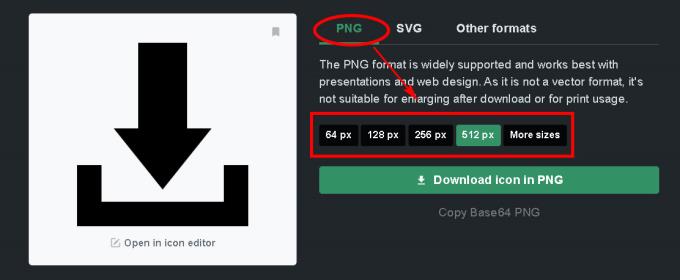
To download the icon as .SVG, click the SVG tab next to it and click Download icon in SVG . In this format, you will not be able to choose the icon size.
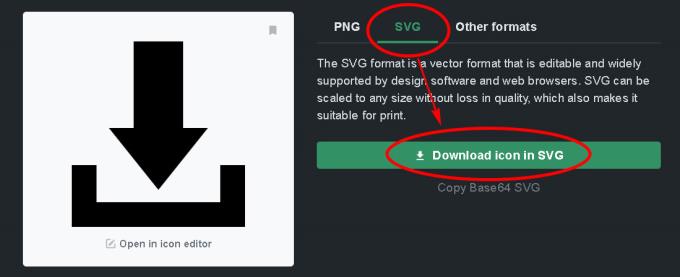
In case you want to use the icon in other formats, click the Other formats tab and select the desired format like .AI, .ICO, ... Click on the download button below to download the icon to your computer.
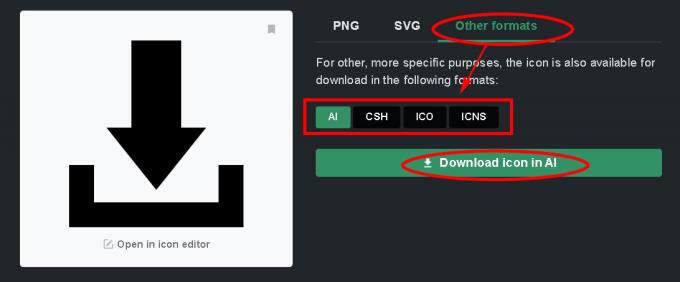
For icons that need a paid account to download , you can click that icon. In the download options panel, right-click and select Save image as ... or Save image as ... to download the icon to your computer. However, the quality of this icon will not be as good as the original one.
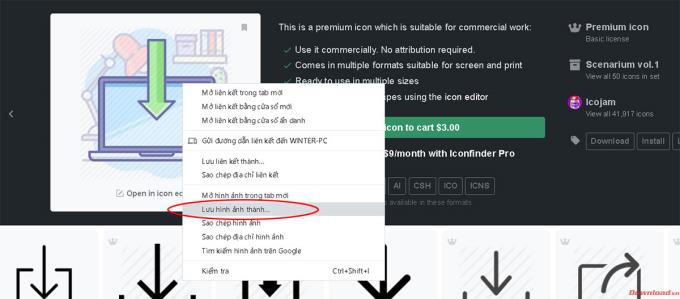
I wish you successful implementation!
Step-by-step guide on how to create a green tick for Facebook. Learn how to verify your account and gain credibility with the green verification mark.
Learn how to download torrent files directly using the Firefox web browser with the Torrent Tornado add-on. Simple steps for effective torrent downloading.
Learn how to view someone else’s TikTok followers, both on public and private accounts. Discover effective methods to access follower counts and improve your TikTok strategy.
Learn how to login to Facebook using your email, phone number, or even QR Code authentication without entering a password.
Learn how to stop echo during your Parsec streaming sessions with effective solutions. Echo is a common issue that disrupts communication in games, and we provide proven methods to eliminate it.
Discover how to change your avatar and cover photo on Zalo to express your personality. Follow our easy guide and optimize your Zalo profile image.
Learn how to manage your relationships on Zalo by marking close friends, similar to Instagram. This feature allows easy access to frequently contacted individuals.
Learn how to send screenshots via Viber quickly and without saving them. This guide provides step-by-step instructions to enhance your messaging experience.
Learn how to easily restore deleted messages on Zalo with our step-by-step instructions. Quickly recover your important chats on this popular messaging app.
Discover how to easily add background music to your personal Zalo page with our comprehensive guide on using Zalo for Android and iOS devices.
If you’ve ever found yourself at the end of a Minecraft raid, searching for the last raider to eliminate, you’re not alone. Many players have faced this challenge.
Learn how to uninstall Coc Coc browser completely from your computer, ensuring all data is removed. Follow these simple steps for an effective uninstallation.
Discover how to effectively use the Toshiba AW-A800SV washing machine control panel with our detailed guide!
Discover how to effectively use emergency features on Samsung Galaxy Watch and other smartwatches, including SOS alerts, fall detection, and health records.
Discover how to effectively <strong>share QR code on Zalo</strong>. QR codes enhance connectivity, enabling easy friend requests and more on Zalo.













