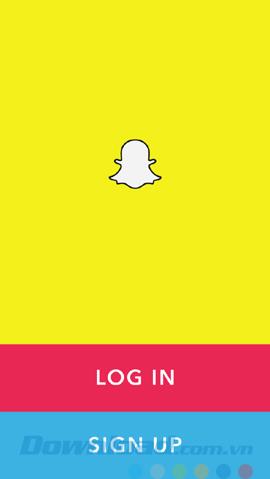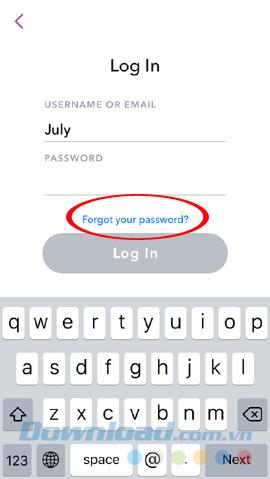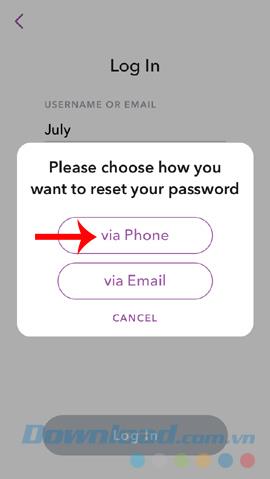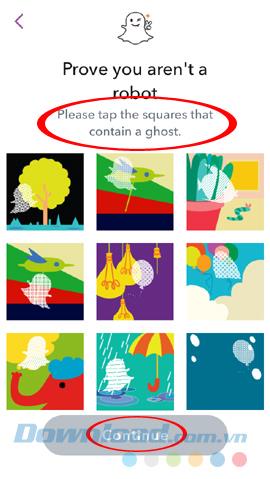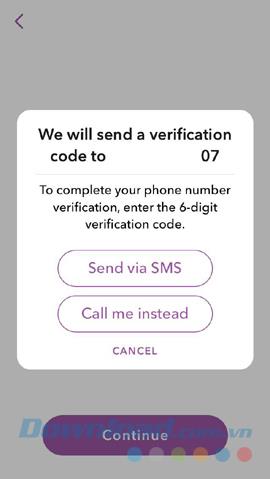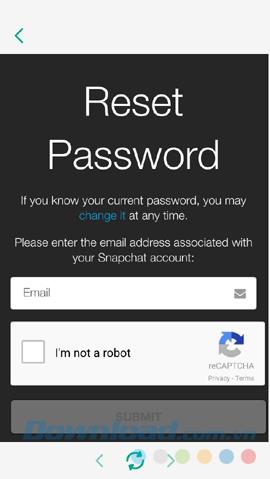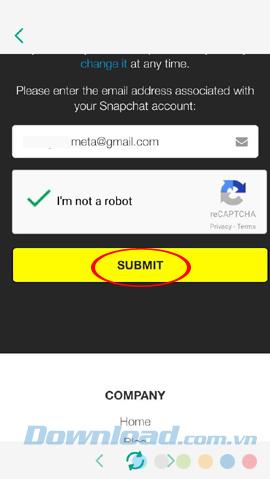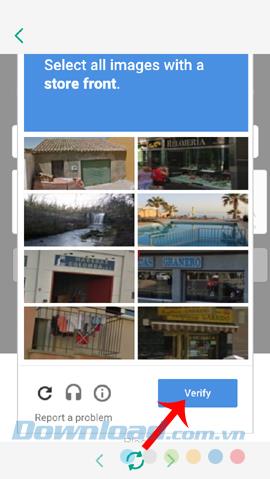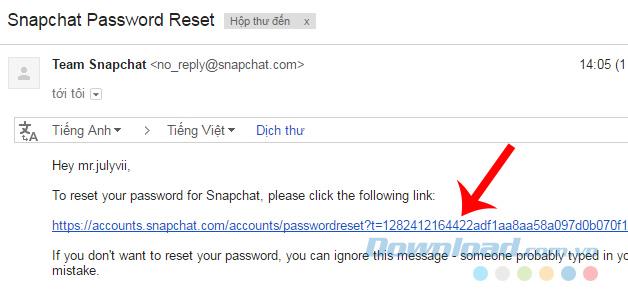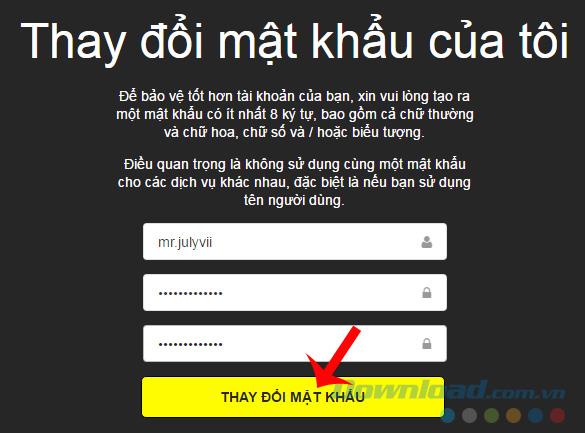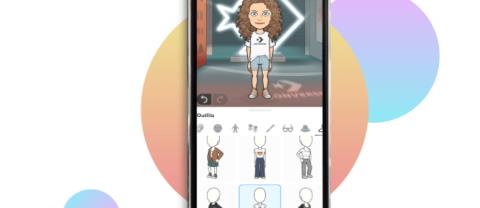Today's article will show you how to recover a Snapchat password when it is lost or forgotten. This is an error that occurs because most of us have a habit of "having" a computer to save and remember it for us to save it for later. However, this is not always helpful. Recovering a Snapchat password is not difficult, but not everyone knows how, and what about you?
Download Snapchat for iOS for free
Download Snapchat for Android for free
Install Snapchat for computer
Machines today can replace and help a lot for people in many fields. From medicine, research, industry, construction to brain replacement, record and save the information that "lazy" users remember. However, because of this dependence, we sometimes forget our usernames, passwords or some information for frequently accessed applications and websites, and that's a big hassle.
What should I do with Snapchat password?
Normally we will default to the computer to remember the username and password of applications such as Facebook , Zalo or Snapchat ... But if the device is personal, you can create an archive file. somewhere in the computer and create a password for that directory (if needed). The Snapchat password recovery tutorial below is applicable for this application on all operating systems.
References:
Step 1: You access the Snapchat application on your device, enter the information, then click the Forgot your password item below.
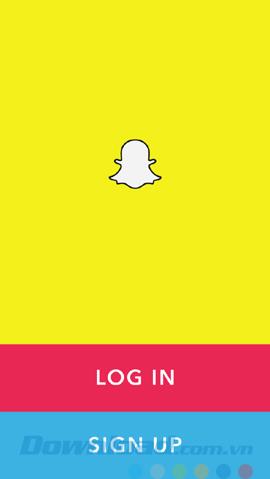
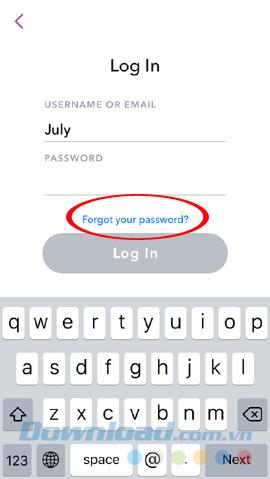
Step 2: Snapchat will provide us with 2 ways to recover passwords:
- Recover via phone number.
- Recover via registered email.
You can choose one of two ways to do it (for example, choose to retrieve your password by phone number), Snapchat's confirmation screen will appear. Still "potato" and bearing its own imprint, users need to follow the requirements of the system, then select Continue below.
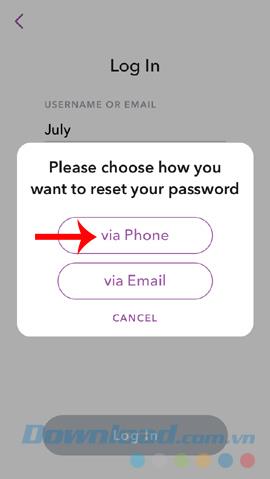
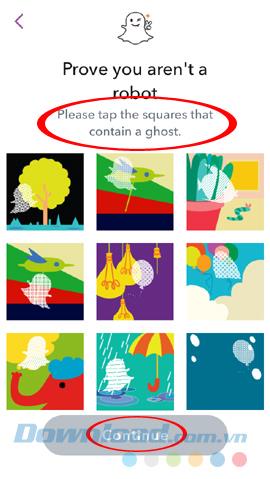
Snapchat asked to find all photos with the company's little ghost icon
Step 3 : After successful confirmation, we choose any way to ask the system to send the code:
- Through the message.
- Or make a direct call.
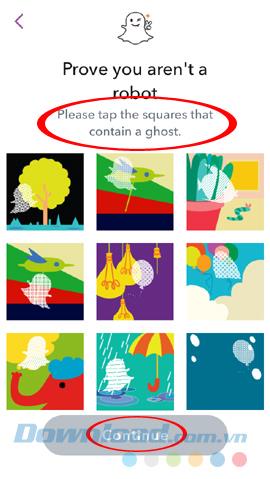
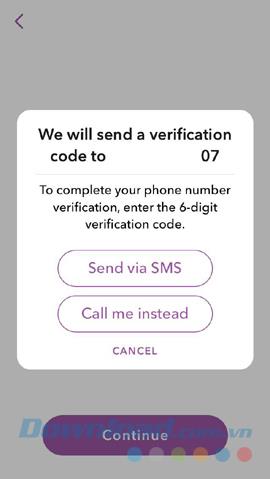
Get the code and change to a new password as usual. And if you use registration email, you do the same. But instead of entering the phone number, we'll have to enter the exact email address we used to create the Snapchat account before.
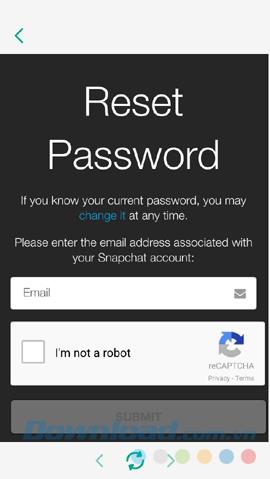
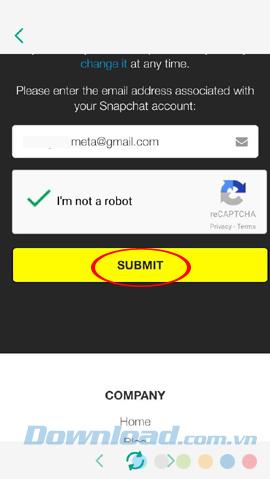
Enter your registered email address and Submit
Also choose photos requested by Snapchat and then Verify .
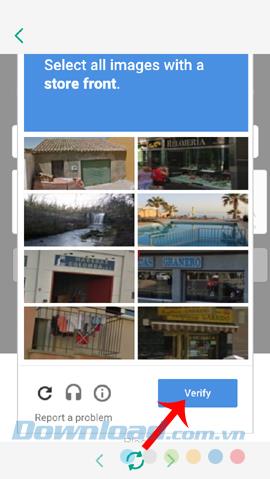

After a notification like " Emaill has been sent ", you access your mailbox and find the mail of Team Snapchat just sent, click on the details and open the inside link.
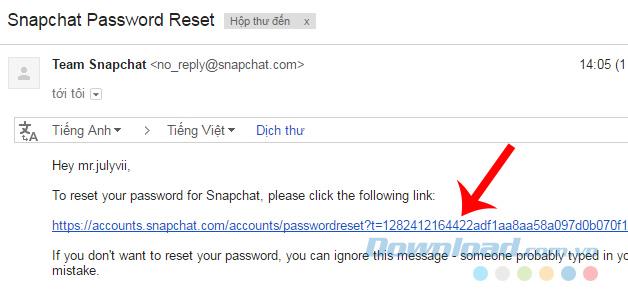
In the new interface, enter the new password in the corresponding box and then select Change password .
NOTE:
The image in this section is Download.com.vn, which has been changed to Vietnamese interface for our convenience (the original language of the page is foreign language).
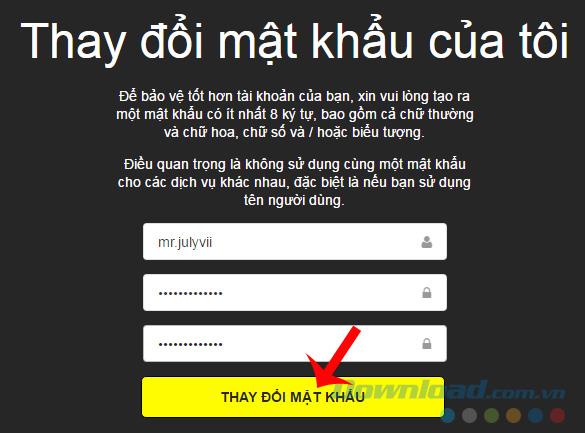
Import the second and third lines then click the yellow line
That's it, the new password for your Snapchat account has been created. Please remember carefully so that you do not need to do this again next time.

After changing the password, we can immediately use this new password to log in to Snapchat on our devices (including emulators).
I wish you successful implementation!